Cisco Multicloud Defense Ordering Guide
Available Languages
Bias-Free Language
The documentation set for this product strives to use bias-free language. For the purposes of this documentation set, bias-free is defined as language that does not imply discrimination based on age, disability, gender, racial identity, ethnic identity, sexual orientation, socioeconomic status, and intersectionality. Exceptions may be present in the documentation due to language that is hardcoded in the user interfaces of the product software, language used based on RFP documentation, or language that is used by a referenced third-party product. Learn more about how Cisco is using Inclusive Language.
This document describes the pricing and packaging structure and ordering for Cisco® Multicloud Defense as an a la carte item.
Audience: This guide is for the Cisco field and any customer, distributor, or partner that can utilize Cisco Commerce Workspace (CCW). CCW provides an integrated commerce experience that allows you to register deals, configure and price products, software and related services, and order from a single platform.
Scope: This ordering guide describes the pricing and ordering for the following products and services:
● Cisco Multicloud Defense Advantage
● CiscoMulticloud Defense Premier
For more detailed information on Cisco Multicloud Defense product, go to cisco.com/go/multicloud-defense.
Cisco Multicloud Defense delivers consistent and automated protection across Amazon Web Services (AWS), Microsoft Azure, Google Cloud Platform (GCP), Oracle Cloud Infrastructure (OCI), and private cloud. It is the industry’s first solution to integrate network security with multicloud networking. Organizations remain efficient by reducing vendor sprawl while gaining multi-directional protection across clouds and workloads to stop inbound attacks, prevent lateral movement, and block data exfiltration through a single, dynamic policy.
With Cisco Multicloud Defense, you don’t have to compromise in the cloud. Instead, meet critical multicloud security and compliance requirements at cloud speed and scale. Sign up for a free trial account today at cisco.com/go/multicloud-defense.
The product licensing is based on the purchased amount of aggregated gateway hours across all the cloud environments. The product has two tiers available, “Advantage” and “Premier.” Even though the licensing is based on consumption, this is not a pay-as-you-go offering; however, hours can be added to current subscriptions in 1-, 3-, or 5-year intervals with the change subscription workflow (documented under the “Subscription renewals, changes, and cancellations” section).
The comparison between “Advantage” and “Premier”
|
|
Advantage |
Premier |
| Visibility |
|
|
| Unlimited accounts |
|
|
| FQDN egress filtering (outbound) |
|
|
| Malicious IP and geography-based blocking |
|
|
| IPS/IDS |
|
|
| Cisco Talos® Threat Intelligence |
|
|
| TLS decryption |
|
|
| 3rd-party integrations |
|
|
| URL filtering |
|
|
| DLP (block exfiltration) |
|
|
| Web application firewall |
|
|
| API rate limiting |
|
|
| Antivirus |
|
|
| Multicloud connectivity |
|
|
| Hybrid segmentation |
|
|
| Cisco Secure Firewall Threat Defense Virtual-based Gateway with Threat, Malware, and Content licensing – requires Security Cloud Control – Firewall Management |
|
|
Optional Cisco Secure Firewall Threat Defense orchestration and licensing
Multicloud Defense can deploy and orchestrate two types of Cisco enforcement points: Multicloud Defense Gateway and Cisco Secure Firewall Threat Defense Virtual-based (FTDv) instance. The FTDv gateway instance can be licensed in two ways:
1. Hourly with the Multicloud Defense Premier Gateway Hour, or
2. Traditional Cisco Smart Licenses. Only the FTDv licenses included with the Premier Tier count against your Multicloud Defense Gateway Hours subscription. Traditional PIDs for Secure Firewall Threat Defense Virtual can be found in the Network Security Ordering Guide.
A subscription to Cisco Security Cloud Control – Firewall Management (formerly, Cisco Defense Orchestrator) is required to leverage FTDv with this orchestration and licensing functionality.
There is no active Multicloud Defense Gateway license/usage enforcement; however, all consumptions are monitored. In the case that the Multicloud Defense Services are consumed beyond purchased hours, there will be no impact on traffic or functionality. In the event of severe oversubscription/overconsumption on an account, the Customer will be notified—after three notifications without response from the Customer, the administrative access will be revoked and read-only access will be available for the product until the commercial status is restored.
Options to transact Multicloud Defense
There are three ways to transact the Multicloud Defense product: Cisco Commerce Workspace (CCW), Enterprise Agreement (EA) Workspace, and through the Cloud Protection Suite (available through both CCW and the EA buying programs)
Below are instructions to transact through each of these methods
The subscription SKU for Cisco Multicloud Defense is: MCD-SEC-SUB, because the product is offered under the Cisco Security Cloud Control subscription. Pricing is determined when product SKUs are added and configured. Gateway Hour license quantity will be entered when the product SKUs are added to the subscription.
Click “Edit Options” to configure the order
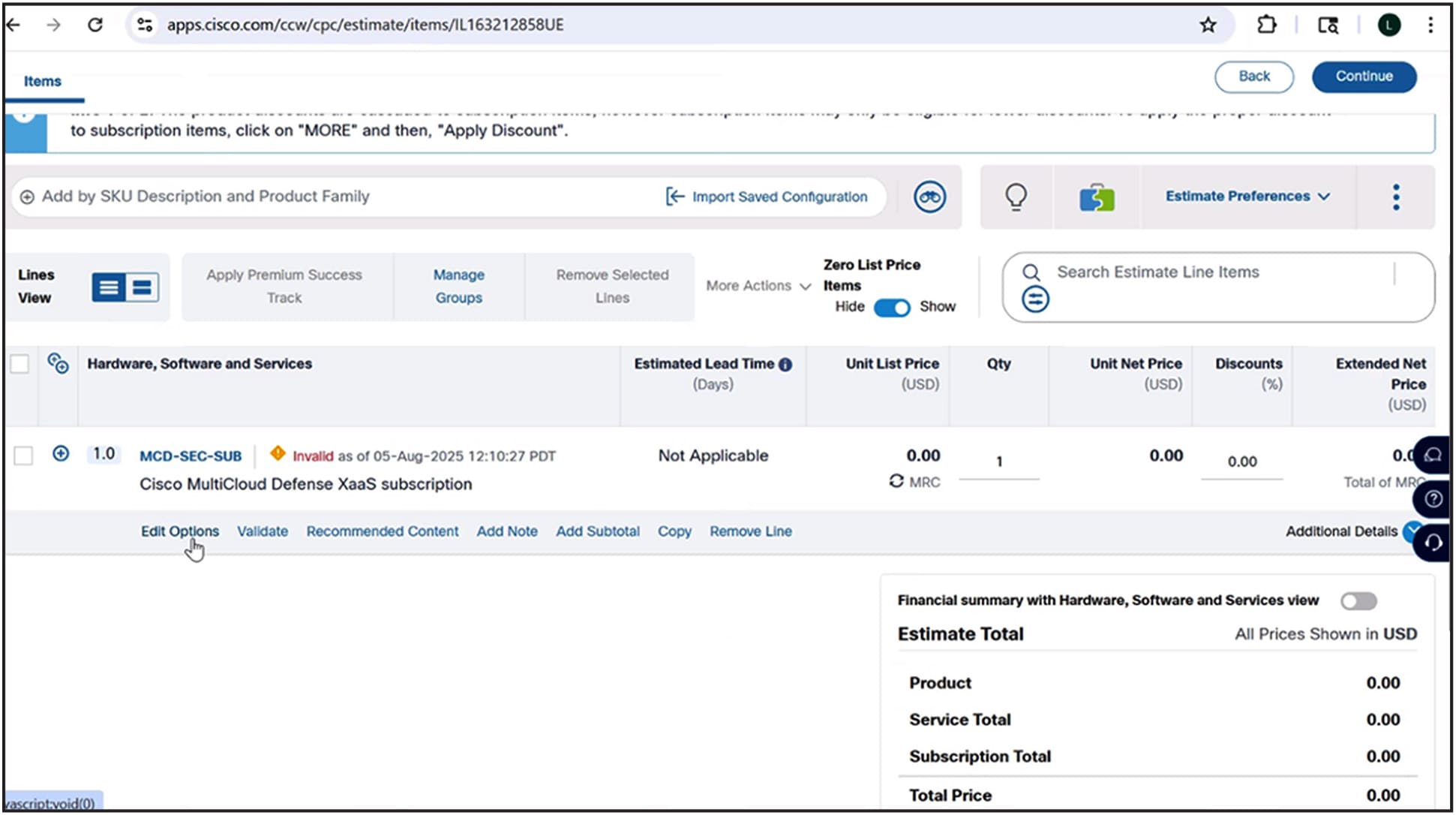
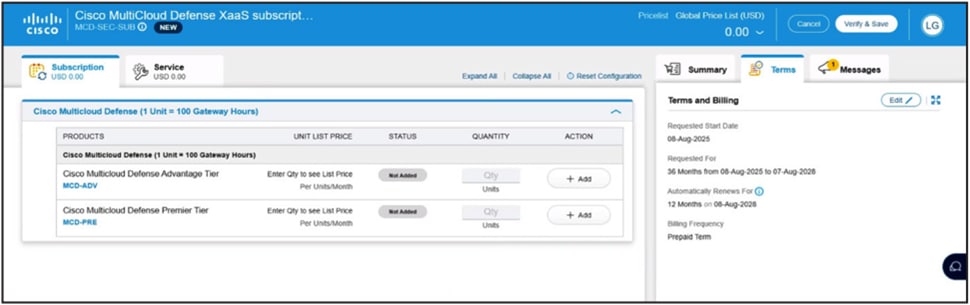
Next, fill out the requested amount of Gateway Hours for the required tier—please note that the quantity you will enter here is the estimated amount of gateway hours. (The system will automatically convert them to units by dividing this number with 100)
1. Let’s estimate one enforcement point is running, consistently, for a year. That’s 365 days * 24 hours. On average, the monthly hours are 730. In this new subscription model, the hours reset each month.
2. To calculate the number of licenses required, devide 730 by 100 = 7.3, then round up to the nearest whole number:
3. We would like to have this on the Premier tier.
4. Fill out the “quantity of Gateway Hours” for the correct tier with “8” and hit Enter.
In the image below, the price calculations changed accordingly, and some additional items have been automatically included in the quote.
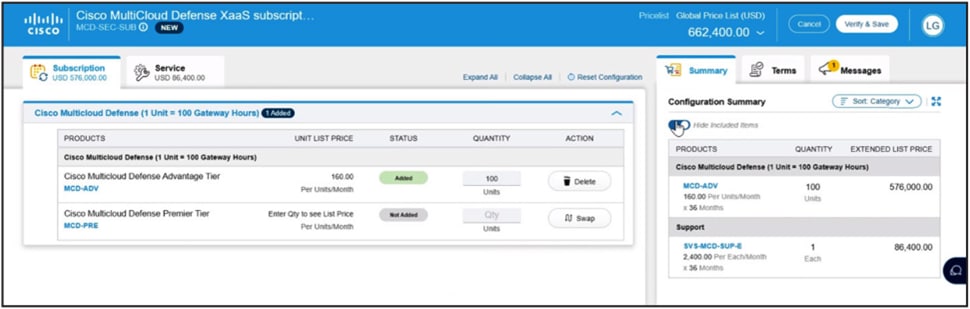
The items automatically included are:
● SVS-MCD-SUP-E: This item is the services contract for Enhanced Support for Multicloud Defense. This includes Customer Success Onboarding Services.
● SVS-MCD-SUP-P: This item is the services contract for Premium Support for Multicloud Defense. This includes Customer Success Onboarding and Adoption Services as well as lifecycle management.
The Service level can be modified under the “Service” tab by clicking the “Swap” button to the desired service level:
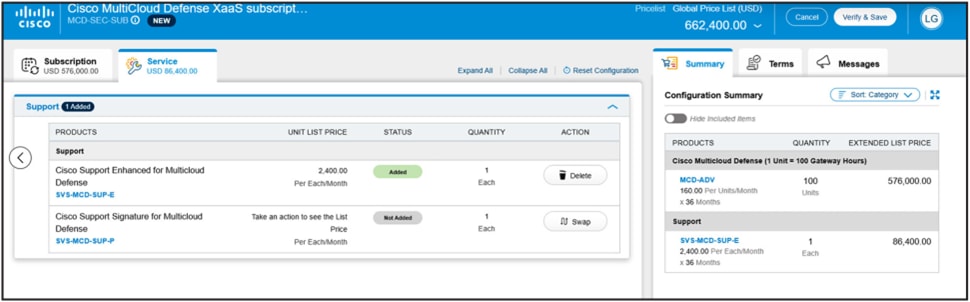
After selecting the desired product options, choose Requested Terms and Billing to edit the subscription term and the requested start date.
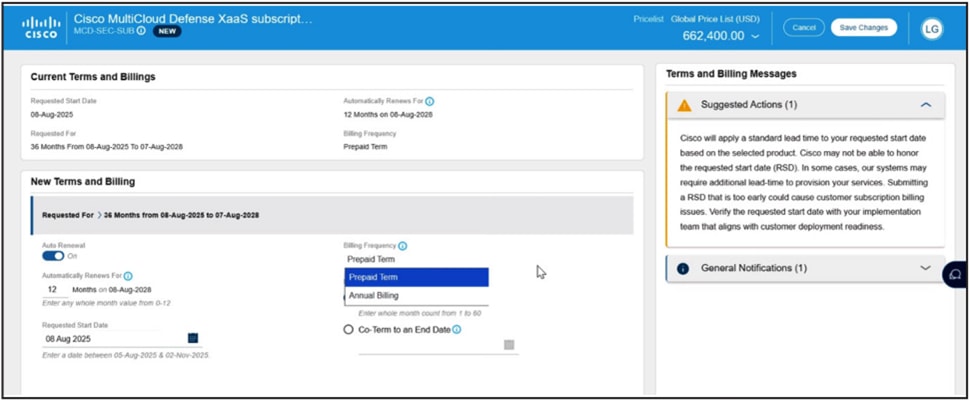
Note: Annual billing option.
● Only terms that are 12 to 60 months are allowed (1 to 11 months require nonstandard approval and can only be requested to co-term to another contract greater than 12 months).
● A Purchase Order (PO) needs to be issued for the full amount, and billing will occur annually before the start date of each service year.
● While billing is annual, the subscription is for the entire term and cannot be cancelled midterm. The service is provisioned, and the subscription starts on the service start date. The provisioning of the service may take up to 72 hours, assuming the order information is complete and correct.
The subscription term will default to a 36-month term and Prepaid Term Billing. The Requested Start Date and the frequency of billing may also be changed at this time.
Enterprise Agreement ordering process
Enterprise Agreements give customers the most flexibility and option for managing their Cisco Software subscriptions.
Start by selecting the Enterprise-wide Commitment and entering how many security users the enterprise has. A recommendation on the nuber of licenses will be available to select:
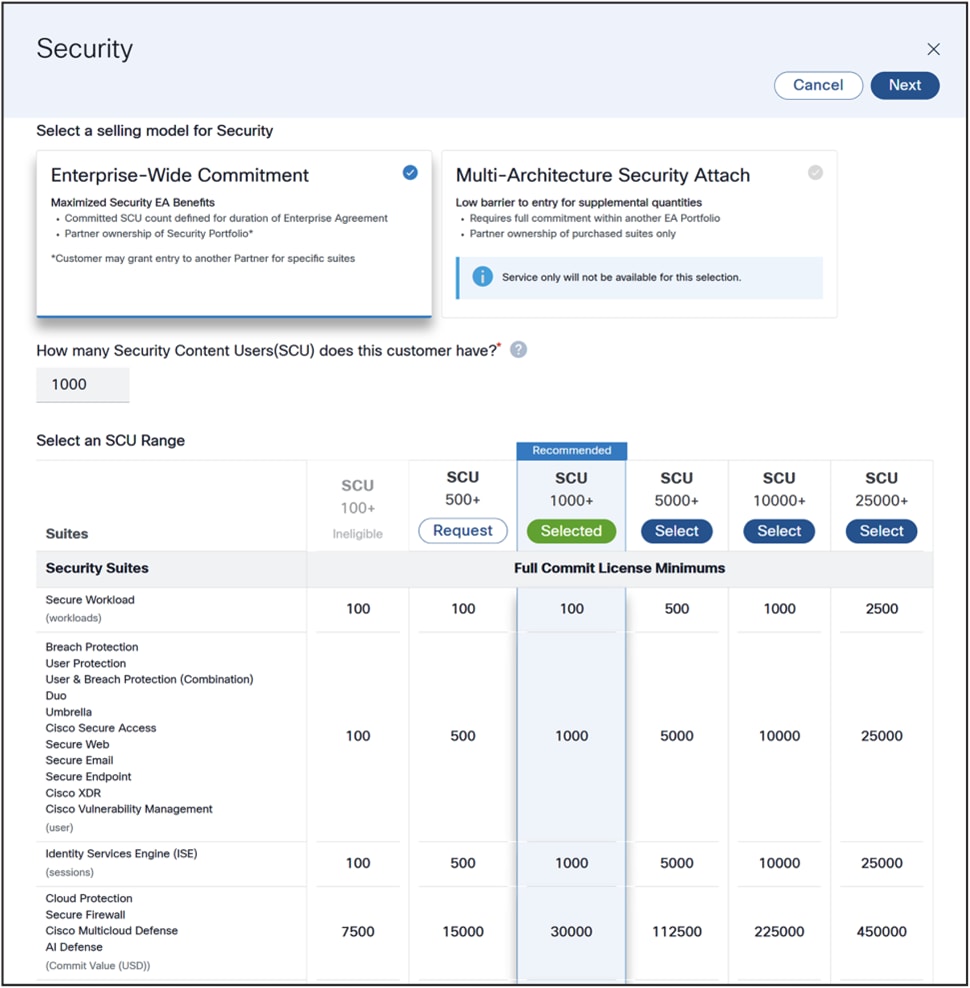
Toggle the Cisco Multicloud Defense option to “on” and use the dropdown to select the tier of features:
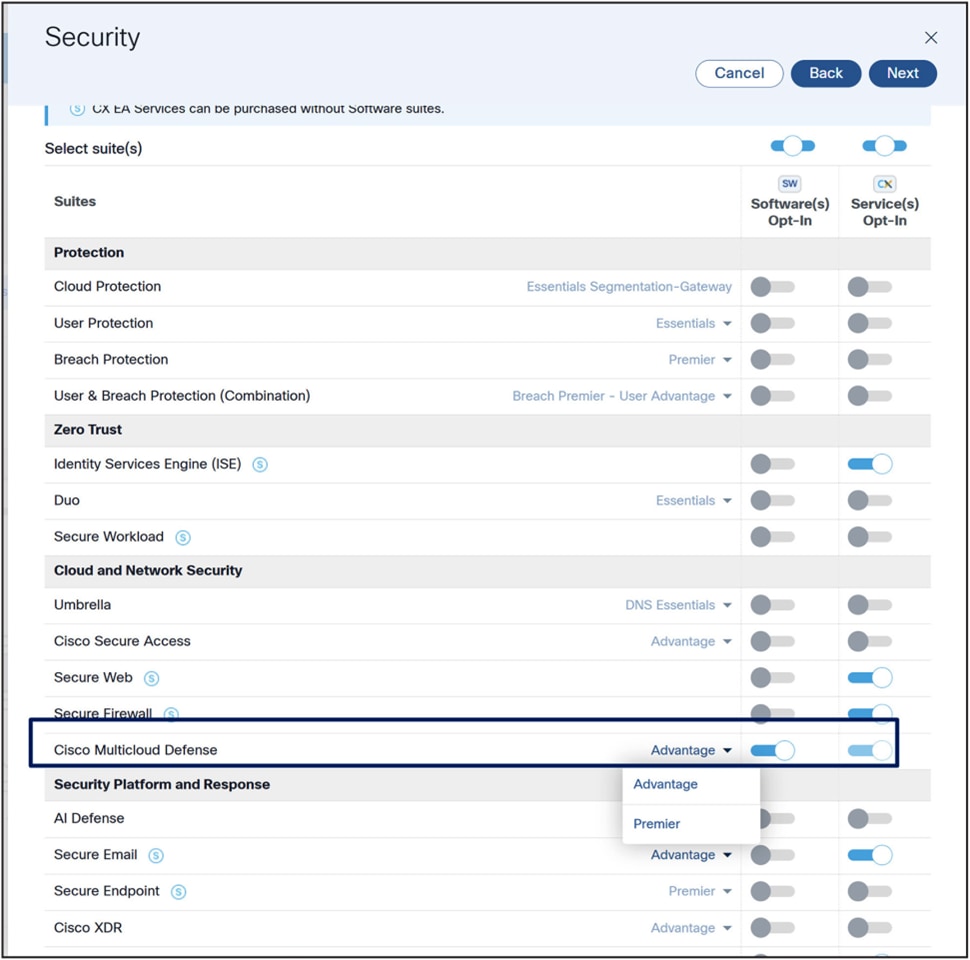
Continue and select the level of support
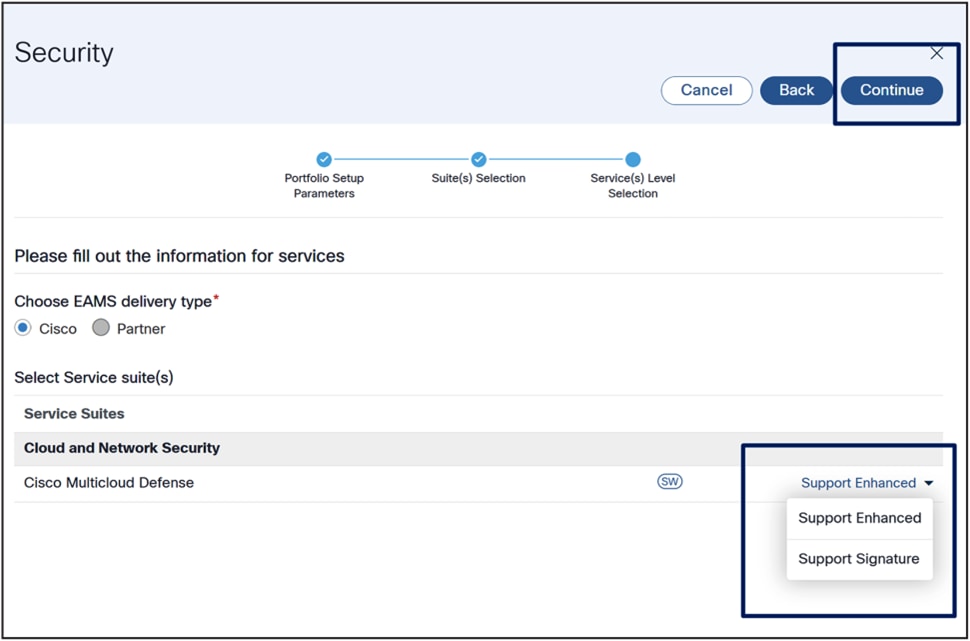
Configure the billing model and then select “configure suite”
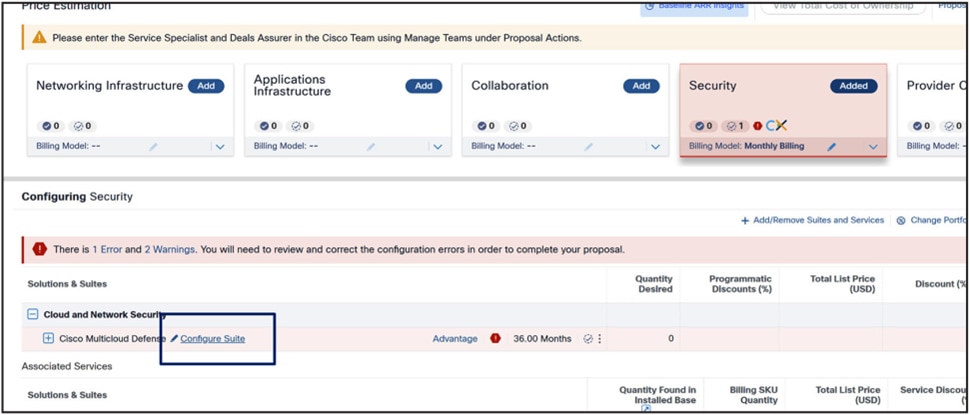
Enter the number of licenses, then press “Save and Done”
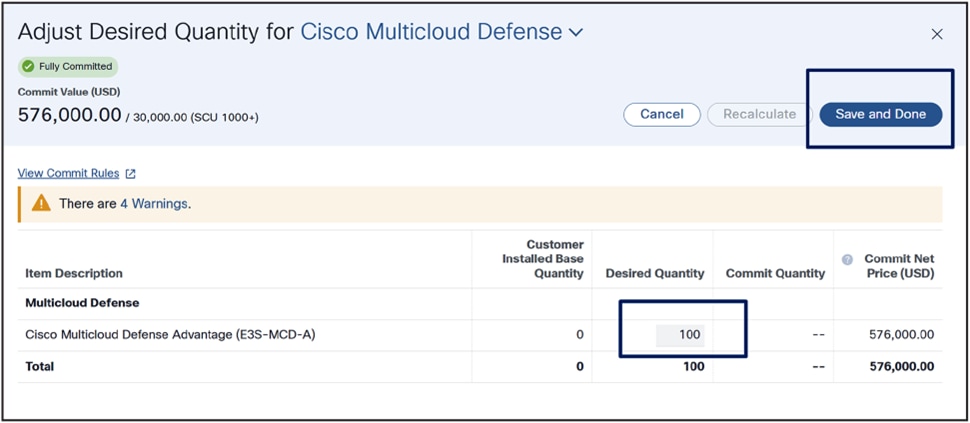
After the proposal is completed, it can be convered into the required CCW quote:
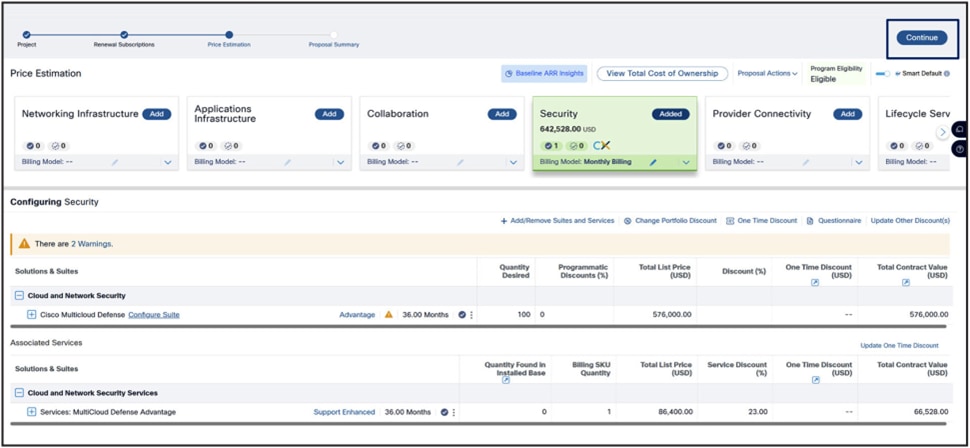
The Cisco Cloud Protection Suite arms organizations with unparalleled hybrid mesh firewall capabilities for hybrid and multicloud environments, enabling security teams to simplify operations, optimize resources, and reduce risk. Cloud Protection Suite Gateway Essentials includes Multicloud Defense Premier as well as FTDv 30 licenses. For more information on ordering the suite, please visit the ordering guide here.
Subscription renewals, changes, and cancellations
Cisco Multicloud Defense PIDs have to be manually renewed leveraging the Change/Modify Subscription flow for the customer’s Subscription ID. This is because unit price of quantity is based on Number of Gateway hours independent of term selected. Customers should receive subscription expiration notices. The Customer or Partner will receive an invoice at the start of each new annual term.
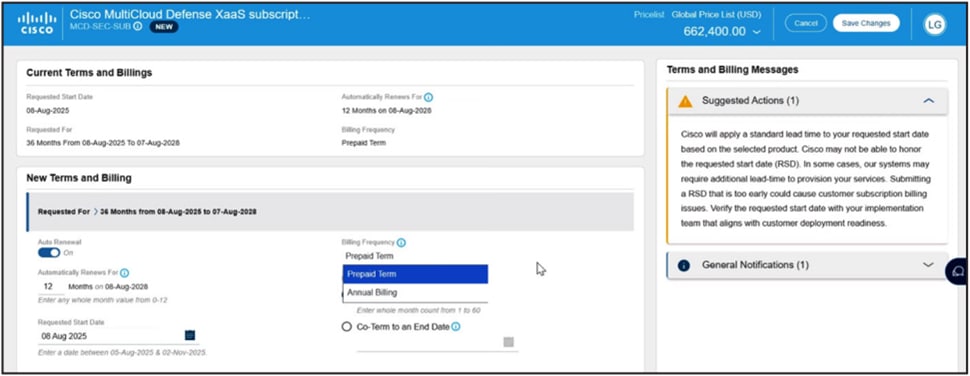
Note: At time of ordering, the subscription is set to auto-renew as a default; however, auto-renew can be turned off (toggle button on lower left as shown above) without triggering the deal to become nonstandard.
Customers who purchase on or after December 2, 2019, who would like to change their subscription, must do so via the CCW change subscription portal.
Partners can make changes to the products, quantities, or terms of a subscription, at any time during the term of the subscription. To change the subscription, select Cloud/SaaS Subscriptions under the Services and Subscriptions tab. Attempting to add products or seats by creating a new subscription will result in an ordering error.
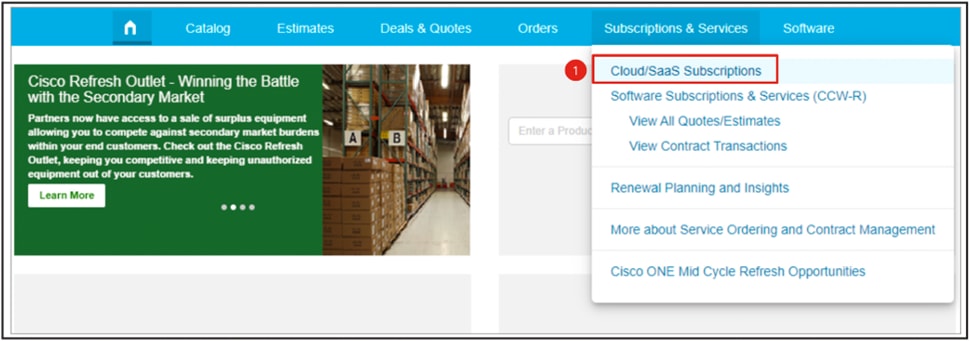

Search for the active subscription and click to see the subscription details. Next, select the Modify/Renew button.
Partners are now able to adjust the products, quantities, start date, and term. To change products or quantities, start by selecting the appropriate product in the subscription configuration summary. The guidance below uses a MCD-SEC-SUB subscription as an example.
Navigate to the Subscriptions and Services tab and select Cloud/SaaS Subscriptions:
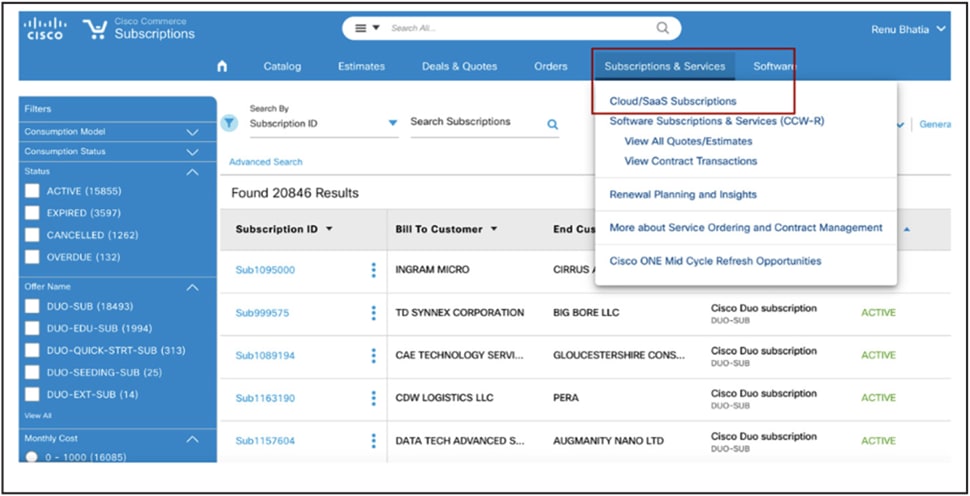
Search and view for Subscription ID:
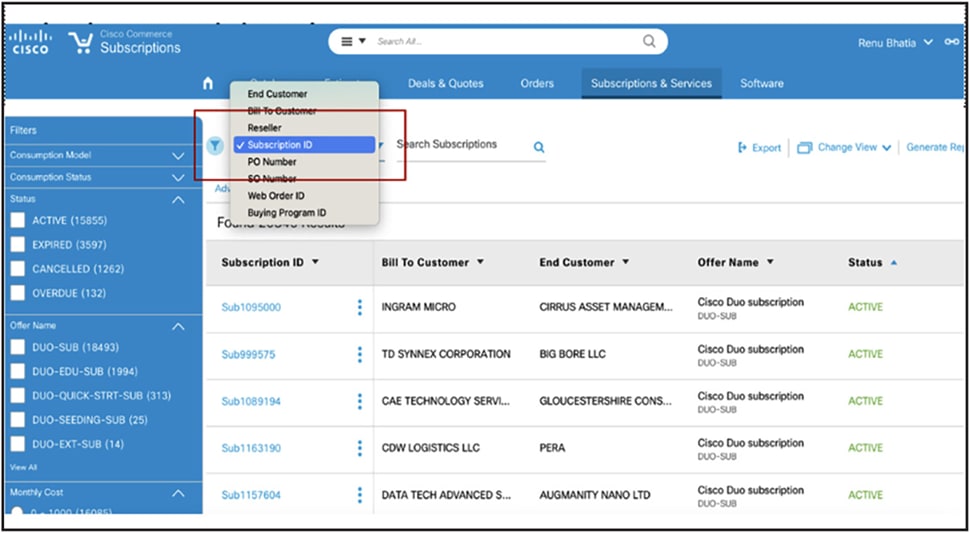
Select “Modify/Renew Subscription”
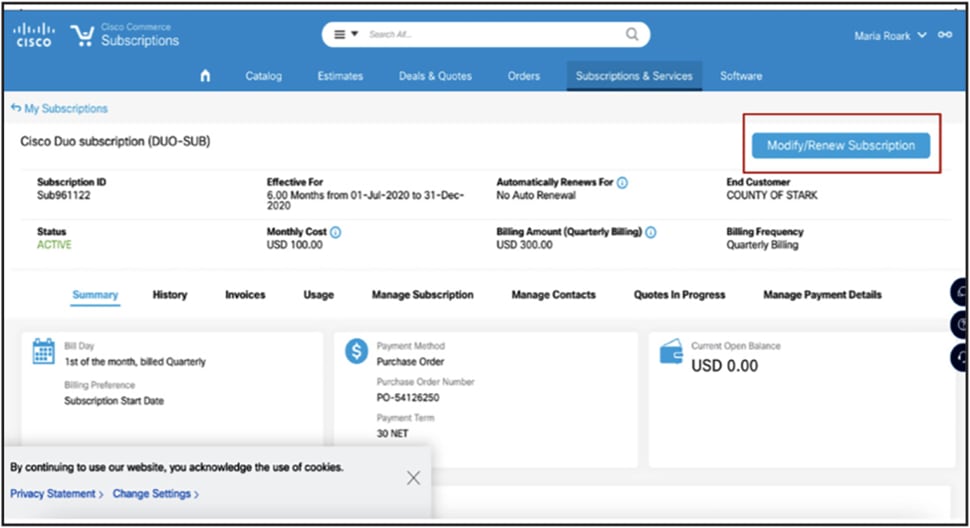
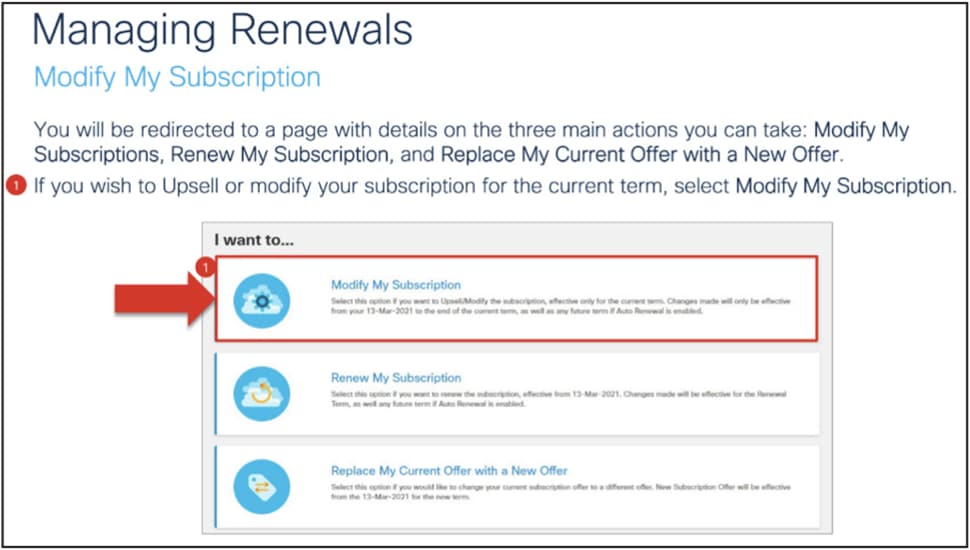
Please find more information on the change subscription workflow under the following link.
For a manual renewal or to change the subscription terms, select “Change the terms of my subscription.” For a manual renewal, update the start date to begin one day after the existing subscription’s end date.
Renewals may be cancelled up to 60 days before the start date of the new term. If the subscription is not cancelled, the subscription will automatically renew. Midterm cancellations of subscriptions for credit are not allowed.
For quoting or ordering questions, please contact cs-support@cisco.com, or open a case at www.cisco.com/cisco/psn/web/workspace.
Transacting via public cloud marketplaces
The product is currently included in the Cisco CPPO 2.0 (Consulting Partner Private Offer) program which enables customers to use their committed cloud spent on this product via AWS Marketplace and Azure Marketplace.
The team is working to expand this to other Cloud Service Provider marketplaces such as Google Cloud Platform and Oracle Cloud Infrastructure.
Cisco Multicloud Defense and Cisco Security Cloud Control are available globally except the following countries:
● China
● Comoros
● Cuba
● Iran
● North Korea
● Lesotho
● Russia
● Sudan
● Syria
● Western Sahara
● Yemen