Network Sustainability and Performance? No Conflict
Available Languages
Bias-Free Language
The documentation set for this product strives to use bias-free language. For the purposes of this documentation set, bias-free is defined as language that does not imply discrimination based on age, disability, gender, racial identity, ethnic identity, sexual orientation, socioeconomic status, and intersectionality. Exceptions may be present in the documentation due to language that is hardcoded in the user interfaces of the product software, language used based on RFP documentation, or language that is used by a referenced third-party product. Learn more about how Cisco is using Inclusive Language.
New way to improve sustainability and reduce energy costs
Power consumption is a growing concern for networking teams. Many teams already consider power consumption in decisions about topology, equipment, and traffic engineering. Now there’s a new way to optimize power consumption: keeping underused interfaces powered down until needed. This white paper, written for service provider networking teams, explains the benefits of power-optimized networks and how to build one using network simulation and automation. We conclude by showing how you could use WAN Automation Engine (WAE) for network simulation and Crosswork Network Controller (CNC) for automation.
Power-optimized networks: business value
Networking teams typically provision extra capacity to handle peak loads, link outages, and expected growth. When the excess capacity isn’t needed—most of the time—Network Interface Modules (NIMs) continue to consume energy. In a power-optimized network, NIMs are powered off when not needed and powered back on during peak times or to take up the slack for out-of-service links. Powering off NIMs when they’re not needed is good for the bottom line and the planet:
● Lower costs. Turning off unused NIMs reduces energy costs and cooling requirements.
● Improved sustainability. Network equipment powering the internet is responsible for an estimated 1.5% of worldwide Green House Gas (GHG) emissions.[1] Newer, more energy-efficient equipment helps you reduce GHGs even as your network carries exponentially increasing traffic. Powering off NIMs reduces energy consumption even more.
● Regulatory compliance. Reducing power consumption will help service providers comply with energy efficiency standards being developed by the European Commission and U.S. government.
● Reputational benefits. Customers and investors like working with companies that are taking concrete steps to reduce GHGs, and GHG reduction is starting to become mandatory in some countries.
The power of simulations for sustainability planning
Service providers and large enterprises already use network planning tools for capacity management, optimizing routing for normal operations and failure scenarios. You can use those same tools to understand the impact of network changes on power consumption, helping you meet sustainability KPIs. The right tools let you:
● Compare energy consumption—overall and per node—for different network configurations. This is handy for selecting the best location for a new point of presence, for example.
● Project the impact of network growth on power consumption. See how adding a new link, node, or site will affect sustainability KPIs over one to five years.
● Optimize existing infrastructure. Discover the fewest number of devices and interfaces needed to support peak traffic. Powering some of the interfaces down when traffic is light reduces both capital costs and operational costs, such as energy and cooling.
● Calculate the costs and performance benefits of upgrading to more power-efficient devices without changing the architecture.
● Calculate the costs and power savings of a more power-efficient network architecture. An example is a Routed Optical Network (RON) architecture, which substitutes colored optics for a router’s dedicated transponder.
Gather accurate power consumption data
Begin by gathering power consumption data for your routers, line cards, and pluggable models. Normalize the data—different vendors report it differently—to build a network model. Cisco® WAE calls the network model a plan file. We recommend collecting this information at the same time you collect traffic measurements, using a modern telemetry collector.
Other sources of power consumption data are inaccurate. Why? Routers typically report power consumption only for the Power Distribution Unit (PDU), chassis, and line card—not pluggable NIMs. (The NIMs would need their own sensors, increasing device costs.) Actual consumption varies significantly based on the hardware version, network architecture, and even temperature and humidity. Data sheets report energy consumption only in the active state, not the idle state. Extrapolating future energy consumption doesn’t yield accurate data because routers have static power consumption, becoming increasingly energy efficient as traffic load grows.
Use the network planning tool to create a network model, aka plan file
Enrich the network model with the power consumption data you collected for each interface. The simulation tool will also ask for constraints, such as the minimum number of interfaces between nodes that need to be powered on at all times.
Run simulations to compare power consumption in different scenarios
Power-optimized networks must continue to meet Service-Level Agreements (SLAs), so good network tools make sure that proposed power optimizations do not compromise network resiliency. The simulation tool will generate a list of changes to optimize power consumption while maintaining the minimum circuit count between nodes needed for resiliency in worst-case scenarios.
Implement the plan with closed-loop automation
Manually deactivating and activating links in large networks is impractical. Instead, automate actions using a Software-Defined Network (SDN) controller. Here’s a sample workflow to implement the changes proposed by the simulation tool:
● Indicate when to roll back the changes. This can be at scheduled times (e.g., beginning of workday) or when specific conditions are detected (e.g., down interface or device, or traffic surge).
● Use the SDN controller to power links down or up based on current demands. Which closed-loop architecture is best depends on your operational needs. For example, Cisco 8000 Series routers support Dynamic Power Management, which makes nuanced decisions about when to power off NIMs by considering the type of fabric, type of line cards, and whether a fabric or line card is present.
● Continuously monitor network and sustainability KPIs to confirm that the changes are working as expected.
Sample simulation with Cisco WAE Power Optimization add-on
We’ve built an add-on for Cisco WAN Automation Engine (WAE) called WAE Power Optimization. Designed with input from our global service provider customers, it runs simulations to propose a network topology that optimizes power consumption while maintaining resilience. Here’s how it works:
● The model includes power data for each link, as shown in Figure 1. Cells at the right of each row show power consumption in both the active and idle state.
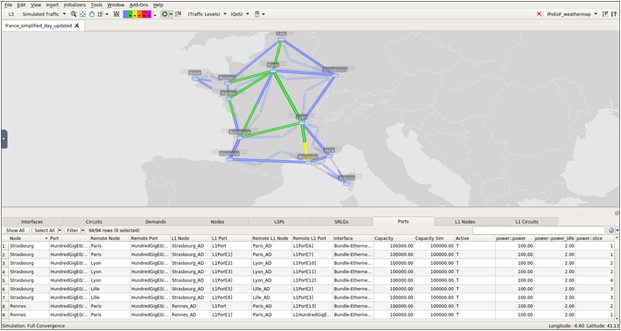
WAE network model includes power consumption for each link
● Enter optimization parameters to make sure energy savings don’t come at a cost to resilience, as shown in Figure 2. This concept is valid for bundles or parallel circuits. For example, if nodes A and B are connected by multiple links, maintaining at least one active link allows the nodes to continue exchanging routes so that network traffic will continue along the same path as before.
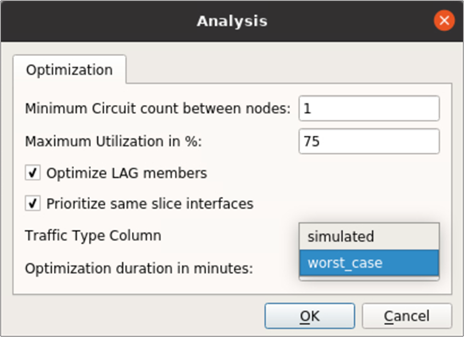
Maintain resilience by specifying minimum circuit count between nodes
● WAE Power Optimizer generates a new, proposed topology that meets your capacity and availability requirements. In the sample topology shown in Figure 3, redundant interfaces appear in gray. Deactivating these interfaces when traffic is light will reduce power consumption, keeping enough circuits active to make sure that down links won’t affect performance.
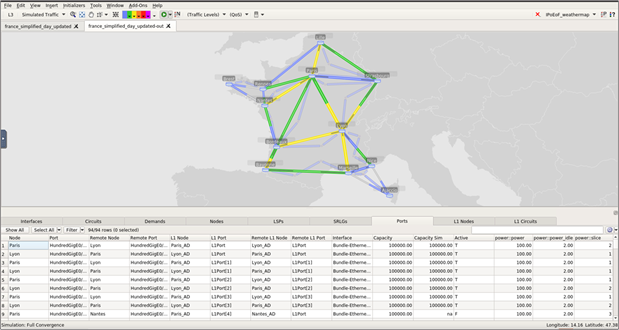
Sample proposed power-optimized network topology
● The tool also generates an energy savings report containing detailed information on expected energy savings from shutting down interfaces (Figure 4). The report includes a list of optimized network elements that can be exported to an SDN controller for further automation.
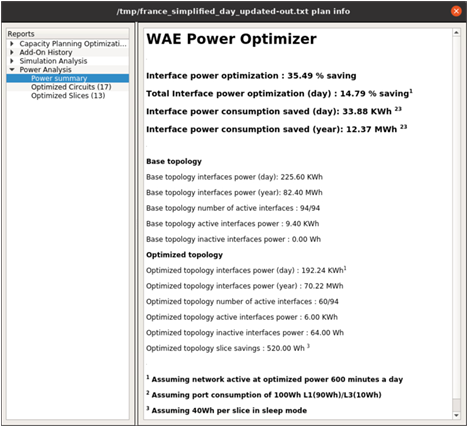
Power analysis report
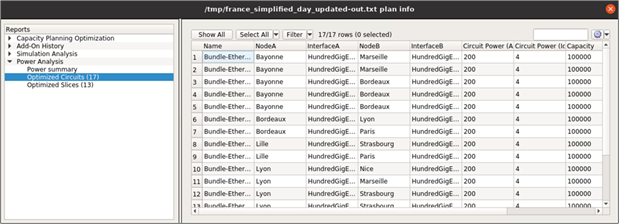
List of optimized interfaces
Future releases of Cisco Crosswork Network Controller will automatically activate and deactivate interfaces according to your rules—for example, automatically activating idle links if other links fail.
Reduce costs, increase sustainability
Sustainability and rising energy costs are growing concerns for service providers. Powering down unneeded links is a relatively simple tactic that pays big dividends by lowering energy costs and GHGs. Simulations help you make sure you’re not powering down too many or too few interfaces, but just the right number to meet performance and availability KPIs. Longer term, simulations can help you adapt faster to ongoing changes in networking technology and traffic patterns, for a competitive edge.
Cisco Crosswork Network Automation.
Watch demo: optimizing power consumption with Cisco WAE and Network Services Orchestrator.