Webex Workforce Optimization Data Sheet
Available Languages
Bias-Free Language
The documentation set for this product strives to use bias-free language. For the purposes of this documentation set, bias-free is defined as language that does not imply discrimination based on age, disability, gender, racial identity, ethnic identity, sexual orientation, socioeconomic status, and intersectionality. Exceptions may be present in the documentation due to language that is hardcoded in the user interfaces of the product software, language used based on RFP documentation, or language that is used by a referenced third-party product. Learn more about how Cisco is using Inclusive Language.
Empower contact center supervisors to optimize agent performance and customer satisfaction
For many businesses, the contact center is a strategic connection point with customers. Each positive customer experience supports corporate business objectives, such as increased sales and customer loyalty. But with the daily pressure to satisfy customer demands, it can be a challenge to keep contact center people and processes aligned with corporate business objectives— whether it is in sales performance or profitability.
To manage these expectations, it is the contact center supervisor who must deliver. It is the supervisor’s job to balance the goals of the business with the customer experience and agent behavior. To help companies provide efficient, effective, customer-focused service in the contact center, supervisors must have the tools they need to manage team performance.
Webex® Workforce Optimization transforms the supervisor experience, giving supervisors access to more data and more powerful tools in simplified and flexible views so they are better equipped to lead their teams in delivering exceptional customer experiences.
The powerful Webex Workforce Optimization suite of applications includes:
● Call Recording and Quality Management
● Workforce Management
● Analytics
Suite of Applications
Call Recording and Quality Management
The call recording and quality management component of Webex Workforce Optimization is a highly scalable voice and screen call recording and quality evaluation solution that supports agents, knowledge workers, and supervisors at any location.
● Call Recording enables 100-percent call recording of agents or knowledge workers for compliance and transaction verification and includes on-demand recording and archiving. It also includes the search and play application to find and play back recordings.*
● Quality Management provides audio and screen call recording, quality evaluations, customizable performance dashboards, and reports.
Key features of the call recording and quality management application include:
● Voice and screen recording
● Live voice and screen monitoring*
● Workflow-based contact recording
● Configurable quality evaluation forms, including points and percentage- based scoring, section- and question-level weighting, and unlimited number of sections and questions
● Customizable metadata fields, providing the ability to append important enterprise and customer data to recordings for easy search and retrieval
● The ability to export calls in bulk for compliance and transaction verification through the recording export application
● 100-percent voice recording for compliance and transaction verification
● Non-agent or knowledge worker recording
● The ability to evaluate, score, and report on the quality of customer interactions through any channel (chat, email, social media, etc.)*
● Evaluation calibration capabilities, enabling contact center managers to benchmark evaluators
● Configurable and graphical reporting
● Role-based alerts to streamline evaluation workflows
● Advanced search capabilities that let you locate recorded calls quickly and easily
● The ability to export recorded files in .wav or Windows media formats
● Ease of implementation and use
● Payment Card Industry (PCI) data security compliance
● A system monitoring and notification utility that can alert through email or existing Simple Network Management Protocol (SNMP)-based network monitoring solutions; it can also match recording events to Call Detail Records (CDRs)
● A real-time recording status application that provides peace of mind that lines are recording*
● Multiple recording storage locations that help ensure reliability if a server failover occurs
● Screen recording by workflow and automated screen-only recording
● Recording service redundancy and load balancing to support fault tolerance*
● Multi Unified Contact Center Express sync
● Hyperlink access to recordings, which allows access to the recordings right from the Customer Relationship Management (CRM) database for playback and review
The call recording and quality management software supports three recording methods:*
1. Desktop recording is a software recording service executed on the recorded user’s PC.
2. Network-based recording uses a recording server that receives telephony packets directed to it from the built-in bridge on the recorded user’s IP phone under the direction of Cisco Unified Communications Manager (UCM) and controlled by the recording workflow on the recording server processing the user’s CTI events.
3. Cisco Unified Border Element (CUBE) gateway recording includes media forking from CUBE to a record server, which then encrypts and uploads into the call recording and quality management system per the user’s workflow configuration.
Webex Workforce Optimization call recording and quality management includes:
● Enhanced user experience for agent, supervisor, and evaluator roles
● A speech energy bar, including a timeline, visual comments, and metadata tagging, which speeds the quality analysis process and provides additional context to evaluations
● Speech energy data for talk-over and silence, which allows evaluators to quickly flag potential customer service concerns*
● Agent self-evaluation options
● Agent hot desking or hoteling and extension mobility for non-agents, which frees a user from having to work at a particular location or on a particular device*
For all call recording types, transactions of interest are selected and processed if they meet established business criteria such as:
● Supervisors review and score the transactions against critical performance metrics, creating initiatives for quality improvements and training.
● Individual and team performance reports show trends that promote initiatives for quality improvement and training at the team and agent levels
● Real calls can be used to create best-practice training modules for an existing agent coaching system. As part of Webex Workforce Optimization that also includes workforce management, and AI-fueled analytics, the call recording and quality management software streamlines the quality management process to help ensure that standards are being met and that training and improvements are implemented when required
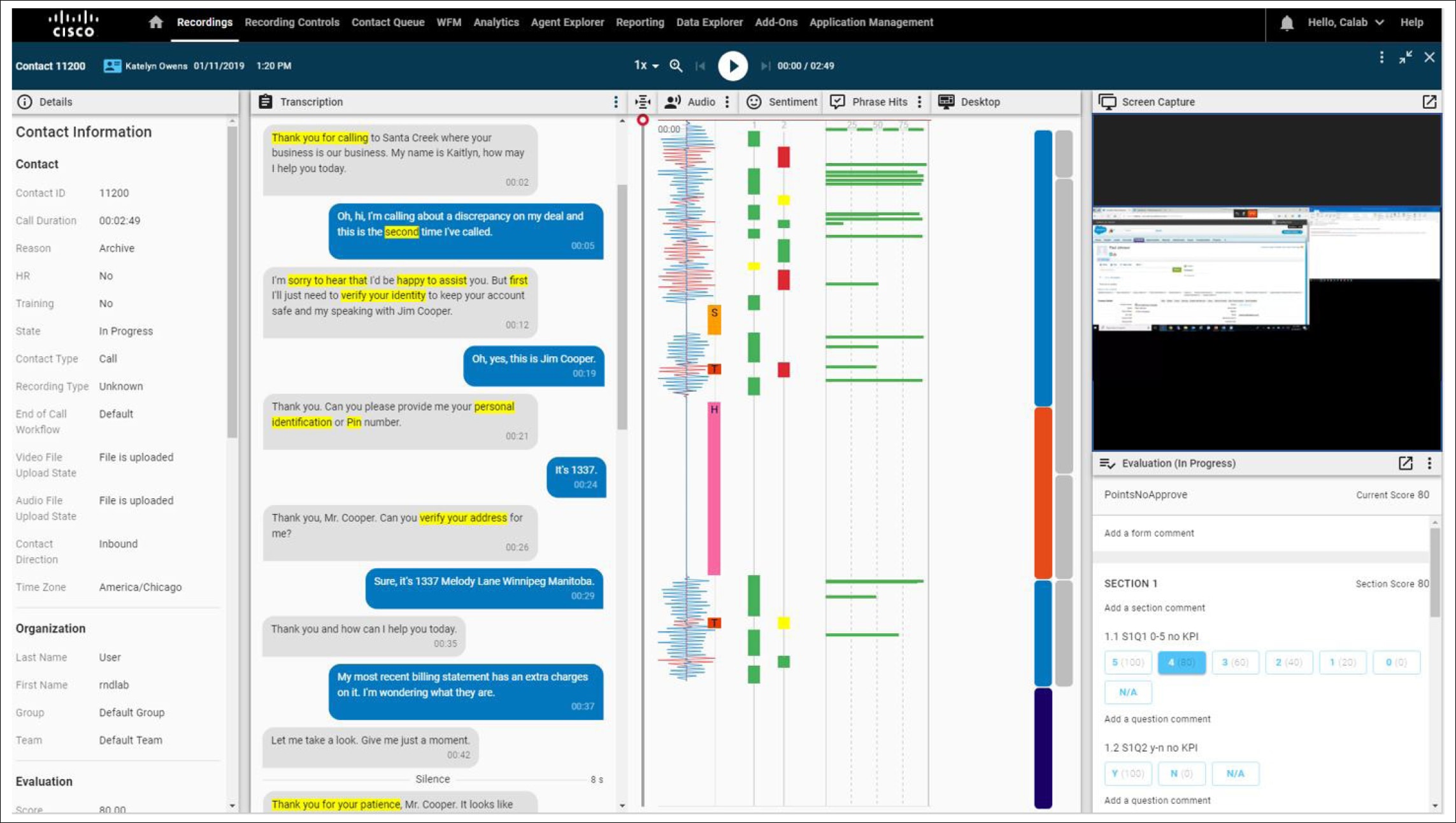
AI-fueled media player with embedded speech, text, desktop, and sentiment analysis
A modern workforce management solution should do more than just digitize scheduling. It should help your people work smarter. It should help you make your people better. Webex Workforce Optimization workforce management gives you the toolset to get the very best from your people. Free managers from tedious scheduling so they can focus on strategic improvements and engage with real-time feedback and gamification.
When the average contact center spends 65 percent of its budget on human capital resources, balanced staffing can significantly influence customer service, customer satisfaction, efficiency, and costs. Yet workforce management can be complex for many contact centers—particularly smaller centers that cannot afford high-end packaged solutions. Workforce management offers simple integration: it is easy to learn and simple for managers and supervisors to use.
Figure 1 shows an example of how contact center managers can quickly access an overview of individual agent performance at any time.
Key features of the workforce management application include:
● Forecasting and scheduling
● Real-time adherence management
● Agent access to schedules and shift trades
● Multi-skill agent queuing
● Alerts and notifications
● Automated request approvals
● An agent schedule view for supervisors, which provides agent and team schedules, adherence, and a coverage view on a single, unified screen
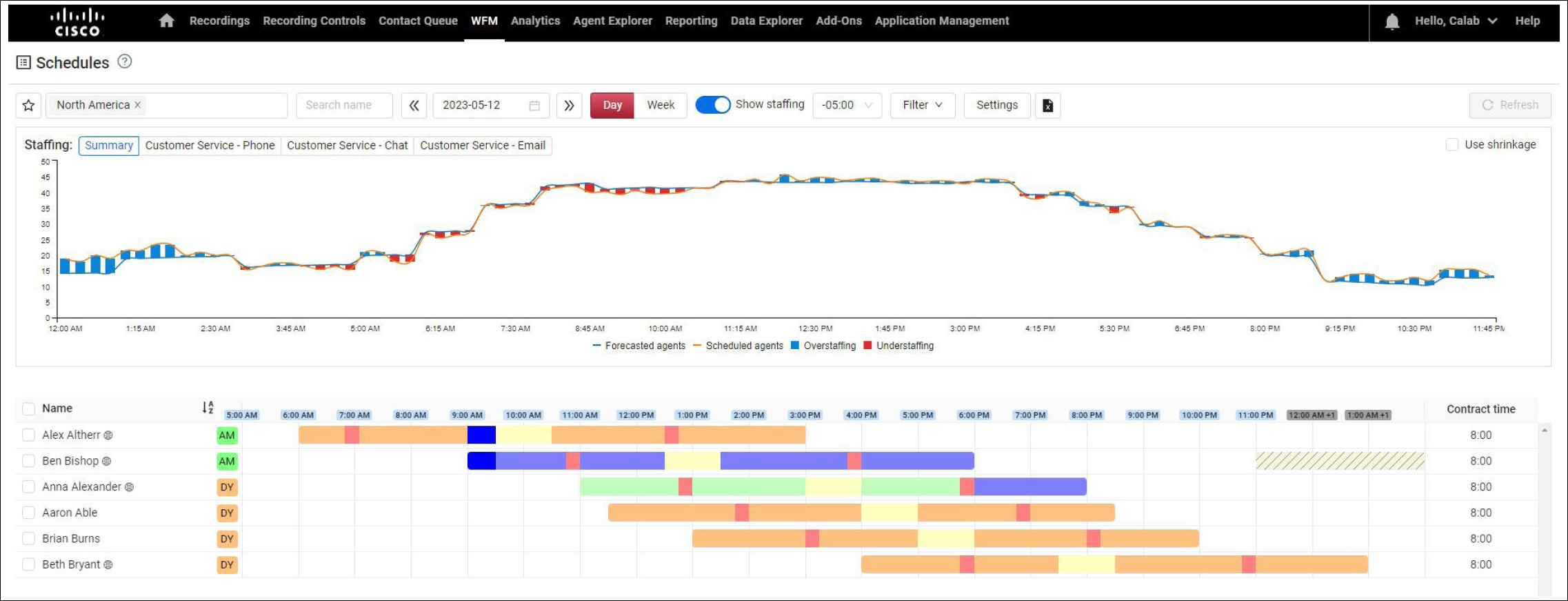
Cisco Webex Workforce Optimization 30,000 feet view
● Drag-and-drop schedule editing, which allows supervisors to make quick and easy scheduling changes, preview the effect on performance, and put the changes into production
● Intraday dynamic scheduling and dynamic availability to improve agent scheduling
● Project scheduling
● Shrinkage planning and intraday adjustment capabilities to match agent schedules to service-level goals
● User interface that is 100-percent web browser-based
● Role-based user dashboards, including widgets for supervisors to view the schedule, and adherence tracking for a named agent or group of agents or the goal and actual service level for selected service queues
● Ability to hyperlink to third-party applications (to support integration for training and e-learning, for example)
● Ability to delineate between non-interactive and interactive contact options for multichannel forecasting
● iCalendar feed, which allows agents to subscribe and publish the workforce management schedule to a calendar of choice
● Updated user interface for shrinkage, adherence state mapping, and service queue group pages
● Audit trails and reports
The workforce management application of Webex Workforce Optimization is an excellent solution for next-generation contact centers to:
● Accurately forecast contact volume and distribution based upon historical trends
● Schedule contact center personnel to meet target service levels based upon customized work-shift policies
● Manage contact service levels through intraday dashboards and real-time adherence views
● Apply unique business rules by channel type for multichannel contact center support
Webex Workforce Optimization analytics helps organizations gain data- driven insights to improve the customer experience and to drive revenue with every customer interaction.
Companies can analyze interactions and make valuable discoveries about your customers, employees, and business. With sophisticated speech, desktop and text analytics, organizations can unlock a gold mine of intelligence buried in the contact center.
Empower contact center managers to transform every customer interaction into usable data. Then, distill that data into key trends and extract insights to drive profitable change across the business. Figures 1, 3 and 4 are screenshots of some of the analytics included with Webex Workforce Optimization.
With Webex Workforce Optimization analytics, organizations will be able to recognize the insights that can help you increase revenue, optimize efficiency, improve customer satisfaction, and validate compliance activity in your contact centers. Create non-siloed, holistic reporting that aligns with unique business goals. Then, easily share this information in simple-to- understand dashboards, graphs, charts and highly customizable reports across the enterprise.
Key features of the analytics application include:
● Speech analytics (phonetics)
● Speech-to-text transcribed audio to full-text transcripts
● Text analytics for channels, including email, chat, text, social media, and surveys*
● Desktop analytics to track desktop activity, facilitate compliance, and create automated workflows with activity triggers
● Sentiment analysis, which translates all call interactions into a score of positive, neutral, or negative automatically
● Powerful, easy-to-use dashboards with drill-down capabilities
● Predictive quality evaluation scores
● Predictive Net Promoter Scores (NPS) using NPS survey data and speech data to automatically generate a predicted Net Promoter Score for 100 percent of your customer interactions
● Language packs to help you understand customers, regardless of linguistics
● Agent smart benchmarking
● Advanced speech search
● Out-of-the-box and easy-to-use features
● Dynamic reporting options with rich data visualizations like phrase clouds and interactive charts
● Advanced customization dashboard capabilities
● Widget-based dashboards and intuitive interface
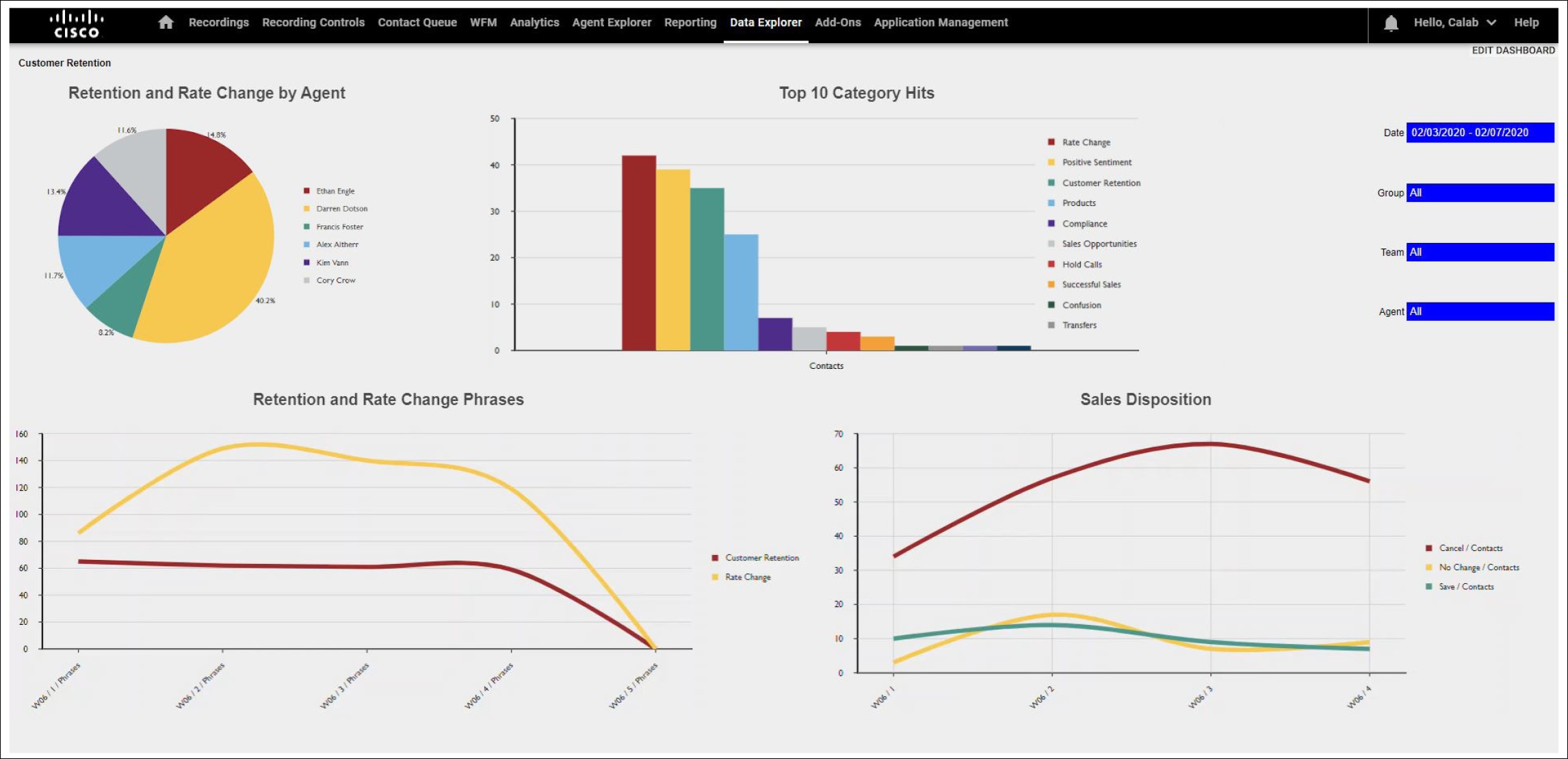
Analytics powered dashboard on customer retention
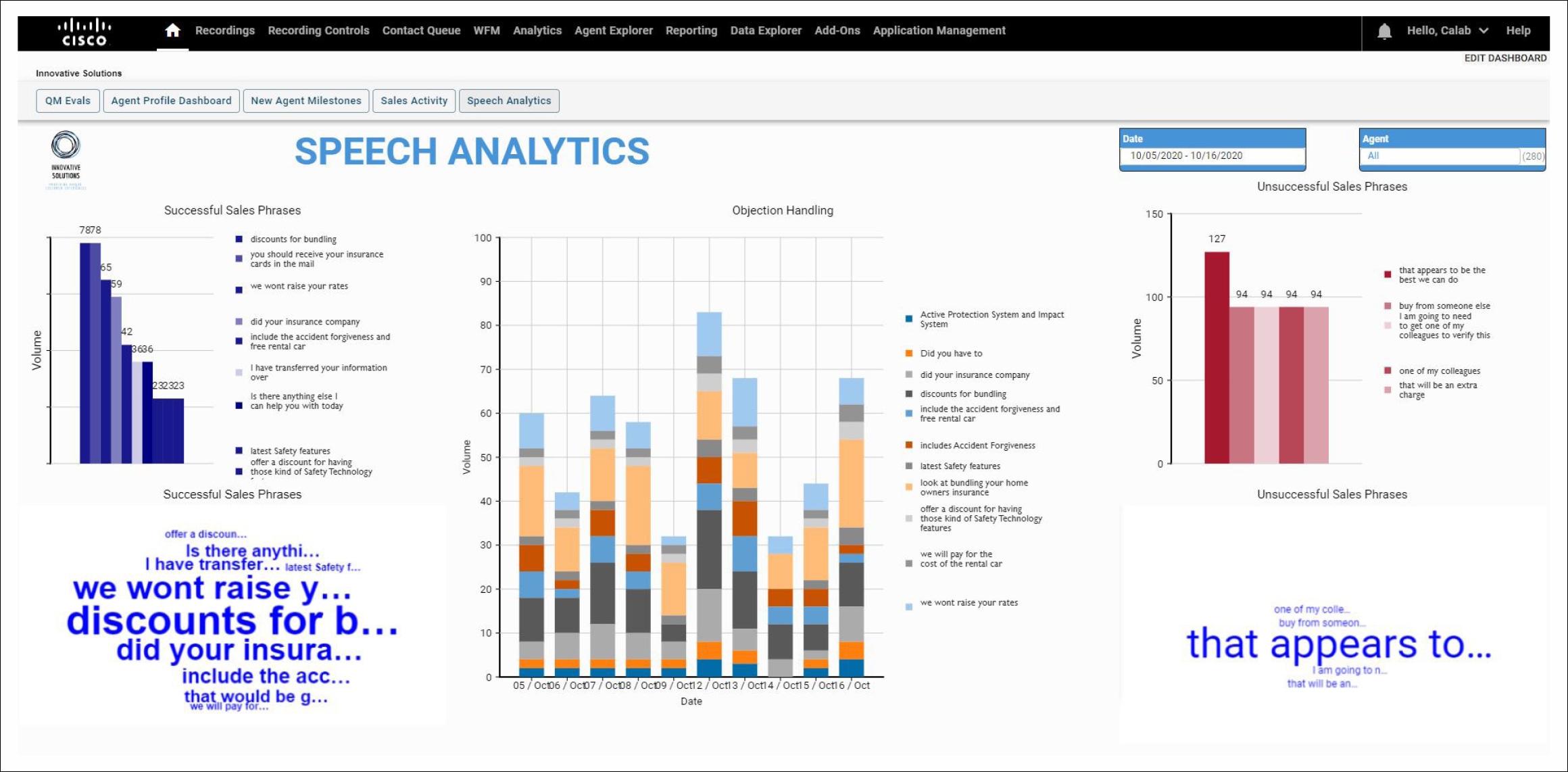
Data Explorer reports and dashboards make it easy to report on the metrics you need
Table 1. Language availability for Webex WFO
| Language |
UI |
Mobile app |
In-product training |
Analytics |
Documentation |
||||
| Transcription* |
Phrase hits |
Sentiment |
Predictions |
Text analytics |
|||||
| Simplified Chinese (zh) |
x |
x |
|||||||
| Traditional Chinese (zh-TW) |
x |
x |
|||||||
| Danish (da) |
x |
x |
x |
x |
|||||
| Dutch (nl) |
Limited |
x |
x |
x |
|||||
| English (en) |
x |
x |
x |
x |
x |
x |
x |
x |
x |
| Australian English (en-AU) |
x |
x |
x |
x |
x |
||||
| South African English (en-ZA) |
x |
x |
x |
x |
x |
||||
| UK English (en-GB) |
x |
x |
x |
x |
x |
||||
| US English (en-US) |
x |
x |
x |
x |
x |
x |
x |
x |
x |
| Finnish (fi) |
x |
x |
|||||||
| French (fr) |
x |
x |
x |
x |
x |
||||
| Canadian French (fr-CA) |
x |
x |
x |
x |
x |
Limited |
|||
| German (de) |
x |
x |
x |
x |
x |
||||
| Italian (it) |
x |
x |
x |
x |
x |
||||
| Japanese (ja) |
x |
x |
x |
||||||
| Korean (ko) |
x |
x |
x |
||||||
| Norwegian (nb) |
x |
x |
x |
x |
|||||
| Polish (pl) |
Limited |
x |
x |
||||||
| Portuguese (pt) |
x |
x |
x |
x |
x |
||||
| Brazilian Portuguese |
x |
x |
x |
x |
x |
x |
|||
| Russian (ru) |
Limited |
x |
|||||||
| Spanish (es) |
x |
x |
x |
x |
x |
x |
|||
| Mexican Spanish (es-MX) |
x |
x |
x |
||||||
| Swedish (sv) |
x |
x |
x |
x |
|||||
Webex Workforce Optimization is available for multiple Cisco Contact Center platforms including Webex Contact Center, Webex Contact Center Enterprise, HCS Contact Center, Unified Contact Center Enterprise, Packaged Contact Center Enterprise, Unified Contact Center Express Unified Communication Manager and Webex Calling Dedicated Instance.
Webex Workforce Optimization is available under Cisco’s Collaboration Flex Plan. Refer to the Cisco Collaboration Flex Plan Contact Center data sheet and the Cisco Collaboration Flex Plan Contact Center ordering guide for complete ordering details.
To place an order, contact your local Cisco certified partner or Cisco sales agent. If you need help finding a partner in your area, use the Partner Locator tool. Your partner or Cisco sales agent can also assist with any modifications to your subscription after your initial order is placed.
Flex up on the cloud momentum
If your business needs a more intuitive way to work and a more predictable financial path to the cloud, talk to your Cisco representative about the Cisco Collaboration Flex Plan. For additional information, visit: cisco.com/go/collaborationflexplan.
The Cisco Collaboration Flex Plan gives businesses an intelligent and practical path for taking their business from on-premises to cloud communications and collaboration at their own pace, with an award-winning user experience at every step.
You can buy meeting, team collaboration, calling, and contact center services for all employees, or simply purchase what you need today and grow at your own pace. With the Flex Plan, one agreement includes software, upgrades, and support.
The Collaboration Flex Plan offers several important benefits:
● Full collaboration suite – Access a full-stack, enterprise-grade cloud collaboration bundle that includes everything a business needs—cloud calling, meetings, team collaboration, contact center, and a broad portfolio of integrated devices.
● Single OpEx subscription - Remove the need for hefty upfront capital investments and replace them with predictable monthly fees. Consolidate technology roadmaps and vendor relationships (license management, billing, support).
● Secure and reliable cloud service and implementation, supported by certified Cisco enterprise channel partners
● Flexibility – Support a mix of on-premises and cloud system deployments, with financial protection for future migration of any included Cisco on-premises licenses.
● Built to support multisite and global multi-national networking requirements
● Intelligent user experience – Integrate customer collaboration applications and devices with other cloud applications you depend on, so you can streamline workflows and support a more intuitive way to work.
Adapt to market changes while increasing productivity, improving competitive advantage, and delivering a rich media experience across any workspace. The combined strengths of Cisco and our partners provide a portfolio of services that can help you prepare your infrastructure for future changes aligning to long-term business goals. Together, we create innovative, network-centric architecture solutions resulting in a scalable and responsive foundation that can help you realize the full value of your IT and communication investment.
For more information about Cisco Contact Center Services, visit: https://www.cisco.com/c/en/us/products/contact-center/service-listing.html.
Cisco environmental sustainability
Information about Cisco’s environmental sustainability policies and initiatives for our products, solutions, operations, and extended operations or supply chain is provided in the “Environment Sustainability” section of Cisco’s Corporate Social Responsibility (CSR) Report.
Reference links to information about key environmental sustainability topics (mentioned in the “Environment Sustainability” section of the CSR Report) are provided in the following table.
Table 2. Sustainability topics
| Sustainability topic |
Reference |
| Information on product material content laws and regulations |
|
| Information on electronic waste laws and regulations, including products, batteries, and packaging |
Cisco makes the packaging data available for informational purposes only. It may not reflect the most current legal developments, and Cisco does not represent, warrant, or guarantee that it is complete, accurate, or up to date. This information is subject to change without notice.
Flexible payment solutions to help you achieve your objectives
Cisco Capital makes it easier to get the right technology to achieve your objectives, enable business transformation and help you stay competitive. We can help you reduce the total cost of ownership, conserve capital, and accelerate growth. In more than 100 countries, our flexible payment solutions can help you acquire hardware, software, services and complementary third-party equipment in easy, predictable payments. Learn more.
For more information about Webex Contact center products, visit: https://www.webex.com/contact-center.
Table 3. Document history
| New or revised topic |
Described as |
Date |
| General Updates |
N/A |
May 2, 2023 |
| New WFM off and platform integration |
N/A |
July 26, 2021 |
| First publication of new data sheet |
N/A |
June 23, 2020 |
For more information
Please visit webex.com/contact-center.