
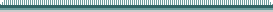
Table Of Contents
A - B - C - D - E - F - G - I - L - M - N - O - P - R - S - T - U - V - W -
Index
A
access card
features 1-6
LEDs
example of 3-39
safety 5-58
slot 1-1
tools and equipment 5-49, 5-58
troubleshooting, See troubleshooting, Fast Ethernet
troubleshooting installation 5-67
verifying functionality 5-67
AC power supply 3-27
Advanced Research Projects Agency
alarm messages 4-11
IEEE.802.17 RPR unwrap messages 4-14
IEEE 802.17 RPR steer messages 4-14
IEEE 802.17 RPR un-steer messages 4-16
IEEE 802.17 RPR wrap messages 4-13
keepalive alarm messages for all uplink cards 4-11
keepalive messges 4-11
other IEEE 802.17 RPR alarm messages 4-16
SRP unwrap messages 4-18
SRP wrap messages 4-17
auto-negotiation
B
bonding and grounding1-9, 3-9to 3-11
C
cable connections
four-node DPT ring 3-16
four-node IEEE 802.17 mode ring 3-17
cable connector
SRP side A 1-4
SRP side B 1-4
See also cables and connectors
cable-management system
about 2-11
safety 5-68
tools and equipment 5-68
cable-management system, installing 3-25
cables and connectors
copper
RJ-45 3-24
fiber-optic
duplex 3-12
simplex 3-12
central processing engine
multiple 1-3
PXF network 1-3
chassis cover
installing and removing 5-13
Cisco IOS
software releases xix
See also features, configuration
cleaning procedures for fiber-optic connections xx, 3-12, 4-22
commands
copy running-config startup-config 3-42
enable 3-48
end 4-9
no shutdown 4-20
reload 3-48
show controller rpr-iee 4-1
show controller srp 4-7
show controllers rpr-ieee 1/1 transceiver 4-3
show controllers srp3-45to 3-46
show environment all 3-45
show interfaces FastEthernet 4-19, 4-20
show rom-monitor 3-49
show rpr-ieee protection 4-6
show rpr-ieee topology 4-6
show running-config3-42to 3-44
show srp ips 4-10
show srp topology 4-10
shutdown 4-9
srp clock-source internal A 4-5, 4-9
srp clock-source line B 4-5, 4-9
upgrade rom-monitor file flash 3-49
commands not supported 3-48
configuring
assigning IP 3-47
basic SRP functionality 3-46
Fast Ethernet 3-47
Gigabit Ethernet 3-47
global parameters 3-33
host name 3-33
passwords 3-33
router, basic configuration 3-32
TDR on TX access card 3-47
connectors
fiber-optic, cleaning procedures xx, 4-22
creating a four-node ring
RPR/SRP uplink card 3-17
D
DC-input power supply
safety codes 2-2
DC power supply 3-29
document version history xi
Dynamic Packet Transport
E
electromagnetic compatibility
about 1-9
electrostatic discharge
EMC
See electromagnetic compatibility
environmental monitoring 1-9
ESD
Ethernet connectivity
F
fan assembly
safety 5-16
tools and equipment 5-17
troubleshooting 5-26
verifying functionality 5-26
fan guard
installing 5-22
features
Bootflash
configuration
assigning IP information 3-47
basic POS functionality 3-46
basic SRP functionality 3-46
Fast Ethernet 3-47
NVRAM 3-42
TDR 3-47
upgrading Cisco IOS image 3-47
verifying upgraded image 3-48
monitoring
upgrading ROM monitor 3-48
verifying upgraded ROM monitor 3-49
fiber optic cleaning information 3-12
fiber-optic cleaning procedures xx, 4-22
field-replaceable units, FRUs 5-2
four-node DPT ring
connections 3-16
four-node IEEE 802.17 mode ring 3-17
G
global parameters
See configuring, global parameters
golden ROMmon, upgrading 5-27
grounding the router
I
IEEE 802.17
cable connections for four-node ring 3-17
IEEE 802.17 RPR
other alarm messages 4-16
unwrap messages 4-14
wrap messages 4-13
input power 1-2
interface connectors
network 1-1
IP+Optical access 1-3
L
LEDs 3-33
See also access card and uplink card
M
MAC addresses 1-6
maintenance
FRU 5-2
multiple routers in a rack2-6to 2-7
tools required 5-2
MDVT 1-9
Mechanical Design Validation and Test
Media Access Control
See MAC addresses 1-6
memory
Flash
read-only 1-1
read-write 1-1
upgrading 3-47
mounting
router 2-11
N
NEBS 1-9
Network Equipment Building Systems
nonvolatile RAM
NVRAM
O
optical connector
See cable connector, cables and connectors
optical power monitoring 3-45
P
ports
access card
CONSOLE and AUX
default port configurations 3-21
inband ethernet 3-25
powering down
verifying power is off 5-6
powering up
verifying power is on 3-32
power supply
AC
LEDs 5-47
specifications A-2
DC
LEDs 5-48
specifications A-2
safety 5-34
switch 5-4
tools and equipment 5-35
verifying functionality5-46to 5-48
procedures
router
configuration, basic 3-32
R
rack mounting
brackets
installing 3-5
types 3-4
clearance guidelines 2-6
removing fan assembly5-17to 5-21
removing router cover5-13to 5-16
ROMmon, upgrading 5-27
router
design specifications 1-9
mounting options 1-7
physical description 1-2
product specificationsA-1to A-2
RPR (IEEE 802.17) unwrap messages 4-14
RPR (IEEE 802.17) wrap messages 4-13
RPR/SRP uplink card
creating a four-node ring 3-17
RPR-IEEE
fiber misconnection 4-7
pass-thru mode 4-5
show rpr-ieee protection 4-6
verify clocking 4-5
verifying pass-thru mode 4-5
S
safety
environmental
AC-powered router 2-9
airflow 2-8
power 2-9
temperature and humidity 2-8
guidelines 2-2
laser
about 2-4
class 1 laser warning 2-4
class 1 LED warning 2-4
recommendations 5-1
SDH
setup
checklist 3-1
Telnet 3-19
terminal server 3-19
tools and equipment required 2-5
shock and vibration 1-9
site log
form 2-13
preparation 2-12
site requirements
rack-mounting 2-5
ventilation 2-5
software
features 1-8
SONET
distance limitations 3-11
Spatial Reuse Protocol
SRP unwrap message 4-18
SRP wrap messages 4-17
status LEDs
RPR/SRP uplink card 3-38
Synchronous Digital Hierarchy
Synchronous Optical Network
system LEDs
RPR/SRP uplink card 3-36
T
TDR
Time Domain Reflectometry
troubleshooting
Fast Ethernet
carrier signal 4-22
CRC field counters 4-21
duplex mode setting 4-21
FastEthernet is up 4-20
interface configuration 4-19
late collision 4-21
line protocol is up 4-20
output hang 4-21
speed mode 4-21
IEEE 802.17 RPR other alarm messages 4-16
IEEE 802.17 RPR unwrap messages 4-14
IEEE 802.17 RPR wrap messages 4-13
keepalive messages for all uplink cards 4-11
RPR
pass-thru mode 4-5
SRP
alarm 4-11
show controllers srp command 4-1, 4-7
show srp ips command 4-6, 4-10
show srp topology command 4-6, 4-10
verify PASS-THRU mode 4-5, 4-10
SRP unwrap message 4-18
SRP wrap messages 4-17
verifying clocking 4-5
U
upgrading the golden ROMmon image 5-27
uplink card
features 1-1
LEDs
example of 3-34
ports
CONSOLE and AUX 3-19
RX 3-15
TX 3-15
safety 5-49
slot 1-1
troubleshooting installation 5-57
troubleshooting srp, See troubleshooting, srp
verifying functionality 5-57
V
verifying clocking 4-5
W
warnings
disconnect device 5-3
translated 2-1
