The following example shows how to reset and display basic BGP information.
The
clear
ip
bgp
* command clears and resets all the BGP neighbor sessions. In Cisco IOS Release 12.2(25)S and later releases, the syntax is
clear
ip
bgp
all . Specific neighbors or all peers in an autonomous system can be cleared by using the
neighbor-address and
autonomous-system-number arguments. If no argument is specified, this command will clear and reset all BGP neighbor sessions.

Note |
The
clear
ip
bgp
* command also clears all the internal BGP structures which makes it useful as a troubleshooting tool.
|
Router# clear ip bgp *
The
show
ip
bgp command is used to display all the entries in the BGP routing table. The following example displays BGP routing table information
for the 10.1.1.0 network:
Router# show ip bgp 10.1.1.0 255.255.255.0
BGP routing table entry for 10.1.1.0/24, version 2
Paths: (1 available, best #1, table Default-IP-Routing-Table)
Advertised to update-groups:
1
40000
192.168.1.2 from 192.168.1.2 (10.1.1.99)
Origin IGP, metric 0, localpref 100, valid, external, best
The
show
ip
bgp
neighbors command is used to display information about the TCP and BGP connections to neighbors. The following example displays the
routes that were advertised from Router B in the figure above (in the “Configuring a BGP Peer for the IPv4 VRF Address Family”
section) to its BGP neighbor 192.168.3.2 on Router E:
Router# show ip bgp neighbors 192.168.3.2 advertised-routes
BGP table version is 3, local router ID is 172.17.1.99
Status codes: s suppressed, d damped, h history, * valid, > best, i - internal,
r RIB-failure, S Stale
Origin codes: i - IGP, e - EGP, ? - incomplete
Network Next Hop Metric LocPrf Weight Path
*> 10.1.1.0/24 192.168.1.2 0 0 40000 i
*> 172.17.1.0/24 0.0.0.0 0 32768 i
Total number of prefixes 2
The
show
ip
bgp
paths command is used to display all the BGP paths in the database. The following example displays BGP path information for Router
B in the figure above (in the “Customizing a BGP Peer” section):
Router# show ip bgp paths
Address Hash Refcount Metric Path
0x2FB5DB0 0 5 0 i
0x2FB5C90 1 4 0 i
0x2FB5C00 1361 2 0 50000 i
0x2FB5D20 2625 2 0 40000 i
The
show
ip
bgp
summary command is used to display the status of all BGP connections. The following example displays BGP routing table information
for Router B in the figure above (in the “Customizing a BGP Peer” section:
Router# show ip bgp summary
BGP router identifier 172.17.1.99, local AS number 45000
BGP table version is 3, main routing table version 3
2 network entries using 234 bytes of memory
2 path entries using 104 bytes of memory
4/2 BGP path/bestpath attribute entries using 496 bytes of memory
2 BGP AS-PATH entries using 48 bytes of memory
0 BGP route-map cache entries using 0 bytes of memory
0 BGP filter-list cache entries using 0 bytes of memory
BGP using 882 total bytes of memory
BGP activity 14/10 prefixes, 16/12 paths, scan interval 60 secs
Neighbor V AS MsgRcvd MsgSent TblVer InQ OutQ Up/Down State/PfxRcd
192.168.1.2 4 40000 667 672 3 0 0 00:03:49 1
192.168.3.2 4 50000 468 467 0 0 0 00:03:49 (NoNeg)

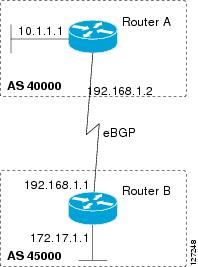
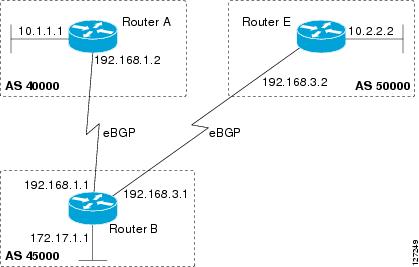
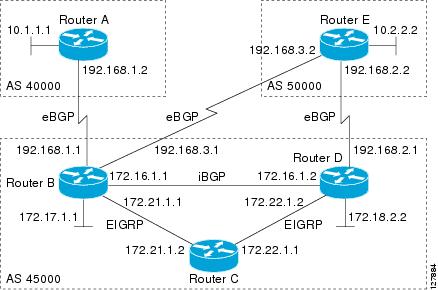
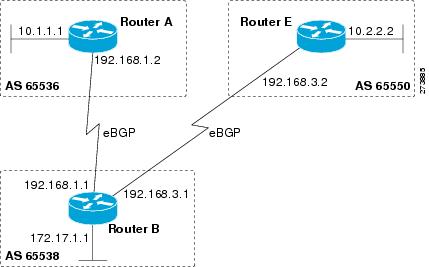
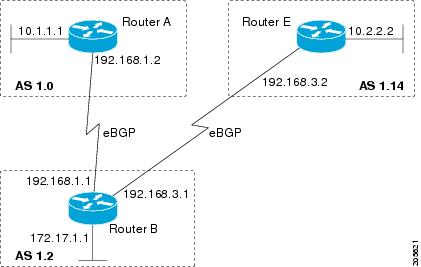
 Feedback
Feedback