Problems with Running OSPF in NBMA and Broadcast Mode over Frame Relay
Available Languages
Contents
Introduction
This Tech Note explains an issue of OSPF routes appearing in the Link State database but not in the routing table in a fully meshed Frame Relay environment. For more scenarios, see Why Are Some OSPF Routes in the Database but Not the Routing Table?
Prerequisites
Requirements
Readers of this document should have knowledge of these topics:
-
OSPF
-
Frame Relay
Components Used
This document is not restricted to specific software and hardware versions. However, the configuration in this document is tested and updated by use of these software and hardware versions:
-
Cisco 2500 Series Router
-
Cisco IOS® version 12.2(24a)
The information in this document was created from the devices in a specific lab environment. All of the devices used in this document started with a cleared (default) configuration. If your network is live, make sure that you understand the potential impact of any command.
Conventions
For more information on document conventions, refer to the Cisco Technical Tips Conventions.
Background Theory
The example below uses a fully meshed Frame Relay environment. The network diagram and configurations are shown below:
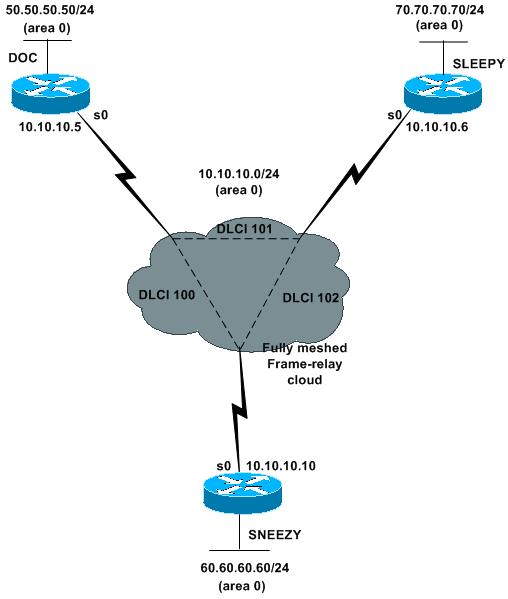
| Doc |
|---|
interface Ethernet0 ip address 50.50.50.50 255.255.255.0 interface Serial0 encapsulation frame-relay !--- Enables Frame Relay encapsulation on the interface. interface Serial0.1 multipoint !--- The subinterface is configured as a multipoint link. ip address 10.10.10.5 255.255.255.0 ip ospf network broadcast !--- This command is used to define the network type as broadcast. !--- The network type is defined on nonbroadcast networks to !--- avoid configuring the neighbors explicitly. frame-relay map ip 10.10.10.6 101 broadcast frame-relay map ip 10.10.10.10 100 broadcast !--- To define the mapping between a destination protocol address !--- and the data-link connection identifier (DLCI) used to !--- connect to the destination address. !--- The broadcast keyword is used to forward broadcasts to !--- this address when broadcast/multicast is !--- disabled because of non-broadcast medium. router ospf 1 network 0.0.0.0 255.255.255.255 area 0 |
| Sleepy |
|---|
interface Ethernet0 ip address 70.70.70.70 255.255.255.0 interface Serial0 encapsulation frame-relay !--- Enables Frame Relay encapsulation on the interface. interface Serial0.1 multipoint !--- The subinterface is configured as a multipoint link. ip address 10.10.10.6 255.255.255.0 ip ospf network broadcast !--- This command is used to define the network type as broadcast. !--- The network type is defined on nonbroadcast networks to !--- avoid configuring the neighbors explicitly. frame-relay map ip 10.10.10.5 101 broadcast frame-relay map ip 10.10.10.10 102 broadcast !--- To define the mapping between a destination protocol address !--- and the DLCI used to connect to the destination address. !--- The broadcast keyword is used to forward broadcasts to !--- this address when broadcast/multicast is !--- disabled because of non-broadcast medium. router ospf 1 network 0.0.0.0 255.255.255.255 area 0 |
| Sneezy |
|---|
interface Ethernet0 ip address 60.60.60.60 255.255.255.0 interface Serial0 encapsulation frame-relay !--- Enables Frame Relay encapsulation on the interface. interface Serial0.1 multipoint !--- The subinterface is configured as a multipoint link. ip address 10.10.10.10 255.255.255.0 ip ospf network broadcast !--- This command is used to define the network type as broadcast. !--- The network type is defined on nonbroadcast networks to !--- avoid configuring the neighbors explicitly. frame-relay map ip 10.10.10.5 100 broadcast frame-relay map ip 10.10.10.6 102 broadcast !--- To define the mapping between a destination protocol address !--- and the DLCI used to connect to the destination address. !--- The broadcast keyword is used to forward broadcasts to !--- this address when broadcast/multicast is !--- disabled because of non-broadcast medium. router ospf 1 network 0.0.0.0 255.255.255.255 area 0 |
Problem
Initially, all routers have all routes in their neighbor tables. An event occurs that causes Doc and Sleepy to drop each other from their respective neighbor tables. From the neighbor tables given in this section, we can see that the Doc neighbor table does not have the entry 70.70.70.70 and the Sleepy neighbor table does not have the entry 50.50.50.50.
| Doc Neighbor Table |
|---|
doc# show ip ospf neighbor Neighbor ID Pri State Dead Time Address Interface 60.60.60.60 1 FULL/DR 00:00:33 10.10.10.10 Serial0.1 |
| Sleepy Neighbor Table |
sleepy# show ip ospf neighbor Neighbor ID Pri State Dead Time Address Interface 60.60.60.60 1 FULL/BDR 00:00:32 10.10.10.10 Serial0.1 |
| Sneezy Neighbor Table |
sneezy# show ip ospf neighbor Neighbor ID Pri State Dead Time Address Interface 50.50.50.50 1 FULL/DROTHER 00:00:36 10.10.10.5 Serial0.1 70.70.70.70 1 FULL/DR 00:00:31 10.10.10.6 Serial0.1 |
In addition, Doc loses all OSPF routes from its routing table, and Sleepy and Sneezy no longer have 50.50.50.0 (Doc's LAN subnet) in their routing tables.
| Doc Routing Table |
|---|
doc# show ip route Gateway of last resort is not set 10.0.0.0 255.255.255.0 is subnetted, 1 subnets C 10.10.10.0 is directly connected, Serial0.1 50.0.0.0 255.255.255.0 is subnetted, 1 subnets C 50.50.50.0 is directly connected, Ethernet0 |
| Sleepy Routing Table |
sleepy# show ip route
Gateway of last resort is not set
10.0.0.0/ 24 is subnetted, 1 subnets
C 10.10.10.0 is directly connected, Serial0.1
60.0.0.0/ 24 is subnetted, 1 subnets
O 60.60.60.0 [110/ 11175] via 10.10.10.10, 00: 07: 25, Serial0.1
70.0.0.0/ 24 is subnetted, 1 subnets
C 70.70.70.0 is directly connected, Ethernet0 |
| Sneezy Routing Table |
sneezy# show ip route
Gateway of last resort is not set
10.0.0.0/ 24 is subnetted, 1 subnets
C 10.10.10.0 is directly connected, Serial0.1
60.0.0.0/ 24 is subnetted, 1 subnets
C 60.60.60.0 is directly connected, Ethernet0
70.0.0.0/ 24 is subnetted, 1 subnets
O 70.70.70.0 [110/ 11175] via 10.10.10.6, 00: 07: 53, Serial0.1 |
Although Doc does not have any OSPF routes in its routing table, we can see from the output below that it does have a complete OSPF database.
| Doc Database |
|---|
doc# show ip ospf database OSPF Router with ID (50.50.50.50) (Process ID 1) Router Link States (Area 0) Link ID ADV Router Age Seq# Checksum Link count 50.50.50.50 50.50.50.50 169 0x80000030 0x3599 2 60.60.60.60 60.60.60.60 1754 0x8000002F 0xD26D 2 70.70.70.70 70.70.70.70 1681 0x8000002D 0xFDD9 2 Net Link States (Area 0) Link ID ADV Router Age Seq# Checksum 10.10.10.6 70.70.70.70 569 0x8000002B 0x8246 |
The network link-state is a link state generated by the designated router (DR) that describes all the routers attached to the network. In the output below, we see that the DR does not list the Doc Router ID (50.50.50.50) as an attached router, which breaks the broadcast model. Therefore Doc does not install any OSPF routes learned through the Frame Relay network.
| Network Link-State |
|---|
doc# show ip ospf database network 10.10.10.6 Net Link States (Area 0) LS Type: Network Links Link State ID: 10.10.10.6 (address of Designated Router) Advertising Router: 70.70.70.70 Network Mask: 255.255.255.0 Attached Router: 70.70.70.70 Attached Router: 60.60.60.60 |
Another way to look at this is that Doc declares Sneezy as a DR and expects Sneezy to generate a network link-state. However, since Sneezy is not a DR, it does not generate a network link-state, which in turn does not allow Doc to install any routes in its routing table.
| Doc Neighbor Table |
|---|
doc# show ip ospf neighbor Neighbor ID Pri State Dead Time Address Interface 60.60.60.60 1 FULL/DR 00:00:29 10.10.10.10 Serial0.1 |
Causes
According to the database, the DR for the Frame Relay cloud is Sleepy. However, Sleepy does not see Doc as an OSPF neighbor. As seen in this example, the ping from Sleepy to Doc fails:
sleepy# ping 10.10.10.5 Type escape sequence to abort. Sending 5, 100- byte ICMP Echos to 10.10.10.5, timeout is 2 seconds: ..... Success rate is 0 percent (0/ 5)
From the output of the show frame-relay map command in Sleepy, we can see that the DLCI going to Doc is inactive. That explains why Sleepy cannot ping Doc, and why they do not see each other as neighbors. This is the event that triggered the problem:
sleepy# show frame-relay map
Serial0.1 (up): ip 10.10.10.5 dlci 101( 0x65,0x1850), static,
broadcast,
CISCO, status defined, inactive
Serial0.1 (up): ip 10.10.10.10 dlci 102( 0x66,0x1860), static,
broadcast,
CISCO, status defined, active
Because the PVC between Doc and Sleepy is broken, and Doc's link to the designated router (DR) is broken, Doc declares all LSAs from Sneezy (which is not a DR) as unreachable. The broadcast model over Frame Relay works properly if the Frame Relay cloud is fully meshed. If any permanent virtual circuits (PVCs) are broken, it can create problems in the OSPF database, which is evident from the show ip ospf database router command output shown below—which displays the Adv router is not-reachable message.
| Doc Neighbor Table |
|---|
doc# show ip ospf database router OSPF Router with ID (50.50.50.50) (Process ID 1) Router Link States (Area 0) LS age: 57 Options: (No TOS-capability, DC) LS Type: Router Links Link State ID: 50.50.50.50 Advertising Router: 50.50.50.50 LS Seq Number: 800000D4 Checksum: 0x355D Length: 48 Number of Links: 2 Link connected to: a Transit Network (Link ID) Designated Router address: 10.10.10.10 (Link Data) Router Interface address: 10.10.10.5 Number of TOS metrics: 0 TOS 0 Metrics: 64 Link connected to: a Stub Network (Link ID) Network/subnet number: 50.50.50.0 (Link Data) Network Mask: 255.255.255.0 Number of TOS metrics: 0 TOS 0 Metrics: 10 Adv Router is not-reachable LS age: 367 Options: (No TOS-capability, DC) LS Type: Router Links Link State ID: 60.60.60.60 Advertising Router: 60.60.60.60 LS Seq Number: 800000C9 Checksum: 0xC865 Length: 48 Number of Links: 2 Link connected to: a Transit Network (Link ID) Designated Router address: 10.10.10.6 (Link Data) Router Interface address: 10.10.10.10 Number of TOS metrics: 0 TOS 0 Metrics: 64 Link connected to: a Stub Network (Link ID) Network/subnet number: 60.60.60.0 (Link Data) Network Mask: 255.255.255.0 Number of TOS metrics: 0 TOS 0 Metrics: 10 Adv Router is not-reachable LS age: 53 Options: (No TOS-capability, DC) LS Type: Router Links Link State ID: 70.70.70.70 Advertising Router: 70.70.70.70 LS Seq Number: 800000CA Checksum: 0xEDD4 Length: 48 Number of Links: 2 Link connected to: a Transit Network (Link ID) Designated Router address: 10.10.10.6 (Link Data) Router Interface address: 10.10.10.6 Number of TOS metrics: 0 TOS 0 Metrics: 64 Link connected to: a Stub Network (Link ID) Network/subnet number: 70.70.70.0 (Link Data) Network Mask: 255.255.255.0 Number of TOS metrics: 0 TOS 0 Metrics: 10 |
Solution
When you configure OSPF to run over a broadcast-capable or non-broadcast, multi-access network, all devices must be able to communicate directly with (at a minimum) the designated router. The broadcast and NBMA model relies on the Frame Relay cloud being fully meshed. If a permanent virtual circuit (PVC) goes down, the cloud is no longer fully meshed and OSPF fails to work correctly.
In a Frame Relay environment, if Layer 2 is unstable, as in our example, we do not recommend an OSPF broadcast network-type. Use OSPF point-to-multipoint instead.
Related Information
Revision History
| Revision | Publish Date | Comments |
|---|---|---|
1.0 |
29-Dec-2005 |
Initial Release |
Contact Cisco
- Open a Support Case

- (Requires a Cisco Service Contract)
 Feedback
Feedback