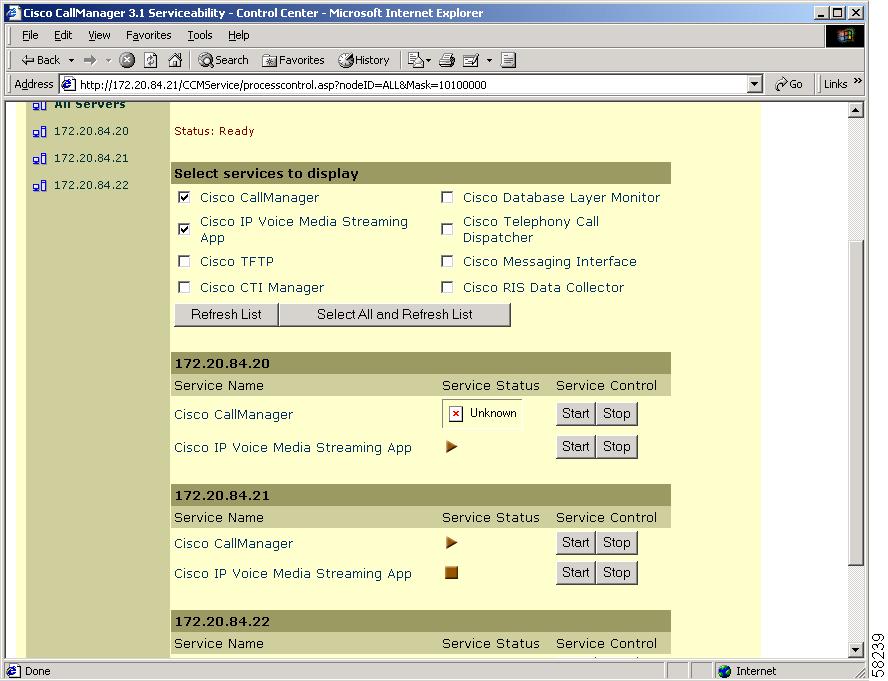-
Cisco CallManager Serviceability System Guide, Release 3.2
-
Index
-
Preface
-
Introduction
-
Objects and Counters
-
Cisco CallManager Services
-
Tools Overview
-
Control Center
-
Alarms
-
Trace
-
Real-Time Monitoring
-
Microsoft Performance
-
Bulk Trace Analysis
-
CDR Analysis and Reporting
-
Remote Serviceability Overview
-
Cisco Secure Telnet
-
Show Command Line Interface
-
Simple Network Management Protocol
-
CiscoWorks2000 Overview
-
Path Analysis
-
System Log Management
-
Cisco Discovery Protocol Support
-
Cisco CallManager Perfmon Counters, RTM, and CCM_SNMP_MIB
-
Trace Examples
-
Table Of Contents
Where to Find More Information
Control Center
This chapter provides general and procedural information on the Serviceability Control Center tool.
This chapter contains the following topics:
•
Where to Find More Information
Understanding Control Center
Cisco CallManager Serviceability provides a web-based Control Center tool used to view status and to start and stop Cisco CallManager services for a particular server or all servers in the cluster.
Starting and stopping a Cisco CallManager service causes all Cisco IP phones and gateways currently registered to that Cisco CallManager service to fail over to their secondary Cisco CallManager service. Devices and phones need to restart only if they cannot register with another Cisco CallManager service. Starting and stopping a Cisco CallManager service causes other installed applications (such as Conference Bridge or Cisco Messaging Interface) that are homed to that Cisco CallManager to start and stop as well.
CautionStopping a Cisco CallManager service also stops call processing for all devices controlled by that service. When a Cisco CallManager service is stopped, calls from an IP phone to another IP phone will stay up; calls in progress from an IP phone to a Media Gateway Control Protocol (MGCP) gateway will also stay up, and other types of calls will be dropped.
Figure 5-1 shows a services status example for a particular server in a Cisco CallManager cluster. Table 5-1 provides a description of the service status icons.
Figure 5-1 Status of Services Using Control Center
Table 5-1 Service Status Icons
Square
The service is stopped.
Arrow
The service is running.
Question Mark
The service is in an unknown status.
View Status of Services
Use the Control Center tool to view the status of Cisco CallManager services for a particular server or all servers in a cluster.
Stop or Start a Service
Use the Control Center tool to stop or start a service for a particular server or all servers in a cluster.
Where to Find More Information
Related Topics
•
Chapter 3, "Cisco CallManager Services"
•
Viewing Status of Services for One Server, Cisco CallManager Serviceability Administration Guide
•
Viewing Status of Services for All Servers in a Cluster, Cisco CallManager Serviceability Administration Guide
•
Stopping a Service for One Server, Cisco CallManager Serviceability Administration Guide
•
Stopping a Service for Multiple Servers in a Cluster, Cisco CallManager Serviceability Administration Guide
•
Starting a Service for One Server, Cisco CallManager Serviceability Administration Guide
•
Starting a Service for Multiple Servers in a Cluster, Cisco CallManager Serviceability Administration Guide
Additional Cisco Documentation
•
Cisco CallManager Troubleshooting Guide

 Feedback
Feedback