Webex Control Hub Diagnostics and Troubleshooting At-A-Glance
Available Languages
Bias-Free Language
The documentation set for this product strives to use bias-free language. For the purposes of this documentation set, bias-free is defined as language that does not imply discrimination based on age, disability, gender, racial identity, ethnic identity, sexual orientation, socioeconomic status, and intersectionality. Exceptions may be present in the documentation due to language that is hardcoded in the user interfaces of the product software, language used based on RFP documentation, or language that is used by a referenced third-party product. Learn more about how Cisco is using Inclusive Language.
Cisco Webex® Control Hub provides a holistic view and a single pane of glass for IT administrators to manage all of Cisco® Webex services. It enables you to manage all workloads, including meetings, messaging, calling, devices, and contact center, in one place without having to transition your workloads.
Webex Control Hub delivers IT with a centralized, single pane of glass capable of supporting all phases of the service lifecycle, from configuration through optimization. Cisco has expanded Control Hub’s functionality with a focus on deep analytics, interactive reports, and detailed insights to enable both real-time support teams and service managers to deliver more value to their organization. Webex Control Hub enables real-time analytics and rich insights into usage, diagnostics, and performance of your Webex services. It provides both service quality and overall user experience with actionable insights to drill down and quickly address issues in the company or guest environment, including insight into how users join meetings, how they connect, peripherals, and underlying network health.
● Proactively troubleshoot meetings before issues are reported
● Focus on poor-quality, high priority meetings
● Gain rich insights to ensure quality of service no matter if users are working at the office or remotely
● Easily access usage and quality of service insights
● Experience issues live to gain more insights into the user experience issue
● Enact live monitoring for large remote events or VIP meetings
● Drill down to the participant level to identify the cause of the issue quickly
Today, collaboration technologies are a lifeline of every organization—and managing them is more important than ever. Employees are now working from home and joining meetings on the go. They may be using their own laptops, smartphones, and other devices to connect to their team collaboration technology. But as your work environment becomes more flexible, it becomes more challenging to deliver the quality of service and security needed.
To support today’s increasingly complex global and remote workforce, you need a collaboration platform that is simple and efficient to manage. It should give your IT team visibility into rich business insights, along with diagnostics that let you triage high-priority issues fast—or identify trends so you can get ahead of the curve and proactively adjust resources.
Performance is at the core of collaboration technologies. When services are not available, work stops. Or if the quality of the audio and video experience is poor, users will be less productive. Webex Control Hub provides granular analytics and diagnostics to help you understand how Webex services are used across your organization, so you can measure the effectiveness of adoption campaigns, track return on investment, and monitor usage trends.
Cisco Webex Control Hub Troubleshooting provides useful insights about Webex Meetings, helping IT administrators pinpoint which users are experiencing issues. You can drill down further into each participant and access detailed information such as audio, video, content sharing quality, CPU usage, and much more. Data is updated every minute, enabling IT to troubleshoot issues quickly as they arise. Troubleshooting enables IT admins to get more proactive with addressing quality issues for both in-office and home workers.
● Real-time insights – Gain real-time insights into ongoing Webex Meetings, such as join and exit times, quality of experience across voice and video, and host, data sharing analytics, and so much more.
● Deep participant diagnostics – Drill down into specific meetings to view clients, join method, packet loss, latency, jitter, CPU usage, and more.
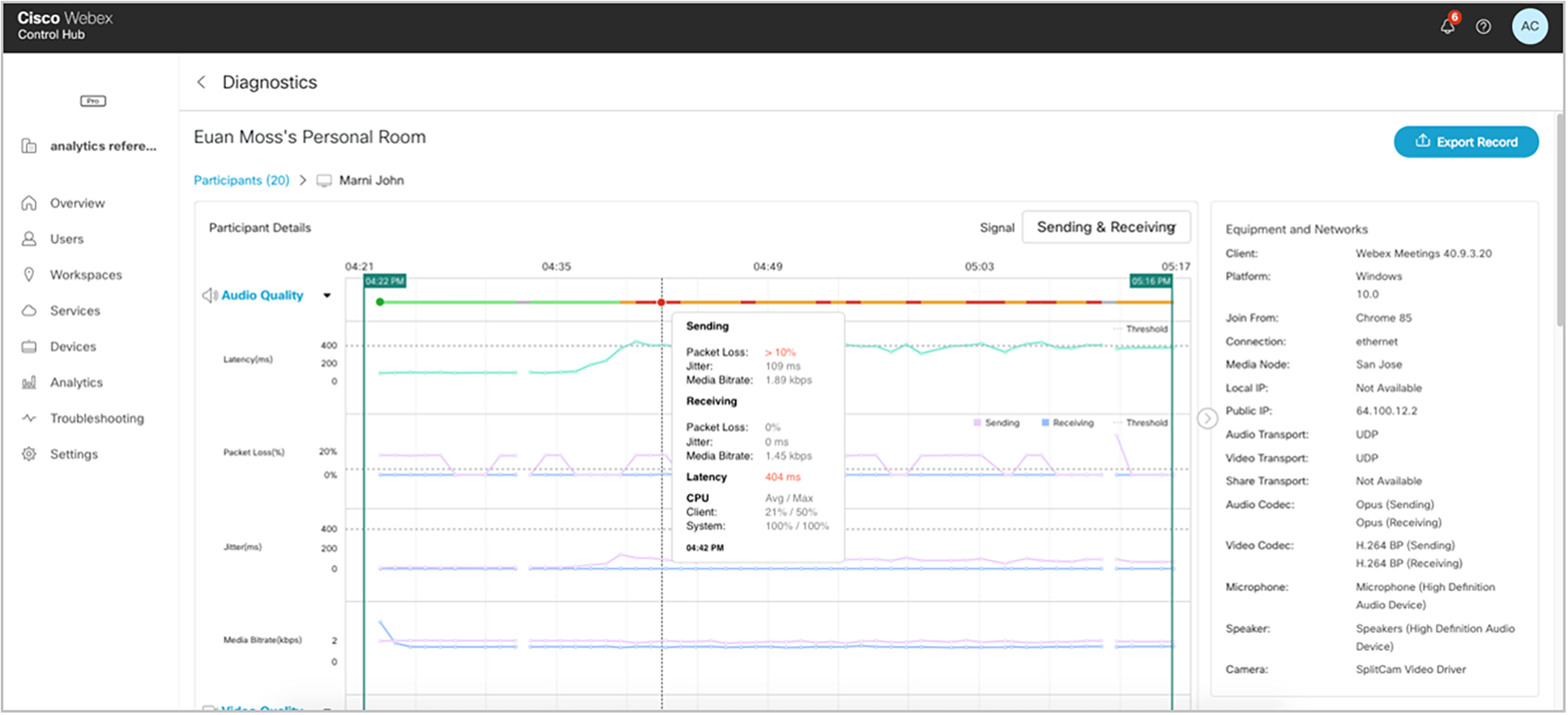
● Live monitoring Dashboard – IT administrators can easily access a meeting currently in progress via the Live Monitoring Dashboard without needing to search for the meeting. The Live Meeting Dashboard can be sorted by meeting size, duration, host, meeting name, and more. It provides the ability to proactively troubleshoot meetings before an issue is reported.
● Admin join – With the Admin Join capability in Troubleshooting, IT administrators can now experience user issues live during the meeting in progress to gain more insights into the user experience.

● Real-time notifications – Notifications enable IT administrators to be more proactive with addressing quality and user experience issues for both in-office and remote employees. You also get real-time quality of service alerts for VIP meeting participants, quality thresholds, and duration-of-threshold breaches. Notifications can be customized to be delivered via email or Webex Teams™ and provide a direct link to live meeting diagnostics.
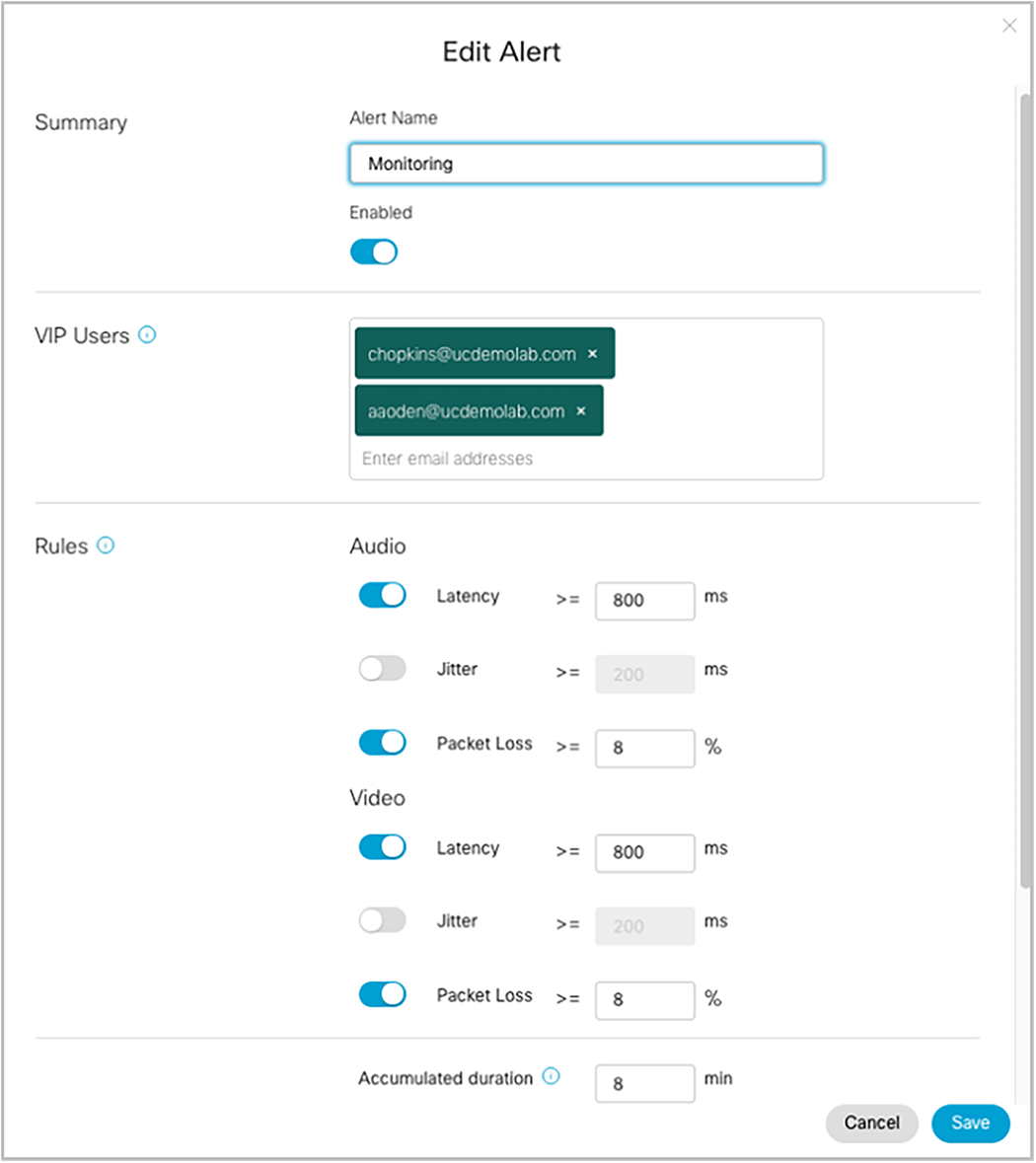
● Quality of service indicators – Troubleshooting in Control Hub provides IT administrators with numerous indicators for each user so they can easily identify issues and help solve them.
◦ Mute Indicator indicates when and how long a participant was muted throughout the meeting.
◦ End-Meeting Indicator indicates when a participant is actively participating in the meeting and when they ended the meeting normally.
◦ Host Indicator indicates when a participant becomes a host.
◦ Share Indicator indicates when a participant shares content during the meeting.

Financing to help you achieve your objectives
Cisco Capital can help you acquire the technology you need to achieve your objectives and stay competitive. We can help you reduce CapEx. Accelerate your growth. Optimize your investment dollars and ROI. Cisco Capital financing gives you flexibility in acquiring hardware, software, services, and complementary third-party equipment. And there’s just one predictable payment. Cisco Capital is available in more than 100 countries. Learn more.
Cisco Webex Control Hub provides the intelligent, actionable insights that IT needs to manage all collaboration workloads through a single pane of glass, whether workers are at home or in the office. Cisco Webex is the only solution that provides the scalability, security, and features you need in a single, unified platform. It’s the smart way to accelerate workspace transformation and unlock the full potential of your global and remote workforce. Learn more