使用靜態路由的PPPoA會話終止:使用aal5ciscopp到Cisco 6400 UAC的xDSL
簡介
此示例配置使連線到Cisco 677非對稱數字使用者線路(ADSL)路由器的PC能夠通過Cisco 6130高級數字使用者線路接入複用器(ADSLAM)連線到一個或多個思科通用接入集中器(UAC)。 此配置使用的特定裝置不是必需的。例如,您可以將Cisco 677替換為Cisco 678。
此示例配置在Cisco 677上啟用了ADSL推廣常見的幾項功能。這些功能包括網路位址轉譯(NAT)、連線埠位址轉譯(PAT)和動態主機設定通訊協定(DHCP)。 這些功能允許CookieCutter推廣。由於所有盒子都具有相同的配置,因此大幅降低了推廣和記錄成本。
您可以將基於Cisco IOS®的節點路由處理器(NRP)和節點交換處理器(NSP)的代碼複製並貼上到您的配置中。但是,Cisco 677使用思科寬頻作業系統(CBOS),您無法複製和貼上此代碼。用於配置Cisco 677的命令也包含在此示例配置中。
必要條件
需求
本文件沒有特定需求。
採用元件
本文中的資訊係根據以下軟體和硬體版本:
硬體
-
PC或工作站
-
思科677 ADSL客戶端裝置(CPE)
-
本地電信提供的ADSL服務
-
採用NI-2、DMT-II ATU-C的Cisco 6130 ADSLAM
-
Cisco 6400 UAC,帶1 x NRP和1 x NSP
軟體
-
適用於Cisco 6400 UAC NRP的Cisco IOS軟體版本12.0.7-DC
-
適用於Cisco 6400 UAC NSP的Cisco IOS軟體版本12.0.7-DB
-
適用於Cisco 677 ADSL路由器的CBOS版本2.3.0.012
-
適用於Cisco 6130 ADSLAM的Cisco IOS軟體版本12.0.8-DA1
本文中的資訊是根據特定實驗室環境內的裝置所建立。文中使用到的所有裝置皆從已清除(預設)的組態來啟動。如果您的網路正在作用,請確保您已瞭解任何指令可能造成的影響。
慣例
如需文件慣例的詳細資訊,請參閱思科技術提示慣例。
設定
本節提供可用於設定本檔案中所述功能的資訊。
注意:要查詢有關本文檔中使用的命令的其他資訊,請參閱命令查詢工具(僅限註冊客戶)。
網路圖表
本檔案會使用以下網路設定:
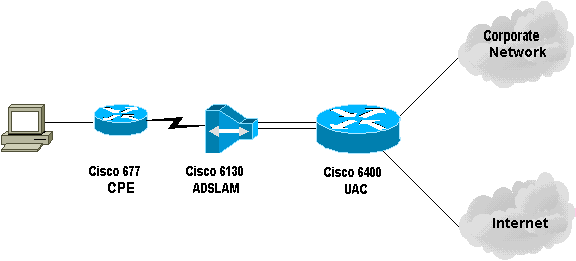
組態
疑難排解技術筆記
您必須在Cisco 6130上配置允許測試使用者連線的永久虛擬連線(PVC)。在NSP上配置PVP並終止NRP上的PPP會話時,必須在Cisco 6400上記錄虛擬路徑識別符號/虛擬通道識別符號(VPI/VCI)配置。
此示例配置顯示了NSP上的虛擬路徑。此路徑允許Cisco 6400通過ADSLAM的信元到終端路由器或另一個ATM交換機。在這裡,您可以設定PVP以將ATM信元切換到企業網路或ISP,而無需終止位於中心辦公室的Cisco 6400上的PPP會話。
此示例配置允許遠端使用者透明地訪問其公司網路(如果已連線)以獲得電子郵件、共用檔案/列印內容、公司內部網以及訪問Internet進行Web瀏覽等。而不使用公司網際網路連線。
在Cisco 677上配置多個PVC時,可以通過每個PVC路由流量。ADSLAM和UAC-NSP的配置將這些PVC路由/交換到正確的目的地(ISP/ASP或公司,PPP可在此終止)。此配置可減少流量,從而增加公司網路上的可用頻寬,並使用當前ISP帳戶來傳輸Web流量。
本檔案會使用以下設定:
| PC配置 |
|---|
| 設定IP編址,使其自動獲取IP地址。設定WINS,以便使用DHCP進行WINS解析。確保未設定預設網關。因為DHCP無法傳遞此資訊,所以可能需要設定域名。 |
| Cisco 67x CPE(show run) |
|---|
[[ IP Routing = Section Start ]] IP NAT = enabled IP Port Address = 00, 172.22.10.254 IP Default Route for Unnumbered Links = 002, 01, 0 IP Static Route Table Entries for Unnumbered Links = 172.22.32.0, 001, 255.255.2 55.0, 1, 0; [[ CBOS = Section Start ]] NSOS Maximum Number of VCs = 2 NSOS Root Password = < root password > NSOS Enable Password = < enable password > [[ PPP Device Driver = Section Start ]] PPP Port User Name = 00, < username for wan0-0 > PPP Port User Password = 00, < password for wan0-0 > PPP Port User Name = 01, < username for wan0-1 > PPP Port User Password = 01, < password for wan0-1 > PPP Port Option = 01, IPCP,IP Address,3,Auto,Negotiation Not Required,Negotiable ,IP,0.0.0.0 [[ DHCP = Section Start ]] DHCP Server = enabled DHCP Server Pool IP = 00, 172.22.10.0 DHCP Server Pool Gateway = 00, 172.22.10.254 [[ ATM WAN Device Driver = Section Start ]] ATM WAN Virtual Connection Parms = 00, 1, 32, 0 ATM WAN Virtual Connection Parms = 01, 2, 63, 0 |
| 向Cisco 67x CPE發出的命令 |
|---|
cbos#set nat enabled
NAT is now enabled
You must use "write" then reboot for changes to take effect.
cbos#set int wan0 maxvcs 2
You must use "write" and reboot for changes to take effect.
cbos#write
NVRAM written.
cbos#reboot
Hello! Expanding CBOS image...
CBOS v2.3.5.012 - Release Software
User Access Verification
Password:<
root password
>
cbos>en
Password:<
enable password
>
cbos#set ppp wan0-0 login
|
| 61xx ADSLAM |
|---|
interface ATM 1/1 no ip address no ip directed-broadcast no atm ilmi-keepalive pvc 1 32 int atm 0/1 40 40 pvc 2 63 int atm 0/1 50 51 |
| 6400 NSP(插槽8) |
|---|
interface ATM 8/0/1 no ip address no ip directed-broadcast no atm ilmi-keepalive atm pvp 40 interface ATM 1/0/0 40 atm pvp 50 interface ATM 2/0/0 50 |
| 6400 NRP(插槽1) |
|---|
aaa new-model aaa authentication ppp default local ! ! username <username for wan0-0> password <password for wan0-0> ! ! interface ATM 0/0/0.200 multipoint no ip directed-broadcast pvc 40/40 encapsulation aal5ciscoppp Virtual-Template 2 ! ! interface FastEthernet 0/0/0 ip address 172.22.32.1 255.255.255.0 no ip directed-broadcast ! ! interface Virtual-Template 2 ip unnumbered FastEthernet 0/0/0 no ip directed-broadcast peer default ip address pool <pool name A> ppp authentication pap ! ! ip local pool <pool name A> 172.22.40.25 172.22.40.50 |
| 6400 NRP(插槽2) |
|---|
aaa new-model aaa authentication ppp default local ! ! username <username for wan0-1> password <password for wan0-1> ! ! interface ATM 0/0/0.300 multipoint no ip directed-broadcast pvc 50/51 encapsulation aal5ciscoppp Virtual-Template 21 ! ! interface FastEthernet 0/0/0 ip address 172.16.32.1 255.255.255.0 no ip directed-broadcast ! ! interface Virtual-Template 21 ip unnumbered FastEthernet 0/0/0 no ip directed-broadcast peer default ip address pool <pool name B> ppp authentication pap ! ! ip local pool <pool name B> 172.16.100.10 172.16.100.25 |
驗證
本節提供的資訊可用於確認您的組態是否正常運作。
輸出直譯器工具(僅供註冊客戶使用)支援某些show命令,此工具可讓您檢視show命令輸出的分析。
在Cisco 675 CPE上使用以下命令:
-
show interface wan0 — 顯示ADSL鏈路經過培訓的加速速度。
-
show interface wan0-0 — 顯示wan0-0上的PPP會話資訊。
-
show interface wan0-1 — 顯示wan0-1上的PPP會話資訊。
-
show dhcp server pool 0 — 顯示客戶端站點的DHCP資訊。
在Cisco 6400 UAC上使用以下命令:
-
show atm pvc — 顯示是否已建立正確的PVC。
疑難排解
本節提供的資訊可用於對組態進行疑難排解。
在Cisco 6400 UAC上使用以下命令:
-
debug ppp negotiation — 顯示PPP協商調試消息。
-
debug ppp authentication — 顯示客戶端是否通過身份驗證。
-
debug ppp error — 顯示與PPP連線協商和操作相關的協定錯誤和錯誤統計資訊。
在嘗試任何debug指令之前,請參閱有關Debug指令的重要資訊。
相關資訊
修訂記錄
| 修訂 | 發佈日期 | 意見 |
|---|---|---|
1.0 |
09-Aug-2006 |
初始版本 |
 意見
意見