簡介
本文說明如何解決由遞迴路由失敗引起的擺動邊界網關協定(BGP)路由問題。
必要條件
需求
本文件沒有特定需求。
採用元件
本文件所述內容不限於特定軟體和硬體版本。
本文中的資訊是根據特定實驗室環境內的裝置所建立。文中使用到的所有裝置皆從已清除(預設)的組態來啟動。如果您的網路運作中,請確保您瞭解任何指令可能造成的影響。
背景資訊
本文說明如何解決由遞迴路由失敗引起的擺動邊界網關協定(BGP)路由問題。
BGP中遞迴路由故障的常見症狀包括:
-
不斷將BGP路由刪除並重新插入路由表。
-
無法連線到通過BGP獲知的目標。
使用本檔案時請參閱以下網路圖表:
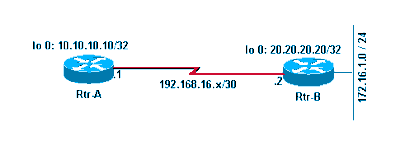 網路圖表
網路圖表
使用本檔案時請參閱以下設定:
| 路由器A |
hostname RTR-A
!
interface Loopback0
ip address 10.10.10.10 255.255.255.255
!
interface Serial8/0
ip address 192.168.16.1 255.255.255.252
!
router bgp 1
bgp log-neighbor-changes
neighbor 10.20.20.20 remote-as 2
neighbor 10.20.20.20 ebgp-multihop 2
neighbor 10.20.20.20 update-source Loopback0
!
ip route 10.20.20.0 255.255.255.0 192.168.16.2
|
| Rtr-B |
hostname RTR-B
!
interface Loopback0
ip address 10.20.20.20 255.255.255.255
!
interface Ethernet0/0
ip address 172.16.1.1 255.255.255.0
!
interface Serial8/0
ip address 192.168.16.2 255.255.255.252
!
router bgp 2
no synchronization
bgp log-neighbor-changes
network 10.20.20.20 mask 255.255.255.255
network 172.16.1.0 mask 255.255.255.0
neighbor 10.10.10.10 remote-as 1
neighbor 10.10.10.10 ebgp-multihop 2
neighbor 10.10.10.10 update-source Loopback0
no auto-summary
!
ip route 10.10.10.0 255.255.255.0 192.168.16.1
! |
慣例
如需文件慣例的詳細資訊,請參閱思科技術提示慣例。
問題
症狀
遞迴路由失敗時會出現以下兩個症狀:
-
IP路由表中BGP獲知的路由的持續抖動。
連續觀察路由表幾分鐘,以檢視其擺動。
RTR-A#show ip route
Codes: C - connected, S - static, I - IGRP, R - RIP, M - mobile, B - BGP
D - EIGRP, EX - EIGRP external, O - OSPF, IA - OSPF inter area
N1 - OSPF NSSA external type 1, N2 - OSPF NSSA external type 2
E1 - OSPF external type 1, E2 - OSPF external type 2, E - EGP
i - IS-IS, L1 - ISIS level-1, L2 - ISIS level-2, ia - ISIS inter are
* - candidate default, U - per-user static route, o - ODR
P - periodic downloaded static route
Gateway of last resort is not set
10.0.0.0/8 is variably subnetted, 2 subnets, 2 masks
B 10.20.20.20/32 [20/0] via 10.20.20.20, 00:00:35
S 10.20.20.0/24 [1/0] via 192.168.16.2
172.16.0.0/24 is subnetted, 1 subnets
B 172.16.1.0 [20/0] via 10.20.20.20, 00:00:35
10.0.0.0/32 is subnetted, 1 subnets
C 10.10.10.10 is directly connected, Loopback0
192.168.16.0/30 is subnetted, 1 subnets
C 192.168.16.0 is directly connected, Serial8/0
註:使用show ip route | 包括,00:00命令,以便在處理大型路由表時觀察擺動路由。
等待大約一分鐘後,show ip route 命令結果會變為以下值:
RTR-A#show ip route
[..]
Gateway of last resort is not set
10.0.0.0/24 is subnetted, 1 subnets
S 10.20.20.0 [1/0] via 192.168.16.2
10.0.0.0/32 is subnetted, 1 subnets
C 10.10.10.10 is directly connected, Loopback0
192.168.16.0/30 is subnetted, 1 subnets
C 192.168.16.0 is directly connected, Serial8/0
注意:先前的路由表中缺少BGP路由。
遞迴路由失敗
在Rtr-A上,觀察指向BGP對等體10.20.20.20的路由。每分鐘左右兩個下一跳之間的路由會一致地跳動。
RTR-A#show ip route 10.20.20.20
Routing entry for 10.20.20.20/32
Known via "bgp 1", distance 20, metric 0
Tag 2, type external
Last update from 10.20.20.20 00:00:35 ago
Routing Descriptor Blocks:
* 10.20.20.20, from 10.20.20.20, 00:00:35 ago
Route metric is 0, traffic share count is 1
AS Hops 1
通向BGP對等IP地址的路由是通過BGP本身獲取的;因此它會建立遞迴路由故障。
大約一分鐘後,路由將更改為:
RTR-A#show ip route 10.20.20.20
Routing entry for 10.20.20.0/24
Known via "static", distance 1, metric 0
Routing Descriptor Blocks:
* 192.168.16.2
Route metric is 0, traffic share count is 1
遞迴路由失敗的原因
以下步驟說明遞迴路由失敗的原因:
-
請參閱Rtr-A的配置。在此配置中,靜態路由10.20.20.0/24配置為指向直連的下一跳192.168.16.2。透過此靜態路由,與對等Rtr-B 10.20.20.20建立BGP作業階段。
-
Rtr-B宣佈BGP路由172.16.1.0/24和10.20.20.20/32到Rtr-A,其環回IP地址10.20.20作為下一跳。
-
Rtr-A接收Rtr-B通告的BGP路由,並嘗試安裝10.20.20.20/32。這比10.20.20.0/24更為具體,後者已在Rtr-A中配置為靜態路由。因為首選最長的匹配路由,所以優先使用10.20.20.20/32而不是10.20.20.0/24。如需詳細資訊,請參閱Cisco路由器中的路由選擇。在路由表中,安裝的路由10.20.20.20/32的下一跳為10.20.20.20(Rtr-B對等IP地址)。這會導致遞迴路由失敗,因為通向10.20.20.20/32的路由本身具有下一躍點。
為了瞭解在這種特定情況下遞迴路由失敗的原因,您需要瞭解路由演算法的工作原理。對於路由表中下一跳IP地址不是路由器直連介面的任何非直連路由,該演算法會遞迴查詢路由表,直到找到可以轉發資料包的直連介面。
在此特定情況下,Rtr-A獲知通往非直連網路10.20.20.20/32的路由,其非直連下一跳為10.20.20.20(其自身)。路由演算法會遇到遞迴路由環路故障,因為它找不到任何直接連線的介面,無法向其傳送目的地為10.20.20.20/32的資料包。
-
路由器檢測到該非直連路由10.20.20.20/32存在遞迴路由故障,並從路由表中撤消10.20.20.20/32。因此,下一跳IP地址為10.20.20.20的所有BGP獲知的路由也會從路由表中撤消。
-
整個過程從步驟1重複。如果您發出debug ip routing 指令,就可以確認這點。
注意:在運行任何 debug 命令之前,請針對特定網路的訪問控制清單(ACL)運行debug 命令,以限制debug的輸出。在此範例中,設定ACL以限制偵錯輸出。
RTR-A(config)#access-list 1 permit 10.20.20.20
RTR-A(config)#access-list 1 permit 172.16.1.0
RTR-A(config)#end
RTR-A#debug ip routing 1
IP routing debugging is on for access list 1
00:29:50: RT: add 10.20.20.20/32 via 10.20.20.20, bgp metric [20/0]
00:29:50: RT: add 172.16.1.0/24 via 10.20.20.20, bgp metric [20/0]
00:30:45: RT: recursion error routing 10.20.20.20 - probable routing loop
00:30:45: RT: recursion error routing 10.20.20.20 - probable routing loop
00:30:45: RT: recursion error routing 10.20.20.20 - probable routing loop
00:30:46: RT: recursion error routing 10.20.20.20 - probable routing loop
00:30:46: RT: recursion error routing 10.20.20.20 - probable routing loop
00:30:48: RT: recursion error routing 10.20.20.20 - probable routing loop
00:30:48: RT: recursion error routing 10.20.20.20 - probable routing loop
00:30:50: RT: del 10.20.20.20/32 via 10.20.20.20, bgp metric [20/0]
00:30:50: RT: delete subnet route to 10.20.20.20/32
00:30:50: RT: del 172.16.1.0/24 via 10.20.20.20, bgp metric [20/0]
00:30:50: RT: delete subnet route to 172.16.1.0/24
-
如果路由遞迴連續失敗,則出現以下錯誤消息:
%COMMON_FIB-SP-6-FIB_RECURSION: 10.71.124.25/32 has too many (8) levels of
recursion during setting up switching info
%COMMON_FIB-SP-STDBY-6-FIB_RECURSION: 10.71.124.25/32 has too many (8)
levels of recursion during setting up switching info
這是因為啟用MPLS的網路上發生了TCP重新傳輸。如果BGP keepalive訊息因為傳輸連結關閉而失敗一次,並傳送到BGP對等路由器,則相鄰BGP對等路由器不會接受任何進一步的keepalive封包,即使TCP透過備份路徑重新傳輸失敗的訊息,而且它最終會導致BGP對等路由器關閉並達到保留時間到期狀態。只有在Catalyst6500或Cisco7600上配置了MPLS時,才會出現此問題。此資訊包含在Cisco錯誤ID CSCsj89544中。
附註:只有註冊思科使用者才能存取內部錯誤資訊和其他工具。
解決方案
此問題的解決方案將在以下詳細資訊中說明。
在Rtr-A中為BGP對等體IP地址(本例中為10.20.20.20)新增特定靜態路由。
RTR-A#configure terminal
Enter configuration commands, one per line. End with CNTL/Z.
RTR-A(config)#ip route 10.20.20.20 255.255.255.255 192.168.16.2
為字首10.20.20.20/32配置靜態路由可確保不會將動態學習的BGP路由10.20.20.20/32安裝到路由表中,從而避免遞迴路由環路情況。如需詳細資訊,請參閱Cisco路由器中的路由選擇。
注意:當EBGP對等體配置為使用預設路由相互訪問時,不會顯示BGP鄰居關係。這樣做是為了避免路由擺動和路由環路。
對172.16.1.1執行ping操作可確認解決方案。
RTR-A#ping 172.16.1.1
Type escape sequence to abort.
Sending 5, 100-byte ICMP Echos to 172.16.1.1, timeout is 2 seconds:
!!!!!
Success rate is 100 percent (5/5), round-trip min/avg/max = 20/24/40 ms
路由抑制
路由抑制是一項BGP功能,旨在最小化抖動路由在網際網路中的傳播。ISP建議的值是Cisco IOS®的預設值,您只需配置此命令即可啟用它。
router bgp <AS number>
bgp dampening
Thebgp dampeningcommand設定衰減引數的預設值,例如Halftime= 15分鐘,reuse = 750,Suppress = 2000和Max Suppress Time= 60。這些值可由使用者配置,但思科建議它們保持不變。
相關資訊