以太网接口上的媒体设置
以太网接口的媒体设置可使用 etherconfig 命令访问。每个以太网接口连同其当前设置一起列出。选择接口后,将会显示可能的介质设置。有关示例,请参阅编辑介质设置示例。
使用 etherconfig 编辑以太网接口上的介质设置
etherconfig 命令可用于设置以太网接口的双工设置(全/半)以及速度(10/100/1000 Mbps)。默认情况下,接口会自动选择介质设置;但某些情况下,您可能希望覆盖此设置。
 注 |
如果您已按照“设置和安装”一章中的说明完成了 GUI 的系统设置向导(或命令行界面 systemsetup 命令)并确认了更改,则默认的以太网接口设置应已在设备上配置。 |
部分设备提供光纤网络接口选项。如果可用,您会在这些设备上的可用接口列表中看到另外两个以太网接口(Data 3 和 Data 4)。这些千兆光纤接口可以与异类配置中的铜缆(Data 1、Data 2 和管理)接口配对。请参阅网络接口卡配对/组合。
编辑介质设置示例
mail3.example.com> etherconfig
Choose the operation you want to perform:
- MEDIA - View and edit ethernet media settings.
- PAIRING - View and configure NIC Pairing.
- VLAN - View and configure VLANs.
- LOOPBACK - View and configure Loopback.
- MTU - View and configure MTU.
- MULTICAST - Accept or reject ARP replies with a multicast address.
[]> media
Ethernet interfaces:
1. Data 1 (Autoselect: <100baseTX full-duplex>) 00:06:5b:f3:ba:6d
2. Data 2 (Autoselect: <100baseTX full-duplex>) 00:06:5b:f3:ba:6e
3. Management (Autoselect: <100baseTX full-duplex>) 00:02:b3:c7:a2:da
Choose the operation you want to perform:
- EDIT - Edit an ethernet interface.
[]> edit
Enter the name or number of the ethernet interface you wish to edit.
[]> 2
Please choose the Ethernet media options for the Data 2 interface.
1. Autoselect
2. 10baseT/UTP half-duplex
3. 10baseT/UTP full-duplex
4. 100baseTX half-duplex
5. 100baseTX full-duplex
6. 1000baseTX half-duplex
7. 1000baseTX full-duplex
[1]> 5
Ethernet interfaces:
1. Data 1 (Autoselect: <100baseTX full-duplex>) 00:06:5b:f3:ba:6d
2. Data 2 (100baseTX full-duplex: <100baseTX full-duplex>) 00:06:5b:f3:ba:6e
3. Management (Autoselect: <100baseTX full-duplex>) 00:02:b3:c7:a2:da
Choose the operation you want to perform:
- EDIT - Edit an ethernet interface.
[]>
Choose the operation you want to perform:
- MEDIA - View and edit ethernet media settings.
- PAIRING - View and configure NIC Pairing.
- VLAN - View and configure VLANs.
- LOOPBACK - View and configure Loopback.
- MTU - View and configure MTU.
- MULTICAST - Accept or reject ARP replies with a multicast address.
[]>
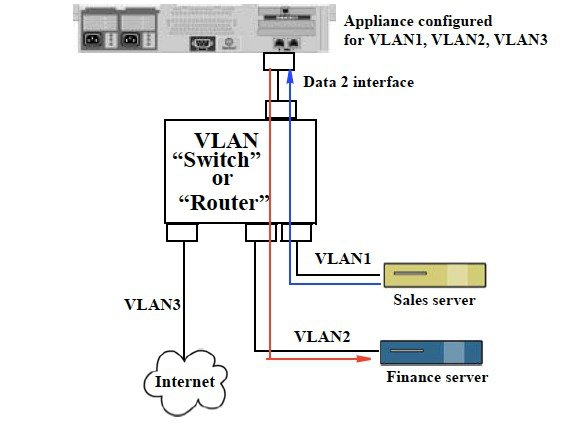
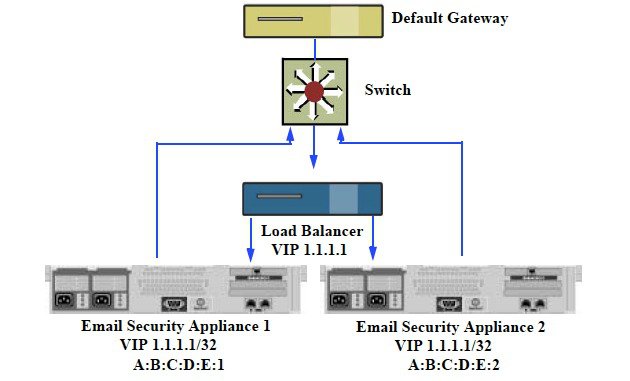
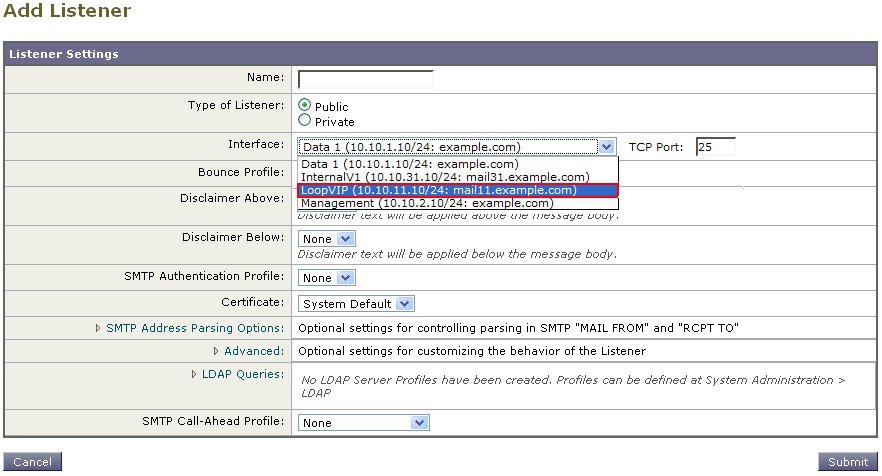
 反馈
反馈