排除ASR 1000系列服务路由器上的丢包故障
下载选项
非歧视性语言
此产品的文档集力求使用非歧视性语言。在本文档集中,非歧视性语言是指不隐含针对年龄、残障、性别、种族身份、族群身份、性取向、社会经济地位和交叉性的歧视的语言。由于产品软件的用户界面中使用的硬编码语言、基于 RFP 文档使用的语言或引用的第三方产品使用的语言,文档中可能无法确保完全使用非歧视性语言。 深入了解思科如何使用包容性语言。
关于此翻译
思科采用人工翻译与机器翻译相结合的方式将此文档翻译成不同语言,希望全球的用户都能通过各自的语言得到支持性的内容。 请注意:即使是最好的机器翻译,其准确度也不及专业翻译人员的水平。 Cisco Systems, Inc. 对于翻译的准确性不承担任何责任,并建议您总是参考英文原始文档(已提供链接)。
简介
本文档介绍如何对Cisco ASR 1000系列聚合服务路由器上的丢包问题进行故障排除。
先决条件
要求
本文档没有任何特定的要求。
使用的组件
本文档中的信息基于以下软件和硬件版本:
-
所有Cisco ASR 1000系列聚合服务路由器,包括1002、1004和1006
-
支持Cisco ASR 1000系列聚合服务路由器的Cisco IOS® XE软件版本2.3.x及更高版本
本文档中的信息都是基于特定实验室环境中的设备编写的。本文档中使用的所有设备最初均采用原始(默认)配置。如果您的网络处于活动状态,请确保您了解所有命令的潜在影响。
规则
有关文档规则的详细信息,请参阅 Cisco 技术提示规则。
ASR 1000系列路由器的数据包流
高级数据包流
Cisco ASR 1000系列路由器在系统中包含以下功能元素:
-
Cisco ASR 1000系列路由处理器1(RP1)
-
Cisco ASR 1000系列嵌入式服务处理器(ESP)
-
Cisco ASR 1000系列SPA接口处理器(SIP)
Cisco ASR 1000系列路由器引入了Cisco QuantumFlow处理器(QFP)作为其硬件架构。在基于QFP的架构中,所有数据包都通过ESP转发,因此,如果ESP出现问题,则转发停止。
图1 Cisco ASR 1006系统,带双路由处理器、双ESP和三个SIP
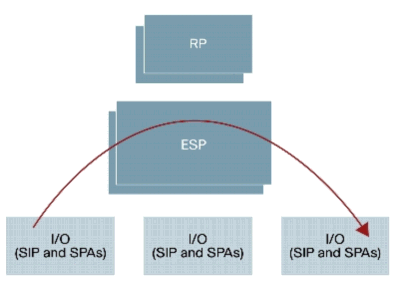
有关详细信息,请参阅Cisco ASR 1000系列聚合服务路由器。
Cisco ASR 1000系列服务路由器上的丢包故障排除步骤
丢包点
Cisco ASR 1000系列路由器建立在路由处理器(RP)、嵌入式服务处理器(ESP)、SPA接口处理器(SIP)和共享端口适配器(SPA)之上。 所有数据包都通过每个模块上的ASIC转发。
图2 Cisco ASR 1000系列系统的数据路径图
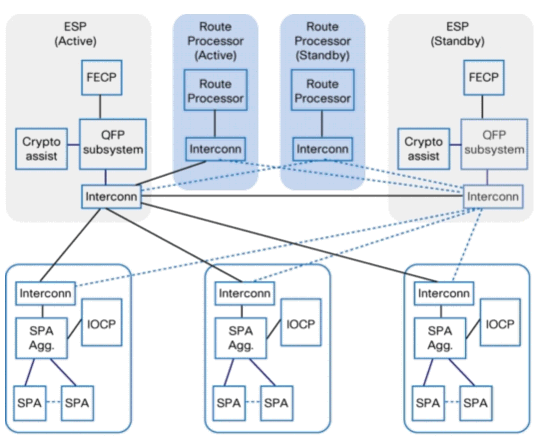
表1显示了Cisco ASR 1000系列路由器上的多个数据包丢弃点。
表1数据包丢弃点
|
module |
功能组件 |
|---|---|
|
SPA |
取决于接口类型 |
|
SIP |
IO控制处理器(IOCP)SPA汇聚ASIC互联ASIC |
|
ESP |
Cisco QuantumFlow处理器(QFP)转发控制处理器(FECP)互联ASIC QFP子系统。QFP子系统由以下组件组成:
|
|
RP |
Linux共享内存分支接口(LSMPI)互联ASIC |
获取有关丢包的信息
如果遇到意外的丢包,您必须确保控制台输出、数据包计数器的差异以及重现步骤可用于故障排除。为了确定原因,第一步是尽可能多的获取该问题的大量信息。此信息是必要的以确定问题的原因:
-
控制台日志 - 有关详细信息,请参阅为控制台连接应用正确的终端仿真器设置。
-
系统日志信息 — 如果已将路由器设置为将日志发送到系统日志服务器,则可以获取有关所发生事件的信息。有关详细信息,请参阅如何为系统日志配置思科设备。
-
show platform - show platform命令显示RP、ESP、SPA和电源的状态。
-
show tech-support - show tech-support命令是许多不同命令的集合,包括show version和show running-config。 当路由器遇到问题时,Cisco技术支持中心(TAC)工程师通常会要求提供此信息以对硬件问题进行故障排除。在执行重新加载或重新通电之前,您必须收集这些技术支持,因为这些操作可能会导致有关问题的信息丢失。

注意:show tech-support命令不包括show platform或show logging命令。
-
重现步骤(如果可用) — 重现问题的步骤。如果不可重复,请检查数据包丢弃时的条件。
-
SPA计数器信息 — 请参阅SPA计数器部分。
-
SIP计数器信息 — 请参阅SIP计数器部分。
-
ESP计数器信息 — 请参阅ESP计数器部分。
-
RP计数器信息 — 请参阅RP计数器部分。
收集计数器信息的命令列表
有许多特定于平台的命令可用于对数据包转发进行故障排除。如果打开TAC服务请求,请收集这些命令。为了确定计数器的差异,请多次收集这些命令。粗体字符命令对于开始故障排除特别有用。exclude _0_ 选项可使计数器排除0。
SPA
show interfacesshow interfaces <interface-name> accounting show interfaces <interface-name> stats
SIP
show platform hardware port <slot/card/port> plim statistics
show platform hardware subslot {slot/card} plim statistics
show platform hardware slot {slot} plim statistics
show platform hardware slot {0|1|2} plim status internal
show platform hardware slot {0|1|2} serdes statistics
ESP
show platform hardware slot {f0|f1} serdes statistics
show platform hardware slot {f0|f1} serdes statistics internal
show platform hardware qfp active bqs 0 ipm mapping
show platform hardware qfp active bqs 0 ipm statistics channel all
show platform hardware qfp active bqs 0 opm mapping
show platform hardware qfp active bqs 0 opm statistics channel all
show platform hardware qfp active statistics drop | exclude _0_
show platform hardware qfp active interface if-name <Interface-name> statistics
show platform hardware qfp active infrastructure punt statistics type per-cause | exclude _0_
show platform hardware qfp active infrastructure punt statistics type punt-drop | exclude _0_
show platform hardware qfp active infrastructure punt statistics type inject-drop | exclude _0_
show platform hardware qfp active infrastructure punt statistics type global-drop | exclude _0_
show platform hardware qfp active infrastructure bqs queue output default all
show platform hardware qfp active infrastructure bqs queue output recycle all
!--- The if-name option requires full interface-name
RP
show platform hardware slot {r0|r1} serdes statistics
show platform software infrastructure lsmpi
SPA计数器
对SPA和其他平台使用通用丢包故障排除。clear counters命令可用于查找计数器的差异。
要显示路由器上配置的所有接口的统计信息,请使用以下命令:
Router#show interfaces TenGigabitEthernet 1/0/0
TenGigabitEthernet1/0/0 is up, line protocol is up
Hardware is SPA-1X10GE-L-V2, address is 0022.5516.2040 (bia 0022.5516.2040)
Internet address is 192.168.1.1/24
MTU 1500 bytes, BW 10000000 Kbit, DLY 10 usec,
reliability 255/255, txload 1/255, rxload 1/255
Encapsulation ARPA, loopback not set
Keepalive not supported
Full Duplex, 10000Mbps, link type is force-up, media type is 10GBase-LR
output flow-control is on, input flow-control is on
ARP type: ARPA, ARP Timeout 04:00:00
Last input 00:00:59, output 00:00:46, output hang never
Last clearing of "show interface" counters never
Input queue: 0/375/415441/0 (size/max/drops/flushes); Total output drops: 0
Queueing strategy: fifo
Output queue: 0/40 (size/max)
5 minute input rate 0 bits/sec, 0 packets/sec
5 minute output rate 0 bits/sec, 0 packets/sec
510252 packets input, 763315452 bytes, 0 no buffer
Received 3 broadcasts (0 IP multicasts)
0 runts, 0 giants, 0 throttles
0 input errors, 0 CRC, 0 frame, 0 overrun, 0 ignored
0 watchdog, 0 multicast, 0 pause input
55055 packets output, 62118229 bytes, 0 underruns
0 output errors, 0 collisions, 2 interface resets
0 babbles, 0 late collision, 0 deferred
0 lost carrier, 0 no carrier, 0 pause output
0 output buffer failures, 0 output buffers swapped out
要显示根据协议的数据包的统计信息,请使用以下命令:
Router#show interfaces TenGigabitEthernet 1/0/0 accounting
TenGigabitEthernet1/0/0
Protocol Pkts In Chars In Pkts Out Chars Out
Other 15 900 17979 6652533
IP 510237 763314552 37076 55465696
DEC MOP 0 0 1633 125741
ARP 15 900 20 1200
CDP 0 0 16326 6525592
要显示已进行进程交换、快速交换或分布式交换的数据包的统计信息,请使用以下命令:
Router#show interfaces TenGigabitEthernet 1/0/0 stats
TenGigabitEthernet1/0/0
Switching path Pkts In Chars In Pkts Out Chars Out
Processor 15 900 17979 6652533
Route cache 0 0 0 0
Distributed cache 510252 763315452 55055 62118229
Total 510267 763316352 73034 68770762
SIP计数器
Cisco ASR 1000系列SIP不参与数据包转发。它将SPA置于系统中。SIP为来自SPA的入口数据包提供数据包优先级,并为等待传输到ESP以进行处理的入口数据包提供大型入口突发吸收缓冲区。出口缓冲在流量管理器上集中进行,并且在SIP上以出口队列的形式提供。Cisco ASR 1000系列路由器不仅可以在ESP级别确定流量的优先级,而且可以通过配置入口和出口分类在整个系统中确定流量的优先级。系统中提供缓冲(入口和出口)以及与ESP之间的背压,以处理超订用。
图3 Cisco ASR 1000系列路由器入口队列
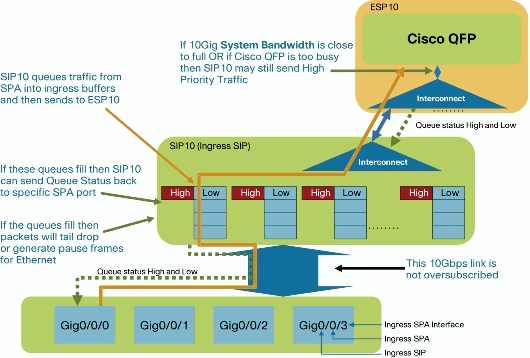
图4 SIP框图
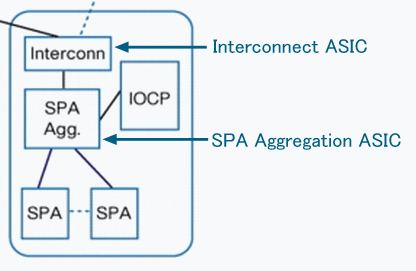
要显示SPA汇聚ASIC上的每个端口队列丢弃计数器,请使用以下命令:
Router#show platform hardware port 1/0/0 plim statistics
Interface 1/0/0
RX Low Priority
RX Drop Pkts 0 Bytes 0
RX Err Pkts 0 Bytes 0
TX Low Priority
TX Drop Pkts 0 Bytes 0
RX High Priority
RX Drop Pkts 0 Bytes 0
RX Err Pkts 0 Bytes 0
TX High Priority
TX Drop Pkts 0 Bytes 0
要显示SPA汇聚ASIC上的每个SPA计数器,请使用以下命令:
Router#show platform hardware subslot 1/0 plim statistics
1/0, SPA-1XTENGE-XFP-V2, Online
RX Pkts 510252 Bytes 763315452
TX Pkts 55078 Bytes 62126783
RX IPC Pkts 0 Bytes 0
TX IPC Pkts 0 Bytes 0
要显示SPA汇聚ASIC上的所有SPA计数器,请使用以下命令:
Router#show platform hardware slot 1 plim statistics
1/0, SPA-1XTENGE-XFP-V2, Online
RX Pkts 510252 Bytes 763315452
TX Pkts 55078 Bytes 62126783
RX IPC Pkts 0 Bytes 0
TX IPC Pkts 0 Bytes 0
1/1, SPA-5X1GE-V2, Online
RX Pkts 42 Bytes 2520
TX Pkts 65352 Bytes 31454689
RX IPC Pkts 0 Bytes 0
TX IPC Pkts 0 Bytes 0
1/2, Empty
1/3, Empty
要显示SPA汇聚ASIC上互联ASIC的汇聚rx/tx计数器,请使用此命令。Rx计数器表示来自SPA的输入数据包;tx计数器表示向SPA输出数据包。
Router#show platform hardware slot 1 plim status internal
FCM Status
XON/XOFF 0x0000000F00000000
ECC Status
Data Path Config
MaxBurst1 256, MaxBurst2 128, DataMaxT 32768
Cal Length RX 0x0002, TX 0x0002
Repetitions RX 0x0010, TX 0x0010
Data Path Status
RX in sync, TX in sync
Spi4 Channel 0, Rx Channel Status Starving, Tx Channel Status Starving
Spi4 Channel 1, Rx Channel Status Starving, Tx Channel Status Starving
RX Pkts 510294 Bytes 765359148
TX Pkts 120430 Bytes 94063192
Hypertransport Status
RX Pkts 0 Bytes 0
TX Pkts 0 Bytes 0
要显示SIP互联ASIC上ESP互联ASIC的rx计数器,请使用以下命令:
Router#show platform hardware slot 1 serdes statistics
From Slot F0
Pkts High: 0 Low: 120435 Bad: 0 Dropped: 0
Bytes High: 0 Low: 94065235 Bad: 0 Dropped: 0
Pkts Looped: 0 Error: 0
Bytes Looped 0
Qstat count: 0 Flow ctrl count: 196099
ESP计数器
ESP提供集中转发引擎,负责大部分数据平面处理任务。所有通过Cisco ASR 1000系列路由器的网络流量都会流经ESP。
图5 ESP的框图
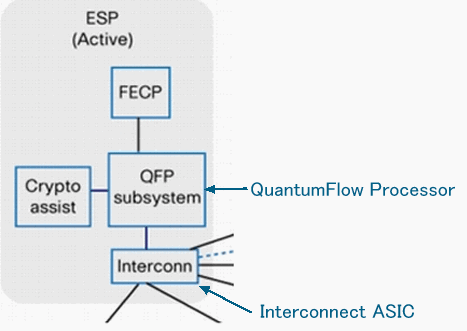
图6 Cisco QuantumFlow处理器基本架构
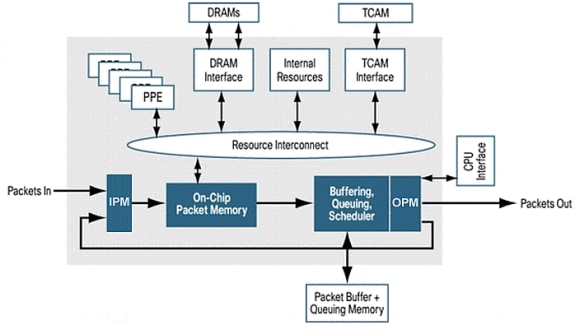
有关详细信息,请参阅Cisco 1000系列聚合服务路由器。
要显示ESP互联ASIC上RP、SIP互联ASIC的rx计数器,请使用以下命令:
Router#show platform hardware slot F0 serdes statistics From Slot R0 Pkts High: 70328 Low: 13223 Bad: 0 Dropped: 0 Bytes High: 31049950 Low: 10062155 Bad: 0 Dropped: 0 Pkts Looped: 0 Error: 0 Bytes Looped 0 Qstat count: 0 Flow ctrl count: 311097 From Slot 2
要显示内部链路数据包计数器和错误计数器,请使用以下命令:
Router#show platform hardware slot F0 serdes statistics internal
Network-Processor Link:
Local TX in sync, Local RX in sync
From Network-Processor Packets: 421655 Bytes: 645807536
To Network-Processor Packets: 83551 Bytes: 41112105
RP/ESP Link:
Local TX in sync, Local RX in sync
Remote TX in sync, Remote RX in sync
To RP/ESP Packets: 421650 Bytes: 645807296
Drops Packets: 0 Bytes: 0
From RP/ESP Packets: 83551 Bytes: 41112105
Drops Packets: 0 Bytes: 0
要检查输入数据包模块(IPM)通道和其他组件的映射,请使用以下命令:
Router#show platform hardware qfp active bqs 0 ipm mapping BQS IPM Channel Mapping Chan Name Interface Port CFIFO 1 CC3 Low SPI1 0 1 2 CC3 Hi SPI1 1 0 3 CC2 Low SPI1 2 1
要显示输入数据包模块(IPM)中每个信道的统计信息,请使用此命令:
Router#show platform hardware qfp active bqs 0 ipm statistics channel all BQS IPM Channel Statistics Chan GoodPkts GoodBytes BadPkts BadBytes 1 - 0000000000 0000000000 0000000000 0000000000 2 - 0000000000 0000000000 0000000000 0000000000 3 - 0000000000 0000000000 0000000000 0000000000
要检查输出数据包模块(OPM)通道和其他组件的映射,请使用以下命令:
Router#show platform hardware qfp active bqs 0 opm mapping BQS OPM Channel Mapping Chan Name Interface LogicalChannel 0 CC3 Low SPI1 0 1 CC3 Hi SPI1 1 2 CC2 Low SPI1 2
要显示输出数据包模块(OPM)中每个信道的统计信息,请使用此命令:
Router#show platform hardware qfp active bqs 0 opm statistics channel all BQS OPM Channel Statistics Chan GoodPkts GoodBytes BadPkts BadBytes 0 - 0000000000 0000000000 0000000000 0000000000 1 - 0000000000 0000000000 0000000000 0000000000 2 - 0000000000 0000000000 0000000000 0000000000
要显示数据包处理器引擎(PPE)中所有接口的丢弃统计信息,请使用此命令。

注意:此命令在用于排除故障时很有用。
Router#show platform hardware qfp active statistics drop ---------------------------------------------------------------- Global Drop Stats Octets Packets ---------------------------------------------------------------- AttnInvalidSpid 0 0 BadDistFifo 0 0 BadIpChecksum 0 0
要清除数据包处理器引擎(PPE)中所有接口的丢弃统计信息,请使用此命令。此命令在显示计数器后被清除。
Router#show platform hardware qfp active statistics drop clear ---------------------------------------------------------------- Global Drop Stats Octets Packets ---------------------------------------------------------------- AttnInvalidSpid 0 0 BadDistFifo 0 0 BadIpChecksum 0 0
要显示数据包处理器引擎(PPE)中每个接口的丢弃统计信息,请使用此命令。此计数器每10秒清除一次。
Router#show platform hardware qfp active interface if-name TenGigabitEthernet1/0/0 statistics Platform Handle 6 ---------------------------------------------------------------- Receive Stats Octets Packets ---------------------------------------------------------------- Ipv4 0 0 Ipv6 0 0!--- The if-name option requires full interface-name
要检查数据包被传送到RP的原因,请使用以下命令:
Router#show platform hardware qfp active infrastructure punt statistics type per-cause
Global Per Cause Statistics
Number of punt causes = 46
Per Punt Cause Statistics
Packets Packets
Counter ID Punt Cause Name Received Transmitted
------------------------------------------------------------------------
00 RESERVED 0 0
01 MPLS_FRAG_REQUIRE 0 0
02 IPV4_OPTIONS 0 0
要显示丢弃数据包的丢弃统计信息(ESP到RP),请使用以下命令:
Router#show platform hardware qfp active infrastructure punt statistics type punt-drop Punt Drop Statistics Drop Counter ID 0 Drop Counter Name PUNT_NOT_ENABLED_BY_DATA_PLANE Counter ID Punt Cause Name Packets ---------------------------------------------------------- 00 RESERVED 0 01 MPLS_FRAG_REQUIRE 0 02 IPV4_OPTIONS 0
要显示注入数据包(RP到ESP)的丢弃统计信息,请使用此命令。注入数据包从RP发送到ESP。它们大多数由IOSD生成。它们是L2保活、路由协议、管理协议(如SNMP)等。
Router#show platform hardware qfp active infrastructure punt statistics type inject-drop Inject Drop Statistics Drop Counter ID 0 Drop Counter Name INJECT_NOT_ENABLED_BY_DATA_PLANE Counter ID Inject Cause Name Packets ------------------------------------------------------------- 00 RESERVED 0 01 L2 control/legacy 0 02 CPP destination lookup 0
要显示全局丢弃数据包的统计信息,请使用此命令:
Router#show platform hardware qfp active infrastructure punt statistics type global-drop Global Drop Statistics Counter ID Drop Counter Name Packets ------------------------------------------------------------------ 00 INVALID_COUNTER_SELECTED 0 01 INIT_PUNT_INVALID_PUNT_MODE 0 02 INIT_PUNT_INVALID_PUNT_CAUSE 0
要显示每个接口的默认队列/缓冲、队列和调度(BQS)计划的统计信息,请使用以下命令:
Router#show platform hardware qfp active infrastructure bqs queue output default all
Interface: internal0/0/rp:0, QFP if_h: 1, Num Queues/Schedules: 2
Queue specifics:
Index 0 (Queue ID:0x2f, Name: )
Software Control Info:
(cache) queue id: 0x0000002f, wred: 0x88b002d2, qlimit (bytes): 6250048
parent_sid: 0x232, debug_name:
sw_flags: 0x00000011, sw_state: 0x00000001
orig_min : 0 , min: 0
orig_max : 0 , max: 0
share : 1
Statistics:
tail drops (bytes): 77225016 , (packets): 51621
total enqs (bytes): 630623840 , (packets): 421540
queue_depth (bytes): 0
要显示每个接口的循环队列/缓冲、队列和调度(BQS)计划的统计信息,请使用此命令。循环队列保存由QFP多次处理的数据包。例如,分段数据包和组播数据包放置在这里。
Router#show platform hardware qfp active infrastructure bqs queue output recycle all
Recycle Queue Object ID:0x3 Name:MulticastLeafHigh (Parent Object ID: 0x2)
plevel: 1, bandwidth: 0 , rate_type: 0
queue_mode: 0, queue_limit: 0, num_queues: 36
Queue specifics:
Index 0 (Queue ID:0x2, Name: MulticastLeafHigh)
Software Control Info:
(cache) queue id: 0x00000002, wred: 0x88b00000, qlimit (packets): 2048
parent_sid: 0x208, debug_name: MulticastLeafHigh
sw_flags: 0x00010001, sw_state: 0x00000001
orig_min : 0 , min: 0
orig_max : 0 , max: 0
share : 0
Statistics:
tail drops (bytes): 0 , (packets): 0
total enqs (bytes): 0 , (packets): 0
queue_depth (packets): 0
RP计数器
RP处理以下类型的流量:
-
通过路由处理器上的千兆以太网管理端口的管理流量。
-
在系统中传送流量(通过ESP),其中包括在任何SPA上接收的所有控制平面流量。
-
旧协议流量、DECnet、互联网分组交换(IPX)等。
图7 RP的框图
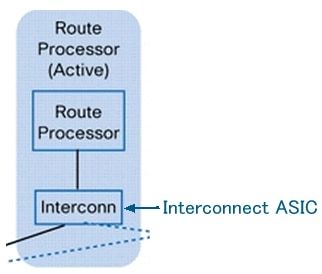
这是Cisco ASR 1000系列路由器的传送/注入路径:
QFP<==>RP Kernel<==>LSMPI<==>Fast-Path Thread<==>Cisco IOS Thread
图8 Linux共享内存分支接口(LSMPI)的位置
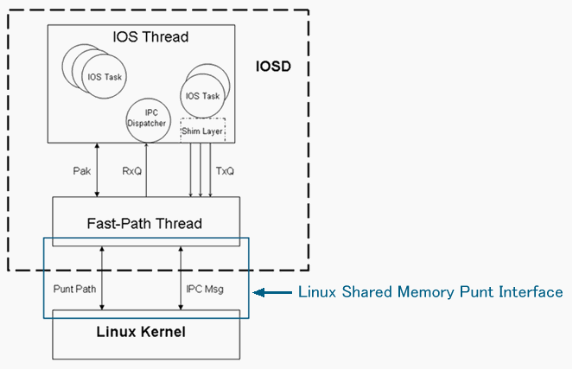
要显示RP互联ASIC上ESP互联ASIC的rx计数器,请使用以下命令:
Router#show platform hardware slot r0 serdes statistics From Slot F0 Pkts High: 57 Low: 421540 Bad: 0 Dropped: 0 Bytes High: 5472 Low: 645799280 Bad: 0 Dropped: 0 Pkts Looped: 0 Error: 0 Bytes Looped 0 Qstat count: 0 Flow ctrl count: 196207
要显示路由器上Linux共享内存分支接口(LSMPI)的统计信息,请使用此命令。LSMPI提供了一种在网络和IOSd之间实现数据包零拷贝传输的方法,以实现高性能。为此,请在Linux内核虚拟内存中共享(内存映射)一个LSMPI模块和IOSd之间的区域。
Router#show platform software infrastructure lsmpi LSMPI interface internal stats: enabled=0, disabled=0, throttled=0, unthrottled=0, state is ready Input Buffers = 8772684 Output Buffers = 206519 rxdone count = 8772684 txdone count = 206515ASR1000-RP Punt packet causes: 421540 IPV4_OPTIONS packets 7085686 L2 control/legacy packets 57 ARP packets 774 FOR_US packets Packet histogram(500 bytes/bin), avg size in 172, out 471: Pak-Size In-Count Out-Count 0+: 7086514 95568 500+: 1 0 1000+: 2 0 1500+: 421540 6099 Lsmpi0 is up, line protocol is up Hardware is LSMPI MTU 1500 bytes, BW 1000000 Kbit, DLY 10 usec, reliability 255/255, txload 1/255, rxload 1/255 Encapsulation ARPA, loopback not set Keepalive not set Unknown, Unknown, media type is unknown media type 7508057 packets input, 0 bytes, 0 no buffer Received 0 broadcasts (0 IP multicasts) 0 runts, 0 giants, 0 throttles 0 input errors, 0 CRC, 0 frame, 0 overrun, 0 ignored, 0 abort 0 watchdog, 0 multicast, 0 pause input 101667 packets output, 47950080 bytes, 0 underruns 0 output errors, 0 collisions, 0 interface resets 0 output buffer failures, 0 output buffers swapped out
案例研究
SPA上的丢包
错误数据包
如果数据包有错误,这些数据包会在SPA上丢弃。这是常见行为,不仅在Cisco ASR 1000系列路由器上,而且在所有平台上都是如此。
Router#show interfaces TenGigabitEthernet 1/0/0
TenGigabitEthernet1/0/0 is up, line protocol is up
Hardware is SPA-1X10GE-L-V2, address is 0022.5516.2040 (bia 0022.5516.2040)
Internet address is 192.168.1.1/24
MTU 1500 bytes, BW 10000000 Kbit, DLY 10 usec,
reliability 250/255, txload 1/255, rxload 1/255
Encapsulation ARPA, loopback not set
Keepalive not supported
Full Duplex, 10000Mbps, link type is force-up, media type is 10GBase-LR
output flow-control is on, input flow-control is on
ARP type: ARPA, ARP Timeout 04:00:00
Last input 00:45:13, output 00:00:08, output hang never
Last clearing of "show interface" counters 00:00:26
Input queue: 0/375/0/0 (size/max/drops/flushes); Total output drops: 0
Queueing strategy: fifo
Output queue: 0/40 (size/max)
5 minute input rate 0 bits/sec, 0 packets/sec
5 minute output rate 0 bits/sec, 0 packets/sec
0 packets input, 0 bytes, 0 no buffer
Received 0 broadcasts (0 IP multicasts)
0 runts, 0 giants, 0 throttles
419050 input errors, 419050 CRC, 0 frame, 0 overrun, 0 ignored
0 watchdog, 0 multicast, 0 pause input
1 packets output, 402 bytes, 0 underruns
0 output errors, 0 collisions, 0 interface resets
0 babbles, 0 late collision, 0 deferred
0 lost carrier, 0 no carrier, 0 pause output
0 output buffer failures, 0 output buffers swapped out
SIP上的丢包
QFP利用率高
如果QFP使用率较高,则数据包会由于QFP的反压而在SIP上的每个接口队列中丢弃。在这种情况下,还会从接口发送暂停帧。
Router#show platform hardware port 1/0/0 plim statistics
Interface 1/0/0
RX Low Priority
RX Drop Pkts 21344279 Bytes 1515446578
RX Err Pkts 0 Bytes 0
TX Low Priority
TX Drop Pkts 0 Bytes 0
RX High Priority
RX Drop Pkts 0 Bytes 0
RX Err Pkts 0 Bytes 0
TX High Priority
TX Drop Pkts 0 Bytes 0
ESP上的丢包
超订用
如果发送的数据包超过接口的线速,数据包将在出口接口被丢弃。
Router#show interfaces GigabitEthernet 1/1/0
GigabitEthernet1/1/0 is up, line protocol is up
Hardware is SPA-5X1GE-V2, address is 0021.55dc.3f50 (bia 0021.55dc.3f50)
Internet address is 192.168.2.1/24
MTU 1500 bytes, BW 1000000 Kbit, DLY 10 usec,
reliability 255/255, txload 35/255, rxload 1/255
Encapsulation ARPA, loopback not set
Keepalive not supported
Full Duplex, 1000Mbps, link type is auto, media type is SX
output flow-control is on, input flow-control is on
ARP type: ARPA, ARP Timeout 04:00:00
Last input 02:24:23, output 00:00:55, output hang never
Last clearing of "show interface" counters 00:01:04
Input queue: 0/375/0/0 (size/max/drops/flushes); Total output drops: 48783
...
在QFP上,可以将这些丢弃检查为Taildrop。
Router#show platform hardware qfp active statistics drop | exclude _0_ ---------------------------------------------------------------- Global Drop Stats Octets Packets ---------------------------------------------------------------- TailDrop 72374984 483790
按数据包分片重载
如果数据包由于MTU大小而分段,即使入口接口小于线速,在出口接口上也可能超过线速。在这种情况下,数据包在出口接口被丢弃。
Router#show interfaces gigabitEthernet 1/1/0
GigabitEthernet1/1/0 is up, line protocol is up
Hardware is SPA-5X1GE-V2, address is 0022.5516.2050 (bia 0022.5516.2050)
Internet address is 192.168.2.1/24
MTU 1500 bytes, BW 1000000 Kbit, DLY 10 usec,
reliability 255/255, txload 25/255, rxload 1/255
Encapsulation ARPA, loopback not set
Keepalive not supported
Full Duplex, 1000Mbps, link type is auto, media type is SX
output flow-control is on, input flow-control is on
ARP type: ARPA, ARP Timeout 04:00:00
Last input 00:36:52, output 00:00:12, output hang never
Last clearing of "show interface" counters 00:00:55
Input queue: 0/375/0/0 (size/max/drops/flushes); Total output drops: 272828
Queueing strategy: fifo
Output queue: 0/40 (size/max)
5 minute input rate 0 bits/sec, 0 packets/sec
5 minute output rate 99998000 bits/sec, 14290 packets/sec
0 packets input, 0 bytes, 0 no buffer
Received 0 broadcasts (0 IP multicasts)
0 runts, 0 giants, 0 throttles
0 input errors, 0 CRC, 0 frame, 0 overrun, 0 ignored
0 watchdog, 0 multicast, 0 pause input
4531543 packets output, 4009748196 bytes, 0 underruns
在QFP上,可以将这些丢弃检查为Taildrop。
Router#show platform hardware qfp active statistics drop | exclude _0_ ---------------------------------------------------------------- Global Drop Stats Octets Packets ---------------------------------------------------------------- TailDrop 109431162 272769
分段数据包的性能限制
在QFP中,全局数据包存储器(GPM)用于重组分片数据包。如果GPM在重组大量分段数据包时耗尽,这些计数器会显示丢弃数据包的数量。在许多情况下,这是性能限制。
Router#show platform hardware qfp active statistics drop | ex _0_ ---------------------------------------------------------------- Global Drop Stats Octets Packets ---------------------------------------------------------------- ReassNoFragInfo 39280654854 57344096 ReassTimeout 124672 128
转发到Null0接口
发往Null0接口的数据包在ESP上被丢弃,不转发到RP。在这种情况下,您可能无法通过传统命令(show interfaces null0)检查计数器。 检查ESP计数器,以了解数据包丢弃的数量。如果同时使用clear和exclude _0_选项,则只能检查新的丢弃数据包。
Router#show platform hardware qfp active statistics drop clear | ex _0_ ---------------------------------------------------------------- Global Drop Stats Octets Packets ---------------------------------------------------------------- Ipv4Null0 11286 99
RP切换与HA非支持功能
如果RP切换,这些数据包将被丢弃,直到新的活动RP重新编程QFP:
-
如果新的活动RP在切换之前未与旧的活动RP同步,则所有数据包都会被丢弃。
-
数据包由高可用性(HA)不支持功能处理。
Router#show platform hardware qfp active statistics drop | ex _0_ ---------------------------------------------------------------- Global Drop Stats Octets Packets ---------------------------------------------------------------- Ipv4NoAdj 6993660 116561 Ipv4NoRoute 338660188 5644337
Punt数据包
在Cisco ASR 1000系列路由器上,无法由ESP处理的数据包将被传送到RP。如果有太多的punt数据包,QFP丢弃统计信息的TailDrop将会增加。
Router#show platform hardware qfp active statistics drop | ex _0_ ---------------------------------------------------------------- Global Drop Stats Octets Packets ---------------------------------------------------------------- TailDrop 26257792 17552
检查Buffering, Queuing and Scheduling(BQS)队列输出计数器以指定丢弃的接口。“internal0/0/rp:0”显示要从ESP传送到RP的接口。
Router#show platform hardware qfp active infrastructure bqs queue output default all
Interface: internal0/0/rp:0, QFP if_h: 1, Num Queues/Schedules: 2
Queue specifics:
Index 0 (Queue ID:0x2f, Name: )
Software Control Info:
(cache) queue id: 0x0000002f, wred: 0x88b002d2, qlimit (bytes): 6250048
parent_sid: 0x232, debug_name:
sw_flags: 0x00000011, sw_state: 0x00000001
orig_min : 0 , min: 0
orig_max : 0 , max: 0
share : 1
Statistics:
tail drops (bytes): 26257792 , (packets): 17552
total enqs (bytes): 4433777480 , (packets): 2963755
queue_depth (bytes): 0
Queue specifics:
...
在这种情况下,输入队列丢弃将在入口接口上计数。
Router#show interfaces TenGigabitEthernet 1/0/0
TenGigabitEthernet1/0/0 is up, line protocol is up
Hardware is SPA-1X10GE-L-V2, address is 0022.5516.2040 (bia 0022.5516.2040)
Internet address is 192.168.1.1/24
MTU 1500 bytes, BW 10000000 Kbit, DLY 10 usec,
reliability 255/255, txload 1/255, rxload 1/255
Encapsulation ARPA, loopback not set
Keepalive not supported
Full Duplex, 10000Mbps, link type is force-up, media type is 10GBase-LR
output flow-control is on, input flow-control is on
ARP type: ARPA, ARP Timeout 04:00:00
Last input 00:15:10, output 00:00:30, output hang never
Last clearing of "show interface" counters 00:14:28
Input queue: 0/375/2438309/0 (size/max/drops/flushes); Total output drops: 0
Queueing strategy: fifo
Output queue: 0/40 (size/max)
5 minute input rate 70886000 bits/sec, 5915 packets/sec
5 minute output rate 0 bits/sec, 0 packets/sec
2981307 packets input, 4460035272 bytes, 0 no buffer
Received 0 broadcasts (0 IP multicasts)
0 runts, 0 giants, 0 throttles
0 input errors, 0 CRC, 0 frame, 0 overrun, 0 ignored
0 watchdog, 0 multicast, 0 pause input
15 packets output, 5705 bytes, 0 underruns
0 output errors, 0 collisions, 0 interface resets
0 babbles, 0 late collision, 0 deferred
0 lost carrier, 0 no carrier, 0 pause output
0 output buffer failures, 0 output buffers swapped out
此命令可以显示投机的原因:
Router#show platform hardware qfp active infrastructure punt statistics type per-cause
Global Per Cause Statistics
Number of punt causes = 46
Per Punt Cause Statistics
Packets Packets
Counter ID Punt Cause Name Received Transmitted
------------------------------------------------------------------------
00 RESERVED 0 0
01 MPLS_FRAG_REQUIRE 0 0
02 IPV4_OPTIONS 2981307 2963755
...
您还可以检查该show ip traffic命令。
Router#show ip traffic
IP statistics:
Rcvd: 2981307 total, 15 local destination
0 format errors, 0 checksum errors, 0 bad hop count
0 unknown protocol, 0 not a gateway
0 security failures, 0 bad options, 2981307 with options
Opts: 2981307 end, 0 nop, 0 basic security, 0 loose source route
0 timestamp, 0 extended security, 0 record route
0 stream ID, 2981307 strict source route, 0 alert, 0 cipso, 0 ump
0 other, 0 ignored
Frags: 0 reassembled, 0 timeouts, 0 couldn't reassemble
0 fragmented, 0 fragments, 0 couldn't fragment
Bcast: 0 received, 0 sent
Mcast: 0 received, 0 sent
Sent: 23 generated, 525450 forwarded
Drop: 0 encapsulation failed, 0 unresolved, 0 no adjacency
0 no route, 0 unicast RPF, 0 forced drop, 0 unsupported-addr
0 options denied, 0 source IP address zero
...
Punt Global Policer的点数限制
如果太多的punt数据包发往路由器本身,Taildrop将通过QFP丢弃计数器对PuntGlobalPolicerDrops进行计数。Punt全局监察器可保护RP免于过载。这些丢弃不是通过传输数据包,而是FOR_US数据包。
Router#show platform hardware qfp active statistics drop | ex _0_ ---------------------------------------------------------------- Global Drop Stats Octets Packets ---------------------------------------------------------------- PuntGlobalPolicerDrops 155856 102 TailDrop 4141792688 2768579 ...
此命令可以知道投机的原因:
Router#show platform hardware qfp active infrastructure punt statistics type per-cause
Global Per Cause Statistics
Number of punt causes = 46
Per Punt Cause Statistics
Packets Packets
Counter ID Punt Cause Name Received Transmitted
------------------------------------------------------------------------
00 RESERVED 0 0
01 MPLS_FRAG_REQUIRE 0 0
02 IPV4_OPTIONS 0 0
03 L2 control/legacy 0 0
04 PPP_CONTROL 0 0
05 CLNS_CONTROL 0 0
06 HDLC_KEEPALIVE 0 0
07 ARP 3 3
08 REVERSE_ARP 0 0
09 LMI_CONTROL 0 0
10 incomplete adjacency punt 0 0
11 FOR_US 5197865 2428755
RP上的丢包
LSMPI上的数据包错误
在Cisco ASR 1000系列路由器上,数据包通过Linux共享内存转发接口(LSMPI)从ESP转发到RP。LSMPI是通过Linux共享内存在RP上的IOSd和Linux内核之间传输数据包的虚拟接口。从ESP传送到RP的数据包由RP的Linux内核接收。Linux内核通过LSMPI将这些数据包发送到IOSD进程。如果在LSMPI上看到错误计数器,则这是软件缺陷。开立 TAC 案例.
Router#show platform software infrastructure lsmpiLsmpi0 is up, line protocol is up Hardware is LSMPI MTU 1500 bytes, BW 1000000 Kbit, DLY 10 usec, reliability 255/255, txload 1/255, rxload 1/255 Encapsulation ARPA, loopback not set Keepalive not set Unknown, Unknown, media type is unknown media type output flow-control is unsupported, input flow-control is unsupported ARP type: ARPA, ARP Timeout 04:00:00 Last input never, output never, output hang never Last clearing of "show interface" counters never Input queue: 0/1500/0/0 (size/max/drops/flushes); Total output drops: 0 Queueing strategy: fifo Output queue: 0/40 (size/max) 5 minute input rate 0 bits/sec, 0 packets/sec 5 minute output rate 0 bits/sec, 0 packets/sec 15643 packets input, 0 bytes, 0 no buffer Received 0 broadcasts (0 IP multicasts) 0 runts, 0 giants, 0 throttles 1 input errors, 0 CRC, 3 frame, 0 overrun, 0 ignored, 0 abort 0 watchdog, 0 multicast, 0 pause input 295 packets output, 120491 bytes, 0 underruns 0 output errors, 0 collisions, 0 interface resets 0 output buffer failures, 0 output buffers swapped out
相关信息
修订历史记录
| 版本 | 发布日期 | 备注 |
|---|---|---|
3.0 |
07-Nov-2024
|
重新认证 |
1.0 |
06-Jul-2009
|
初始版本 |
由思科工程师提供
- 塔希拉诺Ykanme
 反馈
反馈