使用静态路由的PPPoA会话终止:使用aal5ciscoppp的xDSL到Cisco 6400 UAC
简介
此示例配置使连接到Cisco 677非对称数字用户线路(ADSL)路由器的PC能够通过Cisco 6130高级数字用户线路接入复用器(ADSLAM)连接到单个或多个思科通用接入集中器(UAC)。 此配置使用的特定设备不是必需的。例如,您可以用Cisco 678替换Cisco 677。
此示例配置在Cisco 677上启用了ADSL推广的常用功能。这些功能包括网络地址转换(NAT)、端口地址转换(PAT)和动态主机配置协议(DHCP)。 这些功能允许cookie截断器转出。由于所有机箱都具有相同的配置,因此推广和文档的成本显着降低。
您可以将基于Cisco IOS®的节点路由处理器(NRP)和节点交换处理器(NSP)的代码复制并粘贴到您的配置中。但是,Cisco 677使用思科宽带操作系统(CBOS),您不能复制并粘贴此代码。配置Cisco 677时使用的命令也包含在此配置示例中。
先决条件
要求
本文档没有任何特定的要求。
使用的组件
本文档中的信息基于以下软件和硬件版本:
Hardware
-
PC或工作站
-
Cisco 677 ADSL客户端前置设备(CPE)
-
您的本地Telco的ADSL服务
-
思科6130 ADSLAM,带NI-2、DMT-II ATU-C
-
有1个x NRP和1个x NSP的Cisco 6400 UAC
软件
-
思科IOS软件版本12.0.7-DC,用于思科6400 UAC NRP
-
思科IOS软件版本12.0.7-DB,用于思科6400 UAC NSP
-
CBOS版本2.3.0.012,用于Cisco 677 ADSL路由器
-
思科IOS软件版本12.0.8-DA1,用于思科6130 ADSLAM
本文档中的信息都是基于特定实验室环境中的设备编写的。本文档中使用的所有设备最初均采用原始(默认)配置。如果您使用的是真实网络,请确保您已经了解所有命令的潜在影响。
规则
有关文件规则的更多信息请参见“ Cisco技术提示规则”。
配置
在此部分,您可以看到本文所描述功能的配置信息。
注意:要查找有关本文档中使用的命令的其他信息,请参阅命令查找工具(仅限注册客户)。
网络图
本文档使用以下网络设置:
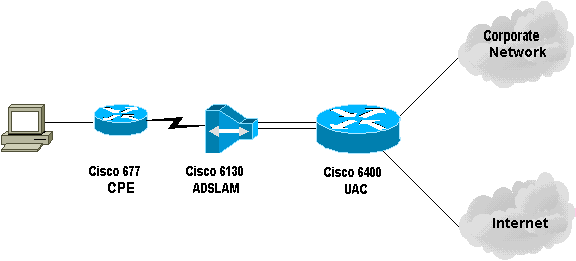
配置
配置注释
您必须在Cisco 6130上配置永久虚拟连接(PVC),以允许测试用户进行连接。在NSP上配置PVP并终止NRP上的PPP会话时,必须在Cisco 6400上记录虚拟路径标识符/虚拟通道标识符(VPI/VCI)配置。
此配置示例显示NSP的虚拟路径。此路径允许Cisco 6400通过信元从ADSLAM传输到终端路由器或另一台ATM交换机。在此,您可以设置PVP,将ATM信元交换到公司网络或ISP,而不终止位于中心办公室的Cisco 6400的PPP会话。
此示例配置允许远程用户透明访问其公司网络(如果他们已连接)以收发电子邮件、共享文件/打印、公司内部网和互联网以进行Web浏览等。不使用公司Internet连接。
当Cisco 677上配置了多条PVC时,可以通过每条PVC路由流量。ADSLAM和UAC-NSP的配置将这些PVC路由/交换到PPP可以终止的正确目的ISP/ASP或公司。此配置可减少流量,从而增加企业网络的可用带宽,并使用当前ISP帐户来传输Web流量。
本文档使用以下配置:
| PC配置 |
|---|
| 设置IP编址,以便自动获取IP地址。设置WINS,使其使用DHCP进行WINS解析。保证没有设置默认网关。由于DHCP无法传递此信息,因此可能需要设置域名。 |
| Cisco 67x CPE(show run) |
|---|
[[ IP Routing = Section Start ]] IP NAT = enabled IP Port Address = 00, 172.22.10.254 IP Default Route for Unnumbered Links = 002, 01, 0 IP Static Route Table Entries for Unnumbered Links = 172.22.32.0, 001, 255.255.2 55.0, 1, 0; [[ CBOS = Section Start ]] NSOS Maximum Number of VCs = 2 NSOS Root Password = < root password > NSOS Enable Password = < enable password > [[ PPP Device Driver = Section Start ]] PPP Port User Name = 00, < username for wan0-0 > PPP Port User Password = 00, < password for wan0-0 > PPP Port User Name = 01, < username for wan0-1 > PPP Port User Password = 01, < password for wan0-1 > PPP Port Option = 01, IPCP,IP Address,3,Auto,Negotiation Not Required,Negotiable ,IP,0.0.0.0 [[ DHCP = Section Start ]] DHCP Server = enabled DHCP Server Pool IP = 00, 172.22.10.0 DHCP Server Pool Gateway = 00, 172.22.10.254 [[ ATM WAN Device Driver = Section Start ]] ATM WAN Virtual Connection Parms = 00, 1, 32, 0 ATM WAN Virtual Connection Parms = 01, 2, 63, 0 |
| 向Cisco 67x CPE发出的命令 |
|---|
cbos#set nat enabled
NAT is now enabled
You must use "write" then reboot for changes to take effect.
cbos#set int wan0 maxvcs 2
You must use "write" and reboot for changes to take effect.
cbos#write
NVRAM written.
cbos#reboot
Hello! Expanding CBOS image...
CBOS v2.3.5.012 - Release Software
User Access Verification
Password:<
root password
>
cbos>en
Password:<
enable password
>
cbos#set ppp wan0-0 login
|
| 61xx ADSLAM |
|---|
interface ATM 1/1 no ip address no ip directed-broadcast no atm ilmi-keepalive pvc 1 32 int atm 0/1 40 40 pvc 2 63 int atm 0/1 50 51 |
| 6400 NSP(插槽8) |
|---|
interface ATM 8/0/1 no ip address no ip directed-broadcast no atm ilmi-keepalive atm pvp 40 interface ATM 1/0/0 40 atm pvp 50 interface ATM 2/0/0 50 |
| 6400 NRP(插槽1) |
|---|
aaa new-model aaa authentication ppp default local ! ! username <username for wan0-0> password <password for wan0-0> ! ! interface ATM 0/0/0.200 multipoint no ip directed-broadcast pvc 40/40 encapsulation aal5ciscoppp Virtual-Template 2 ! ! interface FastEthernet 0/0/0 ip address 172.22.32.1 255.255.255.0 no ip directed-broadcast ! ! interface Virtual-Template 2 ip unnumbered FastEthernet 0/0/0 no ip directed-broadcast peer default ip address pool <pool name A> ppp authentication pap ! ! ip local pool <pool name A> 172.22.40.25 172.22.40.50 |
| 6400 NRP(插槽2) |
|---|
aaa new-model aaa authentication ppp default local ! ! username <username for wan0-1> password <password for wan0-1> ! ! interface ATM 0/0/0.300 multipoint no ip directed-broadcast pvc 50/51 encapsulation aal5ciscoppp Virtual-Template 21 ! ! interface FastEthernet 0/0/0 ip address 172.16.32.1 255.255.255.0 no ip directed-broadcast ! ! interface Virtual-Template 21 ip unnumbered FastEthernet 0/0/0 no ip directed-broadcast peer default ip address pool <pool name B> ppp authentication pap ! ! ip local pool <pool name B> 172.16.100.10 172.16.100.25 |
验证
本部分提供的信息可帮助您确认您的配置是否可正常运行。
命令输出解释程序工具(仅限注册用户)支持某些 show 命令,使用此工具可以查看对 show 命令输出的分析。
在Cisco 675 CPE上使用这些指令:
-
show interface wan0 — 显示ADSL链路的训练速度。
-
show interface wan0-0 — 显示wan0-0上的PPP会话信息。
-
show interface wan0-1 — 显示wan0-1上的PPP会话信息。
-
show dhcp server pool 0 — 显示客户端站点的DHCP信息。
在Cisco 6400 UAC上使用以下命令:
-
show atm pvc — 显示是否建立了正确的PVC。
故障排除
本部分提供的信息可用于对配置进行故障排除。
使用在Cisco 6400 UAC的这些指令:
-
debug ppp negotiation — 显示PPP协商调试消息。
-
debug ppp authentication — 显示客户端是否通过身份验证。
-
debug ppp error - 显示与 PPP 连接协商和操作关联的协议错误和错误统计数据。
在尝试任何debug命令之前,请参阅“Importent Information on Debug Commands”。
相关信息
修订历史记录
| 版本 | 发布日期 | 备注 |
|---|---|---|
1.0 |
09-Aug-2006 |
初始版本 |
 反馈
反馈