通过未编号的串行链路连接OSPF路由器
简介
通过 ip unnumbered 配置命令,您可以在串行接口上启用 IP 处理,而无需为该接口分配明确的 IP 地址。无编号 IP 接口可以“借用”路由器上已配置的另一个接口的 IP 地址。这将节省网络和地址空间。有关 ip unnumbered 命令的详细信息,请参阅“了解和配置 ip unnumbered 命令”。本文描述由一个未编号的串行链路连接的两个开放式最短路径优先(OSPF)路由器。
先决条件
要求
本文档没有任何特定的要求。
使用的组件
本文档不限于特定的软件和硬件版本。
规则
有关文档规则的详细信息,请参阅 Cisco 技术提示规则。
配置
本部分提供有关如何配置本文档所述功能的信息。
注:要查找有关本文档中使用的命令的其他信息,请使用命令查找工具(仅注册客户)。
网络图
本文档使用此图中所示的网络设置:
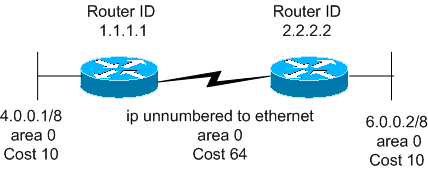
配置
本文档使用以下配置:
| 路由器 1.1.1.1 |
|---|
Current configuration: hostname r1.1.1.1 interface Loopback0 ip address 1.1.1.1 255.0.0.0 interface Ethernet2/0/0 ip address 4.0.0.1 255.0.0.0 interface Serial2/1/0 ip unnumbered Ethernet2/0/0 router ospf 1 network 4.0.0.0 0.255.255.255 area 0 end |
| 路由器 2.2.2.2 |
|---|
Current configuration: hostname r2.2.2.2 interface Loopback0 ip address 2.2.2.2 255.0.0.0 interface Ethernet0/0/4 ip address 6.0.0.2 255.0.0.0 interface Serial2/1/0 ip unnumbered Ethernet0/0/4 router ospf 2 network 6.0.0.0 0.255.255.255 area 0 end |
验证
本部分提供信息以确认配置工作正常。
命令输出解释程序工具(仅限注册用户)支持某些 show 命令。 通过此工具可查看对 show 命令输出的分析。
-
show ip ospf database — 显示在链路状态数据库中的Link State Advertisement (LSA)列表。此列表仅显示 LSA 报头中的信息。
-
show ip ospf database [router] [link-state-id] -显示数据库中路由器LSA (类型1 LSA)的内容。路由器LSA是由每个路由器生成的。这些基本LSA列出所有路由器链路或者接口,以及链路的状态和流出开销。他们应只在产生的区内被泛洪。
检查 OSPF 数据库
要查看OSPF数据库的情况,在当前网络环境中,请查看show ip ospf database命令的输出。
r2.2.2.2#show ip ospf database
OSPF Router with ID (2.2.2.2) (Process ID 2)
Router Link States (Area 0)
Link ID ADV Router Age Seq# Checksum Link count
1.1.1.1 1.1.1.1 254 0x8000001A 0xA6FA 2
2.2.2.2 2.2.2.2 253 0x80000017 0x4858 2
r2.2.2.2#show ip ospf database router 1.1.1.1
OSPF Router with ID (2.2.2.2) (Process ID 2)
Router Link States (Area 0)
LS age: 279
Options: (No TOS-capability, DC)
LS Type: Router Links
Link State ID: 1.1.1.1
!--- For router links, Link State Id is always the same as the !--- Advertising Router (next line).
Advertising Router: 1.1.1.1
!--- This is the router ID of the router which created !--- this LSA.
LS Seq Number: 8000001A
Checksum: 0xA6FA
Length: 48
Number of Links: 2
Link connected to: another Router (point-to-point)
!--- This line shows that this router (1.1.1.1) is a neighbor !--- with 2.2.2.2.
(Link ID) Neighboring Router ID: 2.2.2.2
(Link Data) Router Interface address: 0.0.0.12
!--- In the case of unnumbered link, use the MIB II IfIndex !--- value. This value usually starts with 0.
Number of TOS metrics: 0
TOS 0 Metrics: 64
!--- This is the OSPF cost of the link that connects !--- the two routers.
Link connected to: a Stub Network
!--- This entry represents the Ethernet segment 4.0.0.0/8.
(Link ID) Network/subnet number: 4.0.0.0
(Link Data) Network Mask: 255.0.0.0
Number of TOS metrics: 0
TOS 0 Metrics: 10
!--- This is the OSPF cost of the Ethernet segment.
r2.2.2.2#show ip ospf database router 2.2.2.2
OSPF Router with ID (2.2.2.2) (Process ID 2)
Router Link States (Area 0)
LS age: 295
Options: (No TOS-capability, DC)
LS Type: Router Links
Link State ID: 2.2.2.2
Advertising Router: 2.2.2.2
LS Seq Number: 80000017
Checksum: 0x4858
Length: 48
Number of Links: 2
Link connected to: another Router (point-to-point)
(Link ID) Neighboring Router ID: 1.1.1.1
(Link Data) Router Interface address: 0.0.0.10
Number of TOS metrics: 0
TOS 0 Metrics: 64
Link connected to: a Stub Network
(Link ID) Network/subnet number: 6.0.0.0
(Link Data) Network Mask: 255.0.0.0
Number of TOS metrics: 0
TOS 0 Metrics: 10
计算最短路径
此部分从Router2.2.2.2的角度计算最短路径树。
Router2.2.2.2在其自己的LSA中查找,发现Router1.1.1.1是邻居。然后查它看路由器1.1.1.1的 LSA,以验证1.1.1.1把2.2.2.2看作邻居。如果这两个路由器彼此视为邻居,则我们认为它们是可访问的。然后路由器安装他们邻居的LSA中列出的所有末端网络的路由。
在本例中,Router2.2.2.2安装4.0.0.0/8的一个路由在其路由表里,是因为Router1.1.1.1列出4.0.0.0/8作为在其LSA的一个末端网络。这可以通过show ip route ospf命令来实现。
r2.2.2.2#show ip route ospf O 4.0.0.0/8 [110/74] via 4.0.0.1, 00:06:01, Serial0/1/0 r1.1.1.1#show ip route ospf O 6.0.0.0/8 [110/74] via 6.0.0.2, 00:06:16, Serial2/1/0
故障排除
目前没有针对此配置的故障排除信息。
相关信息
修订历史记录
| 版本 | 发布日期 | 备注 |
|---|---|---|
1.0 |
19-May-2005
|
初始版本 |
 反馈
反馈