ISE 2.2 configureren voor integratie met MySQL server
Downloadopties
Inclusief taalgebruik
De documentatie van dit product is waar mogelijk geschreven met inclusief taalgebruik. Inclusief taalgebruik wordt in deze documentatie gedefinieerd als taal die geen discriminatie op basis van leeftijd, handicap, gender, etniciteit, seksuele oriëntatie, sociaaleconomische status of combinaties hiervan weerspiegelt. In deze documentatie kunnen uitzonderingen voorkomen vanwege bewoordingen die in de gebruikersinterfaces van de productsoftware zijn gecodeerd, die op het taalgebruik in de RFP-documentatie zijn gebaseerd of die worden gebruikt in een product van een externe partij waarnaar wordt verwezen. Lees meer over hoe Cisco gebruikmaakt van inclusief taalgebruik.
Over deze vertaling
Cisco heeft dit document vertaald via een combinatie van machine- en menselijke technologie om onze gebruikers wereldwijd ondersteuningscontent te bieden in hun eigen taal. Houd er rekening mee dat zelfs de beste machinevertaling niet net zo nauwkeurig is als die van een professionele vertaler. Cisco Systems, Inc. is niet aansprakelijk voor de nauwkeurigheid van deze vertalingen en raadt aan altijd het oorspronkelijke Engelstalige document (link) te raadplegen.
Inhoud
Inleiding
Dit document beschrijft hoe u een Cisco Identity Services Engine (ISE) 2.2 kunt configureren voor integratie met een externe bron van MySQL Open Database Connectivity (ODBC). Dit document is geldig voor instellingen die MySQL gebruiken als externe identiteitsbron voor de ISE-verificatie en -autorisatie.
Voorwaarden
Vereisten
Cisco raadt kennis van de volgende onderwerpen aan:
- Configuratie van Identity Services Engine (ISE)
- Basis MySQL-configuratie
Gebruikte componenten
De informatie in dit document is gebaseerd op deze software- en hardwareversies:
- Cisco ISE-versie 2.2
- Ubuntu Linux met geïnstalleerde MySQL
- Cisco draadloze LAN-controller (WLC) versie 8.0.10.0
- Microsoft Windows versie 7x64
De informatie in dit document is gebaseerd op de apparaten in een specifieke laboratoriumomgeving. Alle apparaten die in dit document worden beschreven, hadden een opgeschoonde (standaard)configuratie. Als uw netwerk live is, moet u de potentiële impact van elke opdracht begrijpen.
Achtergrondinformatie
ISE 2.2 ondersteunt meerdere externe ODBC-bronnen, waaronder MySQL. U kunt ODBC gebruiken als externe identiteitsbron om gebruikers en endpoints te verifiëren die vergelijkbaar zijn met Active Directory (AD). ODBC-identiteitsbron kan worden gebruikt in een sequentie van identiteitsopslag en voor Gast- en sponsorauthenticaties.
Dit is een lijst database engine ondersteund in ISE 2.2:
- MySQL
- Orakel
- PostgreSQL
- Microsoft SQL Server
- Sybase
Meer informatie vindt u hier: https://www.cisco.com/c/en/us/td/docs/security/ise/2-2/admin_guide/b_ise_admin_guide_22/b_ise_admin_guide_22_chapter_01101.html#concept_6EB9B4875CBB47D79168E329696E2C65
Configureren
Netwerkdiagram
In dit configuratievoorbeeld gebruikt het eindpunt een draadloze adapter om een koppeling te maken met het draadloze netwerk. Draadloze LAN (WLAN) op de WLC is geconfigureerd om de gebruikers via de ISE te verifiëren. Op de ISE is MySQL geconfigureerd als een externe identiteitsopslag. Dit beeld illustreert de netwerktopologie die wordt gebruikt:
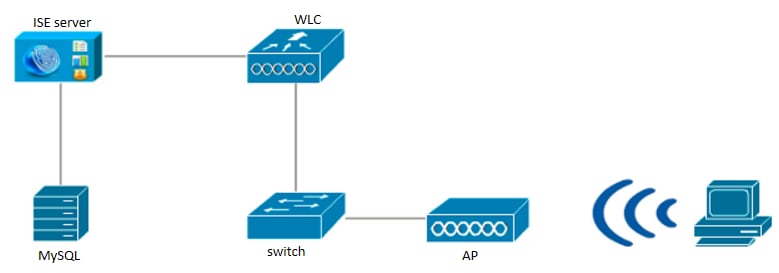
Configuraties
MySQL-configuratie is een voorbeeld. Do not treat is een aanbeveling van Cisco.
1. MySQL op Ubuntu configureren:
Werk uw systeem bij:
sudo apt-get update sudo apt-get upgrade
Installeer MySQL (tijdens de installatie moet u worden gevraagd om een wachtwoord voor de hoofdgebruiker):
sudo apt-get install mysql-server
U opent de MySQL database als volgt:
mysql -u root -p
2. Databank en tabellen configureren:
Databank maken:
mysql>
mysql> CREATE DATABASE demo_db;
Query OK, 1 row affected (0.00 sec)
mysql>
mysql> use demo_db;
Reading table information for completion of table and column names
You can turn off this feature to get a quicker startup with -A
Database changed
Maak een database gebruiker en geef hem privileges:
mysql>
mysql> CREATE USER 'cisco' IDENTIFIED BY 'cisco';
mysql> GRANT USAGE ON *.* TO 'cisco'@'%';
mysql> GRANT ALL PRIVILEGES ON `demo_db`.* TO 'cisco'@'%';
mysql> GRANT SELECT ON *.* TO 'cisco'@'%';
Gebruikerstabel maken:
mysql>
mysql> CREATE TABLE ´users´ (
-> `user_id` int(10) unsigned NOT NULL AUTO_INCREMENT,
-> `username` varchar(50) NOT NULL,
-> `password` varchar(50) NOT NULL,
-> PRIMARY KEY (`user_id`),
-> UNIQUE KEY `username_UNIQUE` (`username`)
-> ) ENGINE=InnoDB DEFAULT CHARSET=utf8;
Query OK, 0 rows affected (0.01 sec)
Maak gebruikers en voeg ze toe aan de tabel:
mysql>
mysql> INSERT INTO users
-> (user_id, username, password)
-> VALUES
-> (1, "alice", "Krakow123");
Query OK, 1 row affected (0.00 sec)
U kunt andere gebruikers op dezelfde manier toevoegen en de inhoud van de tabel weergeven (op dezelfde manier als gebruikers, MAC-adres toevoegen voor MAB-verificatie - het wachtwoord kan leeg blijven):
mysql>
mysql> select * from users;
+---------+----------+-----------+
| user_id | username | password |
+---------+----------+-----------+
| 1 | alice | Krakow123 |
| 2 | bob | Krakow123 |
| 3 | oscar | Krakow123 |
+---------+----------+-----------+
Tabel van groepen maken:
mysql>
mysql> CREATE TABLE `groups` (
-> `group_id` int(10) unsigned NOT NULL AUTO_INCREMENT,
-> `groupname` varchar(50) NOT NULL,
-> PRIMARY KEY (`group_id`),
-> UNIQUE KEY `groupname_UNIQUE` (`groupname`)
-> ) ENGINE=InnoDB DEFAULT CHARSET=utf8;
Query OK, 0 rows affected (0.01 sec)
Maak groepen en voeg ze toe aan tabel:
mysql>
mysql> INSERT INTO groups
-> (group_id, groupname)
-> VALUES
-> (1, "everyone");
Query OK, 1 row affected (0.00 sec)
U kunt andere groepen op dezelfde manier toevoegen en de inhoud van de tabel als volgt weergeven:
mysql>
mysql> select * from groups;
+----------+------------+
| group_id | groupname |
+----------+------------+
| 3 | contractor |
| 2 | employee |
| 1 | everyone |
+----------+------------+
Tabel maken voor toewijzingen tussen gebruikers en groepen
mysql>
mysql> CREATE TABLE `user_group` (
-> `user_id` int(10) unsigned NOT NULL,
-> `group_id` int(10) unsigned NOT NULL,
-> PRIMARY KEY (`user_id`,`group_id`),
-> KEY `group_id` (`group_id`),
-> CONSTRAINT `user_group_ibfk_1` FOREIGN KEY (`user_id`) REFERENCES `users` (`user_id`)
-> ON DELETE CASCADE,
-> CONSTRAINT `user_group_ibfk_2` FOREIGN KEY (`group_id`) REFERENCES `groups`
-> (`group_id`) ON DELETE CASCADE
) ENGINE=InnoDB DEFAULT CHARSET=utf8;
Query OK, 0 rows affected (0.01 sec)
Vul de tabel in voor toewijzingen tussen gebruikers en groepen
mysql>
mysql> INSERT INTO user_group
-> (user_id, group_id)
-> VALUES
-> (1, 1);
Query OK, 1 row affected (0.00 sec)
U kunt andere toewijzingen op dezelfde manier toevoegen en de inhoud van de tabel weergeven:
mysql>
mysql> select * from user_group;
+---------+----------+
| user_id | group_id |
+---------+----------+
| 1 | 1 |
| 2 | 1 |
| 1 | 2 |
| 2 | 3 |
+---------+----------+
4 rows in set (0.00 sec)
3. Opgeslagen procedures configureren
U moet de vereiste opgeslagen procedures configureren om gebruikers te verifiëren tegen een ODBC-identiteitsbron. De taken die per procedure worden uitgevoerd, variëren op basis van het verificatieprotocol. ISE ondersteunt drie verschillende soorten credential check tegen ODBC externe winkel. U moet afzonderlijke opgeslagen procedure voor elk type controle configureren. ISE roept de juiste opgeslagen procedure met invoerparameters op en ontvangt de output. Het gegevensbestand kan een recordset of een reeks genoemde parameters in antwoord op een vraag terugkeren ODBC.
- Wachtwoordverificatie in ODBC-database - Verificatie voor PAP en PEAP vindt plaats binnen de database. Als de procedure een combinatie van gebruikersnaam en wachtwoord vindt die overeenkomt met de invoer, wordt de gebruiker met succes geverifieerd.
- Wachtwoord voor onbewerkte tekst ophalen uit de ODBC-database - Verificatie voor CHAP, MS-CHAPv1/v2, EAP-MD5, LEAP en EAP-MSCHAPv2 (als innerlijke methode van PEAP of EAP-FAST) vindt plaats binnen Cisco ISE (ISE controleert het wachtwoord dat door de gebruiker is opgegeven en vergelijkt het met het wachtwoord dat is ontvangen uit een opgeslagen procedure). De opgeslagen procedure geeft het wachtwoord terug als de gebruikersnaam juist is. Als de gebruikersnaam niet wordt gevonden, geeft het een foutcode terug.
- Lookup - Verificatie voor MAB vindt plaats binnen de database. Als de gewenste gebruikersnaam wordt gevonden, worden relevante parameters teruggestuurd naar ISE.
Elk van deze procedures moet worden gedefinieerd met afbakening zodat MySQL de syntaxis van de query accepteert:
DELIMITER //
CREATE DEFINER=`root`@`localhost` PROCEDURE `ISEGroups`(username varchar(64), OUT result INT)
begin
CASE username
WHEN '*' THEN
select distinct groupname from groups;
ELSE
select groupname from user_group
inner join users ON users.user_id = user_group.user_id
inner join groups ON groups.group_id = user_group.group_id
where users.username = username;
END CASE;
SET result = 0;
end //
DELIMITER //
CREATE DEFINER=`root`@`localhost` PROCEDURE `ISEAuthUserPlainReturnsRecordset`(username varchar(64), password varchar(255))
begin
IF EXISTS (select * from users where users.username = username and users.password = password ) THEN
select 0,11,'This is a very good user, give him all access','no error';
ELSE
select 3, 0, 'odbc','ODBC Authen Error';
END IF;
end //
DELIMITER //
CREATE DEFINER=`root`@`localhost` PROCEDURE `ISEFetchPasswordReturnsRecordset`(username varchar(64))
begin
IF EXISTS (select * from users where users.username = username) THEN
select 0,11,'This is a very good user, give him all access','no error',password from users where users.username = username;
ELSE
select 3, 0, 'odbc','ODBC Authen Error';
END IF;
end //
DELIMITER //
CREATE DEFINER=`root`@`localhost` PROCEDURE `ISEUserLookupReturnsRecordset`(username varchar(64))
begin
IF EXISTS (select * from users where users.username = username) THEN
select 0,11,'This is a very good user, give him all access','no error';
ELSE
select 3, 0, 'odbc','ODBC Authen Error';
END IF;
end //
4. Integreer ISE met MySQL:
Gebruik de onderstaande informatie om MySQL met Cisco ISE te integreren. Ga naar Beheer > Identity Management > Externe Identity Resources > ODBC en voeg een nieuwe store toe:
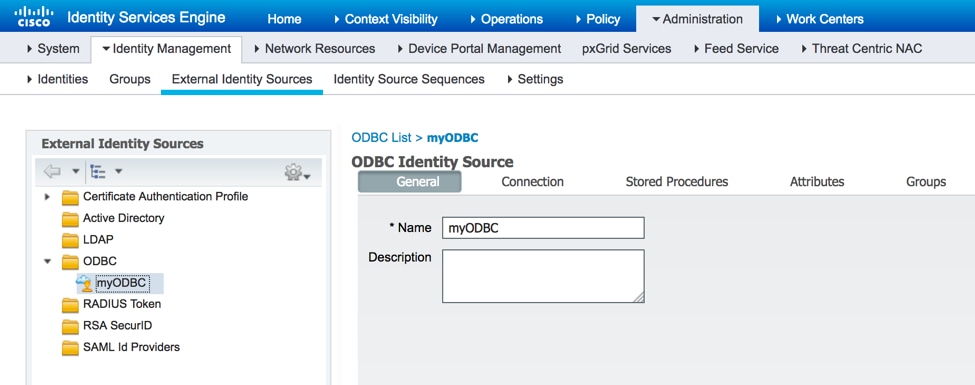
Gebruik het IP-adres van Ubuntu waarop MySQL-database wordt uitgevoerd als een hostnaam/IP-adres hieronder. Specificeer type database (in deze situatie wordt MySQL gebruikt), voeg ook databasenaam en database-gebruikersreferenties in die eerder zijn gemaakt:
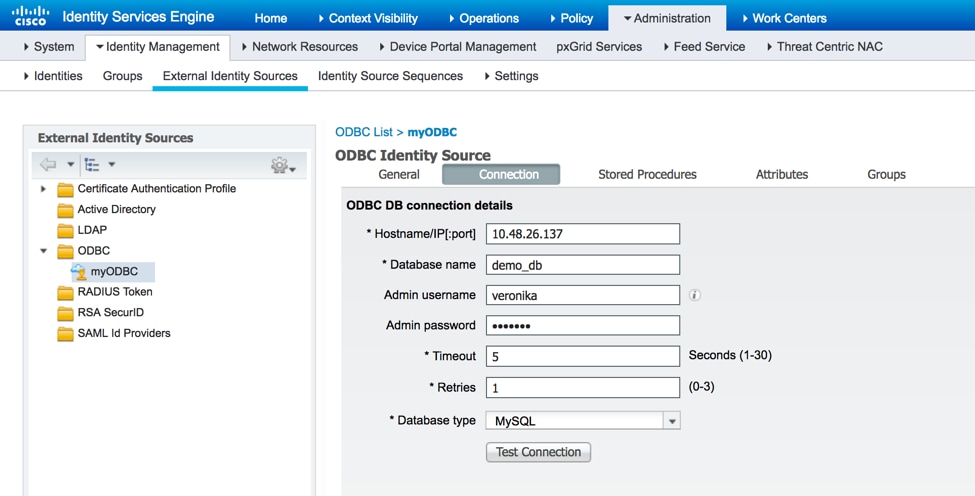
Specificeer de namen van procedures die in MySQL zijn gemaakt - u moet voorzichtig zijn met het MAC-adresformaat (in dit voorbeeld is het veranderd in een ander formaat):
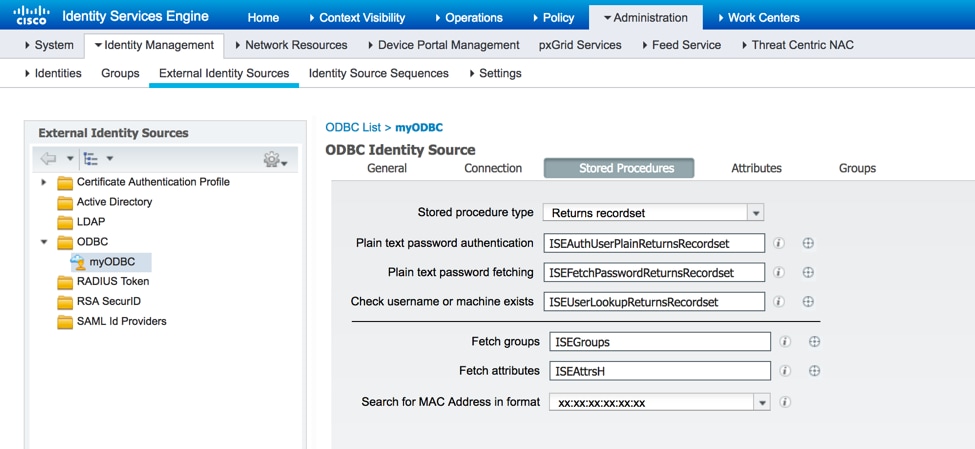
Als u klaar bent, gaat u terug naar het tabblad Verbinding en test u de verbinding:
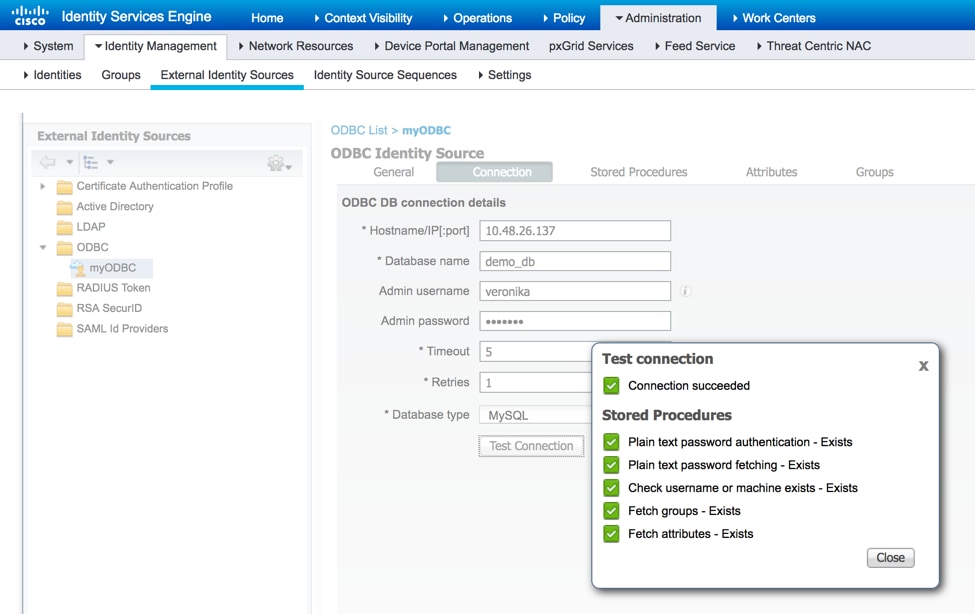
Haal de attributen uit MySQL, klik op het tabblad Attributen:
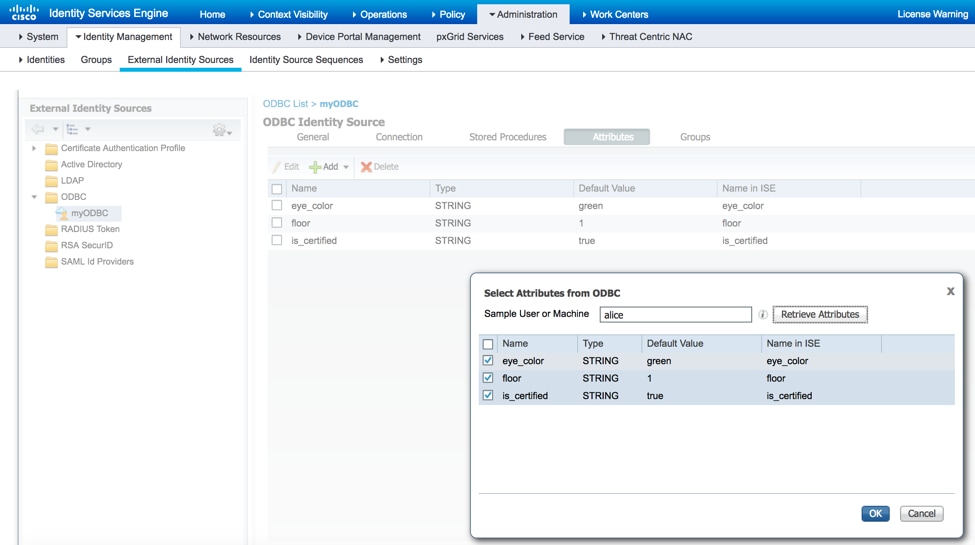
Vlees groepen op dezelfde manier:
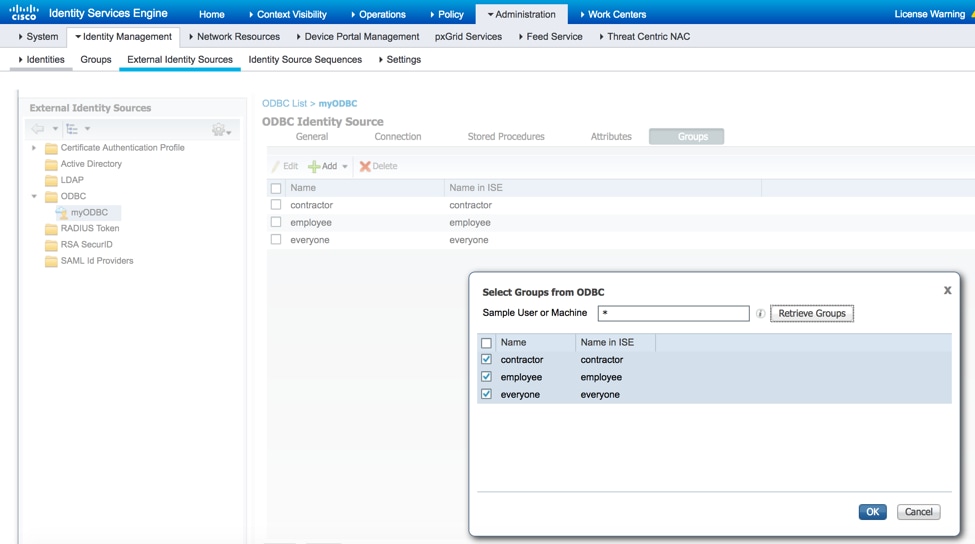
5. Configuratie van verificatie- en autorisatiebeleid:
Configureer ISE om gebruikers te authenticeren en autoriseren uit de MySQL database. Ga naar Beleid > Verificatie en beleid > autorisatie:
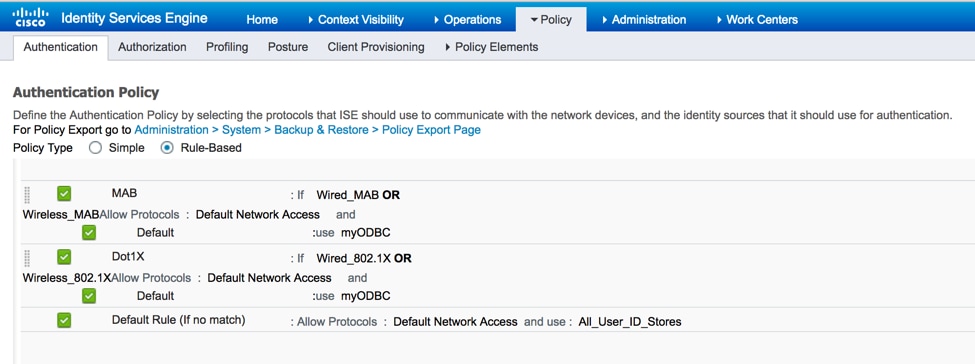
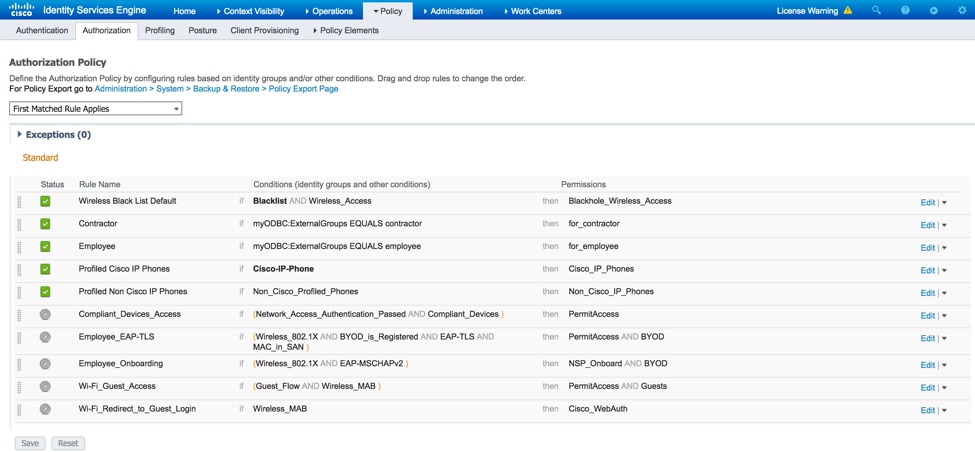
Verifiëren
Er werden twee verificatiestromen getest: PEAP-MSCHAPv2 en MAB. Alice maakt deel uit van een werknemersgroep op MySQL, Bob maakt deel uit van een aannemersgroep:
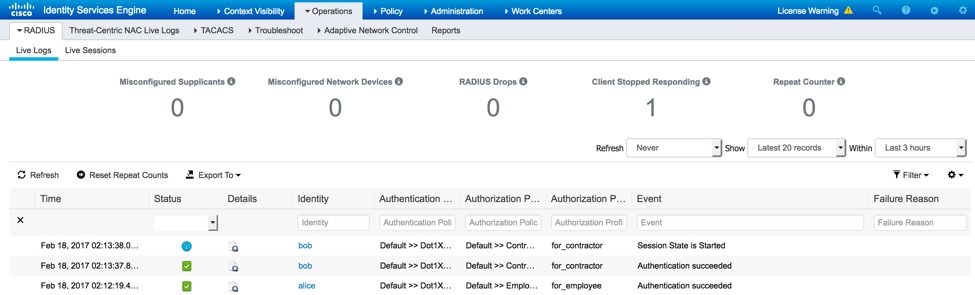
Problemen oplossen
Debugs op ISE
Om debugs op ISE in te schakelen, navigeer naar Beheer > Systeem > Vastlegging > Debug Log Configuration, selecteer PSN-knooppunt en wijzig het logniveau van de odbc-id-store component om te DEBUG:
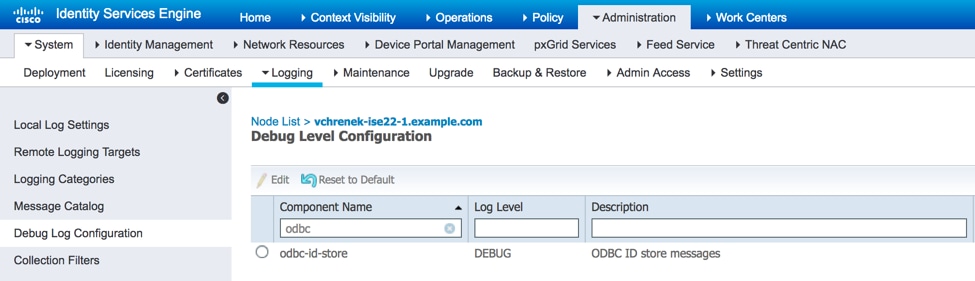
Te controleren logbestanden - prt-server.log en prt-management.log. U kunt ze rechtstreeks vanuit CLI of ISE volgen:
vchrenek-ise22-1/admin# toont vastlegging toepassing poortbeheer.log staart
Tijdens de authenticatie van de gebruiker bob, ISE moet onbewerkte tekst wachtwoord en de volgende opgeslagen procedure wordt gebruikt ISEFetchPasswordReturnRecordset:
2017-02-18 14:13:37,565 DEBUG [Thread-493][] cisco.cpm.odbcidstore.impl.OdbcIdStore -:::- ODBC ID Store Operation: Fetch Plain Text Password. Username=bob, SessionID=0a3e94660000090658a8487f
2017-02-18 14:13:37,566 DEBUG [Thread-493][] cisco.cpm.odbcidstore.impl.CustomerLog -:::- Write customer log message: 24861
2017-02-18 14:13:37,567 DEBUG [Thread-493][] cisco.cpm.odbcidstore.impl.OdbcConnectionPool -:::- OdbcConnectionPool - get connection
2017-02-18 14:13:37,567 DEBUG [Thread-493][] cisco.cpm.odbcidstore.impl.OdbcConnectionPool -:::- OdbcConnectionPool - use existing connection
2017-02-18 14:13:37,568 DEBUG [Thread-493][] cisco.cpm.odbcidstore.impl.OdbcConnectionPool -:::- OdbcConnectionPool - connections in use: 1
2017-02-18 14:13:37,568 DEBUG [Thread-493][] cisco.cpm.odbcidstore.impl.OdbcConnection -:::- Fetch plain text password
2017-02-18 14:13:37,568 DEBUG [Thread-493][] cisco.cpm.odbcidstore.impl.OdbcConnection -:::- Prepare stored procedure call, procname=ISEFetchPasswordReturnsRecordset
2017-02-18 14:13:37,568 DEBUG [Thread-493][] cisco.cpm.odbcidstore.impl.OdbcConnection -:::- Using recordset to obtain stored procedure result values
2017-02-18 14:13:37,568 DEBUG [Thread-493][] cisco.cpm.odbcidstore.impl.CustomerLog -:::- Write customer log message: 24855
2017-02-18 14:13:37,568 DEBUG [Thread-493][] cisco.cpm.odbcidstore.impl.OdbcConnection -:::- Text: {call ISEFetchPasswordReturnsRecordset(?)}
2017-02-18 14:13:37,568 DEBUG [Thread-493][] cisco.cpm.odbcidstore.impl.OdbcConnection -:::- Setup stored procedure input parameters, username=bob
2017-02-18 14:13:37,568 DEBUG [Thread-493][] cisco.cpm.odbcidstore.impl.OdbcConnection -:::- Execute stored procedure call
2017-02-18 14:13:37,571 DEBUG [Thread-493][] cisco.cpm.odbcidstore.impl.OdbcConnection -:::- Process stored procedure results
2017-02-18 14:13:37,571 DEBUG [Thread-493][] cisco.cpm.odbcidstore.impl.OdbcConnection -:::- Obtain stored procedure results from recordset
2017-02-18 14:13:37,571 DEBUG [Thread-493][] cisco.cpm.odbcidstore.impl.OdbcConnection -:::- Received result recordset, number of columns=5
2017-02-18 14:13:37,571 DEBUG [Thread-493][] cisco.cpm.odbcidstore.impl.OdbcConnection -:::- Results successfully parsed from recordset
2017-02-18 14:13:37,572 DEBUG [Thread-493][] cisco.cpm.odbcidstore.impl.OdbcConnectionPool -:::- OdbcConnectionPool - release connection
2017-02-18 14:13:37,572 DEBUG [Thread-493][] cisco.cpm.odbcidstore.impl.OdbcConnectionPool -:::- OdbcConnectionPool - connections in use: 0
2017-02-18 14:13:37,572 DEBUG [Thread-493][] cisco.cpm.odbcidstore.impl.OdbcIdStore -:::- Call to ODBC DB succeeded
2017-02-18 14:13:37,572 DEBUG [Thread-493][] cisco.cpm.odbcidstore.impl.OdbcAuthResult -:::- Authentication result: code=0, Conection succeeded=false, odbcDbErrorString=no error, odbcStoredProcedureCustomerErrorString=null, accountInfo=This is a very good user, give him all access, group=11
Aangezien ISE de toewijzing van ODBC-groepen moet controleren, moet zij de groepen ophalen:
2017-02-18 14:13:37,572 DEBUG [Thread-493][] cisco.cpm.odbcidstore.impl.CustomerLog -:::- Write customer log message: 24862
2017-02-18 14:13:37,728 DEBUG [Thread-259][] cisco.cpm.odbcidstore.impl.OdbcIdStore -:::- ODBC ID Store Operation: Get all user groups. Username=bob, SessionID=0a3e94660000090658a8487f
2017-02-18 14:13:37,728 DEBUG [Thread-259][] cisco.cpm.odbcidstore.impl.OdbcIdStore -:::- ODBC ID Store Operation: Fetch user groups. Username=bob, SessionID=0a3e94660000090658a8487f
2017-02-18 14:13:37,728 DEBUG [Thread-259][] cisco.cpm.odbcidstore.impl.CustomerLog -:::- Write customer log message: 24869
2017-02-18 14:13:37,729 DEBUG [Thread-259][] cisco.cpm.odbcidstore.impl.OdbcConnectionPool -:::- OdbcConnectionPool - get connection
2017-02-18 14:13:37,729 DEBUG [Thread-259][] cisco.cpm.odbcidstore.impl.OdbcConnectionPool -:::- OdbcConnectionPool - use existing connection
2017-02-18 14:13:37,729 DEBUG [Thread-259][] cisco.cpm.odbcidstore.impl.OdbcConnectionPool -:::- OdbcConnectionPool - connections in use: 1
2017-02-18 14:13:37,729 DEBUG [Thread-259][] cisco.cpm.odbcidstore.impl.OdbcConnection -:::- Fetch user groups
2017-02-18 14:13:37,729 DEBUG [Thread-259][] cisco.cpm.odbcidstore.impl.OdbcConnection -:::- Prepare stored procedure call, procname=ISEGroups
2017-02-18 14:13:37,729 DEBUG [Thread-259][] cisco.cpm.odbcidstore.impl.OdbcConnection -:::- Text: {call ISEGroups(?,?)}
2017-02-18 14:13:37,733 DEBUG [Thread-259][] cisco.cpm.odbcidstore.impl.OdbcConnection -:::- Setup stored procedure input parameters, username=bob
2017-02-18 14:13:37,733 DEBUG [Thread-259][] cisco.cpm.odbcidstore.impl.OdbcConnection -:::- Execute stored procedure call
2017-02-18 14:13:37,740 DEBUG [Thread-259][] cisco.cpm.odbcidstore.impl.OdbcConnection -:::- Process stored procedure results
2017-02-18 14:13:37,740 DEBUG [Thread-259][] cisco.cpm.odbcidstore.impl.OdbcConnection -:::- Received result recordset, total number of columns=1
2017-02-18 14:13:37,740 DEBUG [Thread-259][] cisco.cpm.odbcidstore.impl.OdbcConnection -:::- According to column number expect multiple rows (vertical attributes/groups retured result)
2017-02-18 14:13:37,740 DEBUG [Thread-259][] cisco.cpm.odbcidstore.impl.OdbcConnection -:::- Fetched data: ExternalGroup=everyone
2017-02-18 14:13:37,740 DEBUG [Thread-259][] cisco.cpm.odbcidstore.impl.OdbcConnection -:::- Fetched data: ExternalGroup=contractor
2017-02-18 14:13:37,740 DEBUG [Thread-259][] cisco.cpm.odbcidstore.impl.OdbcConnection -:::- Results successfully parsed from recordset
2017-02-18 14:13:37,740 DEBUG [Thread-259][] cisco.cpm.odbcidstore.impl.OdbcConnection -:::- Result code indicates success
2017-02-18 14:13:37,740 DEBUG [Thread-259][] cisco.cpm.odbcidstore.impl.OdbcConnectionPool -:::- OdbcConnectionPool - release connection
2017-02-18 14:13:37,740 DEBUG [Thread-259][] cisco.cpm.odbcidstore.impl.OdbcConnectionPool -:::- OdbcConnectionPool - connections in use: 0
2017-02-18 14:13:37,740 DEBUG [Thread-259][] cisco.cpm.odbcidstore.impl.OdbcIdStore -:::- Call to ODBC DB succeeded
2017-02-18 14:13:37,740 DEBUG [Thread-259][] cisco.cpm.odbcidstore.impl.CustomerLog -:::- Write customer log message: 24870
2017-02-18 14:13:37,741 DEBUG [Thread-259][] cisco.cpm.odbcidstore.impl.OdbcIdStore -:::- ODBC ID Store Operation: Get all user groups. Got groups...
2017-02-18 14:13:37,741 DEBUG [Thread-259][] cisco.cpm.odbcidstore.impl.OdbcIdStore -:::- ODBC ID Store Operation: Get all user groups. Got groups(0) = everyone
2017-02-18 14:13:37,741 DEBUG [Thread-259][] cisco.cpm.odbcidstore.impl.OdbcIdStore -:::- ODBC ID Store Operation: Get all user groups. Setting Internal groups(0) = everyone
2017-02-18 14:13:37,741 DEBUG [Thread-259][] cisco.cpm.odbcidstore.impl.OdbcIdStore -:::- ODBC ID Store Operation: Get all user groups. Got groups(1) = contractor
2017-02-18 14:13:37,741 DEBUG [Thread-259][] cisco.cpm.odbcidstore.impl.OdbcIdStore -:::- ODBC ID Store Operation: Get all user groups. Setting Internal groups(1) = contractor
2017-02-18 14:13:37,741 DEBUG [Thread-259][] cisco.cpm.odbcidstore.impl.OdbcIdStore -:::- ODBC ID Store Operation: Get all user groups. Username=bob, ExternalGroups=[everyone, contractor]
2017-02-18 14:13:37,741 DEBUG [Thread-259][] cisco.cpm.odbcidstore.impl.OdbcIdStore -:::- ODBC ID Store Operation: Fetch user attributes. Username=bob, SessionID=0a3e94660000090658a8487f
2017-02-18 14:13:37,741 DEBUG [Thread-259][] cisco.cpm.odbcidstore.impl.CustomerLog -:::- Write customer log message: 24872
2017-02-18 14:13:37,741 DEBUG [Thread-259][] cisco.cpm.odbcidstore.impl.OdbcConnectionPool -:::- OdbcConnectionPool - get connection
2017-02-18 14:13:37,741 DEBUG [Thread-259][] cisco.cpm.odbcidstore.impl.OdbcConnectionPool -:::- OdbcConnectionPool - use existing connection
2017-02-18 14:13:37,741 DEBUG [Thread-259][] cisco.cpm.odbcidstore.impl.OdbcConnectionPool -:::- OdbcConnectionPool - connections in use: 1
Hetzelfde geldt voor eigenschappen:
2017-02-18 14:13:37,741 DEBUG [Thread-259][] cisco.cpm.odbcidstore.impl.OdbcConnection -:::- Fetch user attributes
2017-02-18 14:13:37,741 DEBUG [Thread-259][] cisco.cpm.odbcidstore.impl.OdbcConnection -:::- Prepare stored procedure call, procname=ISEAttrsH
2017-02-18 14:13:37,741 DEBUG [Thread-259][] cisco.cpm.odbcidstore.impl.OdbcConnection -:::- Text: {call ISEAttrsH(?,?)}
2017-02-18 14:13:37,745 DEBUG [Thread-259][] cisco.cpm.odbcidstore.impl.OdbcConnection -:::- Setup stored procedure input parameters, username=bob
2017-02-18 14:13:37,746 DEBUG [Thread-259][] cisco.cpm.odbcidstore.impl.OdbcConnection -:::- Execute stored procedure call
2017-02-18 14:13:37,749 DEBUG [Thread-259][] cisco.cpm.odbcidstore.impl.OdbcConnection -:::- Process stored procedure results
2017-02-18 14:13:37,749 DEBUG [Thread-259][] cisco.cpm.odbcidstore.impl.OdbcConnection -:::- Received result recordset, total number of columns=3
2017-02-18 14:13:37,749 DEBUG [Thread-259][] cisco.cpm.odbcidstore.impl.OdbcConnection -:::- According to column number expect multiple columns (hotizontal attributes/groups retured result)
2017-02-18 14:13:37,749 DEBUG [Thread-259][] cisco.cpm.odbcidstore.impl.OdbcConnection -:::- Fetched data: eye_color=green
2017-02-18 14:13:37,749 DEBUG [Thread-259][] cisco.cpm.odbcidstore.impl.OdbcConnection -:::- Fetched data: floor=1
2017-02-18 14:13:37,749 DEBUG [Thread-259][] cisco.cpm.odbcidstore.impl.OdbcConnection -:::- Fetched data: is_certified=true
2017-02-18 14:13:37,749 DEBUG [Thread-259][] cisco.cpm.odbcidstore.impl.OdbcConnection -:::- Results successfully parsed from recordset
2017-02-18 14:13:37,749 DEBUG [Thread-259][] cisco.cpm.odbcidstore.impl.OdbcConnection -:::- Result code indicates success
2017-02-18 14:13:37,749 DEBUG [Thread-259][] cisco.cpm.odbcidstore.impl.OdbcConnectionPool -:::- OdbcConnectionPool - release connection
2017-02-18 14:13:37,749 DEBUG [Thread-259][] cisco.cpm.odbcidstore.impl.OdbcConnectionPool -:::- OdbcConnectionPool - connections in use: 0
2017-02-18 14:13:37,749 DEBUG [Thread-259][] cisco.cpm.odbcidstore.impl.OdbcIdStore -:::- Call to ODBC DB succeeded
2017-02-18 14:13:37,749 DEBUG [Thread-259][] cisco.cpm.odbcidstore.impl.CustomerLog -:::- Write customer log message: 24873
2017-02-18 14:13:37,750 DEBUG [Thread-259][] cisco.cpm.odbcidstore.impl.OdbcIdStore -:::- ODBC ID Store Operation: Get all user attrs. Username=bob, Setting myODBC.eye_color to green
2017-02-18 14:13:37,750 DEBUG [Thread-259][] cisco.cpm.odbcidstore.impl.OdbcIdStore -:::- ODBC ID Store Operation: Get all user attrs. Username=bob, Setting myODBC.floor to 1
2017-02-18 14:13:37,750 DEBUG [Thread-259][] cisco.cpm.odbcidstore.impl.OdbcIdStore -:::- ODBC ID Store Operation: Get all user attrs. Username=bob, Setting myODBC.is_certified to true
Gerelateerde informatie
Revisiegeschiedenis
| Revisie | Publicatiedatum | Opmerkingen |
|---|---|---|
1.0 |
01-Apr-2017 |
Eerste vrijgave |
Bijgedragen door Cisco-engineers
- Veronika Chrenekova
Contact Cisco
- Een ondersteuningscase openen

- (Vereist een Cisco-servicecontract)
 Feedback
Feedback