-
- Set Up Policy Conditions
- Manage Authentication Policies
- Manage Authorization Policies and Profiles
- Configure Threat Centric NAC Service
- Configure Smart Licensing and Smart Call Home Services
- Cisco ISE Endpoint Profiling Policies
- Configure Client Provisioning
- Configure Client Posture Policies
- Cisco TrustSec Policies Configuration
-
- Administration User Interface Reference
- Web Portals Customization Reference
- Policy User Interface Reference
- Operations User Interface Reference
- Network Access Flows
- Switch and Wireless LAN Controller Configuration Required to Support Cisco ISE Functions
- Supported Management Information Bases for Cisco ISE Endpoint Profiler
Cisco Identity Services Engine Administrator Guide, Release 2.2
Bias-Free Language
The documentation set for this product strives to use bias-free language. For the purposes of this documentation set, bias-free is defined as language that does not imply discrimination based on age, disability, gender, racial identity, ethnic identity, sexual orientation, socioeconomic status, and intersectionality. Exceptions may be present in the documentation due to language that is hardcoded in the user interfaces of the product software, language used based on RFP documentation, or language that is used by a referenced third-party product. Learn more about how Cisco is using Inclusive Language.
- Updated:
- January 31, 2017
Chapter: Manage Users and External Identity Sources
- Cisco ISE Users
- User Identity
- User Groups
- User Identity Groups
- User Role
- User Account Custom Attributes and Password Policies
- Generate Automatic Password for Users and Administrators
- Add Users
- Export Cisco ISE User Data
- Import Cisco ISE Internal Users
- Create a User Identity Group
- Export User Identity Groups
- Import User Identity Groups
- Configure Maximum Concurrent Sessions
- Account Disable Policy
- Disable Individual User Accounts
- Disable User Accounts Globally
- Internal and External Identity Sources
- Certificate Authentication Profiles
- Active Directory as an External Identity Source
- Active Directory Supported Authentication Protocols and Features
- Active Directory Attribute and Group Retrieval for Use in Authorization Policies
- Active Directory Certificate Retrieval for Certificate-Based Authentication
- Active Directory User Authentication Process Flow
- Support for Active Directory Multidomain Forests
- Prerequisites for Integrating Active Directory and Cisco ISE
- Configure Active Directory as an External Identity Source
- Add an Active Directory Join Point and Join Cisco ISE Node to the Join Point
- Add Domain Controllers
- Configure WMI
- Leave the Active Directory Domain
- Configure Authentication Domains
- Configure Active Directory User Groups
- Configure Active Directory User and Machine Attributes
- Modify Password Changes, Machine Authentications, and Machine Access Restriction Settings
- Machine Access Restriction (MAR) Cache Persistency
- Configure Custom Schema
- Support for Active Directory Multi-Join Configuration
- Identity Rewrite
- Identity Resolution Settings
- Test Users for Active Directory Authentication
- Delete Active Directory Configurations
- View Active Directory Joins for a Node
- Diagnose Active Directory Problems
- Enable Active Directory Debug Logs
- Obtain the Active Directory Log File for Troubleshooting
- Active Directory Alarms and Reports
- Active Directory Advanced Tuning
- Supplemental Information for Setting Up Cisco ISE with Active Directory
- Configure Active Directory for Passive Identity service
- Set the Windows Audit Policy
- Set Permissions When AD User in the Domain Admin Group
- Required Permissions when AD User not in Domain Admin Group
- Permissions to Use DCOM on the Domain Controller
- Set Permissions for Access to WMI Root/CIMv2 Name Space
- Grant Access to the Security Event Log on the AD Domain Controller
- Initial Setup and Configuration
- PassiveID Work Center Dashboard
- Active Directory as a Probe and a Provider
- Additional Passive Identity Service Providers
- Active Directory Agents
- API Providers
- SPAN
- Syslog Providers
- Configure Syslog Clients
- Customize Syslog Message Structures (Templates)
- Work with Syslog Pre-Defined Message Templates
- Syslog ASA VPN Pre-Defined Template
- Syslog Bluecat Pre-Defined Template
- Syslog F5 VPN Pre-Defined Template
- Syslog Infoblox Pre-Defined Template
- Syslog Linux DHCPd3 Pre-Defined Template
- Syslog MS DHCP Pre-Defined Template
- Syslog SafeConnect NAC Pre-Defined Template
- Syslog Aerohive Pre-Defined Templates
- Syslog Blue Coat Pre-Defined Templates—Main Proxy, Proxy SG, Squid Web Proxy
- Syslog ISE and ACS Pre-Defined Templates
- Syslog Lucent QIP Pre-Defined Template
- LDAP Directory Service
- Multiple LDAP Instances
- LDAP Failover
- LDAP Connection Management
- LDAP User Authentication
- LDAP Group and Attribute Retrieval for Use in Authorization Policies
- Errors Returned by the LDAP Server
- LDAP User Lookup
- LDAP MAC Address Lookup
- Add LDAP Identity Sources
- Enable Secure Authentication with LDAP Identity Source
- RADIUS Token Server Supported Authentication Protocols
- Ports Used By the RADIUS Token Servers for Communication
- RADIUS Shared Secret
- Failover in RADIUS Token Servers
- Configurable Password Prompt in RADIUS Token Servers
- RADIUS Token Server User Authentication
- User Attribute Cache in RADIUS Token Servers
- RADIUS Identity Source in Identity Sequence
- RADIUS Server Returns the Same Message for All Errors
- Safeword Server Supports Special Username Format
- Authentication Request and Response in RADIUS Token Servers
- Add a RADIUS Token Server
- Delete a RADIUS Token Server
Manage Users and External Identity Sources
Cisco ISE Users
In this chapter, the term user refers to employees and contractors who access the network regularly as well as sponsor and guest users. A sponsor user is an employee or contractor of the organization who creates and manages guest-user accounts through the sponsor portal. A guest user is an external visitor who needs access to the organization’s network resources for a limited period of time.
You must create an account for any user to gain access to resources and services on the Cisco ISE network. Employees, contractors, and sponsor users are created from the Admin portal.
- User Identity
- User Groups
- User Identity Groups
- User Role
- User Account Custom Attributes and Password Policies
- Generate Automatic Password for Users and Administrators
- Add Users
- Export Cisco ISE User Data
- Import Cisco ISE Internal Users
- Create a User Identity Group
- Export User Identity Groups
- Import User Identity Groups
- Configure Maximum Concurrent Sessions
- Account Disable Policy
- Disable Individual User Accounts
- Disable User Accounts Globally
User Identity
User identity is like a container that holds information about a user and forms their network access credentials. Each user’s identity is defined by data and includes: a username, e-mail address, password, account description, associated administrative group, user group, and role.
User Groups
User groups are a collection of individual users who share a common set of privileges that allow them to access a specific set of Cisco ISE services and functions.
User Identity Groups
A user’s group identity is composed of elements that identify and describe a specific group of users that belong to the same group. A group name is a description of the functional role that the members of this group have. A group is a listing of the users that belong to this group.
Default User Identity Groups
Cisco ISE comes with the following predefined user identity groups:
-
Employee—Employees of your organization belong to this group.
-
SponsorAllAccount—Sponsor users who can suspend or reinstate all guest accounts in the Cisco ISE network.
-
SponsorGroupAccounts—Sponsor users who can suspend guest accounts created by sponsor users from the same sponsor user group.
-
SponsorOwnAccounts—Sponsor users who can only suspend the guest accounts that they have created.
-
Guest—A visitor who needs temporary access to resources in the network.
-
ActivatedGuest—A guest user whose account is enabled and active.
User Role
A user role is a set of permissions that determine what tasks a user can perform and what services they can access on the Cisco ISE network. A user role is associated with a user group. For example, a network access user.
User Account Custom Attributes and Password Policies
Cisco ISE allows you to restrict a user’s network access based on user attributes. Cisco ISE comes with a set of predefined user attributes and also allows you to create custom attributes. Both types of attributes can be used in conditions that define the authentication policy. You can also define a password policy for user accounts so that passwords meet specified criteria.
Custom User Attributes
You can configure additional user-account attributes on the User Custom Attributes page (Administration > Identity Management > Settings > User Custom Attributes). You can also view the list of predefined user attributes on this page. You cannot edit the predefined user attributes.
Enter the required details on the User Custom Attributes pane to add a new custom attribute. The custom attributes and the default values that you add on the User Custom Attributes page are displayed while adding or editing a Network Access user (Administration > Identity Management > Identities > Users > Add/Edit) or Admin user (Administration > System > Admin Access > Administrators > Admin Users > Add/Edit). You can change the default values while adding or editing a Network Access or Admin user.
You can select the following data types for the custom attributes on the User Custom Attributes page:
-
String—You can specify the maximum string length (maximum allowed length for a string attribute value).
-
Integer—You can configure the minimum and maximum value (specifies the lowest and the highest acceptable integer value).
-
Enum—You can specify the following values for each parameter: You can also specify the default parameter. The values that you add in the Display field are displayed while adding or editing a Network Access or Admin user.
-
Float
-
Password—You can specify the maximum string length.
-
Long—You can configure the minimum and maximum value.
-
IP—You can specify a default IPv4 or IPv6 address.
-
Boolean—You can set either True or False as the default value.
-
Date—You can select a date from the calendar and set it as the default value. The date is displayed in yyyy-mm-dd format.
Check the Mandatory check box if you want to make an attribute mandatory while adding or editing a Network Access or Admin user. You can also set default values for the custom attributes.
The custom attributes can be used in the authentication policies. The data type and the allowable range that you set for the custom attributes will be applied for the custom attribute values in the policy conditions.
User Authentication Settings
You can define the criteria that user-account passwords must meet in the User Authentication Settings page. Choose .
The following table describes the fields in the Password Policy page.
Generate Automatic Password for Users and Administrators
Cisco ISE introduces a Generate Password option on the user and administrator creation page to generate instant password adhering to Cisco ISE password policies. This helps the users or administrators to use the password generated by Cisco ISE than spending time in thinking of a safe password to be configured.
Add Users
Cisco ISE allows you to view, create, modify, duplicate, delete, change the status, import, export, or search for attributes of Cisco ISE users.
If you are using a Cisco ISE internal database, you must create an account for any new user who needs access to resources or services on a Cisco ISE network.
Export Cisco ISE User Data
You might have to export user data from the Cisco ISE internal database. Cisco ISE allows you to export user data in the form of a password-protected csv file.
Import Cisco ISE Internal Users
You can import new user data into ISE with a csv file to create new internal accounts. A template csv file is available for download on the pages where you can import user accounts. You can import users on . Sponsors can import users on the Sponsor portal. The Sponsor Portal Guide tells Sponsors how to import guest accounts. See Configure Account Content for Sponsor Account Creation for information about configuring the information types that the sponsor guest accounts use.
 Note | If the csv file contains custom attributes, the data type and the allowable range that you set for the custom attributes will be applied for the custom attribute values during import. |
 Note | We recommend that you do not delete all the network access users at a time, because this may lead to CPU spike and the services to crash, especially if you are using a very large database. |
Create a User Identity Group
You must create a user identity group before you can assign a user to it.
Export User Identity Groups
Cisco ISE allows you to export locally configured user identity groups in the form of a csv file.
Import User Identity Groups
Cisco ISE allows you to import user identity groups in the form of a csv file.
Configure Maximum Concurrent Sessions
For optimal performance, you can limit the number of concurrent user sessions. You can set the limits at the user level or at the group level. Depending upon the maximum user session configurations, the session count is applied to the user.
You can configure the maximum number of concurrent sessions for each user per ISE node. Sessions above this limit are rejected.
If the maximum number of sessions is configured at both the user and group level, the smaller value will have precedence. For example, if the maximum session value for a user is set as 10 and the maximum session value of the group to which the user belongs is set as 5, the user can have a maximum of 5 sessions only.
If you configure the maximum sessions to 1, and the WLC the user connects with is not running a supported version of WLC, then users gets an error telling them to disconnect and reconnect again. See Cisco Identity Services Engine Network Component Compatibility http://www.cisco.com/c/en/us/td/docs/security/ise/2-2/compatibility/ise_sdt.html
Maximum Concurrent Sessions for a Group
You can configure the maximum number of concurrent sessions for the identity groups.
Sometimes all the sessions can be used by a few users in the group. Requests from other users to create a new session are rejected because the number of sessions has already reached the maximum configured value. Cisco ISE allows you to configure a maximum session limit for each user in the group; each user belonging to a specific identity group cannot open sessions more than the session limit, irrespective of the number of sessions other users from the same group have opened. When calculating the session limit for a particular user, the lowest configuration value takes the precedence—whether the global session limit per user, the session limit per identity group that the user belongs to, or the session limit per user in the group.
To configure maximum number of concurrent sessions for an identity group:
Configure Counter Time Limit
You can configure the timeout value for concurrent user sessions.
| Step 1 | Choose Administration > System > Settings > Max Sessions > Counter Time Limit. |
| Step 2 | Select one of
the following options:
|
| Step 3 | Click Save. |
You can reset the session count from the RADIUS Live Logs page. Click the Actions icon displayed on the Identity, Identity Group, or Server column to reset the session count. When you reset a session, the session is deleted from the counter (thereby allowing new sessions). Users will not be disconnected if their sessions are deleted from the counter.
Account Disable Policy
Cisco ISE introduces the account disable policy for users and administrators to achieve parity with Cisco Secure ACS. While authenticating or querying a user or administrator, Cisco ISE checks the global account disable policy settings at Administration > Identity Management > Settings > User Authentication Settings page and authenticates or returns a result based on the configuration.
Cisco ISE verifies the following three policies:
-
Disable user accounts that exceed a specified date (yyyy-mm-dd)—Disables the user account on the specified date. However, the account disable policy settings for an individual network access user configured at Administration > Identity Management > Identities > Users > Account Disable Policy takes precedence over the global settings.
-
Disable user account after n days of account creation or last enable—Disables user accounts after specific number of days of account creation or the last date when the account was active. You can check the user status at Administration > Identity Management > Identities > Users > Status.
-
Disable accounts after n days of inactivity—Disables administrator and user accounts that have not been authenticated for the configured consecutive number of days.
When you migrate from Cisco Secure ACS to Cisco ISE, the account disable policy settings specified for a network access user in Cisco Secure ACS is migrated to Cisco ISE.
Disable Individual User Accounts
Cisco ISE allows you to disable the user account for each individual user if the disable account date exceeds the date specified by the admin user.
| Step 1 | Choose Administration > Identity Management > Identities > Users. | ||
| Step 2 | Click Add to create a new user or check the check box next to an existing user and click Edit to edit the existing user details. | ||
| Step 3 | Check the
Disable
account if the date exceeds check box and select the date.
This option allows you to disable the user account when the configured date exceeds at user level. You can configure different expiry dates for different users as required. This option overrules the global configuration for each individual user. The configured date can either be the current system date or a future date.
| ||
| Step 4 | Click Submit to configure the account disable policy for an individual user. |
Disable User Accounts Globally
Cisco ISE allows you to disable user accounts on a certain date, a number of days after account creation or last access date, and after a number of days of account inactivity.
| Step 1 | Choose Administration > Identity Management > Settings > User Authentication Settings > Account Disable Policy. |
| Step 2 | Perform one of
the following actions:
|
| Step 3 | Click Submit to configure the global account disable policy. |
Internal and External Identity Sources
Identity sources contain user information that Cisco ISE uses to validate credentials during user authentication, and to retrieve group information and other attributes that are associated with the user for use in authorization policies. They are databases that store user information in the form of records. You can add, edit, and delete user information from identity sources.
Cisco ISE supports internal and external identity sources. Both sources can be used as an authentication source for sponsor-user and guest-user authentication.
Internal Identity Sources
Cisco ISE has an internal user database that you can use to store user information. Users in the internal user database are called internal users. Cisco ISE also has an internal endpoint database that stores information about all the devices and endpoints that connect to it.
External Identity Sources
Cisco ISE allows you to configure the external identity source that contains user information. Cisco ISE connects to an external identity source to obtain user information for authentication. External identity sources also include certificate information for the Cisco ISE server and certificate authentication profiles. Cisco ISE uses authentication protocols to communicate with external identity sources. The following table lists authentication protocols and the external identity sources that they support.
|
EAP-MSCHAPv2 (as inner method of PEAP, EAP-FAST, or EAP-TTLS) |
||||||
|
- Create an External Identity Source
- Authenticate Internal User Against External Identity Store Password
Create an External Identity Source
Cisco ISE can connect with external identity sources such as Active Directory, LDAP, RADIUS Token, and RSA SecurID servers to obtain user information for authentication and authorization. External identity sources also includes certificate authentication profiles that you need for certificate-based authentications.
 Note | To work with passive identity services, which enable you to receive and share authenticated user identities, see Additional Passive Identity Service Providers. |
| Step 1 | Choose . |
| Step 2 | Choose one of
these options:
|
Authenticate Internal User Against External Identity Store Password
Cisco ISE allows you to authenticate internal users against external identity store passwords. Cisco ISE provides an option to select the password identity store for internal users from the Administration > Identity Management > Identities > Users page. Administrators can select the identity store from the list of Cisco ISE External Identity Sources while adding or editing users in the Users page. The default password identity store for an internal user is the internal identity store. Cisco Secure ACS users will retain the same password identity store during and after migration from Cisco Secure ACS to Cisco ISE. When you upgrade from earlier versions of Cisco ISE to Cisco ISE 2.1, Cisco ISE 2.1 sets the internal identity store as the default identity store for all internal users.
Cisco ISE supports the following external identity stores for password types:
Certificate Authentication Profiles
For each profile, you must specify the certificate field that should be used as the principal username and whether you want a binary comparison of the certificates.
Add a Certificate Authentication Profile
You must create a certificate authentication profile if you want to use the Extensible Authentication Protocol-Transport Layer Security (EAP-TLS) certificate-based authentication method. Instead of authenticating via the traditional username and password method, Cisco ISE compares a certificate received from a client with one in the server to verify the authenticity of a user.
| Step 1 | Choose > . |
| Step 2 | Enter the name and an optional description for the certificate authentication profile. |
| Step 3 | Select an identity store from
the drop-down list.
Basic certificate checking does not require an identity source. If you want binary comparison checking for the certificates, you must select an identity source. If you select Active Directory as an identity source, subject and common name and subject alternative name (all values) can be used to look up a user. |
| Step 4 | Select the use of identity from Certificate Attribute or Any Subject or Alternative Name Attributes in the Certificate. This will be used in logs and for lookups.
If you choose Any Subject or Alternative Name Attributes in the Certificate, Active Directory UPN will be used as the username for logs and all subject names and alternative names in a certificate will be tried to look up a user. This option is available only if you choose Active Directory as the identity source. |
| Step 5 | Choose when you want to
Match
Client Certificate Against Certificate In Identity Store. For this
you must select an identity source (LDAP or Active Directory.) If you select
Active Directory, you can choose to match certificates only to resolve identity
ambiguity.
|
| Step 6 | Click Submit to add the certificate authentication profile or save the changes. |
Active Directory as an External Identity Source
Cisco ISE uses Microsoft Active Directory as an external identity source to access resources such as users, machines, groups, and attributes. User and machine authentication in Active Directory allows network access only to users and devices that are listed in Active Directory.
|
ISE
Community Resource
ISE Administrative Portal Access with AD Credentials Configuration Example |
- Active Directory Supported Authentication Protocols and Features
- Active Directory Attribute and Group Retrieval for Use in Authorization Policies
- Active Directory Certificate Retrieval for Certificate-Based Authentication
- Active Directory User Authentication Process Flow
- Support for Active Directory Multidomain Forests
- Prerequisites for Integrating Active Directory and Cisco ISE
- Configure Active Directory as an External Identity Source
- Support for Active Directory Multi-Join Configuration
- Identity Rewrite
- Identity Resolution Settings
- Test Users for Active Directory Authentication
- Delete Active Directory Configurations
- View Active Directory Joins for a Node
- Diagnose Active Directory Problems
- Enable Active Directory Debug Logs
- Obtain the Active Directory Log File for Troubleshooting
- Active Directory Alarms and Reports
- Active Directory Advanced Tuning
- Supplemental Information for Setting Up Cisco ISE with Active Directory
Active Directory Supported Authentication Protocols and Features
Active Directory supports features such as user and machine authentications, changing Active Directory user passwords with some protocols. The following table lists the authentication protocols and the respective features that are supported by Active Directory.
|
EAP-FAST and password based Protected Extensible Authentication Protocol (PEAP) |
User and machine authentication with the ability to change passwords using EAP-FAST and PEAP with an inner method of MS-CHAPv2 and EAP-GTC |
|
User and machine authentication |
|
|
Microsoft Challenge Handshake Authentication Protocol Version 1 (MS-CHAPv1) |
|
|
Microsoft Challenge Handshake Authentication Protocol Version 2 (MS-CHAPv2) |
|
|
Extensible Authentication Protocol-Generic Token Card (EAP-GTC) |
|
|
Extensible Authentication Protocol-Transport Layer Security (EAP-TLS) |
|
|
Extensible Authentication Protocol- Flexible Authentication via Secure Tunneling-Transport Layer Security (EAP-FAST-TLS) |
|
|
Protected Extensible Authentication Protocol-Transport Layer Security (PEAP-TLS) |
|
Active Directory Attribute and Group Retrieval for Use in Authorization Policies
Cisco ISE retrieves user or machine attributes and groups from Active Directory for use in authorization policy rules. These attributes can be used in Cisco ISE policies and determine the authorization level for a user or machine. Cisco ISE retrieves user and machine Active Directory attributes after successful authentication and can also retrieve attributes for an authorization that is independent of authentication.
Cisco ISE may use groups in external identity stores to assign permissions to users or computers; for example, to map users to sponsor groups. You should note the following restrictions on group memberships in Active Directory:
-
Policy rule conditions may reference any of the following: a user’s or computer’s primary group, the groups of which a user or computer is a direct member, or indirect (nested) groups.
-
Domain local groups outside a user’s or computer’s account domain are not supported.
 Note | You can use the value of the Active Directory attribute, msRadiusFramedIPAddress, as an IP address. This IP address can be sent to a network access server (NAS) in an authorization profile. The msRADIUSFramedIPAddress attribute supports only IPv4 addresses. Upon user authentication, the msRadiusFramedIPAddress attribute value fetched for the user will be converted to IP address format. |
Attributes and groups are retrieved and managed per join point. They are used in authorization policy (by selecting first the join point and then the attribute). You cannot define attributes or groups per scope for authorization, but you can use scopes for authentication policy. When you use a scope in authentication policy, it is possible that a user is authenticated via one join point, but attributes and/or groups are retrieved via another join point that has a trust path to the user's account domain. You can use authentication domains to ensure that no two join points in one scope have any overlap in authentication domains.
 Note | See Microsoft-imposed limits on the maximum number of usable Active Directory groups: http://technet.microsoft.com/en-us/library/active-directory-maximum-limits-scalability(v=WS.10).aspx |
An authorization policy fails if the rule contains an Active Directory group name with special characters such as /, !, @, \, #, $, %, ^, &, *, (, ), _, +, or ~.
Support for Boolean Attributes
Cisco ISE supports retrieving Boolean attributes from Active Directory and LDAP identity stores.
You can configure the Boolean attributes while configuring the directory attributes for Active Directory or LDAP. These attributes are retrieved upon authentication with Active Directory or LDAP.
The Boolean attributes can be used for configuring policy rule conditions.
The Boolean attribute values are fetched from Active Directory or LDAP server as String type. Cisco ISE supports the following values for the Boolean attributes:
|
Boolean attribute |
Supported values |
|---|---|
|
True |
t, T, true, TRUE, True, 1 |
|
False |
f, F, false, FALSE, False, 0 |
 Note | Attribute substitution is not supported for the Boolean attributes. |
If you configure a Boolean attribute (for example, msTSAllowLogon) as String type, the Boolean value of the attribute in the Active Directory or LDAP server will be set for the String attribute in Cisco ISE. You can change the attribute type to Boolean or add the attribute manually as Boolean type.
Active Directory Certificate Retrieval for Certificate-Based Authentication
Cisco ISE supports certificate retrieval for user and machine authentication that uses the EAP-TLS protocol. The user or machine record on Active Directory includes a certificate attribute of the binary data type. This certificate attribute can contain one or more certificates. Cisco ISE identifies this attribute as userCertificate and does not allow you to configure any other name for this attribute. Cisco ISE retrieves this certificate and uses it to perform binary comparison.
The certificate authentication profile determines the field where the username is taken from in order to lookup the user in Active Directory to be used for retrieving certificates, for example, Subject Alternative Name (SAN) or Common Name. After Cisco ISE retrieves the certificate, it performs a binary comparison of this certificate with the client certificate. When multiple certificates are received, Cisco ISE compares the certificates to check for one that matches. When a match is found, the user or machine authentication is passed.
Active Directory User Authentication Process Flow
When authenticating or querying a user, Cisco ISE checks the following:
-
MS-CHAP and PAP authentications check if the user is disabled, locked out, expired or out of logon hours and the authentication fails if some of these conditions are true.
-
EAP-TLS authentications checks if the user is disabled or locked out and the authentication fails if some of these conditions is met.
Support for Active Directory Multidomain Forests
Cisco ISE supports Active Directory with multidomain forests. Within each forest, Cisco ISE connects to a single domain, but can access resources from the other domains in the Active Directory forest if trust relationships are established between the domain to which Cisco ISE is connected and the other domains.
Refer to Release Notes for Cisco Identity Services Engine for a list of Windows Server Operating Systems that support Active Directory services.
 Note | Cisco ISE does not support Microsoft Active Directory servers that reside behind a network address translator and have a Network Address Translation (NAT) address. |
Prerequisites for Integrating Active Directory and Cisco ISE
This section describes the manual steps necessary in order to configure Active Directory for integration with Cisco ISE. However, in most cases, you can enable Cisco ISE to automatically configure Active Directory. The following are the prerequisites to integrate Active Directory with Cisco ISE.
-
Ensure you have the privileges of a Super Admin or System Admin in ISE.
-
Use the Network Time Protocol (NTP) server settings to synchronize the time between the Cisco ISE server and Active Directory. You can configure NTP settings from Cisco ISE CLI.
-
Cisco ISE can connect with multiple Active Directory domains that do not have a two-way trust or have zero trust between them. If you want to query other domains from a specific join point, ensure that trust relationships exist between the join point and the other domains that have user and machine information to which you need access. If trust relationships does not exist, you must create another join point to the untrusted domain. For more information on establishing trust relationships, refer to Microsoft Active Directory documentation.
-
You must have at least one global catalog server operational and accessible by Cisco ISE, in the domain to which you are joining Cisco ISE.
- Active Directory Account Permissions Required for Performing Various Operations
- Network Ports That Must Be Open for Communication
- DNS Server
Active Directory Account Permissions Required for Performing Various Operations
| Join Operations | Leave Operations | Cisco ISE Machine Accounts |
|---|---|---|
|
For the account that is used to perform the join operation, the following permissions are required:
It is not mandatory to be a domain administrator to perform a join operation. |
For the account that is used to perform the leave operation, the following permissions are required:
If you perform a force leave (leave without the password), it will not remove the machine account from the domain. |
For the newly created Cisco ISE machine account that is used to communicate to the Active Directory connection, the following permissions are required:
You can precreate the machine account in Active Directory, and if the SAM name matches the Cisco ISE appliance hostname, it should be located during the join operation and re-used. If multiple join operations are performed, multiple machine accounts are maintained inside Cisco ISE, one for each join. |
 Note | The credentials used for the join or leave operation are not stored in Cisco ISE. Only the newly created Cisco ISE machine account credentials are stored, and this is in order to enable the Endpoint probe to run as well. |
Network Ports That Must Be Open for Communication
|
Protocol |
Port (remote-local) |
Target |
Authenticated |
Notes |
|---|---|---|---|---|
|
DNS (TCP/UDP) |
Random number greater than or equal to 49152 |
DNS Servers/AD Domain Controllers |
No |
— |
|
MSRPC |
445 |
Domain Controllers |
Yes |
— |
|
Kerberos (TCP/UDP) |
88 |
Domain Controllers |
Yes (Kerberos) |
MS AD/KDC |
|
LDAP (TCP/UDP) |
389 |
Domain Controllers |
Yes |
— |
|
LDAP (GC) |
3268 |
Global Catalog Servers |
Yes |
— |
|
NTP |
123 |
NTP Servers/Domain Controllers |
No |
— |
|
IPC |
80 |
Other ISE Nodes in the Deployment |
Yes (Using RBAC credentials) |
— |
DNS Server
While configuring your DNS server, make sure that you take care of the following:
-
Authoritative DNS server is recommended and recursive DNS server is not supported by Cisco ISE. DNS recursion can have significant negative impact on performance.
-
All DNS server must be able to answer SRV queries for DCs, GCs, and KDCs with or without additional Site information.
-
We recommend that you add the server IP addresses to SRV responses to improve performance.
-
Avoid using DNS servers that query the public Internet. They can cause delays and leak information about your network when an unknown name has to be resolved
Configure Active Directory as an External Identity Source
Configure Active Directory as an external identity source as part of the configuration for features such as Easy Connect and the PassiveID Work Center. For more information about these features, see Easy Connect and The PassiveID Work Center.
Before you configure Active Directory as an External Identity Source, make sure that:
-
The Microsoft Active Directory server does not reside behind a network address translator and does not have a Network Address Translation (NAT) address.
-
The Microsoft Active Directory account intended for the join operation is valid and is not configured with the Change Password on Next Login.
-
You have the privileges of a Super Admin or System Admin in ISE.
 Note | If you see operational issues when Cisco ISE is connected to Active Directory, see the AD Connector Operations Report under . |
You must perform the following tasks to configure Active Directory as an external identity source.
- Add an Active Directory Join Point and Join Cisco ISE Node to the Join Point
- Add Domain Controllers
- Configure WMI
- Leave the Active Directory Domain
- Configure Authentication Domains
- Configure Active Directory User Groups
- Configure Active Directory User and Machine Attributes
- Modify Password Changes, Machine Authentications, and Machine Access Restriction Settings
- Machine Access Restriction (MAR) Cache Persistency
- Configure Custom Schema
Add an Active Directory Join Point and Join Cisco ISE Node to the Join Point
Make sure that the Cisco ISE node can communicate with the networks where the NTP servers, DNS servers, domain controllers, and global catalog servers are located. You can check these parameters by running the Domain Diagnostic tool.
Join points must be created in order to work with Active Directory as well as with the Agent, Syslog, SPAN and Endpoint probes of the Passive ID Work Center.
| Step 1 | Choose . | ||||
| Step 2 | Active Directory as a Probe and a Provider | ||||
| Step 3 | Click Add and enter the domain name and identity store name from the Active Directory Join Point Name settings. | ||||
| Step 4 | Click Submit.
A pop-up appears asking if you want to join the newly created join point to the domain. Click Yes if you want to join immediately. If you clicked No, then saving the configuration saves the Active Directory domain configuration globally (in the primary and secondary policy service nodes), but none of the Cisco ISE nodes are joined to the domain yet. | ||||
| Step 5 | Check the checkbox next to the new Active Directory join point that you created and click Edit, or click on the new Active Directory join point from the navigation pane on the left. The deployment join/leave table is displayed with all the Cisco ISE nodes, the node roles, and their status. | ||||
| Step 6 | Check the checkbox next to the relevant Cisco ISE nodes and click Join to join the Cisco ISE node to the Active Directory domain.
You must do this explicitly even though you saved the configuration. To join multiple Cisco ISE nodes to a domain in a single operation, the username and password of the account to be used must be the same for all join operations. If different username and passwords are required to join each Cisco ISE node, the join operation should be performed individually for each Cisco ISE node. | ||||
| Step 7 | Enter the Active Directory username and password from the Join Domain dialog box that opens. It is strongly recommended that you choose Store credentials, in which case your administrator's user name and password will be saved in order to be used for all Domain Controllers (DC) that are configured for monitoring.
The user used for the join operation should exist in the domain itself. If it exists in a different domain or subdomain, the username should be noted in a UPN notation, such as jdoe@acme.com. | ||||
| Step 8 | (Optional)Check the Specify Organizational Unit checkbox.
You should check this checkbox in case the Cisco ISE node machine account is to be located in a specific Organizational Unit other than CN=Computers,DC=someDomain,DC=someTLD. Cisco ISE creates the machine account under the specified organizational unit or moves it to this location if the machine account already exists. If the organizational unit is not specified, Cisco ISE uses the default location. The value should be specified in full distinguished name (DN) format. The syntax must conform to the Microsoft guidelines. Special reserved characters, such as /'+,;=<> line feed, space, and carriage return must be escaped by a backslash (\). For example, OU=Cisco ISE\,US,OU=IT Servers,OU=Servers\, and Workstations,DC=someDomain,DC=someTLD. If the machine account is already created, you need not check this checkbox. You can also change the location of the machine account after you join to the Active Directory domain. | ||||
| Step 9 | Click OK.
You can select more than one node to join to the Active Directory domain. If the join operation is not successful, a failure message appears. Click the failure message for each node to view detailed logs for that node.
|
What to Do Next
Add Domain Controllers
| Step 1 | Choose and then from the left panel choose Active Directory. | ||
| Step 2 | Check the check box next to the Active Directory join point that you created and click Edit. The deployment join/leave table is displayed with all the Cisco ISE nodes, the node roles, and their statuses. For more information, see Table 2. | ||
| Step 3 |
| ||
| Step 4 | Check the check box next to the domain controllers that you would like to add to the join point for monitoring and click OK. The domain controllers appear in the Domain Controllers list of the PassiveID tab. | ||
| Step 5 | Configure the domain controller:
|
Configure WMI
| Step 1 | Choose . |
| Step 2 | Check the checkbox next to the Active Directory join point that you created and click Edit. The deployment join/leave table is displayed with all the Cisco ISE nodes, the node roles, and their statuses. For more information, see Table 2. |
| Step 3 | Go to the Passive ID tab, check the check box next to the relevant domain controllers and click Config WMI to enable ISE to automatically configure the domain controllers you selected. To configure Active Directory and Domain Controllers manually, or to troubleshoot any problems with configuration, see Prerequisites for Integrating Active Directory and Cisco ISE. |
Leave the Active Directory Domain
If you no longer need to authenticate users or machines from this Active Directory domain or from this join point, you can leave the Active Directory domain.
When you reset the Cisco ISE application configuration from the command-line interface or restore configuration after a backup or upgrade, it performs a leave operation, disconnecting the Cisco ISE node from the Active Directory domain, if it is already joined. However, the Cisco ISE node account is not removed from the Active Directory domain. We recommend that you perform a leave operation from the Admin portal with the Active Directory credentials because it also removes the node account from the Active Directory domain. This is also recommended when you change the Cisco ISE hostname.
If you leave the Active Directory domain, but still use Active Directory as an identity source for authentication (either directly or as part of an identity source sequence), authentications may fail.
| Step 1 | Choose . | ||
| Step 2 | Check the checkbox next to the Active Directory join point that you created and click Edit. The deployment join/leave table is displayed with all the Cisco ISE nodes, the node roles, and their statuses. | ||
| Step 3 | Check the checkbox next to the Cisco ISE node and click Leave. | ||
| Step 4 | Enter the Active Directory username and password, and click OK to leave the domain and remove the machine account from the Cisco ISE database.
If you enter the Active Directory credentials, the Cisco ISE node leaves the Active Directory domain and deletes the Cisco ISE machine account from the Active Directory database.
| ||
| Step 5 | If you do not have the Active Directory credentials, check the No Credentials Available checkbox, and click OK.
If you check the Leave domain without credentials checkbox, the primary Cisco ISE node leaves the Active Directory domain. The Active Directory administrator must manually remove the machine account that was created in Active Directory during the time of the join. |
Configure Authentication Domains
The domain to which Cisco ISE is joined to has visibility to other domains with which it has a trust relationship. By default, Cisco ISE is set to permit authentication against all those trusted domains. You can restrict interaction with the Active Directory deployment to a subset of authentication domains. Configuring authentication domains enables you to select specific domains for each join point so that the authentications are performed against the selected domains only. Authentication domains improves security because they instruct Cisco ISE to authenticate users only from selected domains and not from all domains trusted from join point. Authentication domains also improve performance and latency of authentication request processing because authentication domains limit the search area (that is, where accounts matching to incoming username or identity will be searched). It is especially important when incoming username or identity does not contain domain markup (prefix or suffix). Due to these reasons, configuring authentication domains is a best practice, and we highly recommended it.
| Step 1 | Choose . |
| Step 2 | Click the
Authentication Domains tab.
A table appears with a list of your trusted domains. By default, Cisco ISE permits authentication against all trusted domains. |
| Step 3 | To allow only specified domains, uncheck Use all Active Directory domains for authentication check box. |
| Step 4 | Check the check
box next to the domains for which you want to allow authentication, and click
Enable
Selected. In the Authenticate column, the status of this domain
changes to Yes.
You can also disable selected domains. |
| Step 5 | Click Show Unusable Domains to view a list of domains that cannot be used. Unusable domains are domains that Cisco ISE cannot use for authentication due to reasons such as one-way trust, selective authentication and so on. |
What to Do Next
Configure Active Directory user groups.
Configure Active Directory User Groups
You must configure Active Directory user groups for them to be available for use in authorization policies. Internally, Cisco ISE uses security identifiers (SIDs) to help resolve group name ambiguity issues and to enhance group mappings. SID provides accurate group assignment matching.
| Step 1 | Choose . | ||
| Step 2 | Click the Groups tab. | ||
| Step 3 | Do one of the following: Do not use double quotes (”) in the group name for the user interface login. | ||
| Step 4 | If you are manually selecting a group, you can search for them using a filter. For example, enter admin* as the filter criteria and click Retrieve Groups to view user groups that begin with admin. You can also enter the asterisk (*) wildcard character to filter the results. You can retrieve only 500 groups at a time. | ||
| Step 5 | Check the check boxes next to the groups that you want to be available for use in authorization policies and click OK. | ||
| Step 6 | If you choose to manually add a group, enter a name and SID for the new group. | ||
| Step 7 | Click OK. | ||
| Step 8 | Click Save.
|
What to Do Next
Configure Active Directory User and Machine Attributes
You must configure Active Directory user and machine attributes to be able to use them in conditions in authorization policies.
| Step 1 | Choose > Active Directory. | ||
| Step 2 | Click the Attributes tab. | ||
| Step 3 | Choose to manually add a attribute, or choose to choose a list of attributes from the directory. | ||
| Step 4 | If you choose to
add attributes from the directory, enter the name of a user in the
Sample
User or Machine Account
field, and click
Retrieve Attributes to
obtain a list of attributes for users. For example, enter
administrator
to obtain a list of administrator attributes. You can
also enter the asterisk (*) wildcard character to filter the results.
| ||
| Step 5 | Check the check boxes next to the attributes from Active Directory that you want to select, and click OK. | ||
| Step 6 | If you choose to manually add an attribute, enter a name for the new attribute. | ||
| Step 7 | Click Save. |
Modify Password Changes, Machine Authentications, and Machine Access Restriction Settings
You must join Cisco ISE to the Active Directory domain. For more information, see Add an Active Directory Join Point and Join Cisco ISE Node to the Join Point.
| Step 1 | Choose . |
| Step 2 | Check the check box next to the relevant Cisco ISE node and click Edit . |
| Step 3 | Click the Advanced Settings tab. |
| Step 4 | Modify as required, the Password Change, Machine Authentication, and Machine Access Restrictions (MARs) settings.
These options are enabled by default. |
| Step 5 | Check the Enable dial-in check check box to check the dial-in permissions of the user during authentication or query. The result of the check can cause a reject of the authentication in case the dial-in permission is denied. |
| Step 6 | Check the Enable callback check for dial-in clients check box if you want the server to call back the user during authentication or query. The IP address or phone number used by the server can be set either by the caller or the network administrator. The result of the check is returned to the device on the RADIUS response. |
| Step 7 | Check the Use Kerberos for Plain Text Authentications check box if you want to use Kerberos for plain-text authentications. The default and recommended option is MS-RPC. Kerberos is used in ISE 1.2. |
Machine Access Restriction (MAR) Cache Persistency
Cisco ISE stores the MAR cache content, calling-station-ID list, and the corresponding time stamps to a file on its local disk when you manually stop the Cisco ISE application services. Cisco ISE does not store the MAR cache entries of an instance when there is an accidental restart of its application services.
Cisco ISE reads the MAR cache entries from the file on its local disk based on the cache entry time to live when the Cisco ISE application services get restarted. When the application services of a Cisco ISE instance come up after a restart, Cisco ISE compares the current time of that instance with the MAR cache entry time. If the difference between the current time and the MAR entry time is greater than the MAR cache entry time to live, then Cisco ISE does not retrieve that entry from disk. Otherwise, Cisco ISE retrieves that MAR cache entry and updates its MAR cache entry time to live.
Configure Custom Schema
You must join Cisco ISE to the Active Directory domain.
| Step 1 | Choose . |
| Step 2 | Select the Join point. |
| Step 3 | Click the Advanced Settings tab. |
| Step 4 | Under the
Schema section, select the
Custom option from the
Schema drop-down list. You can update the user
information attributes based on your requirements. These attributes are used to
collect user information, such as, first name, last name, email, telephone,
locality, and so on.
Predefined attributes are used for the Active Directory schema (built-in schema). If you edit the attributes of the predefined schema, Cisco ISE automatically creates a custom schema. |
Support for Active Directory Multi-Join Configuration
Cisco ISE supports multiple joins to Active Directory domains. Cisco ISE supports up to 50 Active Directory joins. Cisco ISE can connect with multiple Active Directory domains that do not have a two-way trust or have zero trust between them. Active Directory multi-domain join comprises a set of distinct Active Directory domains with their own groups, attributes, and authorization policies for each join.
You can join the same forest more than once, that is, you can join more than one domain in the same forest, if necessary.
Cisco ISE now allows to join domains with one-way trust. This option helps bypass the permission issues caused by a one-way trust. You can join either of the trusted domains and hence be able to see both domains.
-
Join Point—In Cisco ISE, each independent join to an Active Directory domain is called a join point. The Active Directory join point is an Cisco ISE identity store and can be used in authentication policy. It has an associated dictionary for attributes and groups, which can be used in authorization conditions.
-
Scope—A subset of Active Directory join points grouped together is called a scope. You can use scopes in authentication policy in place of a single join point and as authentication results. Scopes are used to authenticate users against multiple join points. Instead of having multiple rules for each join point, if you use a scope, you can create the same policy with a single rule and save the time that Cisco ISE takes to process a request and help improve performance. A join point can be present in multiple scopes. A scope can be included in an identity source sequence. You cannot use scopes in an authorization policy condition because scopes do not have any associated dictionaries.
When you perform a fresh Cisco ISE install, by default no scopes exist. This is called the no scope mode. When you add a scope, Cisco ISE enters multi-scope mode. If you want, you can return to no scope mode. All the join points will be moved to the Active Directory folder. -
Initial_Scope is an implicit scope that is used to store the Active Directory join points that were added in no scope mode. When multi-scope mode is enabled, all the Active Directory join points move into the automatically created Initial_Scope. You can rename the Initial_Scope.
-
All_AD_Instances is a built-in pseudo scope that is not shown in the Active Directory configuration. It is only visible as an authentication result in policy and identity sequences. You can select this scope if you want to select all Active Directory join points configured in Cisco ISE.
-
Create a New Scope to Add Active Directory Join Points
Identity Rewrite
Identity rewrite is an advanced feature that directs Cisco ISE to manipulate the identity before it is passed to the external Active Directory system. You can create rules to change the identity to a desired format that includes or excludes a domain prefix and/or suffix or other additional markup of your choice.
Identity rewrite rules are applied on the username or hostname received from the client, before being passed to Active Directory, for operations such as subject searches, authentication, and authorization queries. Cisco ISE will match the condition tokens and when the first one matches, Cisco ISE stops processing the policy and rewrites the identity string according to the result.
During the rewrite, everything enclosed in square bracket [ ] (such as [IDENTITY]) is a variable that is not evaluated on the evaluation side but instead added with the string that matches that location in the string. Everything without the brackets is evaluated as a fixed string on both the evaluation side and the rewrite side of the rule.
The following are some examples of identity rewrite, considering that the identity entered by the user is ACME\jdoe:
-
If identity matches ACME\[IDENTITY], rewrite as [IDENTITY].
The result would be jdoe. This rule instructs Cisco ISE to strip all usernames with the ACME prefix.
-
If the identity matches ACME\[IDENTITY], rewrite as [IDENTITY]@ACME.com.
The result would be jdoe@ACME.com. This rule instructs Cisco ISE to change the format from prefix for suffix notation or from NetBIOS format to UPN formats.
-
If the identity matches ACME\[IDENTITY], rewrite as ACME2\[IDENTITY].
The result would be ACME2\jdoe. This rule instructs Cisco ISE to change all usernames with a certain prefix to an alternate prefix.
-
If the identity matches [ACME]\jdoe.USA, rewrite as [IDENTITY]@[ACME].com.
The result would be jdoe\ACME.com. This rule instructs Cisco ISE to strip the realm after the dot, in this case the country and replace it with the correct domain.
-
If the identity matches E=[IDENTITY], rewrite as [IDENTITY].
The result would be jdoe. This is an example rule that can be created when an identity is from a certificate, the field is an email address, and Active Directory is configured to search by Subject. This rule instructs Cisco ISE to remove ‘E=’.
-
If the identity matches E=[EMAIL],[DN], rewrite as [DN].
This rule will convert certificate subject from E=jdoe@acme.com, CN=jdoe, DC=acme, DC=com to pure DN, CN=jdoe, DC=acme, DC=com. This is an example rule that can be created when identity is taken from a certificate subject and Active Directory is configured to search user by DN . This rule instructs Cisco ISE to strip email prefix and generate DN.
The following are some common mistakes while writing the identity rewrite rules:
-
If the identity matches [DOMAIN]\[IDENTITY], rewrite as [IDENTITY]@DOMAIN.com.
The result would be jdoe@DOMAIN.com. This rule does not have [DOMAIN] in square brackets [ ] on the rewrite side of the rule.
-
If the identity matches DOMAIN\[IDENTITY], rewrite as [IDENTITY]@[DOMAIN].com.
Here again, the result would be jdoe@DOMAIN.com. This rule does not have [DOMAIN] in square brackets [ ] on the evaluation side of the rule.
Identity rewrite rules are always applied within the context of an Active Directory join point. Even if a scope is selected as the result of an authentication policy, the rewrite rules are applied for each Active Directory join point. These rewrite rules also applies for identities taken from certificates if EAP-TLS is being used.
Enable Identity Rewrite
 Note | This configuration task is optional. You can perform it to reduce authentication failures that can arise because of various reasons such as ambiguous identity errors. |
You must join Cisco ISE to the Active Directory domain.
| Step 1 | Choose . |
| Step 2 | Click the Advanced Settings tab. |
| Step 3 | Under the Identity Rewrite section, choose whether you want to apply the rewrite rules to modify usernames. |
| Step 4 | Enter the match conditions and the rewrite results. You can remove the default rule that appears and enter the rule according to your requirement. Cisco ISE processes the policy in order, and the first condition that matches the request username is applied. You can use the matching tokens (text contained in square brackets) to transfer elements of the original username to the result. If none of the rules match, the identity name remains unchanged. You can click the Launch Test button to preview the rewrite processing. |
Identity Resolution Settings
Some type of identities include a domain markup, such as a prefix or a suffix. For example, in a NetBIOS identity such as ACME\jdoe, “ACME” is the domain markup prefix, similarly in a UPN identity such as jdoe@acme.com, “acme.com” is the domain markup suffix. Domain prefix should match to the NetBIOS (NTLM) name of the Active Directory domain in your organization and domain suffix should match to the DNS name of Active Directory domain or to the alternative UPN suffix in your organization. For example jdoe@gmail.com is treated as without domain markup because gmail.com is not a DNS name of Active Directory domain.
The identity resolution settings allows you to configure important settings to tune the security and performance balance to match your Active Directory deployment. You can use these settings to tune authentications for usernames and hostnames without domain markup. In cases when Cisco ISE is not aware of the user's domain, it can be configured to search the user in all the authentication domains. Even if the user is found in one domain, Cisco ISE will wait for all responses in order to ensure that there is no identity ambiguity. This might be a lengthy process, subject to the number of domains, latency in the network, load, and so on.
Avoid Identity Resolution Issues
It is highly recommended to use fully qualified names (that is, names with domain markup) for users and hosts during authentication. For example, UPNs and NetBIOS names for users and FQDN SPNs for hosts. This is especially important if you hit ambiguity errors frequently, such as, several Active Directory accounts match to the incoming username; for example, jdoe matches to jdoe@emea.acme.com and jdoe@amer.acme.com. In some cases, using fully qualified names is the only way to resolve issue. In others, it may be sufficient to guarantee that the users have unique passwords. So, it is more efficient and leads to less password lockout issues if unique identities are used initially.
Configure Identity Resolution Settings
 Note | This configuration task is optional. You can perform it to reduce authentication failures that can arise because of various reasons such as ambiguous identity errors. |
You must join Cisco ISE to the Active Directory domain.
| Step 1 | Choose . |
| Step 2 | Click the Advanced Settings tab. |
| Step 3 | Define the following settings
for identity resolution for usernames or machine names under the
Identity Resolution section. This setting provides you advanced
control for user search and authentication.
The first setting is for the identities without a markup. In such cases, you can select any of the following options:
The selection is made based on how the authentication domains are configured in Cisco ISE. If only specific authentication domains are selected, only those domains will be searched (for both “joined forest” or “all forests” selections). The second setting is used if Cisco ISE cannot communicate with all Global Catalogs (GCs) that it needs to in order to comply with the configuration specified in the “Authentication Domains” section. In such cases, you can select any of the following options: |
Test Users for Active Directory Authentication
The Test User tool can be used to verify user authentication from Active Directory. You can also fetch groups and attributes and examine them. You can run the test for a single join point or for scopes.
| Step 1 | Choose . |
| Step 2 | Choose one of the following options: |
| Step 3 | Enter the username and password of the user (or host) in Active Directory. |
| Step 4 | Choose the authentication type. Password entry in Step 3 is not required if you choose the Lookup option. |
| Step 5 | Select the Cisco ISE node on which you want to run this test, if you are running this test for all join points. |
| Step 6 | Check the Retrieve Groups and Attributes checkboxes if you want to retrieve the groups and attributes from Active Directory. |
| Step 7 | Click
Test.
The result and steps of the test operation are displayed. The steps can help to identify the failure reason and troubleshoot. You can also view the time taken (in milliseconds) for Active Directory to perform each processing step (for authentication, lookup, or fetching groups/attributes). Cisco ISE displays a warning message if the time taken for an operation exceeds the threshold. |
Delete Active Directory Configurations
You should delete Active Directory configurations if you are not going to use Active Directory as an external identity source. Do not delete the configuration if you want to join another Active Directory domain. You can leave the domain to which you are currently joined and join a new domain.
| Step 1 | Choose . |
| Step 2 | Check the checkbox next to the configured Active Directory. |
| Step 3 | Check and ensure that the Local Node status is listed as Not Joined. |
| Step 4 | Click
Delete.
You have removed the configuration from the Active Directory database. If you want to use Active Directory at a later point in time, you can resubmit a valid Active Directory configuration. |
View Active Directory Joins for a Node
You can use the Node View button on the Active Directory page to view the status of all Active Directory join points for a given Cisco ISE node or a list of all join points on all Cisco ISE nodes.
| Step 1 | Choose . |
| Step 2 | Click Node View. |
| Step 3 | Select a node from the ISE Node drop-down list. The table lists the status of Active Directory by node. If there are multiple join points and multiple Cisco ISE nodes in a deployment, this table may take several minutes to update. |
| Step 4 | Click the join point Name link to go to that Active Directory join point page and perform other specific actions. |
| Step 5 | Click the link in the Diagnostic Summary column to go to the Diagnostic Tools page to troubleshoot specific issues. The diagnostic tool displays the latest diagnostics results for each join point per node. |
Diagnose Active Directory Problems
The Diagnostic Tool is a service that runs on every Cisco ISE node. It allows you to automatically test and diagnose the Active Directory deployment and execute a set of tests to detect issues that may cause functionality or performance failures when Cisco ISE uses Active Directory.
There are multiple reasons for which Cisco ISE might be unable to join or authenticate against Active Directory. This tool helps ensure that the prerequisites for connecting Cisco ISE to Active Directory are configured correctly. It helps detect problems with networking, firewall configurations, clock sync, user authentication, and so on. This tool works as a step-by-step guide and helps you fix problems with every layer in the middle, if needed .
| Step 1 | Choose . |
| Step 2 | Click the Advanced Tools drop-down and choose Diagnostic Tools. |
| Step 3 | Select a Cisco ISE node to run the diagnosis on.
If you do not select a Cisco ISE node then the test is run on all the nodes. |
| Step 4 | Select a
specific Active Directory join point.
If you do not select an Active Directory join point then the test is run on all the join points. |
| Step 5 | Click Run All Tests on Node to start the test. |
| Step 6 | Click View Test Details to view the details for tests with Warning or Failed status. This table allows you to rerun specific tests, stop running tests, and view a report of specific tests. |
Enable Active Directory Debug Logs
Active Directory debug logs are not logged by default. You must enable this option on the Cisco ISE node that has assumed the Policy Service persona in your deployment. Enabling Active Directory debug logs may affect ISE performance.
| Step 1 | Choose . |
| Step 2 | Click the radio button next to the Cisco ISE Policy Service node from which you want to obtain Active Directory debug information, and click Edit. |
| Step 3 | Click the Active Directory radio button, and click Edit. |
| Step 4 | Choose DEBUG from the drop-down list next to Active Directory. This will include errors, warnings, and verbose logs. To get full logs, choose TRACE. |
| Step 5 | Click Save. |
Obtain the Active Directory Log File for Troubleshooting
Download and view the Active Directory debug logs to troubleshoot issues you may have.
Active Directory debug logging must be enabled.
Active Directory Alarms and Reports
Alarms
Cisco ISE provides various alarms and reports to monitor and troubleshoot Active Directory related activities.
Reports
-
RADIUS Authentications Report—This report shows detailed steps of the Active Directory authentication and authorization. You can find this report here: .
-
AD Connector Operations Report—The AD Connector Operations report provides a log of background operations performed by AD connector, such as Cisco ISE server password refresh, Kerberos ticket management, DNS queries, DC discovery, LDAP, and RPC connections management. If you encounter any Active Directory failures, you can review the details in this report to identify the possible causes. You can find this report here: .
Active Directory Advanced Tuning
The advanced tuning feature provides node-specific settings used for support action under the supervision of Cisco support personnel, to adjust the parameters deeper in the system. These settings are not intended for normal administration flow, and should be used only under guidance.
Supplemental Information for Setting Up Cisco ISE with Active Directory
For configuring Cisco ISE with Active Directory, you must configure group policies, and configure a supplicant for machine authentication.
- Configure Group Policies in Active Directory
- Configure Odyssey 5.X Supplicant for EAP-TLS Machine Authentications Against Active Directory
- AnyConnect Agent for Machine Authentication
Configure Group Policies in Active Directory
For more information about how to access the Group Policy management editor, refer to the Microsoft Active Directory documentation.
| Step 1 | Open the Group Policy
management editor as shown in the following illustration.
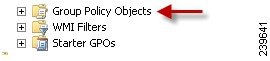 |
| Step 2 | Create a new policy and enter
a descriptive name for it or add to an existing domain policy.
Example:In example below, we used Wired Autoconfiguration for the policy name. |
| Step 3 | Check the Define this policy setting check box, and click the
Automatic radio
button for the service startup mode as shown in the following illustration.
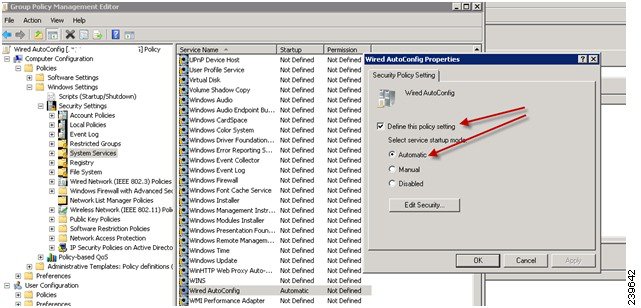 |
| Step 4 | Apply the policy at the
desired organizational unit or domain Active Directory level.
The computers will receive the policy when they reboot and this service will be turned on. |
Configure Odyssey 5.X Supplicant for EAP-TLS Machine Authentications Against Active Directory
If you are using the Odyssey 5.x supplicant for EAP-TLS machine authentications against Active Directory, you must configure the following in the supplicant.
AnyConnect Agent for Machine Authentication
When you configure AnyConnect Agent for machine authentication, you can do one of the following:
Active Directory Requirements to Support Easy Connect and Passive Identity services
Easy Connect and Passive Identity services use Active Directory login audit events generated by the Active Directory domain controller to gather user login information. The Active Directory server must be configured properly so the ISE user can connect and fetch the user login information. The following sections show how configure the Active Directory domain controller (configurations from the Active Directory side) to support Easy Connect and Passive Identity services.
In order to configure Active Directory domain controllers (configurations from the Active Directory side) to support Easy Connect and Passive Identity services use, follow these steps:
-
Set up Active Directory join points and domain controllers from ISE. See Add an Active Directory Join Point and Join Cisco ISE Node to the Join Point and Add Domain Controllers.
-
Configure WMI per domain controller. See Configure WMI.
-
Perform the following steps from Active Directory:
-
(Optional) Troubleshoot automatic configurations performed by ISE on Active Directory with these steps:
- Configure Active Directory for Passive Identity service
- Set the Windows Audit Policy
- Set Permissions When AD User in the Domain Admin Group
- Required Permissions when AD User not in Domain Admin Group
- Permissions to Use DCOM on the Domain Controller
- Set Permissions for Access to WMI Root/CIMv2 Name Space
- Grant Access to the Security Event Log on the AD Domain Controller
Configure Active Directory for Passive Identity service
ISE Easy Connect and Passive Identity services use Active Directory login audit events generated by the Active Directory domain controller to gather user login information. ISE connects to Active Directory and fetches the user login information.
The following steps should be performed from the Active Directory domain controller:
| Step 1 | Make sure relevant Microsoft patches are installed on the Active Directory domain controllers. | |||||||||||||||||||||
| Step 2 | Make sure the Active Directory logs the user login events in the Windows Security Log.
Verify that the settings of the “Audit Policy” (part of the “Group Policy Management” settings) allows successful logons to generate the necessary events in the Windows Security Log (this is the default Windows setting, but you must explicitly ensure that this setting is correct). See Setting the Windows Audit Policy. | |||||||||||||||||||||
| Step 3 | You must have an Active Directory user with sufficient permissions for ISE to connect to the Active Directory. The following instructions show how to define permissions either for admin domain group user or none admin domain group user: | |||||||||||||||||||||
| Step 4 | The Active Directory user used by ISE can be authenticated either by NT Lan Manager (NTLM) v1 or v2. You need to verify that the Active Directory NTLM settings are aligned with ISE NTLM settings to ensure successful authenticated connection between ISE and the Active Directory Domain Controller. The following table shows all Microsoft NTLM options, and which ISE NTLM actions are supported. If ISE is set to NTLMv2, all six options described in are supported. If ISE is set to support NTLMv1, only the first five options are supported.
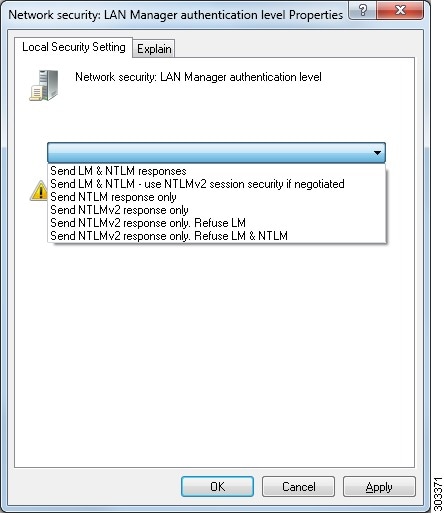 | |||||||||||||||||||||
| Step 5 | Make sure that you have created a firewall rule to allow traffic to dllhost.exe on Active Directory domain controllers.
You can either turn the firewall off, or allow access on a specific IP (ISE IP address) to the following ports:
Higher ports are assigned dynamically or you can configure them manually. We recommend that you add %SystemRoot%\System32\dllhost.exe as a target. This program manages ports dynamically. All firewall rules can be assigned to specific IP (ISE IP). |
Set the Windows Audit Policy
Ensure that the Audit Policy (part of the Group Policy Management settings) allows successful logons. This is required to generate the necessary events in the Windows Security Log of the AD domain controller machine. This is the default Windows setting, but you must verify that this setting is correct.
| Step 1 | Choose . |
| Step 2 | Navigate under Domains to the relevant domain and expand the navigation tree. |
| Step 3 | Choose
Default
Domain Controller Policy, right click and choose
Edit.
The Group Policy Management Editor appears. |
| Step 4 | Choose
.
|
| Step 5 | If any Audit Policy item settings have been changed, you should then run gpupdate /force to force the new settings to take effect. |
Set Permissions When AD User in the Domain Admin Group
For Windows 2008 R2,Windows 2012, and Windows 2012 R2, the Domain Admin group does not have full control on certain registry keys in the Windows operating system by default. The Active Directory admin must give the Active Directory user Full Control permissions on the following registry keys:
-
HKEY_CLASSES_ROOT\CLSID\{76A64158-CB41-11D1-8B02-00600806D9B6}
-
HKLM\Software\Classes\Wow6432Node\CLSID\{76A64158-CB41-11D1-8B02-00600806D9B6}
No registry changes are required for the following Active Directory versions:
To grant full control, the Active Directory admin must first take ownership of the key, as shown below.
Required Permissions when AD User not in Domain Admin Group
For Windows 2012 R2, give the Active Directory user Full Control permissions on the following registry keys:
-
HKEY_CLASSES_ROOT\CLSID\{76A64158-CB41-11D1-8B02-00600806D9B6}
-
HKLM\Software\Classes\Wow6432Node\CLSID\{76A64158-CB41-11D1-8B02-00600806D9B6}
The following permissions also are required when an Active Directory user is not in the Domain Admin group, but is in the Domain Users group:
-
Add Registry Keys to Allow ISE to Connect to the Domain Controller (see below)
- Permissions to Use DCOM on the Domain Controller
- Set Permissions for Access to WMI Root/CIMv2 Name Space
These permissions are only required for the following Active Directory versions:
Add Registry Keys to Allow ISE to Connect to the Domain Controller
You must manually add some registry keys to the domain controller to allow ISE to connect as a Domain User, and retrieve login authentication events. An agent is not required on the domain controllers or on any machine in the domain.
The following registry script shows the keys to add. You can copy and paste this into a text file, save the file with a .reg extension, and double click the file to make the registry changes. To add registry keys, the user must be an owner of the root key.
Windows Registry Editor Version 5.00
[HKEY_CLASSES_ROOT\CLSID\{76A64158-CB41-11D1-8B02-00600806D9B6}]
"AppID"="{76A64158-CB41-11D1-8B02-00600806D9B6}"
[HKEY_CLASSES_ROOT\AppID\{76A64158-CB41-11D1-8B02-00600806D9B6}]
"DllSurrogate"=" "
[HKEY_CLASSES_ROOT\Wow6432Node\AppID\{76A64158-CB41-11D1-8B02-00600806D9B6}]
"DllSurrogate"=" "
Make sure that you include two spaces in the value of the key DllSurrogate.
Keep the empty lines as shown in the script above, including an empty line at the end of the file.
Permissions to Use DCOM on the Domain Controller
The Active Directory user used for ISE Passive Identity services must have permissions to use DCOM (remote COM) on the Domain Controller. You can configure permissions with the dcomcnfg command line tool.
| Step 1 | Run the dcomcnfg tool from the command line. |
| Step 2 | Expand Component Services. |
| Step 3 | Expand . |
| Step 4 | Select Action from the menu bar, click properties, and click COM Security. |
| Step 5 | Make sure that the account that ISE will use for both Access and Launch has Allow permissions. That Active Directory user should be added to all the four options (Edit Limits and Edit Default for both Access Permissions and Launch and Activation Permissions). |
| Step 6 | Allow all Local
and Remote access for both Access Permissions and Launch and Activation
Permissions.
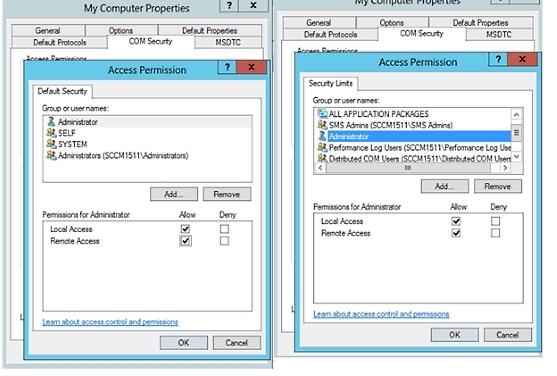 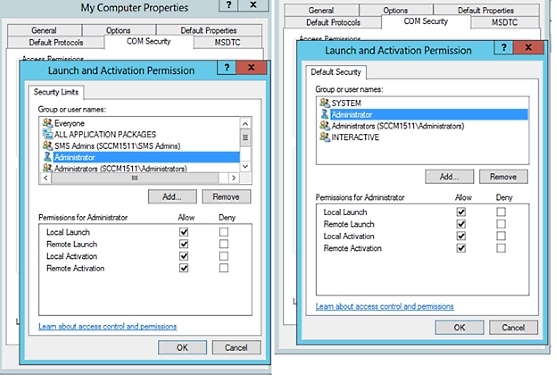 |
Set Permissions for Access to WMI Root/CIMv2 Name Space
By default, Active Directory users do not have permissions for the Execute Methods and Remote Enable. You can grant access using the wmimgmt.msc MMC console.
| Step 1 | Click Start > Run and type wmimgmt.msc. |
| Step 2 | Right-click WMI Control and click Properties. |
| Step 3 | Under the Security tab, expand Root and choose CIMV2. |
| Step 4 | Click Security. |
| Step 5 | Add the Active
Directory user, and configure the required permissions as shown below.
 |
Grant Access to the Security Event Log on the AD Domain Controller
On Windows 2008 and later, you can grant access to the AD Domain controller logs by adding the ISE ID Mapping user to a group called Event Log Readers.
On all older versions of Windows, you must edit a registry key, as shown below.
| Step 1 | To delegate access to the Security event logs, find the SID for the account . |
| Step 2 | Use the
following command from the command line, also shown in the diagram below, to
list all the SID accounts.
wmic useraccount get name,sid You can also use the following command for a specific username and domain: wmic useraccount where name=“cdaUser” get domain,name,sid  |
| Step 3 | Find the SID,
open the Registry Editor, and browse to the following location:
HKEY_LOCAL_MACHINE/SYSTEM/CurrentControlSet/Services/Eventlog |
| Step 4 | Click on
Security, and double click
CustomSD. See Figure 2-7
For example, to allow read access to the cda_agent account (SID - S-1-5-21-1742827456-3351963980-3809373604-1107), enter (A;;0x1;;;S-1-5-21-1742827456-3351963980-3809373604-1107). 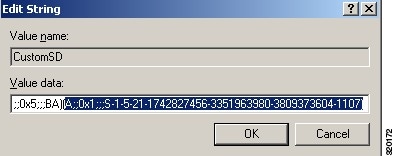 |
| Step 5 | Restart the WMI
service on the Domain Controller. You can restart the WMI services in the
following two ways:
|
Easy Connect
Easy Connect enables you to easily connect users from a wired endpoint to a network in a secure manner and monitor those users by authenticating them through an Active Directory Domain Controller and not by Cisco ISE. With Easy Connect, ISE collects user authentication information from the Active Directory Domain Controller. Because Easy Connect connects to a Windows system (Active Directory) using the MS WMI interface and queries logs from the Windows event messaging, it currently only supports Windows-installed endpoints. Easy Connect supports wired connections using MAB, which is much easier to configure than 802.1X. Unlike 802.1X, with Easy Connect and MAB:
-
You don't need to configure supplicants
-
You don't need to configure PKI
-
ISE issues a CoA after the external server (AD) authenticates the user
Easy Connect supports these modes of operation:
-
Enforcement-mode— ISE actively downloads the authorization policy to the network device for enforcement based on the user credentials.
-
Visibility-mode—ISE publishes session merge and accounting information received from the NAD device sensor in order to send that information to pxGrid.
In both cases, users authenticated with Active Directory (AD) are shown in the Cisco ISE live sessions view, and can be queried from the session directory using Cisco pxGrid interface by third-party applications. The known information is the user name, IP address, the AD DC host name and the AD DC NetBios name. For more information about pxGrid, see pxGrid Node.
Once you have set up Easy Connect, you can then filter certain users, based on their name or IP address. For example, if you have an administrator from IT services who logs in to an endpoint in order to assist the regular user with that endpoint, you can filter out the administrator activity so it does not appear in Live Sessions, but rather only the regular user of that endpoint will appear. To filter passive identity services, see Filter Passive Identity Services.
Easy Connect Restrictions
-
MAC Authentication Bypass (MAB) supports Easy Connect. Both MAB and 802.1X can be configured on the same port, but you must have a different ISE policy for each service.
-
Only MAB connections are currently supported. You do not need a unique authentication policy for connections, because the connection is authorized and permissions are granted by an Easy Connect condition defined in the authorization policy.
-
Easy Connect is supported in High Availability mode. Multiple nodes can be defined and enabled with a Passive ID. ISE then automatically activates one PSN, while the other nodes remain in standby.
-
Only Cisco Network Access Devices (NADs) are supported.
-
IPv6 is not supported.
-
Wireless connections are not currently supported.
-
Only Kerberos auth events are tracked and therefore Easy Connect enables only user authentication and does not support machine authentication.
Easy Connect requires configuration in ISE, while the Active Directory Domain server must also have the correct patches and configuration based on instructions and guidelines issued by Microsoft. For information about configuring the Active Directory domain controller for ISE, see Active Directory Requirements to Support Easy Connect and Passive Identity services
Easy Connect Enforcement Mode
Easy Connect enables users to log on to a secure network from a wired endpoint (usually a PC) with a Windows operating system, by using MAC address bypass (MAB) protocol, and accessing Active Directory (AD) for authentication. ISE Easy Connect listens for a Windows Management Instrumentation (WMI) event from the Active Directory server for information about authenticated users. Once AD authenticates a user, the Domain Controller generates an event log that includes the user name and IP address allocated for the user. ISE receives notification of log in from AD, and then issues a RADIUS Change of Authorization (CoA).
 Note | MAC address lookup is not done for a MAB request when the Radius service-type is set to call-check. Therefore the return to the request is access-accept. This is the ISE default configuration. |
Easy Connect Enforcement Mode Process Flow
The Easy Connect Enforcement mode process is as follows:
-
The user connects to the NAD from a wired endpoint (such as a PC for example).
-
The NAD (which is configured for MAB) sends an access request to ISE. ISE responds with access, based on user configuration, allowing the user to access AD. Configuration must allow at least access to DNS, DHCP and AD.
-
The user logs in to the domain and a security audit event is sent to ISE.
-
ISE collects the MAC address from RADIUS and the IP address and domain name, as well as accounting information (login information) about the user, from the security audit event.
-
Once all data is collected and merged in the ISE session directory, ISE issues a CoA to the NAD (based on the appropriate policy managed in the policy service node (PSN)), and the user is provided access by the NAD to the network based on that policy.
This Image 413455.jpg is not available in preview/cisco.com
This Image 413456.jpg is not available in preview/cisco.com
For more information about configuring Enforcement mode, see Configure Easy Connect Enforcement-Mode.
Easy Connect Visibility Mode
With the Visibility mode, ISE only monitors accounting information from RADIUS (part of the device sensor feature in the NAD) and does not perform authorization. Easy Connect listens for RADIUS Accounting and WMI events, and publishes that information to logs and reports, (and optionally, to pxGrid). Both RADIUS accounting start and session termination are published to pxGrid during user login using Active Directory when pxGrid is setup.
This Image 413462.jpg is not available in preview/cisco.com
For more information about configuring Easy Connect Visibility mode, see Configure Easy Connect Visibility-Mode .
Configure Easy Connect Enforcement-Mode
-
For best performance, deploy a dedicated PSN to recieve WMI events.
-
Create a list of Active Directory Domain Controllers for the WMI node, which receives AD login events.
-
Determine the Microsoft Domain that ISE must join to fetch user groups from Active Directory.
-
Determine the Active Directory groups that are used as a reference in the authorization policy.
-
If you are using pxGrid to share session data from network devices with other pxGrid-enabled systems, then define a pxGrid persona in your deployment. For more information about pxGrid, see pxGrid Node
-
After successful MAB, the NAD must provide a limited-access profile, which allows the user on that port access to the Active Directory server (as described in the overview).
| Step 1 |
| ||
| Step 2 | Configure an Active Directory join point and domain controller to be used by Easy Connect. To do this, and for more information, see Active Directory Requirements to Support Easy Connect and Passive Identity services. | ||
| Step 3 | Optionally, map AD domain controller groups in order to create different policies for different groups of users (for example, a different policy for Marketing employees versus Administration employees)—Choose , select the Active Directory to use, select the Groups tab, and add the Active Directory groups you plan to use in your authorization policies. The Active Directory groups that you map for the Domain Controller are dynamically updated in the PassiveID dictionary and can then be used when you set up your policy conditions rules. | ||
| Step 4 |
| ||
| Step 5 | Create policy rules—Choose , to create rules for Easy Connect. Click Add. Then
define the condition:
| ||
| Step 6 | Click Submit. |
Configure Easy Connect Visibility-Mode
-
For best performance, deploy a dedicated PSN to recieve WMI events.
-
Create a list of Active Directory Domain Controllers for the WMI node, which receives AD login events.
-
Determine the Microsoft Domain that ISE must join to fetch user groups from Active Directory.
-
If you are using pxGrid to share session data from network devices with other pxGrid-enabled systems, then define a pxGrid persona in your deployment. For more information about pxGrid, see pxGrid Node
| Step 1 | Enable the Passive Identity service on the dedicated Policy server (PSN) you intend to use for Easy Connect, so ISE can get group information and event information from Active Directory —Choose , open a node, and under General Settings, enable Enable Passive Identity Service. |
| Step 2 | Configure an Active Directory join point and domain controller to be used by Easy Connect. To do this, and for more information, see . |
The PassiveID Work Center
Passive Identity Connector (the PassiveID work center) offers a centralized, one-stop installation and implementation enabling you to easily and simply configure your network in order to receive and share user identity information with a variety of different security product subscribers such as Cisco Firepower Management Center (FMC) and Stealthwatch. As the full broker for passive identification, the PassiveID work center collects user identities from different provider sources, such as Active Directory Domain Controllers (AD DC), maps the user login information to the relevant IP addresses in use and then shares that mapping information with any of the subscriber security products that you have configured.
What is Passive Identity?
Standard flows offered by Cisco Identity Services Engine (ISE), which provide an authentication, authorization and accounting (AAA) server, and utilize technologies such as 802.1X or Web Authentication, communicate directly with the user or endpoint, requesting access to the network, and then using their login credentials in order to verify and actively authenticate their identity.
Passive identity services do not authenticate users directly, but rather gather user identities and IP addresses from external authentication servers such as Active Directory, known as providers, and then share that information with subscribers. the PassiveID work center first receives the user identity information from the provider, usually based on the user login and password, and then performs the necessary checks and services in order to match the user identity with the relevant IP address, thereby delivering the authenticated IP address to the subscriber.
Passive Identity Connector (the PassiveID work center) Flow
The flow for the PassiveID work center is as follows:
-
Provider performs the authentication of the user or endpoint.
-
Provider sends authenticated user information to .
-
ISE normalizes, performs lookups, merges, parses and maps user information to IP addresses and publishes mapped details to pxGrid.
-
pxGrid subscribers receive the mapped user details.
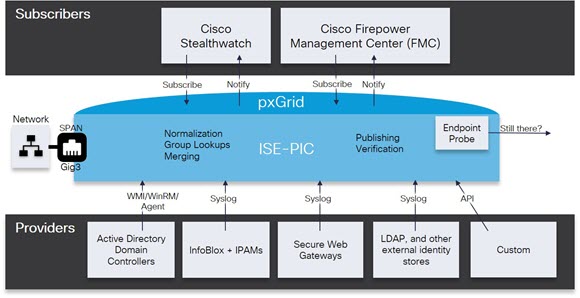
- Initial Setup and Configuration
- PassiveID Work Center Dashboard
- Active Directory as a Probe and a Provider
- Additional Passive Identity Service Providers
- Active Directory Agents
- API Providers
- SPAN
- Syslog Providers
- Filter Passive Identity Services
- Endpoint Probe
- Subscribers
- Generate pxGrid Certificates for Subscribers
- Enable Subscribers
- View Subscriber Events from Live Logs
- Configure Subscriber Settings
- Monitoring and Troubleshooting Service in PassiveID Work Center
Initial Setup and Configuration
To get started using Cisco PassiveID work center quickly, follow this flow:
-
Ensure you have properly configured the DNS server, including configuring reverse lookup for the client machine from ISE. For more information, see DNS Server.
-
Enable the Passive Identity and pxGrid services on the dedicated Policy server (PSN) you intend to use for any of the Passive Identity services — Choose , open the relevant node, and under General Settings, enable Enable Passive Identity Service and pxGrid.
-
Synchronize clock settings for the NTP servers. For more information, see Specify System Time and NTP Server Settings.
-
Configure an initial provider with the ISE Passive Identity Setup. For more information, see Getting Started with the PassiveID Setup
-
Configure a single or multiple subscribers. For more information, see Subscribers
After setting up an initial provider and subscriber, you can easily create additional providers (see Additional Passive Identity Service Providers) and manage your passive identification from the different providers in the PassiveID work center:
PassiveID Work Center Dashboard
The Cisco PassiveID Work Center dashboard displays consolidated and correlated summary and statistical data that is essential for effective monitoring and troubleshooting, and is updated in real time. Dashlets show activity over the last 24 hours, unless otherwise noted. To access the dashboard, choose and then from the left panel choose Dashboard. You can only view the Cisco PassiveID Work Center Dashboard in the Primary Administration Node (PAN).
The Home page has two default dashboards that show a view of your PassiveID Work Center data:
-
Main—This view has a linear Metrics dashboard, chart dashlets, and list dashlets. In the PassiveID Work Center, the dashlets are not configurable. Available dashlets include:
-
Passive Identity Metrics—Passive Identity Metrics provides an overview of: the total number of unique live sessions currently being tracked, the total number of identity providers configured in the system, the total number of agents actively delivering identity data, and the total number of subscribers currently configured.
-
Providers—Providers provide user identity information to PassiveID Work Center. You configure the ISE probe (mechanisms that collect data from a given source) through which to receive information from the provider sources. For example, an Active Directory (AD) probe and an Agents probe both help ISE-PIC collect data from AD (each with different technology) while a Syslog probe collects data from a parser that reads syslog messages.
-
Subscribers—Subscribers connect to ISE to retrieve user identity information.
-
OS Types—The only OS type that can be displayed is Windows. Windows types display by Windows versions. Providers do not report the OS type, but ISE can query Active Directory to get that information. Up to 1000 entries are displayed in the dashlet. If you have more endpoints than that, or if you wish to display more OS types than Windows, you can upgrade to ISE.
-
Alarms—User identity-related alarms.
-
Active Directory as a Probe and a Provider
Active Directory (AD) is a highly secure and precise source from which to receive user identity information, including user name, IP address and domain name.
The AD probe, a Passive Identity service, collects user identity information from AD through WMI technology, while other probes use AD as a user identity provider through other technologies and methods. For more information about other probes and provider types offered by ISE, see Additional Passive Identity Service Providers.
By configuring the Active Directory probe you can also then quickly configure and enable these other probes (which also use Active Directory as their source):
-
Agent—Active Directory Agents
-
SPAN—SPAN
-
Endpoint probe—Endpoint Probe
In addition, configure the Active Directory probe in order to use AD user groups when collecting user information. You can use AD user groups for the AD, Agents, SPAN and Syslog probes. For more information about AD groups, see Configure Active Directory User Groups.
Set Up an Active Directory (WMI) Probe
To configure Active Directory and WMI for Passive Identity services you can use the Passive ID Work Center Wizard (see Getting Started with the PassiveID Setup) or you can follow the steps as follows (and see Active Directory Requirements to Support Easy Connect and Passive Identity services for additional information):
-
Configure the Active Directory probe. See Add an Active Directory Join Point and Join Cisco ISE Node to the Join Point.
-
Create a list of Active Directory Domain Controllers for the WMI-configured node (or nodes) that receives AD login events. See Add Domain Controllers.
-
Configure the Active Directory in order for it to integrate with ISE. See Configure WMI.
-
(Optional) Manage the Active Directory Provider.
- Getting Started with the PassiveID Setup
- Manage the Active Directory Provider
- Active Directory Settings
Getting Started with the PassiveID Setup
-
Ensure the Microsoft Active Directory server does not reside behind a network address translator and does not have a Network Address Translation (NAT) address.
-
Ensure the Microsoft Active Directory account intended for the join operation is valid and is not configured with the Change Password on Next Login.
-
Ensure you have the privileges of a Super Admin or System Admin in ISE.
-
Enable the Passive Identity and pxGrid services on the dedicated Policy server (PSN) you intend to use for any of the Passive Identity services — Choose , open the relevant node, and under General Settings, enable Enable Passive Identity Service and pxGrid.
-
Ensure that ISE has an entry in the domain name server (DNS). Ensure you have properly configured reverse lookup for the client machine from ISE. For more information, see DNS Server
| Step 1 | Choose . From the Passive Identity Connector Overview screen, click Passive Identity Wizard.
The PassiveID Setup opens: 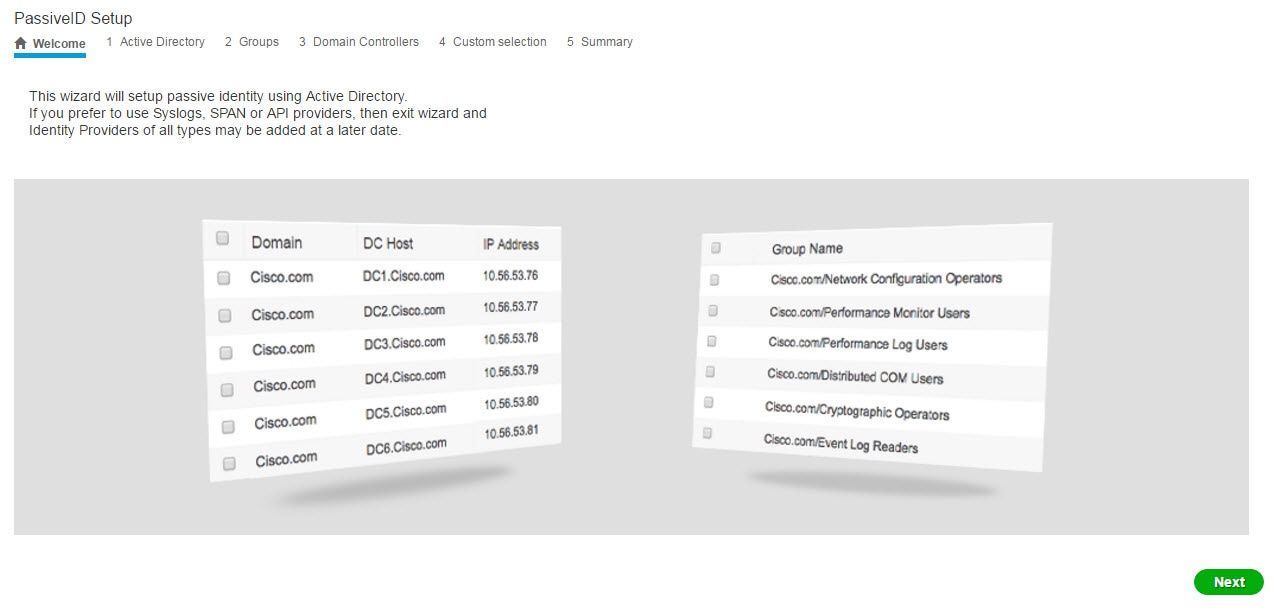 |
| Step 2 | Click Next to begin the wizard. |
| Step 3 | From the Active Directory step, enter a unique name that distinguishes this configured Active Directory join point quickly and easily in Join Point Name, from Active Directory domain enter the domain name for the Active Directory Domain to which this node is connected, and enter your Active Directory administrator user name and password. For more information about these and other Active Directory settings, see Active Directory Settings. It is strongly recommended that you choose Store credentials, in which case your administrator's user name and password will be saved in order to be used for all Domain Controllers (DC) that are configured for monitoring. |
| Step 4 | Click Next to define Active Directory groups and check any user groups to be included and monitored. The Active Directory user groups automatically appear based on the Active Directory join point you configured in the previous step. |
| Step 5 | Click Next again to move to the Domain Controllers step. From the Domain Controllers step, select the DCs to be monitored. If you choose Custom, then from the next screen select the specific DCs for monitoring. When finished, click Next. Once you have selected specific DCs, you have finished creating your first Active Directory provider and the summary screen itemizes the DCs selected and their details. |
| Step 6 | Click Exit to complete the wizard. |
What to Do Next
When you finish configuring Active Directory as your initial provider, you can easily configure additional provider types as well. For more information, see Additional Passive Identity Service Providers. Furthermore, you can now also configure a subscriber, designated to receive the user identity information that is collected by any of the providers you have defined. For more information, see Subscribers.
Manage the Active Directory Provider
Once you have created and configured your Active Directory join points, continue to manage the Active Directory probe with these tasks:
Active Directory Settings
Active Directory (AD) is a highly secure and precise source from which to receive user information, including user name and IP address.
To create and manage Active Directory probes by creating and editing join points, choose , from the left panel choose Active Directory.
For more information, see Add an Active Directory Join Point and Join Cisco ISE Node to the Join Point.
| Field | Description |
|---|---|
|
Join Point Name |
A unique name that distinguishes this configured join point quickly and easily. |
|
Active Directory Domain |
The domain name for the Active Directory Domain to which this node is connected. |
|
Domain Administrator |
This is the user principal name or the user account name for the Active Directory user with administrator priveleges. |
|
Password |
This is the domain administrator's password as configured in Active Directory. |
|
Specifiy Organizational Unit |
Enter the administrator's organizational unit information |
|
Store Credentials |
It is strongly recommended that you choose Store credentials, in which case your administrator's user name and password will be saved in order to be used for all Domain Controllers (DC) that are configured for monitoring. For the Endpoint probe, you must choose Store credentials. |
| Field | Description |
|---|---|
|
ISE Node |
The URL for the specific node in the installation. |
|
ISE Node Role |
Indicates whether the node is the Primary or Secondary node in the installation. |
|
Status |
Indicates whether the node is actively joined to the Active Directory domain. |
|
Domain Controller |
For nodes that are joined to Active Directory, this column indicates the specific Domain Controller to which the node is connected in the Active Directory Domain. |
|
Site |
When an Active Directory forest is joined with ISE, this field indicates the specific Active Directory site within the forest as it appears in the Active Directory Sites & Services area. |
| Field | Description |
|---|---|
|
Domain |
The fully qualified domain name of the server on which the domain controller is located. |
|
DC Host |
The host on which the domain controller is located. |
|
Site |
When an Active Directory forest is joined with ISE, this field indicates the specific Active Directory site within the forest as it appears in the Active Directory Sites & Services area. |
|
IP Address |
The IP address of the domain controller. |
|
Monitor Using |
Monitor Active Directory domain controllers for user identity information by one of these methods:
|
| Field | Description |
|---|---|
|
Host FQDN |
Enter the fully qualified domain name of the server on which the domain controller is located. |
|
Description |
Enter a unique description for this domain controller in order to easily identiy it. |
|
User Name |
The administrator's user name for accessing Active Directory. |
|
Password |
The administrator's password for accessing Active Directory. |
|
Protocol |
Monitor Active Directory domain controllers for user identity information by one of these methods:
|
| Description |
|---|
|
Active Directory groups are defined and managed from Active Directory and the groups for the Active Directory that is joined to this node can be viewed from this tab. For more information about Active Directory, see https://msdn.microsoft.com/en-us/library/bb742437.aspx. |
| Field | Description |
|---|---|
|
History interval |
The time during which the Passive Identity service reads user login information that already occurred. This is required upon startup or restart of the Passive Identity service to catch up with events generated while it was unavailable. When the Endpoint probe is active, it maintains the frequency of this interval. |
|
User session aging time |
The amount of time the user can be logged in. The Passive Identity service identifies new user login events from the DC, however the DC does not report when the user logs off. The aging time enables Cisco ISE to determine the time interval for which the user is logged in. |
|
NTLM Protocol settings |
You can select either NTLMv1 or NTLMv2 as the communications protocol between Cisco ISE and the DC. NTLMv2 is the recommended default. |
Additional Passive Identity Service Providers
In order to enable ISE to provide identity information (Passive Identity Service ) to consumers that subscribe to the service (subscribers), you must first configure an ISE probe, which connects to the identity provider.
Providers that have been mapped and are actively delivering information to ISE can be viewed in the session directory, from the Live Sessions menu. For more information about Live Sessions, see RADIUS Live Sessions.
The table below provides details about all of the provider and probe types available from ISE, while the remainder of the chapter provides information regarding all types available except for Active Directory which is described in detail, in a dedicated chapter. For more information, see Active Directory as a Probe and a Provider.
You can define these provider types:
|
Provider Type (Probe) |
Description |
Source System (Provider) |
Technology |
User Identity Information Collected |
Document Link |
|---|---|---|---|---|---|
|
Active Directory (AD) |
A highly secure and precise source, as well as the most common, from which to receive user information. As a probe, AD works with WMI technology to deliver authenticated user identities. In addition, AD itself, rather than the probe, functions as a source system (a provider) from which other probes retrieve user data as well. |
Active Directory Domain Controller |
WMI |
|
|
|
Agents |
A native 32-bit application installed on Active Directory domain controllers or on member servers. The Agent probe is a quick and efficient solution when using Active Directory for user identity information. |
Agents installed on the domain controller or on a member server. |
|
||
|
Endpoint |
Always runs in the background in addition to other configured probes, in order to verify whether the user is still connected. |
WMI |
Whether the user is still connected |
||
|
SPAN |
Sits on the network switch in order to listen to network traffic, and extract user identity information based on Active Directory data. |
SPAN, installed on the switch, and Kerberos messages |
|
||
| API providers |
Gather user identity information from any system programmed to communicate with a RESTful API client, using the RESTful API service offered by ISE. |
Any system programmed to communicate with a REST API client. |
RESTful APIs. User identity sent to subscribers in JSON format. |
|
|
| Syslog |
Parse syslog messages and retrieve user identities, including MAC addresses. |
|
Syslog messages |
|
Active Directory Agents
From the Passive Identity service work center install the native 32-bit application, Domain Controller (DC) agents, anywhere on the Active Directory (AD) domain controller (DC) or on a member server (based on your configurations) to retrieve user identity information from AD and then send those identities to the subscribers you have configured. The Agent probe is a quick and efficient solution when using Active Directory for user identity information. Agents can be installed on a separate domain, or on the AD domain, and once installed, they provide status updates to ISE once every minute.
The agents can be either automatically installed and configured by ISE, or you can manually install them. Upon installation, the following occurs:
-
The agent and its associated files are installed at the following path: Program Files/Cisco/Cisco ISE PassiveID Agent
-
A config file called PICAgent.exe.config is installed indicating the logging level for the agent. You can manually change the logging level from within the config file.
-
The CiscoISEPICAgent.log file is stored with all logging messages.
-
The nodes.txt file contains the list of all nodes in the deployment with which the agent can communicate. The agent contacts the first node in the list. If that node cannot be contacted, the agent continues to attempt communication according to the order of the nodes in the list. For manual installations, you must open the file and enter the node IP addresses. Once installed (manually or automatically), you can only change this file by manually updating it. Open the file and add, change or delete node IP addresses as necessary.
-
The Cisco ISE PassiveID Agent service runs on the machine, which you can manage from the Windows Services dialog box.
-
Each agent can monitor up to 100 domain controllers.
If you cannot install agents, then use the Active Directory probe for passive identity services. For more information, see Active Directory as a Probe and a Provider.
- Automatically Install and Deploy Active Directory (AD) Agents
- Manually Install and Deploy Active Directory (AD) Agents
- Uninstall the Agent
- Active Directory (AD) Agent Settings
Automatically Install and Deploy Active Directory (AD) Agents
Before you begin:
-
Configure reverse lookup for the relevant DNS server/s from the server side. For more information about the DNS server configuration requirements for ISE, see DNS Server
-
Ensure Microsoft .NET Framework is updated for the machine designated for the agents, to a minimum of version 4.0. For more information about the .NET framework, see https://www.microsoft.com/net/framework.
-
Active Passive ID and pxGrid services. For more information, see Initial Setup and Configuration.
-
Create an AD join point and add at least one domain controller. For more information about creating join points, see Active Directory as a Probe and a Provider.
Use AD user groups for the AD, Agents, SPAN and Syslog probes. For more information about AD groups, see Configure Active Directory User Groups.
| Step 1 | Choose and then choose Agents from the left panel to view all currently configured Domain Controller (DC) agents, to edit and delete existing agents, and to configure new agents. |
| Step 2 | To add a new agent, click Add from the top of the table. To edit or change an existing client, checkmark the agent from the table and click Edit from the top of the table. |
| Step 3 | To create the new agent and automatically install it on the host that you indicate in this configuration, select Deploy New Agent. |
| Step 4 | Complete all mandatory fields in order to configure the client correctly. For more information, see Active Directory (AD) Agent Settings. |
| Step 5 | Click Deploy. The agent is automatically installed on the host according to the domain that you indicated in the configuration, and the settings are saved. The agent now also appears in the Agents table and can be applied to monitor specified domain controllers, as described in the following steps. |
| Step 6 | Choose and then choose Active Directory from the left panel to view all currently configured join points. |
| Step 7 | Click the link for the join point from which you would like to enable the agent you created. |
| Step 8 | Choose the Passive ID tab in order to work with the domain controllers that you added as part of the prerequisites. |
| Step 9 | Check mark the domain controller that you would like to monitor with the agent you created. and click Edit. |
| Step 10 | From the dialog box that opens, ensure the mandatory fields are completed, from the Protocol dropdown select Agent, from the Agent field that appears, select the agent you created from the dropdown list, enter the user name and password credentials if you created any for the agent, and click Save. The agent is enabled for the domain controller and the dialog box closes. |
Manually Install and Deploy Active Directory (AD) Agents
Before you begin:
-
Configure reverse lookup for the relevant DNS server/s from the server side. For more information about the DNS server configuration requirements for ISE, see DNS Server
-
Ensure Microsoft .NET Framework is updated for the machine designated for the agents, to a minimum of version 4.0. For more information about the .NET framework, see https://www.microsoft.com/net/framework.
-
Active Passive ID and pxGrid services. For more information, see Initial Setup and Configuration.
-
Create an AD join point and add at least one domain controller. For more information about creating join points, see Active Directory as a Probe and a Provider.
Use AD user groups for the AD, Agents, SPAN and Syslog probes. For more information about AD groups, see Configure Active Directory User Groups.
| Step 1 | Choose and then choose Agents from the left panel to view all currently configured Domain Controller (DC) agents, to edit and delete existing agents, and to configure new agents. |
| Step 2 | Click Download Agent to download the picagent-installer.zip file for manual installation. The file is downloaded to your standard Windows Download folder. |
| Step 3 | Place the zip file on the designated host machine and run the installation. |
| Step 4 | From the ISE GUI, again choose and then choose Agents from the left panel. |
| Step 5 | To configure a new agent, click Add from the top of the table. To edit or change an existing client, checkmark the agent from the table and click Edit from the top of the table. |
| Step 6 | To configure the agent that you have already installed on the host machine, select Register Existing Agent. |
| Step 7 | Complete all mandatory fields in order to configure the client correctly. For more information, see Active Directory (AD) Agent Settings. |
| Step 8 | Click Save. The agent settings are saved. The agent now also appears in the Agents table and can be applied to monitor specified domain controllers, as described in the following steps. |
| Step 9 | Choose and then choose Active Directory from the left panel to view all currently configured join points. |
| Step 10 | Click the link for the join point from which you would like to enable the agent you created. |
| Step 11 | Choose the Passive ID tab in order to work with the domain controllers that you added as part of the prerequisites. |
| Step 12 | Check mark the domain controller that you would like to monitor with the agent you created. and click Edit. |
| Step 13 | From the dialog box that opens, ensure the mandatory fields are completed, from the Protocol dropdown select Agent, from the Agent field that appears, select the agent you created from the dropdown list, enter the user name and password credentials if you created any for the agent, and click Save. The agent is enabled for the domain controller and the dialog box closes. |
Uninstall the Agent
| Step 1 | From the Windows dialog, go to Programs and Features. |
| Step 2 | Find and select the Cisco ISE PassiveID Agent in the list of installed programs. |
| Step 3 | Click Uninstall. |
Active Directory (AD) Agent Settings
Allow ISE to automatically install agents on a specified host in the network in order to retrieve user identity information from different Domain Controllers (DC) and deliver that information to Passive Identity service subscribers.
To create and manage agents, choose . See Automatically Install and Deploy Active Directory (AD) Agents.
| Field | Description |
|---|---|
|
Name |
The agent name as you configured it. |
|
Host |
The fully qualified domain name of the host on which the agent is installed. |
|
Monitoring |
This is a comma separated list of domain controllers that the specified agent is monitoring. |
| Field | Description |
|---|---|
|
Deploy New Agent or Register Existing Agent |
|
|
Name |
Enter a name by which you can easily recognize the agent. |
|
Description |
Enter a description by which you can easily recognize the agent. |
|
Host FQDN |
This is the fully qualified domain name for the host on which the agent is installed (register existing agent), or is to be installed (automatic deployment). |
|
User Name |
Enter your user name in order to access the host on which to install the agent. Passive Identity service uses these credentials in order to install the agent for you. |
|
Password |
Enter your user password in order to access the host on which to install the agent. Passive Identity service uses these credentials in order to install the agent for you. |
API Providers
The API Providers feature in Cisco ISE enables you to push user identity information from your customized program or from the terminal server (TS)-Agent to the built-in ISE passive identity services REST API service. In this way, you can customize a programmable client from your network to send user identities that were collected from any network access control (NAC) system to the service. Furthermore, the Cisco ISE API provider enables you to interface with network applications such as the TS-Agent on a Citrix server, where all users have the same IP address but are assigned unique ports.
For example, an agent running on a Citrix server that provides identity mappings for users authenticated against an Active Directory (AD) server can send REST requests to ISE to add or delete a user session whenever a new user logs in or off. ISE then takes the user identity information, including the IP address and assigned ports, delivered from the client and sends it to pre-configured subscribers, such as the Cisco Firepower Management Center (FMC).
The ISE REST API framework implements the REST service over the HTTPS protocol (no client certificate validation necessary) and the user identity information is delivered in JSON (JavaScript Object Notation) format. For more information about JSON, see http://www.json.org/ .
The ISE REST API service parses user identities and in addition, maps that information to port ranges, in order to distinguish between the different users logged in simultaneously to one system. Everytime a port is allocated to a user, the API sends a message to ISE.
The REST API Provider Flow
Once you have configured a bridge to your customized client from ISE by declaring that client as a Provider for ISE and enabling that specific customized program (the client) to send RESTful requests, the ISE REST service works in the following way:
-
For client authentication, ISE requires an authentication token. A customized program on the client machine sends a request for an authentication token when initiating contact and then every time ISE notifies that the previous token has expired. The token is returned in response to the request, enabling ongoing communication between the client, and the ISE service.
-
Once a user has logged into the network, the client retrieves user identity information and posts that informaiton to the ISE REST service using the API Add command.
-
ISE receives and maps the user identity information.
-
ISE sends the mapped user identity information to the subscriber.
-
Whenever necessary, the customized machine can send a request to remove user information by sending a Remove API call and including the user ID received as the response when the Add call was sent.
Work with REST API Providers in ISE
Follow these steps to activate the REST service in ISE:
-
Configure the client side. For more information, see the client user documentation.
-
Activate Passive ID and pxGrid services. For more information, see Initial Setup and Configuration.
-
Ensure you have properly configured the DNS server, including configuring reverse lookup for the client machine from ISE. For more information about the DNS server configuration requirements for , see DNS Server
-
See Configure a Bridge to the ISE REST Service for Passive Identity Services.

Note
To configure the API Provider to work with a TS-Agent add the TS-Agent information when creating a bridge from ISE to that agent, and then consult with the TS-Agent documentation for information about sending API calls.
-
Generate an authentication token and send add and remove requests to the API service. Send API Calls to the Passive ID REST Service.
- Configure a Bridge to the ISE REST Service for Passive Identity Services
- Send API Calls to the Passive ID REST Service
- API Provider Settings
- API Calls
Configure a Bridge to the ISE REST Service for Passive Identity Services
In order to enable the ISE REST API service to receive information from a specific client, you must first define the specific client from ISE. You can define multiple REST API clients with different IP addresses.
Before you begin:
-
Ensure you have activated Passive ID and pxGrid services. For more information, see Initial Setup and Configuration.
-
Ensure you have properly configured the DNS server, including configuring reverse lookup for the client machine from ISE. For more information about the DNS server configuration requirements for ISE, see DNS Server
| Step 1 | Choose and then choose API Providers from the left panel to view all currently configured clients, to edit and delete existing clients, and to configure new clients. The API Providers table is displayed, including status information for each existing client. |
| Step 2 | To add a new client, click Add from the top of the table. To edit or change an existing client, checkmark the client from the table and click Edit from the top of the table. |
| Step 3 | Complete all mandatory fields in order to configure the client correctly. For more information, see API Provider Settings. |
| Step 4 | Click Submit. The client configuration is saved and the screen displays the updated API Providers table. The client can now send posts to the ISE REST service. |
What to Do Next
Set up your customized client to post authentication tokens and user identities to the ISE REST service. See Send API Calls to the Passive ID REST Service.
Send API Calls to the Passive ID REST Service
| Step 1 | Enter the Cisco ISE URL in the address bar of your browser (for example, https://<ise hostname or ip address>/admin/) |
| Step 2 | Enter the username and password that you specified and configured from the API Providers screen in the .ISE GUI. For more information, see Configure a Bridge to the ISE REST Service for Passive Identity Services. |
| Step 3 | Press Enter. |
| Step 4 | Enter the API call in the URL Address field of the target node as follows: |
| Step 5 | Click Send to issue the API call. |
What to Do Next
See API Calls for more information and details about the different API calls, their schemas and their results.
API Provider Settings
Choose to configure a new REST API client for s.
 Note | The full API definition and object schemas can be retrieved with a request call as follows:
|
| Field | Description |
|---|---|
|
Name |
Enter a unique name for this client that distinguishes it quickly and easily from other clients. |
|
Description |
Enter a clear description of this client. |
|
Status |
Select Enabled to enable the client to interact with the REST services immediately upon completing configuration. |
|
Host/ IP |
Enter the IP address for the client host machine. Ensure you have properly configured the DNS server, including configuring reverse lookup for the client machine from ISE. |
|
User name |
Create a unique user name to be used when posting to the REST service. |
|
Password |
Create a unique password to be used when posting to the REST service. |
API Calls
Use these API calls to manage user identity events for Passive Identity services with Cisco ISE.
Purpose: Generate Authentication Token
-
Request
POST
https://<PIC IP address>:9094/api/fmi_platform/v1/identityauth/generatetoken
The request should contain the BasicAuth authorization header—provide the API provider's credentials as previously created from the ISE-PIC GUI. For more information see API Provider Settings.
-
Response Header
The header includes the X-auth-access-token. This is the token to be used when posting additional REST requests.
-
Response Body
HTTP 204 No Content
Purpose: Add User
-
Request
POST
https://<PIC IP address>:9094/api/identity/v1/identity/useridentity
Add X-auth-access-token in the header of the POST request. ( For example, Header: X-auth-access-token, Value: f3f25d81-3ac5-43ee-bbfb-20955643f6a7)
-
Response Header
201 Created
-
Response Body
{
"user": "<username>",
"srcPatRange": {
"userPatStart": <user PAT start value>,
"userPatEnd": <user PAT end value>,
"patRangeStart": <PAT range start value>
},
"srcIpAddress": "<src IP address>",
"agentInfo": "<Agent name>",
"timestamp": "<ISO_8601 format i.e. “YYYY-MM-DDTHH:MM:SSZ" >",
"domain": "<domain>"
}
-
Notes
-
srcPatRange can be removed in above json to create a single IP user binding.
-
Response body contains the "ID" which is the unique identifier for the user session binding created. Use this ID when sending a DELETE request to indicate which user should be removed.
-
This reponse also contains the self link which is the URL for this newly created user session binding.
-
Purpose: Remove User
-
Request
DELETE
https://<PIC IP address>:9094/api/identity/v1/identity/useridentity/<id>
In <id> enter the ID as was received from the Add response.
Add the X-auth-access-token in the header of the DELETE request. (For example, Header: X-auth-access-token, Value: f3f25d81-3ac5-43ee-bbfb-20955643f6a7)
-
Response Header
200 OK
-
Response Body
Response body contains the details about the user session binding which got deleted.
SPAN
SPAN is a Passive Identity service that allows you to quickly and easily enable ISE to listen to the network and retrieve user information without having to configure Active Directory to work directly with ISE. SPAN sniffs network traffic, specifically examining Kerberos messages, extracts user identity information also stored by Active Directory and sends that information to ISE. ISE then parses the information, ultimately delivering user name, IP address and domain name to the subscribers that you have also already configured from ISE.
In order for SPAN to listen to the network and extract Active Directory user information, ISE and Active Directory must both be connected to the same switch on the network. In this way, SPAN can copy and mirror all user identity data from Active Directory.
With SPAN, user information is retrieved in the following way:
-
The user endpoint, on the network, logs in.
-
Log in and user data are stored in Kerberos messages.
-
Once the user logs in and the user data passes through the switch, SPAN mirrors the network data.
-
ISE listens to the network for user information and retrieves the mirrored data from the switch.
-
ISE parses the user information and updates passive ID mappings.
-
ISE delivers the parsed user information to the subscribers.
Working with SPAN
In order to enable ISE to receive SPAN traffic from a network switch, you must first define which nodes and node interfaces are to listen to the switch. You can configure SPAN in order to listen to the different installed ISE nodes. For each node, only one interface can be configured to listen to the network and the interface used to listen must be dedicated to SPAN only.
Before you begin, ensure you have activated Passive ID and pxGrid services. Only nodes for which Passive ID has been turned on will appear in the list of available interfaces for configuring SPAN. For more information, see Initial Setup and Configuration.
In addition, you must:
-
Ensure Active Directory is configured on your network.
-
Run a CLI on the switch in the network that is also connected to Active Directory in order to ensure the switch can communicate with ISE.
-
Configure the switch to mirror the network from AD.
-
Configure a dedicated ISE network interface card (NIC) for SPAN. This NIC is used only for SPAN traffic.
-
Ensure the NIC that you have dedicated to SPAN is activated via the command line interface.
-
Create a VACL that sends only Kerberos traffic into the SPAN port.
| Step 1 | Choose and then choose SPAN from the left panel to configure SPAN. | ||
| Step 2 |
| ||
| Step 3 | Click Save. The SPAN configuration is saved and ISE-PIC ISE is now actively listening to network traffic. |
SPAN Settings
From each node that you have deployed, quickly and easily configure ISE to receive user identities by installing SPAN on a client network.
| Field | Description | ||
|---|---|---|---|
|
Description |
Enter a unique description to remind you of which nodes and interfaces are currently enabled. |
||
|
Status |
Select Enabled to enable the client immediately upon completing configuration. |
||
|
Interface NIC |
Select one or more of the nodes installed for ISE, and then for each selected node, choose the node interface that is to listen to the network for information.
|
Syslog Providers
With the Syslog feature, the Passive Identity service parses syslog messages from any client (identity data provider) that delivers syslog messages, including regular syslog messages (from providers such as InfoBlox, Blue Coat, BlueCat, and Lucent) as well as DHCP syslog messages, and sends back user identity information, including MAC addresses. This mapped user identity data is then delivered to subscribers.
The Passive Identity service utilizes syslog messages received from a variety of providers once the administrator activates Passive ID and pxGrid services and configures the syslog client from the GUI. When configuring the provider, the administrator indicates the connection method (TCP or UDP) and the syslog template to be used for parsing.
 Note | When TCP is the configured connection type, if there is a problem with the message header and the host name cannot be parsed, then ISE attempts to match the IP address received in the packet to the IP address of any of the providers in the list of providers that have already been configured for Syslog messages in ISE. To view this list, choose . It is recommended that you check the message headers and customize if necessary in order to guarantee parsing succeeds. For more information about customizing headers, see Customize Syslog Headers. |
Once configured, the syslog probe sends syslog messages that are received to the ISE parser, which maps the user identity information, and publishes that information to ISE. ISE then delivers the parsed and mapped user identity information to the Passive Identity service subscribers.
 Note | DHCP syslog messages do not contain user names. Therefore, these messages are delivered from the parser with a delay so that ISE can first check users registered in the local session directory (displayed from Live Sessionss) and attempt to match those users by their IP addresses to the IP addresses listed in the DHCP syslog messages received, in order to correctly parse and deliver user identity information. If the data received from a DHCP syslog message cannot be matched to any of the currently logged in users, then the message is not parsed and user identity is not delivered. |
In order to parse syslog messages for user identity from ISE:
-
Configure syslog clients from which to receive user identity data—Configure Syslog Clients
-
Customize a single message header—Customize Syslog Headers
-
Customize message bodies by creating templates—Customize the Syslog Message Body.
-
Use the message templates pre-defined in ISE when configuring your syslog client as the message template used for parsing, or base your customized header or body templates on these pre-defined templates—Work with Syslog Pre-Defined Message Templates.
- Configure Syslog Clients
- Customize Syslog Message Structures (Templates)
- Work with Syslog Pre-Defined Message Templates
Configure Syslog Clients
In order to enable ISE to listen to syslog messages from a specific client, you must first define the specific client from ISE. You can define multiple providers with different IP addresses.
Before you begin, ensure you have activated Passive ID and pxGrid services. For more information, see Initial Setup and Configuration.
| Step 1 | Choose and then choose Syslog Providers from the left panel to view all currently configured clients, to edit and delete existing clients, and to configure new clients. The Syslog Providers table is displayed, including status information for each existing client. |
| Step 2 | To configure a new syslog client, click Add from the top of the table. To edit or change a previously configured client, checkmark the client from the table and click Edit from the top of the table. |
| Step 3 | Complete all mandatory fields (see Syslog Settings for more details) and create a message template if necessary (see Customize the Syslog Message Body for more details) in order to configure the client correctly. |
| Step 4 | Click Submit. The client configuration is saved and the screen displays the updated Syslog Providers table. |
Syslog Settings
Configure ISE to receive user identities, including MAC addresses, by way of syslog messages from a specific client. You can define multiple providers with different IP addresses.
Choose , from the left panel choose Syslog Providers and from the table click Add to create a new syslog client.
| Field | Description | ||||
|---|---|---|---|---|---|
|
Name |
Enter a unique name that distinguishes this configured client quickly and easily. |
||||
|
Description |
A meaningful description of this Syslog provider. |
||||
|
Status |
Select Enabled to enable the client immediately upon completing configuration. |
||||
|
Host |
Enter the FQDN of the host machine. |
||||
|
Connection Type |
Enter UDP or TCP to indicate the channel by which ISE listens for syslog messages.
|
||||
|
Template |
A template indicates precise body message structure so that the parser can identify the pieces of information within the syslog message that should be parsed, mapped and delivered. For example, a template can indicate the exact position of the user name so that the parser can find the user name in every message received. From this field, indicate the template (for the body of the syslog message) to be used in order to recognize and correctly parse the syslog message. Choose either from the pre-defined dropdown list, or click New to create your own customized template. For more information about creating new templates, see Customize the Syslog Message Body. Most of the pre-defined templates use regular expressions, and customized templates should also use regular expressions.
ISE currently offers these pre-defined DHCP provider templates:
ISE offers these pre-defined regular syslog provider templates:
For information about templates, see Work with Syslog Pre-Defined Message Templates. |
||||
|
Default Domain |
If the domain is not identified in the syslog message for the specific user, this default domain is automatically assigned to the user in order to ensure that all users are assigned a domain. With the default domain or with the domain that was parsed from the message, the user name is appended to username@domain, thereby including that domain, in order to get more information about the user and user groups. |
Customize Syslog Message Structures (Templates)
A template indicates precise message structure so that the parser can identify the pieces of information within the syslog message that should be parsed, mapped and delivered. For example, a template can indicate the exact position of the user name so that the parser can find the user name in every message received. Templates determine the supported structures for both new and remove mapping messages.
Cisco ISE enables you to customize a single message header and multiple body structures, to be used by the Passive ID parser.
The templates should include regular expressions to define the structure for user name, IP address, MAC address and domain in order to enable the Passive ID parser to correctly identify whether the message is to add or remove user identity mapping and to correctly parse the user details.
When customizing your message templates, you can choose to base your customization on the message templates pre-defined in ISE-PIC ISE by consulting with the regular expressions and message structures used within those pre-defined options. For more information about the pre-defined template regular expressions, message structures, examples and more, see Work with Syslog Pre-Defined Message Templates.
You can customize:
-
A single message header—Customize Syslog Headers
-
Multiple message bodies—Customize the Syslog Message Body.
 Note | DHCP syslog messages do not contain user names. Therefore, these messages are delivered from the parser with a delay so that ISE-PIC ISE can first check users registered in the local session directory (displayed from Live Sessionss) and attempt to match those users by their IP addresses to the IP addresses listed in the DHCP syslog messages received, in order to correctly parse and deliver user identity information. If the data received from a DHCP syslog message cannot be matched to any of the currently logged in users, then the message is not parsed and user identity is not delivered. The delay necessary to properly match, parse and map details from DHCP messages cannot be applied to customized templates, and therefore it is not recommended that DHCP message templates be customized. Instead, use any of the pre-defined DHCP templates. |
- Customize the Syslog Message Body
- Customize Syslog Headers
- Syslog Customized Template Settings and Examples
Customize the Syslog Message Body
Cisco ISE enables you to customize your own syslog message templates (by customizing the message body) to be parsed by the Passive ID parser. The templates should include regular expressions to define the structure for user name, IP address, MAC address and domain.
 Note | DHCP syslog messages do not contain user names. Therefore, these messages are delivered from the parser with a delay so that ISE-PIC ISE can first check users registered in the local session directory (displayed from Live Sessionss) and attempt to match those users by their IP addresses to the IP addresses listed in the DHCP syslog messages received, in order to correctly parse and deliver user identity information. If the data received from a DHCP syslog message cannot be matched to any of the currently logged in users, then the message is not parsed and user identity is not delivered. The delay necessary to properly match, parse and map details from DHCP messages cannot be applied to customized templates, and therefore it is not recommended that DHCP message templates be customized. Instead, use any of the pre-defined DHCP templates. |
Create and edit syslog message body templates from within the syslog client configuration screen.
 Note | You can only edit your own customized templates. Pre-defined templates offered by the system cannot be changed. |
| Step 1 | Choose and then choose Syslog Providers from the left panel to view all currently configured clients, to edit and delete existing clients, and to configure new clients. The Syslog Providers table is displayed, including status information for each existing client. |
| Step 2 | Click Add to add a new syslog client or Edit to update an already configured client. If you only want to add or edit a template, it doesn't matter which of these options you select. For more information about configuring and updating syslog clients, see Configure Syslog Clients. |
| Step 3 | From the Syslog Providers screen, next to the Template field, click New to create a new message template. To edit an existing template, select the template from the dropdown list and click Edit. The Syslog Template screen opens. |
| Step 4 | Complete all mandatory fields. For example, the following message can arrive from the BLUECOAT_PROXY_SG provider: 2016-09-21 23:05:33 58 1.6.6.1 UserA - - PROXIED "none" http://www.espn.com/ 200 TCP_MISS GET application/json;charset=UTF-8 http site.api.espn.com 80 /apis/v2/scoreboard/header ?rand=1474499133503 - "Mozilla/5.0 (Windows NT 10.0; Win64; x64) AppleWebKit/537.36 (KHTML, like Gecko) Chrome/46.0.2486.0 Safari/537.36 Edge/13.10586" 192.168.10.24 7186 708 - "unavailable In order to correctly recognize the new mapping message and to parse the IP address and the user name for this message, enter the following regular expression strings:
For more information about how to enter the values correctly, see Syslog Customized Template Settings and Examples. |
| Step 5 | Click Test to ensure the message is correctly parsed based on the strings you have entered. For the example above, the screen now appears as follows:
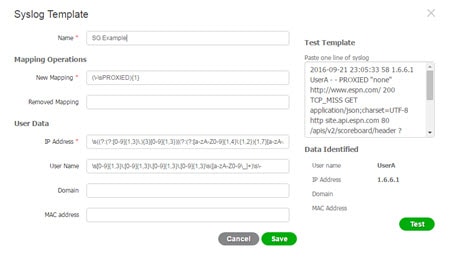 |
| Step 6 | Click Save. The customized template is saved and now appears in the dropdown list from the Template field when configuring new and updating existing syslog clients. |
Customize Syslog Headers
Syslog headers, amongst other details, also contain the host name from which the message originated. If your syslog messaages are not recognized by the ISE message parser, you may need to customize the message header by configuring the delimiter that proceeds the host name, thereby enabling ISE to recognize the host name and parse the message correctly. For more details about the fields in this screen, see Syslog Customized Template Settings and Examples. The customized header configuration is saved and added to the header types that are used by the parser whenever messages are received.
 Note | You can only customize a single header. Once you customize a header, when you click Custom Header, create a template to be stored and click Submit, the newest configuration is saved and overrides the previous customization. |
| Step 1 | Choose and then choose Syslog Providers from the left panel to view all currently configured clients, to edit and delete existing clients, and to configure new clients. The Syslog Providers table is displayed, including status information for each existing client. | ||
| Step 2 | Click Custom Header to open the Syslog Custom Header screen. | ||
| Step 3 | From the Paste sample syslog enter an example of the header format in your syslog messages. For example, copy and paste this header from one of your messages: <181>Oct 10 15:14:08 Cisco.com. | ||
| Step 4 | From the Separator field, indicate whether words are separated by spaces or tabs. | ||
| Step 5 | From the Position of hostname in header field, indicate which place in the header is the host name. For example, in the header offered above, the host name is the fourth word in the header. Enter 4 to indicate this.
The Hostname field displays the host name based on the details indicated in the first three fields. For example, if the header example in Paste sample syslog is as follows: <181>Oct 10 15:14:08 Cisco.com The separator is indicated as Space and the Position of hostname in header is entered as 4. The Hostname will automatically appear as Cisco.com, which is the fourth word in the header phrase pasted in the Paste sample syslog field. If the host name is incorrectly displayed, check the data you have entered in the Separator and Position of hostname in header fields. This example is as in the following screen capture: 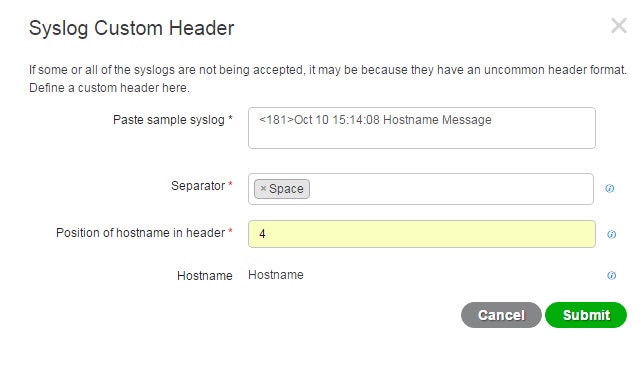 | ||
| Step 6 |
|
Syslog Customized Template Settings and Examples
Cisco ISE enables you to customize your own syslog message templates to be parsed by the Passive ID parser. Customized templates determine the supported structures for both new and remove mapping messages. The templates should include regular expressions to define the structure for user name, IP address, MAC address and domain in order to enable the Passive ID parser to correctly identify whether the message is to add or remove user identity mapping and to correctly parse the user details.
 Note | Most of the pre-defined templates use regular expressions. Customized templates should also use regular expressions. |
Syslog Header Parts
You can customize a single header that is recognized by the Syslog probe by configuring the delimiter that proceeds the host name.
Choose , from the left panel choose Syslog Providers and from the table click Custom Header to create a customized syslog message header.
| Field | Description |
|---|---|
|
Paste sample syslog |
Enter an example of the header format in your syslog messages. For example, copy and paste this header: <181>Oct 10 15:14:08 Hostname Message |
|
Separator |
Indicate whether words are separated by spaces or tabs. |
|
Position of hostname in header |
Indicate which place in the header is the host name. For example, in the header offered above, the host name is the fourth word in the header. Enter 4 to indicate this. |
|
Hostname |
Displays the hostname based on the details indicated in the first three fields. For example, if the header example in Paste sample syslog is as follows: <181>Oct 10 15:14:08 Hostname Message The separator is indicated as Space and the Position of hostname in header is entered as 4. The Hostname will automatically appear as Hostname. If the host name is incorrectly displayed, check the data you have entered in the Separator and Position of hostname in header fields. |
Syslog Template Parts and Descriptions for the Message Body
|
Part |
Field |
Description |
|---|---|---|
|
Name |
A unique name by which to recognize the purpose of this template. |
|
|
Mapping Operations |
New Mapping |
A regular expression that describes the kind of mapping used with this template to add a new user. For example, enter "logged on from" in this field to indicate a new user that has logged on to the F5 VPN. |
|
Removed Mapping |
A regular expression that describes the kind of mapping used with this template to remove a user. For example, enter "session disconnect" in this field to indicate a user that should be removed for ASA VPN. |
|
|
User Data |
IP Address |
A regular expression that indicates the IP addresses to be captured. For example, for Bluecat messages, to capture identities for users within this IP address range, enter: (on\s|to\s)((?:(?:25[0-5]|2[0-4][0-9]|[01]?[0-9][0-9]?)\.){3}(?:25[0-5]|2[0-4][0-9]|[01]?[0-9][0-9]?)) |
|
User Name |
A regular expression that indicates the user name format to be captured. |
|
|
Domain |
A regular expression that indicates the domain to be captured. |
|
|
Mac Address |
A regular expression that indicates the MAC address format to be captured. |
Regular Expression Examples
In order to parse messages use regular expressions. This sections offers regular expression examples in order to parse IP address, user name and add mapping messages.
For example, use regular expressions to parse the following messages:
<174>64.103.124.28 %ASA-4-722051: Group <DfltGrpPolicy> User <galindk1> IP <74.136.197.123> IPv4 Address <172.31.18.154> IPv6 address <::> assigned to session
<174>64.103.124.28 %ASA-6-713228: Group = ukyedu, Username = galindk1, IP = 128.163.8.205, Assigned private IP address 172.31.18.231 to remote user
The regular expressions are as defined in the following table.
|
Part |
Regular Expression |
|---|---|
|
IP address |
Address <([^\s]+)>|address ([^\s]+) |
|
User name |
User <([^\s]+)>| Username = ([^\s]+) |
|
Add mapping message |
(%ASA-4-722051|%ASA-6-713228) |
Work with Syslog Pre-Defined Message Templates
Syslog messages have a standard structure which include a header and the message body.
The pre-defined templates offered by Cisco ISE are described in this section, including content details for the headers that are supported, as well as the supported body structure, based on the origin of the messages.
In addition, you can create your own templates with customized body content for sources that are not pre-defined in the system. The supported structure for customized templates is also described in this section. You can configure a single customized header to be used in addition to the headers pre-defined in the system, when parsing messages, and you can configure multiple customized templates for the message body. For more information about customizing the header, see Customize Syslog Headers. For more information about customizing the body, see Customize the Syslog Message Body.
 Note | Most of the pre-defined templates use regular expressions, and customized templates should also use regular expressions. |
Message Headers
There are two header types recognized by the parser, for all message types (new and remove), for all client machines. These headers are as follows:
-
<171>Host message
-
<171>Oct 10 15:14:08 Host message
Once received, the header is parsed for host name, which can be IP address, hostname, or full FQDN. For example:
-
64.103.124.28
-
Positron
-
Positron.cisco.com
Headers can also be customized. To customize your headers, see Customize Syslog Headers.
- Syslog ASA VPN Pre-Defined Template
- Syslog Bluecat Pre-Defined Template
- Syslog F5 VPN Pre-Defined Template
- Syslog Infoblox Pre-Defined Template
- Syslog Linux DHCPd3 Pre-Defined Template
- Syslog MS DHCP Pre-Defined Template
- Syslog SafeConnect NAC Pre-Defined Template
- Syslog Aerohive Pre-Defined Templates
- Syslog Blue Coat Pre-Defined Templates—Main Proxy, Proxy SG, Squid Web Proxy
- Syslog ISE and ACS Pre-Defined Templates
- Syslog Lucent QIP Pre-Defined Template
Syslog ASA VPN Pre-Defined Template
The supported syslog message format and types for ASA VPN are as described below.
Headers
Headers supported by the parser are identical for all clients, as described in Work with Syslog Pre-Defined Message Templates.
New Mapping Body Messages
There are different ASA VPN body messages that are recognized by the parser as described in the following table.
| Body Message |
Parsing Example |
||
|---|---|---|---|
|
%ASA-6-109005 Authentication succeeded for user UserA from 10.100.1.1/100 to 10.10.11.11/20 on interface eth1/1 |
[UserA,10.100.1.1] |
||
|
%ASA-6-602303 IPSEC: An direction tunnel_type SA (SPI=spi) between local_IP and 10.100.1.1 (UserA) has been created. |
|||
|
%ASA-6-721016 (device) WebVPN session for client user UserA, IP 10.100.1.1 has been created. |
|||
|
%ASA-6-603104 PPTP Tunnel created, tunnel_id is number, remote_peer_ip is remote_address, ppp_virtual_interface_id is number,\ client_dynamic_ip is 10.100.1.1,ffg123 #% UserA is UserA, MPPE_key_strength is string |
|||
|
%ASA-6-603106 L2TP Tunnel created, tunnel_id is number, remote_peer_ip is remote_address, ppp_virtual_interface_id is number,\ client_dynamic_ip is 10.100.1.1, UserA is user |
|||
|
%ASA-6-113039 Group group User UserA IP 10.100.1.1 AnyConnect parent session started. |
|||
|
%ASA-6-802001 User UserA IP 10.100.1.1 OS os_name UDID number MDM action session started. |
|||
|
%ASA-6-713228: Group = ukyedu, UserA = cdbo227, IP = 128.163.8.205, Assigned private IP address 172.31.18.231 to remote user |
[UserA,172.31.18.231]
|
||
|
%ASA-4-722051: Group <DfltGrpPolicy> User <UserA> IP <74.136.197.123> IPv4 Address <172.31.18.154> IPv6 address <::> assigned to session |
[UserA,172.31.18.154]
|
Remove Mapping Body Messages
The Remove Mapping messages supported for ASA VPN by the parser are as described in this section.
Once received, the body is parsed for user details as follows:
[UserA,10.1.1.1]
| Body Message |
|---|
|
%ASA-4-113019 Group = group, UserA = UserA, IP = 10.1.1.1, Session disconnected. Session Type: type, Duration:\ duration, Bytes xmt: count,Bytes rcv: count, Reason: reason |
|
%ASA-4-717052 Group group name User UserA IP 10.1.1.1 Session disconnected due to periodic certificate authentication failure. Subject Name id subject name Issuer Name id issuer name\ Serial Number id serial number |
|
%ASA-6-602304 IPSEC: An direction tunnel_type SA (SPI=spi) between local_IP and 10.1.1.1 (UserA) has been deleted. |
|
%ASA-6-721018 WebVPN session for client user UserA, IP 10.1.1.1 has been deleted. |
|
%ASA-4-722049 Group group User UserA IP 10.1.1.1 Session terminated: SVC not enabled or invalid image on the ASA |
|
%ASA-4-722050 Group group User UserA IP 10.1.1.1 Session terminated: SVC not enabled for the user. |
|
%ASA-6-802002 User UserA IP 10.1.1.1 OS os_name UDID number MDM action session terminated. |
|
%ASA-3-716057 Group group User UserA IP 10.1.1.1 Session terminated, no type license available. |
|
%ASA-3-722046 Group group User UserA IP 10.1.1.1 Session terminated: unable to establish tunnel. |
|
%ASA-4-113035 Group group User UserA IP 10.1.1.1 Session terminated: AnyConnect not enabled or invalid AnyConnect image on the ASA. |
|
%ASA-4-716052 Group group-name User UserA IP 10.1.1.1 Pending session terminated. |
|
%ASA-6-721018 WebVPN session for client user UserA, IP 10.1.1.1 has been deleted. |
Syslog Bluecat Pre-Defined Template
The supported syslog message format and types for Bluecat are as described below.
Headers
Headers supported by the parser are identical for all clients, as described in Work with Syslog Pre-Defined Message Templates.
New Mapping Body Messages
The messages supported for New Mapping for Bluecat syslog are as described in this section.
Once received, the body is parsed for user details as follows:
[macAddress=24:ab:81:ca:f2:72,ip=128.36.254.57]
| Body |
|---|
| Nov 7 23:37:32 dh-campus1 dhcpd: DHCPACK on 128.36.254.57 to 24:ab:81:ca:f2:72 via 172.28.203.65 |
Remove Mapping Messages
There are no remove mapping messages known for Bluecat.
Syslog F5 VPN Pre-Defined Template
The supported syslog message format and types for F5 VPN are as described below.
Headers
Headers supported by the parser are identical for all clients, as described in Work with Syslog Pre-Defined Message Templates.
New Mapping Body Messages
There are different F5 VPN body messages that are recognized by the parser as described in the following table.
Once received, the body is parsed for user details as follows:
[user=UserA,ip=129.85.1.78]
| Body |
|---|
| Apr 10 09:33:58 Oct 2 08:28:32 ruconnect1.rockefeller.edu security[20170]: [UserA@vendor-mstr] User UserA logged on from 129.85.1.183 to \ 129.85.1.78 Sid = a8b6c\ |
Remove Mapping Messages
Currently there are no remove messages for F5 VPN that are supported.
Syslog Infoblox Pre-Defined Template
The supported syslog message format and types for Infoblox are as described below.
Headers
Headers supported by the parser are identical for all clients, as described in Work with Syslog Pre-Defined Message Templates.
New Mapping Body Messages
There are different ASA VPN body messages that are recognized by the parser as described in the following table.
Once received, the body is parsed for user details as follows:
[macAddress= 00:0c:29:a2:18:34,ip=10.0.10.100]
| Body Message |
|---|
|
Nov 15 11:37:26 zelbaz-lnx dhcpd[3179]: DHCPACK on 10.20.243.72 to c0:bd:d1:18:55:07 (android-df67ddcbb1271593) via eth2 relay 10.20.16.3 lease-duration 3600 |
|
Nov 15 11:38:11 zelbaz-lnx dhcpd[3179]: DHCPACK on 172.19.30.148 to 64:00:6a:7c:61:71 (DESKTOP-HUDGAAQ) via eth2 relay 172.19.30.1 lease-duration 691200 (RENEW) |
|
Nov 15 11:38:11 64.103.124.28 dhcpd[25595]: DHCPACK to 10.163.146.11 (a4:ba:db:ec:d6:a8) via eth1 |
Remove Mapping Messages
The following messages are supported for Remove Mapping.
There are several body messages recognized by the parser for remove mapping messages, as described in the table below.
Once received, the body is parsed for user details as follows:
-
If MAC address is included:
[00:0c:29:a2:18:34,10.0.10.100]
-
If MAC address is not included:
[10.0.10.100]
| Body Message |
|---|
|
07-11-2016 23:37:32 Daemon.Info 10.0.10.2 Jul 12 10:42:26 10.0.10.2 dhcpd[26083]: DHCPEXPIRE 10.0.10.100 has expired |
|
07-11-2016 23:37:32 Daemon.Info 10.0.10.2 Jul 12 10:42:26 10.0.10.2 dhcpd[26083]: DHCPRELEASE of 10.0.10.100 from 00:0c:29:a2:18:34 \ (win10) via eth1 uid 01:00:0c:29:a2:18:34 |
|
07-11-2016 23:37:32 Daemon.Info 10.0.10.2 Jul 12 10:42:26 10.0.10.2 dhcpd[25595]: RELEASE on 10.20.31.172 to c0:ce:cd:44:4f:bd |
Syslog Linux DHCPd3 Pre-Defined Template
The supported syslog message format and types for Linux DHCPd3 are as described below.
Headers
Headers supported by the parser are identical for all clients, as described in Work with Syslog Pre-Defined Message Templates.
New Mapping Messages
There are different Linux DHCPd3 body messages that are recognized by the parser as described in the following table.
Once received, the body is parsed for user details as follows:
[macAddress=24:ab:81:ca:f2:72,ip=128.36.254.57]
| Body Message |
|---|
|
Nov 11 23:37:32 dhcpsrv dhcpd: DHCPACK on 10.0.10.100 to 00:0c:29:a2:18:34 (win10) via eth1 |
|
Nov 11 23:37:32 dhcpsrv dhcpd: DHCPACK on 10.0.10.100 (00:0c:29:a2:18:34) via eth1 |
Remove Mapping Body Messages
The Remove Mapping messages supported for Linux DHCPd3 by the parser are as described in this section.
Once received, the body is parsed for user details as follows:
[00:0c:29:a2:18:34 ,10.0.10.100]
| Body Message |
|---|
|
Nov 11 23:37:32 dhcpsrv dhcpd: DHCPEXPIRE 10.0.10.100 has expired |
|
Nov 11 23:37:32 dhcpsrv dhcpd: DHCPRELEASE of 10.0.10.100 from 00:0c:29:a2:18:34 (win10) via eth1 |
Syslog MS DHCP Pre-Defined Template
The supported syslog message format and types for MS DHCP are as described below.
Headers
Headers supported by the parser are identical for all clients, as described in Work with Syslog Pre-Defined Message Templates.
New Mapping Body Messages
There are different MS DHCP body messages that are recognized by the parser as described in the following table.
Once received, the parser divides data by searching for the comma (,) and then messages of these formats are parsed as in the following example:
[macAddress=000C29912E5D,ip=10.0.10.123]
| Body Message |
|---|
|
Nov 11 23:37:32 10,07/21/16,16:55:22,Assign,10.0.10.123,win10.IDCSPAN.Local,000C29912E5D,,724476048,0,,,,0x4D53465420352E30,MSFT,5.0 |
Remove Mapping Body Messages
The Remove Mapping messages supported for MS DHCP by the parser are as described in this section.
Once received, the parser divides data by searching for the comma (,) and then messages of these formats are parsed as in the following example:
[macAddress=000C29912E5D,ip=10.0.10.123]
| Body Message |
|---|
|
Nov 11 23:37:32 12,07/21/16,16:55:18,Release,10.0.10.123,win10.IDCSPAN.Local,000C29912E5D,,3128563632,\ 0,,,,,,,,,0 |
Syslog SafeConnect NAC Pre-Defined Template
The supported syslog message format and types for SafeConnect NAC are as described below.
Headers
Headers supported by the parser are identical for all clients, as described in Work with Syslog Pre-Defined Message Templates.
New Mapping Body Messages
There are different SafeConnect NAC body messages that are recognized by the parser as described in the following table.
Once received, the body is parsed for user details as follows:
[user=galindk1i,p=1599.11.471.86d,domain=Resnet-Macs]
| Body Message |
|---|
|
Apr 10 09:33:58 nac Safe*Connect: authenticationResult|159.91.147.186|159.91.147.186|UserA|true|Resnet-Macs|TCNJ-Chain|001b63b79018|MAC |
Remove Mapping Messages
Currently there are no remove messages for Safe Connect that are supported.
Syslog Aerohive Pre-Defined Templates
The supported syslog message format and types for Aerohive are as described below.
Headers
Headers supported by the parser are identical for all clients, as described in Work with Syslog Pre-Defined Message Templates.
New Mapping Body Messages
There are different Aerohive body messages that are recognized by the parser as described in the following table.
Details parsed from the body include user name and IP address. The regular expression used for parsing is as in the following examples:
Once received, the body is parsed for user details as follows:
[UserA,10.5.50.52]
| Body Message |
|---|
|
2013-04-01 14:06:05 info ah auth: Station 1cab:a7e6:cf7f ip 10.5.50.52 UserA UserA |
Remove Mapping Messages
Currently the system does not support remove mapping messages from Aerohive.
Syslog Blue Coat Pre-Defined Templates—Main Proxy, Proxy SG, Squid Web Proxy
The system supports the following message types for Blue Coat:
The supported syslog message format and types for Bluecoat messages are as described below.
Headers
Headers supported by the parser are identical for all clients, as described in Work with Syslog Pre-Defined Message Templates.
New Mapping Body Messages
There are different Blue Coat body messages that are recognized by the parser as described in the following table.
Once received, the body is parsed for user details as follows:
[UserA,192.168.10.24]
| Body Message (this example is taken from a BlueCoat Proxy SG message) |
|---|
|
2016-09-21 23:05:33 58 1.6.6.1 UserA - - PROXIED "none" http://www.espn.com/ 200 TCP_MISS GET application/json;charset=UTF-8 http site.api.espn.com 80 /apis/v2/scoreboard/header ?rand=1474499133503 - "Mozilla/5.0 (Windows NT 10.0; Win64; x64) AppleWebKit/537.36 (KHTML, like Gecko) Chrome/46.0.2486.0 Safari/537.36 Edge/13.10586" 192.168.10.24 7186 708 - "unavailable |
The following table describes the different regular expression structures used per client for new mapping messages.
| Client |
Regular expressions |
|---|---|
|
BlueCoat Main Proxy |
New mapping (TCP_HIT|TCP_MEM){1} IP \s((?:(?:[0-9]{1,3}\.){3}[0-9]{1,3})|(?:(?:[a-zA-Z0-9]{1,4}\:{1,2}){1,7}[a-zA-Z0-9]{1,4}))\s User name \s\-\s([a-zA-Z0-9\_]+)\s\-\s |
|
BlueCoat Proxy SG |
New mapping (\-\sPROXIED){1} IP \s((?:(?:[0-9]{1,3}\.){3}[0-9]{1,3})|(?:(?:[a-zA-Z0-9]{1,4}\:{1,2}){1,7}[a-zA-Z0-9]{1,4}))\s[a-zA-Z0-9\_]+\s\- User name \s[0-9]{1,3}\.[0-9]{1,3}\.[0-9]{1,3}\.[0-9]{1,3}\s([a-zA-Z0-9\_]+)\s\- |
|
BlueCoat Squid Web Proxy |
New mapping (TCP_HIT|TCP_MEM){1} IP \s((?:(?:[0-9]{1,3}\.){3}[0-9]{1,3})|(?:(?:[a-zA-Z0-9]{1,4}\:{1,2}){1,7}[a-zA-Z0-9]{1,4}))\sTCP User name \s([a-zA-Z0-9\._]+)\s\-\/ |
Remove Mapping Messages
Remove mapping messages are supported for Blue Coat clients, though no examples are currently available.
The following table describes the different known regular expression structure examples used per client for remove mapping messages.
| Client |
Regular expressions |
|---|---|
|
BlueCoat Main Proxy |
(TCP_MISS|TCP_NC_MISS){1} |
|
BlueCoat Proxy SG |
No example currently available. |
|
BlueCoat Squid Web Proxy |
(TCP_MISS|TCP_NC_MISS){1} |
Syslog ISE and ACS Pre-Defined Templates
When listening to ISE or ACS clients, the parser receives the following message types:
-
Pass authentication—when the user is authenticated by ISE or ACS, the pass authentication message is issued notifying that authentication succeeded, and including user details. The message is parsed and the user details and session ID are saved from this message.
-
Accounting start and accounting update messages (new mapping)—received from ISE or ACS, the accounting start or accounting update message is parsed with the user details and session ID that were saved from the Pass Authentication message and then the user is mapped.
-
Accounting stop (remove mapping)—when received from ISE or ACS, the user mapping is deleted from the system.
The supported syslog message format and types for ISE and ACS are as described below.
Pass Authentication Messages
The following messages are supported for Pass Authentication.
-
Header
<181>Sep 13 10:51:41 Server logTag messageId totalFragments currentFragments message
For example: <181>Sep 13 10:51:41 Positron CISE_PassiveID 0000005255 1 0 message
-
Body
Passed-Authentication 000011 1 0 2016-05-09 12:48:11.011 +03:00 0000012435 5200 NOTICE Passed-Authentication: Authentication succeeded, ConfigVersionId=104, Device IP Address=10.229.128.177, DestinationIPAddress=10.56.15.93, DestinationPort=1812, UserA=UserA, Protocol=Radius, RequestLatency=45, NetworkDeviceName=DefaultNetworkDevice, User-Name=UserA, NAS-IP-Address=1.1.1.1, Session-Timeout=90, Calling-Station-ID=, cisco-av-pair=audit-session-id=5
-
Parsing Example
User name and session ID only are parsed.
[UserA,5]
Accounting Start/Update (New Mapping) Messages
The following messages are supported for New Mapping.
-
Header
<181>Sep 13 10:51:41 Server logTag messageId totalFragments currentFragments message
For example: <181>Sep 13 10:51:41 Positron CISE_PassiveID 0000005255 1 0 message
-
Body
CISE_RADIUS_Accounting 000011 1 0 2016-05-09 12:53:52.823 +03:00 0000012451 3000 NOTICE Radius-Accounting: RADIUS Accounting start request, ConfigVersionId=104, Device IP Address=10.229.128.177, RequestLatency=12, NetworkDeviceName=DefaultNetworkDevice, User-Name=UserA, NAS-IP-Address=1.1.1.1, Framed-IP-Address=1.1.1.6, Session-Timeout=90, Calling-Station-ID=, Acct-Status-Type=Start, Acct-Session-Id=6, cisco-av-pair=audit-session-id=5
-
Parsing Example
Parsed details include user name, and framed IP address, as well as the MAC address if it is included in the message.
[UserA,1.1.1.6]
Remove Mapping Messages
The following messages are supported for Remove Mapping.
-
Header
<181>Sep 13 10:51:41 Server logTag messageId totalFragments currentFragments message
For example: <181>Sep 13 10:51:41 Positron CISE_PassiveID 0000005255 1 0 message
-
Body
2016-05-09 12:56:27.274 +03:00 0000012482 3001 NOTICE Radius-Accounting: RADIUS Accounting stop request, ConfigVersionId=104, Device IP Address=10.229.128.177, RequestLatency=13, NetworkDeviceName=DefaultNetworkDevice, User-Name=UserA, NAS-IP-Address=1.1.1.1, Framed-IP-Address=1.1.1.6, Session-Timeout=90, Calling-Station-ID=, Acct-Status-Type=Stop, Acct-Session-Id=104, cisco-av-pair=audit-session-id=5
-
Parsing Example
Parsed details include user name, and framed IP address, as well as the MAC address if it is included in the message.
[UserA,1.1.1.6]
Syslog Lucent QIP Pre-Defined Template
The supported syslog message format and types for Lucent QIP are as described below.
Headers
Headers supported by the parser are identical for all clients, as described in Work with Syslog Pre-Defined Message Templates.
New Mapping Body Messages
There are different Lucent QIP body messages that are recognized by the parser as described in the following table.
The regular expression structure for these messages is as follows:
DHCP_GrantLease|:DHCP_RenewLease
Once received, the body is parsed for user details as follows:
[00:0C:29:91:2E:5D,100.0.0.1]
| Body Message |
|---|
|
DHCP:subtype=0:Single:$IGNORE_N$ DHCP_GrantLease: Host=$HOSTNAME$ P=100.0.0.1 MAC= 00:0C:29:91:2E:5D |
|
DHCP:subtype=0:Single:$IGNORE_N$ DHCP_RenewLease: Host=$HOSTNAME$ P=100.0.0.1 MAC= 00:0C:29:91:2E:5D |
Remove Mapping Body Messages
There are different Lucent QIP body messages that are recognized by the parser as described in the following table.
The regular expression structure for these messages is as follows:
Delete Lease:|DHCP Auto Release:
Once received, the body is parsed for user details as follows:
[100.0.0.1]
| Body Message |
|---|
|
DHCP:subtype=0:Single:$IGNORE_N$ Delete Lease: IP=100.0.0.1 $IGNORE_N$ |
|
DHCP:subtype=0:Single:$IGNORE_N$ DHCP Auto Release: IP=100.0.0.1 $IGNORE_N$ |
Filter Passive Identity Services
Endpoint Probe
In addition to the customized providers that you can configure the Endpoint probe is enabled in ISE when the Passive Identity service is activated and always runs in the background. The Endpoint probe periodically checks whether each specific user is still logged in to the system.
 Note | In order to ensure Endpoint runs in the background, you must first configure an initial Active Directory join point and ensure you choose to Store Credentials. For more information about configuring the Endpoint probe, see Work with the Endpoint Probe. |
To manually check for endpoint status go to Live Sessions , from the Actions column click Show Actions and choose Check current user, as in the following figure.
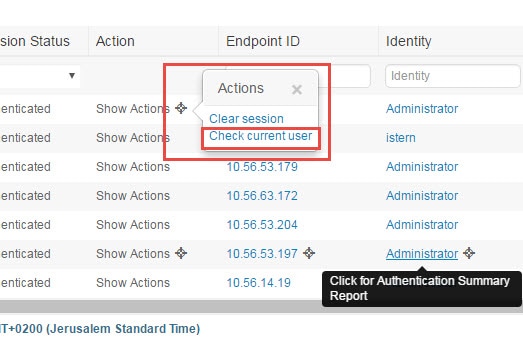
For more information about endpoint user status, and manually running the check, see RADIUS Live Sessions.
When the Endpoint probe recognizes that a user has connected, if 4 hours have passed since the last time the session was updated for the specific endpoint, then it checks whether that user is still logged in and collects the following data:
-
MAC address
-
Operating system version
Based on the this check, the probe does the following:
-
When the user is still logged in, the probe updates ISE with the status Active User.
-
When the user has logged out, the session state is updated as Terminated and fifteen minutes later, the user is removed from the Session Directory.
-
When the user cannot be contacted, for example, when a firewall prevents contact or the endpoint has shut down, the status is updated as Unreachable and the Subscriber policy will determine how to handle the user session. The endpoint will remain in the Session Directory.
Work with the Endpoint Probe
Create and enable Endpoint probes based on subnet ranges. One Endpoint probe can be created per PSN. To work with Endpoint probes, first ensure you have configured the following:
-
Endpoints must have network connectivity to port 445.
-
From ISE, configure an initial Active Directory join point and ensure you select Select Credentials when prompted. For more information about join points, see Active Directory as a Probe and a Provider. 
Note
In order to ensure Endpoint runs in the background, you must first configure an initial Active Directory join point, which enables the Endpoint probe to run even when the Active Directory probe is not fully configured.
| Step 1 | Choose and then choose Endpoint Probes. |
| Step 2 | Click Add to create a new Endpoint probe. |
| Step 3 | Complete the mandatory fields, ensuring you select Enable from the Status field, and click Submit. See Endpoint Probe Settings for more information. |
Endpoint Probe Settings
Create a single Endpoint probe per PSN, based on subnet ranges. If you have multiple PSNs in your deployment, then you can allot each PSN for a separate set of subnets, and in so doing, use each probe for a different group of users.
Choose and then choose Endpoint Probes to configure a new Endpoint Probe for your PSN.
| Field | Description |
|---|---|
|
Name |
Enter a unique name by which to identify the use of this probe. |
|
Description |
Enter a unique description that explains the use for this probe. |
|
Status |
Choose Enable in order to activate this probe. |
|
Host Name |
Choose a PSN for this probe from the list of available PSNs in your deployment. |
|
Subnets |
Enter the subnet range for the group of endpoints that should be checked by this probe. Use standard subnet mask ranges and separate subnet addresses with commas. For example: 10.56.14.111/32,1.1.1.1/24,2.55.2.0/16,2.2.3.0/16,1.2.3.4/32 Each range must be unique and separate from all other ranges. For example, you cannot enter the following ranges for the same probe because they overlap with each other: 2.2.2.0/16,2.2.3.0/16 |
Subscribers
The Passive Identity services use Cisco pxGrid services in order to deliver authenticated user identities collected from a variety of providers and stored by the Cisco ISE session directory, to other network systems such as Cisco Stealthwatch or Cisco Firepower Management Center (FMC).
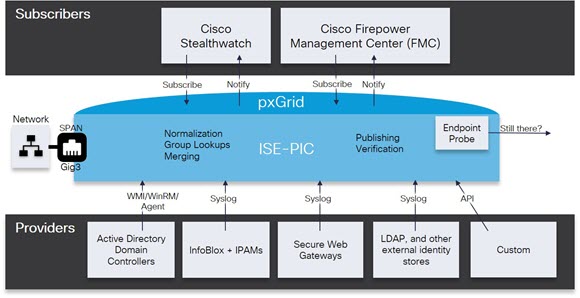
Subscribers connected to Cisco ISE need to register to use the pxGrid services. Subscribers should adopt the pxGrid Client Library available from Cisco through the pxGrid SDK to become the clients. A subscriber can log in to pxGrid using a unique name and certificate-based mutual authentication. Once they have sent a valid certificate, Cisco pxGrid subscribers are automatically approved by ISE.
Subscribers can connect to either a configured pxGrid server host-name or an IP Address. We recommend that you use host name in order to avoid unnecessary errors, particularly in order to ensure the DNS queries work properly. Capabilities are information topics or channels created on pxGrid for subscribers to publish and subscribe. In Cisco ISE, only SessionDirectory and IdentityGroup are supported. Capability information is available from the publisher through publish, directed query, or bulk download query and can be viewed from Subscribers in the Capabilities tab.
To enable subscribers to receive information from ISE, you must:
-
Optionally, generate a certificate from the subscriber's side.
-
Generate pxGrid Certificates for Subscribers from the PassiveID work center.
-
Enable Subscribers. You must perform this step, or alternatively automatically enable approvals, in order to allow subscribers to receive user identities from ISE. See Configure Subscriber Settings.
You can learn more about Subscribers here:
Generate pxGrid Certificates for Subscribers
You can generate certificates for pxGrid subscribers in order to guarantee mutual trust between pxGrid and the subscribers, thereby enabling user identities to be passed from ISE to the subscribers. To perform the following task, you must be a Super Admin or System Admin.
| Step 1 | Choose and go to the Certificates tab. | ||
| Step 2 | Select one of
the following options from the
I want
to drop-down list:
| ||
| Step 3 | (optional) You can enter a description for this certificate. | ||
| Step 4 | View or edit the pxGrid Certificate template on which this certificate is based. Certificate templates contain properties that are common to all certificates issued by the Certificate Authority (CA) based on that template. The certificate template defines the Subject, Subject Alternative Name (SAN), key type, key size, SCEP RA profile that must be used, validity period of the certificate, and the extended key usage (EKU) that specifies whether the certificate has to be used for client or server authentication or both. The internal Cisco ISE CA (ISE CA) uses a certificate template to issue certificates based on that template. To edit this template choose . | ||
| Step 5 | Specify the
Subject Alternative Name (SAN). You can add multiple SANs. The following
options are available:
| ||
| Step 6 | Select one of
the following options from the
Certificate Download Format drop-down list:
| ||
| Step 7 | Enter a certificate password. | ||
| Step 8 | Click Create. |
Enable Subscribers
-
Enable the pxGrid persona on at least one node to view the requests from the Cisco pxGrid clients.
-
Enable Passive Identity Service. For more information, see Easy Connect.
View Subscriber Events from Live Logs
The Live Logs page displays all the Subscriber events. Event information includes the subscriber and capability names along with the event type and timestamp.
Navigate to and select the Live Log tab to view the list of events. You can also clear the logs and resynchronize or refresh the list.
Configure Subscriber Settings
To perform the following task, you must be a Super Admin or System Admin.
| Step 1 | Choose . |
| Step 2 | Select the
following options based on your requirements:
|
| Step 3 | Click Save. |
Monitoring and Troubleshooting Service in PassiveID Work Center
Learn about how you can manage PassiveID Work Center with monitoring, troubleshooting and reporting tools.
LDAP
Lightweight Directory Access Protocol (LDAP) is a networking protocol defined by RFC 2251 for querying and modifying directory services that run on TCP/IP. LDAP is a lightweight mechanism for accessing an X.500-based directory server.
Cisco ISE integrates with an LDAP external database, which is also called an identity source, by using the LDAP protocol.
- LDAP Directory Service
- Multiple LDAP Instances
- LDAP Failover
- LDAP Connection Management
- LDAP User Authentication
- LDAP Group and Attribute Retrieval for Use in Authorization Policies
- Errors Returned by the LDAP Server
- LDAP User Lookup
- LDAP MAC Address Lookup
- Add LDAP Identity Sources
- Enable Secure Authentication with LDAP Identity Source
LDAP Directory Service
LDAP directory service is based on a client-server model. A client starts an LDAP session by connecting to an LDAP server and sending operation requests to the server. The server then sends its responses. One or more LDAP servers contain data from the LDAP directory tree or the LDAP backend database.
The directory service manages a directory, which is a database that holds information. Directory services use a distributed model for storing information, and that information is usually replicated between directory servers.
An LDAP directory is organized in a simple tree hierarchy and can be distributed among many servers. Each server can have a replicated version of the total directory, which is synchronized periodically.
An entry in the tree contains a set of attributes, where each attribute has a name (an attribute type or attribute description) and one or more values. The attributes are defined in a schema.
Each entry has a unique identifier: its distinguished name (DN). This name contains the relative distinguished name (RDN), which is constructed from attributes in the entry, followed by the DN of the parent entry. You can think of the DN as a full filename, and the RDN as a relative filename in a folder.
Multiple LDAP Instances
By creating more than one LDAP instance with different IP addresses or port settings, you can configure Cisco ISE to authenticate using different LDAP servers or different databases on the same LDAP server. Each primary server IP address and port configuration, along with the secondary server IP address and port configuration, forms an LDAP instance that corresponds to one Cisco ISE LDAP identity source instance.
Cisco ISE does not require that each LDAP instance correspond to a unique LDAP database. You can have more than one LDAP instance set to access the same database. This method is useful when your LDAP database contains more than one subtree for users or groups. Because each LDAP instance supports only one subtree directory for users and one subtree directory for groups, you must configure separate LDAP instances for each user directory and group directory subtree combination for which Cisco ISE submits authentication requests.
LDAP Failover
Cisco ISE supports failover between a primary LDAP server and a secondary LDAP server. A failover occurs when an authentication request fails because Cisco ISE could not connect to an LDAP server because it is down or is otherwise unreachable.
If you establish failover settings and the first LDAP server that Cisco ISE attempts to contact cannot be reached, Cisco ISE always attempts to contact a second LDAP server. If you want Cisco ISE to use the first LDAP server again, you must enter a value in the Failback Retry Delay text box.
 Note | Cisco ISE always uses the primary LDAP server to obtain groups and attributes for use in authorization policies from the Admin portal, so the primary LDAP server must be accessible when you configure these items. Cisco ISE uses the secondary LDAP server only for authentications and authorizations at run time, according to the failover configuration. |
LDAP Connection Management
Cisco ISE supports multiple concurrent LDAP connections. Connections are opened on demand at the time of the first LDAP authentication. The maximum number of connections is configured for each LDAP server. Opening connections in advance shortens the authentication time. You can set the maximum number of connections to use for concurrent binding connections. The number of open connections can be different for each LDAP server (primary or secondary) and is determined based on the maximum number of administration connections configured for each server.
Cisco ISE retains a list of open LDAP connections (including the binding information) for each LDAP server that is configured in Cisco ISE. During the authentication process, the connection manager attempts to find an open connection from the pool. If an open connection does not exist, a new one is opened.
If the LDAP server closed the connection, the connection manager reports an error during the first call to search the directory, and tries to renew the connection. After the authentication process is complete, the connection manager releases the connection.
LDAP User Authentication
LDAP can be used as an external database for Cisco ISE user authentication. Cisco ISE supports plain password authentication. User authentication includes:
-
Searching the LDAP server for an entry that matches the username in the request
-
Checking the user password with the one that is found in the LDAP server
-
Retrieving a group’s membership information for use in policies
-
Retrieving values for specified attributes for use in policies and authorization profiles
To authenticate a user, Cisco ISE sends a bind request to the LDAP server. The bind request contains the DN and password of the user in clear text. A user is authenticated when the DN and password of the user match the username and password in the LDAP directory.
We recommend that you protect the connection to the LDAP server using Secure Sockets Layer (SSL).
 Note | Change Password option is supported for LDAP only if there are remaining grace logins for the account after the password has expired. The LDAP server's bindResponse should be LDAP_SUCCESS, and should include the remaining grace logins control field in the bindResponse message. If the bindResponse message contains any additional control field (other than remaining grace logins), it might result in decoding error in ISE. |
LDAP Group and Attribute Retrieval for Use in Authorization Policies
Cisco ISE can authenticate a subject (user or host) against an LDAP identity source by performing a bind operation on the directory server to find and authenticate the subject. After successful authentication, Cisco ISE can retrieve groups and attributes that belong to the subject whenever they are required. You can configure the attributes to be retrieved in the Cisco ISE Admin portal by choosing . These groups and attributes can be used by Cisco ISE to authorize the subject.
To authenticate a user or query the LDAP identity source, Cisco ISE connects to the LDAP server and maintains a connection pool.
LDAP Group Membership Information Retrieval
For user authentication, user lookup, and MAC address lookup, Cisco ISE must retrieve group membership information from LDAP databases. LDAP servers represent the association between a subject (a user or a host) and a group in one of the following ways:
Groups Refer to Subjects—The group objects contain an attribute that specifies the subject. Identifiers for subjects can be sourced in the group as the following:
Subjects Refer to Groups—The subject objects contain an attribute that specifies the group to which they belong.
LDAP identity sources contain the following parameters for group membership information retrieval:
Reference direction—This parameter specifies the method to use when determining group membership (either groups to subjects or subjects to groups).
Group map attribute—This parameter indicates the attribute that contains group membership information.
Group object class—This parameter determines that certain objects are recognized as groups.
Group search subtree—This parameter indicates the search base for group searches.
Member type option—This parameter specifies how members are stored in the group member attribute (either as DNs or plain usernames).
LDAP Attributes Retrieval
For user authentication, user lookup, and MAC address lookup, Cisco ISE must retrieve the subject attributes from LDAP databases. For each instance of an LDAP identity source, an identity source dictionary is created. These dictionaries support attributes of the following data types:
For unsigned integers and IPv4 attributes, Cisco ISE converts the strings that it has retrieved to the corresponding data types. If conversion fails or if no values are retrieved for the attributes, Cisco ISE logs a debug message, but the authentication or lookup process does not fail.
You can optionally configure default values for the attributes that Cisco ISE can use when the conversion fails or when Cisco ISE does not retrieve any values for the attributes.
LDAP Certificate Retrieval
If you have configured certificate retrieval as part of user lookup, then Cisco ISE must retrieve the value of the certificate attribute from LDAP. To retrieve the value of the certificate attribute from LDAP, you must have previously configured the certificate attribute in the list of attributes to be accessed while configuring an LDAP identity source.
Errors Returned by the LDAP Server
The following errors can occur during the authentication process:
Authentication Errors—Cisco ISE logs authentication errors in the Cisco ISE log files.
Possible reasons for an LDAP server to return binding (authentication) errors include the following:
User account is restricted (disabled, locked out, expired, password expired, and so on)
Initialization Errors—Use the LDAP server timeout settings to configure the number of seconds that Cisco ISE should wait for a response from an LDAP server before determining that the connection or authentication on that server has failed.
Possible reasons for an LDAP server to return an initialization error are:
The following errors are logged as external resource errors, indicating a possible problem with the LDAP server:
The following error is logged as an Unknown User error:
The following error is logged as an Invalid Password error, where the user exists, but the password sent is invalid:
LDAP User Lookup
Cisco ISE supports the user lookup feature with an LDAP server. This feature allows you to search for a user in the LDAP database and retrieve information without authentication. The user lookup process includes the following actions:
LDAP MAC Address Lookup
Cisco ISE supports the MAC address lookup feature. This feature allows you to search for a MAC address in the LDAP database and retrieve information without authentication. The MAC address lookup process includes the following actions:
Add LDAP Identity Sources
Configure LDAP Schema
| Step 1 | Choose Administration > Identity Management > External Identity Sources > LDAP. |
| Step 2 | Select the LDAP instance. |
| Step 3 | Click the General tab. |
| Step 4 | Click the drop-down arrow near the Schema option. |
| Step 5 | Select the required schema from the
Schema drop-down list. You can select the
Custom option to update the attributes based
on your requirements.
Predefined attributes are used for the built-in schema, such as Active Directory, Sun directory Server, Novell eDirectory. If you edit the attributes of the predefined schema, Cisco ISE automatically creates a custom schema. |
Configure Primary and Secondary LDAP Servers
After you create an LDAP instance, you must configure the connection settings for the primary LDAP server. Configuring a secondary LDAP server is optional.
| Step 1 | Choose . |
| Step 2 | Check the check box next to the LDAP instance that you want to edit and click Edit. |
| Step 3 | Click the Connection tab to configure the primary and secondary servers. |
| Step 4 | Enter the values as described in LDAP Identity Source Settings. |
| Step 5 | Click Submit to save the connection parameters. |
Enable Cisco ISE to Obtain Attributes from the LDAP Server
For Cisco ISE to obtain user and group data from an LDAP server, you must configure LDAP directory details in Cisco ISE. For LDAP identity source, the following three searches are applicable:
Retrieve Group Membership Details from the LDAP Server
You can add new groups or select groups from the LDAP directory.
| Step 1 | Choose . |
| Step 2 | Check the check box next to the LDAP instance that you want to edit and click Edit. |
| Step 3 | Click the Groups tab. |
| Step 4 | Choose to add a new group or choose to select the groups from the LDAP directory. |
| Step 5 | Check the check boxes next to
the groups that you want to select and click
OK.
The groups that you have selected will appear in the Groups page. |
| Step 6 | Click Submit to save the group selection. |
 Note | Active Directory built-in groups are not supported when Active Directory is configured as LDAP Identity Store in Cisco ISE. |
Retrieve User Attributes From the LDAP Server
You can obtain user attributes from the LDAP server for use in authorization policies.
| Step 1 | Choose . |
| Step 2 | Check the check box next to the LDAP instance that you want to edit and click Edit. |
| Step 3 | Click the Attributes tab. |
| Step 4 | Choose to add a new attribute or choose to select attributes from the LDAP server. |
| Step 5 | Check the check boxes next to the attributes that you want to select, then click OK. |
| Step 6 | Click Submit to save the attribute selections. |
Enable Secure Authentication with LDAP Identity Source
When you choose the Secure Authentication option in the LDAP configuration page, Cisco ISE uses SSL to secure communication with the LDAP identity source. Secure connection to LDAP identity source is established using:
-
SSL tunnel—Using SSL v3 or TLS v1 (the strongest version supported by the LDAP server)
-
Server authentication (authentication of LDAP server)—Certificate based
-
Client authentication (authentication of Cisco ISE)—None (Administrator bind is used inside the SSL tunnel)
-
Cipher suites—All cipher suites supported by Cisco ISE
We recommend that you use TLS v1 with the strongest encryption and ciphers that Cisco ISE supports.
To enable Cisco ISE to communicate securely with the LDAP identity source:
| Step 1 | Import the full
Certificate Authority (CA) chain of the CA that issued the server certificate
to the LDAP server in to Cisco ISE ().
The full CA chain refers to the root CA and intermediate CA certificates; not the LDAP server certificate. |
| Step 2 | Configure Cisco ISE to use secure authentication when communicating with the LDAP identity source (; be sure to check the Secure Authentication check box in the Connection Settings tab). |
| Step 3 | Select the root CA certificate in the LDAP identity store. |
ODBC Identity Source
You can use an Open Database Connectivity (ODBC)-compliant database as an external identity source to authenticate users and endpoints. ODBC identity source can be used in an identity store sequence and for Guest and Sponsor authentications. It can also be used for BYOD flow.
The following database engines are supported:
Configuring Cisco ISE to authenticate against an ODBC-compliant database does not affect the configuration of the database. To manage your database, refer to your database documentation.
Credential Check for ODBC Database
Cisco ISE supports three different types of credential check for an ODBC database. You must configure appropriate SQL stored procedure for each credential check type. uses the stored procedure to query the appropriate tables in the ODBC database and receive the output parameters and/or recordset from ODBC database. The database can return a recordset or a set of named parameters in response to an ODBC query.
The password can be stored in an ODBC database in clear text or encrypted format. The stored procedure can decrypt it back to clear text when it is called by Cisco ISE.
| Credential Check Type |
ODBC Input Parameters |
ODBC Output Parameters |
Credential Check |
Authentication Protocols |
||
|---|---|---|---|---|---|---|
|
Plain text password authentication in ODBC database |
Username Password |
Result Group Account Info Error string |
If the username and password are matched, relevant user information is returned. |
PAP EAP-GTC (as inner method of PEAP or EAP-FAST) TACACS |
||
|
Plain text password fetching from ODBC database |
Username |
Result Group Account Info Error string Password |
If the username is found, its password and relevant user information is returned by the stored procedure. Cisco ISE calculates the password hash based on the authentication method and compares it with the one received from the client. |
CHAP MSCHAPv1/v2 EAP-MD5 LEAP EAP-MSCHAPv2 (as inner method of PEAP or EAP-FAST) TACACS |
||
|
Lookup |
Username |
Result Group Account Info Error string
|
If the username is found, relevant user information is returned. |
MAB Fast reconnect of PEAP, EAP-FAST, and EAP-TTLS |
The following table lists the mapping between the result codes returned by the ODBC database stored procedure and Cisco ISE authentication result codes:
|
Result code (returned by the stored procedure) |
Description |
Cisco ISE authentication result code |
|---|---|---|
|
0 |
CODE_SUCCESS |
NA (authentication passed) |
|
1 |
CODE_UNKNOWN_USER |
UnknownUser |
|
2 |
CODE_INVALID_PASSWORD |
Failed |
|
3 |
CODE_UNKNOWN_USER_OR_INVALID_PASSWORD |
UnknownUser |
|
4 |
CODE_INTERNAL_ERROR |
Error |
|
10001 |
CODE_ACCOUNT_DISABLED |
DisabledUser |
|
10002 |
CODE_PASSWORD_EXPIRED |
NotPerformedPasswordExpired |
 Note | Cisco ISE performs the actual authentication/lookup operation based on this mapped authentication result code. |
You can use the stored procedures to fetch groups and attributes from the ODBC database.
Sample procedure that returns recordset for plain text password authentication (for Microsoft SQL Server)
CREATE PROCEDURE [dbo].[ISEAuthUserPlainReturnsRecordset]
@username varchar(64), @password varchar(255)
AS
BEGIN
IF EXISTS( SELECT username
FROM NetworkUsers
WHERE username = @username
AND password = @password )
SELECT 0,11,'give full access','No Error'
FROM NetworkUsers
WHERE username = @username
ELSE
SELECT 3,0,'odbc','ODBC Authen Error'
END
Sample procedure that returns recordset for plain text password fetching (for Microsoft SQL Server)
CREATE PROCEDURE [dbo].[ISEFetchPasswordReturnsRecordset]
@username varchar(64)
AS
BEGIN
IF EXISTS( SELECT username
FROM NetworkUsers
WHERE username = @username)
SELECT 0,11,'give full access','No Error',password
FROM NetworkUsers
WHERE username = @username
ELSE
SELECT 3,0,'odbc','ODBC Authen Error'
END
Sample procedure that returns recordset for Lookup (for Microsoft SQL Server)
CREATE PROCEDURE [dbo].[ISEUserLookupReturnsRecordset]
@username varchar(64)
AS
BEGIN
IF EXISTS( SELECT username
FROM NetworkUsers
WHERE username = @username)
SELECT 0,11,'give full access','No Error'
FROM NetworkUsers
WHERE username = @username
ELSE
SELECT 3,0,'odbc','ODBC Authen Error'
END
Sample procedure that returns parameters for plain text password authentication (for Microsoft SQL Server)
CREATE PROCEDURE [dbo].[ISEAuthUserPlainReturnsParameters]
@username varchar(64), @password varchar(255), @result INT OUTPUT, @group varchar(255) OUTPUT, @acctInfo varchar(255) OUTPUT, @errorString varchar(255) OUTPUT
AS
BEGIN
IF EXISTS( SELECT username
FROM NetworkUsers
WHERE username = @username
AND password = @password )
SELECT @result=0, @group=11, @acctInfo='give full access', @errorString='No Error'
FROM NetworkUsers
WHERE username = @username
ELSE
SELECT @result=3, @group=0, @acctInfo='odbc', @errorString='ODBC Authen Error'
END
Sample procedure that returns parameters for plain text password fetching (for Microsoft SQL Server)
CREATE PROCEDURE [dbo].[ISEFetchPasswordReturnsParameters]
@username varchar(64), @result INT OUTPUT, @group varchar(255) OUTPUT, @acctInfo varchar(255) OUTPUT, @errorString varchar(255) OUTPUT, @password varchar(255) OUTPUT
AS
BEGIN
IF EXISTS( SELECT username
FROM NetworkUsers
WHERE username = @username)
SELECT @result=0, @group=11, @acctInfo='give full access', @errorString='No Error', @password=password
FROM NetworkUsers
WHERE username = @username
ELSE
SELECT @result=3, @group=0, @acctInfo='odbc', @errorString='ODBC Authen Error'
END
Sample procedure that returns parameters for Lookup (for Microsoft SQL Server)
CREATE PROCEDURE [dbo].[ISEUserLookupReturnsParameters]
@username varchar(64), @result INT OUTPUT, @group varchar(255) OUTPUT, @acctInfo varchar(255) OUTPUT, @errorString varchar(255) OUTPUT
AS
BEGIN
IF EXISTS( SELECT username
FROM NetworkUsers
WHERE username = @username)
SELECT @result=0, @group=11, @acctInfo='give full access', @errorString='No Error'
FROM NetworkUsers
WHERE username = @username
ELSE
SELECT @result=3, @group=0, @acctInfo='odbc', @errorString='ODBC Authen Error'
END
Sample procedure that fetches groups from Microsoft SQL Server
CREATE PROCEDURE [dbo].[ISEGroupsH]
@username varchar(64), @result int output
AS
BEGIN
if exists (select * from NetworkUsers where username = @username)
begin
set @result = 0
select 'accountants', 'engineers', 'sales','test_group2'
end
else
set @result = 1
END
Sample procedure that fetches all the groups of all the users if the username is "*" (for Microsoft SQL Server)
ALTER PROCEDURE [dbo].[ISEGroupsH]
@username varchar(64), @result int output
AS
BEGIN
if @username = '*'
begin
-- if username is equal to '*' then return all existing groups
set @result = 0
select 'accountants', 'engineers', 'sales','test_group1','test_group2','test_group3','test_group4'
end
else
if exists (select * from NetworkUsers where username = @username)
begin
set @result = 0
select 'accountants'
end
else
set @result = 1
END
Sample procedure that fetches attributes from Microsoft SQL Server
CREATE PROCEDURE [dbo].[ISEAttrsH]
@username varchar(64), @result int output
AS
BEGIN
if exists (select * from NetworkUsers where username = @username)
begin
set @result = 0
select phone as phone, username as username, department as department, floor as floor, memberOf as memberOf, isManager as isManager from NetworkUsers where username = @username
end
else
set @result = 1
END
Add ODBC Identity Source
To perform the following task, you must be a Super Admin or System Admin.
| Step 1 | Choose Administration > Identity Management > External Identity Sources. |
| Step 2 | Click ODBC. |
| Step 3 | Click Add. |
| Step 4 | In the General tab, enter a name and description for the ODBC identity source. |
| Step 5 | In the
Connection
tab, enter the following details:
|
| Step 6 | Click Test Connection to check the connectivity with the ODBC database and to verify the existence of the stored procedures for the configured use cases. |
| Step 7 | In the
Stored
Procedures tab, enter the following details:
|
| Step 8 | Add the
required attributes in the
Attributes
tab. While adding an attribute, you can specify how the attribute name should
appear in the authorization policy rules.
You can also fetch the attributes from the ODBC database. You can retrieve the attributes from the ODBC database by using both the username and MAC address. String, boolean, and integer attributes are supported. These attributes can be used in the authorization policies. |
| Step 9 | Add the user
groups in the
Groups tab.
You can also fetch the groups from the ODBC database by specifying the username
or MAC address. These groups can be used in the authorization policies.
You can rename the groups and attributes. By default, the name that is displayed in the "Name in ISE" field is same as that in ODBC database, however, you can modify this name. This name is used in the authorization policies. |
| Step 10 | Click Submit. |
RADIUS Token Identity Sources
A server that supports the RADIUS protocol and provides authentication, authorization, and accounting (AAA) services to users and devices is called a RADIUS server. A RADIUS identity source is simply an external identity source that contains a collection of subjects and their credentials and uses the RADIUS protocol for communication. For example, the Safeword token server is an identity source that can contain several users and their credentials as one-time passwords that provides an interface that you can query using the RADIUS protocol.
Cisco ISE supports any RADIUS RFC 2865-compliant server as an external identity source. Cisco ISE supports multiple RADIUS token server identities, for example the RSA SecurID server and the SafeWord server. RADIUS identity sources can work with any RADIUS token server that is used to authenticate a user.
- RADIUS Token Server Supported Authentication Protocols
- Ports Used By the RADIUS Token Servers for Communication
- RADIUS Shared Secret
- Failover in RADIUS Token Servers
- Configurable Password Prompt in RADIUS Token Servers
- RADIUS Token Server User Authentication
- User Attribute Cache in RADIUS Token Servers
- RADIUS Identity Source in Identity Sequence
- RADIUS Server Returns the Same Message for All Errors
- Safeword Server Supports Special Username Format
- Authentication Request and Response in RADIUS Token Servers
- Add a RADIUS Token Server
- Delete a RADIUS Token Server
RADIUS Token Server Supported Authentication Protocols
Cisco ISE supports the following authentication protocols for RADIUS identity sources:
Ports Used By the RADIUS Token Servers for Communication
RADIUS token servers use the UDP port for authentication sessions. This port is used for all RADIUS communication. For Cisco ISE to send RADIUS one-time password (OTP) messages to a RADIUS-enabled token server, you must ensure that the gateway devices between Cisco ISE and the RADIUS-enabled token server allow communication over the UDP port. You can configure the UDP port through the Admin portal.
RADIUS Shared Secret
You must provide a shared secret while configuring RADIUS identity sources in Cisco ISE. This shared secret should be the same as the shared secret that is configured on the RADIUS token server.
Failover in RADIUS Token Servers
Cisco ISE allows you to configure multiple RADIUS identity sources. Each RADIUS identity source can have primary and secondary RADIUS servers. When Cisco ISE is unable to connect to the primary server, it uses the secondary server.
Configurable Password Prompt in RADIUS Token Servers
RADIUS identity sources allow you to configure the password prompt. You can configure the password prompt through the Admin portal.
RADIUS Token Server User Authentication
Cisco ISE obtains the user credentials (username and passcode) and passes them to the RADIUS token server. Cisco ISE also relays the results of the RADIUS token server authentication processing to the user.
User Attribute Cache in RADIUS Token Servers
RADIUS token servers, by default, do not support user lookups. However, the user lookup functionality is essential for the following Cisco ISE features:
PEAP session resume—This feature allows the PEAP session to resume after successful authentication during EAP session establishment.
EAP/FAST fast reconnect—This feature allows fast reconnection after successful authentication during EAP session establishment.
Cisco ISE caches the results of successful authentications to process user lookup requests for these features. For every successful authentication, the name of the authenticated user and the retrieved attributes are cached. Failed authentications are not written to the cache.
The cache is available in the memory at runtime and is not replicated between Cisco ISE nodes in a distributed deployment. You can configure the Time to Live (TTL) limit for the cache through the Admin portal. You must enable the identity caching option and set the aging time in minutes. The cache is available in the memory for the specified amount of time.
RADIUS Identity Source in Identity Sequence
You can add the RADIUS identity source for authentication sequence in an identity source sequence. However, you cannot add the RADIUS identity source for attribute retrieval sequence because you cannot query the RADIUS identity source without authentication. Cisco ISE cannot distinguish among different errors while authenticating with a RADIUS server. RADIUS servers return an Access-Reject message for all errors. For example, when a user is not found in the RADIUS server, instead of returning a User Unknown status, the RADIUS server returns an Access-Reject message.
RADIUS Server Returns the Same Message for All Errors
When a user is not found in the RADIUS server, the RADIUS server returns an Access-Reject message. Cisco ISE provides an option to configure this message through the Admin portal as either an Authentication Failed or a User Not Found message. However, this option returns a User Not Found message not only for cases where the user is not known, but for all failure cases.
The following table lists the different failure cases that are possible with RADIUS identity servers.
Authentication failed and the Fail on Reject option is set to false. |
Safeword Server Supports Special Username Format
The Safeword token server supports authentication with the following username format:
As soon as Cisco ISE receives the authentication request, it parses the username and converts it to the following username:
The SafeWord token servers support both of these formats. Cisco ISE works with various token servers. While configuring a SafeWord server, you must check the SafeWord Server check box in the Admin portal for Cisco ISE to parse the username and convert it to the specified format. This conversion is done in the RADIUS token server identity source before the request is sent to the RADIUS token server.
Authentication Request and Response in RADIUS Token Servers
When Cisco ISE forwards an authentication request to a RADIUS-enabled token server, the RADIUS authentication request contains the following attributes:
Cisco ISE expects to receive any one of the following responses:
Add a RADIUS Token Server
To perform the following task, you must be a Super Admin or System Admin.
| Step 1 | Choose . | ||||
| Step 2 | Enter the values in the General and Connection tabs. | ||||
| Step 3 | Click the
Authentication
tab.
This tab allows you to control the responses to an Access-Reject message from the RADIUS token server. This response could either mean that the credentials are invalid or that the user is not known. Cisco ISE accepts one of the following responses: Failed authentication or User not found. This tab also allows you to enable identity caching and to set the aging time for the cache. You can also configure a prompt to request the password.
| ||||
| Step 4 | Check the
Enable
Passcode Caching check box if you want Cisco ISE to store the
passcode in the cache after the first successful authentication with an RADIUS
token server and use the cached user credentials for the subsequent
authentications if they happen within the configured time period.
Enter the number of seconds for which the passcode must be stored in the cache in the Aging Time field. Within this period of time, the user can perform more than one authentication with the same passcode. The default value is 30 seconds. The valid range is from 1 to 300 seconds.
| ||||
| Step 5 | Click the
Authorization
tab.
This tab allows you to configure a name that will appear for the attribute that is returned by the RADIUS token server while sending an Access-Accept response to Cisco ISE. This attribute can be used in authorization policy conditions. The default value is CiscoSecure-Group-Id. | ||||
| Step 6 | Click Submit. |
Delete a RADIUS Token Server
| Step 1 | Choose . |
| Step 2 | Check the check box next to the RADIUS token server or servers that you want to delete, then click Delete. |
| Step 3 | Click
OK to delete the
RADIUS token server or servers that you have selected.
If you select multiple RADIUS token servers for deleting, and one of them is used in an identity source sequence, the delete operation fails and none of the RADIUS token servers are deleted. |
RSA Identity Sources
Cisco ISE supports the RSA SecurID server as an external database. RSA SecurID two-factor authentication consists of the PIN of the user and an individually registered RSA SecurID token that generates single-use token codes based on a time code algorithm. A different token code is generated at fixed intervals (usually each at 30 or 60 seconds). The RSA SecurID server validates this dynamic authentication code. Each RSA SecurID token is unique, and it is not possible to predict the value of a future token based on past tokens. Thus, when a correct token code is supplied together with a PIN, there is a high degree of certainty that the person is a valid user. Therefore, RSA SecurID servers provide a more reliable authentication mechanism than conventional reusable passwords.
Cisco ISE supports the following RSA identity sources:
You can integrate with RSA SecurID authentication technology in any one of the following ways:
-
Using the RSA SecurID agent—Users are authenticated with their username and passcode through the RSA native protocol.
-
Using the RADIUS protocol—Users are authenticated with their username and passcode through the RADIUS protocol.
The RSA SecurID token server in Cisco ISE connects with the RSA SecurID authentication technology by using the RSA SecurID Agent.
Cisco ISE and RSA SecurID Server Integration
These are the two administrative roles involved in connecting Cisco ISE with an RSA SecurID server:
RSA Server Administrator—Configures and maintains RSA systems and integration
Cisco ISE Administrator—Configures Cisco ISE to connect to the RSA SecurID server and maintains the configuration
This section describes the processes that are involved in connecting Cisco ISE with the RSA SecurID server as an external identity source. For more information on RSA servers, please refer to the RSA documentation.
- RSA Configuration in Cisco ISE
- RSA Agent Authentication Against the RSA SecurID Server
- RSA Identity Sources in a Distributed Cisco ISE Environment
- RSA Server Updates in a Cisco ISE Deployment
- Override Automatic RSA Routing
- RSA Node Secret Reset
- RSA Automatic Availability Reset
RSA Configuration in Cisco ISE
The RSA administrative system generates an sdconf.rec file, which the RSA system administrator will provide to you. This file allows you to add Cisco ISE servers as RSA SecurID agents in the realm. You have to browse and add this file to Cisco ISE. By the process of replication, the primary Cisco ISE server distributes this file to all the secondary servers.
RSA Agent Authentication Against the RSA SecurID Server
After the sdconf.rec file is installed on all Cisco ISE servers, the RSA agent module initializes, and authentication with RSA-generated credentials proceeds on each of the Cisco ISE servers. After the agent on each of the Cisco ISE servers in a deployment has successfully authenticated, the RSA server and the agent module together download the securid file. This file resides in the Cisco ISE file system and is in a well-known place defined by the RSA agent.
RSA Identity Sources in a Distributed Cisco ISE Environment
Managing RSA identity sources in a distributed Cisco ISE environment involves the following:
RSA Server Updates in a Cisco ISE Deployment
After you have added the sdconf.rec file in Cisco ISE, the RSA SecurID administrator might update the sdconf.rec file in case of decommissioning an RSA server or adding a new RSA secondary server. The RSA SecurID administrator will provide you with an updated file. You can then reconfigure Cisco ISE with the updated file. The replication process in Cisco ISE distributes the updated file to the secondary Cisco ISE servers in the deployment. Cisco ISE first updates the file in the file system and coordinates with the RSA agent module to phase the restart process appropriately. When the sdconf.rec file is updated, the sdstatus.12 and securid files are reset (deleted).
Override Automatic RSA Routing
You can have more than one RSA server in a realm. The sdopts.rec file performs the role of a load balancer. Cisco ISE servers and RSA SecurID servers operate through the agent module. The agent module that resides on Cisco ISE maintains a cost-based routing table to make the best use of the RSA servers in the realm. You can, however, choose to override this routing with a manual configuration for each Cisco ISE server for the realm using a text file called sdopts.rec through the Admin portal. Refer to the RSA documentation for information on how to create this file.
RSA Node Secret Reset
The securid file is a secret node key file. When RSA is initially set up, it uses a secret to validate the agents. When the RSA agent that resides in Cisco ISE successfully authenticates against the RSA server for the first time, it creates a file on the client machine called securid and uses it to ensure that the data exchanged between the machines is valid. At times, you may have to delete the securid file from a specific Cisco ISE server or a group of servers in your deployment (for example, after a key reset on the RSA server). You can use the Cisco ISE Admin portal to delete this file from a Cisco ISE server for the realm. When the RSA agent in Cisco ISE authenticates successfully the next time, it creates a new securid file.
 Note | If authentications fail after upgrading to a latest release of Cisco ISE, reset the RSA secret. |
RSA Automatic Availability Reset
The sdstatus.12 file provides information about the availability of RSA servers in the realm. For example, it provides information on which servers are active and which are down. The agent module works with the RSA servers in the realm to maintain this availability status. This information is serially listed in the sdstatus.12 file, which is sourced in a well-known location in the Cisco ISE file system. Sometimes this file becomes old and the current status is not reflected in this file. You must remove this file so that the current status can be recreated. You can use the Admin portal to delete the file from a specific Cisco ISE server for a specific realm. Cisco ISE coordinates with the RSA agent and ensures correct restart phasing.
The availability file sdstatus.12 is deleted whenever the securid file is reset, or the sdconf.rec or sdopts.rec files are updated.
Add RSA Identity Sources
To create an RSA identity source, you must import the RSA configuration file (sdconf.rec). You must obtain the sdconf.rec file from your RSA administrator. To perform this task, you must be a Super Admin or System Admin.
Adding an RSA identity source involves the following tasks:Import the RSA Configuration File
You must import the RSA configuration file to add an RSA identity source in Cisco ISE.
| Step 1 | Choose . |
| Step 2 | Click
Browse to choose
the new or updated sdconf.rec file from the system that is running your client
browser.
When you create the RSA identity source for the first time, the Import new sdconf.rec file field will be a mandatory field. From then on, you can replace the existing sdconf.rec file with an updated one, but replacing the existing file is optional. |
| Step 3 | Enter the server timeout value in seconds. Cisco ISE will wait for a response from the RSA server for the amount of time specified before it times out. This value can be any integer from 1 to 199. The default value is 30 seconds. |
| Step 4 | Check the Reauthenticate on Change PIN check box to force a reauthentication when the PIN is changed. |
| Step 5 | Click Save. Cisco ISE also supports the following scenarios: |
Configure the Options File for a Cisco ISE Server and Resetting SecurID and sdstatus.12 Files
| Step 1 | Log into the Cisco ISE server. |
| Step 2 | Choose . |
| Step 3 | Click the
RSA Instance
Files tab.
This page lists the sdopts.rec files for all the Cisco ISE servers in your deployment. The Node Secret Status is displayed as Created when the user is authenticated against RSA SecurID token server. The Node Secret Status can be one of the following—Created or Not Created. The Node Secret Status is displayed as Not Created when it is cleared. |
| Step 4 | Click the radio button next to the sdopts.rec file for a particular Cisco ISE server, and click Update Options File. |
| Step 5 | Choose one of the following:
|
| Step 6 | Click OK. |
| Step 7 | Click the row that
corresponds to the Cisco ISE server to reset the securid and sdstatus.12 files
for that server:
|
| Step 8 | Click Save. |
Configure Authentication Control Options for RSA Identity Source
You can specify how Cisco ISE defines authentication failures and enable identity caching. The RSA identity source does not differentiate between “Authentication failed” and “User not found” errors and sends an Access-Reject response.
You can define how Cisco ISE should handle such failures while processing requests and reporting failures. Identity caching enables Cisco ISE to process requests that fail to authenticate against the Cisco ISE server the second time. The results and the attributes retrieved from the previous authentication are available in the cache.
| Step 1 | Choose . | ||||
| Step 2 | Click the Authentication Control tab. | ||||
| Step 3 | Choose one of the following: | ||||
| Step 4 | Check the
Enable
Passcode Caching check box if you want Cisco ISE to store the
passcode in the cache after the first successful authentication and use the
cached user credentials for the subsequent authentications if they happen
within the configured time period.
Enter the number of seconds for which the passcode must be stored in the cache in the Aging Time field. Within this period of time, the user can perform more than one authentication with the same passcode. The default value is 30 seconds. The valid range is from 1 to 300 seconds.
| ||||
| Step 5 | Click Save to save the configuration. |
Configure RSA Prompts
Cisco ISE allows you to configure RSA prompts that are presented to the user while processing requests sent to the RSA SecurID server.
To perform the following task, you must be a Super Admin or System Admin.
Configure RSA Messages
Cisco ISE allows you to configure messages that are presented to the user while processing requests sent to the RSA SecurID server.
To perform the following task, you must be a Super Admin or System Admin.
SAMLv2 Identity Provider as an External Identity Source
Security Assertion Markup Language (SAML) is an XML-based open standard data format that enables administrators to access a defined set of applications seamlessly after signing into one of those applications. SAML describes the exchange of security related information between trusted business partners. SAML enables exchange of security authentication information between an Identity Provider (IdP) and a service provider (in this case, ISE).
SAML Single Sign On (SSO) establishes a Circle of Trust (CoT) by exchanging metadata and certificates as part of the provisioning process between the IdP and the Service Provider. The Service Provider trusts the IdP's user information to provide access to the various services or applications.
-
It reduces password fatigue by removing the need for entering different user name and password combinations.
-
It improves productivity because you spend less time re-entering credentials for the same identity.
-
It transfers the authentication from your system that hosts the applications to a third party system.
-
It protects and secures authentication information. It provides encryption functions to protect authentication information passed between the IdP, service provider, and user. SAML SSO can also hide authentication messages passed between the IdP and the service provider from any external user.
-
It reduces costs as fewer help desk calls are made for password reset, thereby leading to more savings.
The IdP is an authentication module that creates, maintains, and manages identity information for users, systems, or services. The IdP stores and validates the user credentials and generates a SAML response that allows the user to access the service provider protected resources.
 Note | You must be familiar with your IdP service, and ensure that it is currently installed and operational. |
You cannot select IdP as external identity source for BYOD portal, but you can select an IdP for a guest portal and enable BYOD flow.
The IdP cannot be added to an identity source sequence (see Identity Source Sequences).
The SSO session will be terminated and Session Timeout error message will be displayed if there is no activity for the specified time (default is 5 minutes).
If you want to add the Sign On Again button in the Error page of the portal, add the following JavaScript in the Optional Content field in the Portal Error page:
<button class="cisco-ise" data-inline="true" data-mini="true" data-theme="b" id="ui_aup_accept_button" onclick="location.href='PortalSetup.action?portal=<Portal ID>'" type="button">SignOn Again</button>
Add a SAML Identity Provider
To perform the following task, you must be a Super Admin or System Admin.
| Step 1 | Import the Certificate Authority (CA) certificate in to the Trusted Certificate Store, if the certificate is not self-signed by the IdP. Choose Administration > System > Certificates > Trusted Certificates > Import to import the CA certificate. | ||||||||||
| Step 2 | Choose Work Centers > Network Access > Ext Id Sources. | ||||||||||
| Step 3 | Click SAML Id Providers. | ||||||||||
| Step 4 | Click Add. | ||||||||||
| Step 5 | In the
SAML Identity
Provider page, enter the following details:
| ||||||||||
| Step 6 | Click Submit. | ||||||||||
| Step 7 | Go to the Portal
Settings page (Guest, Sponsor,
Certificate Provisioning, or My Devices portal) and select
the IdP that you want to link to that portal in the
Authentication
Method field.
| ||||||||||
| Step 8 | Click Save. | ||||||||||
| Step 9 | Choose Work Centers > Network Access > Ext Id Sources > SAML Id Providers. Select the IdP that is linked to that portal and click Edit. | ||||||||||
| Step 10 | (Optional) In
the
Service
Provider Info tab, add the load balancer details. You can add a load
balancer in front of ISE nodes to simplify the configuration on the Identity
Provider side and optimize the load on ISE nodes.
The load balancer can be a software-based or hardware-based appliance. It should be able to forward the requests to the ISE nodes in the deployment (by using the port specified at the Portal Settings page). When a load balancer is used, only the load balancer URL is provided in the service provider metadata file. If load balancer is not configured, multiple AssertionConsumerService URLs will be included in the service provider metadata file.
| ||||||||||
| Step 11 | In the
Service Provider
Info tab, click
Export to
export the service provider metadata file.
The exported metadata includes the signing certificate of Cisco ISE. The signing certificate is identical to the chosen portal's certificate. The exported metadata zip file includes a Readme file that contains the basic instructions for configuring each IdP (such as, Azure Active Directory, PingOne, PingFederate, SecureAuth, and OAM).
| ||||||||||
| Step 12 | Click Browse in the dialog box and save the compressed files locally. Unzip the metadata file folder. When you unzip the folder, you will get a metadata file with the name of the portal. The metadata file includes the Provider ID and Binding URI. | ||||||||||
| Step 13 | Login as Admin user in IdP and import the service provider metadata file. Refer to the Identity Provider user documentation for information on how to import the service provider metadata file. | ||||||||||
| Step 14 | In the
Groups
tab, add the required user groups.
Enter the assertion attribute that specifies the group membership of users in the Group Membership Attribute field. | ||||||||||
| Step 15 | Add the user
attributes in the
Attributes
tab. While adding an attribute, you can specify how the attribute appears in
the assertions returned from the IdP. The name that you specify in the "Name in
ISE" field will appear in the policy rules. The following data types are
supported for the attributes:
| ||||||||||
| Step 16 | Configure the
following options in the
Advanced Settings tab:
| ||||||||||
| Step 17 | Click Submit. |
Delete an Identity Provider
To perform the following task, you must be a Super Admin or System Admin.
Ensure that the IdP that you want to delete is not linked to any portal. If the IdP is linked to any portal, the delete operation fails.
Authentication Failure Log
When authentication against SAML ID Store fails and the IdP redirects the user back to ISE portal (through SAML response), ISE will report a failure reason in the authentication log. For Guest portal (with or without BYOD flow enabled), you can check the RADIUS Livelog (Operations > RADIUS > Live Log) to know the authentication failure reason. For My Devices portal and Sponsor portal, you can check the My Devices Login/Audit report and Sponsor Login/Audit report (under Operations > Reports > Guest) to know the authentication failure reason.
In case of logout failure, you can check the reports and logs to know the failure reason for My Devices, Sponsor, and Guest portal.
Authentication can fail due to the following reasons:
-
SAML Response parse errors
-
SAML Response validation errors (for example, Wrong Issuer)
-
SAML Assertion validation errors (for example, Wrong Audience)
-
SAML Response signature validation errors (for example, Wrong Signature)
-
IdP signing certificate errors (for example, Certificate Revoked)
If the authentication fails, we recommend that you check the "DetailedInfo" attribute in the authentication log. This attribute provides additional information regarding the cause of failure.
Identity Source Sequences
Identity source sequences define the order in which Cisco ISE looks for user credentials in the different databases. Cisco ISE supports the following identity sources:
If you have user information in more than one of the databases that are connected to Cisco ISE, you can define the order in which you want Cisco ISE to look for information in these identity sources. Once a match is found, Cisco ISE does not look any further, but evaluates the credentials, and returns the result to the user. This policy is the first match policy.
Create Identity Source Sequences
Ensure that you have configured your external identity sources in Cisco ISE.
To perform the following task, you must be a Super Admin or System Admin.
For allowing guest users to authenticate through Local WebAuth, you must configure both the Guest Portal authentication source and the identity source sequence to contain the same identity stores.
| Step 1 | Choose . |
| Step 2 | Enter a name for the identity source sequence. You can also enter an optional description. |
| Step 3 | Check the Select Certificate Authentication Profile check box and choose a certificate authentication profile for certificate-based authentication. |
| Step 4 | Choose the database or databases that you want to include in the identity source sequence in the Selected List box. |
| Step 5 | Rearrange the databases in the Selected list in the order in which you want Cisco ISE to search the databases. |
| Step 6 | Choose one of the following
options in the
Advanced
Search List area:
|
| Step 7 | Click Submit to create the identity source sequence that you can then use in policies. |
Delete Identity Source Sequences
You can delete identity source sequences that you no longer use in policies.
Identity Source Details in Reports
Cisco ISE provides information about the identity sources through the Authentications dashlet and Identity Source reports.
Authentications Dashlet
From the Authentications dashlet, you can drill down to find more information including failure reasons.
Choose Operations > RADIUS Livelog to view real-time authentication summary. For more information about RADIUS Live Logs, see RADIUS Live Logs.
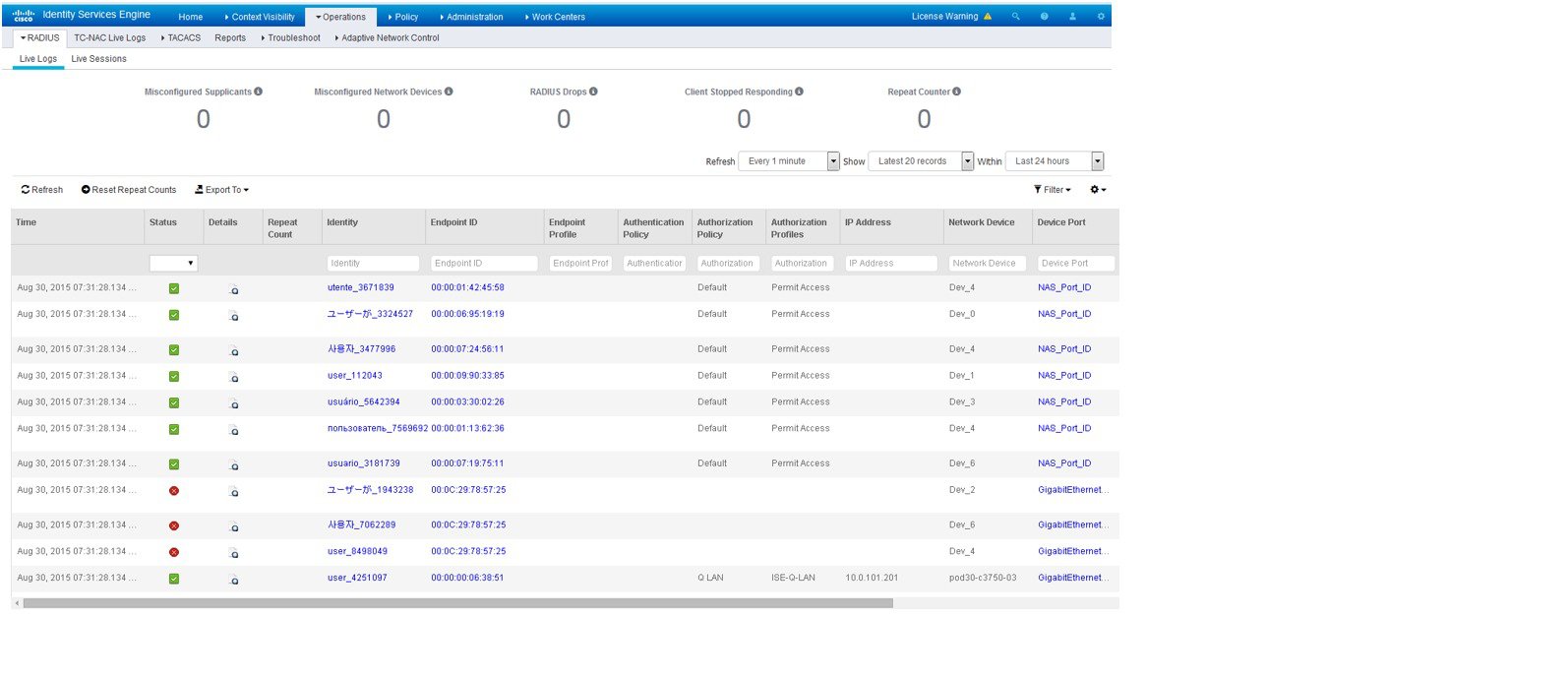
Identity Source Reports
Cisco ISE provides various reports that include information about identity sources. See the Available Reports section for a description of these reports .
 Feedback
Feedback