ROMmon이 포함된 Xmodem Console 다운로드 절차
다운로드 옵션
편견 없는 언어
본 제품에 대한 문서 세트는 편견 없는 언어를 사용하기 위해 노력합니다. 본 설명서 세트의 목적상, 편견 없는 언어는 나이, 장애, 성별, 인종 정체성, 민족 정체성, 성적 지향성, 사회 경제적 지위 및 교차성에 기초한 차별을 의미하지 않는 언어로 정의됩니다. 제품 소프트웨어의 사용자 인터페이스에서 하드코딩된 언어, RFP 설명서에 기초한 언어 또는 참조된 서드파티 제품에서 사용하는 언어로 인해 설명서에 예외가 있을 수 있습니다. 시스코에서 어떤 방식으로 포용적인 언어를 사용하고 있는지 자세히 알아보세요.
이 번역에 관하여
Cisco는 전 세계 사용자에게 다양한 언어로 지원 콘텐츠를 제공하기 위해 기계 번역 기술과 수작업 번역을 병행하여 이 문서를 번역했습니다. 아무리 품질이 높은 기계 번역이라도 전문 번역가의 번역 결과물만큼 정확하지는 않습니다. Cisco Systems, Inc.는 이 같은 번역에 대해 어떠한 책임도 지지 않으며 항상 원본 영문 문서(링크 제공됨)를 참조할 것을 권장합니다.
목차
소개
이 문서에서는 xmodem 콘솔에서 명령을 실행하여 ROMmon(ROM monitor)을 사용하여 Cisco IOS® 소프트웨어를 다운로드합니다.
사전 요구 사항
요구 사항
이 문서에 대한 특정 요건이 없습니다.
사용되는 구성 요소
이 문서의 정보는 다음 소프트웨어 및 하드웨어 버전을 기반으로 합니다.
-
Cisco 827, 1600, 1700, 2600, 3600 및 3700 Series 라우터
-
Cisco AS5200, AS5300, AS5350 및 AS5400 Universal Access Server
참고: Xmodem 다른 Catalyst 스위치에서도 사용할 수 있습니다.
이 문서의 정보는 특정 랩 환경의 디바이스를 토대로 작성되었습니다. 이 문서에 사용된 모든 디바이스는 초기화된(기본) 컨피그레이션으로 시작되었습니다. 현재 네트워크가 작동 중인 경우 모든 명령의 잠재적인 영향을 미리 숙지하시기 바랍니다.
표기 규칙
문서 규칙에 대한 자세한 내용은 Cisco 기술 팁 표기 규칙을 참고하십시오.
개요
Xmodem은 라우터 그룹에서 사용할 수 있으며(사용된 구성 요소 참조) 라우터에 부팅할 유효한 Cisco IOS 소프트웨어 또는 부트플래시 이미지가 없어 ROMmon에서만 부팅되는 재해 복구 상황에서 사용됩니다. 이 절차는 TFTP(Trivial File Transfer Protocol) 서버 또는 네트워크 연결이 없고 라우터 콘솔에 직접 PC 연결(또는 모뎀 연결)을 사용하는 경우에만 사용할 수 있습니다. 이 절차는 라우터의 콘솔 속도와 PC의 직렬 포트에 의존하므로 이미지를 다운로드하는 데 오랜 시간이 걸릴 수 있습니다. 예를 들어 Cisco IOS Software Release 12.1(16) IP Plus 이미지를 38400 bps의 속도로 Cisco 1600 Series 라우터에 다운로드하려면 약 25분이 소요됩니다.
사용
다음은 명령 구문입니다 xmodem :
xmodem [-c] [-y] [-e] [-f] [-r] [-x] [-s data-rate]
이 표에서는 xmodem 명령을 실행합니다.
| 구문 | 설명 |
|---|---|
| -c | (선택 사항) CRC-16 체크섬. 표준 체크섬보다 더 정교하고 철저합니다. |
| -y | (선택 사항) 더 높은 처리량을 위해 Ymodem 프로토콜을 사용합니다. |
| -e | (선택 사항) 다운로드가 시작되기 전에 플래시 메모리의 첫 번째 파티션을 지웁니다. 이 옵션은 Cisco 1600 Series에서만 유효합니다. |
| -f | (선택 사항) 다운로드가 시작되기 전에 모든 플래시 메모리를 지웁니다. 이 옵션은 Cisco 1600 Series 라우터에서만 유효합니다. |
| -r | (선택 사항) 파일을 DRAM으로 다운로드합니다. 기본값은 플래시 메모리입니다. |
| -x | (선택 사항) 다운로드가 완료될 때 Cisco IOS 소프트웨어 이미지를 실행하지 않습니다. |
| -데이터 전송률 | (선택 사항) 파일 전송 중 콘솔 포트 데이터 속도를 설정합니다. 값은 1200, 2400, 4800, 9600, 19200, 38400 및 115200 bps입니다. 기본 속도는 컨피그레이션 레지스터에 지정됩니다. 이 옵션은 Cisco 1600 Series 라우터에서만 유효합니다. |
| 파일 이름 | (선택 사항) 복사할 파일 이름입니다. -r 키워드가 지정되면 하나의 파일만 DRAM에 복사할 수 있으므로 이 인수는 무시됩니다. Cisco 1600 Series 라우터에서 파일은 실행을 위해 ROMmon에 로드됩니다. |
참고: xmodem 옵션 e, f 및 s는 Cisco 1600 Series 라우터에서만 지원됩니다. 에서 사용할 수 있는 구문 및 옵션을 확인하려면 xmodem 명령, 입력 xmodem -? ROMmon 프롬프트에서
다음은 Cisco의 xmodem cisco 1603 라우터에서 실행된 명령:
rommon 9 >xmodem -? usage: xmodem [-cyrxefs]<destination filename> -c CRC-16 -y ymodem-batch protocol -r copy image to dram for launch -x do not launch on download completion -f Perform full erase of flash -e Perform erase of first flash partition -s<speed>Set speed of Download, where speed may be 1200|2400|4800|9600|19200|38400|115200
다음은 Cisco의 xmodem cisco 2620 라우터에서 실행된 명령:
rommon 1 >xmodem -? xmodem: illegal option -- ? usage: xmodem [-cyrx] <destination filename> -c CRC-16 -y ymodem-batch protocol -r copy image to dram for launch -x do not launch on download completion
예
rommon 12 >xmodem -cfs115200 c1600-sy-mz.121-16.bin rommon 2 >xmodem -c c2600-is-mz.122-10a.bin
-
이
xmodem호전환은 콘솔 포트에서만 작동합니다. 파일을 라우터로만 다운로드할 수 있습니다. 사용할 수 없음xmodem를 클릭하면 라우터에서 파일을 가져올 수 있습니다. -
-sdata-rate 옵션은 Cisco 1600 Series 라우터에서만 사용할 수 있으며 콘솔 전송 속도 제한인 9600bps를 극복하기 위해 구현되었습니다. 예를 들어 -sdata-rate of 115200 bps를 지정할 경우 다운로드 속도를 높일 수 있으므로 다운로드 시간을 줄일 수 있습니다. 다른 Cisco 라우터 지원 콘솔 속도는 최대 115200bps입니다. 따라서 -sdata-rate 옵션은 필요하지 않습니다.
-
라우터 콘솔 속도에서 Cisco IOS 소프트웨어 이미지를 다운로드할 경우 PC 직렬 포트에서 16550 UART(Universal Asynchronous Transmitter/Receiver)를 사용해야 115200. PC 직렬 포트에서 16550 UART를 사용하지 않는 경우에는 38,400 이하의 속도를 사용하는 것이 좋습니다.
Cisco 1603 라우터에 Cisco IOS 소프트웨어 이미지의 Xmodem 다운로드 절차
Cisco 1603 라우터에 Cisco IOS 소프트웨어 이미지를 다운로드하려면 다음 xmodem 절차를 사용하십시오.
-
터미널 에뮬레이터 프로그램을 시작합니다.
이 예에서는 9600bps에서 8-N-1용 Windows 하이퍼터미널을 구성하고 PC 직렬 포트를 라우터의 콘솔 포트에 연결합니다. 연결되면 ROMmon 프롬프트(rommon 1>)에 들어가야 합니다. 일반적으로 라우터 소프트웨어 이미지와 bootflash 이미지가 모두 손상된 경우 라우터는 ROMmon 모드로만 표시됩니다. 전자가 참이 아니고 ROMmon 프롬프트에 들어가야 할 경우 컨피그레이션 레지스터(일반적으로 0x2102)를 변경해야 합니다
show version) 0x0까지:1600#configure terminal Enter configuration commands, one per line. End with CNTL/Z. 1600(config)#config-register 0x0 1600(config)#^Z 1600# 00:22:06: %SYS-5-CONFIG_I: Configured from console by console 1600#reload System configuration has been modified. Save? [yes/no]: n Proceed with reload? [confirm] 00:22:16: %SYS-5-RELOAD: Reload requested System Bootstrap, Version 12.0(3)T, RELEASE SOFTWARE (fc1) Copyright (c) 1999 by cisco Systems, Inc. Simm with parity detected, ignoring onboard DRAM C1600 platform with 16384 Kbytes of main memory rommon 1 >
-
ROMmon 프롬프트에서
xmodem명령을 실행합니다. 그러나, Cisco에서xmodem명령을 사용하여 PC에 새 Cisco IOS 소프트웨어 이미지가 있는지 확인합니다.이 예에서는 f 옵션을 사용하여 다운로드하기 전에 모든 플래시 메모리가 지워집니다(Cisco 1600 Series에만 해당). c 옵션으로 CRC-16 체크섬을 수행하고 -s115200을 지정하여 115200 bps의 다운로드 속도를 설정합니다(Cisco 1600 Series에서만).
rommon 12 >xmodem -cfs115200 c1600-sy-mz.121-16.bin Do not start the sending program yet...
참고: 콘솔 포트가 모뎀에 연결된 경우 콘솔 포트와 모뎀은 모두 동일한 전송 속도로 작동해야 합니다.
Use console speed 115200 bps for download [confirm] File size Checksum File name 1957444 bytes (0x1dde44) 0xe345 c1600-y-mz.113-9.T
Erasing flash at 0x83f0000 no partition 2 on device: PCMCIA slot 1 Ready to receive file c1600-sy-mz.121-16.bin ... Download
willbe performed at 115200. make sure your terminal emulator is set to this speed before sending file.Warning: All existing files in the partition displayed and files in any other partitions on this device
willbe lost! Continue ? press 'y' for yes, 'n' for no:y -
위에서 지정한 xmodem 속도와 일치하도록 115200bps의 데이터 전송률에 대한 터미널 에뮬레이터 프로그램을 구성합니다. 이를 위해 9600bps의 이전 터미널 세션을 종료하고 8-N-1이 포함된 115200에서 새 세션을 엽니다. 여기서 요령은 Cisco 1603이 최대 전송 속도 9600bps만 지원한다는 것입니다. 따라서 115200bps로 연결된 경우 라우터 프롬프트가 표시되지 않습니다. 이것은 기억해야 할 중요한 점이다. 115200bps로 라우터에 연결되면 하이퍼터미널 메뉴 모음에서 Transfer and Send File(파일 전송 및 전송)을 선택합니다.
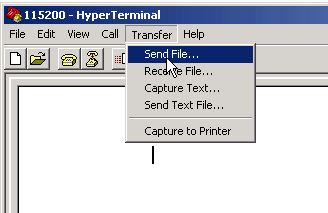 하이퍼터미널 메뉴 모음에서 파일 전송 및 전송을 선택합니다.
하이퍼터미널 메뉴 모음에서 파일 전송 및 전송을 선택합니다. -
이미지 파일 이름과 위치를 지정하고 프로토콜로 xmodem을 입력합니다.
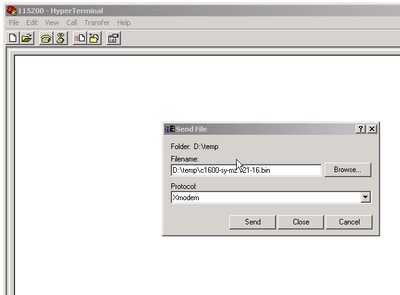 프로토콜로 xmodem을 입력합니다.
프로토콜로 xmodem을 입력합니다. -
전송을 클릭하여 전송을 시작합니다.
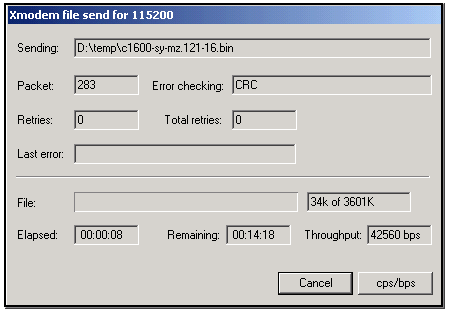 전송 시작
전송 시작
전송이 완료되면 이 메시지가 수신됩니다.
Download Complete! Returning console speed to 9600 Please reset your terminal emulator to this speed...
6. 위 메시지에 따라 115200 bps 하이퍼터미널 세션을 종료하고 9600bps에서 새 세션을 다시 시작해야 합니다. 연결되면 router ROMmon 프롬프트가 나타납니다. 다운로드에 성공했는지 확인합니다. dir flash :
rommon 9 >dir flash: File size Checksum File name 3686656 bytes (0x384100) 0x1a5e c1600-sy-mz.121-16.bin
7. 컨피그레이션 레지스터를 다시 0x2102로 변경하고 새 Cisco IOS 소프트웨어 이미지가 로드되도록 라우터를 재설정하거나 전원을 껐다가 켭니다.
rommon 10 >confreg 0x2102
You must reset or power cycle for new config to take effect.
rommon 11 >reset
System Bootstrap, Version 12.0(19981130:173850) [rameshs-120t_lava 114],
DEVELOPMENT SOFTWARE Copyright (c) 1994-1998 by cisco Systems, Inc.
Simm with parity detected, ignoring onboard DRAM
C1600 platform with 16384 Kbytes of main memory
program load complete, entry point: 0x4020060, size: 0x15568c
%SYS-6-BOOT_MESSAGES: Messages above this line are from the boot loader.
program load complete, entry point: 0x2005000, size: 0x3840e0
Self decompressing the image : ########################################
################
........
Cisco Internetwork Operating System Software
IOS (tm) 1600 Software (C1600-SY-M), Version 12.1(16),
RELEASE SOFTWARE (fc1)
Copyright (c) 1986-2002 by cisco Systems, Inc.
Compiled Mon 08-Jul-02 17:09 by kellythw
Image text-base: 0x02005000, data-base: 0x0275BD48
.......
Cisco 2620 라우터에 Cisco IOS 소프트웨어 이미지의 Xmodem 다운로드 절차
사용 xmodem Cisco 2620 라우터에 Cisco IOS 소프트웨어 이미지를 다운로드하기 위한 절차.
-
터미널 에뮬레이터 프로그램을 시작합니다.
이 예에서는 Windows 하이퍼터미널이 9600bps에서 8-N-1에 대해 구성됩니다. PC 직렬 포트를 라우터의 콘솔 포트에 연결합니다. 연결되면 ROMmon 프롬프트(rommon 1>)로 들어갑니다. 일반적으로 라우터에 Cisco IOS 소프트웨어 이미지 및 부트플래시 이미지가 모두 손상된 경우 라우터는 ROMmon 모드로만 표시됩니다. 전자가 참이 아니고 ROMmon 프롬프트에 들어가야 할 경우 컨피그레이션 레지스터(일반적으로 0x2102)를 변경해야 합니다
show version)를 0x0으로 변환하면 다음과 같습니다.2620#configure terminal Enter configuration commands, one per line. End with CNTL/Z. 2620(config)#config-register 0x0 2620(config)#^Z 2620# 5d03h: %SYS-5-CONFIG_I: Configured from console by console 2620# 2620#reload System configuration has been modified. Save? [yes/no]: n Proceed with reload? [confirm] 5d03h: %SYS-5-RELOAD: Reload requested System Bootstrap, Version 11.3(2)XA4, RELEASE SOFTWARE (fc1) Copyright (c) 1999 by cisco Systems, Inc. TAC:Home:SW:IOS:Specials for info C2600 platform with 65536 Kbytes of main memory rommon 1 >
-
ROMmon에서 콘솔 전송 속도를 9600bps에서 115200bps로 변경하여 다운로드 시간을 단축합니다. 이
confreg명령을 실행하고 화면에 제시된 지침을 완료합니다.rommon 1 >confreg Configuration Summary enabled are: break/abort has effect console baud: 9600 boot: the ROM Monitor do you wish to change the configuration? y/n [n]: y enable "diagnostic mode"? y/n [n]: enable "use net in IP bcast address"? y/n [n]: enable "load rom after netboot fails"? y/n [n]: enable "use all zero broadcast"? y/n [n]: disable "break/abort has effect"? y/n [n]: enable "ignore system config info"? y/n [n]: change console baud rate? y/n [n]: y enter rate: 0 = 9600, 1 = 4800, 2 = 1200, 3 = 2400 4 = 19200, 5 = 38400, 6 = 57600, 7 = 115200 [0]: 7 change the boot characteristics? y/n [n]: Configuration Summary enabled are: break/abort has effect console baud: 115200 boot: the ROM Monitor do you wish to change the configuration? y/n [n]: You must reset or power cycle for new config to take effect. rommon 2 > -
라우터가 ROMmon에서 부팅되면 하이퍼터미널 세션이 읽을 수 없는 문자를 표시하기 시작합니다. 현재 터미널 세션을 종료하고 2단계에서와 같이 콘솔 속도와 일치하도록 115200bps의 데이터 속도로 새 세션을 시작해야 합니다.
-
이제 Cisco의 ISE(Enterprise Mobility Services)
xmodem명령을 실행합니다. 그러나, Cisco에서xmodem명령을 사용하여 PC에 새 Cisco IOS 소프트웨어 이미지가 있는지 확인합니다.rommon 1 > rommon 1 >xmodem -? xmodem: illegal option -- ? usage: xmodem [-cyrx] <destination filename> -c CRC-16 -y ymodem-batch protocol -r copy image to dram for launch -x do not launch on download completion rommon 2 > rommon 2 > rommon 2 > xmodem -c c2600-is-mz.122-10a.bin !--- Note that [-s datarate] is not available here since you are set for 115200 bps. Do not start the sending program yet... File size Checksum File name 9939820 bytes (0x97ab6c) 0x4991 c2600-is-mz.122-7a.binWarning: All existing data in bootflash will be lost! Invoke this application only for disaster recovery. Do you wish to continue? y/n [n]: y Ready to receive file c2600-is-mz.122-10a.bin ...
-
하이퍼터미널 메뉴 모음에서 전송 > 전송을 선택하고 이미지 이름/위치를 지정합니다.
xmodem프로토콜(단계 3 및 4와 같음)을 입력하고 전송을 시작합니다.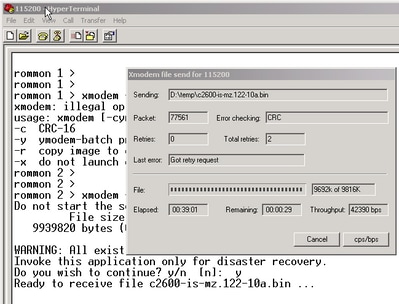 보내기" />호전환 > 보내기를 선택합니다.
보내기" />호전환 > 보내기를 선택합니다. -
전송이 완료되면 다음 메시지가 표시됩니다.
Erasing flash at 0x60fc0000 program flash location 0x60990000 Download Complete!
플래시가 Cisco C1600에 비해 끝까지 자동으로 지워지는 방식을 확인할 수 있습니다. 그래서 여기서는 f 옵션이 필요합니다. 마지막으로, 컨피그레이션 레지스터를 다시 0x2102로 변경할 때 콘솔 속도를 다시 9600으로 재설정하고 부팅 시퀀스를 다시 기본값으로 변경해야 합니다.
rommon 12 >confreg 0x2102 You must reset or power cycle for new config to take effect rommon 2 >reset System Bootstrap, Version 11.3(2)XA4, RELEASE SOFTWARE (fc1) Copyright (c) 1999 by cisco Systems, Inc. TAC:Home:SW:IOS:Specials for info C2600 platform with 65536 Kbytes of main memory program load complete, entry point: 0x80008000, size: 0x995ec8 Self decompressing the image : ################################ ################################################################## ################################################################## ######################## [OK] ............................ Cisco Internetwork Operating System Software IOS (tm) C2600 Software (C2600-IS-M), Version 12.2(10a), RELEASE SOFTWARE (fc1) Copyright (c) 1986-2002 by cisco Systems, Inc. Compiled Tue 21-May-02 14:16 by pwade Image text-base: 0x80008088, data-base: 0x810ABB08 cisco 2620 (MPC860) processor (revision 0x100) with 61440K/4096K bytes of memory. Processor board ID JAB03110MUB (3691217154) M860 processor: part number 0, mask 49 Bridging software. X.25 software, Version 3.0.0. 1 FastEthernet/IEEE 802.3 interface(s) 2 Voice FXS interface(s) 32K bytes of non-volatile configuration memory. 16384K bytes of processor board System flash (Read/Write) Press RETURN to get started! .........................
Cisco 3600 라우터에 Cisco IOS 소프트웨어 이미지의 Xmodem 다운로드 절차
사용 xmodem Cisco 3600 Series 라우터에 Cisco IOS 소프트웨어 이미지를 다운로드하기 위한 절차.
표준 절차에서는 기본 콘솔 속도인 초당 9600비트를 사용합니다. Xmodem은 저속 전송 프로토콜이며 Cisco IOS 소프트웨어 이미지만큼 큰 파일을 전송하는 데 시간이 오래 걸릴 수 있습니다. 3600 라우터의 콘솔 속도를 높이면 xmodem 파일 전송에 걸리는 시간을 줄일 수 있습니다.
- ROMMON 모드에서는 ROMMON으로 이 절차를 완료합니다
confreg utility.
rommon 2 >confreg
do you wish to change the configuration? y/n [n]: y
enable "diagnostic mode"? y/n [n]: n
enable "use net in IP bcast address"? y/n [n]: n
disable "load rom after netboot fails"? y/n [n]: n
enable "use all zero broadcast"? y/n [n]: n
enable "break/abort has effect"? y/n [n]: n
enable "ignore system config info"? y/n [n]: n
change console baud rate? y/n [n]: y
enter rate: 0 = 9600, 1 = 4800, 2 = 1200, 3 = 2400
4 = 19200, 5 = 38400, 6 = 57600, 7 = 115200 [7]: 7
change the boot characteristics? y/n [n]: y
enter to boot:
0 = ROM Monitor
1 = the boot helper image
2-15 = boot system
[0]: 0
Configuration Summary
enabled are:
load rom after netboot fails
console baud: 115200
boot: the ROM Monitor
do you wish to change the configuration? y/n [n]: n
You must reset or power cycle for new config to take effect
rommom 2 >reset
2. 다음 설정으로 새 하이퍼터미널을 엽니다.
Bits per second - 115200 Data bits - 8 Parity - None Stop bits - 1 Flow control - Hardware
3. 하이퍼터미널을 설정하면 rommon 프롬프트가 표시됩니다. 다음을 입력합니다. xmodem 명령을 실행합니다. 을(를) 입력하기 전에 xmodem 명령: 터미널 또는 로컬 하드 드라이브에 소프트웨어 이미지가 있어야 합니다.
rommon 2 >xmodem -c c3640-i-mz.121-7.bin
Do not start the sending program yet...
File size Checksum File name
4936800 bytes (0x4b5460) 0x2dd7 c3640-i-mz.121-7.bin (bad checksum: 0x13eb)
WARNING: All existing data in flash will be lost!
Invoke this application only for disaster recovery.
Do you wish to continue? y/n [n]: y
Ready to receive file c3640-i-mz.121-7.bin ...
4. 이 메시지가 나타나면 xmodem 이 절차는 다음과 같습니다.
- 하이퍼터미널로 이동하여 Transfer(호전환) 메뉴를 클릭합니다.
- Send File(파일 보내기)을 선택합니다.
- 나타나는 대화 상자에서 찾아보기를 클릭하고 로컬 하드 드라이브에서 파일 이름을 찾습니다.
- 파일 이름 필드 아래에 있는 Protocol 드롭다운 상자에서
Xmodem. - Send(보내기)를 클릭하여 파일 전송을 시작합니다.
5. 전송이 완료되면 라우터가 다시 로드됩니다. 다시 로드가 완료되면 프롬프트로 전환하고 컨피그레이션 레지스터 및 콘솔 회선 속도를 재설정하려면 반환 키를 누릅니다.
Router>enable Router#configure terminal Enter configuration commands, one per line. End with CNTL/Z. Router(config)#config-register 0x2102 Router(config)#line con 0 Router(config-line)#speed 9600
6. 콘솔 속도를 변경하면 연결이 끊어질 수 있습니다. 터미널 프로그램으로 이동하여 전송 속도를 9600으로 변경하고 라우터 콘솔에 다시 연결합니다.
Router(config-line)#ctrl z Router#write mem Router#reload
관련 정보
개정 이력
| 개정 | 게시 날짜 | 의견 |
|---|---|---|
2.0 |
11-Jan-2023 |
사용 현황 수정, 끊어진 링크 수정, 재인증 |
1.0 |
14-Dec-2001 |
최초 릴리스 |
 피드백
피드백