- はじめに
- 新機能および変更された機能に関する情報
- 概要
- ファイバ チャネル インターフェイスの設定
- ファイバ チャネル ドメイン パラメータの設定
- NPV の設定
- FCoE NPV の設定
- VSAN トランキングの設定
- SAN ポート チャネルの設定
- VSAN の設定と管理
- ゾーンの設定と管理
- DDAS
- ファイバ チャネル ルーティング サービスおよびプロトコルの設定
- FLOGI、ネーム サーバ、FDMI、および RSCN データベースの管理
- SCSI ターゲットの検出
- iSCSI TLV の設定
- 拡張ファイバ チャネル機能
- FC-SP および DHCHAP の設定
- ポート セキュリティの設定
- ファブリック バインディングの設定
- FCS の設定
- ポート トラッキングの設定
Cisco Nexus 5600 シリーズ NX-OS SAN Release 7.x スイッチング コンフィギュレーション ガイド
偏向のない言語
この製品のマニュアルセットは、偏向のない言語を使用するように配慮されています。このマニュアルセットでの偏向のない言語とは、年齢、障害、性別、人種的アイデンティティ、民族的アイデンティティ、性的指向、社会経済的地位、およびインターセクショナリティに基づく差別を意味しない言語として定義されています。製品ソフトウェアのユーザーインターフェイスにハードコードされている言語、RFP のドキュメントに基づいて使用されている言語、または参照されているサードパーティ製品で使用されている言語によりドキュメントに例外が存在する場合があります。シスコのインクルーシブランゲージに対する取り組みの詳細は、こちらをご覧ください。
翻訳について
このドキュメントは、米国シスコ発行ドキュメントの参考和訳です。リンク情報につきましては、日本語版掲載時点で、英語版にアップデートがあり、リンク先のページが移動/変更されている場合がありますことをご了承ください。あくまでも参考和訳となりますので、正式な内容については米国サイトのドキュメントを参照ください。
- Updated:
- 2017年6月26日
章のタイトル: VSAN トランキングの設定
目次
- VSAN トランキングの設定
- VSAN トランキングの設定
- VSAN トランキングの概要
- VSAN トランキングの不一致
- VSAN トランキング プロトコル
- VSAN トランキングの設定
- 注意事項と制約事項
- VSAN トランキング プロトコルのイネーブル化/ディセーブル化
- Trunk Mode
- トランク モードの設定
- トランク許可 VSAN リスト
- VSAN の許可アクティブ リストの設定
- VSAN トランキング情報の表示
- VSAN トランクのデフォルト設定
この章では、VSAN トランキングの設定方法について説明します。
この章は、次の項で構成されています。
VSAN トランキングの概要
VSAN トランキングにより、相互接続ポートは複数の VSAN でフレームを送受信できます。 トランキングは E ポートおよび F ポートでサポートされます。
VSAN トランキングは、仮想ファイバ チャネル インターフェイスでサポートされます。
VSAN トランキング機能には、次の制限事項があります。
VSAN トランキングの不一致
E ポート間で VSAN が正しく設定されなかった場合、2 つの VSAN でトラフィックが結合される(その結果、2 つの VSAN が一致しなくなる)などの問題が発生します。 VSAN トランキング プロトコルは、VSAN インターフェイスを ISL の両端で検証し、VSAN の結合を防ぎます(次の図を参照)。
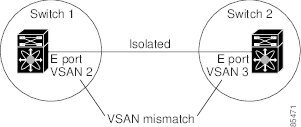
この例では、トランキング プロトコルが潜在的な VSAN のマージを検出し、関連ポートを分離します。
2 つの Cisco SAN スイッチの間にサードパーティ製スイッチが配置されている場合、トランキング プロトコルは VSAN の結合を検出できません(次の図を参照)。
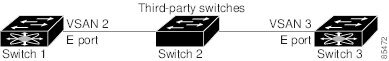
VSAN 2 と VSAN 3 は、ネーム サーバおよびゾーン アプリケーションにおいてオーバーラップするエントリによって事実上結合されます。 Cisco MDS 9000 Fabric Manager は、このようなトポロジの検出に役立ちます。
VSAN トランキング プロトコル
トランキング プロトコルは、E ポートおよび TE ポート動作にとって重要です。 トランキング プロトコルは、次の機能をサポートします。
デフォルトでは、VSAN トランキング プロトコルはイネーブルです。 トランキング プロトコルがスイッチでディセーブルの場合、そのスイッチのポートは新規トランク コンフィギュレーションを適用できません。 既存のトランク設定は影響を受けません。TE ポートは引き続きトランク モードで機能しますが、トランキング プロトコルがイネーブルのときに事前にネゴシエートした VSAN のトラフィックだけをサポートします。 このスイッチに直接接続している他のスイッチも同様に接続インターフェイスで影響を受けます。 非トランキング ISL 間の異なるポート VSAN からのトラフィックを統合する必要がある場合、トランキング プロトコルをディセーブルにします。
注意事項と制約事項
VSAN トランキングを設定する場合、次の点に注意してください。
VSAN トランキング プロトコルのイネーブル化/ディセーブル化
VSAN トランキング プロトコルをイネーブルまたはディセーブルに設定できます。
Trunk Mode
デフォルトでは、すべてのファイバ チャネルでトランク モードはイネーブルです。 ただし、トランク モード設定は E ポート モードでしか有効になりません。 トランク モードを on(イネーブル)、off(ディセーブル)、または auto(自動)に設定できます。 デフォルトのトランク モードは on です。 リンクの両端のトランク モード設定によって、両端のリンクおよびポート モードのトランキング ステートが決まります(次の表を参照)。
| トランク モードの設定 |
最終的なステートとポート モード |
||
|---|---|---|---|
| スイッチ 1 |
スイッチ 2 |
トランキング ステート |
ポート モード |
| on |
auto または on |
トランキング(EISL) |
TE ポート |
| off |
auto、on、または off |
トランキングなし(ISL) |
E ポート |
| auto |
auto |
トランキングなし(ISL) |
E ポート |
Cisco SAN スイッチでの推奨設定は、トランクの一方が Auto、反対側が On 設定です。
 (注) |
サードパーティ製のスイッチに接続されている場合、トランク モード設定は作用しません。 スイッチ間リンク(ISL)は常にトランキング ディセーブルのステートです。 |
トランク モードの設定
トランク モードを設定できます。
例
次に、トランク モードで vFC インターフェイスを設定する例を示します。
switch# configure terminal switch#(config)# vfc 200 switch(config-if)# switchport trunk mode on
次に、トランク モードで vFC インターフェイス 200 の出力例を示します。
switch(config-if)# show interface vfc200
vfc200 is trunking (Not all VSANs UP on the trunk)
Bound interface is Ethernet1/3
Hardware is Virtual Fibre Channel
Port WWN is 20:c7:00:0d:ec:f2:08:ff
Peer port WWN is 00:00:00:00:00:00:00:00
Admin port mode is E, trunk mode is on
snmp link state traps are enabled
Port mode is TE
Port vsan is 1
Trunk vsans (admin allowed and active) (1-6,10,22)
Trunk vsans (up) ()
Trunk vsans (isolated) ()
Trunk vsans (initializing) (1-6,10,22)
5 minute input rate 0 bits/sec, 0 bytes/sec, 0 frames/sec
5 minute output rate 0 bits/sec, 0 bytes/sec, 0 frames/sec
0 frames input, 0 bytes
0 discards, 0 errors
0 frames output, 0 bytes
0 discards, 0 errors
last clearing of "show interface" counters never
Interface last changed at Mon Jan 18 10:01:27 2010
トランク許可 VSAN リスト
各ファイバ チャネル インターフェイスには、対応付けられたトランク許可 VSAN リストがあります。 TE ポート モードでは、フレームはこのリストに指定された 1 つまたは複数の VSAN で送受信されます。 デフォルトでは、完全な VSAN 範囲(1 ~ 4093)がトランク許可リストに含まれます。
スイッチに設定されたアクティブな状態の VSAN の共通のセットは、インターフェイスのトランク許可 VSAN リストに含まれ、allowed-active VSAN と呼ばれます。 トランキング プロトコルは、ISL の両端で allowed-active VSAN のリストを使用して、トラフィックが許可される通信可能な VSAN のリストを判別します。
次の図では、トランク許可 VSAN のデフォルト設定でスイッチ 1 は VSAN 1 ~ 5、スイッチ 2 は VSAN 1 ~ 3、スイッチ 3 は VSAN 1、2、4、および 5 が設定されています。 3 つすべてのスイッチに設定された VSAN はすべて、allowed-active です。 ただし、次に示すように、ISL の両端における allowed-active VSAN の共通のセットのみが通信可能になります。
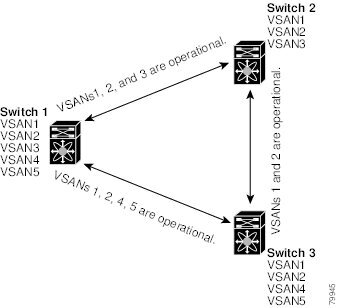
allowed-active リストから選択した VSAN セットを設定して、トランキング ISL に指定された VSAN へのアクセスを制御できます。
上の図を使用する例として、インターフェイスごとに許可 VSAN のリストを設定できます(次の図を参照)。 たとえば、スイッチ 1 に接続された ISL の許可 VSAN リストから VSAN 2 と VSAN 4 を削除する場合、各 ISL の通信可能な VSAN リストは次のようになります。
-
スイッチ 1 とスイッチ 2 の間の ISL には、VSAN 1 と VSAN 3 が含まれます。
-
スイッチ 2 とスイッチ 3 の間の ISL には、VSAN 1 と VSAN 2 が含まれます。
-
スイッチ 3 とスイッチ 1 の間の ISL には、VSAN 1、VSAN 2、および VSAN 5 が含まれます。
したがって、VSAN 2 だけがスイッチ 1 からスイッチ 3、さらにスイッチ 2 にルーティングできます。
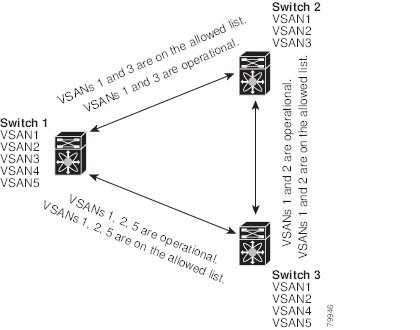
VSAN の許可アクティブ リストの設定
インターフェイスに VSAN の許可アクティブ リストを設定できます。
| コマンドまたはアクション | 目的 | |
|---|---|---|
| ステップ 1 | configure terminal 例: switch# configure terminal switch(config)# |
グローバル コンフィギュレーション モードを開始します。 |
| ステップ 2 | interface vfc vfc-id 例: switch(config)# interface vfc 4 |
指定されたインターフェイスを設定します。 |
| ステップ 3 | switchport trunk allowed vsan vsan-id - vsan-id 例: switch(config-if)# switchport trunk allowed vsan 35-55 |
指定された VSAN 範囲の許可リストを変更します。 |
| ステップ 4 | switchport trunk allowed vsan add vsan-id 例: switch(config-if)# switchport trunk allowed vsan add 40 |
指定された VSAN を新しい許可リストに追加します。 |
| ステップ 5 | no switchport trunk allowed vsan vsan-id - vsan-id 例: switch(config-if)# no switchport trunk allowed vsan 61-65 |
指定された VSAN 範囲を削除します。 |
| ステップ 6 | no switchport trunk allowed vsan add vsan-id 例: switch(config-if)# no switchport trunk allowed vsan add 40 |
追加された許可リストを削除します。 |
VSAN トランキング情報の表示
show interface コマンドを EXEC モードから呼び出して、TE ポートの VSAN トランキング設定を表示します。 引数を入力せずに、このコマンドを実行すると、スイッチに設定されたすべてのインターフェイスの情報が表示されます。
次に、ファイバ チャネル インターフェイスのトランク モードを表示する例を示します。
switch# show interface vfc33
vfc33 is up
Hardware is Fibre Channel, SFP is short wave laser w/o OFC (SN)
Port WWN is 20:83:00:0d:ec:6d:78:40
Peer port WWN is 20:0c:00:0d:ec:0d:d0:00
Admin port mode is auto, trunk mode is on
...
次に、ファイバ チャネル インターフェイスのトランク プロトコルを表示する例を示します。
switch# show trunk protocol
Trunk protocol is enabled
次に、すべてのトランク インターフェイスの VSAN 情報を表示する例を示します。
switch# show interface trunk vsan 1-1000
vfc31 is not trunking
...
vfc311 is trunking
Belongs to san-port-channel 6
Vsan 1 is up, FCID is 0xef0000
Vsan 2 is up, FCID is 0xef0000
...
san-port-channel 6 is trunking
Vsan 1 is up, FCID is 0xef0000
Vsan 2 is up, FCID is 0xef0000
VSAN トランクのデフォルト設定
次の表は、VSAN トランキング パラメータのデフォルト設定をリスト表示しています。
| パラメータ |
デフォルト |
|---|---|
| スイッチ ポートのトランク モード |
On |
| 許可 VSAN リスト |
1 ~ 4093 のユーザ定義の VSAN ID |
| トランキング プロトコル |
イネーブル |
目次
この章では、VSAN トランキングの設定方法について説明します。
この章は、次の項で構成されています。
VSAN トランキングの概要
VSAN トランキングの不一致
E ポート間で VSAN が正しく設定されなかった場合、2 つの VSAN でトラフィックが結合される(その結果、2 つの VSAN が一致しなくなる)などの問題が発生します。 VSAN トランキング プロトコルは、VSAN インターフェイスを ISL の両端で検証し、VSAN の結合を防ぎます(次の図を参照)。
この例では、トランキング プロトコルが潜在的な VSAN のマージを検出し、関連ポートを分離します。
2 つの Cisco SAN スイッチの間にサードパーティ製スイッチが配置されている場合、トランキング プロトコルは VSAN の結合を検出できません(次の図を参照)。
VSAN 2 と VSAN 3 は、ネーム サーバおよびゾーン アプリケーションにおいてオーバーラップするエントリによって事実上結合されます。 Cisco MDS 9000 Fabric Manager は、このようなトポロジの検出に役立ちます。
VSAN トランキング プロトコル
トランキング プロトコルは、E ポートおよび TE ポート動作にとって重要です。 トランキング プロトコルは、次の機能をサポートします。
デフォルトでは、VSAN トランキング プロトコルはイネーブルです。 トランキング プロトコルがスイッチでディセーブルの場合、そのスイッチのポートは新規トランク コンフィギュレーションを適用できません。 既存のトランク設定は影響を受けません。TE ポートは引き続きトランク モードで機能しますが、トランキング プロトコルがイネーブルのときに事前にネゴシエートした VSAN のトラフィックだけをサポートします。 このスイッチに直接接続している他のスイッチも同様に接続インターフェイスで影響を受けます。 非トランキング ISL 間の異なるポート VSAN からのトラフィックを統合する必要がある場合、トランキング プロトコルをディセーブルにします。
VSAN トランキング プロトコルのイネーブル化/ディセーブル化
手順
コマンドまたはアクション 目的 ステップ 1 configure terminal
例:switch# configure terminal switch(config)#グローバル コンフィギュレーション モードを開始します。
ステップ 2 no trunk protocol enable
例:switch(config)# no trunk protocol enableトランキング プロトコルをディセーブルにします。
ステップ 3 trunk protocol enable
例:switch(config)# trunk protocol enableトランキング プロトコルをイネーブルにします(デフォルト)。
Trunk Mode
デフォルトでは、すべてのファイバ チャネルでトランク モードはイネーブルです。 ただし、トランク モード設定は E ポート モードでしか有効になりません。 トランク モードを on(イネーブル)、off(ディセーブル)、または auto(自動)に設定できます。 デフォルトのトランク モードは on です。 リンクの両端のトランク モード設定によって、両端のリンクおよびポート モードのトランキング ステートが決まります(次の表を参照)。
表 1 スイッチ間のトランク モード ステータス トランク モードの設定
最終的なステートとポート モード
スイッチ 1
スイッチ 2
トランキング ステート
ポート モード
on
auto または on
トランキング(EISL)
TE ポート
off
auto、on、または off
トランキングなし(ISL)
E ポート
auto
auto
トランキングなし(ISL)
E ポート
Cisco SAN スイッチでの推奨設定は、トランクの一方が Auto、反対側が On 設定です。
(注)
サードパーティ製のスイッチに接続されている場合、トランク モード設定は作用しません。 スイッチ間リンク(ISL)は常にトランキング ディセーブルのステートです。
トランク モードの設定
手順
コマンドまたはアクション 目的 ステップ 1 configure terminal
例:switch# configure terminal switch(config)#グローバル コンフィギュレーション モードを開始します。
ステップ 2 switch(config)# interface vfc vfc-id
コア NPV スイッチに接続するインターフェイスを選択します。
ステップ 3 interface vfc vfc-id
例:switch(config)# interface vfc 15指定のファイバ チャネルまたは仮想ファイバ チャネル インターフェイスを設定します。
ステップ 4 switchport trunk mode on
例:switch(config-if)# switchport trunk mode on指定されたインターフェイスのトランク モードをイネーブルにします(デフォルト)。
ステップ 5 switchport trunk mode off
例:switch(config-if)# switchport trunk mode off指定されたインターフェイスのトランク モードをディセーブルにします。
(注) トランク モードは、仮想ファイバ チャネル インターフェイスではオフにできません。
ステップ 6 switchport trunk mode auto
例:switch(config-if)# switchport trunk mode autoインターフェイスの自動検知を提供するトランク モードを auto モードに設定します。
例
次に、トランク モードで vFC インターフェイスを設定する例を示します。
switch# configure terminal switch#(config)# vfc 200 switch(config-if)# switchport trunk mode on次に、トランク モードで vFC インターフェイス 200 の出力例を示します。
switch(config-if)# show interface vfc200 vfc200 is trunking (Not all VSANs UP on the trunk) Bound interface is Ethernet1/3 Hardware is Virtual Fibre Channel Port WWN is 20:c7:00:0d:ec:f2:08:ff Peer port WWN is 00:00:00:00:00:00:00:00 Admin port mode is E, trunk mode is on snmp link state traps are enabled Port mode is TE Port vsan is 1 Trunk vsans (admin allowed and active) (1-6,10,22) Trunk vsans (up) () Trunk vsans (isolated) () Trunk vsans (initializing) (1-6,10,22) 5 minute input rate 0 bits/sec, 0 bytes/sec, 0 frames/sec 5 minute output rate 0 bits/sec, 0 bytes/sec, 0 frames/sec 0 frames input, 0 bytes 0 discards, 0 errors 0 frames output, 0 bytes 0 discards, 0 errors last clearing of "show interface" counters never Interface last changed at Mon Jan 18 10:01:27 2010トランク許可 VSAN リスト
各ファイバ チャネル インターフェイスには、対応付けられたトランク許可 VSAN リストがあります。 TE ポート モードでは、フレームはこのリストに指定された 1 つまたは複数の VSAN で送受信されます。 デフォルトでは、完全な VSAN 範囲(1 ~ 4093)がトランク許可リストに含まれます。
スイッチに設定されたアクティブな状態の VSAN の共通のセットは、インターフェイスのトランク許可 VSAN リストに含まれ、allowed-active VSAN と呼ばれます。 トランキング プロトコルは、ISL の両端で allowed-active VSAN のリストを使用して、トラフィックが許可される通信可能な VSAN のリストを判別します。
次の図では、トランク許可 VSAN のデフォルト設定でスイッチ 1 は VSAN 1 ~ 5、スイッチ 2 は VSAN 1 ~ 3、スイッチ 3 は VSAN 1、2、4、および 5 が設定されています。 3 つすべてのスイッチに設定された VSAN はすべて、allowed-active です。 ただし、次に示すように、ISL の両端における allowed-active VSAN の共通のセットのみが通信可能になります。
allowed-active リストから選択した VSAN セットを設定して、トランキング ISL に指定された VSAN へのアクセスを制御できます。
上の図を使用する例として、インターフェイスごとに許可 VSAN のリストを設定できます(次の図を参照)。 たとえば、スイッチ 1 に接続された ISL の許可 VSAN リストから VSAN 2 と VSAN 4 を削除する場合、各 ISL の通信可能な VSAN リストは次のようになります。
スイッチ 1 とスイッチ 2 の間の ISL には、VSAN 1 と VSAN 3 が含まれます。
スイッチ 2 とスイッチ 3 の間の ISL には、VSAN 1 と VSAN 2 が含まれます。
スイッチ 3 とスイッチ 1 の間の ISL には、VSAN 1、VSAN 2、および VSAN 5 が含まれます。
したがって、VSAN 2 だけがスイッチ 1 からスイッチ 3、さらにスイッチ 2 にルーティングできます。
VSAN の許可アクティブ リストの設定
手順
コマンドまたはアクション 目的 ステップ 1 configure terminal
例:switch# configure terminal switch(config)#グローバル コンフィギュレーション モードを開始します。
ステップ 2 interface vfc vfc-id
例:switch(config)# interface vfc 4指定されたインターフェイスを設定します。
ステップ 3 switchport trunk allowed vsan vsan-id - vsan-id
例:switch(config-if)# switchport trunk allowed vsan 35-55指定された VSAN 範囲の許可リストを変更します。
ステップ 4 switchport trunk allowed vsan add vsan-id
例:switch(config-if)# switchport trunk allowed vsan add 40指定された VSAN を新しい許可リストに追加します。
ステップ 5 no switchport trunk allowed vsan vsan-id - vsan-id
例:switch(config-if)# no switchport trunk allowed vsan 61-65指定された VSAN 範囲を削除します。
ステップ 6 no switchport trunk allowed vsan add vsan-id
例:switch(config-if)# no switchport trunk allowed vsan add 40追加された許可リストを削除します。
VSAN トランキング情報の表示
show interface コマンドを EXEC モードから呼び出して、TE ポートの VSAN トランキング設定を表示します。 引数を入力せずに、このコマンドを実行すると、スイッチに設定されたすべてのインターフェイスの情報が表示されます。
次に、ファイバ チャネル インターフェイスのトランク モードを表示する例を示します。
switch# show interface vfc33vfc33 is upHardware is Fibre Channel, SFP is short wave laser w/o OFC (SN)Port WWN is 20:83:00:0d:ec:6d:78:40Peer port WWN is 20:0c:00:0d:ec:0d:d0:00Admin port mode is auto, trunk mode is on...次に、ファイバ チャネル インターフェイスのトランク プロトコルを表示する例を示します。
switch# show trunk protocolTrunk protocol is enabled次に、すべてのトランク インターフェイスの VSAN 情報を表示する例を示します。
switch# show interface trunk vsan 1-1000vfc31 is not trunking...vfc311 is trunkingBelongs to san-port-channel 6Vsan 1 is up, FCID is 0xef0000Vsan 2 is up, FCID is 0xef0000...san-port-channel 6 is trunkingVsan 1 is up, FCID is 0xef0000Vsan 2 is up, FCID is 0xef0000
 フィードバック
フィードバック