- はじめに
- 新機能および変更された機能に関する情報
- 概要
- ファイバ チャネル インターフェイスの設定
- ファイバ チャネル ドメイン パラメータの設定
- NPV の設定
- FCoE NPV の設定
- VSAN トランキングの設定
- SAN ポート チャネルの設定
- VSAN の設定と管理
- ゾーンの設定と管理
- DDAS
- ファイバ チャネル ルーティング サービスおよびプロトコルの設定
- FLOGI、ネーム サーバ、FDMI、および RSCN データベースの管理
- SCSI ターゲットの検出
- iSCSI TLV の設定
- 拡張ファイバ チャネル機能
- FC-SP および DHCHAP の設定
- ポート セキュリティの設定
- ファブリック バインディングの設定
- FCS の設定
- ポート トラッキングの設定
Cisco Nexus 5600 シリーズ NX-OS SAN Release 7.x スイッチング コンフィギュレーション ガイド
偏向のない言語
この製品のマニュアルセットは、偏向のない言語を使用するように配慮されています。このマニュアルセットでの偏向のない言語とは、年齢、障害、性別、人種的アイデンティティ、民族的アイデンティティ、性的指向、社会経済的地位、およびインターセクショナリティに基づく差別を意味しない言語として定義されています。製品ソフトウェアのユーザーインターフェイスにハードコードされている言語、RFP のドキュメントに基づいて使用されている言語、または参照されているサードパーティ製品で使用されている言語によりドキュメントに例外が存在する場合があります。シスコのインクルーシブランゲージに対する取り組みの詳細は、こちらをご覧ください。
翻訳について
このドキュメントは、米国シスコ発行ドキュメントの参考和訳です。リンク情報につきましては、日本語版掲載時点で、英語版にアップデートがあり、リンク先のページが移動/変更されている場合がありますことをご了承ください。あくまでも参考和訳となりますので、正式な内容については米国サイトのドキュメントを参照ください。
- Updated:
- 2017年6月26日
章のタイトル: ポート トラッキングの設定
目次
- ポート トラッキングの設定
- ポート トラッキングの設定
- ポート トラッキングに関する情報
- ポート トラッキングのデフォルト設定
- ポート トラッキングの設定
- ポート トラッキングのイネーブル化
- リンク対象ポートの設定
- トラッキング対象ポートの動作バインディング
- 複数ポートのトラッキング
- 複数ポートのトラッキング
- VSAN 内のポートのモニタリングの概要
- VSAN 内のポートのモニタリングの概要
- 強制シャットダウン
- トラッキング対象ポートの強制シャットダウン
- ポート トラッキング情報の表示
この章では、ポート トラッキングの設定方法について説明します。
この章は、次の項で構成されています。
ポート トラッキングの設定
Cisco SAN スイッチは、(仮想ファイバ チャネル インターフェイスではなく)物理ファイバ チャネル インターフェイスでポート トラッキング機能を提供します。 この機能はリンクの動作ステートに関する情報を利用して、エッジ デバイスを接続するリンクの障害を引き起こします。 この処理では、間接障害が直接障害に変換されるため、冗長リンクへの復旧処理が迅速化されます。 ポート トラッキング機能がイネーブルになっている場合、この機能はリンク障害時に設定されたリンクをダウンにし、トラフィックを別の冗長リンクに強制的にリダイレクトします。
ポート トラッキングに関する情報
ポート トラッキング機能はリンクの動作ステートに関する情報を利用して、エッジ デバイスを接続するリンクの障害を引き起こします。 この処理では、間接障害が直接障害に変換されるため、冗長リンクへの復旧処理が迅速化されます。 ポート トラッキング機能がイネーブルになっている場合、この機能はリンク障害時に設定されたリンクをダウンにし、トラフィックを別の冗長リンクに強制的にリダイレクトします。
一般的に、ホストはスイッチに直接接続されているリンク(直接リンク)上でのリンク障害からすぐに復旧できます。 しかし、キープアライブ メカニズムを備えた WAN や MAN ファブリック内のスイッチ間で発生する間接的なリンク障害からのリカバリは、タイムアウト値(TOV)や Registered State Change Notification(RSCN)情報などの複数の要因に左右されます。
次の図では、ホストへの直接リンク 1 に障害が発生した場合、即時にリカバリできます。 ただし、2 つのスイッチ間の ISL 2 に障害が発生した場合、復旧は TOV や RSCN などに左右されます。
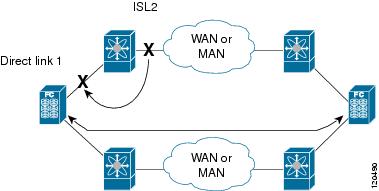
ポート トラッキング機能は、トポロジの変化を引き起こし、接続デバイスを接続しているリンクをダウンさせる障害を監視し、検出します。 この機能をイネーブルにして、リンク対象ポートとトラッキング対象ポートを明示的に設定すると、スイッチ ソフトウェアはトラッキング対象ポートを監視します。リンク ステートの変化を検出した場合、スイッチ ソフトウェアはリンク対象ポートの動作ステートを変更します。
この章では次の用語を使用します。
-
トラッキング対象ポート:動作ステートが継続的に監視されるポート。 トラッキング対象ポートの動作ステートを使用して、1 つまたは複数のポートの動作ステートを変更します。 トラッキング対象ポートは、ファイバ チャネル、VSAN、SAN ポート チャネル、またはギガビット イーサネットのポートです。 一般的に、E および TE ポート モードのポートは F ポートにもなります。
-
リンク対象ポート:トラッキング対象ポートの動作ステートに基づいて動作ステートが変更されるポート。 物理ファイバ チャネル ポートのみをリンク対象ポートにできます。
ポート トラッキングには、次の機能があります。
ポート トラッキングのデフォルト設定
次の表に、ポート トラッキング パラメータのデフォルト設定を示します。
| パラメータ |
デフォルト |
|---|---|
| ポート トラッキング |
ディセーブル |
| 動作バインディング |
イネーブル(ポート トラッキングと同時) |
ポート トラッキングの設定
ポート トラッキングを設定する際、次の点に注意してください。
- ポート トラッキングのイネーブル化
- リンク対象ポートの設定
- トラッキング対象ポートの動作バインディング
- 複数ポートのトラッキング
- 複数ポートのトラッキング
- VSAN 内のポートのモニタリングの概要
- VSAN 内のポートのモニタリングの概要
- 強制シャットダウン
- トラッキング対象ポートの強制シャットダウン
ポート トラッキングのイネーブル化
ポート トラッキング機能は、デフォルトでディセーブルです。 この機能をイネーブルにすると、ポート トラッキングはスイッチ全体でグローバルにイネーブルになります。
ポート トラッキングを設定するには、ポート トラッキング機能をイネーブルにして、トラッキング対象ポートに対応するリンク対象ポートを設定します。
ポート トラッキングをイネーブルに設定できます。
リンク対象ポートの設定
ポートをリンクするには、次の 2 通りの方法があります。
トラッキング対象ポートの動作バインディング
最初のトラッキング対象ポートを設定すると、動作バインディングは自動的に有効になります。 この方法を使用すると、複数のポートを監視したり、1 つの VSAN 内のポートを監視したりできます。
トラッキング対象ポートの動作バインディングを設定するには、次の作業を行います。
複数ポートのトラッキング
複数のトラッキング対象ポートの動作ステートに基づいて、リンク対象ポートの動作ステートを制御できます。 複数のトラッキング対象ポートが 1 つのリンク対象ポートに対応付けられている場合、対応付けられたトラッキング対象ポートがすべてダウンしたときにかぎり、リンク対象ポートの動作ステートはダウンに設定されます。 トラッキング対象ポートが 1 つでもアップしている場合、リンク対象ポートはアップしたままになります。
次の図では、ISL 2 および 3 の両方が失敗した場合のみ、直接リンク 1 がダウンします。 ISL 2 または 3 が動作しているかぎり、直接リンク 1 はダウンしません。
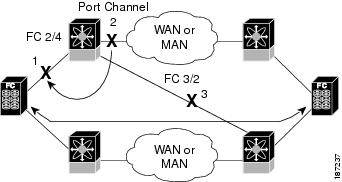
複数ポートのトラッキング
複数のポートをトラッキングするには、次の作業を行います。
VSAN 内のポートのモニタリングの概要
トラッキング対象ポート上のすべての動作 VSAN から VSAN をリンク対象ポートに対応付けるには、必要な VSAN を指定します。 このため、トラッキング対象ポートの詳細な設定が可能になります。 トラッキング対象ポートが TE ポートの場合、ポートの動作ステートがダウンにならずに、ポート上の動作 VSAN がダイナミックに変わる場合があります。 この場合、リンク対象ポートのポート VSAN は、トラッキング対象ポート上の動作 VSAN 上で監視できます。
この機能を設定すると、トラッキング対象ポート上で VSAN がアップしている場合にだけリンク対象ポートがアップします。
指定する VSAN は、リンク対象ポートのポート VSAN と同じである必要はありません。
VSAN 内のポートのモニタリングの概要
特定の VSAN でトラッキング対象ポートをモニタできます。
強制シャットダウン
トラッキング対象ポートで頻繁にフラップが発生する場合、動作バインディング機能を使用するトラッキング ポートは頻繁にトポロジを変えることがあります。 この場合、頻繁なフラップの原因が解決されるまで、ポートをダウンしたままにできます。 フラップが発生するポートをダウン状態のままにしておくと、プライマリのトラッキング対象ポートの問題が解決されるまで、トラフィックは冗長パスを流れるよう強制されます。 問題が解決されて、トラッキング対象ポートが再びアップした場合には、インターフェイスを明示的にイネーブルにできます。
この機能を設定すると、トラッキング対象ポートが再びアップになっても、リンク対象ポートはシャットダウン状態のままになります。 トラッキング対象ポートがアップして安定したら、(このインターフェイスを管理上アップして)リンク対象ポートの強制シャットダウン状態を明示的に解除する必要があります。
トラッキング対象ポートの強制シャットダウン
トラッキング対象ポートを強制シャットダウンできます。
ポート トラッキング情報の表示
スイッチの現在のポート トラッキング設定を表示するには、show コマンドを使用します。
次に、特定のインターフェイスのトラッキング対象ポートの設定を表示する例を示します。
switch# show interface vfc21
vfc21 is down (Administratively down)
Hardware is Fibre Channel, FCOT is short wave laser w/o OFC (SN)
Port WWN is 20:01:00:05:30:00:0d:de
Admin port mode is FX
Port vsan is 1
Receive data field Size is 2112
Beacon is turned off
Port tracked with interface vc22 (down)
Port tracked with interface san-port-channel 1 vsan 2 (down)
5 minutes input rate 0 bits/sec, 0 bytes/sec, 0 frames/sec
...
次に、SAN ポート チャネルのトラッキング対象ポートの設定を表示する例を示します。
switch# show interface san-port-channel 1
port-channel 1 is down (No operational members)
Hardware is Fibre Channel
Port WWN is 24:01:00:05:30:00:0d:de
Admin port mode is auto, trunk mode is on
Port vsan is 2
Linked to 1 port(s)
Port linked to interface vfc21
...
次に、ポート トラッキング モードを表示する例を示します。
switch# show interface vfc 24
vfc24 is up
Hardware is Fibre Channel, FCOT is short wave laser
...
Transmit B2B Credit is 64
Receive B2B Credit is 16
Receive data field Size is 2112
Beacon is turned off
Port track mode is force_shut <-- this port remains shut even if the tracked port is back up
目次
この章では、ポート トラッキングの設定方法について説明します。
この章は、次の項で構成されています。
ポート トラッキングの設定
ポート トラッキングに関する情報
ポート トラッキング機能はリンクの動作ステートに関する情報を利用して、エッジ デバイスを接続するリンクの障害を引き起こします。 この処理では、間接障害が直接障害に変換されるため、冗長リンクへの復旧処理が迅速化されます。 ポート トラッキング機能がイネーブルになっている場合、この機能はリンク障害時に設定されたリンクをダウンにし、トラフィックを別の冗長リンクに強制的にリダイレクトします。
一般的に、ホストはスイッチに直接接続されているリンク(直接リンク)上でのリンク障害からすぐに復旧できます。 しかし、キープアライブ メカニズムを備えた WAN や MAN ファブリック内のスイッチ間で発生する間接的なリンク障害からのリカバリは、タイムアウト値(TOV)や Registered State Change Notification(RSCN)情報などの複数の要因に左右されます。
次の図では、ホストへの直接リンク 1 に障害が発生した場合、即時にリカバリできます。 ただし、2 つのスイッチ間の ISL 2 に障害が発生した場合、復旧は TOV や RSCN などに左右されます。
ポート トラッキング機能は、トポロジの変化を引き起こし、接続デバイスを接続しているリンクをダウンさせる障害を監視し、検出します。 この機能をイネーブルにして、リンク対象ポートとトラッキング対象ポートを明示的に設定すると、スイッチ ソフトウェアはトラッキング対象ポートを監視します。リンク ステートの変化を検出した場合、スイッチ ソフトウェアはリンク対象ポートの動作ステートを変更します。
この章では次の用語を使用します。
トラッキング対象ポート:動作ステートが継続的に監視されるポート。 トラッキング対象ポートの動作ステートを使用して、1 つまたは複数のポートの動作ステートを変更します。 トラッキング対象ポートは、ファイバ チャネル、VSAN、SAN ポート チャネル、またはギガビット イーサネットのポートです。 一般的に、E および TE ポート モードのポートは F ポートにもなります。
リンク対象ポート:トラッキング対象ポートの動作ステートに基づいて動作ステートが変更されるポート。 物理ファイバ チャネル ポートのみをリンク対象ポートにできます。
ポート トラッキングには、次の機能があります。
ポート トラッキングの設定
- ポート トラッキングのイネーブル化
- リンク対象ポートの設定
- トラッキング対象ポートの動作バインディング
- 複数ポートのトラッキング
- 複数ポートのトラッキング
- VSAN 内のポートのモニタリングの概要
- VSAN 内のポートのモニタリングの概要
- 強制シャットダウン
- トラッキング対象ポートの強制シャットダウン
ポート トラッキングのイネーブル化
手順ポート トラッキング機能は、デフォルトでディセーブルです。 この機能をイネーブルにすると、ポート トラッキングはスイッチ全体でグローバルにイネーブルになります。
ポート トラッキングを設定するには、ポート トラッキング機能をイネーブルにして、トラッキング対象ポートに対応するリンク対象ポートを設定します。
ポート トラッキングをイネーブルに設定できます。
トラッキング対象ポートの動作バインディング
手順最初のトラッキング対象ポートを設定すると、動作バインディングは自動的に有効になります。 この方法を使用すると、複数のポートを監視したり、1 つの VSAN 内のポートを監視したりできます。
トラッキング対象ポートの動作バインディングを設定するには、次の作業を行います。
複数ポートのトラッキング
複数ポートのトラッキング
手順
VSAN 内のポートのモニタリングの概要
トラッキング対象ポート上のすべての動作 VSAN から VSAN をリンク対象ポートに対応付けるには、必要な VSAN を指定します。 このため、トラッキング対象ポートの詳細な設定が可能になります。 トラッキング対象ポートが TE ポートの場合、ポートの動作ステートがダウンにならずに、ポート上の動作 VSAN がダイナミックに変わる場合があります。 この場合、リンク対象ポートのポート VSAN は、トラッキング対象ポート上の動作 VSAN 上で監視できます。
この機能を設定すると、トラッキング対象ポート上で VSAN がアップしている場合にだけリンク対象ポートがアップします。
指定する VSAN は、リンク対象ポートのポート VSAN と同じである必要はありません。
VSAN 内のポートのモニタリングの概要
手順
強制シャットダウン
トラッキング対象ポートで頻繁にフラップが発生する場合、動作バインディング機能を使用するトラッキング ポートは頻繁にトポロジを変えることがあります。 この場合、頻繁なフラップの原因が解決されるまで、ポートをダウンしたままにできます。 フラップが発生するポートをダウン状態のままにしておくと、プライマリのトラッキング対象ポートの問題が解決されるまで、トラフィックは冗長パスを流れるよう強制されます。 問題が解決されて、トラッキング対象ポートが再びアップした場合には、インターフェイスを明示的にイネーブルにできます。
この機能を設定すると、トラッキング対象ポートが再びアップになっても、リンク対象ポートはシャットダウン状態のままになります。 トラッキング対象ポートがアップして安定したら、(このインターフェイスを管理上アップして)リンク対象ポートの強制シャットダウン状態を明示的に解除する必要があります。
トラッキング対象ポートの強制シャットダウン
手順
ポート トラッキング情報の表示
スイッチの現在のポート トラッキング設定を表示するには、show コマンドを使用します。
次に、特定のインターフェイスのトラッキング対象ポートの設定を表示する例を示します。
switch# show interface vfc21vfc21 is down (Administratively down)Hardware is Fibre Channel, FCOT is short wave laser w/o OFC (SN)Port WWN is 20:01:00:05:30:00:0d:deAdmin port mode is FXPort vsan is 1Receive data field Size is 2112Beacon is turned offPort tracked with interface vc22 (down)Port tracked with interface san-port-channel 1 vsan 2 (down)5 minutes input rate 0 bits/sec, 0 bytes/sec, 0 frames/sec...次に、SAN ポート チャネルのトラッキング対象ポートの設定を表示する例を示します。
switch# show interface san-port-channel 1port-channel 1 is down (No operational members)Hardware is Fibre ChannelPort WWN is 24:01:00:05:30:00:0d:deAdmin port mode is auto, trunk mode is onPort vsan is 2Linked to 1 port(s)Port linked to interface vfc21...次に、ポート トラッキング モードを表示する例を示します。
switch# show interface vfc 24vfc24 is upHardware is Fibre Channel, FCOT is short wave laser...Transmit B2B Credit is 64Receive B2B Credit is 16Receive data field Size is 2112Beacon is turned offPort track mode is force_shut <-- this port remains shut even if the tracked port is back up
 フィードバック
フィードバック