Microsoft Hyper-V、リリース 3.5 の Cisco HyperFlex アップグレード ガイド
Bias-Free Language
The documentation set for this product strives to use bias-free language. For the purposes of this documentation set, bias-free is defined as language that does not imply discrimination based on age, disability, gender, racial identity, ethnic identity, sexual orientation, socioeconomic status, and intersectionality. Exceptions may be present in the documentation due to language that is hardcoded in the user interfaces of the product software, language used based on RFP documentation, or language that is used by a referenced third-party product. Learn more about how Cisco is using Inclusive Language.
- Updated:
- October 1, 2020
Chapter: HX Connect UI を使用した Cisco HX Data Platform のアップグレード
HX Connect UI を使用した Cisco HX Data Platform のアップグレード
手順
| ステップ 1 |
HX Connect にログインします。
|
| ステップ 2 |
[アップグレード タイプの選択] ページでは、 [HX Data Platform] のチェック ボックスを選択します。
|
| ステップ 3 |
[HX ファイルをここにドラッグするかクリックして参照する] エリアで、「Download Software - HyperFlex HX Data Platform」から、前の release.tgz パッケージ ファイルで既存のクラスタをアップグレードするため、最新の Cisco HyperFlex Data Platform Upgrade Bundle をアップロードします。を使用して、グローバル コンフィギュレーション モードで行います。 次に例を示します。 storfs-packages-2.5.1b-26284.tgz
|
| ステップ 4 |
[Upgrade] をクリックします。 |
| ステップ 5 |
[Upgrade Progress] ページの [Validation Screen] に、実行中の検査の進行状況が表示されます。検証エラーがある場合は修正します。アップグレードが完了したことを確認します。 |
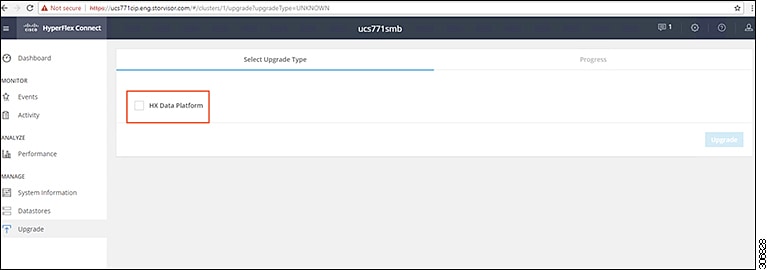
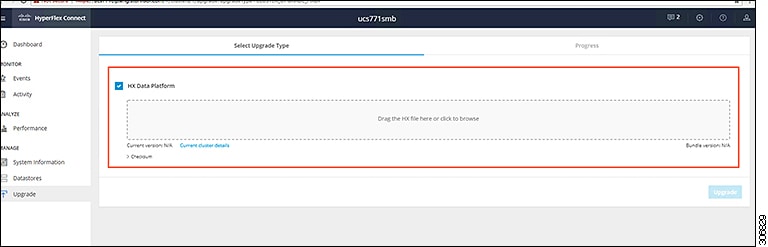
 Feedback
Feedback