FirepowerアプライアンスでのASA HAペアのアップグレード
ダウンロード オプション
偏向のない言語
この製品のドキュメントセットは、偏向のない言語を使用するように配慮されています。このドキュメントセットでの偏向のない言語とは、年齢、障害、性別、人種的アイデンティティ、民族的アイデンティティ、性的指向、社会経済的地位、およびインターセクショナリティに基づく差別を意味しない言語として定義されています。製品ソフトウェアのユーザインターフェイスにハードコードされている言語、RFP のドキュメントに基づいて使用されている言語、または参照されているサードパーティ製品で使用されている言語によりドキュメントに例外が存在する場合があります。シスコのインクルーシブ ランゲージの取り組みの詳細は、こちらをご覧ください。
翻訳について
シスコは世界中のユーザにそれぞれの言語でサポート コンテンツを提供するために、機械と人による翻訳を組み合わせて、本ドキュメントを翻訳しています。ただし、最高度の機械翻訳であっても、専門家による翻訳のような正確性は確保されません。シスコは、これら翻訳の正確性について法的責任を負いません。原典である英語版(リンクからアクセス可能)もあわせて参照することを推奨します。
内容
はじめに
このドキュメントでは、firepowerハードウェアアプライアンスにインストールされた適応型セキュリティアプライアンス(ASA)のハイアベイラビリティ(HA)ペアのアップグレード手順について説明します。
前提条件
要件
次の項目に関する知識があることが推奨されます。
- ASA管理
- ASA フェールオーバー
使用するコンポーネント
このドキュメントの情報は、次のソフトウェアとハードウェアのバージョンに基づいています。
- コード2.0.1-86を実行するFP4150 X 2
- ASA 9.6.2.1(9.6.2.3にアップグレード)
このドキュメントの情報は、特定のラボ環境にあるデバイスに基づいて作成されました。このドキュメントで使用するすべてのデバイスは、クリアな(デフォルト)設定で作業を開始しています。本稼働中のネットワークでは、各コマンドによって起こる可能性がある影響を十分確認してください。
背景説明
HA(アクティブ/スタンバイまたはアクティブ/アクティブ)が設定されている場合にFirepowerアプライアンス(FPR4100、FPR9300など)にインストールされるASAモジュールのアップグレード手順については、『Firepower eXtensible Operating System(FXOS)コンフィギュレーションガイド』を参照してください。関連する部分を次に示します。
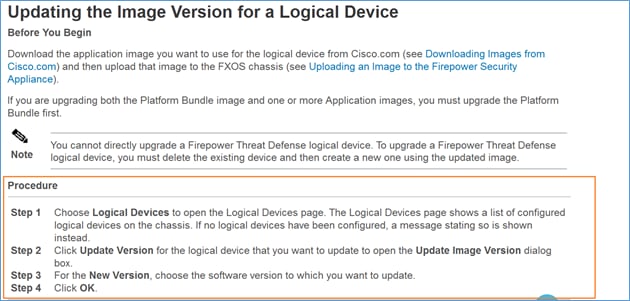
このドキュメントの目的は、HA環境でのアップグレードプロセスについて、もう少し詳しく説明することです。
注:このドキュメントでは、ターゲットのASAバージョンが既存のFXOSバージョンと互換性があることを前提としているため、このシナリオではFXOSバンドルアップグレードは必要ありません。ターゲットのASAバージョンがFXOSイメージと互換性があるかどうかを確認するには、常にFXOS互換性マトリックスを確認してください。そうでない場合は、FXOSリリースノートの説明に従って、最初にFXOSイメージをアップグレードします。
設定
ネットワーク図
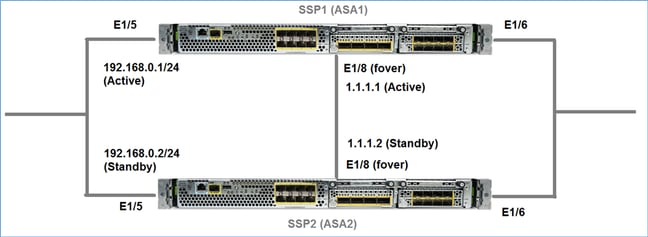
Firepower Chassis Manager(FCM)UIに表示されるASA1:
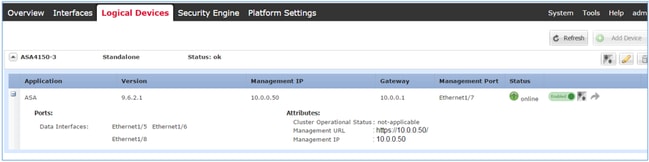
ASA2:
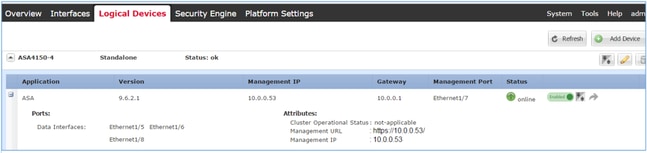
タスク 1.シスコのソフトウェアダウンロードページからのASAイメージのダウンロード
Downloads Home > Products > Security > Firewalls > Next-Generation Firewalls (NGFW)の順に移動し、図に示すようにHWプラットフォーム(4100、9000など)を選択します。
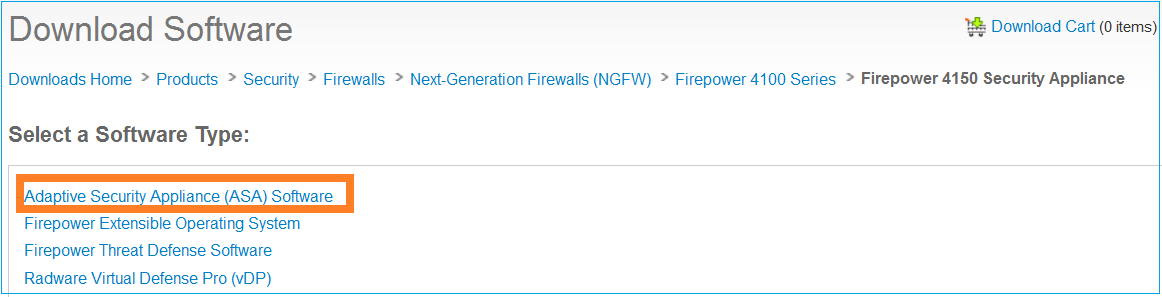
タスク 2.ASAイメージのFirepower Chassis Managerへのアップロード
ASAイメージをFirepowerシャーシにアップロードします。これは、Firepower Chassis Manager(FCM)UIまたはFXOSコマンドラインインターフェイス(CLI)から実行できます。
方式 1.FCM UIからASAイメージをアップロードします。
System > Updatesの順に移動します。Upload Imageを選択し、ファイル名を指定して、Upload:
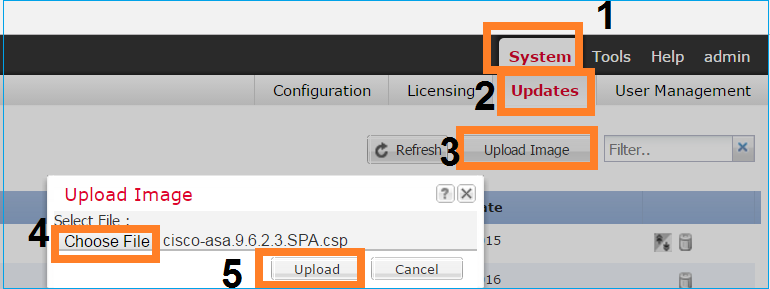
方式 2. FXOS CLIからASAイメージをアップロードします。
イメージは、FTP、SCP、SFTP、またはTFTPサーバからアップロードできます。シャーシ管理インターフェイスとリモートサーバの間の接続を確認するには、次のように行います。
FPR4100# connect local-mgmt FPR4100(local-mgmt)# ping 10.48.40.70
PING 10.48.40.70 (10.48.40.70) from 10.62.148.88 eth0: 56(84) bytes of data.
64 bytes from 10.48.40.70: icmp_seq=1 ttl=61 time=34.4 ms
64 bytes from 10.48.40.70: icmp_seq=2 ttl=61 time=34.3 ms
64 bytes from 10.48.40.70: icmp_seq=3 ttl=61 time=34.3 ms
ASAイメージを転送するには、次のスコープに移動し、download imageコマンドを実行します。
FPR4100# scope ssa FPR4100 /ssa # scope app-software FPR4100 /ssa/app-software # download image ftp://ftp_username@ 10.48.40.70/cisco-asa.9.6.2.3.SPA.csp
Password:
イメージ転送の進捗状況をモニタするには、show download-task detailコマンドを実行します。
FPR4100 /ssa/app-software # show download-task detail
Downloads for Application Software:
File Name: cisco-asa.9.6.2.3.SPA.csp
Protocol: Ftp
Server: 10.48.40.70
Port: 0
Userid: anonymous
Path:
Downloaded Image Size (KB): 94214
Time stamp: 2016-12-08T10:21:56.775
State: Downloading
Transfer Rate (KB/s): 450.784698
Current Task: downloading image cisco-asa.9.6.2.3.SPA.csp from 10.48.40.70(FSM-STAGE:sam:dme:ApplicationDownloaderDownload:Local)
正常に転送されたことを確認するには、次のコマンドも使用できます。
FPR4100 /ssa/app-software # show download-task
Downloads for Application Software:
File Name Protocol Server Port Userid State
------------------------------ ---------- --------------- --------- ------------ -----
cisco-asa.9.6.2.2.SPA.csp Ftp 10.48.40.70 0 anonymous Downloaded
詳細情報:
FPR4100 /ssa/app-software # show download-task fsm status expand
File Name: cisco-asa.9.6.2.3.SPA.csp
FSM Status:
Affected Object: sys/app-catalogue/dnld-cisco-asa.9.6.2.3.SPA.csp/fsm
Current FSM: Download
Status: Success
Completion Time: 2016-12-08T10:26:52.142
Progress (%): 100
FSM Stage:
Order Stage Name Status Try
------ ---------------------------------------- ------------ ---
1 DownloadLocal Success 1
2 DownloadUnpackLocal Success 1
ASAイメージはシャーシリポジトリに表示されます。
FPR4100 /ssa/app-software # exit
FPR4100 /ssa # show app
Application:
Name Version Description Author Deploy Type CSP Type Is Default App
---------- ---------- ----------- ---------- ----------- ----------- --------------
asa 9.6.2.1 N/A cisco Native Application No
asa 9.6.2.3 N/A cisco Native Application No
タスク 3.最初のASAユニットのアップグレード
図に示すように、まずスタンバイASAユニットをアップグレードします。
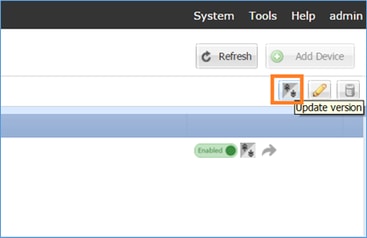
新しいイメージを指定してOKを選択し、アップグレードを開始します。
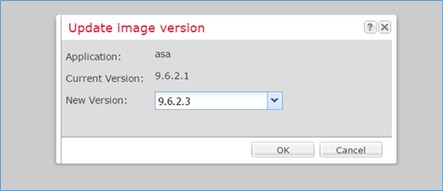
検証
FCM GUIからのASAアップグレードの進行状況:
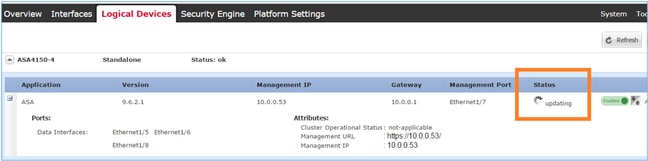
1 ~ 2分後、FCM UIに次のように表示されます。
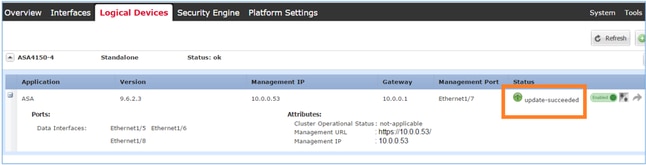
ASAモジュールがリロードします。
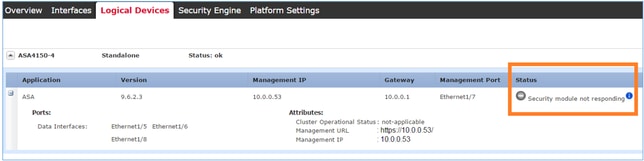
FirepowerシャーシCLIからのASAアップグレードプロセス。
CLIに、論理デバイス(ASA)の再起動が表示されます。次の出力に示す、モジュールのブートCLIからのアップグレードプロセス全体:
asa/sec/stby(config)#
[screen is terminating]
Disconnected from asa console!
Firepower-module1>
INIT: SwitchingStopping OpenBSD Secure Shell server: sshdstopped /usr/sbin/sshd (pid 5738)
.
Stopping Advanced Configuration and Power Interface daemon: stopped /usr/sbin/acpid (pid 5742)
acpid: exiting
acpid.
Stopping system message bus: dbus.
Stopping ntpd: stopped process in pidfile '/var/run/ntp.pid' (pid 6186)
done
Stopping crond: OK
Deconfiguring network interfaces... done.
Sending all processes the TERM signal...
SIGKILL_ALL will be delayed for 1 + 5 secs
Sending all processes the KILL signal...
Deactivating swap...
Unmounting local filesystems...
Rebooting... [ 1679.605561] Restarting system.
Cisco Systems, Inc.
Configuring and testing memory..
Cisco Systems, Inc.
Configuring and testing memory..
Configuring platform hardware...
Bios Version : FXOSSM1.1.2.1.3.031420161207
Platform ID : FXOSSM1
Processor(s) Intel(R) Xeon(R) CPU E5-2699 v4 @ 2.20GHz
Total Memory = 256 GB Effective Memory = 256 GB
Memory Operating Speed 2400 Mh
Please wait, preparing to boot.. .........................................................................................................
UEFI Interactive Shell v2.0. UEFI v2.40 (American Megatrends, 0x0005000B). Revision 1.02
Mapping table
fs0: Alias(s):HD17a65535a1:;blk1:
PciRoot(0x0)/Pci(0x1F,0x2)/Sata(0x0,0xFFFF,0x0)/HD(1,MBR,0x000EC692,0x800,0xEE6800)
blk0: Alias(s):
PciRoot(0x0)/Pci(0x1F,0x2)/Sata(0x0,0xFFFF,0x0)
blk2: Alias(s):
PciRoot(0x0)/Pci(0x1F,0x2)/Sata(0x0,0xFFFF,0x0)/HD(2,MBR,0x000EC692,0xEE7000,0x3BA000)
blk3: Alias(s):
PciRoot(0x0)/Pci(0x1F,0x2)/Sata(0x0,0xFFFF,0x0)/HD(3,MBR,0x000EC692,0x12A1000,0x950000)
blk4: Alias(s):
PciRoot(0x0)/Pci(0x1F,0x2)/Sata(0x0,0xFFFF,0x0)/HD(4,MBR,0x000EC692,0x1BF1000,0x2CD20800)
blk5: Alias(s):
PciRoot(0x0)/Pci(0x1F,0x2)/Sata(0x0,0xFFFF,0x0)/HD(4,MBR,0x000EC692,0x1BF1000,0x2CD20800)/HD(1,MBR,0x00000000,0x1BF1800,0x5D22000)
blk6: Alias(s):
PciRoot(0x0)/Pci(0x1F,0x2)/Sata(0x0,0xFFFF,0x0)/HD(4,MBR,0x000EC692,0x1BF1000,0x2CD20800)/HD(2,MBR,0x00000000,0x7914000,0x26FFD800)
To launch ROMMON.
CpuFrequency = 2200002 KHz
Cisco FXOSSM1 Blade Rommon 1.2.1.3, Mar 14 2016 12:11:29
Platform: SSPXRU
INFO: enic_identify: Enabling Cruz driver...
INFO: enic_identify: Cruz driver enabled.
INFO: init_spi_interface: HSFS_BERASE_4K.
INFO: enic_init: bar[0].vaddr 0xc6e00000.
INFO: enic_init: bar[2].vaddr 0xc6e10000.
INFO: enic_init: eNic port MTU is 1500.
INFO: enic_init: eNic bsize 1500 ring size 512.
INFO: enic_init: Waiting for Cruz link...
INFO: enic_init: Cruz link detected.
INFO: nb_eth_app_init: MAC address for interface 0: 00 15 a5 01 01 00
INFO: nb_eth_app_init: IP address 127.128.1.254
Start communicating with MIO in blade slot 1...
INFO: Allocated 1000 bytes of memory for cmd at 0x78a7d018.
INFO: Allocated 1000 bytes of memory for status at 0x76d34918.
INFO: Allocated 196608 bytes of memory for key file at 0x76d03018.
INFO: Status code 1: 'rommon initialize is completed'.
INFO: tftp_open: '/rommon/status_1.txt'@127.128.254.1 via 127.128.254.1
!
INFO: nb_tftp_upload: 31 bytes sent.
tftpget 0x78a7d018 1000
INFO: tftp_open: '/rommon/command_1.txt'@127.128.254.1 via 127.128.254.1
Received 154 bytes
WARNING: retrieve_mio_cmd_info: Invalid checksum 0x0.
tftpget 0x76d03018 196608
INFO: tftp_open: 'rommon/key_1.bin'@127.128.254.1 via 127.128.254.1
!
Received 131072 bytes
INFO: Status code 8: 'rommon succeeds to retrieve key file'.
INFO: tftp_open: '/rommon/status_1.txt'@127.128.254.1 via 127.128.254.1
!
INFO: nb_tftp_upload: 31 bytes sent.
INFO: Primary keys in flash are up-to-date.
INFO: Backup keys in flash are up-to-date.
continue check local image
the image file path: installables/chassis/fxos-lfbff-k8.9.6.2.2.SPA
the image file name only: fxos-lfbff-k8.9.6.2.2.SPA
local_image_file: fs0:fxos-lfbff-k8.9.6.2.2.SPA
INFO: File 'fs0:fxos-lfbff-k8.9.6.2.2.SPA' has 104831328 bytes.
local_image_file_size 104831328
Found image fs0:fxos-lfbff-k8.9.6.2.2.SPA in local storage, boot local image.
set pboot_image fxos-lfbff-k8.9.6.2.2.SPA
INFO: File 'fs0:fxos-lfbff-k8.9.6.2.2.SPA' has 104831328 bytes.
INFO: 'fs0:fxos-lfbff-k8.9.6.2.2.SPA' has 104831328 bytes
INFO: Booting LFBFF image...
INFO: Status code 7: 'rommon about to verify image signature from local disk'.
INFO: tftp_open: '/rommon/status_1.txt'@127.128.254.1 via 127.128.254.1
!
INFO: nb_tftp_upload: 31 bytes sent.
INIT: version 2.88 booting
Starting udev
Configuring network interfaces... done.
Populating dev cache
rw console=ttyS0,38400 loglevel=2 auto kstack=128 reboot=force panic=1 ide_generic.probe_mask=0x1 ide1=noprobe pci=nocrs processor.max_cstate=1 iommu=pt platform=sspxru boot_img=disk0:/fxos-lfbff-k8.9.6.2.2.SPA ciscodmasz=786432 cisconrsvsz=2359296 hugepagesz=1g hugepages=24 ssp_mode=0
No Partitions for HDD2.. Creating partition..
mount: special device /dev/sdb1 does not exist
rw console=ttyS0,38400 loglevel=2 auto kstack=128 reboot=force panic=1 ide_generic.probe_mask=0x1 ide1=noprobe pci=nocrs processor.max_cstate=1 iommu=pt platform=sspxru boot_img=disk0:/fxos-lfbff-k8.9.6.2.2.SPA ciscodmasz=786432 cisconrsvsz=2359296 hugepagesz=1g hugepages=24 ssp_mode=0
Create libvirt group
Start libvirtd Service
* Starting virtualization library daemon: libvirtd
no /usr/bin/dnsmasq found; none killed
2016-12-07 12:47:24.090+0000: 4373: info : libvirt version: 1.1.2
2016-12-07 12:47:24.090+0000: 4373: warning : virGetHostname:625 : getadd[ ok ]failed for 'ciscoasa': Name or service not known
Disable the default virtual networks
Network default destroyed
Done with libvirt initialization
rw console=ttyS0,38400 loglevel=2 auto kstack=128 reboot=force panic=1 ide_generic.probe_mask=0x1 ide1=noprobe pci=nocrs processor.max_cstate=1 iommu=pt platform=sspxru boot_img=disk0:/fxos-lfbff-k8.9.6.2.2.SPA ciscodmasz=786432 cisconrsvsz=2359296 hugepagesz=1g hugepages=24 ssp_mode=0
+++++++++++++++ BOOT CLI FILES COPIED +++++++++++++++++++++++++++
rw console=ttyS0,38400 loglevel=2 auto kstack=128 reboot=force panic=1 ide_generic.probe_mask=0x1 ide1=noprobe pci=nocrs processor.max_cstate=1 iommu=pt platform=sspxru boot_img=disk0:/fxos-lfbff-k8.9.6.2.2.SPA ciscodmasz=786432 cisconrsvsz=2359296 hugepagesz=1g hugepages=24 ssp_mode=0
Turbo Boost is UNSUPPORTED on this platform.
Configuration Xml found is /opt/cisco/csp/applications/configs/cspCfg_cisco-asa.9.6.2.3__asa_001_JAD201200C64A93395.xml
INIT: Entering runlevel: 3
rw console=ttyS0,38400 loglevel=2 auto kstack=128 reboot=force panic=1 ide_generic.probe_mask=0x1 ide1=noprobe pci=nocrs processor.max_cstate=1 iommu=pt platform=sspxru boot_img=disk0:/fxos-lfbff-k8.9.6.2.2.SPA ciscodmasz=786432 cisconrsvsz=2359296 hugepagesz=1g hugepages=24 ssp_mode=0
Starting system message bus: dbus.
Starting OpenBSD Secure Shell server: sshd
generating ssh RSA key...
generating ssh ECDSA key...
generating ssh DSA key...
done.
Starting Advanced Configuration and Power Interface daemon: acpid.
acpid: starting up
acpid: 1 rule loaded
acpid: waiting for events: event logging is off
Starting ntpd: done
Starting crond: OK
Cisco Security Services Platform
Type ? for list of commands
Firepower-module1>
Firepower-module1>show services status
Services currently running:
Feature | Instance ID | State | Up Since
-----------------------------------------------------------
asa | 001_JAD201200C64A93395 | RUNNING | :00:00:20
Firepower-module1>
全体の手順は約5分かかります。
また、シャーシのCLIからshow app-instanceコマンドを使用して、ASAアプリケーションがオンラインになったことを確認することもできます。
FPR4100# scope ssa FPR4100 /ssa # show app-instance Application Name Slot ID Admin State Operational State Running Version Startup Version Cluster Oper State -------------------- ---------- --------------- ------------------ --------------- --------------- ------------------ asa 1 Enabled Online 9.6.2.3 9.6.2.3 Not Applicabl
ASAモジュールは互いを検出します。
asa/sec/actNoFailover>
************WARNING****WARNING****WARNING******************************** Mate version 9.6(2)1 is not identical with ours 9.6(2)3 ************WARNING****WARNING****WARNING********************************
.
Detected an Active mate
Beginning configuration replication from mate.
End configuration replication from mate.
asa/sec/stby>
検証
FPR4100# connect module 1 console
Telnet escape character is '~'.
Trying 127.5.1.1...
Connected to 127.5.1.1.
Escape character is '~'.
CISCO Serial Over LAN:
Close Network Connection to Exit
Firepower-module1> connect asa
asa> enable
Password:
asa/sec/stby# show failover Failover On Failover unit Secondary Failover LAN Interface: fover Ethernet1/8 (up) Reconnect timeout 0:00:00 Unit Poll frequency 1 seconds, holdtime 15 seconds Interface Poll frequency 5 seconds, holdtime 25 seconds Interface Policy 1 Monitored Interfaces 2 of 1041 maximum MAC Address Move Notification Interval not set Version: Ours 9.6(2)3, Mate 9.6(2)1 Serial Number: Ours FLM2006EQFW, Mate FLM2006EN9U Last Failover at: 12:48:23 UTC Dec 7 2016 This host: Secondary - Standby Ready Active time: 0 (sec) slot 0: UCSB-B200-M3-U hw/sw rev (0.0/9.6(2)3) status (Up Sys) Interface INSIDE (192.168.0.2): Normal (Not-Monitored) Interface OUTSIDE (192.168.1.2): Normal (Monitored) Interface management (0.0.0.0): Normal (Waiting) Other host: Primary - Active Active time: 10320 (sec) slot 0: UCSB-B200-M3-U hw/sw rev (0.0/9.6(2)1) status (Up Sys) Interface INSIDE (192.168.0.1): Normal (Not-Monitored) Interface OUTSIDE (192.168.1.1): Normal (Monitored) Interface management (10.0.0.50): Normal (Waiting)
...
ASAユニット間でフェールオーバーが適切に動作していることを確認するには、次のコマンドを実行します。
- show conn count
- xlateカウントの表示
- show crypto ipsec sa
タスク 4.2番目のASAユニットのアップグレード
フェールオーバーピアを切り替えて、プライマリASAをアップグレードします。
asa/sec/stby# failover active
Switching to Active
asa/sec/act#
新しいイメージを指定し、アップグレードを開始します。
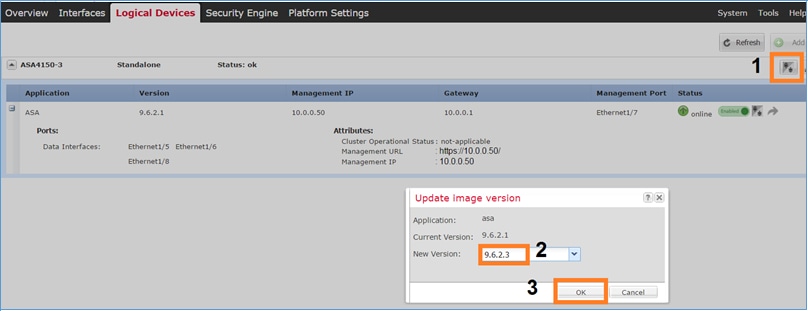
5分後、アップグレードが完了します。
確認
シャーシのCLIで、ASAアプリケーションがOnlineになっていることを確認します。
FPR4100# scope ssa FPR4100 /ssa # show app-instance Application Name Slot ID Admin State Operational State Running Version Startup Version Cluster Oper State -------------------- ---------- --------------- ------------------ --------------- --------------- ------------------ asa 1 Enabled Online 9.6.2.3 9.6.2.3 Not Applicable
ASAモジュールから、フェールオーバーの動作を確認します。
asa/pri/stby# show failover
Failover On
Failover unit Primary
Failover LAN Interface: fover Ethernet1/8 (up)
Reconnect timeout 0:00:00
Unit Poll frequency 1 seconds, holdtime 15 seconds
Interface Poll frequency 5 seconds, holdtime 25 seconds
Interface Policy 1
Monitored Interfaces 2 of 1041 maximum
MAC Address Move Notification Interval not set
Version: Ours 9.6(2)3, Mate 9.6(2)3
Serial Number: Ours FLM2006EN9U, Mate FLM2006EQFW
Last Failover at: 14:35:37 UTC Dec 7 2016
This host: Primary - Standby Ready
Active time: 0 (sec)
slot 0: UCSB-B200-M3-U hw/sw rev (0.0/9.6(2)3) status (Up Sys)
Interface INSIDE (192.168.0.2): Normal (Not-Monitored)
Interface OUTSIDE (192.168.1.2): Normal (Waiting)
Interface management (0.0.0.0): Normal (Waiting)
Other host: Secondary - Active
Active time: 656 (sec)
slot 0: UCSB-B200-M3-U hw/sw rev (0.0/9.6(2)3) status (Up Sys)
Interface INSIDE (192.168.0.1): Failed (Not-Monitored)
Interface OUTSIDE (192.168.1.1): Normal (Waiting)
Interface management (10.0.0.50): Normal (Waiting)
Stateful Failover Logical Update Statistics
Link : fover Ethernet1/8 (up)
Stateful Obj xmit xerr rcv rerr
General 7 0 8 0
...
プライマリ/アクティブ、セカンダリ/スタンバイにフェールオーバーをスイッチバックします。
asa/pri/stby# failover active
Switching to Active
asa/pri/act#
トラブルシュート
現在、この設定に関する特定のトラブルシューティング情報はありません。
関連情報
更新履歴
| 改定 | 発行日 | コメント |
|---|---|---|
1.0 |
26-Oct-2017
|
初版 |
シスコ エンジニア提供
- Mikis ZafeiroudisCisco TACエンジニア
シスコに問い合わせ
- サポート ケースをオープン

- (シスコ サービス契約が必要です。)
 フィードバック
フィードバック