プライベート アドレスを使用する 3 つのルータ間での IPSec の設定
はじめに
このドキュメントでは、プライベート アドレスを使用する 3 つのルータ間のフルメッシュ構成について説明しています。この例では、次の機能について説明しています。
-
Encapsulating Security Payload(ESP):Data Encryption Standard(DES; データ暗号規格)のみ
-
事前共有キー
-
各ルータの背後にあるプライベートネットワーク:192.168.1.0、192.168.2.0、および192.168.3.0
-
isakmp ポリシーおよびクリプトマップの設定
-
access-list および route-map コマンドで定義されるトンネル トラフィック。Cisco IOS®ソフトウェアリリース12.2(4)T2以降では、ポートアドレス変換(PAT)に加えて、ルートマップを1対1のスタティックネットワークアドレス変換(NAT)に適用できます。詳細については、『NAT:ルート マップを使用したスタティック変換』を参照してください。
注:暗号化テクノロジーは、輸出規制の対象となります。暗号化テクノロジーの輸出に関連する法規を理解することは、お客様の責任となります。輸出規制に関する詳細については、電子メールで export@cisco.com までお問い合わせください。
前提条件
要件
このドキュメントに関する固有の要件はありません。
使用するコンポーネント
このドキュメントの情報は、次のソフトウェアとハードウェアのバージョンに基づいています。
-
Cisco IOS ソフトウェア リリース 12.3.(7)T
-
IPSec が設定された Cisco ルータ
このドキュメントの情報は、特定のラボ環境にあるデバイスに基づいて作成されました。このドキュメントで使用するすべてのデバイスは、クリアな(デフォルト)設定で作業を開始しています。対象のネットワークが実稼働中である場合には、どのようなコマンドについても、その潜在的な影響について確実に理解しておく必要があります。
表記法
ドキュメントの表記法の詳細は、「シスコ テクニカル ティップスの表記法」を参照してください。
設定
このセクションでは、このドキュメントで説明する機能を設定するために必要な情報を提供しています。
注:この文書で使用されているコマンドの詳細を調べるには、「Command Lookup ツール」を使用してください(登録ユーザのみ)。
ネットワーク図
このドキュメントでは、次のネットワーク セットアップを使用します。
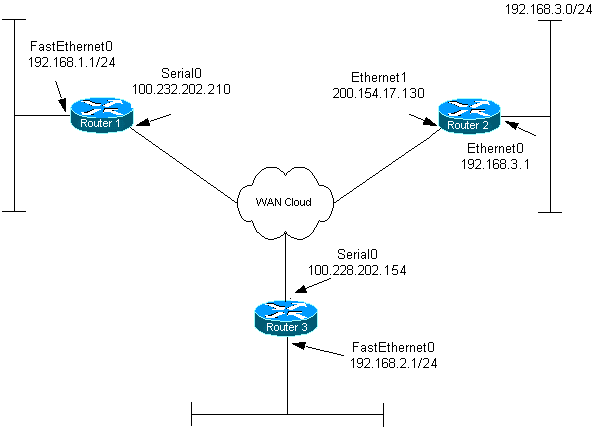
コンフィギュレーション
このドキュメントでは、次のコンフィギュレーションを使用します。
| ルータ 1 |
|---|
Current configuration: ! version 12.3 service timestamps debug datetime msec service timestamps log datetime msec no service password-encryption ! hostname router1 ! boot-start-marker boot-end-marker ! ! clock timezone EST 0 no aaa new-model ip subnet-zero ! ! ip audit po max-events 100 no ftp-server write-enable ! !--- Configure Internet Key Exchange (IKE) policy and !--- pre-shared keys for each peer. !--- IKE policy defined for peers. crypto isakmp policy 4 authentication pre-share !--- Pre-shared keys for different peers. crypto isakmp key xxxxxx1234 address 100.228.202.154 crypto isakmp key xxxxxx1234 address 200.154.17.130 ! ! !--- IPSec policies: crypto ipsec transform-set encrypt-des esp-des ! ! crypto map combined local-address Serial0 !--- Set the peer, transform-set and encryption traffic for tunnel peers. crypto map combined 20 ipsec-isakmp set peer 100.228.202.154 set transform-set encrypt-des match address 106 crypto map combined 30 ipsec-isakmp set peer 200.154.17.130 set transform-set encrypt-des match address 105 ! ! interface Serial0 ip address 100.232.202.210 255.255.255.252 ip nat outside serial restart-delay 0 !--- Apply the crypto map to the interface. crypto map combined ! interface FastEthernet0 ip address 192.168.1.1 255.255.255.0 ip nat inside ! ip classless ip route 0.0.0.0 0.0.0.0 100.232.202.209 no ip http server no ip http secure-server ! !--- Define traffic for NAT. ip nat inside source route-map nonat interface Serial0 overload !--- Access control list (ACL) that shows traffic to encrypt over the tunnel. access-list 105 permit ip 192.168.1.0 0.0.0.255 192.168.3.0 0.0.0.255 access-list 106 permit ip 192.168.1.0 0.0.0.255 192.168.2.0 0.0.0.255 !--- ACL to avoid the traffic through NAT over the tunnel. access-list 150 deny ip 192.168.1.0 0.0.0.255 192.168.2.0 0.0.0.255 access-list 150 deny ip 192.168.1.0 0.0.0.255 192.168.3.0 0.0.0.255 !--- ACL to perform NAT on the traffic that does not go over the tunnel. access-list 150 permit ip 192.168.1.0 0.0.0.255 any !--- Do not perform NAT on the IPSec traffic. route-map nonat permit 10 match ip address 150 ! control-plane ! ! line con 0 line aux 0 line vty 0 4 ! ! end |
| ルータ 2 |
|---|
Current configuration:
!
version 12.3
service timestamps debug datetime msec
service timestamps log datetime msec
no service password-encryption
!
hostname router2
!
boot-start-marker
boot-end-marker
!
!
clock timezone EST 0
no aaa new-model
ip subnet-zero
!
!
ip audit po max-events 100
no ftp-server write-enable
!
!--- Configure IKE policy and pre-shared keys for each peer.
!--- IKE policy defined for peers.
crypto isakmp policy 4
authentication pre-share
!--- Pre-shared keys for different peers.
crypto isakmp key xxxxxx1234 address 100.228.202.154
crypto isakmp key xxxxxx1234 address 100.232.202.210
!
!
!--- IPSec policies.
crypto ipsec transform-set encrypt-des esp-des
!
!
crypto map combined local-address Ethernet1
!--- Set the peer, transform-set and encryption traffic for tunnel peers.
crypto map combined 7 ipsec-isakmp
set peer 100.232.202.210
set transform-set encrypt-des
match address 105
crypto map combined 8 ipsec-isakmp
set peer 100.228.202.154
set transform-set encrypt-des
match address 106
!
!
!
interface Ethernet0
ip address 192.168.3.1 255.255.255.0
ip nat inside
!
interface Ethernet1
ip address 200.154.17.130 255.255.255.224
ip nat outside
!--- Apply the crypto map to the interface.
crypto map combined
!
ip classless
ip route 0.0.0.0 0.0.0.0 200.154.17.129
no ip http server
no ip http secure-server
!
!--- Define traffic for NAT.
ip nat inside source route-map nonat interface Ethernet1 overload
!--- ACL shows traffic to encrypt over the tunnel.
access-list 105 permit ip 192.168.3.0 0.0.0.255 192.168.1.0 0.0.0.255
access-list 106 permit ip 192.168.3.0 0.0.0.255 192.168.2.0 0.0.0.255
!--- ACL to avoid the traffic through NAT over the tunnel.
access-list 150 deny ip 192.168.3.0 0.0.0.255 192.168.1.0 0.0.0.255
access-list 150 deny ip 192.168.3.0 0.0.0.255 192.168.2.0 0.0.0.255
!--- ACL to perform NAT on the traffic that does not go over the tunnel.
access-list 150 permit ip any any
!--- Do not perform NAT on the IPSec traffic.
route-map nonat permit 10
match ip address 150
!
!
!
control-plane
!
!
line con 0
line aux 0
line vty 0 4
!
!
end |
| ルータ 3 の設定 |
|---|
Current configuration: ! version 12.3 service timestamps debug datetime msec service timestamps log datetime msec no service password-encryption ! hostname router3 ! boot-start-marker boot-end-marker ! ! clock timezone EST 0 no aaa new-model ip subnet-zero ! ! ip audit po max-events 100 no ftp-server write-enable ! !--- Configure IKE policy and pre-shared keys for each peer. !--- IKE policy defined for peers. crypto isakmp policy 4 authentication pre-share !--- Pre-shared keys for different peers. crypto isakmp key xxxxxx1234 address 100.232.202.210 crypto isakmp key xxxxxx1234 address 200.154.17.130 ! ! !--- IPSec policies: crypto ipsec transform-set encrypt-des esp-des ! ! !--- Set the peer, transform-set and encryption traffic for tunnel peers. crypto map combined local-address Serial0 crypto map combined 7 ipsec-isakmp set peer 100.232.202.210 set transform-set encrypt-des match address 106 crypto map combined 8 ipsec-isakmp set peer 200.154.17.130 set transform-set encrypt-des match address 105 ! ! interface Serial0 ip address 100.228.202.154 255.255.255.252 ip nat outside serial restart-delay 0 !--- Apply the crypto map to the interface. crypto map combined ! interface FastEthernet0 ip address 192.168.2.1 255.255.255.0 ip nat inside ! ip classless ip route 0.0.0.0 0.0.0.0 100.228.202.153 no ip http server no ip http secure-server ! !--- Define traffic for NAT. ip nat inside source route-map nonat interface Serial0 overload !--- ACL that shows traffic to encrypt over the tunnel. access-list 105 permit ip 192.168.2.0 0.0.0.255 192.168.3.0 0.0.0.255 access-list 106 permit ip 192.168.2.0 0.0.0.255 192.168.1.0 0.0.0.255 !--- ACL to avoid the traffic through NAT over the tunnel. access-list 150 deny ip 192.168.2.0 0.0.0.255 192.168.3.0 0.0.0.255 access-list 150 deny ip 192.168.2.0 0.0.0.255 192.168.1.0 0.0.0.255 !--- ACL to perform NAT on the traffic that does not go over the tunnel. access-list 150 permit ip 192.168.2.0 0.0.0.255 any !--- Do not perform NAT on the IPSec traffic. route-map nonat permit 10 match ip address 150 ! ! ! control-plane ! ! line con 0 line aux 0 line vty 0 4 login ! ! end |
確認
ここでは、設定が正しく機能していることを確認するために使用する情報を示します。
特定の show コマンドは、Output Interpreter Tool(登録ユーザ専用)によってサポートされています。このツールを使用すると、show コマンド出力の分析を表示できます。
-
show crypto engine connections active:IPSec ピア間の暗号化および復号化されたパケットを表示します。
-
show crypto isakmp sa:ピアにおける現在の IKE セキュリティ アソシエーション(SA)をすべて表示します。
-
show crypto ipsec sa:現在の(IPSec)SA で使用されている設定を表示します。
トラブルシュート
このセクションでは、設定のトラブルシューティングに役立つ情報を紹介します。
トラブルシューティングのためのコマンド
特定の show コマンドは、Output Interpreter Tool(登録ユーザ専用)によってサポートされています。このツールを使用すると、show コマンド出力の分析を表示できます。
注:debug コマンドを使用する前に、「debug コマンドに関する重要な情報」を参照してください。
注:次のデバッグは、両方のIPSecルータ(ピア)で実行する必要があります。SA のクリアは両方のピアで行う必要があります。
-
debug crypto isakmp:フェーズ 1 のエラーを表示します。
-
debug crypto ipsec:フェーズ 2 のエラーを表示します。
-
debug crypto engine:暗号化エンジンからの情報を表示します。
-
clear crypto connection connection-id [slot | rsm | vip]:現在進行中の暗号化セッションを終了します。通常、暗号化セッションは、タイムアウトになると終了します。connection-id 値を調べるには、show crypto cisco connections コマンドを使用します。
-
clear crypto isakmp:フェーズ 1 SA をクリアします。
-
clear crypto sa:フェーズ 2 SA をクリアします。
関連情報
更新履歴
| 改定 | 発行日 | コメント |
|---|---|---|
1.0 |
11-Dec-2001
|
初版 |
 フィードバック
フィードバック