Configurazione del tunnel GRE sul cavo
Sommario
Introduzione
Questo documento contiene descrizioni, configurazioni e verifiche per GRE (Generic Routing Encapsulation) in un ambiente cablato. GRE è un protocollo di tunneling sviluppato da Cisco che incapsula un'ampia varietà di tipi di pacchetti di protocollo all'interno dei tunnel IP.
Operazioni preliminari
Convenzioni
Per ulteriori informazioni sulle convenzioni usate, consultare il documento Cisco sulle convenzioni nei suggerimenti tecnici.
Prerequisiti
Non sono previsti prerequisiti specifici per questo documento.
Componenti usati
Le informazioni fornite in questo documento si basano sulle versioni software e hardware riportate di seguito.
-
Modem cablato uBR924 con software Cisco IOS® versione 12.1(5)T4
Nota: anche se è possibile configurare i tunnel GRE in altre piattaforme modem cablate Cisco, ad esempio sull'uBR904 con versioni Cisco IOS diverse, il supporto ufficiale per questa funzione è su Cisco IOS 12.1(5)T4 per uBR920 e su Cisco IOS 12.1(3) per uBR910.
| Piattaforma Cable Modem | Per preparare questo documento, è stato utilizzato Cisco IOS Software Release |
|---|---|
| uBR920 | 12.1(5)T4 |
| uBR910 | A partire da 12.1(3) |
Per eseguire questa configurazione, è necessario disporre di connettività IP tra i due modem via cavo.
Le informazioni discusse in questo documento fanno riferimento a dispositivi usati in uno specifico ambiente di emulazione. Su tutti i dispositivi menzionati nel documento la configurazione è stata ripristinata ai valori predefiniti. Se la rete è operativa, valutare attentamente eventuali conseguenze derivanti dall'uso dei comandi.
Nozioni di base
Il tunneling consente di incapsulare i pacchetti di un protocollo esterno all'interno di un protocollo di trasporto. Il tunneling è implementato come interfaccia virtuale per fornire un'interfaccia semplice per la configurazione. L'interfaccia del tunnel non è legata a protocolli passeggeri o di trasporto specifici, tuttavia è un'architettura progettata per fornire i servizi necessari per implementare uno schema standard di incapsulamento point-to-point. I tunnel sono collegamenti point-to-point ed è necessario configurare un tunnel separato per ogni collegamento.
GRE crea un collegamento virtuale point-to-point ai router Cisco nei punti remoti su una rete IP internetwork. Collegando le sottoreti multiprotocollo in un ambiente backbone a protocollo singolo, il tunneling IP con GRE consente l'espansione della rete in un ambiente backbone a protocollo singolo. Un CMTS (Cable Modem Termination System) è un router cablato headend conforme alle specifiche dell'interfaccia di servizio Data-Over-Cable (DOCSIS), ad esempio Cisco uBR7246, uBR7223 o uBR7246VXR.
Configurazione
In questa sezione vengono presentate le informazioni necessarie per configurare le funzionalità descritte più avanti nel documento.
Esempio di rete
Questo documento utilizza le impostazioni di rete mostrate nel diagramma sottostante.
Questa configurazione crea un tunnel tra i due modem via cavo uBR924-ddd5 e uBR924-b5db. Nell'esempio seguente vengono utilizzati due uBR924s e un uBR7246VXR. Per questa configurazione, i nomi dei modem via cavo sono ubr924-ddd5 e ubr924-b5db e usano Cisco IOS versione 12.1(5)T4. Le interfacce tunnel vengono create dinamicamente in modalità di configurazione globale usando il comando interface tunnel 0.
Nota: i modem cablati uBR900 non devono essere collegati allo stesso uBR7200 CMTS o alla stessa rete dello stesso provider di servizi, a condizione che vi sia connettività IP tra i due modem cablati.
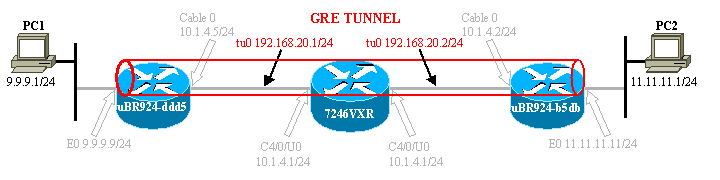
Configurazioni
Questo documento utilizza le configurazioni mostrate di seguito.
Nota: il testo in grassetto si riferisce ai comandi relativi al GRE. I commenti sono in blu e si riferiscono alla riga precedente.
| ubr924-ddd5 |
|---|
version 12.1 no service single-slot-reload-enable no service pad service timestamps debug uptime service timestamps log uptime no service password-encryption ! hostname ubr924-ddd5 ! logging rate-limit console 10 except errors ! clock timezone - -80 ip subnet-zero no ip finger ! call rsvp-sync ! ! ! ! ! ! ! ! ! ! interface Tunnel0 !--- Tunnel interface 0. ip address 192.168.20.1 255.255.255.0 !--- IP address of the GRE tunnel interface 0. tunnel source Ethernet0 !--- IP source of the tunnel. It is best to make this an !--- interface with a public, routable IP address so that !--- it is reachable from the other endpoint of the tunnel. tunnel destination 11.11.11.11 !--- IP destination of the tunnel. Make sure this is !--- reachable via the ping command !--- Otherwise, the tunnel will not be created properly. ! interface Ethernet0 ip address 9.9.9.9 255.255.255.0 ip rip send version 2 !--- Send RIP version 2 packets. ip rip receive version 2 !--- Receive RIP version 2 packets. ! interface cable-modem0 ip rip send version 2 !--- Send RIP version 2 packets. ip rip receive version 2 !--- Receive RIP version 2 packets. cable-modem downstream saved channel 525000000 40 1 cable-modem mac-timer t2 40000 no cable-modem compliant bridge ! router rip version 2 passive-interface Tunnel0 !--- This command is used to avoid recursive routing. network 10.0.0.0 network 9.0.0.0 no auto-summary ! ip default-gateway 10.1.4.1 ip classless no ip http server no ip http cable-monitor ! snmp-server packetsize 4096 snmp-server manager ! voice-port 0 input gain -2 ! voice-port 1 input gain -2 ! ! line con 0 transport input none line vty 0 4 login ! end ubr924-ddd5# |
| ubr924-b5db |
|---|
version 12.1 no service single-slot-reload-enable no service pad service timestamps debug uptime service timestamps log uptime no service password-encryption ! hostname ubr924-b5db ! logging rate-limit console 10 except errors enable password ww ! clock timezone - -80 ip subnet-zero no ip finger ! mgcp call rsvp-sync ! ! ! ! ! ! ! ! ! ! interface Tunnel0 !--- Tunnel interface 0 ip address 192.168.20.2 255.255.255.0 !--- IP address of the gre tunnel interface 0 tunnel source Ethernet0 !--- IP source of the tunnel. It is best to make this an !--- interface with a public, routable IP address so that !--- it is reachable from the other endpoint of the tunnel. tunnel destination 9.9.9.9 !--- IP destination of the tunnel. Make sure this is !--- reachable via the ping command !--- Otherwise, the tunnel will not be created properly. ! interface Ethernet0 ip address 11.11.11.11 255.255.255.0 ip rip send version 2 !--- Send RIP version 2 packets. ip rip receive version 2 !--- Receive RIP version 2 packets. ! no ip route-cache no ip mroute-cache ! interface cable-modem0 ip rip send version 2 !--- Send RIP version 2 packets. ip rip receive version 2 !--- Receive RIP version 2 packets. no ip route-cache no ip mroute-cache no cable-modem compliant bridge ! router rip version 2 passive-interface Tunnel0 !--- This command is used to avoid recursive routing. network 10.0.0.0 network 11.0.0.0 no auto-summary ! ip default-gateway 10.1.4.1 ip classless no ip http server no ip http cable-monitor ! snmp-server packetsize 4096 snmp-server manager ! voice-port 0 input gain -2 ! voice-port 1 input gain -2 ! ! line con 0 exec-timeout 0 0 transport input none line vty 0 4 password ww login ! end ubr924-b5db# |
Verifica
Le informazioni contenute in questa sezione permettono di verificare che la configurazione funzioni correttamente.
Alcuni comandi show sono supportati dallo strumento Output Interpreter, che consente di visualizzare un'analisi dell'output del comando show.
Verificare che la configurazione del CMTS (7246VXR) sia corretta e che i modem via cavo siano in linea. La configurazione del CMTS è illustrata di seguito.
7246VXR#show run
Building configuration...
Current configuration : 4579 bytes
!
! Last configuration change at 13:22:17 PDT Mon Feb 26 2001
! NVRAM config last updated at 13:22:46 PDT Mon Feb 26 2001
!
version 12.1
no service single-slot-reload-enable
no service pad
service timestamps debug datetime msec localtime
service timestamps log datetime localtime
no service password-encryption
service linenumber
service udp-small-servers max-servers no-limit
!
hostname 7246VXR
!
logging buffered 1000000 debugging
logging rate-limit console 10 except errors
enable password cable
!
cable qos profile 8
cable qos profile 10
cable qos profile 10 grant-size 1500
cable qos profile 12 guaranteed-upstream 100000
no cable qos permission create
no cable qos permission update
cable qos permission modems
cable time-server
clock timezone PDT -8
clock summer-time PDT recurring
clock calendar-valid
ip subnet-zero
no ip finger
!
interface Ethernet2/0
ip address 172.16.30.4 255.255.255.192
no ip mroute-cache
half-duplex
!
interface Cable4/0
ip address 172.16.29.1 255.255.255.224 secondary
ip address 10.1.4.1 255.255.255.0
no keepalive
cable downstream rate-limit token-bucket shaping
cable downstream annex B
cable downstream modulation 64qam
cable downstream interleave-depth 32
cable downstream frequency 555000000
cable upstream 0 frequency 40000000
cable upstream 0 power-level 0
no cable upstream 0 shutdown
cable upstream 1 shutdown
cable upstream 2 shutdown
cable upstream 3 shutdown
cable upstream 4 shutdown
cable upstream 5 shutdown
cable dhcp-giaddr policy
cable helper-address 172.16.30.2
!
interface Cable5/0
ip address 172.16.29.225 255.255.255.224 secondary
ip address 10.1.5.1 255.255.255.0
load-interval 30
no keepalive
cable downstream rate-limit token-bucket shaping
cable downstream annex B
cable downstream modulation 64qam
cable downstream interleave-depth 32
cable downstream frequency 620000000
cable upstream 0 frequency 25008000
cable upstream 0 power-level 0
no cable upstream 0 shutdown
no cable upstream 1 shutdown
cable dhcp-giaddr policy
!
router eigrp 202
redistribute connected
redistribute static
network 10.0.0.0
network 172.16.0.0
no auto-summary
no eigrp log-neighbor-changes
!
router rip
version 2
redistribute connected
redistribute static
network 10.0.0.0
network 172.16.0.0
no auto-summary
!
ip default-gateway 172.16.30.1
ip classless
ip route 0.0.0.0 0.0.0.0 172.16.30.1
ip route 172.16.30.0 255.255.255.0 Ethernet2/0
ip http server
ip http authentication local
!
access-list 188 permit tcp any any eq www log
access-list 188 permit ip any any
route-map docsis permit 10
!
snmp-server engineID local 00000009020000E01ED77E40
snmp-server community public RO
snmp-server community private RW
line con 0
exec-timeout 0 0
transport input none
line aux 0
speed 19200
line vty 0 4
session-timeout 60
exec-timeout 0 0
!
ntp clock-period 17179973
end
7246VXR#show cable modem
Interface Prim Online Timing Rec QoS CPE IP address MAC address
Sid State Offset Power
Cable4/0/U0 69 online 2812 0.25 5 0 10.1.4.3 0002.1685.b5db
Cable4/0/U0 70 online 2288 0.00 5 0 10.1.4.6 0010.7bed.9b23
Cable4/0/U0 71 online 2289 0.50 5 0 10.1.4.2 0010.7bed.9b45
Cable4/0/U0 72 online 2812 0.00 5 0 10.1.4.4 0002.fdfa.0a63
Cable4/0/U0 73 online 2812 -0.75 5 0 10.1.4.5 0004.2752.ddd5
Cable4/0/U0 74 online 2813 0.25 5 0 10.1.4.7 0001.64ff.e47d
Se lo stato in linea dei modem via cavo non viene visualizzato in linea, consultare il documento sulla risoluzione dei problemi dei modem via cavo uBR non in linea.
7246VXR#show ip interface brief
Interface IP-Address OK? Method Status Protocol
FastEthernet0/0 192.168.7.253 YES NVRAM up down
Ethernet2/0 172.16.30.4 YES manual up up
Ethernet2/1 unassigned YES NVRAM administratively down down
Ethernet2/2 unassigned YES NVRAM administratively down down
Ethernet2/3 unassigned YES NVRAM administratively down down
Cable3/0 10.1.3.1 YES manual up up
Cable4/0 10.1.4.1 YES manual up up
Cable5/0 10.1.5.1 YES manual up up
7246VXR#show ip route
Codes: C - connected, S - static, I - IGRP, R - RIP, M - mobile, B - BGP
D - EIGRP, EX - EIGRP external, O - OSPF, IA - OSPF inter area
N1 - OSPF NSSA external type 1, N2 - OSPF NSSA external type 2
E1 - OSPF external type 1, E2 - OSPF external type 2, E - EGP
i - IS-IS, L1 - IS-IS level-1, L2 - IS-IS level-2, ia - IS-IS inter area
* - candidate default, U - per-user static route, o - ODR
P - periodic downloaded static route
Gateway of last resort is 172.16.30.1 to network 0.0.0.0
172.16.0.0/16 is variably subnetted, 4 subnets, 3 masks
C 172.16.29.224/27 is directly connected, Cable5/0
C 172.16.29.0/27 is directly connected, Cable4/0
S 172.16.30.0/24 is directly connected, Ethernet2/0
C 172.16.30.0/26 is directly connected, Ethernet2/0
9.0.0.0/24 is subnetted, 1 subnets
R 9.9.9.0 [120/1] via 10.1.4.5, 00:00:09, Cable4/0
R 192.168.20.0/24 [120/1] via 10.1.4.5, 00:00:09, Cable4/0
10.0.0.0/8 is variably subnetted, 5 subnets, 2 masks
C 10.1.3.0/24 is directly connected, Cable3/0
R 10.5.5.0/24 [120/1] via 10.1.4.4, 00:00:01, Cable4/0
R 10.0.0.0/8 [120/1] via 172.16.30.10, 00:00:24, Ethernet2/0
C 10.1.5.0/24 is directly connected, Cable5/0
C 10.1.4.0/24 is directly connected, Cable4/0
11.0.0.0/24 is subnetted, 1 subnets
R 11.11.11.0 [120/1] via 10.1.4.3, 00:00:15, Cable4/0
S* 0.0.0.0/0 is directly connected
Dal lato dei modem via cavo, verificare la versione sh di entrambi i dispositivi, come mostrato di seguito.
ubr924-ddd5#sh ver Cisco Internetwork Operating System Software IOS (tm) 920 Software (UBR920-K1V4Y556I-M), Version 12.1(5)T4, RELEASE SOFTWARE (fc1) TAC Support: http://www.cisco.com/pcgi-bin/ibld/view.pl?i=support Copyright (c) 1986-2001 by cisco Systems, Inc. Compiled Fri 02-Feb-01 10:55 by ccai Image text-base: 0x800100A0, data-base: 0x806DB770 ROM: System Bootstrap, Version 12.0(6r)T3, RELEASE SOFTWARE (fc1) ROM: 920 Software (UBR920-K1V4Y556I-M), Version 12.1(5)T4, RELEASE SOFTWARE (fc1) ubr924-ddd5 uptime is 2 hours, 1 minute System returned to ROM by reload at 12:45:25 - Fri Feb 23 2001 System restarted at 12:46:07 - Fri Feb 23 2001 System image file is "flash:ubr920-k1v4y556i-mz.121-5.T4" cisco uBR920 CM (MPC850) processor (revision 4.d) with 15872K/1024K bytes of memory. Processor board ID FAA0444Q14Z Bridging software. 1 Ethernet/IEEE 802.3 interface(s) 1 Cable Modem network interface(s) 3968K bytes of processor board System flash (Read/Write) 1536K bytes of processor board Boot flash (Read/Write) Configuration register is 0x2102 ubr924-b5db#show ver Cisco Internetwork Operating System Software IOS (tm) 920 Software (UBR920-K1V4Y556I-M), Version 12.1(5)T4, RELEASE SOFTWARE (fc1) TAC Support: http://www.cisco.com/pcgi-bin/ibld/view.pl?i=support Copyright (c) 1986-2001 by cisco Systems, Inc. Compiled Fri 02-Feb-01 10:55 by ccai Image text-base: 0x800100A0, data-base: 0x806DB770 ROM: System Bootstrap, Version 12.0(6r)T3, RELEASE SOFTWARE (fc1) ROM: 920 Software (UBR920-K1V4Y556I-M), Version 12.1(5)T4, RELEASE SOFTWARE (fc1) ubr924-b5db uptime is 1 hour, 53 minutes System returned to ROM by reload at 12:55:34 - Fri Feb 23 2001 System restarted at 12:56:15 - Fri Feb 23 2001 System image file is "flash:ubr920-k1v4y556i-mz.121-5.T4" cisco uBR920 CM (MPC850) processor (revision 3.e) with 15872K/1024K bytes of memory. Processor board ID FAA0422Q04F Bridging software. 1 Ethernet/IEEE 802.3 interface(s) 1 Cable Modem network interface(s) 3968K bytes of processor board System flash (Read/Write) 1536K bytes of processor board Boot flash (Read/Write) Configuration register is 0x2102
Il tunnel verrà mostrato verso l'alto/verso l'alto, se sussistono le seguenti condizioni:
-
È configurato con indirizzi IP validi.
-
La tabella di routing contiene un percorso all'indirizzo IP di destinazione del tunnel e non l'indirizzo IP assegnato all'estremità remota del tunnel.
Ciò deve avvenire indipendentemente dal fatto che sia possibile eseguire il ping dell'indirizzo di destinazione. Un percorso statico non corretto o un percorso predefinito che punta nella direzione errata genererà il tunnel, ma non funzionerà.
Per verificare che il tunnel funzioni correttamente, occorre prima verificare che il tunnel sia attivo. Eseguire i comandi show ip interface brief e show interface tunnel 0 su entrambi i modem via cavo. Di seguito è riportato un esempio di output del comando.
ubr924-ddd5#show ip interface brief
Interface IP-Address OK? Method Status Protocol
Ethernet0 9.9.9.9 YES manual up up
Tunnel0 192.168.20.1 YES manual up up
cable-modem0 10.1.4.5 YES unset up up
ubr924-ddd5#show interface tunnel 0
Tunnel0 is up, line protocol is up
Hardware is Tunnel
Internet address is 192.168.20.1/24
MTU 1514 bytes, BW 9 Kbit, DLY 500000 usec,
reliability 255/255, txload 1/255, rxload 1/255
Encapsulation TUNNEL, loopback not set
Keepalive set (10 sec)
Tunnel source 9.9.9.9 (Ethernet0), destination 11.11.11.11
Tunnel protocol/transport GRE/IP, key disabled, sequencing disabled
Checksumming of packets disabled
Last input 00:15:25, output 00:14:27, output hang never
Last clearing of "show interface" counters never
Queueing strategy: fifo
Output queue 0/0, 2 drops; input queue 0/75, 0 drops
5 minute input rate 0 bits/sec, 0 packets/sec
5 minute output rate 0 bits/sec, 0 packets/sec
146 packets input, 21024 bytes, 0 no buffer
Received 0 broadcasts, 0 runts, 0 giants, 0 throttles
0 input errors, 0 CRC, 0 frame, 0 overrun, 0 ignored, 0 abort
172 packets output, 57392 bytes, 0 underruns
0 output errors, 0 collisions, 0 interface resets
0 output buffer failures, 0 output buffers swapped out
ubr924-b5db#show ip interface brief
Interface IP-Address OK? Method Status Protocol
Ethernet0 11.11.11.11 YES manual up up
Tunnel0 192.168.20.2 YES manual up up
cable-modem0 10.1.4.3 YES NVRAM up up
ubr924-b5db#show interface tunnel 0
Tunnel0 is up, line protocol is up
Hardware is Tunnel
Internet address is 192.168.20.2/24
MTU 1514 bytes, BW 9 Kbit, DLY 500000 usec,
reliability 255/255, txload 1/255, rxload 1/255
Encapsulation TUNNEL, loopback not set
Keepalive set (10 sec)
Tunnel source 11.11.11.11 (Ethernet0), destination 9.9.9.9
Tunnel protocol/transport GRE/IP, key disabled, sequencing disabled
Checksumming of packets disabled
Last input 00:16:42, output 00:17:40, output hang never
Last clearing of "show interface" counters never
Queueing strategy: fifo
Output queue 0/0, 5 drops; input queue 0/75, 0 drops
5 minute input rate 0 bits/sec, 0 packets/sec
5 minute output rate 0 bits/sec, 0 packets/sec
118 packets input, 19144 bytes, 0 no buffer
Received 0 broadcasts, 0 runts, 0 giants, 0 throttles
0 input errors, 0 CRC, 0 frame, 0 overrun, 0 ignored, 0 abort
164 packets output, 49624 bytes, 0 underruns
0 output errors, 0 collisions, 0 interface resets
0 output buffer failures, 0 output buffers swapped out
Verificare che il tunnel funzioni correttamente eseguendo il ping dell'indirizzo IP di destinazione del tunnel. In questo modo verrà verificata solo la connettività IP e non l'effettivo funzionamento del tunnel.
From ubr924-ddd5 we ping 11.11.11.11 ubr924-ddd5#ping 11.11.11.11 Type escape sequence to abort. Sending 5, 100-byte ICMP Echos to 11.11.11.11, timeout is 2 seconds: !!!!! Success rate is 100 percent (5/5), round-trip min/avg/max = 12/14/17 ms ubr924-ddd5#
Eseguire il ping tra ubr924-b5db e l'indirizzo di destinazione 9.9.9.9.
ubr924-b5db#ping 9.9.9.9 Type escape sequence to abort. Sending 5, 100-byte ICMP Echos to 9.9.9.9, timeout is 2 seconds: !!!!! Success rate is 100 percent (5/5), round-trip min/avg/max = 12/14/16 ms ubr924-b5db#
Per verificare che il tunnel funzioni, usare il comando show ip route x.x.x.x, dove x.x.x.x è l'indirizzo IP assegnato all'estremità remota del tunnel. In questo caso, sarebbe l'indirizzo di loop-back del router remoto. Se l'unico percorso mostrato è verso l'interfaccia del tunnel, un ping su quell'indirizzo dimostrerà che il tunnel funziona.
Se esiste uno schema di indirizzamento IP che annuncia i percorsi al segmento del tunnel su tutta la rete, vi sarebbe più di un percorso all'estremità remota dell'interfaccia del tunnel. In questo caso, è molto difficile verificare che il tunnel funzioni. In questo caso, in genere non si desidera creare percorsi duplicati per la rete del tunnel. È necessario prendere misure per impedire che i percorsi vengano annunciati da un protocollo di routing attraverso la rete. Se il tunnel viene utilizzato per trasportare il traffico di un protocollo diverso da IP, viene applicato lo stesso metodo di verifica di base.
From ubr924-ddd5 we get
ubr924-ddd5#show ip route 192.168.20.2
Routing entry for 192.168.20.0/24
Known via "connected", distance 0, metric 0 (connected, via interface)
Routing Descriptor Blocks:
* directly connected, via Tunnel0
Route metric is 0, traffic share count is 1
From ubr924-b5db we get
ubr924-b5db#show ip route 192.168.20.1
Routing entry for 192.168.20.0/24
Known via "connected", distance 0, metric 0 (connected, via interface)
Routing Descriptor Blocks:
* directly connected, via Tunnel0
Route metric is 0, traffic share count is 1
Per verificare che PC1 possa accedere a PC2 e viceversa, eseguire ping estesi sui modem via cavo e anche ping dai PC.
Eseguire un ping esteso su ubr924-b5db dall'interfaccia Ethernet (11.11.11.11) all'interfaccia Ethernet dell'ubr924-ddd5 (9.9.9.9).
ubr924-b5db#ping ip Target IP address: 9.9.9.9 !--- ubr924-ddd5 Ethernet's IP address. Repeat count [5]: Datagram size [100]: Timeout in seconds [2]: Extended commands [n]: y Source address or interface: 11.11.11.11 !--- ubr924-b5db Ethernet's IP address. Type of service [0]: Set DF bit in IP header? [no]: Validate reply data? [no]: Data pattern [0xABCD]: Loose, Strict, Record, Timestamp, Verbose[none]: Sweep range of sizes [n]: Type escape sequence to abort. Sending 5, 100-byte ICMP Echos to 9.9.9.9, timeout is 2 seconds: !!!!! Success rate is 100 percent (5/5), round-trip min/avg/max = 12/16/28 ms ubr924-b5db#
Eseguire l'operazione opposta per verificare la connettività dell'altro lato.
ubr924-ddd5#ping ip Target IP address: 11.11.11.11 !--- ubr924-b5db Ethernet's IP address. Repeat count [5]: Datagram size [100]: Timeout in seconds [2]: Extended commands [n]: y Source address or interface: 9.9.9.9 !--- ubr924-ddd5 Ethernet's IP address. Type of service [0]: Set DF bit in IP header? [no]: Validate reply data? [no]: Data pattern [0xABCD]: Loose, Strict, Record, Timestamp, Verbose[none]: Sweep range of sizes [n]: Type escape sequence to abort. Sending 5, 100-byte ICMP Echos to 11.11.11.11, timeout is 2 seconds: !!!!! Success rate is 100 percent (5/5), round-trip min/avg/max = 12/14/16 ms ubr924-ddd5#
Il test finale consiste nel eseguire il ping tra PC1 e PC2 e tra PC2 e PC1.
L'indirizzo IP di PC1 è 9.9.9.1.
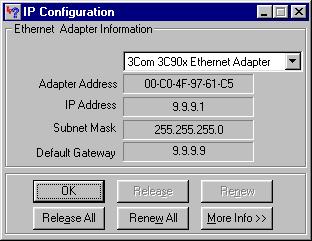
Il PC2 ha un indirizzo IP di 11.11.11.1.
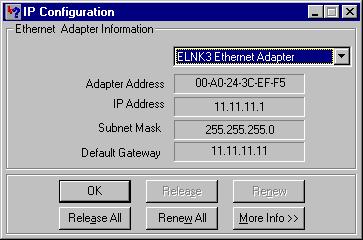
Eseguire il ping tra PC1 e PC2.
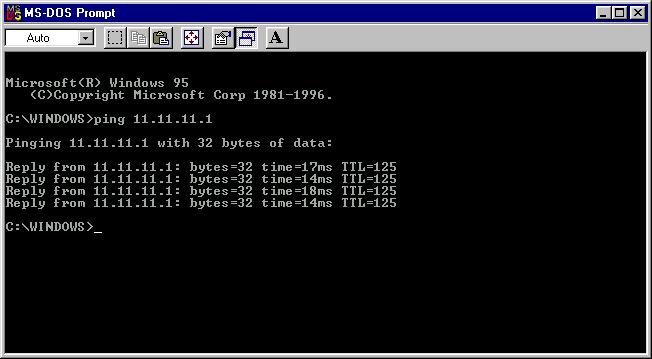
Eseguire il ping tra PC2 e PC1.
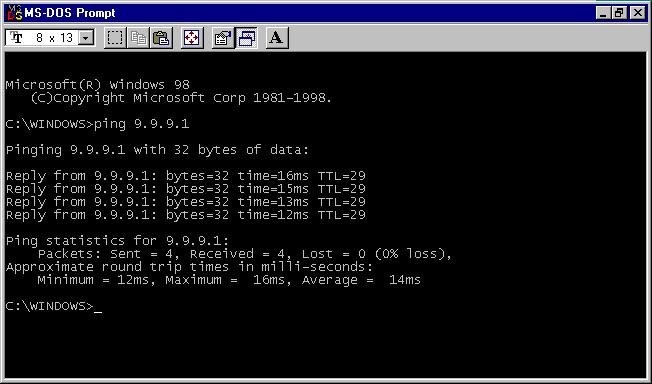
Risoluzione dei problemi
Al momento non sono disponibili informazioni specifiche per la risoluzione dei problemi di questa configurazione.
Informazioni correlate
Cronologia delle revisioni
| Revisione | Data di pubblicazione | Commenti |
|---|---|---|
1.0 |
04-Oct-2005
|
Versione iniziale |
 Feedback
Feedback