Exemple de configuration de FC Analyzer et SPAN pour commutateurs MDS
Contenu
Introduction
Tout comme la fonctionnalité de débogage de la gamme de routeurs Cisco, les commutateurs de stockage Cisco MDS disposent d'un analyseur Fibre Channel (FC) pour examiner les paquets. L'analyseur FC examine les paquets en provenance et à destination des entités que le commutateur fournit. L'analyseur FC peut déboguer les trames que le commutateur est responsable de la réception ou de l'envoi à un périphérique de stockage. Les trames entre les stations d'extrémité ne peuvent pas être examinées par l'analyseur FC.
Pour examiner le flux de session, utilisez la fonctionnalité SPAN (Switched Port Analyzer) des commutateurs MDS. Tout comme la fonction SPAN sur un commutateur Ethernet Cisco, SPAN sur la gamme de produits MDS réplique les données vers les ports de destination SPAN, afin qu'elles puissent être collectées par un périphérique tiers.
Conditions préalables
Conditions requises
Aucune spécification déterminée n'est requise pour ce document.
Components Used
Les informations contenues dans ce document sont basées sur les versions de matériel et de logiciel suivantes :
-
Commutateur Cisco MDS 9216
-
Commutateur Cisco MDS 9509
-
Tous deux exécutent le système d'exploitation SAN-OS 1.2.1a.
The information in this document was created from the devices in a specific lab environment. All of the devices used in this document started with a cleared (default) configuration. If your network is live, make sure that you understand the potential impact of any command.
Conventions
For more information on document conventions, refer to the Cisco Technical Tips Conventions.
Théorie générale
Vous devez savoir quand utiliser l'analyseur FC et quand utiliser la fonctionnalité SPAN.
L'analyseur FC est un outil qui collecte les trames destinées au superviseur MDS ou provenant de celui-ci. Cet outil permet d'afficher le trafic de noeud à commutateur ou de commutateur à commutateur.
La fonctionnalité SPAN permet de copier les trames transitoires vers le commutateur vers un second port pour analyse. Cette méthode permet d'afficher le trafic de noeud à noeud.
Reportez-vous à ce schéma pour obtenir une illustration :
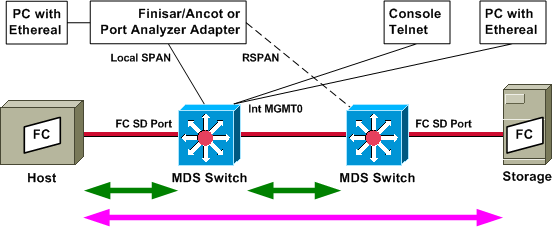
Les flèches vertes indiquent le trafic qui peut être suivi avec l'outil d'analyse FC, tandis que la flèche rose indique le trafic qui peut être capturé avec la méthode SPAN. Le trafic de l'hôte vers le stockage ne peut pas être observé par l'analyseur FC. Seul le trafic de l'hôte vers le commutateur ou du commutateur de droite peut être vu, lorsque vous exécutez l'analyseur FC sur le commutateur de gauche.
La fonctionnalité SPAN peut être utilisée pour suivre le trafic entrant (entrant) et sortant (sortant) de n'importe quel port du commutateur. La fonctionnalité Remote SPAN (RSPAN), comme illustré dans le schéma précédent, peut être utilisée pour collecter des trames en entrée et en sortie du port hôte sur le commutateur de gauche, l'analyseur étant connecté au commutateur de droite.
Configuration
Cette section vous fournit des informations pour configurer les fonctionnalités décrites dans ce document.
Remarque : Pour en savoir plus sur les commandes utilisées dans le présent document, utilisez l’outil de recherche de commandes (clients inscrits seulement).
Configuration de l'analyseur FC local
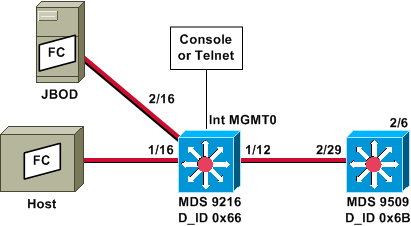
Remarque : l'intention est de collecter les trames FC qui proviennent du superviseur 9612 ou qui sont destinées à celui-ci. Les trames de l'hôte vers JBOD ne sont pas collectées à l'aide de l'analyseur FC.
L'analyseur FC local est exécuté à partir de l'interface de ligne de commande (CLI) via une connexion console ou Telnet. Vous pouvez exécuter un bref affichage pour afficher uniquement une petite partie de chaque trame, ou exécuter une trace détaillée pour afficher l'intégralité de la trame.
La trace est démarrée en mode de configuration et elle est arrêtée lorsque vous appuyez sur Ctrl-C. Par défaut, seules 100 images sont capturées. Pour capturer plus de 100 trames, ajoutez l'option de commande limit-capture-frames à la commande que vous utilisez pour démarrer la trace.
Vous pouvez également utiliser un filtre d'affichage pour limiter la sortie de la trace à des trames spécifiques uniquement.
!--- VSAN 13 (0xd) is used here as example. MDS9216# show fcdomain domain-list vsan 13 Number of domains: 2 Domain ID WWN --------- ----------------------- 0x66(102) 20:0d:00:05:30:00:47:9f [Local] [Principal] 0x6b(107) 20:0d:00:05:30:00:51:1f MDS9216# show fcns data vsan 13 VSAN 13: -------------------------------------------------------------------------- FCID TYPE PWWN (VENDOR) FC4-TYPE:FEATURE -------------------------------------------------------------------------- 0x6600dc NL 21:00:00:20:37:15:a2:49 (Seagate) scsi-fcp:target 0x6600e0 NL 21:00:00:04:cf:6e:4a:8c (Seagate) scsi-fcp:target 0x6600e1 NL 21:00:00:04:cf:6e:37:8b (Seagate) scsi-fcp:target 0x660101 NL 10:00:00:01:73:00:81:82 (JNI) 0x660201 N 10:00:00:05:30:00:47:9f (Cisco) ipfc 0x6b0001 N 10:00:00:05:30:00:51:23 (Cisco) ipfc Total number of entries = 6 !--- Configure FC analyzer for brief output. MDS9216# config t Enter configuration commands, one per line. End with CNTL/Z. MDS9216(config)# fcanalyzer local brief display-filter mdshdr.vsan==0xd Capturing on eth2 0.000000 ff.ff.fd -> ff.ff.fd SW_ILS HLO 0.000095 ff.ff.fd -> ff.ff.fd FC Link Ctl, ACK1 18.721559 ff.ff.fd -> ff.ff.fd SW_ILS HLO 18.721879 ff.ff.fd -> ff.ff.fd FC Link Ctl, ACK1 19.970287 ff.ff.fd -> ff.ff.fd SW_ILS HLO 19.970368 ff.ff.fd -> ff.ff.fd FC Link Ctl, ACK1 38.941558 ff.ff.fd -> ff.ff.fd SW_ILS HLO 38.941849 ff.ff.fd -> ff.ff.fd FC Link Ctl, ACK1 39.940546 ff.ff.fd -> ff.ff.fd SW_ILS HLO 39.940628 ff.ff.fd -> ff.ff.fd FC Link Ctl, ACK1
Dans l'exemple suivant, vous avez les mêmes données. Cette fois, cependant, l'option brief est omise de la commande, pour fournir une vue détaillée de chaque paquet.
MDS9216(config)# fcanalyzer local display-filter mdshdr.vsan==0xd
Capturing on eth2
Frame 1 (100 bytes on wire, 100 bytes captured)
Arrival Time: Jul 4, 2003 12:31:18.310251000
Time delta from previous packet: 0.000000000 seconds
Time relative to first packet: 0.000000000 seconds
Frame Number: 1
Packet Length: 100 bytes
Capture Length: 100 bytes
Ethernet II, Src: 00:00:00:00:00:0a, Dst: 00:00:00:00:ee:00
Destination: 00:00:00:00:ee:00 (00:00:00:00:ee:00)
Source: 00:00:00:00:00:0a (00:00:00:00:00:0a)
Type: Unknown (0xfcfc)
Vegas (FC, SOFf/EOFn)
Vegas Header
.000 .... = Version: 0
.... 0000 = Andiamo Type: Normal FC frame (0)
#MPLS Labels: 0
Packet Len: 70
TTL: 255
0111 .... = User Priority: 7
.... 0000 0010 11.. = Dst Index: 0x000b
.... ..00 1111 1111 = Src Index: 0x00ff
Ctrl Bits: Index Directed frame (0x01)
Timestamp: 42678
.... .000 = Status: 0 (0)
0000 0... = Reason Code: 0 (0x00)
.... 0000 0000 1101 = VSAN: 13
Checksum: 0
Vegas Trailer
EOF: EOFn (3)
CRC: 4022250974
Fibre Channel
R_CTL: 0x02
Dest Addr: ff.ff.fd
CS_CTL: 0x00
Src Addr: ff.ff.fd
Type: SW_ILS (0x22)
F_CTL: 0x380000 (Exchange Originator, Seq Initiator, Exchg First,
Exchg Last, Seq Last, CS_CTL, Last Data Frame - No Info,
ABTS - Abort/MS, )
SEQ_ID: 0xe7
DF_CTL: 0x00
SEQ_CNT: 0
OX_ID: 0x1eb4
RX_ID: 0xffff
Parameter: 0x00000000
SW_ILS
Cmd Code: HLO (0x14)
FSPF Header
Version: 0x02
AR Number: 0x00
Authentication Type: 0x00
Originating Domain ID: 102
Authentication: 0000000000000000
Options: 00000000
Hello Interval (secs): 20
Dead Interval (secs): 80
Recipient Domain ID: 107
Originating Port Idx: 0x01000b
Frame 2 (60 bytes on wire, 60 bytes captured)
Arrival Time: Jul 4, 2003 12:31:18.310563000
Time delta from previous packet: 0.000312000 seconds
Time relative to first packet: 0.000312000 seconds
Frame Number: 2
Packet Length: 60 bytes
Capture Length: 60 bytes
Ethernet II, Src: 00:00:00:00:00:00, Dst: 00:00:00:00:00:00
Destination: 00:00:00:00:00:00 (00:00:00:00:00:00)
Source: 00:00:00:00:00:00 (00:00:00:00:00:00)
Type: Unknown (0x0000)
Vegas (FC, SOFf/EOFt)
Vegas Header
.000 .... = Version: 0
.... 0000 = Andiamo Type: Normal FC frame (0)
#MPLS Labels: 0
Packet Len: 30
TTL: 255
0111 .... = User Priority: 7
.... 0011 1111 11.. = Dst Index: 0x00ff
.... ..00 0000 1011 = Src Index: 0x000b
Ctrl Bits: 0 (0x00)
Timestamp: 42679
.... .000 = Status: 0 (0)
0000 0... = Reason Code: 0 (0x00)
.... 0000 0000 1101 = VSAN: 13
Checksum: 241
Vegas Trailer
EOF: EOFt (1)
CRC: 1019832848
Fibre Channel
R_CTL: 0xc0(ACK1)
Dest Addr: ff.ff.fd
CS_CTL: 0x00
Src Addr: ff.ff.fd
Type: Unknown (0x00)
F_CTL: 0xf80000 (Exchange Responder, Seq Recipient, Exchg First,
Exchg Last, Seq Last, CS_CTL, Last Data Frame - No Info,
ABTS - Cont, )
SEQ_ID: 0xe7
DF_CTL: 0x00
SEQ_CNT: 0
OX_ID: 0x1eb4
RX_ID: 0x1e66
Parameter: 0x00000001
Frame 3 (100 bytes on wire, 100 bytes captured)
Arrival Time: Jul 4, 2003 12:31:19.309559000
Time delta from previous packet: 0.998996000 seconds
Time relative to first packet: 0.999308000 seconds
Frame Number: 3
Packet Length: 100 bytes
Capture Length: 100 bytes
Ethernet II, Src: 00:00:00:00:00:00, Dst: 00:00:00:00:00:00
Destination: 00:00:00:00:00:00 (00:00:00:00:00:00)
Source: 00:00:00:00:00:00 (00:00:00:00:00:00)
Type: Unknown (0x0000)
Vegas (FC, SOFf/EOFn)
Vegas Header
.000 .... = Version: 0
.... 0000 = Andiamo Type: Normal FC frame (0)
#MPLS Labels: 0
Packet Len: 70
TTL: 255
0111 .... = User Priority: 7
.... 0011 1111 11.. = Dst Index: 0x00ff
.... ..00 0000 1011 = Src Index: 0x000b
Ctrl Bits: 0 (0x00)
Timestamp: 42779
.... .000 = Status: 0 (0)
0000 0... = Reason Code: 0 (0x00)
.... 0000 0000 1101 = VSAN: 13
Checksum: 101
Vegas Trailer
EOF: EOFn (3)
CRC: 4200187557
Fibre Channel
R_CTL: 0x02
Dest Addr: ff.ff.fd
CS_CTL: 0x00
Src Addr: ff.ff.fd
Type: SW_ILS (0x22)
F_CTL: 0x380000 (Exchange Originator, Seq Initiator, Exchg First,
Exchg Last, Seq Last, CS_CTL, Last Data Frame - No Info,
ABTS - Abort/MS, )
SEQ_ID: 0xe7
DF_CTL: 0x00
SEQ_CNT: 0
OX_ID: 0x1e67
RX_ID: 0xffff
Parameter: 0x00000000
SW_ILS
Cmd Code: HLO (0x14)
FSPF Header
Version: 0x02
AR Number: 0x00
Authentication Type: 0x00
Originating Domain ID: 107
Authentication: 0000000000000000
Options: 00000000
Hello Interval (secs): 20
Dead Interval (secs): 80
Recipient Domain ID: 102
Originating Port Idx: 0x01011c
Frame 4 (60 bytes on wire, 60 bytes captured)
Arrival Time: Jul 4, 2003 12:31:19.309646000
Time delta from previous packet: 0.000087000 seconds
Time relative to first packet: 0.999395000 seconds
Frame Number: 4
Packet Length: 60 bytes
Capture Length: 60 bytes
Ethernet II, Src: 00:00:00:00:00:0a, Dst: 00:00:00:00:ee:00
Destination: 00:00:00:00:ee:00 (00:00:00:00:ee:00)
Source: 00:00:00:00:00:0a (00:00:00:00:00:0a)
Type: Unknown (0xfcfc)
Vegas (FC, SOFf/EOFt)
Vegas Header
.000 .... = Version: 0
.... 0000 = Andiamo Type: Normal FC frame (0)
#MPLS Labels: 0
Packet Len: 30
TTL: 255
0111 .... = User Priority: 7
.... 0000 0010 11.. = Dst Index: 0x000b
.... ..00 1111 1111 = Src Index: 0x00ff
Ctrl Bits: Index Directed frame (0x01)
Timestamp: 42778
.... .000 = Status: 0 (0)
0000 0... = Reason Code: 0 (0x00)
.... 0000 0000 1101 = VSAN: 13
Checksum: 0
Vegas Trailer
EOF: EOFt (1)
CRC: 4022250974
Fibre Channel
R_CTL: 0xc0(ACK1)
Dest Addr: ff.ff.fd
CS_CTL: 0x00
Src Addr: ff.ff.fd
Type: Unknown (0x00)
F_CTL: 0xf80000 (Exchange Responder, Seq Recipient, Exchg First,
Exchg Last, Seq Last, CS_CTL, Last Data Frame - No Info,
ABTS - Cont, )
SEQ_ID: 0xe7
DF_CTL: 0x00
SEQ_CNT: 0
OX_ID: 0x1e67
RX_ID: 0x1eb5
Parameter: 0x00000001
Encore une fois, la brève trace est présentée. Cette fois, cependant, le PC sur le port 1/16 est débranché et rebranché pour forcer une connexion. Vous voyez des trames en provenance et à destination de l'autre commutateur FC, ainsi qu'en provenance et à destination du noeud local connecté (le PC).
MDS9216(config)# fcanalyzer local brief display-filter mdshdr.vsan==0xd Capturing on eth2 0.000000 ff.ff.fd -> ff.ff.fd SW_ILS HLO 0.000310 ff.ff.fd -> ff.ff.fd FC Link Ctl, ACK1 0.999598 ff.ff.fd -> ff.ff.fd SW_ILS HLO 0.999684 ff.ff.fd -> ff.ff.fd FC Link Ctl, ACK1 19.990040 ff.ff.fd -> ff.ff.fd SW_ILS HLO 19.990295 ff.ff.fd -> ff.ff.fd FC Link Ctl, ACK1 20.990602 ff.ff.fd -> ff.ff.fd SW_ILS HLO 20.990682 ff.ff.fd -> ff.ff.fd FC Link Ctl, ACK1 26.028780 ff.fc.66 -> ff.fc.6b SW_ILS SW_RSCN 26.029087 ff.fc.6b -> ff.fc.66 FC Link Ctl, ACK1 26.029541 ff.fc.6b -> ff.fc.66 SW_ILS SW_ACC (SW_RSCN) 26.029596 ff.fc.66 -> ff.fc.6b FC Link Ctl, ACK1 31.151197 00.00.01 -> ff.ff.fe FC ELS FLOGI 31.162809 ff.ff.fe -> 66.01.01 FC ELS ACC (FLOGI) 31.162841 ff.ff.fe -> 66.01.01 FC ELS ACC (FLOGI) 31.163139 66.01.01 -> ff.ff.fd FC ELS SCR 31.163583 ff.ff.fd -> 66.01.01 FC ELS ACC (SCR) 31.163603 ff.ff.fd -> 66.01.01 FC ELS ACC (SCR) 31.163835 66.01.01 -> ff.ff.fc FC ELS PLOGI 31.163965 ff.ff.fc -> 66.01.01 FC ELS ACC (PLOGI) 31.163985 ff.ff.fc -> 66.01.01 FC ELS ACC (PLOGI) 31.164186 66.01.01 -> ff.ff.fc dNS GA_NXT 31.164305 ff.fc.66 -> ff.fc.6b SW_ILS SW_RSCN 31.164479 ff.fc.6b -> ff.fc.66 FC Link Ctl, ACK1 31.164628 ff.fc.6b -> ff.fc.66 SW_ILS SW_ACC (SW_RSCN) 31.164670 ff.fc.66 -> ff.fc.6b FC Link Ctl, ACK1 31.165030 ff.ff.fc -> 66.01.01 dNS ACC (GA_NXT) 31.165050 ff.ff.fc -> 66.01.01 dNS ACC (GA_NXT) 31.165125 ff.fc.6b -> ff.fc.66 dNS GE_ID 31.165193 ff.fc.66 -> ff.fc.6b FC Link Ctl, ACK1 31.165419 66.01.01 -> ff.ff.fc dNS GA_NXT 31.165577 ff.fc.66 -> ff.fc.6b dNS ACC (GE_ID) 31.165781 ff.ff.fc -> 66.01.01 dNS ACC (GA_NXT) 31.165804 ff.ff.fc -> 66.01.01 dNS ACC (GA_NXT) 31.165943 ff.fc.6b -> ff.fc.66 FC Link Ctl, ACK1 31.166063 66.01.01 -> ff.ff.fc dNS GA_NXT 31.166870 ff.ff.fc -> 66.01.01 dNS ACC (GA_NXT) 31.166892 ff.ff.fc -> 66.01.01 dNS ACC (GA_NXT) 31.167268 66.01.01 -> ff.ff.fc dNS GA_NXT 31.167529 ff.ff.fc -> 66.01.01 dNS ACC (GA_NXT) 31.167549 ff.ff.fc -> 66.01.01 dNS ACC (GA_NXT) 31.168704 66.01.01 -> ff.ff.fc dNS GA_NXT 31.169272 ff.ff.fc -> 66.01.01 dNS ACC (GA_NXT) 31.169294 ff.ff.fc -> 66.01.01 dNS ACC (GA_NXT) 31.169568 66.01.01 -> ff.ff.fc dNS GA_NXT 31.170453 ff.ff.fc -> 66.01.01 dNS ACC (GA_NXT) 31.170473 ff.ff.fc -> 66.01.01 dNS ACC (GA_NXT) 31.170756 66.01.01 -> ff.ff.fc dNS GA_NXT 31.170975 ff.ff.fc -> 66.01.01 dNS ACC (GA_NXT) 31.170994 ff.ff.fc -> 66.01.01 dNS ACC (GA_NXT) 31.171400 66.01.01 -> 66.02.01 FC ELS PLOGI 31.171562 66.02.01 -> 66.01.01 FC ELS ACC (PLOGI) 31.171581 66.02.01 -> 66.01.01 FC ELS ACC (PLOGI) 31.171752 66.01.01 -> 66.02.01 FC ELS PRLI 31.171812 66.02.01 -> 66.01.01 FC ELS LS_RJT (PRLI) 31.171832 66.02.01 -> 66.01.01 FC ELS LS_RJT (PRLI) 31.173863 66.01.01 -> ff.ff.fc FC ELS LOGO 31.175020 ff.ff.fc -> 66.01.01 FC ELS ACC (LOGO) 31.175047 ff.ff.fc -> 66.01.01 FC ELS ACC (LOGO) 31.175182 66.01.01 -> ff.ff.fc FC ELS PLOGI 31.175290 ff.ff.fc -> 66.01.01 FC ELS ACC (PLOGI) 31.175310 ff.ff.fc -> 66.01.01 FC ELS ACC (PLOGI) 31.175632 66.01.01 -> ff.ff.fa FC ELS PLOGI 31.175753 ff.ff.fa -> 66.01.01 FC ELS ACC (PLOGI) 31.175777 ff.ff.fa -> 66.01.01 FC ELS ACC (PLOGI) 32.460020 ff.fc.66 -> 66.01.01 FC ELS PLOGI 32.460050 ff.fc.66 -> 66.01.01 FC ELS PLOGI 32.460207 66.01.01 -> ff.fc.66 FC ELS ACC (PLOGI) 32.460246 66.01.01 -> ff.fc.66 FC ELS ACC (PLOGI) 32.460340 ff.fc.66 -> 66.01.01 FC ELS PRLI 32.460362 ff.fc.66 -> 66.01.01 FC ELS PRLI 32.460492 66.01.01 -> ff.fc.66 FC ELS LS_RJT (PRLI) 32.460525 66.01.01 -> ff.fc.66 FC ELS LS_RJT (PRLI) 32.461839 ff.fc.66 -> 66.01.01 FC ELS LOGO 32.461866 ff.fc.66 -> 66.01.01 FC ELS LOGO 32.462046 66.01.01 -> ff.fc.66 FC ELS ACC (LOGO) 32.462080 66.01.01 -> ff.fc.66 FC ELS ACC (LOGO) MDS9216(config)# ^C MDS9216(config)# exit
Configuration pour Remote FC Analyzer
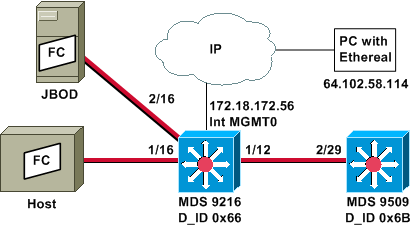
Remarque : l'intention est de collecter les trames FC qui proviennent du superviseur 9612 ou qui sont destinées à celui-ci. Les trames de l'hôte vers JBOD ne sont pas collectées à l'aide de l'analyseur FC.
La télécommande de l'analyseur FC est exécutée sur un PC qui utilise Ethereal ![]() 0.9(9) ou une version ultérieure et WinPcap
0.9(9) ou une version ultérieure et WinPcap ![]() . L'adresse IP du PC est spécifiée dans la commande exécutée pour démarrer la trace de l'analyseur FC sur l'interface de ligne de commande MDS. Sur le PC, Ethereal doit également être démarré à partir de la ligne de commande et l'adresse IP de l'interface de gestion MDS doit être spécifiée dans la commande.
. L'adresse IP du PC est spécifiée dans la commande exécutée pour démarrer la trace de l'analyseur FC sur l'interface de ligne de commande MDS. Sur le PC, Ethereal doit également être démarré à partir de la ligne de commande et l'adresse IP de l'interface de gestion MDS doit être spécifiée dans la commande.
-
Pour arrêter la trace de l'analyseur MDS FC, vous devez appuyer sur Ctrl-C à partir de l'interface de ligne de commande.
MDS9216# config t Enter configuration commands, one per line. End with CNTL/Z. MDS9216(config)# fcanalyzer remote 64.102.58.114 MDS9216(config)# ^C
Ne spécifiez pas l'option active sur la commande précédente, sinon vous devrez ajouter des options supplémentaires à la ligne de commande de votre ordinateur lorsque vous démarrerez Ethereal. L'ajout du mot clé actif signifie généralement que vous devez également configurer le numéro de port TCP. Il est recommandé d'utiliser les valeurs par défaut.
-
Sur le PC, vérifiez l'adresse IP et démarrez le programme de capture à distance Ethereal.
d:\> ipconfig Windows 2000 IP Configuration Ethernet adapter wireless: Connection-specific DNS Suffix . : cisco.com IP Address. . . . . . . . . . . . : 64.102.58.114 Subnet Mask . . . . . . . . . . . : 255.255.255.128 Default Gateway . . . . . . . . . : 64.102.58.1 Ethernet adapter builtinE: Connection-specific DNS Suffix . : cisco.com Autoconfiguration IP Address. . . : 169.254.219.141 Subnet Mask . . . . . . . . . . . : 255.255.0.0 Default Gateway . . . . . . . . . : d:\> cd ethereal099 D:\Ethereal099> ethereal099 -i rpcap://172.18.172.56/eth2 -
Une fois le programme lancé, sélectionnez Capture, puis cliquez sur OK pour lancer la collecte de paquets.
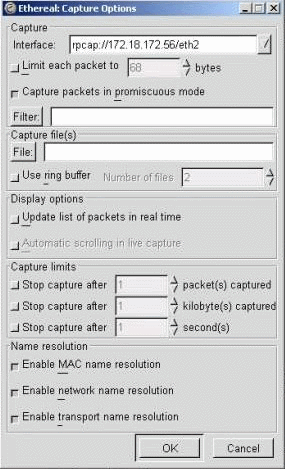
Les paquets FC collectés apparaissent sous Autre dans l'affichage de résumé.
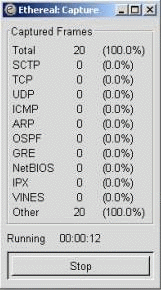
-
Cliquez sur Stop pour arrêter la collecte de paquets et démarrer la partie de la vue de suivi du programme.
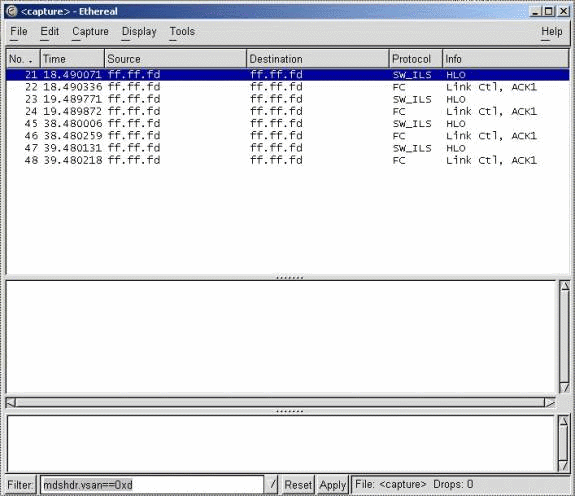
Vous pouvez utiliser des filtres pour limiter l'affichage à un flux de trafic spécifique.
-
En cas de problème avec l'initialisation de la capture distante, un écran d'erreur similaire à celui de l'image suivante peut s'afficher. L'analyseur FC n'est pas actif sur le MDS ou le mot clé actif a été utilisé sans port spécifié.
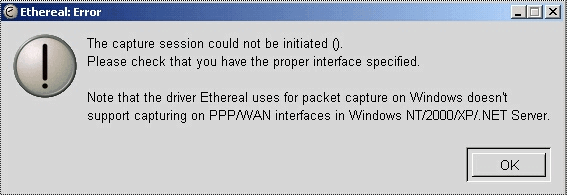
Configuration de la fonctionnalité SPAN locale
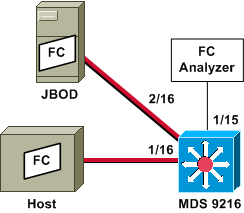
Remarque : l'objectif est de collecter, avec l'analyseur FC sur le port 1/15, les trames FC vers et depuis l'hôte sur le port 1/16 du 9216.
Un analyseur FC sur le port 1/15 montre les ensembles ordonnés, mais pas les ensembles ordonnés qui se produisent sur la liaison en cours de SPAN. Le périphérique de l'analyseur FC peut être un adaptateur d'analyseur de port (PAA) et un PC exécutant Ethereal, similaire à un périphérique Finisar.
Configuration du MDS 9216
MDS9216# show run vsan 13 vsan 13 interface fc1/16 vsan 13 interface fc2/16 boot system bootflash:/m9200-ek9-mzg.1.2.0.77.bin boot kickstart bootflash:/m9200-ek9-kickstart-mzg.1.2.0.77.bin interface fc1/15 switchport mode SD switchport speed 2000 no shutdown interface fc1/16 no shutdown interface mgmt0 ip address 172.18.172.56 255.255.255.0 span session 1 destination interface fc1/15 source interface fc1/16 rx source interface fc1/16 tx
Écrans MDS 9216
MDS9216# show interface fc 1/15
fc1/15 is up
Hardware is Fibre Channel
Port WWN is 20:0f:00:05:30:00:47:9e
Admin port mode is SD
Port mode is SD
Port vsan is 1
Speed is 2 Gbps
Beacon is turned off
5 minutes input rate 73704 bits/sec, 9213 bytes/sec, 13 frames/sec
5 minutes output rate 2275584 bits/sec, 284448 bytes/sec, 430 frames/sec
2839098 frames input, 1883173240 bytes
0 discards, 0 errors
0 CRC, 0 unknown class
0 too long, 0 too short
3049460 frames output, 2038253240 bytes
0 discards, 0 errors
0 input OLS, 0 LRR, 0 NOS, 0 loop inits
0 output OLS, 0 LRR, 0 NOS, 0 loop inits
MDS9216# show interface fc 1/16
fc1/16 is up
Hardware is Fibre Channel
Port WWN is 20:10:00:05:30:00:47:9e
Admin port mode is auto, trunk mode is on
Port mode is FL, FCID is 0x660100
Port vsan is 13
Speed is 2 Gbps
Transmit B2B Credit is 0
Receive B2B Credit is 16
Receive data field Size is 2112
Beacon is turned off
5 minutes input rate 771568 bits/sec, 96446 bytes/sec, 171 frames/sec
5 minutes output rate 1503144 bits/sec, 187893 bytes/sec, 258 frames/sec
1238843 frames input, 691853044 bytes
0 discards, 0 errors
0 CRC, 0 unknown class
0 too long, 0 too short
1864744 frames output, 1357707740 bytes
0 discards, 0 errors
0 input OLS, 0 LRR, 0 NOS, 49 loop inits
10 output OLS, 0 LRR, 10 NOS, 14 loop inits
MDS9216# show interface fc 2/16
fc2/16 is up
Hardware is Fibre Channel
Port WWN is 20:50:00:05:30:00:47:9e
Admin port mode is FX
Port mode is FL, FCID is 0x660000
Port vsan is 13
Speed is 1 Gbps
Transmit B2B Credit is 0
Receive B2B Credit is 12
Receive data field Size is 2112
Beacon is turned off
5 minutes input rate 1647552 bits/sec, 205944 bytes/sec, 283 frames/sec
5 minutes output rate 845624 bits/sec, 105703 bytes/sec, 188 frames/sec
1867680 frames input, 1361393600 bytes
0 discards, 0 errors
0 CRC, 0 unknown class
0 too long, 0 too short
1241179 frames output, 694505284 bytes
0 discards, 0 errors
0 input OLS, 0 LRR, 0 NOS, 2 loop inits
0 output OLS, 0 LRR, 0 NOS, 2 loop inits
MDS9216# show fcns data vsan 13
VSAN 13:
--------------------------------------------------------------------------
FCID TYPE PWWN (VENDOR) FC4-TYPE:FEATURE
--------------------------------------------------------------------------
0x6600dc NL 21:00:00:20:37:15:a2:49 (Seagate) scsi-fcp:target
0x6600e0 NL 21:00:00:04:cf:6e:4a:8c (Seagate) scsi-fcp:target
0x6600e1 NL 21:00:00:04:cf:6e:37:8b (Seagate) scsi-fcp:target
0x660101 NL 10:00:00:01:73:00:81:82 (JNI)
Total number of entries = 4
MDS9216# show span session brief
--------------------------------------------------------
Session Admin Oper Destination
State State Interface
--------------------------------------------------------
1 no suspend active fc1/15
MDS9216# show span session 1
Session 1 (active)
Destination is fc1/15
No session filters configured
Ingress (rx) sources are
fc1/16,
Egress (tx) sources are
fc1/16,
MDS9216# show span internal info session 1
====================================
Admin Configuration for session [1]
====================================
Name:
Destination port: [100e000] [fc1/15] Flags [1]
State: [0] not suspended
Session Flags: [0] <>
Session Filter rx: none
Session Filter tx: none
Source interface - rx: fc1/16
Source interface - tx: fc1/16
Source vsan (rx): none
Session [1] is UNLOCKED txn[0] cfg[0] rid[80000000]
====================================
Runtime Data for session [1]
====================================
Status <active: 0 inactive 1> : [0] active
State reason:[0] Flags [6]rx_span_bit [0] tx_span_bit[1] ( 4s invalid)
oper configured PHYSICAL ports
fc1/16
PHYSICAL ports undergoing configuration
none
PHYSICAL ports in error state
none
PHYSICAL ports (incl. dest) link status
fc1/15, fc1/16
Configuration de la fonctionnalité SPAN distante
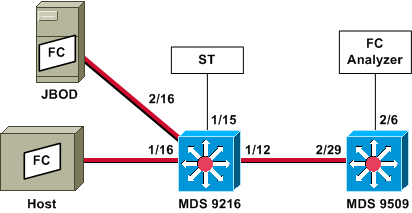
Remarque : l'objectif est de collecter, avec l'analyseur FC relié aux trames 9509, les trames FC vers et depuis l'hôte du 9216. L'interface ST doit être équipée d'un convertisseur d'interface Gigabit (GBIC) et la vitesse doit correspondre au port SD (Span Destination) du 9509.
Avant d'essayer de configurer RSPAN, assurez-vous que ces points sont traités :
-
Tous les commutateurs doivent exécuter le code MDS 1.2 ou ultérieur.
-
Aucun câble ne doit être branché au SFP (Small Form Factor Pluggable) dans le port ST (Span Terminal).
-
Assurez-vous que le tunnel FC est UP avant de commencer à collecter des trames.
-
L'analyseur FC peut être un PAA et un PC exécutant Ethereal, similaire à un périphérique Finisar.
S'il existe des commutateurs intermédiaires entre la source SPAN et le commutateur de destination SPAN, procédez comme suit :
-
Créez une interface VSAN active dans le même sous-réseau que la source et la destination du tunnel.
-
Activez le routage IP.
-
Activez la transmission tunnel FC.
-
Utilisez SAN-OS 1.2 ou version ultérieure.
Configuration du MDS 9216
MDS9216# show version
Cisco Storage Area Networking Operating System (SAN-OS) Software
TAC support: http://www.cisco.com/tac
Copyright (c) 2002-2003 by Cisco Systems, Inc. All rights reserved.
The copyright for certain works contained herein are owned by
Andiamo Systems, Inc. and/or other third parties and are used and
distributed under license.
Software
BIOS: version 1.0.7
loader: version 1.0(3a)
kickstart: version 1.2(1) [build 1.2(0.77)] [gdb]
system: version 1.2(1) [build 1.2(0.77)] [gdb]
BIOS compile time: 03/20/03
kickstart image file is: bootflash:/m9200-ek9-kickstart-mzg.1.2.0.77.bin
kickstart compile time: 6/29/2003 0:00:00
system image file is: bootflash:/m9200-ek9-mzg.1.2.0.77.bin
system compile time: 6/29/2003 0:00:00
Hardware
RAM 963108 kB
bootflash: 503808 blocks (block size 512b)
slot0: 0 blocks (block size 512b)
MDS9216 uptime is 0 days 21 hours 28 minute(s) 20 second(s)
Last reset at 50030 usecs after Thu Jul 3 13:09:31 2003
Reason: Reset Requested by CLI command reload
System version: 1.2(0.45c)
MDS9216# show run
Building Configuration ...
interface fc-tunnel 13
destination 10.0.0.2
source 10.0.0.1
no shutdown
vsan database
vsan 13
interface vsan13
ip address 10.0.0.1 255.255.255.0
no shutdown
vsan 13 interface fc1/16
vsan 13 interface fc2/16
boot system bootflash:/m9200-ek9-mzg.1.2.0.77.bin
boot kickstart bootflash:/m9200-ek9-kickstart-mzg.1.2.0.77.bin
fc-tunnel enable
ip routing
zone default-zone permit vsan 13
interface fc1/12
no shutdown
interface fc1/15
switchport mode ST
switchport speed 1000
rspan-tunnel interface fc-tunnel 13
no shutdown
interface fc1/16
no shutdown
interface fc2/16
no shutdown
interface mgmt0
ip address 172.18.172.56 255.255.255.0
span session 1
destination interface fc-tunnel 13
source interface fc1/16 rx
source interface fc1/16 tx
!--- Output suppressed.
Écrans MDS 9216
MDS9216# show interface fc 1/16
fc1/16 is up
Hardware is Fibre Channel
Port WWN is 20:10:00:05:30:00:47:9e
Admin port mode is auto, trunk mode is on
Port mode is FL, FCID is 0x660100
Port vsan is 13
Speed is 2 Gbps
Transmit B2B Credit is 0
Receive B2B Credit is 16
Receive data field Size is 2112
Beacon is turned off
5 minutes input rate 1480080 bits/sec, 185010 bytes/sec, 331 frames/sec
5 minutes output rate 2907712 bits/sec, 363464 bytes/sec, 498 frames/sec
574444 frames input, 320246452 bytes
0 discards, 0 errors
0 CRC, 0 unknown class
0 too long, 0 too short
865170 frames output, 629303788 bytes
0 discards, 0 errors
0 input OLS, 0 LRR, 0 NOS, 10 loop inits
5 output OLS, 0 LRR, 5 NOS, 9 loop inits
MDS9216# show interface fc 2/16
fc2/16 is up
Hardware is Fibre Channel
Port WWN is 20:50:00:05:30:00:47:9e
Admin port mode is FX
Port mode is FL, FCID is 0x660000
Port vsan is 13
Speed is 1 Gbps
Transmit B2B Credit is 0
Receive B2B Credit is 12
Receive data field Size is 2112
Beacon is turned off
5 minutes input rate 2905056 bits/sec, 363132 bytes/sec, 498 frames/sec
5 minutes output rate 1480184 bits/sec, 185023 bytes/sec, 330 frames/sec
867932 frames input, 632889576 bytes
0 discards, 0 errors
0 CRC, 0 unknown class
0 too long, 0 too short
576681 frames output, 322771132 bytes
0 discards, 0 errors
0 input OLS, 0 LRR, 0 NOS, 2 loop inits
0 output OLS, 0 LRR, 0 NOS, 2 loop inits
MDS9216# show interface fc 1/15
fc1/15 is up
Hardware is Fibre Channel
Port WWN is 20:0f:00:05:30:00:47:9e
Admin port mode is ST
Port mode is ST
Port vsan is 1
Speed is 1 Gbps
Rspan tunnel is fc-tunnel 13
Beacon is turned off
5 minutes input rate 4391896 bits/sec, 548987 bytes/sec, 827 frames/sec
5 minutes output rate 4391896 bits/sec, 548987 bytes/sec, 820 frames/sec
1431232 frames input, 941079708 bytes
0 discards, 0 errors
0 CRC, 0 unknown class
0 too long, 0 too short
1406853 frames output, 941079708 bytes
0 discards, 0 errors
0 input OLS, 0 LRR, 0 NOS, 0 loop inits
0 output OLS, 0 LRR, 0 NOS, 0 loop inits
MDS9216# show interface fc 1/12
fc1/12 is trunking
Hardware is Fibre Channel
Port WWN is 20:0c:00:05:30:00:47:9e
Peer port WWN is 20:5d:00:05:30:00:51:1e
Admin port mode is auto, trunk mode is on
Port mode is TE
Port vsan is 1
Speed is 2 Gbps
Transmit B2B Credit is 12
Receive B2B Credit is 255
Receive data field Size is 2112
Beacon is turned off
Trunk vsans (admin allowed and active) (1-5,13,20,777)
Trunk vsans (up) (1,13)
Trunk vsans (isolated) (2-5,20,777)
Trunk vsans (initializing) ()
5 minutes input rate 384 bits/sec, 48 bytes/sec, 0 frames/sec
5 minutes output rate 4458296 bits/sec, 557287 bytes/sec, 827 frames/sec
19865 frames input, 2220112 bytes
0 discards, 0 errors
0 CRC, 0 unknown class
0 too long, 0 too short
1468709 frames output, 971064244 bytes
0 discards, 0 errors
0 input OLS, 2 LRR, 0 NOS, 0 loop inits
2 output OLS, 2 LRR, 0 NOS, 2 loop inits
MDS9216# show interface fc-tunnel 13
fc-tunnel 13 is up
Dest IP Addr: 10.0.0.2 Tunnel ID: 13
Source IP Addr: 10.0.0.1 LSP ID: 1
Explicit Path Name:
Outgoing interface: fc1/12
Outgoing Label(s) to Insert: 10005:0:1:ff'h
Record Routes:
10.0.0.2
MDS9216# show interface vsan 13
vsan13 is up, line protocol is up
WWPN is 10:00:00:05:30:00:47:9f, FCID is 0x660201
Internet address is 10.0.0.1/24
MTU 1500 bytes, BW 1000000 Kbit
2207 packets input, 170332 bytes, 0 errors, 0 multicast
14952 packets output, 2225444 bytes, 0 errors, 0 dropped
MDS9216# show span session 1
Session 1 (active)
Destination is fc-tunnel 13
No session filters configured
Ingress (rx) sources are
fc1/16,
Egress (tx) sources are
fc1/16,
MDS9216# show fc-tunnel internal states
number of sessions : 1
Sess: 10.0.0.2 Tunnel-ID 13 Ext-Tunnel-ID 10.0.0.1
MDS9216# show fc-tunnel internal data
vsan interfaces:
vsan 13: 10.0.0.1/255.255.255.0 [2]
vsan 2: 15.0.0.4/255.255.255.0 [2]
next hop switch information:
10.0.0.2 {vsan (13), 0x6b0001/8}: [4] fc1/12
layer 2 interfaces:
fc1/12: Trunking, Up
Configuration du MDS 9509
RTP-9509-1# show run Building Configuration ... vsan database vsan 13 interface vsan13 ip address 10.0.0.2 255.255.255.0 no shutdown vsan 13 interface fc2/16 boot system bootflash:/m9500-sf1ek9-mzg.1.2.0.77.bin sup-1 boot kickstart bootflash:/m9500-sf1ek9-kickstart-mzg.1.2.0.77.bin sup-1 boot system bootflash:/m9500-sf1ek9-mzg.1.2.0.77.bin sup-2 boot kickstart bootflash:/m9500-sf1ek9-kickstart-mzg.1.2.0.77.bin sup-2 fc-tunnel enable fc-tunnel tunnel-id-map 13 interface fc2/6 ip routing switchname RTP-9509-1 interface fc2/6 switchport mode SD switchport speed 1000 no shutdown interface fc2/29 switchport mode E no shutdown interface mgmt0 ip address 172.18.172.57 255.255.255.0
Écrans MDS 9509
RTP-9509-1# show interface fc 2/29
fc2/29 is trunking
Hardware is Fibre Channel
Port WWN is 20:5d:00:05:30:00:51:1e
Peer port WWN is 20:0c:00:05:30:00:47:9e
Admin port mode is E, trunk mode is on
Port mode is TE
Port vsan is 501
Speed is 2 Gbps
Transmit B2B Credit is 255
Receive B2B Credit is 12
Receive data field Size is 2112
Beacon is turned off
Trunk vsans (admin allowed and active) (1,13,86,100,501)
Trunk vsans (up) (1,13)
Trunk vsans (isolated) (86,100,501)
Trunk vsans (initializing) ()
5 minutes input rate 4497752 bits/sec, 562219 bytes/sec, 835 frames/sec
5 minutes output rate 344 bits/sec, 43 bytes/sec, 0 frames/sec
1934604 frames input, 1285716656 bytes
0 discards, 0 errors
0 CRC, 0 unknown class
0 too long, 0 too short
16903 frames output, 932076 bytes
0 discards, 0 errors
1 input OLS, 1 LRR, 2 NOS, 0 loop inits
3 output OLS, 1 LRR, 2 NOS, 0 loop inits
RTP-9509-1# show interface fc 2/6
fc2/6 is up
Hardware is Fibre Channel
Port WWN is 20:46:00:05:30:00:51:1e
Admin port mode is SD
Port mode is SD
Port vsan is 1
Speed is 1 Gbps
Beacon is turned off
5 minutes input rate 0 bits/sec, 0 bytes/sec, 0 frames/sec
5 minutes output rate 4421448 bits/sec, 552681 bytes/sec, 835 frames/sec
0 frames input, 0 bytes
0 discards, 0 errors
0 CRC, 0 unknown class
0 too long, 0 too short
1912319 frames output, 1263982444 bytes
0 discards, 0 errors
0 input OLS, 0 LRR, 0 NOS, 0 loop inits
0 output OLS, 0 LRR, 0 NOS, 0 loop inits
RTP-9509-1# show interface fc-tunnel 13
^
% invalid interface range detected at '^' marker.
!--- This is because the tunnel is not defined on the 9509.
RTP-9509-1# show interface vsan 13
vsan13 is up, line protocol is up
WWPN is 10:00:00:05:30:00:51:23, FCID is 0x6b0001
Internet address is 10.0.0.2/24
MTU 1500 bytes, BW 1000000 Kbit
15071 packets input, 2243728 bytes, 0 errors, 1 multicast
2342 packets output, 185864 bytes, 0 errors, 0 dropped
RTP-9509-1# show fc-tunnel tunnel-id-map
tunnel id egress interface
13 fc2/6
14
RTP-9509-1# show fc-tunnel internal states
number of sessions : 1
Sess: 10.0.0.2 Tunnel-ID 13 Ext-Tunnel-ID 10.0.0.1
RTP-9509-1# show fc-tunnel internal data
vsan interfaces:
vsan 13: 10.0.0.2/255.255.255.0 [2]
next hop switch information:
layer 2 interfaces:
fc2/6: Non-Trunking, Up
Notes pour les périphériques de carte d'analyse de port
Le port Ethernet est en cuivre et il détecte automatiquement des débits de 1 Gbit/s ou 100 Mbit/s. Ethereal 0.9(9) ou ultérieur et WinPcap doivent être installés sur le PC.
Le port FC nécessite un SFP et un câble LC à LC pour la connexion au MDS.
Voici les paramètres du commutateur sur la PAA :
-
Les positions des commutateurs sont numérotées 1, 2, 3 et 4 de gauche à droite.
-
Dans la liste suivante, un 1 indique que le commutateur de dérivation est ON ou UP. Un 0 indique que le commutateur de plongée est DOWN ou OFF.
0001 1G NTM 1001 1G ETM 0101 1G STM 0011 1G DTM 0000 2G NTM 1000 2G ETM 0100 2G STM 0010 2G DTM 1111 1G MNM !--- Used for diagnostics only.
-
Le commutateur 4 détermine la vitesse (on = 1G, off = 2G). Les commutateurs 1, 2 et 3 dictent le mode truncate. Toute modification nécessite un cycle d'alimentation.
Voici les modes :
-
No Truncate Mode (NTM) : les trames FC sont transmises sans aucune modification.
-
Ethernet Truncate Mode (ETM) : réduit la taille de charge utile de 528 lignes à 368 lignes, pour tronquer la trame FC à un maximum de 1 496 octets.
-
Shallow Truncate Mode (STM) : réduit la taille de charge utile de 528 lignes à 58 lignes, pour tronquer la trame FC à un maximum de 256 octets.
-
Deep Truncate Mode (DTM) : réduit la taille de charge utile de 528 lignes à 10 lignes, pour tronquer la trame FC à un maximum de 64 octets.
Vérification
Aucune procédure de vérification n'est disponible pour cette configuration.
Dépannage
Il n'existe actuellement aucune information de dépannage spécifique pour cette configuration.
Informations connexes
Historique de révision
| Révision | Date de publication | Commentaires |
|---|---|---|
1.0 |
23-Jul-2008
|
Première publication |
Contacter Cisco
- Ouvrir un dossier d’assistance

- (Un contrat de service de Cisco est requis)
 Commentaires
Commentaires