Descripción general de las licencias inteligentes y prácticas recomendadas para la seguridad web y del correo electrónico
Opciones de descarga
-
ePub (660.0 KB)
Visualice en diferentes aplicaciones en iPhone, iPad, Android, Sony Reader o Windows Phone -
Mobi (Kindle) (518.4 KB)
Visualice en dispositivo Kindle o aplicación Kindle en múltiples dispositivos
Lenguaje no discriminatorio
El conjunto de documentos para este producto aspira al uso de un lenguaje no discriminatorio. A los fines de esta documentación, "no discriminatorio" se refiere al lenguaje que no implica discriminación por motivos de edad, discapacidad, género, identidad de raza, identidad étnica, orientación sexual, nivel socioeconómico e interseccionalidad. Puede haber excepciones en la documentación debido al lenguaje que se encuentra ya en las interfaces de usuario del software del producto, el lenguaje utilizado en función de la documentación de la RFP o el lenguaje utilizado por un producto de terceros al que se hace referencia. Obtenga más información sobre cómo Cisco utiliza el lenguaje inclusivo.
Acerca de esta traducción
Cisco ha traducido este documento combinando la traducción automática y los recursos humanos a fin de ofrecer a nuestros usuarios en todo el mundo contenido en su propio idioma. Tenga en cuenta que incluso la mejor traducción automática podría no ser tan precisa como la proporcionada por un traductor profesional. Cisco Systems, Inc. no asume ninguna responsabilidad por la precisión de estas traducciones y recomienda remitirse siempre al documento original escrito en inglés (insertar vínculo URL).
Contenido
Introducción
Este documento describe el proceso de activación, las definiciones y cómo resolver problemas del Servicio de licencias inteligentes en ESA/SMA/WSA.
Prerequisites
Componentes Utilizados
La información que contiene este documento se basa en las siguientes versiones de software y hardware.
- Email Security Appliance (ESA) AsyncOS versión 12.0 y posterior.
- Dispositivo de administración de seguridad (SMA) AsyncOS versión 12.0 y posterior.
- Web Security Appliance (WSA) AsyncOS versión 11.7 y posterior.
Nota: La habilitación de la función Smart License en el ESA/SMA/WSA es permanente y no permite la opción de volver a poner un dispositivo en el modo de licencia clásico.
La información que contiene este documento se creó a partir de los dispositivos en un ambiente de laboratorio específico. Todos los dispositivos que se utilizan en este documento se pusieron en funcionamiento con una configuración verificada (predeterminada). Si tiene una red en vivo, asegúrese de entender el posible impacto de cualquier comando.
Antecedentes
Smart Licensing ofrece la posibilidad de:
- Administre todas las licencias de productos desde una ubicación central
- Normalizar el proceso entre ESA/SMA/WSA física y virtual, con el uso de un método para aplicar y administrar licencias
- Aplique fácilmente una licencia a su ESA/SMA/WSA
- Recibir alertas relacionadas con el vencimiento de la licencia
- El modelo de hardware ESA/SMA/WSA, listo para usar, tiene un período de evaluación de 90 días para todos los servicios
Resumen del tema global de Smart License de Cisco
Aunque el objetivo principal de este artículo es configurar Smart Licensing Services en ESA/SMA/WSA, se incluyen enlaces para proporcionar una dirección general con el fin de instruir sobre el tema.
Para registrar el host ESA/SMA/WSA con licencias inteligentes, primero se requiere que el propietario del dispositivo posea una cuenta inteligente.
- Las cuentas inteligentes se emiten una por dominio.
- El administrador de la cuenta inteligente puede crear cuentas virtuales de nivel inferior que permitan la segregación de recursos.
- Las cuentas virtuales se pueden utilizar para restringir el acceso a diferentes licencias de productos de Cisco, en función de sus necesidades.
- Su acceso a Cisco Smart Software Manager (CSSM) para administrar licencias y descargar tokens.
Los enlaces proporcionados por Cisco incluyen vídeos, guías y explicaciones relacionadas con las licencias inteligentes:
- Crear nueva cuenta inteligente o solicitar que se agregue un usuario a una cuenta existente
- Descripción general de Smart Software Licensing Página web de Cisco
- Guía de implementación de Smart Licensing
- Cisco Smart Software Manager (CSSM)
Fuera de serie
- Todos los modelos de hardware que adquiera ESA/SMA/WSA incluyen licencias de evaluación de 90 días para todas las funciones.
- Todos los modelos de hardware que migren con las licencias Classic (CL) actuales reciben licencias de evaluación de 90 días.
- Todos los modelos ESA/SMA/WSA virtuales requieren un archivo de licencia virtual (VLAN) (.xml) básico cargado en el dispositivo para vincularlo al servidor de actualización.
- Todos los modelos ESA/SMA/WSA virtuales, cuando se crean, NO incluyen licencias de 90 días y requieren el registro de la VLAN de licencia clásica (.xml).
- Todos los modelos ESA/SMA/WSA virtuales que migran con las licencias clásicas (CL) actuales incluyen licencias de evaluación de 90 días.
Requisitos de comunicación
- Comunicación de red o proxy smartreceiver.cisco.com en el puerto TCP 443.
Para probar la conectividad desde el ESA, siga estos pasos:
Paso 1. Inicie sesión en CLI.
Paso 2. Escriba telnet y presione Intro.
Paso 3. Elija la interfaz que espera que el ESA se conecte al servidor de Smart License.
Paso 4. escriba smartreceiver.cisco.com y presione entrar.
Paso 5. En la sección puerto, escriba 443 y presione entrar.
Una conexión correcta mostrará
Intentando 146.112.59.81...
Conectado a 146.112.59.81.
Si la conexión no se realiza correctamente, aparecerá
Intentando 146.112.59.81...
telnet: conectar a la dirección 146.112.59.81: Venció el tiempo límite de la operación
Para verificar si la IP correcta está regresando, realice una nslookup
Paso 1. Escriba nslookup y presione Intro.
Paso 2. escriba smartreceiver.cisco.com y presione entrar.
Paso 3. Elija el tipo de consulta; seleccione el número que coincida con el valor de A, pulse intro.
Paso 4. Verifique la salida para la devolución de la dirección IP
Una IP verificada devolvería
A = 146 112 59 81
*La dirección IP de la prueba puede ser diferente de la que se observa en su entorno de producción.*
Descripción de la herramienta CSSM y las fichas
Una ilustración básica de las fichas de CSSM:
- Ficha General
- La ubicación para generar el token (el token está basado en tiempo y se puede utilizar para registrar varios ESA/SMA/WSA.
- Asegúrese de que se
Virtual Accountha seleccionado la cuenta adecuada porque un usuario puede tener varias cuentas virtuales. - Nuevo token, abre una plantilla para completar y da como resultado una
Tokenentrada de línea en la tabla. - Las acciones se pueden ejecutar repetidamente, según sea necesario, y muestra opciones para:
Copy,Download, yRevokeel token.
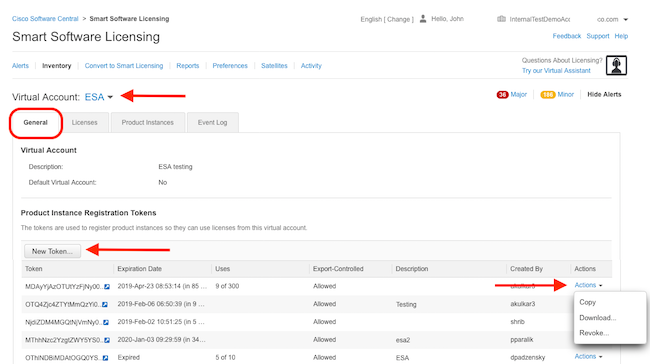 Ficha General de CSSM
Ficha General de CSSM
- Ficha Licencias
- La ubicación para revisar y confirmar la presencia y disponibilidad de las licencias.
- La
Licensecolumna muestra los nombres de los servicios o paquetes adquiridos. - La
Purchasedcolumna enumera la presencia de claves utilizables. - La
Alertscolumna muestra mensajes importantes con respecto a una licencia específica.
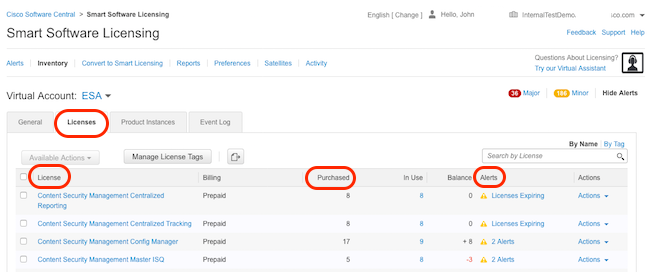 Ficha Licencia de CSSM
Ficha Licencia de CSSM
- Ficha Instancias de productos
- Muestra los nombres de los dispositivos individuales, los modelos, la última comunicación y las alertas.
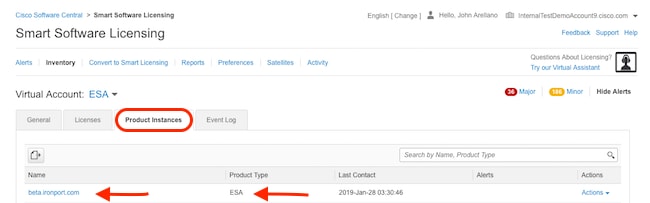 Ficha Instancias de producto CSSM
Ficha Instancias de producto CSSM
Generar un token desde CSSM
- Inicie la página web de CSSM.
- Parte superior de la página, seleccione
Inventory.- Una vez cargado, seleccione el
Virtual Accountadecuado en la parte superior izquierda de la página - Una gran organización puede tener varias cuentas virtuales asignadas a una sola cuenta inteligente, lo que requiere una selección de la cuenta virtual adecuada relacionada con las licencias ESA/SMA/WSA
- Fichas:
General,Licenses,Product Instances,yEvent Log
- Una vez cargado, seleccione el
- Genere un token desde el CSSM.
- Seleccione la
Generalficha - En el encabezado
Product Instance Registration Tokens, seleccione elNew Tokenbotón - Aparecerá una ventana para completar los
DescriptionyExpire Aftervalores - Crear un token
- Vuelva a la
Generalficha y seleccione la fichaActionsdesplegable para copiar o descargar el token
- Seleccione la
SAMPLE TOKEN FILE
Token: M2UyYmIxYTktNzJmMy00ZxxxxxxxxxxxxxxxxxxxxZjVhMDMwLTE1NDE3Mzcx%0ANDU2ODR8RlluSVI5NmxCUS92SnVzUjUvcVViV0ZyVVFrcHBxNVh2TVdNa1My%0AeGJYMD0%3D%0A
Virtual Account: ESA
Smart Account: InternalTestDemoAccount.MY_DOMAIN.com
Token Description: SMA_token
Export-Controlled Functionality: Allowed
Created by User: my_CCOID
Contact Email: ADMIN@MY_DOMAIN.com
Expiry Date: 2018-Nov-09 04:19:05 (in 18 days)
* Note: this token file was downloaded on October 22nd 2018
* Note: copy entire token string to use for product instance registration
Habilitación de la función Smart License en ESA/SMA/WSA
- Activación de la IU web:
- Vaya a
System Administration > Smart Software Licensing. - Seleccionar
Enable Smart Software Licensing. - Se enumeran las opciones que proporcionan las opciones para solicitar claves de característica:
- Opción 1: Utilice un token para registrarse y solicitar las funciones necesarias
- Opción 2: Regístrese sin un token y tenga un período de evaluación de 90 días
- Seleccionar
OK. - Realice los cambios.
- Vaya a
- Activación de CLI:
- Ejecute el comando:
license_smart > Enable > Y. - La opción 1 y la opción 2 se muestran de la misma forma que la descripción de la interfaz de usuario anterior.
- Seleccionar
OK. - Commit.
- Ejecute el comando:
Registre el ESA/SMA/WSA en una cuenta inteligente con el token
- Vaya a
System Administration > Smart Software Licensing. - Seleccione el
Registerbotón para abrir la página de registro emergente. - Pegue el token copiado en el espacio proporcionado en el paso 4.
- Seleccione
Registeresta opción para completar los pasos (la ventana emergente se cierra). - Actualice la
Smart Software Licensingpágina transcurridos 30 segundos para ver el nuevo estado. - Una vez completado, el
Registration Statuscampo muestra la palabraRegistered, junto con las fechas de caducidad del registro.
 Registro de licencias de software inteligente
Registro de licencias de software inteligente
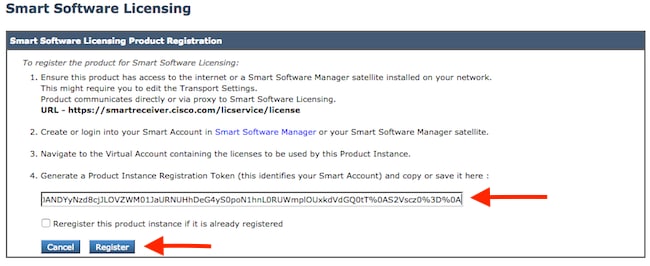 Página emergente de registro.
Página emergente de registro.
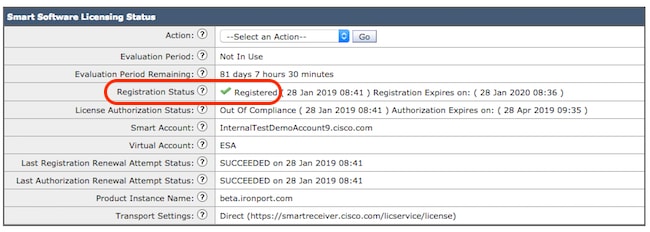 Confirmación de registro.
Confirmación de registro.
Acciones
Se pueden realizar tareas adicionales en el menú desplegable Smart LicensingActions.
- Renovar autorización
- Complete esta tarea para renovar manualmente el estado de autorización de licencia para todas las licencias enumeradas en Tipo de licencia.
Nota: La autorización de la licencia se renueva automáticamente cada 30 días. El estado de autorización de la licencia expira después de 90 días si el ESA/SMA/WSA no se comunica con el CSSM.
- Renovar registro
- Realice esta acción para renovar manualmente el registro.
Nota: El registro inicial es válido durante un año. La renovación del registro se realiza automáticamente cada seis meses, si el dispositivo tiene conectividad con el CSSM.
- Anulación del registro
- Desconecta el ESA/SMA/WSA del CSSM.
- El sistema pasa al modo de evaluación.
- Las licencias consumidas por el ESA/SMA/WSA se liberan y se abonan en la cuenta inteligente para su reutilización.
- Volver a registrarse
- Vuelva a registrar el ESA/SMA/WSA con el CSSM.
Nota: La reinscripción se puede utilizar para migrar entre una organización y varias cuentas virtuales.
Definiciones relacionadas con Smart License
Tipos de licencias:
- Licencia clásica (CL): CL hace referencia a los métodos heredados utilizados tanto para hardware como para licencias virtuales.
- Licencia inteligente (SL): SL se refiere a Licencia inteligente.
- License Authorization Status (Estado de autorización de la licencia): Estado de una licencia determinada dentro del dispositivo.
- El ESA/WSA/SMA no muestra la fecha de vencimiento real en la página Smart Licenses (Licencias inteligentes).
- Ubicación:
Web UI > System Administration > Licenses. - Ubicación:
CLI > license_smart > summary.
El estado de una función específica aparece con uno de estos valores:
- Eval:
- El servicio SQL se ha habilitado en un nuevo ESA/SMA (hardware) sin registro de token.
- El servicio SQL se ha activado en un dispositivo con la LC actual instalada.
- Evaluación caducada: la licencia de evaluación de 90 días ha caducado y el dispositivo ha pasado al período de gracia adicional de 30 días.
- En cumplimiento: el dispositivo se ha registrado con un token y actualmente la función consume una licencia válida.
- El incumplimiento (período de gracia) se puede observar en dos situaciones:
- La solicitud con un solo clic de una licencia temporal de 30 días está en uso
- Ha caducado una licencia para el dispositivo y se ha iniciado el período de gracia de 30 días
- Incumplimiento (vencido): LIcense ha caducado por completo y el servicio asociado deja de funcionar
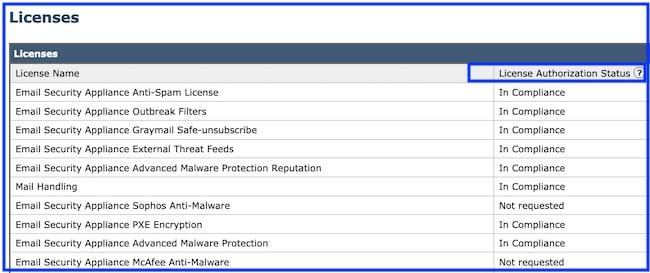 Administración del sistema > Licencias
Administración del sistema > Licencias
Nota: Las páginas de Web UI Smart Licensing contienen numerosos botones informativos en forma de?ayuda para definir valores.
Visualización del vencimiento de la licencia
¿Cómo puedo ver la fecha de vencimiento real?
Las fechas de vencimiento de las licencias se pueden consultar en el sitio de gestión de software inteligente CSSM.
- Navegue hasta:
Inventory > Virtual Account > Licenses >. Haga clic en el nombre de una licencia para abrir la ventana emergente. - La
Overviewpestaña muestra el número de licencias actuales, las fechas de compra y de vencimiento. - La
Transaction Historypestaña muestra cada compra/vencimiento por transacción.
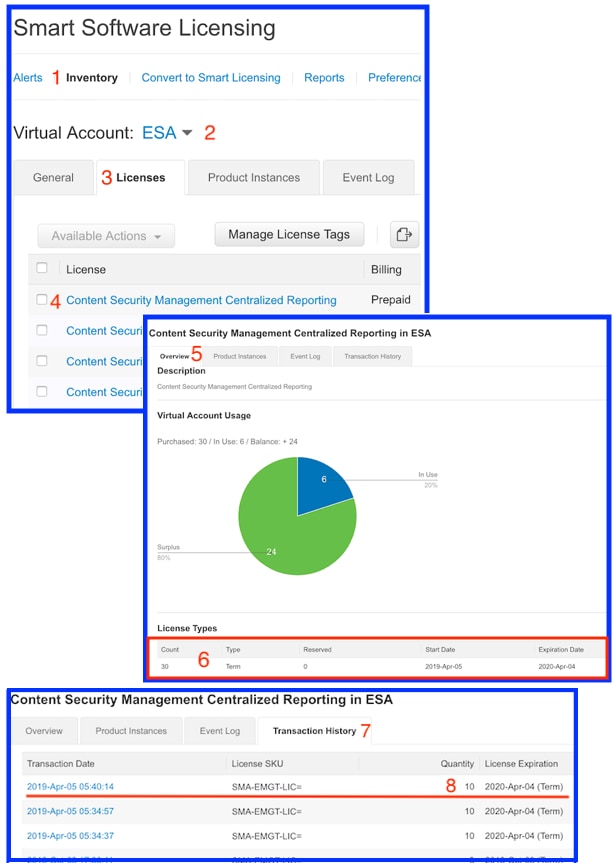 CSSM: Ver caducidad de licencia.
CSSM: Ver caducidad de licencia.
Servicios de registro para Smart Licensing
Las actividades de registro de ESA/SMA/WSA relacionadas con Smart Licensing se transfieren a lossmartlicenseregistros. Los registros se pueden ver desde la CLI. Los registros también se pueden descargar a un equipo local para su revisión.
El resultado que se muestra es un ejemplo de la acción de registro de lossmartlicenseregistros:
Mon Jan 28 08:40:57 2019 Info: The administrator has requested to register the product with Smart Software Manager.
Mon Jan 28 08:41:07 2019 Info: Smart License: NotifyExportControlled notification has been ignored
Mon Jan 28 08:41:12 2019 Info: The product is registered successfully with Smart Software Manager.
Mon Jan 28 08:41:17 2019 Info: Smart License: Moved out of evaluation mode
Mon Jan 28 08:41:17 2019 Info: Renew authorization of the product with Smart Software Manager is successful.
Mon Jan 28 08:42:18 2019 Info: Email Security Appliance Anti-Spam License license has been moved to In Compliance successfully.
Mon Jan 28 08:42:23 2019 Info: Email Security Appliance Outbreak Filters license has been moved to In Compliance successfully.
Mon Jan 28 08:42:28 2019 Warning: Email Security Appliance Graymail Safe-unsubscribe license has been moved to Out of Complaince successfully.
Mon Jan 28 08:42:33 2019 Warning: Email Security Appliance Cloudmark Anti-Spam license has been moved to Out of Complaince successfully. Mon Jan 28 08:42:44 2019 Warning: The Mail Handling is in Out of Compliance (OOC) state. You have 4 days remaining in your grace period.
Mon Jan 28 08:42:48 2019 Info: Email Security Appliance Sophos Anti-Malware license has been moved to In Compliance successfully.
Mon Jan 28 08:42:53 2019 Warning: Email Security Appliance PXE Encryption license has been moved to Out of Complaince successfully.
Mon Jan 28 08:42:59 2019 Warning: Email Security Appliance Data Loss Prevention license has been moved to Out of Complaince successfully.
Mon Jan 28 08:43:04 2019 Warning: Email Security Appliance Advanced Malware Protection license has been moved to Out of Complaince successfully.
Mon Jan 28 08:43:09 2019 Warning: Email Security Appliance McAfee Anti-Malware license has been moved to Out of Complaince successfully.
Mon Jan 28 08:43:14 2019 Warning: Email Security Appliance Intelligent Multi-Scan license has been moved to Out of Complaince successfully.
Mon Jan 28 08:43:15 2019 Warning: The Email Security Appliance Intelligent Multi-Scan is in Out of Compliance (OOC) state. You have 4 days remaining in your grace period.
Mon Jan 28 08:43:19 2019 Info: Email Security Appliance External Threat Feeds license has been moved to In Compliance successfully.
Mon Jan 28 08:43:24 2019 Info: Email Security Appliance Bounce Verification license has been moved to In Compliance successfully.
Mon Jan 28 08:43:29 2019 Info: Email Security Appliance Image Analyzer license has been moved to In Compliance successfully.
Mon Jan 28 10:18:56 2019 Info: Renew authorization of the product with Smart Software Manager is successful.
Muestra con una interpretación de los valores:
Este ejemplo muestra:
- El período de evaluación ha detenido su recuento porque el host se ha registrado.
- El host se ha registrado con una cuenta inteligente:
InternalTestDemo111.cisco.com. - El ESA está asociado a la cuenta virtual:
ESA_EMEA. - Claves en el estado
Out of Compliance 18 days.- Las claves han caducado e incrementan el período de gracia de 30 días.
- Claves en el estado
Out of Compliance Expired.- Las claves han caducado y han agotado el período de gracia de 30 días. La función está desactivada.
Smart Licensing is : Enabled
Evaluation Period: Not In Use
Evaluation Period Remaining: 81 days 7 hours 32 minutes
Registration Status: Registered ( 30 Oct 2018 07:57 ) Registration Expires on: ( 04 Dec 2019 16:11 )
Smart Account : InternalTestDemo111.cisco.com
Virtual Account : ESA_EMEA
Last Registration Renewal Attempt Status : SUCCEEDED on 04 Dec 2018 16:16
License Authorization Status: Out Of Compliance ( 30 Oct 2018 07:57 ) Authorization Expires on: ( 05 Mar 2019 03:29 )
Last Authorization Renewal Attempt Status: SUCCEEDED on 05 Dec 2018 03:34
Product Instance Name: beta.ironport.com
Transport Settings: Direct (https://smartreceiver.cisco.com/licservice/license)
beta.ironport.com (SERVICE)> license_smart
Choose the operation you want to perform:
- URL - Set the Smart Transport URL.
- REQUESTSMART_LICENSE - Request licenses for the product.
- RELEASESMART_LICENSE - Release licenses of the product.
- DEREGISTER - Deregister the product from Smart Licensing.
- REREGISTER - Reregister the product for Smart Licensing.
- RENEW_AUTH - Renew authorization of Smart Licenses in use.
- RENEW_ID - Renew registration with Smart Licensing.
- STATUS - Show overall Smart Licensing status.
- SUMMARY - Show Smart Licensing status summary.
[]> summary
Feature Name License Authorization Status Grace Period
-----------------------------------------------------------------------------------------------------------------------------
Email Security Appliance Anti-Spam License In Compliance N/A
Email Security Appliance Outbreak Filters Out Of Compliance 18 days
Email Security Appliance Graymail Safe-unsubscribe Out Of Compliance Expired
Email Security Appliance Cloudmark Anti-Spam Out Of Compliance Expired
Email Security Appliance Advanced Malware Protection Reputation Out Of Compliance Expired
Mail Handling In Compliance N/A
Email Security Appliance Sophos Anti-Malware In Compliance N/A
Email Security Appliance PXE Encryption Out Of Compliance Expired
Email Security Appliance Data Loss Prevention Out Of Compliance Expired
Email Security Appliance Advanced Malware Protection Out Of Compliance Expired
Email Security Appliance McAfee Anti-Malware Out Of Compliance Expired
Email Security Appliance Intelligent Multi-Scan Out Of Compliance 17 days
Email Security Appliance External Threat Feeds Out Of Compliance 17 days
Email Security Appliance Bounce Verification Out Of Compliance 17 days
Email Security Appliance Image Analyzer Out Of Compliance 21 days
Información Relacionada
Historial de revisiones
| Revisión | Fecha de publicación | Comentarios |
|---|---|---|
2.0 |
10-Feb-2023
|
Versión inicial |
1.0 |
10-Jul-2019
|
Versión inicial |
Con la colaboración de ingenieros de Cisco
- Chris ArellanoCisco TAC Engineer
Contacte a Cisco
- Abrir un caso de soporte

- (Requiere un Cisco Service Contract)
 Comentarios
Comentarios