Feature Description
The S4 interface support has been extended to Non-EPC capable devices. This support was only available for EPC service capable devices or subscribers with EPS subscription. S4 interface support to Non-EPC devices allows more control on interface selection and ability to handle QoS and legacy UE related behavior issues.
Overview
To enable S4 support for Non-EPC devices, interface selection options during first PDP activation have been added, these options allow the following:
-
S4 interface selection based on UEs EPC capability alone.
-
S4 interface selection only for UEs that are EPC capable and those that have EPS subscription.
-
S4 interface selection for all UEs having EPS subscription.
-
An option to always select S4 interface.
 Important |
For all the options listed above (except option "2"), the HSS/HLR subscription could have both EPS and GPRS subscription. In such cases, the S4-SGSN prefers EPS subscription, but chooses the subscription that has the record for requested or default APN. The type of subscription chosen during the first PDP context activation is stored as UE level information and this is used to choose the same subscription for all subsequent primary PDP activations by the UE. |
When the S4 interface is used and a Non-E-UTRAN capable device requests for PDP de-activation of only the primary PDP without de-activating the associated secondary PDP's (that is, without a teardown indicator), the SGSN deletes the associated secondary PDP contexts locally without informing UE.
When a Non-E-UTRAN capable UE activates a PDP context with Conversational or Streaming class (GBR bearers) and if Iu is released, the UE preserves the PDP with bit rate set to "0" kbps. However, when the S4-SGSN notices an Iu-Release, it has to de-activate the GBR bearers. Currently the S4-SGSN does not support the de-activation of GBR bearers. When S4-SGSN support for PDP context preservation procedures is added in a future release (for both EPC and Non-EPC devices), GBR bearers will be de-activated without informing the UE.
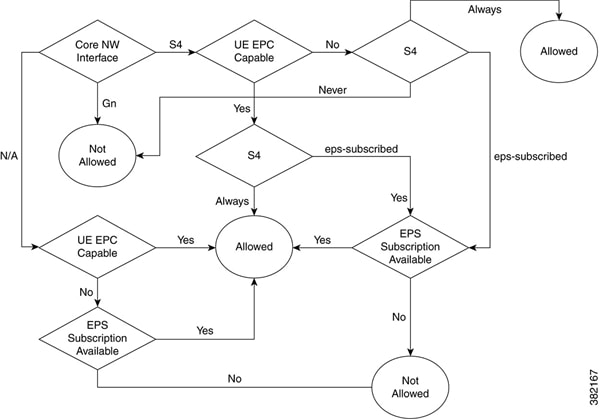
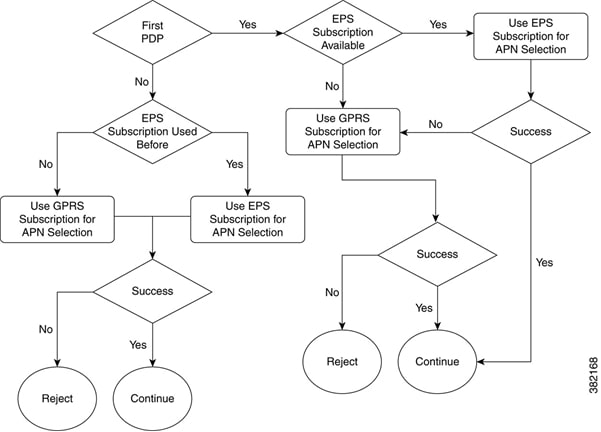
 Feedback
Feedback