|
1
|
Establish
the TBF (Temporary Block Flow).
|
|
2
|
The BSC
receives the LLC frame with foreign [or random] TLLI =X.
The BSC
works in a Shared RAN MOCN, and, therefore, forwards the message in a BSSGP
ULUNITDATA message with an additional redirect attempt flag set. The flag
indicates that the SGSN shall respond to the attach request with a BSSGP
DL-UNITDATA message providing when relevant a redirection indication flag set
to inform the BSC that a redirection to another CN must to be performed. The
selection of a CN node is based on NRI (valid or invalid) or random selection.
The mechanism defined for Gb-Flex in TS 23.236 [8] is used.
|
|
3
|
The SGSN
receives the BSSGP UL-UNITDATA message with the redirect attempt flag set. It
then knows it may have to provide the BSC with a redirection indication flag
set or a redirection completed flag set.
|
|
4
|
The SGSN
needs the IMSI of the UE retrieves it either from the old SGSN or from the UE
as in this example. By comparing the IMSI with the roaming agreements of the CN
operator, SGSN A discovers that roaming is not allowed or that roaming is
allowed but CS/PS coordination is required. The Attach procedure is aborted.
|
|
5
|
5a) A
BSSGP DL-UNITDATA message is sent back to the BSC with a redirection indication
flag set containing the reject cause, the attach reject message, and the
original attach request message received from the UE. The V(U) shall also be
included in the message. The IMSI is also included in the message. The BSC
selects a SGSN B in the next step. The already tried SGSN A is stored in the
BSC during the redirect procedure so that the same node is not selected twice.
5b) The
BSC makes a short-lived binding between the TLLI =X and SGSN ID so that it
points to SGSN B.
|
|
6
|
The BSC
sends a new BSSGP UL-UNITDATA to the next selected SGSN B with the original
attach request message (for CS/PS coordination the BSSGP UL-UNITDATA may also
be sent back to the first SGSN depending on the outcome of the coordination).
Redirect attempt flag is set and IMSI is included to avoid a second IMSI
retrieval from the UE or old SGSN and to indicate that PS/CS domain
coordination has been done in BSC (if enabled in BSC). The V(U) shall also be
included in the message. The SGSN B receiving the message starts its attach
procedure.
|
|
7
|
SGSN B
does support roaming for the HPLMN of the IMSI authentication is done and RAN
ciphering is established. The value of V(U) in SGSN-B is set according to the
received value from BSC. Uplink LLC frames are routed to SGSN B despite the NRI
of the TLLI=X pointing to SGSN A.
|
|
8
|
SGSN B
updates the HLR and receives subscriber data from HLR Subscriber data allows
roaming, and the SGSN B completes the attach procedure.This includes the
assignment of a new P-TMSI with an NRI that can be used by BSC to route
subsequent signalling between UE and the correct SGSN (Gb-Flex functionality).
|
|
9
|
A BSSGP
DL-UNITDATA Attach accept message is sent to BSC with the Redirection Completed
flag set. The BSC knows that the redirect is finished and can forward the
Attach Accept message to the UE and clean up any stored redirect data.
SGSN B is
allowed to reset the XID parameter only after the Attach Request is accepted.
|
|
10
|
The Attach
Accept is forwarded to the UE. The UE stores the P-TMSI with the Gb-Flex NRI to
be used for future signalling, even after power off.
|
|
11
|
UE
responds with an Attach Complete message (P-TMSI [re-]allocation if not already
made in Attach Accept). The Attach Complete uses the new TLLI. After this, the
BSS releases the binding between TLLI=X and SGSN B.
|
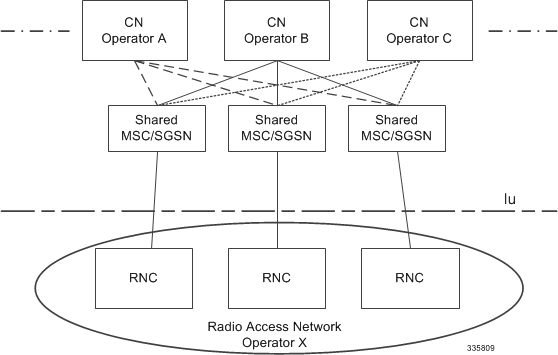
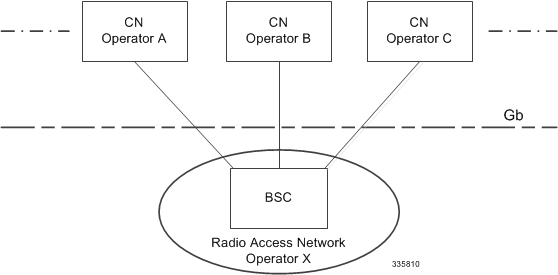

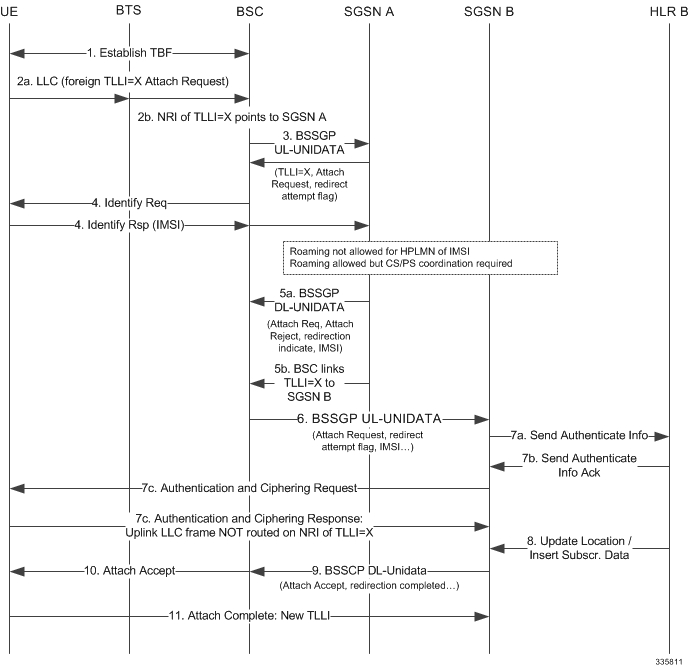
 Feedback
Feedback