Overview
The IP Pool Sharing Protocol (IPSP) is a protocol that system-based HA services can use during an offline-software upgrade to avoid the assignment of duplicate IP addresses to sessions while allowing them to maintain the same address, and to preserve network capacity.
-
In-progress sessions can be handed-off to the secondary HA when an offline-software upgrade is being performed on the primary and receive the same IP address that it was originally assigned.
-
New sessions can be redirected to the secondary HA when an offline-software upgrade is being performed on the primary and receive a non-duplicate IP address.
The protocol is enabled at the interface level. Each system-based HA must have an IPSP-enabled interface configured in the same context as the HA service for this protocol to function properly.
Primary HA Functionality
The primary HA is the system that is to be upgraded. It performs the following functions for IPSP:
-
Queries the pool information from the secondary HA the pool configurations on both HAs must be identical
-
Assigns an IP address or address block to the secondary HA when requested by the secondary HA the primary HA releases sessions if they have an IP address requested by the secondary
-
For graceful termination conditions (e.g. an administrative user issues the reload command), sends a termination message to the secondary HA causing it to assume the responsibilities of the primary HA until the primary is available again.
-
Sends a trap when the number of calls drops to zero after starting IPSP
Secondary HA Functionality
The secondary HA is the system that takes over Mobile IP sessions from the primary HA that is being upgraded. It performs the following functions for IPSP:
-
Locks the IP pools until it receives an address or address block assignment from the primary HA it unlocks the IP pools after busying out the addresses that are not assigned to it
-
Processes address requests for sessions that are within the address block assigned to it
-
Communicates with the primary HA, as needed, to request IP addresses that are not currently assigned to it it does not assign the address until the primary HA approves it
-
For graceful termination conditions (e.g. an administrative user issues the reload command), it notifies the primary HA that it is going out of service
-
Assumes the responsibility of the primary HA when requested to
-
In the event that it determines that primary HA is not available, it assumes the responsibility of the primary HA if there is at least one address allocated to verify that the AAA server is re-configured to direct the calls
Requirements, Limitations, & Behavior
-
One IPSP interface can be configured per system context.
-
The IPSP interfaces for both the primary and secondary HAs must be configured to communicate on the same network.
-
If IP pool busyout is enabled on any configured address pool, IPSP can not be configured.
-
The IP pool configuration (pool name, addresses, priority, pool group, etc.) on both the HAs must be identical.
-
IP pools cannot be modified on either the primary or the secondary HAs once IPSP is enabled.
-
Sessions are dropped during the IPSP setup process if: - the primary HA has not yet approved an IP address or address block.
- the primary HA is not known to the secondary HA.
-
Once an address is assigned to the secondary HA, all the information about that address is erased on the primary HA and that address becomes unusable by the primary HA.
-
LRU is not supported across the systems. Although, LRU continues to be supported within the system.
-
If the IPSP configuration is not disabled before removing the HA from the IPSP network link, sessions may be rejected if the system's VPN Manager is rebooted or restarts.
-
IPSP does not control static IP pools. An external application (AAA, etc.) must be responsible for ensuring that duplicate addresses are not assigned.
-
IPSP ignores interface failures allowing the configured dead-interval timer to determine when the HA should become the primary and control the pool addresses. Before the dead-interval timer starts, the secondary HA maintains its state and any busied out addresses remain busied out. After the dead-interval timer starts, IPSP marks the neighboring peer HA as down, becomes primary, and will unbusy out all pool addresses.
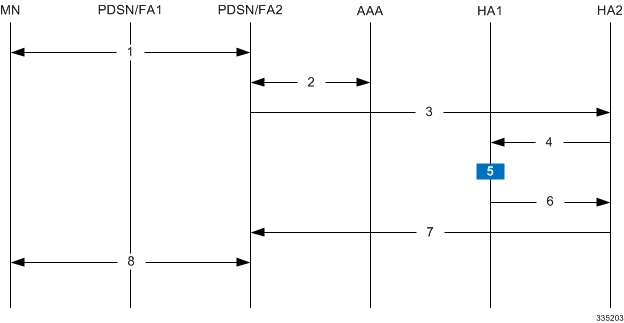
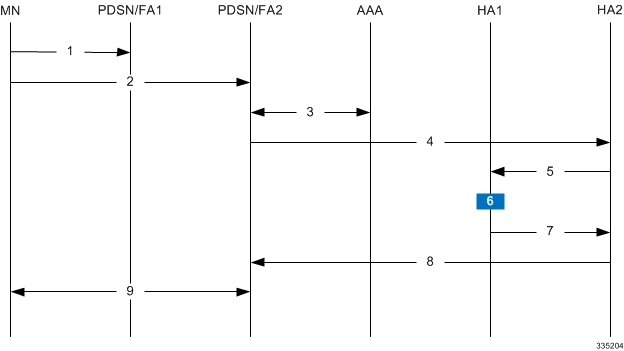


 Feedback
Feedback