Feature Summary and Revision History
Summary Data
|
Applicable Product(s) or Functional Area |
|
|
Applicable Platform(s) |
|
|
Feature Default |
Enabled - Always-on |
|
Related Changes in This Release |
Not Applicable |
|
Related Documentation |
|
Revision History
|
Revision Details |
Release |
|---|---|
|
In this release, NSH-based Traffic Identification with Traffic Steering is supported. |
21.9 |
|
First introduced. |
21.4 |

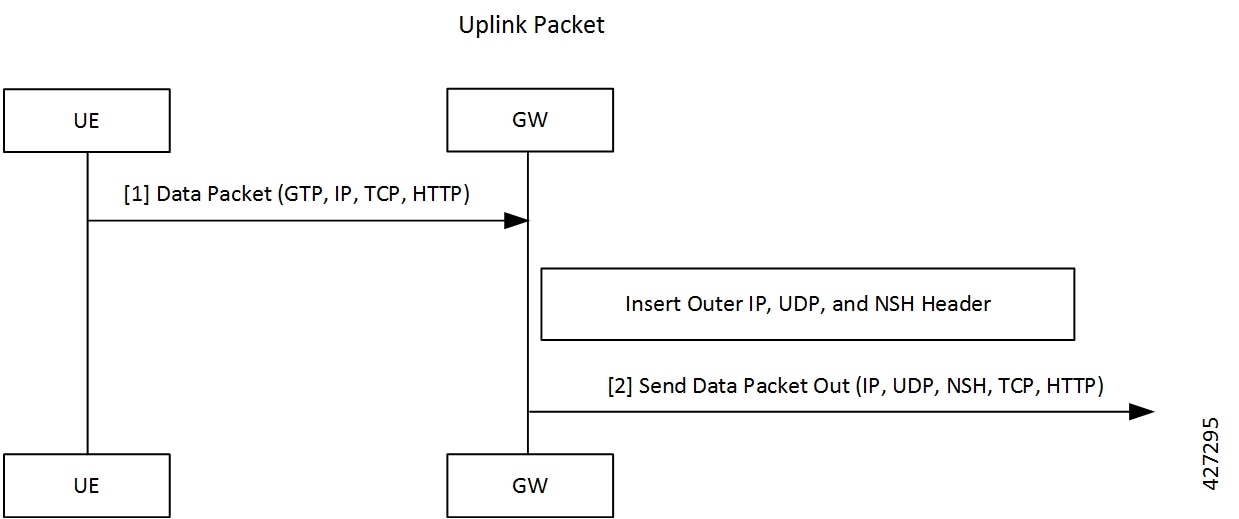
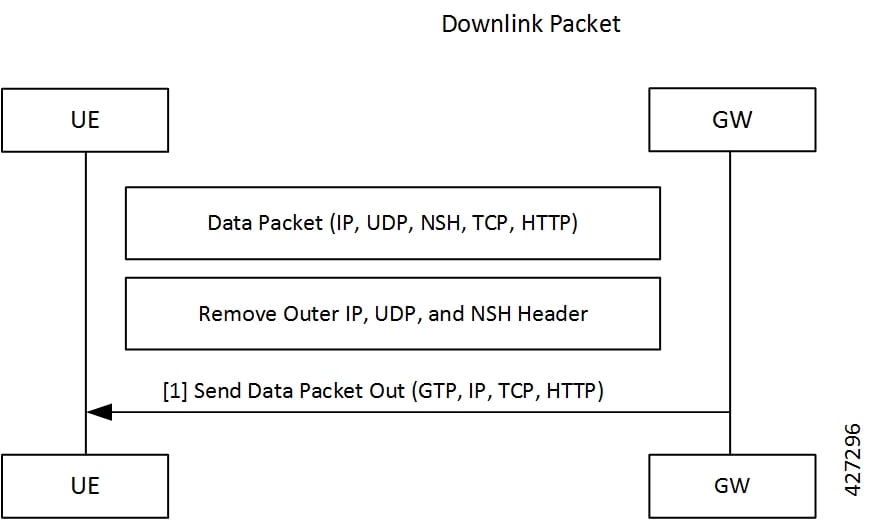
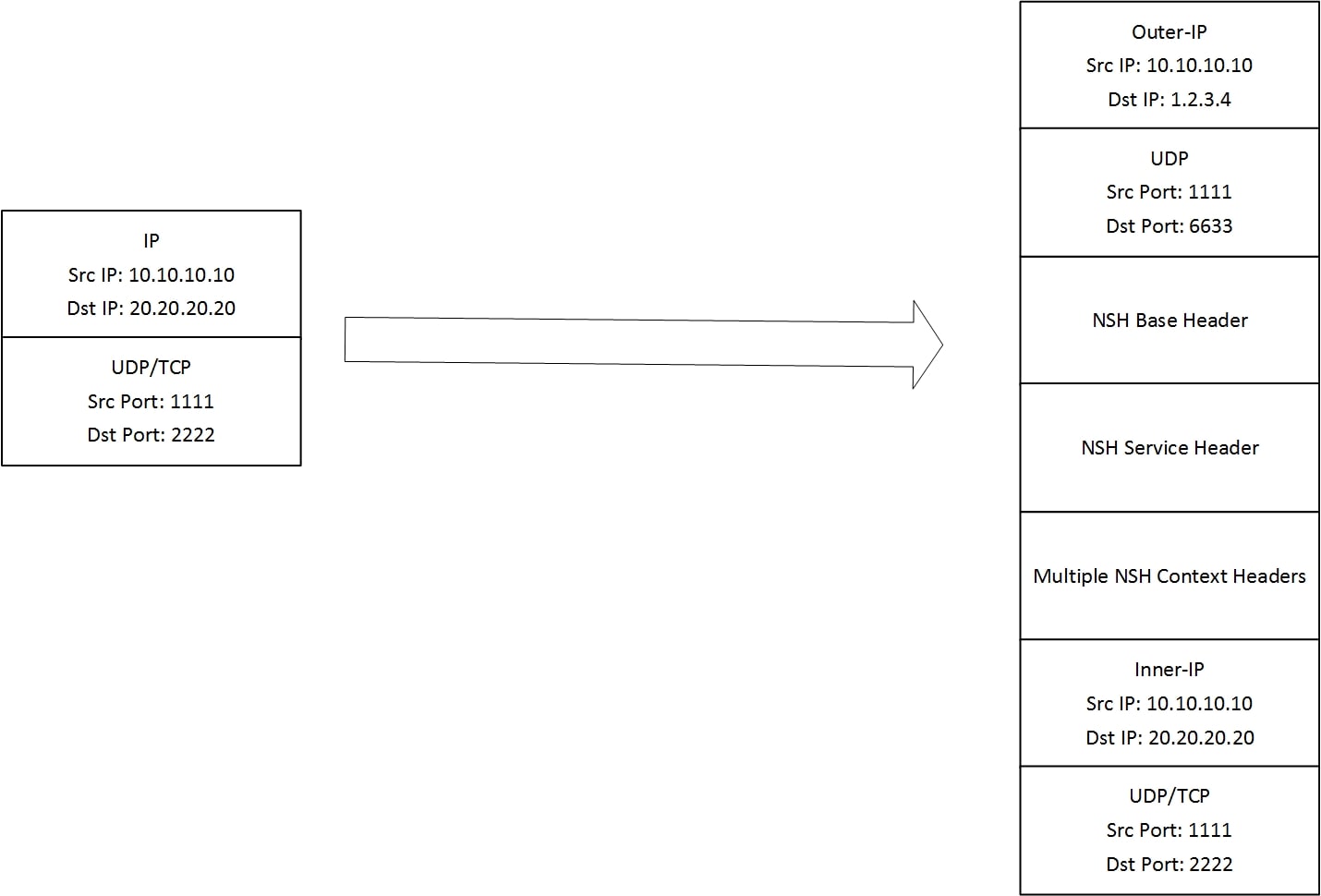
 Feedback
Feedback