Feature Description
The sections below describe the load balancing and rebalancing functionality available on the MME. The MME also supports VoLTE Offloading.
Load Balancing
Load balancing on the MME permits UEs that are entering into an MME pool area to be directed to an appropriate MME in a more efficient manner, spreading the load across a number of MMEs.
Load Rebalancing
The MME load rebalancing functionality permits UEs that are registered on an MME (within an MME pool area) to be moved to another MME in the pool. The rebalancing is triggered using an exec command on the mme-service from which UEs should be offloaded.
When initiated, the MME begins to offload a cross-section of its subscribers with minimal impact on the network and users. The MME avoids offloading only low activity users, and it offloads the UEs gradually (configurable from 1-1000 minutes). The load rebalancing can off-load part of or all the subscribers.
The eNodeBs may have their load balancing parameters adjusted beforehand (e.g., the weight factor is set to zero if all subscribers are to be removed from the MME, which will route new entrants to the pool area into other MMEs).
VoLTE Offloading
Offloading of a certain percentage of users can be configured using the mme offload command. The MME sends S1 Release (with cause "load balancing TAU required" for offload) to the configured percentage of UEs attached to the MME. The MME does not distinguish between VoLTE and Non-VoLTE subscribers. Some subscribers with voice bearers are also offloaded as a result calls are dropped. This feature enhancement is targeted to preserve VoLTE voice bearers during MME offloading. A new CLI keyword is added to the mme offload command to preserve VoLTE subscribers (QCI = 1) from offloading until voice calls are terminated.
 Note |
This feature enhancement is license controlled. Contact your Cisco Account or Support representative for information on how to obtain a license. |
Relationships to Other Features
MME load balancing can be used in conjunction with congestion control. For more information on congestion control, refer to the Congestion Control section in the Mobility Management Entity Overview chapter of the MME Administration Guide.
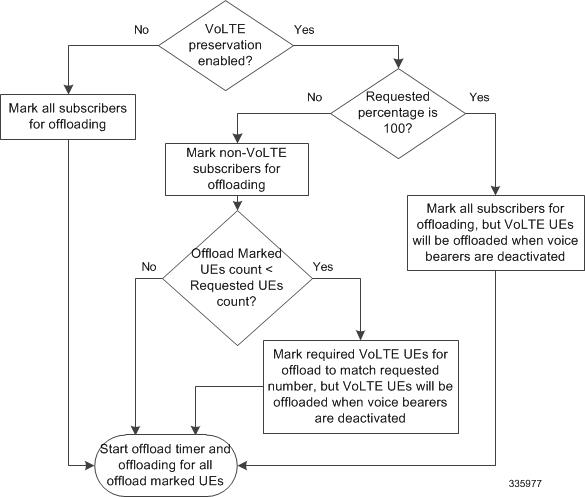
 Feedback
Feedback