Access Control via Blacklist or Whitelist
 Important |
The commands described in this section appear in the CLI for this release. However, they have not been qualified for use with any current Cisco StarOS gateway products. |
Overview
A blacklist or block list is a basic access control mechanism that allows everyone access, except for the members of the black list. The opposite is a whitelist, which denies access to everybody except for members of the white list.
A blacklist is a list or register of entities that, for one reason or another, are being denied a particular privilege, service, mobility, access or recognition.
A whitelist is a list or register of entities that, for one reason or another, are being provided a particular privilege, service, mobility, access or recognition.
With blacklisting, any peer is allowed to connect as long as it does not appear in the list. With whitelisting, no peer is allowed to connect unless it appears in the list. An operator may choose to implement one or the other. You can implement either a blacklist or whitelist; both listing techniques cannot be implemented simultaneously on a security gateway.
Blacklisting
-
The initiator sends IKE_INIT_REQUEST to the responder.
-
The responder replies with IKE_INIT_RESPONSE.
-
Once the IKE_INIT_RESPONSE is done, the Initiator sends IKE_AUTH_REQUEST to the responder along with its ID.
-
Upon receipt of the IKE_AUTH_REQUEST, the responder checks for the presence of a matching peer ID in the blacklist.
-
If the peer ID is present in the blacklist, the responder sends an IKE_AUTH_FAILURE to the initiator. Otherwise, the processing of IKE_AUTH_REQUEST follows the normal procedure for tunnel setup.
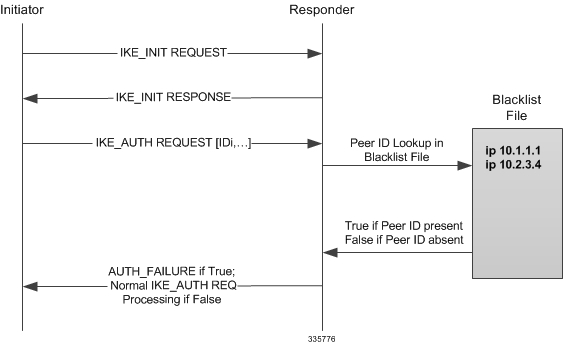
Whitelisting
-
The initiator sends IKE_INIT_REQUEST to the responder.
-
The responder replies with IKE_INIT_RESPONSE.
-
Once the IKE_INIT_RESPONSE is done, the Initiator sends IKE_AUTH_REQUEST to the responder along with its ID.
-
Upon receipt of the IKE_AUTH_REQUEST, the responder checks for the presence of a matching peer ID in the whitelist.
-
If the peer ID is present in the whitelist, the IKE_AUTH_REQUEST is processed normally. Otherwise, the gateway sends an IKE_AUTH_FAILURE to the initiator.
This image is not available in preview/cisco.com
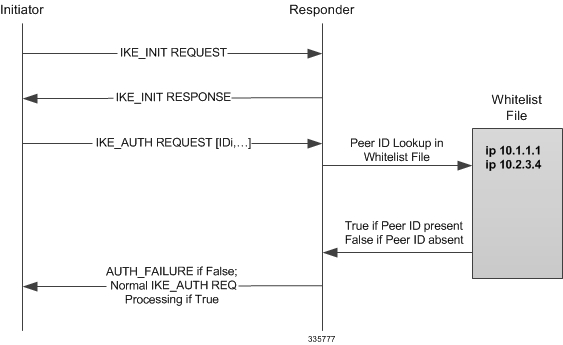
Blacklist and Whitelist File Format
File Format and Content
The blacklist/whitelist file can be in DOS or Unix format. DOS files will be internally converted to Unix format before being read.
The file contents should follow the standard format described below. Each entry in the blacklist/whitelist file should contain the ID type so that the validation is performed for that ID type. The ID type and ID value in each entry should be separated by a space.
 Important |
No other file types or formats are supported. |
The sample file content is shown below.
# IP address IDS
ipv4 "33.33.33.1"
ipv4 "66.66.66.1"
ipv6 "11::1"
# FQDN IDs
fqdn "LS1-0.cisco.com"
# Email ID
email "user@sample.com"
# Distinguished Name ID
dn "C=US,ST=CA,L=SanJose,O=Cisco,OU=SMBU,CN=ixia.organization.bu.org" Supported IKE ID Types
-
ID_IPV4_ADDR (IPv4 address in dotted-decimal notation)
-
ID_FQDN (Fully Qualified Domain Name
-
ID_RFC822_ADDR (Email address)
-
ID_IPV6_ADDR (IPv6 address in colon-separated notation)
-
ID_DER_ASN1_DN (Abstract Syntax Notation One – Distinguished Name)
-
ID_DER_ASN1_GN (Abstract Syntax Notation One – General Name)
-
ID_KEY_ID (Opaque byte stream)
Deployment Scenarios
Blacklisting
Blacklisting can be used when requests from a particular identity must be blocked for a short period of time, such as if the subscriber has not paid his/her bill.
Whitelisting
Whitelisting can be used when requests from particular identities must be allowed to set up tunnels for a short period of time, such as when certain services are allowed only for subscribers who have subscribed for the service.
External Interfaces
-
[file:]{/flash | /pcmcia1 | /hd-raid}[/directory]/filename
-
[file:]{/flash | /usb1 | /hd-raid}[/directory]/filename
-
tftp://host[:port][/directory]/filename
-
ftp://[username[:password]@]host[:port][/directory]/filename
-
sftp://[username[:password]@]host[:port][/directory]/filename
 Important |
A black list or whitelist must be available to StarOS or blacklisting/whitelisting will not be performed even if enabled. |
CLI Commands
 Important |
The commands described below appear in the CLI for this release. However, they have not been qualified for use with any current Cisco StarOS gateway products. |
Global Configuration Mode
crypto blacklist file
Configures a blacklist (access denied) file to be used by a security gateway (SeGW).
crypto blacklist file pathname pathname specifies the location and protocol from which StarOS will retrieve the blacklist file.
Refer to the Command Line Interface Reference for a complete description of this command and its keywords.
crypto whitelist file
Configures a whitelist (access permitted) file to be used by a security gateway (SeGW).
crypto whitelist file pathname pathname specifies the location and protocol from which StarOS will retrieve the whitelist file.
Refer to the Command Line Interface Reference for a complete description of this command and its keywords.
Context Configuration Mode
Enable blacklist
The blacklist must be enabled in a crypto map or crypto template.
For a crypto map the configuration sequence is:
configure
context ctxt_name
crypto map template_name { ikev2-ipv4 | ikev2-ipv6 }
blacklist For a crypto template the configuration sequence is:
configure
context ctxt_name
crypto template template_name ikev2-dynamic
blacklist Refer to the Command Line Interface Reference for a complete description of these commands and their keywords.
Enable whitelist
A whitelist must be enabled in a crypto map or crypto template.
For a crypto map the configuration sequence is:
configure
context ctxt_name
crypto map template_name { ikev2-ipv4 | ikev2-ipv6 }
whitelist For a crypto template the configuration sequence is:
configure
context ctxt_name
crypto template template_name ikev2-dynamic
whitelist Refer to the Command Line Interface Reference for a complete description of these commands and their keywords.
Exec Mode
crypto blacklist file update
Updates the blacklist (access denied) file using the path specified when the blacklist was enabled.
crypto blacklist file update Refer to the Command Line Interface Reference for a complete description of these commands and their keywords. For additional information on blacklisting, refer to the System Administration Guide
crypto whitelist file update
Updates the whitelist (access granted) file using the path specified when the whitelist was enabled.
crypto whitelist file update Refer to the Command Line Interface Reference for a complete description of these commands and their keywords. For additional information on blacklisting, refer to the System Administration Guide
show Commands
show crypto blacklist file
Displays the contents of the blacklist (access denied) file.
show crypto blacklist file Refer to the Statistics and Counters Reference for a description of the information output by this command.
show crypto whitelist file
Displays the contents of the whitelist (access granted) file.
show crypto blacklist file Refer to the Statistics and Counters Reference for a description of the information output by this command.
show crypto statistics ikev2
The output of this command displays statistics for blacklist or whitelist activities, including Child SA exchanges and SA rekeys.
show crypto template
The output of this command indicates whether blacklisting or whitelisting has been enabled.
 Feedback
Feedback