Release Notes for Cisco UCS Manager Plugin, Release 1.x for VMware vSphere Web Client
Available Languages
Table of Contents
Release Notes for Cisco UCS Manager Plug-In Release 1.x for VMware vSphere Web Client
VMware vSphere Web Client Releases
Features of Cisco UCS Manager Plug-In
Obtaining Documentation and Submitting a Service Request
Release Notes for Cisco UCS Manager Plug-In Release 1.x for VMware vSphere Web Client
First Published: December 2015
This document describes the system requirements, feature information about known caveats, and workarounds in Cisco UCS Manager Plug-In, Release 1.x. This document also includes current information that became available after the technical documentation was published.
Make sure to review other available documentation on Cisco.com to obtain the most current information about Cisco UCS Manager plug-in.
Introduction
Cisco UCS Manager plug-in is an extension for the vSphere Web Client. It enables virtualization administrator to view, manage, and monitor the Cisco UCS physical infrastructure. The plug-in provides a physical view of the UCS hardware inventory on the web client.
PowerCLI Release
VMware PowerCLI 6.0 or higher is required to run the plug-in registration tool 1.1.2. If your system is running PowerCLI 5.5 or earlier, then use plug-in registration tool 1.1.1.
Features of Cisco UCS Manager Plug-In
This section briefly describes the key features introduced in Cisco UCS Manager plug-in.
Release 1.1(1)
- Support for VMware vSphere web client 6.0
- Firmware Management for blades and rack servers in UCS domain. You can perform the following operations:
–![]() Modify firmware package version for the host firmware packs with option to move the affected ESX host into maintenance mode before triggering the firmware upgrade
Modify firmware package version for the host firmware packs with option to move the affected ESX host into maintenance mode before triggering the firmware upgrade
Release 1.0(1)
- Cisco UCS physical hierarchy view.
- Overall health of server and other infrastructure components.
- Maps UCS servers to ESX hosts.
- Inventory, installed firmware, faults, power, and temperature statistics for each server/ESX host.
- KVM launch for all ESX and non-ESX servers.
- Switch on and off locater LED and launch UCSM GUI for each server.
- Registration tool for registering the plug-in with the vCenter.
- Perform key actions on ESX, non-ESX servers, and other UCS components.
- View service profile, service profile templates, server pools, and host firmware packs for each UCS Domain.
- Server firmware management using host firmware pack.
Known Limitations
This section lists the known limitation for Cisco UCS Manager plug-in.
Release 1.1(2)
Symptom Displays connection error for a UCS domain or for all UCS domains.
Workaround To resolve this issue, do the following:
–![]() Follow the vCenter best practices and ensure that the web client server has the required available resources.
Follow the vCenter best practices and ensure that the web client server has the required available resources.
–![]() If Cisco UCS domain connection fails due to network connectivity issue, reregister the Cisco UCS domain.
If Cisco UCS domain connection fails due to network connectivity issue, reregister the Cisco UCS domain.
Symptom All the UCS domains unregister.
Workaround Restart the web client service. If the issue continues, register the UCS domains again.
Symptom Channel disconnect error.
Workaround Click Ok on the error message dialog box. If you are unable to load the view, move to parent object and then navigate to the page you want.
Resolved Caveats
Release 1.2(2)
Open Caveats
Open caveat is provided in the following release-specific table:
Open caveats may be listed in association with the release in which they were first noticed or in the release identified as the first affected. We recommend to review open caveats in all releases to avoid overlooking a defect that impact their release.
Release 1.2(2)
Release 1.2(1)
Manage BIOS policy action for server shows policies from sub orgs |
|||
The power statistics in server monitor section show UCS disconnected |
The following caveat is open in Release 1.1(1):
Cisco UCS Communities
Cisco UCS Communities is a platform to discuss, share, and learn about the Cisco Products and Technologies. For blogs, discussion forums and documents related to UCS integrations with partner ecosystem, visit Cisco UCS Integrations.
Related Documentation
For more information, you can access related documents from the following links:
Obtaining Documentation and Submitting a Service Request
For information on obtaining documentation, submitting a service request, and gathering additional information, see the monthly What’s New in Cisco Product Documentation, which also lists all new and revised Cisco technical documentation:
http://www.cisco.com/en/US/docs/general/whatsnew/whatsnew.html
Subscribe to the What’s New in Cisco Product Documentation as an RSS feed and set content to be delivered directly to your desktop using a reader application. The RSS feeds are a free service. Cisco currently supports RSS Version 2.0.
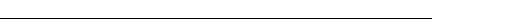
Cisco and the Cisco logo are trademarks or registered trademarks of Cisco and/or its affiliates in the U.S. and other countries. To view a list of Cisco trademarks, go to this URL: www.cisco.com/go/trademarks. Third-party trademarks mentioned are the property of their respective owners. The use of the word partner does not imply a partnership relationship between Cisco and any other company. (1110R)
Any Internet Protocol (IP) addresses and phone numbers used in this document are not intended to be actual addresses and phone numbers. Any examples, command display output, network topology diagrams, and other figures included in the document are shown for illustrative purposes only. Any use of actual IP addresses or phone numbers in illustrative content is unintentional and coincidental.
Contact Cisco
- Open a Support Case

- (Requires a Cisco Service Contract)
 Feedback
Feedback