Release Notes for Cisco UCS Virtual Interface Card Drivers, Release 2.0
Available Languages
Table of Contents
Release Notes for Cisco UCS Virtual Interface Card Drivers, Release 2.0
New Software Features in Release 2.0
Known Limitations and Behaviors
Related Cisco UCS Documentation
Obtaining Documentation and Submitting a Service Request
Release Notes for Cisco UCS Virtual Interface Card Drivers, Release 2.0
First Published: September 19, 2011
Last Updated: July 3, 2013
Part Number: OL-25372-01Introduction
This release note discusses the new features, known limitations, and open caveats for Cisco UCS Virtual Interface Card Drivers, Release 2.0. It does not cover new features, known limitations, and open caveats for third-party drivers.

Note
We sometimes update the documentation after original publication. Therefore, you should also review the documentation on Cisco.com for any updates.
Use this document in conjunction with the document listed in the Related Documentation section.
Table 1 shows the online change history for this document.
System Requirements
For a complete list of supported hardware and software, see the Hardware and Software Interoperability Matrix for this release located at: http://www.cisco.com/c/en/us/support/servers-unified-computing/unified-computing-system/
products-technical-reference-list.htmlNew Software Features in Release 2.0
The Release 2.0(5) update adds the following support:
- FIP VLAN Discovery for C Series standalone operation.
- FC Event Tracing which allows improved troubleshooting at the fNIC driver level. This feature is not supported on Windows.
The Release 2.0(4) update does not include new software features.
The Release 2.0(3) update adds the following support:
eNIC support for the Multiple Receive Queues feature on Red Hat Enterprise Linux 6.x and SUSE Linux Enterprise Server 11.x operating systems.
To enable this support, complete the following steps while configuring a service profile in UCSM:
1. Create and apply an adapter policy with the following parameters:
Completion Queues = # Transmit Queues + # Receive Queues
Interrupts = # Completion Queues + 2
Receive Side Scaling (RSS) = Enabled
Do not modify the default setting for other parameters.
2. Install eNIC driver 2.1.1.35 or later.
The Release 2.0(1b) update adds the following support:
NIC Teaming driver support for the M81KR/P81E VIC (aka Palo) adaptor.
–
The driver is available now for UCS B-series. The driver is available beginning with the 2.0(1b) UCS Windows Utilities ISO bundle (link).

Note The driver is included in the Utilities ISO bundle, not the Driver ISO bundle.
Installation instructions are included in the Cisco UCS Virtual Interface Card Drivers for Windows Installation Guide at this URL:
http://www.cisco.com/c/en/us/support/servers-unified-computing/unified-computing-system/products-technical-reference-list.html .The initial Release 2.0 adds the following support:
–
eNIC support for UCS Manager VM-FEX for VMware
–
eNIC support for UCS Manager VM-FEX for KVM
–
eNIC support for MSFT Software iSCSI initiator
–
eNIC and fNIC support for UCS 2180
–
fNIC support for FIP VLAN discovery protocol (P81E only)
–
First release of Cisco UCS Virtual Interface Card (VIC) iSCSI Crashdump driver.
–
First release of Cisco UCS Virtual Interface Card (VIC) iSCSI Crashdump driver installer utility
Operating System Support
For complete information about the operating systems that Release 2.0 supports, see the Hardware and Software Interoperability for UCSM Managed Servers document for each Release 2.0 release located here:
http://www.cisco.com/c/en/us/support/servers-unified-computing/unified-computing-system/products-technical-reference-list.html .Resolved Caveats
Table 2 lists the caveats that have been resolved since Release 2.0(4).
Open Caveats
There are no open caveats in Release 2.0.
Customers using Red Hat Enterprise Linux version 5.8 or an earlier version should be aware that an libfc bug exists in distributions. The details of this bug are available in the Red Hat Bugzilla 884740.
Known Limitations and Behaviors
The following known limitations are not otherwise documented:
- During an iSCSI boot, one initiator posts the iSCSI LUN to the BIOS boot menu, even if there are two iSCSI vNICs configured. For adapters configured with two iSCSI vNICs, only the iSCSI vNIC designated as Primary in the boot order posts the discovered iSCSI LUN to the BIOS boot menu and write the iBFT entry to host memory.
- Rx CRC errors might occur on interfaces that are experiencing a heavy amount of incoming traffic. Disabling the following BIOS settings reduces the number of errors:
Related Cisco UCS Documentation
For a complete list of all B-Series documentation, see the Cisco UCS B-Series Servers Documentation Roadmap available at the following URL: http://www.cisco.com/go/unifiedcomputing/b-series-doc.
For a complete list of all C-Series documentation, see the Cisco UCS C-Series Servers Documentation Roadmap available at the following URL : http://www.cisco.com/go/unifiedcomputing/c-series-doc
An ISO file containing all B and C-Series documents is available at the following URL: http://software.cisco.com/download/type.html?mdfid=283853163&flowid=25821. From this page, click Unified Computing System (UCS) Documentation Roadmap Bundle .
The ISO file is updated after every major documentation release.
Follow Cisco UCS Docs on Twitter to receive document update notifications.
Obtaining Documentation and Submitting a Service Request
For information on obtaining documentation, using the Cisco Bug Search Tool (BST), submitting a service request, and gathering additional information, see What’s New in Cisco Product Documentation at: http://www.cisco.com/c/en/us/td/docs/general/whatsnew/whatsnew.html .
Subscribe to What’s New in Cisco Product Documentation , which lists all new and revised Cisco technical documentation, as an RSS feed and deliver content directly to your desktop using a reader application. The RSS feeds are a free service.
This document is to be used in conjunction with the documents listed in the “Related Cisco UCS Documentation” section.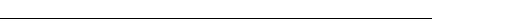
Cisco and the Cisco logo are trademarks or registered trademarks of Cisco and/or its affiliates in the U.S. and other countries. To view a list of Cisco trademarks, go to this URL: www.cisco.com/go/trademarks. Third-party trademarks mentioned are the property of their respective owners. The use of the word partner does not imply a partnership relationship between Cisco and any other company. (1110R)
Any Internet Protocol (IP) addresses and phone numbers used in this document are not intended to be actual addresses and phone numbers. Any examples, command display output, network topology diagrams, and other figures included in the document are shown for illustrative purposes only. Any use of actual IP addresses or phone numbers in illustrative content is unintentional and coincidental.
Contact Cisco
- Open a Support Case

- (Requires a Cisco Service Contract)
 Feedback
Feedback