Release Notes for Cisco Intersight Managed Mode Infrastructure Firmware, Release 4.3
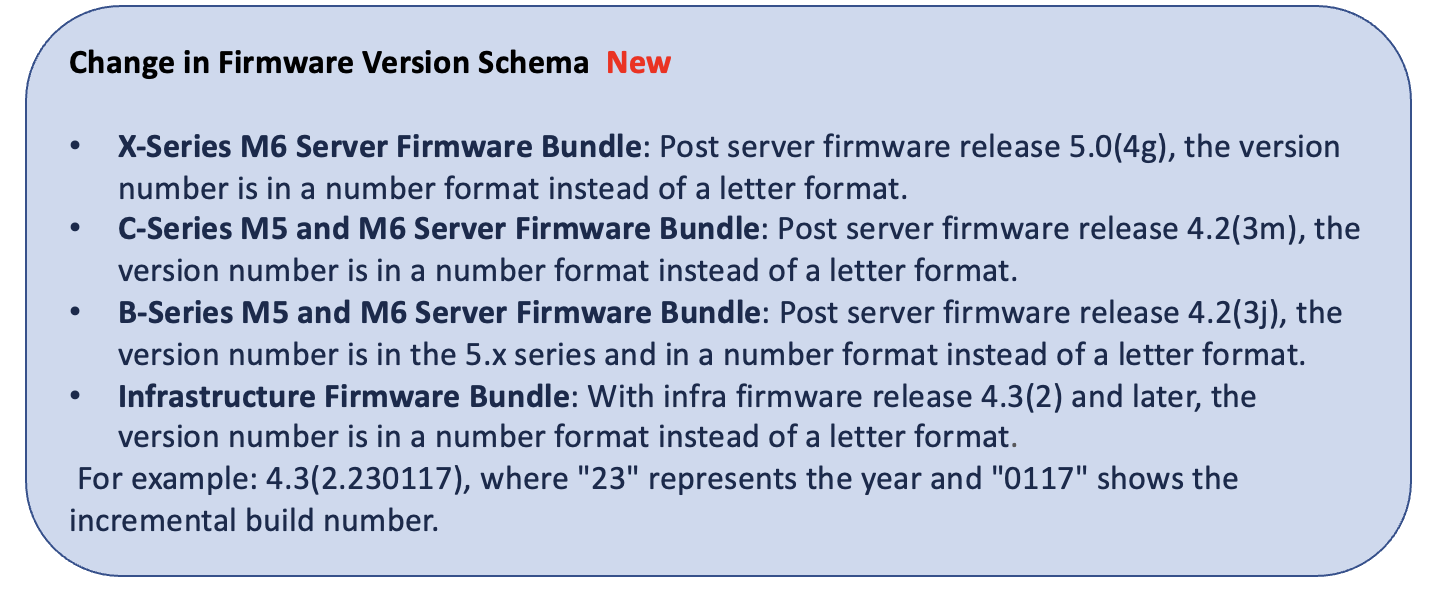
Firmware upgrades in Intersight include server firmware upgrades and infrastructure firmware upgrades. Infrastructure firmware upgrades in Intersight Managed mode is supported on Cisco UCS Fabric Interconnects Series 6600, 6500, 6400, and Cisco UCS X-Series Direct Fabric Interconnects. To manage the Cisco UCS infrastructure firmware, see Upgrading Fabric Interconnect Firmware in IMM. This feature is available with a Cisco Intersight Essentials or Advanced license tier.
In Intersight, infrastructure and server firmware upgrades can be done independently. That is, you do not need to upgrade infrastructure firmware to use the latest server firmware and vice versa. For more information on compatibility between infrastructure firmware and server firmware, see Cross Version Firmware Support. For more information on server firmware updates, see Release Notes for Cisco Intersight Managed Mode Server Firmware.
Firmware Version Equivalency Between Cisco Intersight, Cisco IMC, and Cisco UCS Manager
For more information, see Cisco UCS Equivalency Matrix for Cisco Intersight, Cisco IMC, and Cisco UCS Manager.
To view the complete matrix in PDF format, click here.
Revision History
The following table shows the online change history for this document.
| Revision Date | Description |
|---|---|
|
October 28, 2025 |
Updated release notes for Cisco UCS 6400 and 6500 Series FI Infrastructure firmware release 4.3(6.250094) and Cisco UCS X-Series Direct FI Infrastructure Firmware version 4.3(6.250156). It does not include any new hardware support, security fixes, resolved caveats, or open caveats. |
|
September 09, 2025 |
Added Cisco UCS NVMeoF Support Matrix for 3rd Party Storage Vendors matrix. |
|
September 02, 2025 |
C-Series Server Firmware version 4.3(5.250045) has been released. There is no corresponding Infrastructure Firmware release. |
|
August 25, 2025 |
C-Series Server Firmware version 4.3(6.250060) has been released. There is no corresponding Infrastructure Firmware release. |
|
July 31, 2025 |
C-Series Server Firmware version 4.3(2.250045) has been released. There is no corresponding Infrastructure Firmware release. |
|
July 07, 2025 |
C-Series Server Firmware version 4.3(5.250043) has been released. There is no corresponding Infrastructure Firmware release. |
|
July 07, 2025 |
Updated release notes for Cisco UCS 6400 and 6500 Series FI Infrastructure firmware release 4.3(6.250084) and Cisco UCS X-Series Direct FI Infrastructure Firmware version 4.3(6.250135). This release includes updates to: It does not include any new hardware support, security fixes, or open caveats. |
|
July 07, 2025 |
C-Series Server Firmware version 4.3(2.250037) has been released. There is no corresponding Infrastructure Firmware release. |
|
June 05, 2025 |
Updated release notes for Cisco UCS 6400 and 6500 Series FI Infrastructure firmware release 4.3(5.250012) and Cisco UCS X-Series Direct FI Infrastructure Firmware version 4.3(5.250034). This release includes updates to: It does not include any new hardware support, security fixes, or open caveats. |
|
May 22, 2025 |
X-Series M8 5.4(0.250040), 5.4(0.250044) and M7 5.4(0.250040), and C-Series 4.3(6.250044) Server Firmware versions have been released. There is no corresponding Infrastructure Firmware release. |
|
May 19, 2025 |
C-Series Server Firmware version 4.3(5.250033) has been released. There is no corresponding Infrastructure Firmware release. |
|
May 06, 2025 |
Updated release notes to include Compatibility and Support Matrix for Cisco Fabric Interconnects and Brocade Switches. |
|
April 30, 2025 |
Updated release notes for Cisco UCS 6400 and 6500 Series FI Infrastructure firmware release 4.3(6.250048) and Cisco UCS X-Series Direct FI Infrastructure Firmware version 4.3(6.250094). This release includes updates to: |
|
April 10, 2025 |
Cisco UCS X-Series Direct FI Infrastructure Firmware version 4.3(5.250033) has been released. This release includes updates to Resolved Caveats in Release 4.3(5.250033) It does not include any new hardware support, security fixes, or open caveats. |
|
March 25, 2025 |
Updated release notes for Cisco UCS 6400 and 6500 Series FI Infrastructure firmware release 4.3(5.250011).
This release includes updates to Resolved Caveats in Release 4.3(5.250011). It does not include any new hardware support, security fixes, or open caveats. |
|
March 18, 2025 |
C-Series Server Firmware version 4.3(2.250021) has been released. There is no corresponding Infrastructure Firmware release. |
|
March 05, 2025 |
X-Series and B-Series Server Firmware version 5.3(0.250021) has been released. There is no corresponding Infrastructure Firmware release. |
|
February 28, 2025 |
C-Series Server Firmware version 4.3(2.250016) has been released. There is no corresponding Infrastructure Firmware release. |
|
February 19, 2025 |
Updated release notes to include Compatibility and Support Matrix for Cisco Fabric Interconnects and Nexus Switches. |
|
February 11, 2025 |
Updated release notes for Cisco UCS 6400 and 6500 Series FI Infrastructure firmware release 4.3(5.250004). This release includes updates to Resolved Caveats in Release 4.3(5.250004). Deprecated Infrastructure firmware release 4.3(5.240040) due to CSCwn43752. |
|
January 20, 2025 |
Updated release notes for Cisco UCS 6400 and 6500 Series FI Infrastructure firmware release 4.3(5.240040) (Deprecated) and Cisco UCS 9108 100G FI Infrastructure firmware release 4.3(5.240191). This release includes updates to Resolved Caveats in Release 4.3(5.240040) (Deprecated). It does not include any new hardware support, security fixes, or open caveats. |
|
December 16, 2024 |
X-Series M7 5.2(2.240080), M6 5.2(2.240078), B-Series 5.2(2.240080), and C-Series 4.3(4.242066) Server Firmware versions have been released. There is no corresponding Infrastructure Firmware release. |
|
December 12, 2024 |
Included security fix CSCwj35846 to Release 4.3(4.240066). |
|
December 09, 2024 |
C-Series Server Firmware version 4.3(2.240107) has been released. There is no corresponding Infrastructure Firmware release. |
|
November 22, 2024 |
Removed Security fix CSCwk78644 from Release 4.3(4.240074). |
|
November 19, 2024 |
Included Firmware Version Equivalency Between Cisco Intersight, Cisco IMC, and Cisco UCS Manager. |
|
November 07, 2024 |
Updated release notes to include Compatibility and Support Matrix for Cisco Fabric Interconnects and MDS Switches, change in the title of this document, and changes to the About the Release Notes section. |
|
October 22, 2024 |
Updated release notes for Cisco UCS 6400 and 6500 Series FI Infrastructure firmware release 4.3(5.240032) and Cisco UCS 9108 100G FI Infrastructure firmware release 4.3(5.240162). This release includes updates to:
|
|
October 08, 2024 |
C-Series Server Firmware version 4.3(2.240090) has been released. There is no corresponding Infrastructure Firmware release. |
|
September 26, 2024 |
C-Series Server Firmware version 4.3(4.242038) has been released. There is no corresponding Infrastructure Firmware release. |
|
September 03, 2024 |
Updated release notes for Intersight Infrastructure Firmware Release 4.3(4.240074). This release includes updates to: It does not include any new hardware support. |
|
August 20, 2024 |
C-Series Server Firmware version 4.3(4.241063) has been released. There is no corresponding Infrastructure Firmware release. |
|
August 13, 2024 |
C-Series Server Firmware version 4.3(2.240077) has been released. There is no corresponding Infrastructure Firmware release. |
|
July 25, 2024 |
Updated release notes for Intersight Infrastructure Firmware Release 4.3(4.240078). This release includes updates to New Hardware Support in Infrastructure Firmware Release 4.3(4.240078) and Open Caveats in Release 4.3(4.240078). |
|
June 25, 2024 |
C-Series Server Firmware version 4.3(4.241014) has been released. There is no corresponding Infrastructure Firmware release. |
|
June 05, 2024 |
Updated release notes for Intersight Infrastructure Firmware Release 4.3(4.240066). |
|
June 03, 2024 |
C-Series Server Firmware version 4.3(2.240053) has been released. There is no corresponding Infrastructure Firmware release. |
|
May 22, 2024 |
C-Series Server Firmware version 4.3(2.240037) has been released. There is no corresponding Infrastructure Firmware release. |
|
April 24, 2024 |
C-Series Server Firmware version 4.3(3.240043) has been released. There is no corresponding Infrastructure Firmware release. |
|
April 17, 2024 |
Updated the Cross Version Firmware Support table. |
|
March 07, 2024 |
C-Series Server Firmware version 4.3(2.240009) has been released. There is no corresponding Infrastructure Firmware release. |
|
February 15, 2024 |
Updated release notes for Intersight Infrastructure Firmware Release 4.3(3.240007) |
|
January 24, 2024 |
Updated release notes for Intersight Infrastructure Firmware Release 4.3(2.240002) |
|
November 14, 2023 |
Updated release notes for Intersight Infrastructure Firmware Release 4.3(2.230129) |
|
August 16, 2023 |
Created release notes for Intersight Infrastructure Firmware Release 4.3(2.230117) |
New Software Support
Intersight software features may not align with the Intersight firmware release schedule. To know more about the latest software features, see the What's New section in Intersight Help Center.
New Hardware Support
 Note |
For more information on platform-specific hardware support, see Release Notes for Cisco Intersight Managed Mode Server Firmware. |
New Hardware Support in Infrastructure Firmware Release 4.3(6.250135) and 4.3(6.250084) — None
New Hardware Support in Infrastructure Firmware Release 4.3(5.250012) and 4.3(5.250034) — None
New Hardware Support in Infrastructure Firmware Release 4.3(6.250048) and 4.3(6.250094)
-
Cisco UCS X210c M8 Compute Node requires Server Firmware version 5.4(0.250037) and one of the following Cisco Intersight Infrastructure Firmware versions:
-
Cisco UCS 6400 and 6500 Series FI - 4.3(6.250048) or later.
-
Cisco UCS X-Series Direct FI - 4.3(6.250094) or later.
-
-
Cisco UCS C220 M8 Server requires Server Firmware version 4.3(6.250039) and Cisco Intersight Infrastructure Firmware version 4.3(6.250048) or later.
-
Cisco UCS C240 M8 Server requires Server Firmware version 4.3(6.250039) and Cisco Intersight Infrastructure Firmware version 4.3(6.250048) or later.
For more information, see Supported Hardware for Intersight Managed Mode.
New Hardware Support in Infrastructure Firmware Release 4.3(5.250033) — None
New Hardware Support in Infrastructure Firmware Release 4.3(5.250011) — None
New Hardware Support in Infrastructure Firmware Release 4.3(5.240040) (Deprecated) — None
New Hardware Support in Infrastructure Firmware Release 4.3(5.240032) — None
New Hardware Support in Infrastructure Firmware Release 4.3(4.240074) — None
New Hardware Support in Infrastructure Firmware Release 4.3(4.240078)
Cisco UCS X-Series Direct
The Cisco UCS® X-Series Direct simplifies your data center, adapting to the unpredictable needs of modern applications while also providing edge scale computing capabilities for remote branch office workloads. It transforms the Cisco UCS X-Series Modular System into a self-contained system with a pair of integrated Fabric Interconnects and up to eight server nodes. For customers with multiple locations, Cisco Intersight is the preferred management platform, as it can seamlessly manage all UCS X-Series Direct domains installed on several geographic locations with a cloud based single management interface.
Cisco UCS X-Series Direct can be managed in Intersight Managed Mode through the SaaS, Connected Virtual Appliance, or Private Virtual Appliance deployment models. Intersight Managed Mode allows for the configuration of compute, network, storage, and GPU accelerators to meet application requirements through user-defined policies.
Components of Cisco UCS X-Series Direct
Cisco UCS X-Series Direct is made up of the following components:
-
Cisco UCS X9508 Chassis
-
A pair of Cisco UCS Fabric Interconnects 9108 100G (UCSX-S9108-100G)
-
One or more of the following servers:
-
Up to eight two-socket Cisco UCS X215c M8 Compute Nodes
-
Up to eight two-socket Cisco UCS X210c M6/M7 Compute Nodes
-
Up to four four-socket Cisco UCS X410c M7 Compute Nodes
-
-
Optional components:
-
Cisco UCS 9416 X-Fabric Modules
-
Cisco UCS X440p PCIe Node with up to four GPUs used in conjunction with the 9416 X-Fabric Modules
-
 Note |
This support is currently not available in UCSM Managed Mode; that is, Cisco UCS X-Series Direct in a UCS domain managed by UCS Manager is not fully supported for claiming as a target in Intersight. |
New Hardware Support in Infrastructure Firmware Release 4.3(2.230129)
Support for the following Cisco UCS VIC 15000 Series Secure Boot-enabled mLOM adapters:
-
UCSX-ML-V5D200GV2 - Cisco UCS VIC 15230 (2x100G/4x25G) mLOM on X-Series M6 and M7 servers.
-
UCSC-M-V5D200GV2 - Cisco UCS VIC 15237 (2x40/100/200G) mLOM adapter on C-Series M6 and M7 servers.
-
UCSC-M-V5Q50GV2 - Cisco UCS VIC 15427 (4x10/25/50G) mLOM adapter on C-Series M6 and M7 servers.
For more information, see Supported Hardware for Intersight Managed Mode.
New Hardware Support in Infrastructure Firmware Release 4.3(2.230117)
-
Support for the following Cisco UCS VIC 15000 Series Secure Boot-enabled PCIe adapters on Cisco UCS C-Series M6 and M7 servers with server firmware version 4.3(2.230207):
-
UCSC-P-V5D200G - Cisco UCS VIC 15235 2x40/100/200G
-
UCSC-P-V5Q50G - Cisco UCS VIC 15425 4x10/25/50G
-
For more information, see Supported Hardware for Intersight Managed Mode.
Cross Version Firmware Support
|
X-Series Server Firmware Version |
Infrastructure Firmware Version |
|||||||||
|
4.1(3) |
4.2(1) |
4.2(2) |
4.2(3) |
4.3(2) |
4.3(3) |
4.3(4) |
4.3(5) |
4.3(6) |
6.0(1) |
|
|
6.0(1) |
N/A |
No |
No |
Yes |
Yes |
Yes |
Yes |
Yes |
Yes |
Yes |
|
5.4(0) |
N/A |
No |
No |
Yes |
Yes |
Yes |
Yes |
Yes |
Yes |
Yes |
|
5.3(0) |
N/A |
No |
No |
Yes |
Yes |
Yes |
Yes |
Yes |
Yes |
Yes |
|
5.2(2) |
N/A |
No |
No |
Yes |
Yes |
Yes |
Yes |
Yes |
Yes |
Yes |
|
5.2(1) |
N/A |
No |
No |
Yes |
Yes |
Yes |
Yes |
Yes |
Yes |
Yes |
|
5.2(0) |
N/A |
No |
No |
Yes |
Yes |
Yes |
Yes |
Yes |
Yes |
Yes |
|
5.1(1) |
N/A |
No |
No |
Yes |
Yes |
Yes |
Yes |
Yes |
Yes |
Yes |
|
5.1(0) |
N/A |
No |
No |
Yes |
Yes |
Yes |
Yes |
Yes |
Yes |
Yes |
|
5.0(4) |
N/A |
Yes |
Yes |
Yes |
Yes |
Yes |
Yes |
Yes |
Yes |
Yes |
|
5.0(2) |
N/A |
Yes |
Yes |
Yes |
No |
No |
No |
No |
No |
No |
|
5.0(1) |
N/A |
Yes |
Yes |
Yes |
No |
No |
No |
No |
No |
No |
|
C-Series Server Firmware Version |
Infrastructure Firmware Version |
|||||||||
|
4.1(3) |
4.2(1) |
4.2(2) |
4.2(3) |
4.3(2) |
4.3(3) |
4.3(4) |
4.3(5) |
4.3(6) |
6.0(1) |
|
|
6.0(1) |
No |
No |
No |
Yes |
Yes |
Yes |
Yes |
Yes |
Yes |
Yes |
|
4.3(6) |
Yes |
Yes |
Yes |
Yes |
Yes |
Yes |
Yes |
Yes |
Yes |
Yes |
|
4.3(5) |
Yes |
Yes |
Yes |
Yes |
Yes |
Yes |
Yes |
Yes |
Yes |
Yes |
|
4.3(4) |
Yes |
Yes |
Yes |
Yes |
Yes |
Yes |
Yes |
Yes |
Yes |
Yes |
|
4.3(3) |
Yes |
Yes |
Yes |
Yes |
Yes |
Yes |
Yes |
Yes |
Yes |
Yes |
|
4.3(2) |
Yes |
Yes |
Yes |
Yes |
Yes |
Yes |
Yes |
Yes |
Yes |
Yes |
|
4.3(1) |
Yes |
Yes |
Yes |
Yes |
Yes |
Yes |
Yes |
Yes |
Yes |
Yes |
|
4.2(3) |
Yes |
Yes |
Yes |
Yes |
Yes |
Yes |
Yes |
Yes |
Yes |
Yes |
|
4.2(2) |
Yes |
Yes |
Yes |
Yes |
No |
No |
No |
No |
No |
No |
|
4.2(1) |
Yes |
Yes |
Yes |
Yes |
No |
No |
No |
No |
No |
No |
|
4.1(3) |
Yes |
Yes |
Yes |
Yes |
No |
No |
No |
No |
No |
No |
|
B-Series Server Firmware Version |
Infrastructure Firmware Version |
|||||||||
|
4.1(3) |
4.2(1) |
4.2(2) |
4.2(3) |
4.3(2) |
4.3(3) |
4.3(4) |
4.3(5) |
4.3(6) |
6.0(1) |
|
|
6.0(1) |
No |
No |
No |
Yes |
Yes |
Yes |
Yes |
Yes |
Yes |
Yes |
|
5.4(0) |
Yes |
Yes |
Yes |
Yes |
Yes |
Yes |
Yes |
Yes |
Yes |
Yes |
|
5.3(0) |
Yes |
Yes |
Yes |
Yes |
Yes |
Yes |
Yes |
Yes |
Yes |
Yes |
|
5.2(2) |
Yes |
Yes |
Yes |
Yes |
Yes |
Yes |
Yes |
Yes |
Yes |
Yes |
|
5.2(1) |
Yes |
Yes |
Yes |
Yes |
Yes |
Yes |
Yes |
Yes |
Yes |
Yes |
|
5.2(0) |
Yes |
Yes |
Yes |
Yes |
Yes |
Yes |
Yes |
Yes |
Yes |
Yes |
|
5.1(0) |
Yes |
Yes |
Yes |
Yes |
Yes |
Yes |
Yes |
Yes |
Yes |
Yes |
|
4.3(3) |
Yes |
Yes |
Yes |
Yes |
Yes |
Yes |
Yes |
Yes |
Yes |
Yes |
|
4.3(2) |
Yes |
Yes |
Yes |
Yes |
Yes |
Yes |
Yes |
Yes |
Yes |
Yes |
|
4.2(3) |
Yes |
Yes |
Yes |
Yes |
Yes |
Yes |
Yes |
Yes |
Yes |
Yes |
|
4.2(2) |
Yes |
Yes |
Yes |
Yes |
No |
No |
No |
No |
No |
No |
|
4.2(1) |
Yes |
Yes |
Yes |
Yes |
No |
No |
No |
No |
No |
No |
|
4.1(3) |
Yes |
Yes |
Yes |
Yes |
No |
No |
No |
No |
No |
No |
Cisco UCS NVMeoF Support Matrix for Third Party Storage Vendors
Cisco UCS NVMeoF Support Matrix for Third Party Storage Vendors
|
Storage Vendor |
Feature |
Storage Array |
Cisco UCS FI |
Cisco UCS VIC |
Operating System |
||
|---|---|---|---|---|---|---|---|
|
NetApp Inc.® |
NVMe-FC |
ONTAP 9.7 onwards |
Cisco UCS 6400 Series Cisco UCS 6536 |
Cisco UCS 1400 Series Cisco UCS 14000 Series Cisco UCS 15000 Series |
ESXi 7.0U3+, ESXi 8.0+, RHEL 8.6+, RHEL 9.0+, SLES 15SP3+ |
||
|
NVMe-FC |
ONTAP 9.7 onwards |
Cisco UCS UCSX-S9108-100G |
Cisco UCS 15000 Series |
ESXi 7.0U3+, ESXi 8.0U2+, RHEL 8.9+, RHEL 9.3+, SLES 15SP4+ |
|||
|
NVMe-TCP |
ONTAP 9.10 onwards |
Cisco UCS 6400 Series Cisco UCS 6536 |
Cisco UCS 1400 Series Cisco UCS 14000 Series Cisco UCS 15000 Series |
ESXi 7.0U3 +, ESXi 8.0 +, RHEL 9.0+, SLES 15SP3 |
|||
|
NVMe-TCP |
ONTAP 9.10 onwards |
Cisco UCS UCSX-S9108-100G |
Cisco UCS 15000 Series |
ESXi 7.0U3 +, ESXi 8.0 U2+, RHEL 9.3+, SLES 15SP4+ |
|||
|
|||||||
|
Pure Storage, Inc.® |
NVMe-FC |
Purity//FA 6.1 onwards |
Cisco UCS 6300 Series Cisco UCS 6400 Series |
Cisco UCS 1300 Series |
RHEL 8.6+
|
||
|
Purity//FA 6.1 onwards |
Cisco UCS 6300 Series Cisco UCS 6400 Series Cisco UCS 6536 |
Cisco UCS 1400 Series Cisco UCS 14000 Series Cisco UCS 15000 Series |
ESXi 7.0U3+, ESXi 8.0+, RHEL 8.6+, RHEL 9.0+, SLES 15SP1+ |
||||
|
Purity//FA onwards 6.6.3 |
Cisco UCS UCSX-S9108-100G |
Cisco UCS 15000 Series |
ESXi 7.0U3+, RHEL 8.6+, SLES 15SP3+, ESXi 8.0, RHEL 9.0+ |
||||
|
NVMe-ROCEv2 |
Purity//FA 5.2 onwards |
Cisco UCS 6300 Series Cisco UCS 6400 Series Cisco UCS 6536 |
Cisco UCS 1400 Series Cisco UCS 14000 Series Cisco UCS 15000 Series |
RHEL 7.2+, RHEL 8.0+, RHEL 9.0+ |
|||
|
Purity//FA 5.2 onwards |
Cisco UCS 6400 Series Cisco UCS 6536 |
Cisco UCS 1400 Series Cisco UCS 14000 Series Cisco UCS 15000 Series |
ESXi 7.0U3, ESXi 8.0 |
||||
|
Purity//FA onwards 6.6.3 |
Cisco UCS UCSX-S9108-100G |
Cisco UCS 15000 Series |
ESXi 7.0U3+, ESXi 8.0U2+, RHEL 8.9+, RHEL 9.3+ |
||||
|
NVMe-TCP |
Purity//FA 6.4.2 onwards |
Cisco UCS 6300 Series Cisco UCS 6400 Series Cisco UCS 6536 |
Cisco UCS 1400 Series Cisco UCS 14000 Series Cisco UCS 15000 Series |
ESXi 7.0U3+, RHEL 9.0+, SLES 15SP3+ |
|||
|
Purity//FA onwards 6.6.3 |
Cisco UCS UCSX-S9108-100G |
Cisco UCS 15000 Series |
ESXi 7.0U3+, ESXi 8.0U2+, RHEL 8.9+, RHEL 9.3+, SLES 15SP4+ |
||||
|
Dell Inc.® |
NVMe-FC |
PowerStore PowerMax |
Cisco UCS 6300 Series Cisco UCS 6400 Series Cisco UCS 6536 |
Cisco UCS 1400 Series Cisco UCS 14000 Series Cisco UCS 15000 Series |
ESXi 7.0U3+, RHEL 8.6+, SLES 15SP3+ |
||
|
PowerStore PowerMax |
Cisco UCS UCSX-S9108-100G |
Cisco UCS 15000 Series |
ESXi 7.0U3+, ESXi 8.0U2+, RHEL 8.9+, RHEL 9.3+, SLES 15SP4+ |
||||
|
NVMe-TCP |
PowerStore PowerMax |
Cisco UCS 6300 Series Cisco UCS 6400 Series Cisco UCS 6536 |
Cisco UCS 1400 Series Cisco UCS 14000 Series Cisco UCS 15000 Series |
ESXi 7.0U3+, RHEL 8.6+, SLES 15SP3+ |
|||
|
PowerStore PowerMax |
Cisco UCS UCSX-S9108-100G |
Cisco UCS 15000 Series |
ESXi 7.0U3+, ESXi 8.0U2+, RHEL 8.9+, RHEL 9.3+, SLES 15SP4+ |
||||
|
IBM® Information Technology |
NVMe-FC |
IBM FlashSystem 9500 |
Cisco UCS 6400 Series Cisco UCS 6500 Series |
Cisco UCS 1400 Series Cisco UCS 14000 Series Cisco UCS 15000 Series |
ESXi 8.0U2, ESXi 7.0U3, RHEL 8.8, RHEL 9.2 |
||
|
IBM FlashSystem 9200/R |
|||||||
|
IBM FlashSystem 9100 |
|||||||
|
IBM FlashSystem 7300 |
|||||||
|
IBM FlashSystem 7200/H |
|||||||
|
IBM FlashSystem 5300 |
|||||||
|
IBM FlashSystem 5200 |
|||||||
|
IBM FlashSystem 5045 |
|||||||
|
IBM FlashSystem 5035 |
|||||||
|
IBM FlashSystem 5015 |
|||||||
|
IBM SAN Volume Controller SV3 |
|||||||
|
IBM SAN Volume Controller SV2 |
|||||||
|
Hitachi, Ltd. |
NVMe-FC |
HV Hitachi Virtual Storage Platform 5-Series(VSP 5600H) |
Cisco UCS 6300 Series Cisco UCS 6400 Series Cisco UCS 6536 |
Cisco UCS 1400 Series Cisco UCS 14000 Series Cisco UCS 15000 Series |
ESXi 8.0U1+, ESXi 8.0U2+, ESXi 7.0U3+
|
||
|
HV Hitachi Virtual Storage Platform 5-Series(VSP 5600) |
|||||||
|
HV Hitachi Virtual Storage Platform 5-Series(VSP 5500) |
|||||||
|
HV Hitachi Virtual Storage Platform 5-Series(VSP 5100) |
|||||||
|
HV Hitachi Virtual Storage Platform 5-Series(VSP 5200) |
|||||||
|
HV Hitachi Virtual Storage Platform 5-Series(VSP 5500H) |
|||||||
|
HV Hitachi Virtual Storage Platform 5-Series(VSP 5200H) |
|||||||
|
HV Hitachi Virtual Storage Platform 5-Series(VSP 5100H) |
|||||||
|
HV Hitachi Virtual Storage Platform E-Series(VSP E1090H) |
|||||||
|
HV Hitachi Virtual Storage Platform E-Series(VSP E1090) |
|||||||
|
NVMe-TCP |
HV Hitachi VSP One Block 24 |
Cisco UCSX-S9108-100G |
Cisco UCS 15000 Series |
ESXi 8.0U3
|
|||
|
HV Hitachi VSP One Block 26 |
|||||||
|
HV Hitachi VSP One Block 28 |
|||||||
 Note |
+ under OS Support column refers to the newer release in that release train. |
Compatibility and Support Matrix for Cisco Fabric Interconnects and MDS Switches
Fabric Interconnect and MDS Support Matrix
|
Fabric Interconnect |
Older Supported Release of MDS |
Recommended release of MDS |
|---|---|---|
|
UCS-FI-6454 |
8.4, 9.2 |
9.4 |
|
UCS-FI-64108 |
8.4, 9.2 |
9.4 |
|
UCS-FI-6536 |
9.2 |
9.4 |
|
UCSX-S9108-100G |
— |
9.4 |
 Note |
For older supported release only MDS recommended minor version are supported. For more information, see Recommended Releases for Cisco MDS 9000 Series Switches. |
Compatibility and Support Matrix for Cisco Fabric Interconnects and Nexus Switches
Fabric Interconnect and Nexus Switch Support Matrix
|
Fabric Interconnect |
Older Supported Release of NX-OS |
Recommended release of NX-OS |
|---|---|---|
|
UCS-FI-6454 |
10.3(x), 10.4(x) |
10.5(x) |
|
UCS-FI-64108 |
10.3(x), 10.4(x) |
10.5(x) |
|
UCS-FI-6536 |
10.3(x), 10.4(x) |
10.5(x) |
|
UCSX-S9108-100G |
10.4(x) |
10.5(x) |
Compatibility and Support Matrix for Cisco Fabric Interconnects and Brocade Switches
Fabric Interconnect and Brocade Switch Support Matrix
|
Cisco UCS Fabric Interconnect |
Older Supported Release of Brocade |
Recommended release of Brocade |
|---|---|---|
|
UCS-FI-6454 |
9.1 |
9.2 |
|
UCS-FI-64108 |
9.1 |
9.2 |
|
UCS-FI-6536 |
9.1 |
9.2 |
|
UCSX-S9108-100G |
— |
9.2 |
Security Fixes
Security Fixes in Release 4.3(6.250135) and 4.3(6.250084) — None
Security Fixes in Release 4.3(5.250012) and 4.3(5.250034) — None
Security Fixes in Release 4.3(6.250048) and 4.3(6.250094) — None
Security Fixes in Release 4.3(5.250033) — None
Security Fixes in Release 4.3(5.250011) — None
Security Fixes in Release 4.3(5.240040) (Deprecated) — None
Security Fixes in Release 4.3(5.240032)
Cisco UCS 6400 Series Fabric Interconnects and UCS 6500 Series Fabric Interconnects includes third-party software that is affected by the vulnerabilities identified by the following Common Vulnerability and Exposure (CVE) ID:
Remote Unauthenticated Code Execution Vulnerability in OpenSSH Server
CVE-2024-6387—A race condition has been identified in the sshd service related to its signal handler. If a client fails to authenticate within the LoginGraceTime period (default is 120 seconds, previously 600 seconds in older OpenSSH versions), the sshd SIGALRM handler is triggered asynchronously. This handler, however, invokes several functions that are not safe to call from within a signal handler, such as syslog().
The affected third-party software component has been upgraded to a version that includes fixes for the vulnerability. Future versions of the product(s) will not be affected by this vulnerability.
Security Fixes in Release 4.3(4.240066)
Defect ID - CSCwj35846
Cisco UCS 6400 Series Fabric Interconnects and UCS 6500 Series Fabric Interconnects are affected by the vulnerabilities identified by the following Common Vulnerability and Exposure (CVE) ID:
Cisco NX-OS Software Image Verification Bypass Vulnerability
CVE-2024-20397—A vulnerability in the bootloader of Cisco NX-OS Software could allow an unauthenticated attacker with physical access to an affected device, or an authenticated, local attacker with administrative credentials, to bypass NX-OS image signature verification.
This vulnerability is due to insecure bootloader settings. An attacker could exploit this vulnerability by executing a series of bootloader commands. A successful exploit could allow the attacker to bypass NX-OS image signature verification and load unverified software.
Cisco has released software updates that address this vulnerability. There are no workarounds that address this vulnerability.
Caveats
You can view the open issues, resolved issues, and security fixes using the Cisco Bug Search Tool.
Resolved Caveats
Resolved Caveats in Release 4.3(6.250135) and 4.3(6.250084)
The following table lists the resolved caveats in release 4.3(6.250135) and 4.3(6.250084):
|
Defect ID |
Description |
First Version Affected |
Resolved in Release |
|---|---|---|---|
|
CSCwo90621 |
After upgrading to FI Infrastructure firmware release 4.3(5.250004), several chassis with Cisco UCS IOM2408 experienced false thermal alerts. These alerts led to fluctuations in fan speeds, though actual temperaturesremained within normal operating ranges. Notably, this issue did not occur during the upgrade to the previous FI Infrastructure firmware release, 4.3(5.240032), suggesting that the problem is specific to the 4.3(5.250004) and 4.3(5.250011) firmware versions. |
4.3(5.250004) |
4.3(5.250012) 4.3(5.250034) 4.3(6.250135) 4.3(6.250084) |
|
CSCwn86965 |
On UCS 5108 chassis with 2204XP IOMs, a persistent warning "error accessing shared-storage" may appear due to read or write errors on the chassis. The issue requires a fixed release and does not resolve automatically. |
4.2(3k) |
4.3(6.250135) 4.3(6.250084) |
Resolved Caveats in Release 4.3(5.250012) and 4.3(5.250034)
The following table lists the resolved caveats in release 4.3(5.250012) and 4.3(5.250034):
|
Defect ID |
Description |
First Version Affected |
Resolved in Release |
|---|---|---|---|
|
CSCwo90621 |
After upgrading to FI Infrastructure firmware release 4.3(5.250004), several chassis with Cisco UCS IOM2408 experienced false thermal alerts. These alerts led to fluctuations in fan speeds, though actual temperaturesremained within normal operating ranges. Notably, this issue did not occur during the upgrade to the previous FI Infrastructure firmware release, 4.3(5.240032), suggesting that the problem is specific to the 4.3(5.250004) and 4.3(5.250011) firmware versions. |
4.3(5.250004) |
4.3(5.250012) 4.3(5.250034) |
Resolved Caveats in Release 4.3(6.250048) and 4.3(6.250094) — None
Resolved Caveats in Release 4.3(5.250033)
The following table lists the resolved caveats in release 4.3(5.250033):
|
Defect ID |
Description |
First Version Affected |
Resolved in Release |
|---|---|---|---|
|
CSCwn65779 |
Fabric Interconnects may experience unexpected reboots due to kernel panics. This is not a very common case. Initially, the Primary Fabric Interconnect (B) encountered a kernel panic and rebooted, leading to a cluster failover to the Secondary FI (A). About 48 hours later, the new Primary FI (A) also suffered a kernel panic and rebooted. The stack trace reveals a null pointer dereference, resulting in a fatal exception. |
4.2(3g) 4.3(4.240078) |
4.3(5.250033) 4.3(5.250011) |
Resolved Caveats in Release 4.3(5.250011)
The following table lists the resolved caveats in release 4.3(5.250011):
|
Defect ID |
Description |
First Version Affected |
Resolved in Release |
|---|---|---|---|
|
CSCwn65779 |
The UCS-FI-64108 Fabric Interconnects may experience unexpected reboots due to kernel panics. This is not a very common case. Initially, the Primary Fabric Interconnect (B) encountered a kernel panic and rebooted, leading to a cluster failover to the Secondary FI (A). About 48 hours later, the new Primary FI (A) also suffered a kernel panic and rebooted. The stack trace reveals a null pointer dereference, resulting in a fatal exception. |
4.2(3g) |
4.3(5.250011) 4.3(5.250033) 4.3(4.240089) |
|
CSCwn32035 |
Some 5108 Chassis fans may pull the SDA line of the I2C bus low for an extended duration, causing the I2C bus to lock up and
all system fans are flagged as faulty. Alarms are seen for the bad fans.
While not common, if it happens, replace the faulty fans, if the problem persists, contact TAC for more assistance. |
4.3.5.240021 |
4.3(5.250011) 4.2(3m) |
|
CSCwn69805 |
The Cisco UCS 64108 Fabric Interconnect reboots unexpectedly, leading to a loss of network redundancy and high availability (HA), although the fabric interconnect eventually recovers itself. These reboots are often caused by a fatal upgrade error, as indicated by "IOFPGA POWER DEBUG" and "IOFPGA RESET CAUSE" messages in the logs. While rare, this issue can occur under specific conditions related to certain software and hardware configurations. |
4.2(1n) |
4.3(5.250011) |
|
CSCwn83351 |
This defect causes system reloads due to a Watchdog Timeout without generating diagnostic traces or cores. The condition is identified by the absence of kernel trace, dmesg, and show cores outputs, with the reset reason indicating a watchdog timeout or CATERR. No workaround is available; upgrading to the latest software version is necessary to resolve the issue. Data plane outages will not occur as long as the failover is enabled. |
4.3(5a) |
4.3(5.250011) |
Resolved Caveats in Release 4.3(5.250004)
The following table lists the resolved caveats in release 4.3(5.250004):
|
Defect ID |
Description |
First Version Affected |
Resolved in Release |
|---|---|---|---|
|
CSCwn43752 |
For certain combinations of IOM/IFM and VIC hardware, unexpected vNIC and vHBA port flaps occur when the server rediscovery workflow is triggered. |
4.3(5.240040) (Deprecated) | 4.3(5.250004) |
Resolved Caveats in Release 4.3(5.240040) (Deprecated)
The following table lists the resolved caveats in release 4.3(5.240040) (Deprecated):
|
Defect ID |
Description |
First Version Affected |
Resolved in Release |
|---|---|---|---|
|
CSCwm83085 |
On Cisco UCS 6454 Fabric Interconnects, changing the FCoE VLAN for a VSAN in Intersight Managed Mode results in storage path loss, even though fibre channel interfaces show as operational. The issue persists even though configurations seem successfully applied. Flapping the FC interfaces restores connectivity. |
4.3(4.240074) |
4.3(5.250004) 4.3(5.240040) (Deprecated) 4.2(3i) |
Resolved Caveats in Release 4.3(5.240032) - None
Resolved Caveats in Release 4.3(4.240074)
The following table lists the resolved caveats in release 4.3(4.240074).
|
Defect ID |
Description |
First Bundle Affected |
|---|---|---|
|
CSCwk28221 |
When changing the FCoE VLAN from 3121 to 3120 in Cisco UCS Manager while FI is in FC Switch mode, initiators can FLOGI and obtain FCID but fail to PLOGI to target ports, resulting in indefinite timeouts. Admin down/up of the FC link or port-channel resolves the issue. This change causes path loss in ESXi, with host logs showing successful FLOGI and FCID assignment but PLOGI timeouts. |
4.3(2b) |
|
CSCwk29071 |
On Cisco UCS-FI-6332-16UP FI running release 4.1(3j), the Transmit Fault Count increases by 3 when executing the show interface transceiver details command or generating tech support logs. This issue is observed on Fabric Interconnects (FI-A and FI-B) equipped with Cisco FINISAR SFP modules (DS-SFP-FC16G-SW) but does not occur with Cisco AVAGO SFP modules. The increment is specific to Cisco FINISAR SFP modules and does not indicate any hardware errors. |
4.1(3j)A |
|
CSCwk49974 |
Cisco UCS-FI-6454 Fabric Interconnects Cisco UCS Manager release 4.3(4a) experience unexpected reboots when performing SNMP bulkwalkget requests with packet sizes greater than the MTU (1500). This issue is due to SNMP jumbo packet fragmentation, leading to kernel panics and high impact on data traffic if failover is not configured. |
4.3(3a)A |
|
CSCwk09092 |
During an upgrade of Cisco UCS Manager from 4.2(3g) to 4.3(3a) on Cisco UCS-FI-6454 Fabric Interconnects in UCS Manager Cluster mode, the Data Management Engine (DME) consumes 100% of FI CPU resources, leading to significant slowness. This results in the DME being inaccessible and unable to use scope commands. The Cisco UCS Manager GUI becomes inaccessible, CLI logins take excessive time and often fall to the default role regardless of the account, and changes in Cisco UCS Manager cannot be made. The issue persists through failover, pmon stop/start, and container restarts. |
4.3(3a)A |
|
CSCwk66102 |
After upgrading Cisco UCS Manager from 4.3(2e)A to 4.3(3c)A on Cisco UCSX-FI-6536 Fabric Interconnects, the Communication Service FSM fails with the following error: [FSM:FAILED]: communication service configuration (FSM:sam:dme:CommSvcEpUpdateSvcEp). Remote-Invocation-Error: name to naming property('snmpCommSecP.name') mismatch: Rn: '[SNMP String]', Prop:'SNMP String' This issue occurs despite the SNMP string being correctly set. The failure may impact LDAP authentication if FQDN is used for the LDAP server(s) due to DNS not being programmed when the FSM fails. |
4.3(3c)A |
|
CSCwm02504 |
When updating the UBM firmware on Cisco UCS X210c M6 servers with UCSX-X10C-RAIDF, the update may fail with the following error: Error: Failed to get product serial number This results in the UBM getting stuck in an activating state, which can be observed under the installed firmware tab by expanding the RAID controller. This issue is typically found in IMM-based firmwares, as no UCS Manager firmwares have featured a 0x42e UBM firmware. |
4.3(3a)A |
Resolved Caveats in Release 4.3(4.240078) — None
Resolved Caveats in Release 4.3(4.240066) — None
Resolved Caveats in Release 4.3(3.240007)
The following table lists the resolved caveats in release 4.3(3.240007).
|
Defect ID |
Description |
First Bundle Affected |
|---|---|---|
|
CSCwb21460 |
On the Cisco HyperFlex HXAF220 M5 Node (HXAF220C-M5SN), the server firmware upgrade to 4.2(1i) version on multiple Hyperflex servers was unsuccessful due to firmware mismatch. |
5.0(1b) |
Resolved Caveats in Release 4.3(2.240002)
The following table lists the resolved caveats in release 4.3(2.240002).
|
Defect ID |
Description |
First Bundle Affected |
|---|---|---|
|
CSCwe95417 |
After updating the firmware to 4.2(2c)A, issues were reported where the Chassis power chart cannot be accessed. |
4.2(2c)A |
|
CSCwh67130 |
The Cisco UCS 6400 Series Fabric Interconnect/Cisco UCSX-I-9108 Intelligent Fabric Module (IFM) connected to the Cisco UCSX-9508 Chassis experienced connectivity issues with the upstream network, despite the network connectivity was stable. |
4.2(1i)A |
|
CSCwh86319 |
Unable to deploy server profile templates or upgrade firmware on Cisco UCS 6400 and 6500 Series Fabric Interconnects. This was due to the accumulation of log files in the sw_trace_logs directory, though there were no alterations made to logger settings. |
4.3.2.230117 |
Resolved Caveats in Release 4.3(2.230129)
The following table lists the resolved caveats in release 4.3(2.230129)
|
Defect ID |
Description |
First Bundle Affected |
|---|---|---|
|
CSCwf52054 |
After the upgrading to the firmware version 4.2(3d), Cisco UCS 2200, 2300, or 2400 series IOM goes to offline state. |
4.2(3d) |
|
CSCwh15315 |
The third-party Small Form-Factor Pluggable (SFP) goes into unsupported state after upgrading to release 4.2(2a) or later. |
4.2(2a) |
|
CSCwh30074 |
The UCS-FI-6332-16UP experienced an unexpected reboot with a reset reason of vlan_mgr hap reset. |
4.2(2c) |
|
CSCwf56305 |
Cisco UCS VIC 1455 shows incorrect Port enumeration. |
4.2(2a) |
|
CSCwf88211 |
On Cisco UCS X210c M6 and UCS C240 M6 servers, alerts may be generated indicating that the vNIC interface is down: AdapterHostEthInterfaceDown vNIC is not operational. However, the alert has no impact on server communication and other sources report that the interface is operational. |
4.2(3h) |
|
CSCwh60769 |
The DIMM with the label DIMM_PX_X1 triggers a severity warning with Fault code - F0502 indicating the server has an invalid
field replaceable unit (FRU).
|
4.3(2b) |
|
CSCwb82433 |
Cisco UCS C220 M5 servers equipped with Cisco UCS VIC 1400 series adapter and have Geneve feature enabled, go offline after the Cisco UCS VIC adapters fail to respond. |
4.1(3d) |
|
CSCwf91291 |
The RAID controller in Cisco UCS X210c servers may read incorrect voltage value and mark the battery as dead. This results in the following error: |
4.3(2c) |
Resolved Caveats in Release 4.3(2.230117)
The following table lists the resolved caveats in release 4.3(2.230117)
|
Defect ID |
Description |
First Bundle Affected |
|---|---|---|
|
CSCvy59090 |
In a rare event when all the fans are Inoperable and a thermal event occurs, the IOM CMC may shutdown the entire chassis. |
4.1(3b) |
|
CSCvf88524 |
Creating and storing kernel dump on any alternate drive (other than C drive) corrupts the OS even if the Challenge-Handshake Authentication Protocol (CHAP) is enabled in the boot policy and in iSCSI SAN. |
4.1(3b) |
|
CSCvh04298 |
The IOMs connected to an FI no longer reboot unexpectedly due to software-controlled resets. |
4.1(3b) |
|
CSCwf00940 |
UCSX-210C-M6, UCSX-210C-M7, and UCSX-410C-M7 Compute Nodes fail to boot with UCSX-X10C-RAIDF-D/ UCSX-X10C-RAIDF front mezzanine installed, and with the following SEL log:
Cisco UCS X210c RAID module power good response is high when host is powered on. New Vision PSOC image is released to improve AERO RAID Controller board power good response. The issue is resolved. |
4.2(3c) |
Open Caveats
Open Caveats in Release 4.3(6.250135) and 4.3(6.250084) — None
Open Caveats in Release 4.3(5.250012) and 4.3(5.250034) — None
Open Caveats in Release 4.3(6.250094)
|
Defect ID |
Description |
Workaround |
First Bundle Affected |
|---|---|---|---|
|
CSCwo78152 |
On Cisco UCS X-Series Direct FI, the reboot command does not function as expected. It prompts for a configuration backup but fails to proceed with the reboot. This issue is associated with error messages indicating missing files, specifically the absence of the /etc/rc.d/rc6.d/K90sam_logs.sh script, which affects the shutdown process. The problem occurs within the Cisco UCS X-Series Direct domain when a reboot is initiated from the Cisco UCS Manager local management shell. This issue may also occur in IMM. |
Reseat the Cisco UCS X-Series Direct IFM module. If the problem persists, contact TAC for more assistance. |
4.3(6.250094) |
Open Caveats in Release 4.3(5.250033) — None
Open Caveats in Release 4.3(5.250011) — None
Open Caveats in Release 4.3(5.240040) (Deprecated) — None
Open Caveats in Release 4.3(5.240032)
The following table lists the open caveats in release 4.3(5.240032)
|
Defect ID |
Description |
Workaround |
First Bundle Affected |
|---|---|---|---|
|
CSCwm70985 |
During or immediately after a firmware upgrade/downgrade on NVIDIA L40s GPUs, no read/write operations should be performed on the card. However, PNUOS performs read operations using the nvidia-smi utility to check the GPU mode immediately after the upgrade. This issue occurs when upgrading/downgrading firmware on NVIDIA L40 GPUs, causing PNUOS to crash and raise a major fault. |
You can perform mode changes using NVIDIA tools on the host OS if required. This limitation does not affect other L-series GPUs, which continue to support mode changes. |
4.3(5.240160)A |
Open Caveats in Release 4.3(4.240074)
The following table lists the open caveats in release 4.3(4.240074):
|
Defect ID |
Description |
Workaround |
First Bundle Affected |
|---|---|---|---|
|
CSCwm09720 |
In Cisco UCS Manager releases 4.3(3) and 4.3(4), the MC Server generates a high volume of delta events in Cisco UCS X9508 chassis, causing a flood of events to Cisco bladeAG. This results in continuous Cisco bladeAG crashes, preventing blade discovery and user SP operations. The issue is due to the mc_delta_psu_fw_version function incorrectly setting the "used" length, generating unnecessary 256KB delta events. Initializing the "used" length to 0 prevents these delta events. |
As a workaround, increase the virtual memory limit of bladeAG to 800MB. |
4.3(3c)C |
|
CSCwk82692 |
In Cisco UCS Manager releases 4.3(3a) through 4.3(4b) on Cisco UCS 6454/64108/6536 Fabric Interconnects, bladeAG processes may reach the 400MB memory limit and crash due to memory aborts. This results in blades being stuck in a consistent discovery loop. The bladeAG service experience multiple restarts, causing users to be unable to perform blade operations such as power on/off and complete discovery until the process stabilizes. This issue is observed in domains with a minimum of 16+ Cisco UCS X-Series chassis. |
As a workaround, increase the virtual memory limit of bladeAG to 800MB. |
4.3(3c)A |
Open Caveats in Release 4.3(4.240078)
The following table lists the open caveats in release 4.3(4.240078)
|
Defect ID |
Description |
Workaround |
First Bundle Affected |
|---|---|---|---|
|
CSCwj68704 |
In the Cisco UCS X-Series Direct configuration, using QSFP-100G-AOC7M/25M/30M or QSFP-100G-SR4-S transceivers to connect to an IXIA device results in an unstable connection with persistent link flapping. |
As a workaround, switch to using a 40G or 10G connection when the SPAN (Switched Port Analyzer) destination port is connected to an IXIA device. |
4.3(4.240078) |
|
CSCwk80589 |
In Cisco UCS X-Series Direct, the X-Series compute node shows missing GPU information after the chassis is power-cycled. In a Cisco UCS X-Series Direct system with X-Series compute nodes containing the Cisco UCS X440p PCIe node, when the chassis is powered off and then powered back on, and the server power remains off (which occurs if the server is not associated with any profile), the GPU inventory shows the FRU details as empty. |
As a workaround, perform a rediscovery of the affected server. |
4.3(4.240078) |
|
CSCwk44340 |
When a Cisco UCS X-Series Direct system overheats, a 'Missing' alarm is raised on all the compute nodes. Even after the system recovers, the servers are not re-discovered. As a result, the alarms do not get cleared until the blade is removed or the Cisco IMC reconnects. |
As a workaround, reboot the Cisco IMC. |
4.3(4.240078) |
|
CSCwk69678 |
For Cisco UCS X-Series Direct, Out-of-Band virtual KVM sessions are not getting launched from Intersight. If the Out-of-Band IP address is configured and the device connector firmware is upgraded, the IP filtering rules are retained in both the Fabric Interconnects, causing Out-of-Band IP address to stop working. |
As a workaround, deploy the Server Profile after the device connector upgrade. |
4.3(4.240078) |
|
CSCwk73957 |
In Cisco UCS X-Series Direct, the primary Fabric Interconnect does not reboot immediately upon erasing the inadb; it waits for the secondary Fabric Interconnect to come online. |
There is no known workaround. |
4.3(4.240078) |
|
CSCwi92005 |
When a chassis is rediscovered and the device connector is stopped and subsequently reconnected, the chassis inventory workflow is expected to fail and then restart upon reconnection of the device connector. However, this expected behavior is not occurring in Cisco UCS X-Series Direct. |
As a workaround, rediscover the chassis. |
4.3(4.240078) |
|
CSCwk09309 |
For Cisco UCS X-Series Direct in Intersight Managed Mode, after the removal of the primary IFM, an IO card offline alarm is observed along with the expected IO card missing alarm. |
There is no known workaround. |
4.3(4.240078) |
 Feedback
Feedback