Cisco TelePresence Content Server Release 7.2.1 Administration and User Guide
Bias-Free Language
The documentation set for this product strives to use bias-free language. For the purposes of this documentation set, bias-free is defined as language that does not imply discrimination based on age, disability, gender, racial identity, ethnic identity, sexual orientation, socioeconomic status, and intersectionality. Exceptions may be present in the documentation due to language that is hardcoded in the user interfaces of the product software, language used based on RFP documentation, or language that is used by a referenced third-party product. Learn more about how Cisco is using Inclusive Language.
- Updated:
- April 4, 2016
Chapter: Smartcard
Configuration for Smart Card Login
This chapter explains the configuration required to support Smart Card login on TCS box.
Smart Card Configuration with TCS
The following is the configuration procedure that is required for Smart Card authentication with TCS:
- Launch Internet Information Service Manager (IIS).
- Select Computer name in left column, and click on Authentication in the right pane.
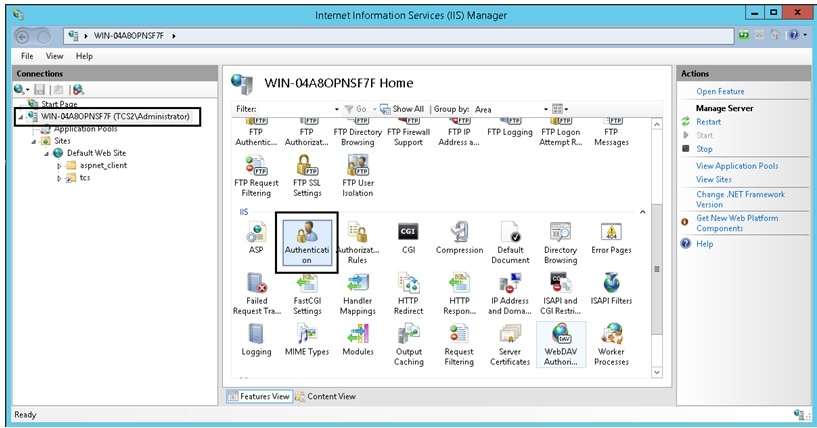
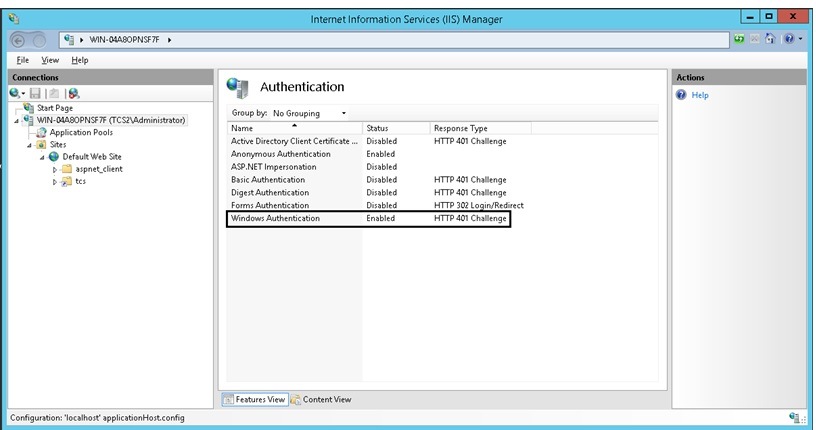
- In the left pane right expand the Default Web Site, Right click on ‘tcs’ directory, and choose ‘Switch to Content View’.
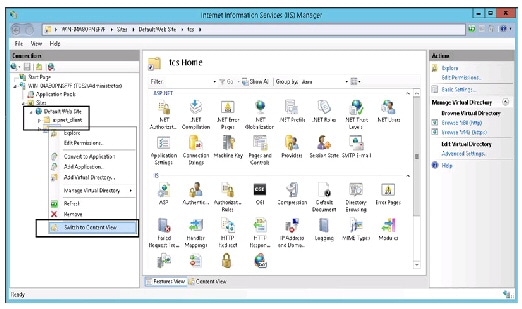
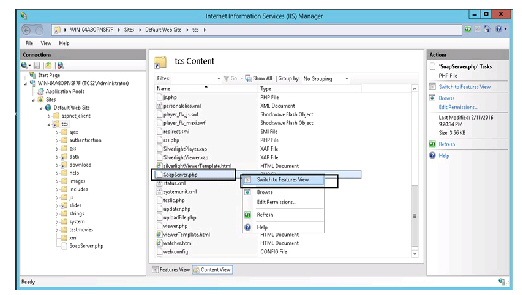
- In left pane Expand ‘tcs’ directory. Click on SoapServer.php and choose Authentication from right pane.
- Disable Windows Authentication for SoapServer.php as shown in the below image.
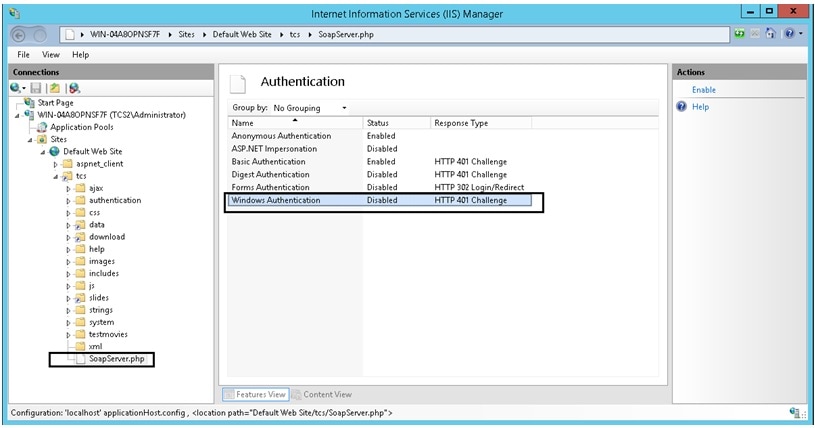
Now the Smart Card login will work with pass-through authentication from Windows. TMS will be able to schedule the call on TCS.
Following configuration are required when TCS is configured with NAS:
- Go to Domain Controller in which TCS is configured, go to Active Directory, under Active Directory Users and Computers, select your domain, and then go to Computers.
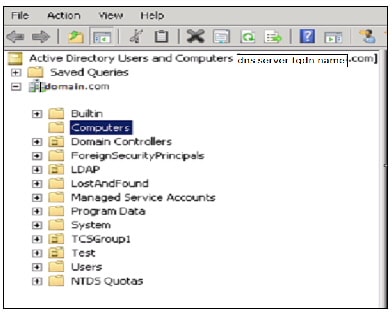
- On right panel, select your TCS,right click and select Properties and do the following settings:
- In Delegation tab, select option “Trust this user for delegation to specified services only” and then choose “Use any authentication protocol”.
- Now click on Add, on Add Services page, click on “Users or Computers” button now add your NAS machine’s name and click on OK.
- On Available services list select protocols cifs, HOST and http respectively. As shown in below Screenshot:
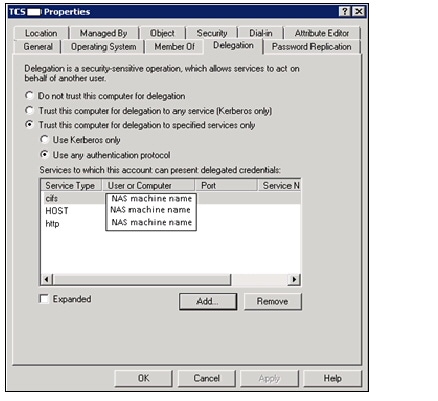
Limitation
After enabling Smart Card, user will not be able to logout from TCS UI.
 Feedback
Feedback