|
show interfaces
interface-number
downshift
module module-number
|
Displays the
downshift status details of the specified interfaces and modules.
|
|
show interfaces
interface-id
status [err-disabled ]
|
Displays
interface status or a list of interfaces in the error-disabled state.
|
|
show interfaces [interface-id]
switchport
|
Displays
administrative and operational status of switching (nonrouting) ports. You can
use this command to find out if a port is in routing or in switching mode.
|
|
show interfaces [interface-id]
description
|
Displays the
description configured on an interface or all interfaces and the interface
status.
|
|
show ip interface [interface-id]
|
Displays the
usability status of all interfaces configured for IP routing or the specified
interface.
|
|
show interface [interface-id]
stats
|
Displays the
input and output packets by the switching path for the interface.
|
|
show interfaces
interface-id
|
(Optional)
Displays speed and duplex on the interface.
|
|
show interfaces
transceiver
dom-supported-list
|
(Optional)
Displays Digital Optical Monitoring (DOM) status on the connect SFP modules.
|
|
show interfaces transceiver properties
|
(Optional)
Displays temperature, voltage, or amount of current on the interface.
|
|
show interfaces [interface-id] [{transceiver properties
|
detail }]
module
number]
|
Displays
physical and operational status about an SFP module.
|
|
show running-config
interface [interface-id]
|
Displays the
running configuration in RAM for the interface.
|
|
show version
|
Displays the
hardware configuration, software version, the names and sources of
configuration files, and the boot images.
|
|
show controllers ethernet-controller
interface-id
phy
|
Displays the
operational state of the auto-MDIX feature on the interface.
|

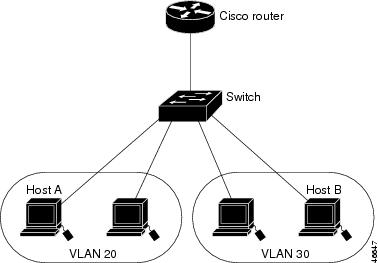

 Feedback
Feedback