Overview
Getting Started with Cisco DCNM APIs
Cisco DCNM provides REST APIs that allow third parties to test and develop application software. The REST API documentation is packaged with Cisco DCNM, and can be accessed through any browser.
Accessing the DCNM REST API documentation involves the following steps:
-
Log in to your Cisco DCNM Web Client.
-
Go to the URL: https://DCNM-IP/api-docs
The following figure shows the DCNM REST API documentation.
Figure 1. Cisco DCNM REST API Documentation 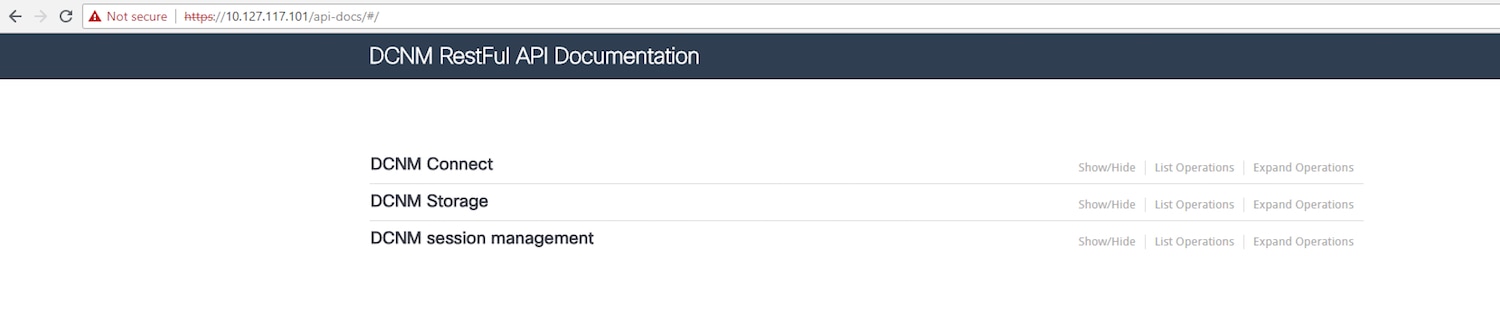
 Note |
The Cisco DCNM REST API documentation only works from Cisco DCNM Release 10.2(1). |
The REST API documentation packaged with the Cisco DCNM 11.0(1) is limited to the following API categories:
-
PMN
-
LAN Fabric Provisioning
-
Session Management
-
DCNM Storage
-
DCNM Performance
-
DCNM Discovery
-
DCNM Inventory
-
DCNM Connect
-
Resource Manager Operations
The APIs are grouped under broad categories, such as, DCNM PMN Host management and DCNM Session Management. In the DCNM RestFul API document, click the Show/hide button corresponding to any of the API category names displayed on the page. Alternatively, click on any category link to expand or collapse it. When a category is expanded, you can see the corresponding APIs under it. The following figure shows the APIs in the DCNM Inventory category.
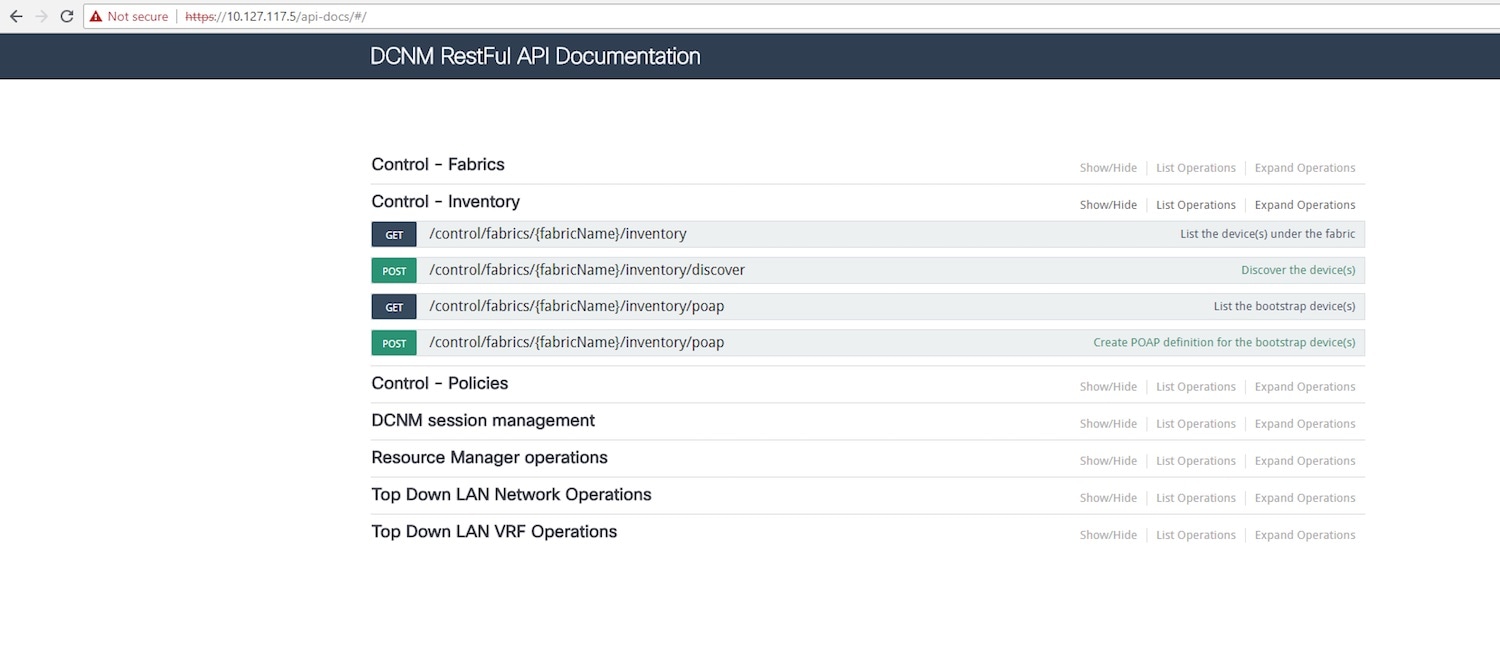
There are 4 types of API methods:
-
GET—Fetch existing information or data from the DCNM server.
-
POST—Create new information or data.
-
DELETE—Delete existing information or data.
-
PUT—Update existing information or data.
The following figure shows how the GET API method is used:
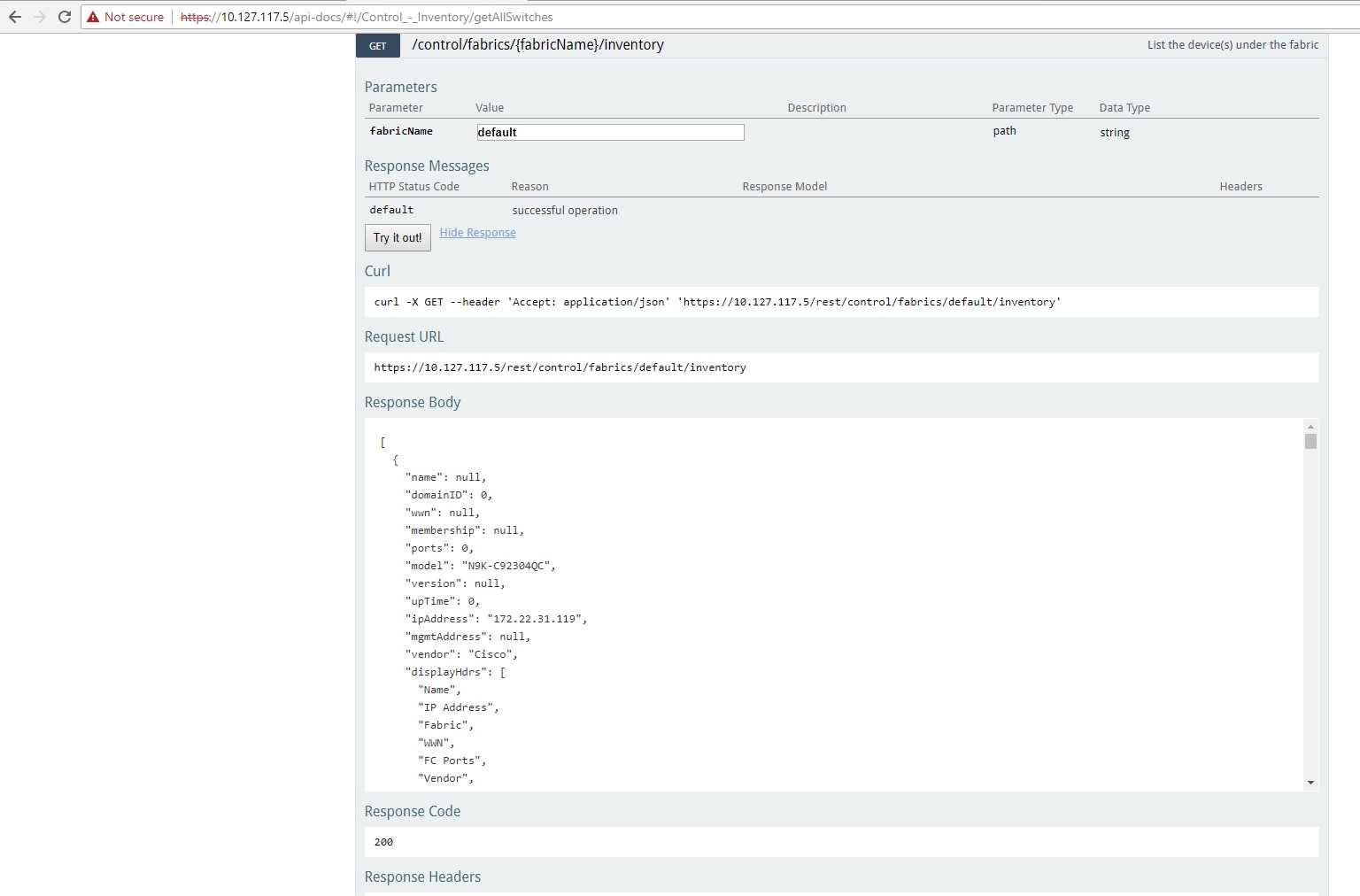
The following figure shows the response of the GET API method:
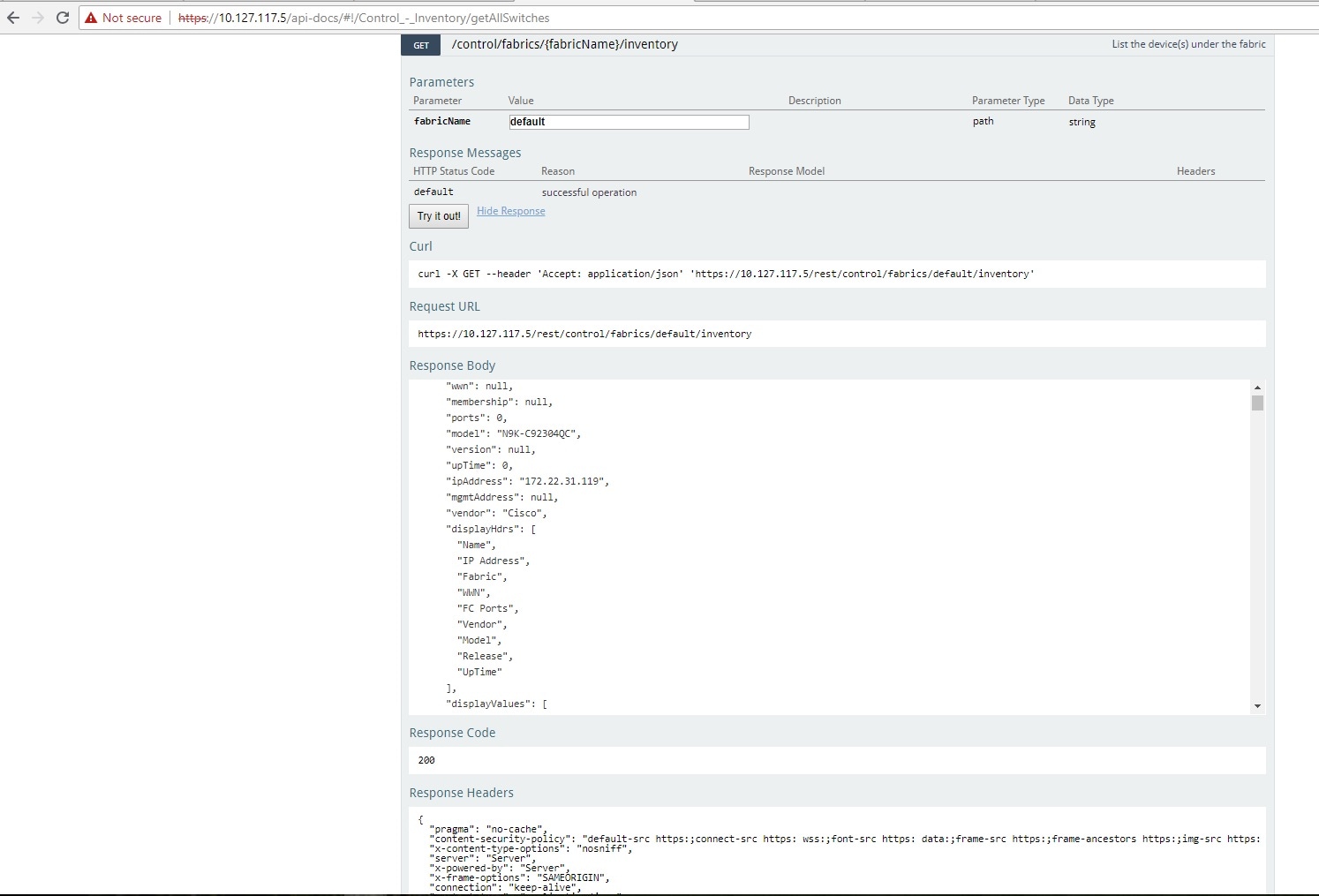
For more information about the Cisco DCNM REST APIs, see https://developer.cisco.com/docs/cisco-dcnm-rest-api-reference-guide-release-11-0-1/
 Feedback
Feedback