You can enable or disable a pause frame timeout value on a port. The system periodically checks the ports for a pause condition
and enables a pause frame timeout on a port if it is in a continuous pause condition for a period of time. This situation
results in all frames that come to that port getting dropped in the egress. This function empties the buffer space in the
ISL link and helps to reduce the fabric slowdown and the congestion on the other unrelated flows using the same link.

Note
|
Configuring a pause frame timeout value is supported on the following switches and line cards:
-
N9K-C93360YC-FX2
-
N9K-C93180YC-EX
-
N9K-C93180YC-FX
-
N9K-C93180LC-EX
-
N9K-X9732C-EX Line Card
-
N9K-X9736C-FX Line Card
|
When a pause
condition is cleared on a port or when a port flaps, the system disables the
pause frame timeout on that particular port.
The pause frame
timeout is disabled by default. We recommend that you retain the default
configuration for the ISLs and configure a value that does not exceed the
default value for the edge ports.
For a faster
recovery from the slow drain device behavior, you should configure a pause
frame timeout value because it drops all the frames in the edge port that face
the slow drain whether the frame is in the switch for a congested timeout or
not. This process instantly clears the congestion in the ISL.
Use the no system default interface pause mode edge command to disable the pause frame timeout value on the edge ports. The default pause timeout value is 500 milliseconds.
This example shows
how to configure a pause frame timeout value:
switch# configure terminal
switch(config)# system default interface pause timeout 500 mode edge
switch(config)# system default interface pause mode edge
switch(config)# no system default interface pause timeout 500 mode edge
switch(config)# no system default interface pause mode edge
switch(config)# end
This
example shows how to display pause frame timeout information:
switch#(config-if)# attach module 1
module-1# sh creditmon interface ethernet 1/35
Ethernet1/35: PORT is EDGE, xoff_hits=2
flush-status : OFF
total_xoff_hits : 2
(cntr) pause frames : 832502
(cntr) pause quanta : 1962909 milli-seconds
(cntr) force drops : 94320764
(cntr-pg) to_drops : 0
DBG_xoff_hit_cnt : 0
DBG_xoff_hit_time : 274
DBG_port_fc_mode : 2
DBG_force_tmo_val : 300 milli-seconds
CFG_congestion_tmo : 0 milli-seconds
This example shows
how to display pause frame timeout information:
switch(config-if)# attach module 1
module-1#
module-1# sh creditmon interface all
Ethernet1/1: PORT is NONE, xoff_hits=0
Ethernet1/2: PORT is NONE, xoff_hits=0
Ethernet1/3: PORT is NONE, xoff_hits=0
Ethernet1/4: PORT is NONE, xoff_hits=0
Ethernet1/5: PORT is NONE, xoff_hits=0
Ethernet1/6: PORT is NONE, xoff_hits=0
Ethernet1/7: PORT is NONE, xoff_hits=0
Ethernet1/8: PORT is NONE, xoff_hits=0
Ethernet1/9: PORT is NONE, xoff_hits=0
Ethernet1/10: PORT is NONE, xoff_hits=0
Ethernet1/11: PORT is NONE, xoff_hits=0
Ethernet1/12: PORT is NONE, xoff_hits=0
Ethernet1/13: PORT is NONE, xoff_hits=0
Ethernet1/14: PORT is NONE, xoff_hits=0
Ethernet1/15: PORT is NONE, xoff_hits=0
Ethernet1/16: PORT is NONE, xoff_hits=0
Ethernet1/17: PORT is NONE, xoff_hits=0
Ethernet1/18: PORT is NONE, xoff_hits=0
Ethernet1/19: PORT is NONE, xoff_hits=0
Ethernet1/20: PORT is NONE, xoff_hits=0
Ethernet1/21: PORT is NONE, xoff_hits=0
Ethernet1/22: PORT is NONE, xoff_hits=0
Ethernet1/23: PORT is NONE, xoff_hits=0
Ethernet1/24: PORT is NONE, xoff_hits=0
Ethernet1/25: PORT is NONE, xoff_hits=0
Ethernet1/26: PORT is NONE, xoff_hits=0
Ethernet1/27: PORT is NONE, xoff_hits=0
Ethernet1/28: PORT is NONE, xoff_hits=0
Ethernet1/29: PORT is NONE, xoff_hits=0
Ethernet1/30: PORT is NONE, xoff_hits=0
Ethernet1/31: PORT is NONE, xoff_hits=0
Ethernet1/32: PORT is NONE, xoff_hits=0
Ethernet1/33: PORT is NONE, xoff_hits=0
Ethernet1/34: PORT is NONE, xoff_hits=0
Ethernet1/35: PORT is NONE, xoff_hits=0
Ethernet1/36: PORT is NONE, xoff_hits=0
Ethernet1/37: PORT is NONE, xoff_hits=0
Ethernet1/38: PORT is NONE, xoff_hits=0
Ethernet1/39: PORT is NONE, xoff_hits=0
Ethernet1/40: PORT is NONE, xoff_hits=0
Ethernet1/41: PORT is NONE, xoff_hits=0
Ethernet1/42: PORT is NONE, xoff_hits=0
Ethernet1/43: PORT is NONE, xoff_hits=0
Ethernet1/44: PORT is NONE, xoff_hits=0
Ethernet1/45: PORT is NONE, xoff_hits=0
Ethernet1/46: PORT is NONE, xoff_hits=0
Ethernet1/47: PORT is NONE, xoff_hits=0
Ethernet1/48: PORT is NONE, xoff_hits=0
Ethernet1/49: PORT is NONE, xoff_hits=0
Ethernet1/49/2: PORT is NONE, xoff_hits=0
Ethernet1/49/3: PORT is NONE, xoff_hits=0
Ethernet1/49/4: PORT is NONE, xoff_hits=0
Ethernet1/50: PORT is NONE, xoff_hits=0
Ethernet1/50/2: PORT is NONE, xoff_hits=0
Ethernet1/50/3: PORT is NONE, xoff_hits=0
Ethernet1/50/4: PORT is NONE, xoff_hits=0
Ethernet1/51: PORT is NONE, xoff_hits=0
Ethernet1/51/2: PORT is NONE, xoff_hits=0
Ethernet1/51/3: PORT is NONE, xoff_hits=0
Ethernet1/51/4: PORT is NONE, xoff_hits=0
Ethernet1/52: PORT is NONE, xoff_hits=0
Ethernet1/52/2: PORT is NONE, xoff_hits=0
Ethernet1/52/3: PORT is NONE, xoff_hits=0
Ethernet1/52/4: PORT is NONE, xoff_hits=0
Ethernet1/53: PORT is NONE, xoff_hits=0
Ethernet1/53/2: PORT is NONE, xoff_hits=0
Ethernet1/53/3: PORT is NONE, xoff_hits=0
Ethernet1/53/4: PORT is NONE, xoff_hits=0
Ethernet1/54: PORT is NONE, xoff_hits=0
Ethernet1/54/2: PORT is NONE, xoff_hits=0
Ethernet1/54/3: PORT is NONE, xoff_hits=0
Ethernet1/54/4: PORT is NONE, xoff_hits=0
module-1#
This
example shows syslog messages that are displayed when a pause frame timeout
occurs:
2021 Jun 25 10:07:41 StArcher-Peer1 %TAHUSD-SLOT1-2-TAHUSD_SYSLOG_CRIT:
PAUSE-TIMEOUT_BEGIN: Ethernet1/23, PFC pause timeout of 500ms reached for qos_group 1 cos 3 occurrences 1,
setting port to drop class traffic
2021 Jun 25 10:08:23 StArcher-Peer1 %TAHUSD-SLOT1-2-TAHUSD_SYSLOG_CRIT:
PAUSE-TIMEOUT_END: Ethernet1/23, PFC pause timeout ended for qos_group 1 cos 3 duration 40 seconds,
setting port to transmit class traffic

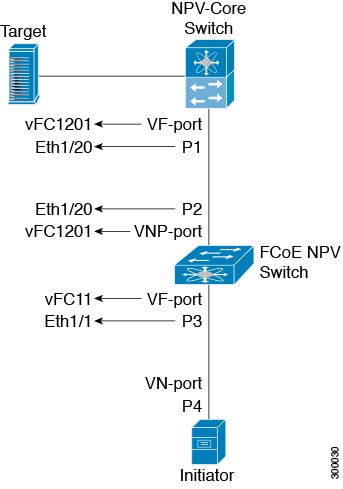
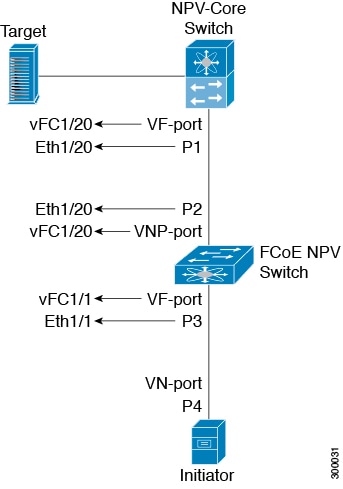
 Feedback
Feedback