Cisco Nexus Cloud Services Platform Hardware Installation Guide
Bias-Free Language
The documentation set for this product strives to use bias-free language. For the purposes of this documentation set, bias-free is defined as language that does not imply discrimination based on age, disability, gender, racial identity, ethnic identity, sexual orientation, socioeconomic status, and intersectionality. Exceptions may be present in the documentation due to language that is hardcoded in the user interfaces of the product software, language used based on RFP documentation, or language that is used by a referenced third-party product. Learn more about how Cisco is using Inclusive Language.
- Updated:
- June 23, 2014
Chapter: Replacing a Cisco Nexus Cloud Services Platform
Replacing a Cisco Nexus Cloud Services Platform
This chapter describes how to replace one Cisco Nexus Cloud Services Platform in a redundant pair and includes the following sections:
- Powering Down the Cisco Nexus Cloud Services Platform
- Disconnecting the Cisco Nexus Cloud Services Platform
- Repacking the Cisco Nexus Cloud Services Platform
- Shipping the Cisco Nexus Cloud Services Platform
- Reinstalling the Cisco Nexus Cloud Services Platform
You can replace one Cisco Nexus Cloud Services Platform in a redundant pair using the process described in Flow Chart: Replacing a Cisco Nexus Cloud Services Platform.
BEFORE YOU BEGIN
Before setting up for replacement of a Cisco Nexus Cloud Services Platform, you must know or do the following:
- The software versions running on the functioning Cisco Nexus Cloud Services Platform and the replacement Cisco Nexus Cloud Services Platform must match. The replacement Cisco Nexus Cloud Services Platform ships with the latest software version installed.
–![]() If you want to downgrade the software version on the replacement Cisco Nexus Cloud Services Platform, use the reinstall procedure in the
Cisco Nexus Virtual Services Appliance Software Installation and Upgrade Guide
.
If you want to downgrade the software version on the replacement Cisco Nexus Cloud Services Platform, use the reinstall procedure in the
Cisco Nexus Virtual Services Appliance Software Installation and Upgrade Guide
.
–![]() If you want to upgrade the software on one of the Cisco Nexus Cloud Services Platforms, use the upgrade procedure in the
Cisco Nexus Virtual Services Appliance Software Installation and Upgrade Guide
.
If you want to upgrade the software on one of the Cisco Nexus Cloud Services Platforms, use the upgrade procedure in the
Cisco Nexus Virtual Services Appliance Software Installation and Upgrade Guide
.
- If you want to remove one of a redundant pair, uncable all redundant connections to upstream.
- If you want to install the replacement Cisco Nexus Cloud Services Platform, recable all connections to upstream to match the functional Cisco Nexus Cloud Services Platform.
Figure 4-1 Flow Chart: Replacing a Cisco Nexus Cloud Services Platform
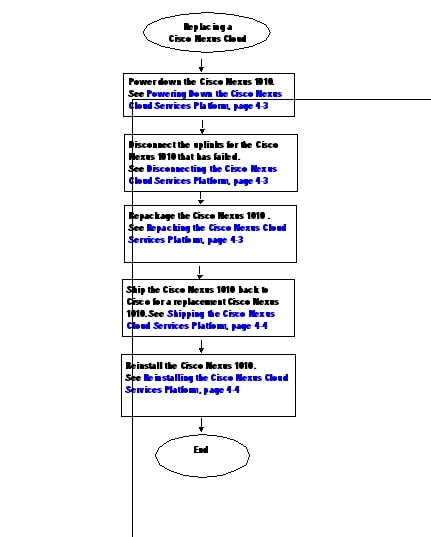
Powering Down the Cisco Nexus Cloud Services Platform
To power down the Cisco Nexus Cloud Services Platform system, turn the power switch on each power supply from Power to STBY, and then disconnect the power cords to each power supply. The system is powered down when the LEDs on each power supply are all off.

Disconnecting the Cisco Nexus Cloud Services Platform
Before you can remove the Cisco Nexus Cloud Services Platform system components and repack the system, disconnect the uplinks from the network.
Repacking the Cisco Nexus Cloud Services Platform
Repack the Cisco Nexus 1010 appliance by reusing the packing materials in which it was originally shipped. Repack all the items listed in the Shipping Box Contents section.

This section includes the following topics:
Required Tools and Equipment
Before you repack the Cisco Nexus Cloud Services Platform chassis into its original shipping materials, make sure that you have the following tools and equipment:
- Mechanical lift capable of lifting 500 pounds (227 kg)
- Number 2 Phillips screwdriver with torque capability
- Needle-nose pliers
- Electrostatic discharge (ESD) strap or other grounding equipment such as a grounded mat.
- Original shipping container and packing materials

Procedure to Repack the Cisco Nexus Cloud Services Platform
To repack the Cisco Nexus Cloud Services Platform, follow these steps:
Step 1![]() Compare the equipment to the list provided by your customer service representative. Verify that you have all the items.
Compare the equipment to the list provided by your customer service representative. Verify that you have all the items.
Step 2![]() Check for damage and report any discrepancies or damage to your customer service representative. Have the following information ready:
Check for damage and report any discrepancies or damage to your customer service representative. Have the following information ready:
- Invoice number of shipper (see the packing slip)
- Model and serial number of the damaged unit
- Description of damage
- Effect of damage on the installation
Step 3![]() To make the Cisco Nexus Cloud Services Platform lighter and easier to move, remove its power supply units, and its external components before you move it. Pack each of these components separately.
To make the Cisco Nexus Cloud Services Platform lighter and easier to move, remove its power supply units, and its external components before you move it. Pack each of these components separately.
Step 4![]() Remove the Cisco Nexus Cloud Services Platform from the rack.
Remove the Cisco Nexus Cloud Services Platform from the rack.
a.![]() Disconnect all cables from the server. You can leave the cables routed through the CMA.
Disconnect all cables from the server. You can leave the cables routed through the CMA.
b.![]() Loosen the two captive thumbscrews that secure the front of the server to each rack post.
Loosen the two captive thumbscrews that secure the front of the server to each rack post.
c.![]() Pull the server out of the front of the rack until the slide rails stop against the internal lock.
Pull the server out of the front of the rack until the slide rails stop against the internal lock.
d.![]() Press the removal release clip on each slide rail, and then continue pulling the server out evenly until it clears the slide rails.
Press the removal release clip on each slide rail, and then continue pulling the server out evenly until it clears the slide rails.

Tip You do not have to remove the server from the rack if you can slide it forward enough to remove the top cover and safely view and access the internal components. Always disconnect all power cords before removing the top cover.
Step 5![]() Replace the server in its cardboard container using the original packaging material.
Replace the server in its cardboard container using the original packaging material.
Shipping the Cisco Nexus Cloud Services Platform
Send the Cisco Nexus Cloud Services Platform back to Cisco for a replacement Cisco Nexus Cloud Services Platform.
Reinstalling the Cisco Nexus Cloud Services Platform
When the replacement Cisco Nexus Cloud Services Platform arrives, reinstall the Cisco Nexus Cloud Services Platform. See Hardware Installation Process. Include upstream connections that match the functional Cisco Nexus Cloud Services Platform and then setup the software as either primary or secondary using the Cisco Nexus Cloud Services Platform Software Configuration Guide .
 Feedback
Feedback