Cisco Application Policy Infrastructure Controller, Release 1.0(2j), Release Notes
Available Languages
Table of Contents
Cisco Application Policy Infrastructure Controller, Release 1.0(2j), Release Notes
Cisco Application Policy Infrastructure Controller
New Hardware Features in Cisco Application Policy Infrastructure Controller Release 1.0(2j)
New Software Features in Cisco Application Policy Infrastructure Controller Release 1.0(2j)
Cisco Application Policy Infrastructure Controller, Release 1.0(2j), Release Notes
Publication Date: November 11, 2014
This document describes the features, caveats, and limitations for the Cisco Application Policy Infrastructure Controller (APIC) software. For more information on specific hardware features, see the Cisco NX-OS Release 11.0(2j) Release Notes for Cisco Nexus 9000 Series ACI-Mode Switches. Additional product documentation is listed in the “Related Documentation” section.
Release notes are sometimes updated with new information about restrictions and caveats. See the following website for the most recent version of this document:
http://www.cisco.com/c/en/us/support/cloud-systems-management/application-policy-infrastructure-controller-apic/products-release-notes-list.html
Table 1 shows the online change history for this document.
Updated the “Upgrade Instructions” section. |
|
Added the “Compatibility Information” section. |
|
Removed the Downgrade Instructions section and added a note on downgrading in the “Usage Guidelines”. |
|
Added a list of supported protocols to “Usage Guidelines”. |
|
Added bug ID CSCur38673 to the“Open Caveats” section. |
|
Corrected a link to the APIC website in the “Related Documentation” section. |
|
Added a new information to the “Usage Guidelines” explaining how to configure an atomic counter policy between two endpoints. |
|
Added CSCut25657 to “Open Caveats”. |
Introduction
The Cisco Application Centric Infrastructure (ACI) is an architecture that allows the application to define the networking requirements in a programmatic way. This architecture simplifies, optimizes, and accelerates the entire application deployment life cycle.
The Cisco Application Centric Infrastructure Fundamentals guide provides complete details about the ACI, including its two major components:
- Cisco Application Policy Infrastructure Controller (APIC)
- ACI Fabric, including Cisco Nexus 9000 spine and leaf switches
The Cisco Application Centric Infrastructure Fundamentals guide also includes a glossary of terms that are used in the ACI.
Key features of the ACI include the following:
- Simplified automation with an application-driven policy model
- Common platform for managing physical, virtual, and cloud-based environments
- Centralized visibility with real-time, application health monitoring
- Operational simplicity, with common policy, management, and operation models across application, network, and security resources
- Open software flexibility for DevOps teams and ecosystem partner integration
- Scalable performance and secure multi-tenancy
Cisco Application Policy Infrastructure Controller
The Cisco Application Policy Infrastructure Controller (APIC) enables applications to directly connect with a secure, shared, high-performance resource pool that includes networking and Layer 4 through 7 services.
The key features of the APIC include the following:
- Application centric network policies
- Data model-based declarative provisioning
- Application, topology monitoring, and troubleshooting
- Third-party integration (Layer 4 through 7 services, vCenter, vShield)
- Image management (spine and leaf)
- Cisco ACI inventory and configuration
- Implementation on a distributed framework across a cluster of appliances
- Health Scores for key Managed Objects (tenants, application profiles, switches, etc)
- Fault, event and performance management
- Cisco Application Virtual Switch (AVS) that can be used as a virtual leaf for the Cisco APIC
ACI Fabric and Switches
A clustered replicated APIC appliance manages the ACI fabric. Cisco Nexus 9000 Series switches can run with the ACI-compatible software to run in the leaf/spine fabric mode. These switches form a “fat-tree” network by connecting each leaf node to each spine node; all other devices connect to the leaf nodes.
Figure 1 shows the ACI Fabric with Cisco Nexus 9508, Cisco Nexus 9300 Series leaf switches, and the APIC.
Figure 1 ACI Fabric with Spine and Leaf Switches, and the APIC,
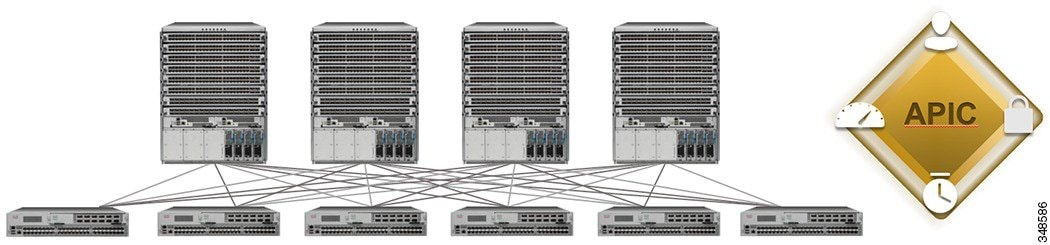
Installation Notes
- For installation instructions, see the Cisco ACI Fabric Hardware Installation Guide .
- For instructions on how to access the APIC for the first time, see the Cisco APIC Getting Started Guide.
- For the Cisco APIC Python SDK documentation, including installation instructions, see the Cisco APIC Python SDK Documentation.
Two installation egg files are needed for installation. You can download these files from a running APIC at the following URLs:
–![]() http[s]://<APIC address>/cobra/_downloads/acicobrasdk.egg
http[s]://<APIC address>/cobra/_downloads/acicobrasdk.egg
–![]() http[s]://<APIC address>/cobra/_downloads/acicobramodel.egg
http[s]://<APIC address>/cobra/_downloads/acicobramodel.egg
This file includes the Python packages that model the Cisco ACI Management Information Tree.

Note![]() Installation of the SDK with SSL support on Unix/Linux and Mac OS X requires a compiler. For a Windows installation, you can install the compiled shared objects for the SDK dependencies using wheel packages.
Installation of the SDK with SSL support on Unix/Linux and Mac OS X requires a compiler. For a Windows installation, you can install the compiled shared objects for the SDK dependencies using wheel packages.

Note![]() The model package depends on the SDK package; be sure to install the SDK package first.
The model package depends on the SDK package; be sure to install the SDK package first.
Upgrade Instructions
When upgrading from a 1.0(1x1x) release to a 1.0(2x) release, you must upgrade the switch software image for all the spine and leaf switches in the fabric first. After that upgrade is successfully completed, upgrade the APIC controller software image.
However, if you are upgrading within a 1.0(1x) release software sequence or within a 1.0(2x) release software sequence, you must first upgrade the APIC controller software image. And then, after that is successfully completed, upgrade all the switches in the fabric.
Compatibility Information
Cisco APIC Release 1.0(2j) supports the hardware and software listed on the ACI Ecosystem Compatibility List and the software listed as follows:
Usage Guidelines
This section lists usage guidelines for the APIC software.
–![]() Chrome version 35 (at minimum) on Mac and Windows
Chrome version 35 (at minimum) on Mac and Windows
–![]() Firefox version 26 (at minimum) on Mac, Linux, and Windows
Firefox version 26 (at minimum) on Mac, Linux, and Windows
–![]() Internet Explorer version 11(at minimum)
Internet Explorer version 11(at minimum)

Note![]() Restart your browser after upgrading to 1.0(2j).
Restart your browser after upgrading to 1.0(2j).

When you access the HTTPS site, the following message appears:
“Safari can’t verify the identity of the website APIC. The certificate for this website is invalid. You might be connecting to a website that is pretending to be an APIC, which could put your confidential information at risk. Would you like to connect to the website anyway?”
To ensure that WebSockets can connect, you must do the following:
Click Show Certificate.
Select Always Trust in the three drop-down lists that appear.
If you do not follow these steps above, WebSockets will not be able to connect.
- The APIC GUI includes an online version of the Quick Start guide that includes video demonstrations.
- The infrastructure IP address range must not overlap with other IP addresses used in the fabric for inband and out-of-band networks.
- The APIC does not provide an IPAM solution, so ensure that IP addresses are unique within a private network/ context.
- Press the Escape key twice (<Esc> <Esc>) to display APIC CLI command options.
- In some of the 5-minute statistics data, the count of ten-second samples is 29 instead of 30.
- For the following services, use a DNS-based host name with out-of-band management connectivity. IP addresses can be used with both inband and out-of-band management connectivity.
- Inband management connectivity to the spine switches is possible from any host that is connected to the leaf switches of the Fabric, and leaf switches can be managed from any host that has IP connectivity to the fabric.
- The current list of protocols that are allowed (and cannot be blocked through contracts) include the following. Some of the protocols have SrcPort/DstPort distinction.
–![]() UDP DestPort 161: SNMP. These cannot be blocked through contracts. Creating an SNMP ClientGroup with a list of Client-IP Addresses restricts SNMP access to only those configured Client-IP Addresses. If no Client-IP address is configured, SNMP packets are allowed from anywhere.
UDP DestPort 161: SNMP. These cannot be blocked through contracts. Creating an SNMP ClientGroup with a list of Client-IP Addresses restricts SNMP access to only those configured Client-IP Addresses. If no Client-IP address is configured, SNMP packets are allowed from anywhere.
–![]() TCP SrcPort 25: SMTP replies
TCP SrcPort 25: SMTP replies

Note![]() The APIC 1.0(1n) release is the earliest version supported for downgrading from a 1.0(2x) release. When downgrading from 1.0(2x) to 1.0(1n), first downgrade the switch software image for all the spine and leaf switches in the fabric. After that downgrade is successfully completed, downgrade the APIC controller software image.
The APIC 1.0(1n) release is the earliest version supported for downgrading from a 1.0(2x) release. When downgrading from 1.0(2x) to 1.0(1n), first downgrade the switch software image for all the spine and leaf switches in the fabric. After that downgrade is successfully completed, downgrade the APIC controller software image.
New and Changed Information
This section lists the new and changed features in Release 1.0(2j), and includes the following topics:
- New Hardware Features in Cisco Application Policy Infrastructure Controller Release 1.0(2j)
- New Software Features in Cisco Application Policy Infrastructure Controller Release 1.0(2j)
New Hardware Features in Cisco Application Policy Infrastructure Controller Release 1.0(2j)
The Cisco Application Policy Infrastructure Controller Release 1.0(2j) supports the following new hardware features:
- N9K-M6PQ - ACI Uplink Module for Nexus 9300 with six 40-Gigabit port QSFP support.
- N9K-C9504 - Cisco Nexus 9504 chassis with 4 slots
- N9K-SUP-B - Cisco Nexus 9500 Series supervisor module
- N9K-C9504-FM - Fabric module
- N9K-C9396TX - Cisco Nexus 9300 48-port, 1/10 Gbps Base-T and 6-port or 12-port, 40 Gigabit Ethernet QSFP switch
New Software Features in Cisco Application Policy Infrastructure Controller Release 1.0(2j)
The Cisco Application Policy Infrastructure Controller Release 1.0(2j) supports the following new software features:
- Traffic Storm Control – Enables you to create policies that prevent disruptions on Layer 2 ports by broadcast, multicast, or unicast traffic storms For more information, see KB: Configuring Traffic Storm Control with Cisco APIC. The link to KB articles is available in the “Related Documentation” section.
- Static management IP addresses – Enables you to configure static inband connectivity. For more information, see KB: Configuring Static Management Access with Cisco APIC. The link to KB articles is available in the “Related Documentation” section.
- Increased contract scale – The maximum contract limit for fabric is now 1,000 contracts and 10,000 filters. The maximum limit for leaf switches is 4K TCAM entries (specific to N9K-M12PQ) and 16K TCAM entries (specific to N9K-M6PQ).
- Enhancement on config import – Enables the backups of APIC policies to be imported into the APIC, which allows the system to be restored to a previous configuration. You can do an atomic replace, which enables you to roll back to a previous config state.
Caveats
This section includes the following topics:
Open Caveats
This section lists the open caveats in the Cisco ACI, Release 1.0(2j). Click a Bug ID shown in Table 2 to access the Bug Search Tool and see additional information about the bug.
Resolved Caveats
This section lists the resolved caveats in the Cisco ACI, Release 1.0(2j) Click a Bug ID shown in Table 3 to access the Bug Search Tool and see additional information about the bug.
Known Behaviors
This section lists caveats that describe known behaviors in the Cisco ACI, Release 1.0(2j). Click a Bug ID shown in Table 4 to access the Bug Search Tool and see additional information about the bug.
Related Documentation
This section lists the product documentation for the Cisco APIC. Links to the documentation are available in the Cisco ACI Fabric Documentation Roadmap that is published here:
http://www.cisco.com/c/en/us/td/docs/switches/datacenter/aci/apic/sw/1-x/roadmap/b_ACI_Fabric_Documentation_Roadmap.html
The Cisco Application Policy Infrastructure Controller (APIC) website is here:
http://www.cisco.com/c/en/us/support/cloud-systems-management/application-policy-infrastructure-controller-apic/tsd-products-support-series-home.html
Downloadable Documentation
http://www.cisco.com/c/en/us/support/cloud-systems-management/application-policy-infrastructure-controller-apic/products-configuration-examples-list.html
- Cisco ACI Fundamentals
- Cisco APIC Getting Started Guide
- Cisco APIC REST API User Guide
- Cisco APIC Command Line Interface User Guide
- Cisco ACI Switch CLI Command Reference, NX-OS Release 11.0
- Cisco APIC Faults, Events, and Error Messages Guide
- Cisco ACI System Messages Reference Guide
- Cisco ACI Troubleshooting Guide
- Cisco NX-OS to APIC Mapping Guide
- Cisco APIC Layer 4 to Layer 7 Device Package Development Guide
- Cisco APIC Layer 4 to Layer 7 Services Deployment Guide
- Cisco AVS Configuration Guide
- Cisco AVS Installation and Upgrade Guide
- Cisco ACI MIB Quick Reference
- Cisco ACI Fabric Hardware Installation Guide
- Cisco ACI MIB Quick Reference
- Cisco APIC Release Notes
- Cisco Application Centric Infrastructure Release Notes
Hardware Documentation
Cisco Nexus 9336PQ ACI-Mode Switch Hardware Installation Guide
Cisco Nexus 9508 ACI-Mode Switch Hardware Installation Guide
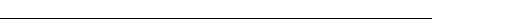
Cisco and the Cisco logo are trademarks or registered trademarks of Cisco and/or its affiliates in the U.S. and other countries. To view a list of Cisco trademarks, go to this URL: www.cisco.com/go/trademarks. Third-party trademarks mentioned are the property of their respective owners. The use of the word partner does not imply a partnership relationship between Cisco and any other company. (1110R)
Any Internet Protocol (IP) addresses and phone numbers used in this document are not intended to be actual addresses and phone numbers. Any examples, command display output, network topology diagrams, and other figures included in the document are shown for illustrative purposes only. Any use of actual IP addresses or phone numbers in illustrative content is unintentional and coincidental.
Contact Cisco
- Open a Support Case

- (Requires a Cisco Service Contract)
 Feedback
Feedback