Cisco Video Surveillance 3050 IP Camera Installation Guide
Bias-Free Language
The documentation set for this product strives to use bias-free language. For the purposes of this documentation set, bias-free is defined as language that does not imply discrimination based on age, disability, gender, racial identity, ethnic identity, sexual orientation, socioeconomic status, and intersectionality. Exceptions may be present in the documentation due to language that is hardcoded in the user interfaces of the product software, language used based on RFP documentation, or language that is used by a referenced third-party product. Learn more about how Cisco is using Inclusive Language.
- Updated:
- July 17, 2015
Chapter: Camera Installation
Camera Installation
This chapter provides information and instructions for installing the Cisco Video Surveillance 3050 IP Camera.
The IP camera requires a network cable and a connection to a standard 10/100BaseT router or switch. To power the IP camera with Power over Ethernet (PoE), a switch must be 802.3af compliant.
Warnings Before Installation

Warning![]() Power off the IP camera if smoke or unusual odors are detected.
Power off the IP camera if smoke or unusual odors are detected.

Warning![]() Do not place the IP camera on unsteady surfaces.
Do not place the IP camera on unsteady surfaces.

Warning![]() Do not put sharp or tiny objects into the IP camera.
Do not put sharp or tiny objects into the IP camera.

Warning![]() See the data sheet for the operating temperatures.
See the data sheet for the operating temperatures.

Warning![]() Do not touch the IP camera during a lightning storm.
Do not touch the IP camera during a lightning storm.

Warning![]() Do not drop the IP camera.
Do not drop the IP camera.

Warning![]() Installation of the equipment must comply with local and national electrical codes. Statement 1074
Installation of the equipment must comply with local and national electrical codes. Statement 1074

Warning![]() This product must be connected to a power-over-ethernet (PoE) IEEE 802.3af compliant power source or an IEC60950 compliant limited power source. Statement 353
This product must be connected to a power-over-ethernet (PoE) IEEE 802.3af compliant power source or an IEC60950 compliant limited power source. Statement 353

Note![]() This equipment is only to be connected to PoE networks without routing to outside plants.
This equipment is only to be connected to PoE networks without routing to outside plants.
For PoE input connection, use only UL listed I.T.E. with PoE output.
Installing the IP Camera
This section describes how to install the IP camera on a ceiling or wall.
To install the IP camera, follow these steps:
Step 1![]() Use the provided T10 screwdriver for tamper-proof screws to detach the dome cover from the camera base as shown in Figure 2-1.
Use the provided T10 screwdriver for tamper-proof screws to detach the dome cover from the camera base as shown in Figure 2-1.
Figure 2-1 Detaching the Dome Cover from the IP Camera
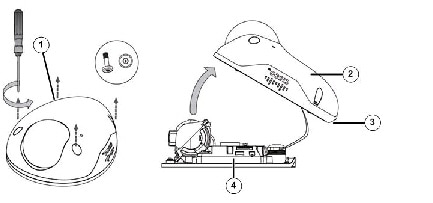
|
|
|
|
|
|
|
|
|
|
|
Step 2![]() (Optional) Insert a MicroSD card. See Figure 1-1.
(Optional) Insert a MicroSD card. See Figure 1-1.
Step 3![]() Take these actions to connect an RJ45 24AWG Ethernet cable to the IP camera:
Take these actions to connect an RJ45 24AWG Ethernet cable to the IP camera:
a.![]() Drill a hole in the rubber seal plug and feed the Ethernet cable through the hole, as shown in Figure 2-2.
Drill a hole in the rubber seal plug and feed the Ethernet cable through the hole, as shown in Figure 2-2.
Figure 2-2 Inserting the Ethernet Cable through the Rubber Seal Plug

b.![]() Strip 1/2 inch (12.7 mm) of the sheath from the end of the Ethernet cable that will attach to the IP camera and use an RJ45 crimping tool to attach an RJ45 connector to the cable
Strip 1/2 inch (12.7 mm) of the sheath from the end of the Ethernet cable that will attach to the IP camera and use an RJ45 crimping tool to attach an RJ45 connector to the cable
The cable wires must be aligned in the connector as shown in Figure 2-3.
Figure 2-3 Attaching an RJ45 Connector
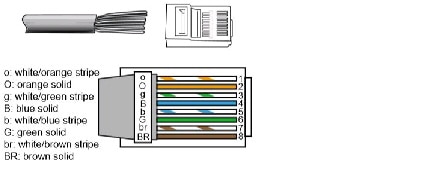
c.![]() Feed the Ethernet cable through its hole in the bottom of the IP camera, attach the rubber seal plug for water proofing, and connect the cable to the 10/100BaseT RJ45 socket on the IP camera, as shown in Figure 2-4.
Feed the Ethernet cable through its hole in the bottom of the IP camera, attach the rubber seal plug for water proofing, and connect the cable to the 10/100BaseT RJ45 socket on the IP camera, as shown in Figure 2-4.
Figure 2-4 Feeding the Ethernet Cable through the IP Camera
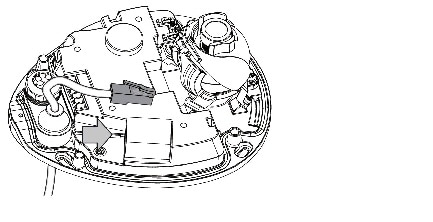
Step 4![]() Take the following actions to connect an IO cable to the IP camera.
Take the following actions to connect an IO cable to the IP camera.
The IO wire range must be 1.5 to 1.8 mm. The strip length is 6 to 7 mm.
a.![]() Use a 17 mm wrench to remove the waterproof connector from the camera, pass the IO wires through the rubber seal, and then tighten install the waterproof connector, as shown in Figure 2-5.
Use a 17 mm wrench to remove the waterproof connector from the camera, pass the IO wires through the rubber seal, and then tighten install the waterproof connector, as shown in Figure 2-5.
Figure 2-5 Feeding the IO Cable through the IP Camera

b.![]() Use a small-size flat-blade screwdriver to secure IO the wires to the included terminal block, as shown in Figure 2-6.
Use a small-size flat-blade screwdriver to secure IO the wires to the included terminal block, as shown in Figure 2-6.
Figure 2-6 IO Terminal Block Pinouts

|
|
|
|---|---|
c.![]() Connect the terminal block to the IP camera, as shown in Figure 2-7.
Connect the terminal block to the IP camera, as shown in Figure 2-7.
Figure 2-7 Connecting the Terminal Block to the IP Camera
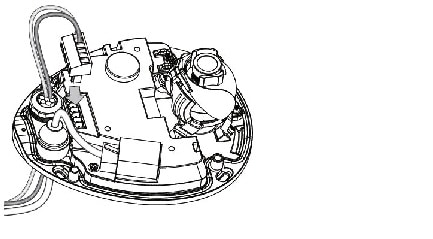
Step 5![]() See Figure 2-8 and take the following actions to mount the IP camera to a ceiling or wall.
See Figure 2-8 and take the following actions to mount the IP camera to a ceiling or wall.
a.![]() Attach the supplied alignment sticker to the ceiling or wall.
Attach the supplied alignment sticker to the ceiling or wall.
b.![]() Using the four screw marks on the alignment sticker, drill four pilot holes into the ceiling or wall, then put the provided wall plugs into the holes.
Using the four screw marks on the alignment sticker, drill four pilot holes into the ceiling or wall, then put the provided wall plugs into the holes.
Use a hammer to drive the anchors into the holes.
c.![]() If you want to feed cables through the ceiling or wall, drill a cable hole as indicated by “A” in Figure 2-8.
If you want to feed cables through the ceiling or wall, drill a cable hole as indicated by “A” in Figure 2-8.
If you want to feed cables through the rear opening of the dome cover, remove the plastic cover as indicated by “B” in Figure 2-8
d.![]() Attach the IP camera to the ceiling or wall by screwing the M3 x 25 through the holes on the camera base and into the wall plugs.
Attach the IP camera to the ceiling or wall by screwing the M3 x 25 through the holes on the camera base and into the wall plugs.
Figure 2-8 Mounting the IP Camera to a Ceiling or Wall
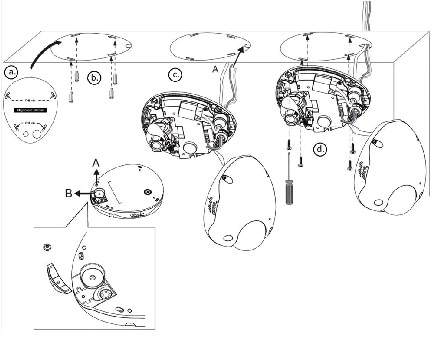
- After you install the IP camera, follow the instructions in Chapter 3, “Performing the Initial Setup of the IP Camera” to access the IP camera through your network.
- After completing the initial setup, adjust the focus and zoom and complete the installation of the IP camera. For more information, see the “Adjusting the IP Camera Viewing Angle and Focus and Completing the Installation”.
 Feedback
Feedback