The SMTP address has no mailbox
associated with it
|
You have entered an email address that is not part of the associated mail domain.
Enter a valid email address and check the connection again.
|
The mailbox cannot be accessed using this profile or the required permissions may be missing |
Verify that:
- You have the required permission to access the user mailbox. The Micrsoft Exchange online account can be accessed only using
the Microsoft Graph API and the Microsoft Exchange on-premise account using an user account with impersonator privileges.
- You have selected the incorrect profile type. Modify the profile details on the Edit Account Profile page and check the connection
again.
|
Access is denied. Check credentials and try again |
The Office 365 application configured in Microsoft Azure does not have the required permission to access the Microsoft Exchange
online mailbox.
|
Application with identifier
'<client_id>' was not found in the
directory <tenant_id>
|
You have
entered an invalid Client ID.
Modify the Client ID on the Account Profile page and check the connection again.
|
No service namespace named
'<tenant_id>' was found in the
data store.
|
You have entered an invalid Tenant ID.
Modify the Tenant ID on the Account Profile page and check the connection again.
|
Error validating credentials. Credential
validation failed
|
You have entered an invalid certificate thumbprint.
Modify the certificate thumbprint on the Account Profile page and check the connection again.
|
Error validating credentials. Client assertion
contains an invalid signature.
|
You have
entered an incorrect certificate thumbprint or you have uploaded an invalid or
incorrect certificate private key.
Verify
that:
- You have entered the correct
thumbprint.
- You have uploaded the
correct certificate private key.
- The certificate private key
is not expired.
- The time zone of your
email gateway matches the time zone in the certificate private key.
|
The requested user <email address> is invalid |
The email address entered does not match with the profile type of the account profile. Enter a valid email address or modify
the account profile on the Account Profile page and check the connection again.
|
Failed to verify exchange server(‘<host name>’) certificate. If self-signed certificate is used on exchange server install
its custom CA certificate |
- You have entered an invalid CA or self-signed certificate on the Microsoft Exchange on-premise server. Verify the certificate
and check the connection again.
| Note
|
Ensure that the certificate you are using corresponds to the hostname provided in the profile. For example, if you have provided
the IP address of the exchange server in your profile setting and the certificate is based on the hostname, then the connection
will fail.
|
- You have not imported the self-signed certificate from the Microsoft Exchange on-premise server to your
email gateway. For more information, see Importing a Certificate.
|
Invalid username or password entered for exchange server (‘<email address>’) |
You have entered an invalid user name or password for the impersonator user account that is used to connect to the Microsoft
Exchange on-premise mailbox.)
|
The account does not have permission to impersonate the requested user |
The user account used to connect to the Microsoft Exchange on-premise mailbox is not a member of the impersonator role (does
not have impersonator privileges).
|
Please check host <hostname> is valid exchange server address. |
You have entered an incorrect hostname of the Microsoft Exchange on-premise server. Modify the hostname on the Account Profile
page and check the connection again.
|
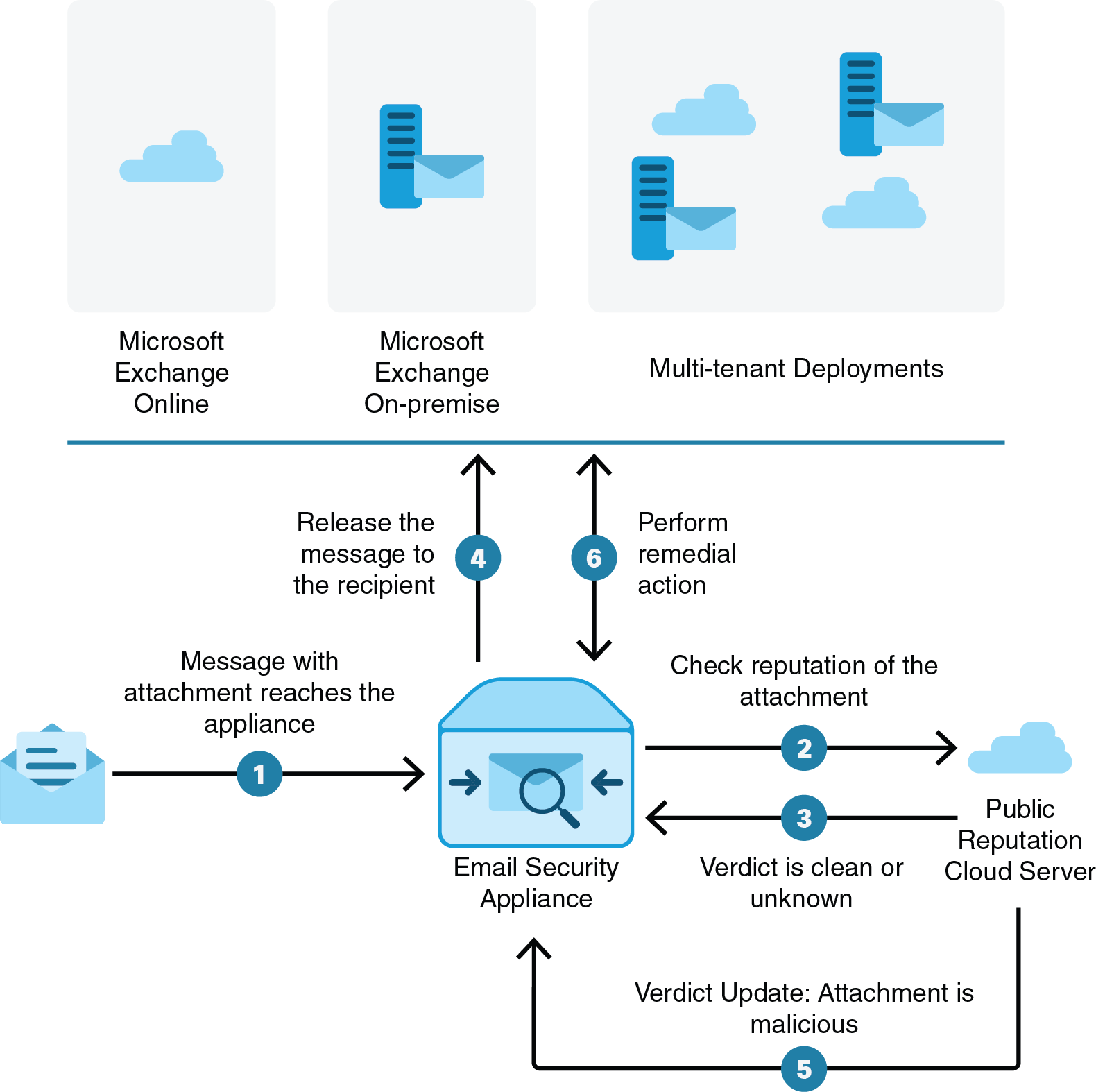
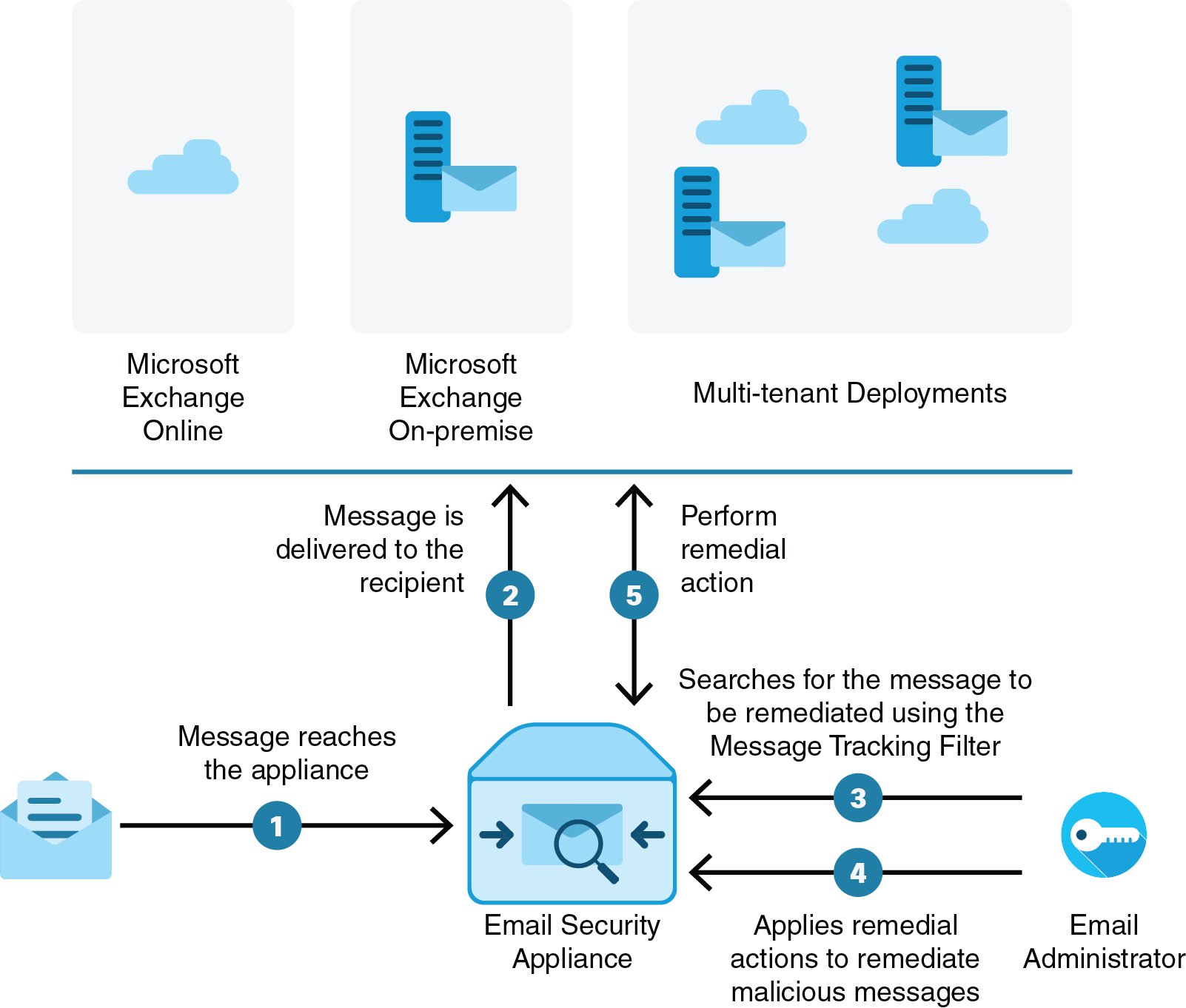
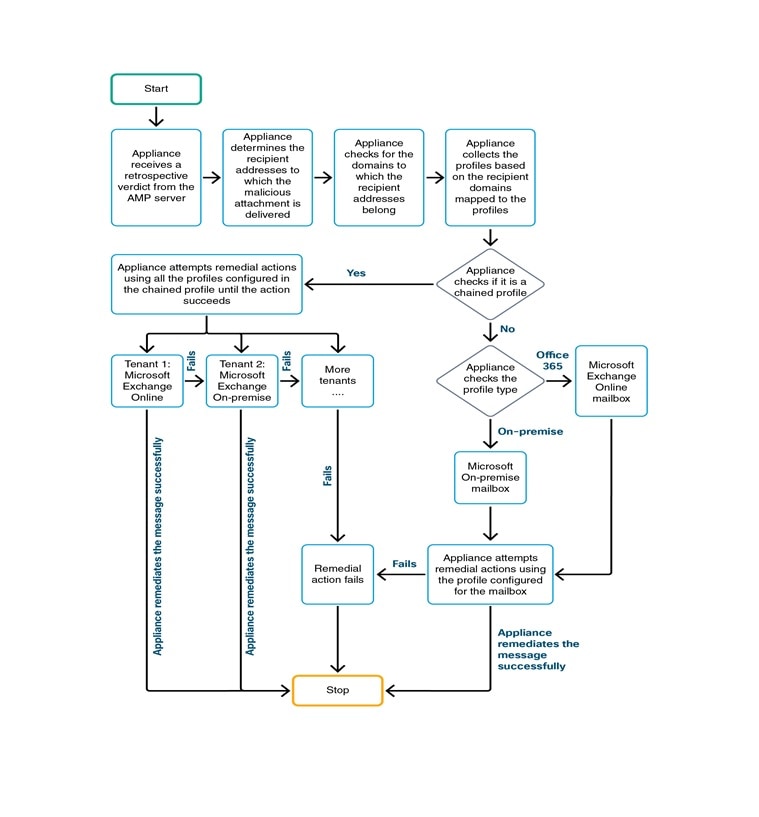

 Feedback
Feedback