T1 WAN HWIC for the 1861 Router
Available Languages
Table Of Contents
Connecting Cisco T1/E1 High-Speed WAN Interface Cards on Cisco 1861 Integrated Services Routers
Prerequisites for Connecting a T1/E1 HWIC to a Network
Connecting a T1/E1 HWIC to a Network
Obtaining Documentation and Submitting a Service Request
Connecting Cisco T1/E1 High-Speed WAN Interface Cards on Cisco 1861 Integrated Services Routers
Revised: January 10, 2008, OL-14873-01Overview
This document describes how to connect Cisco T1/E1 high-speed WAN interface cards (HWICs) to a network. It contains the following sections:
•
Obtaining Documentation and Submitting a Service Request
For an overview of Cisco interface cards used for Cisco Integrated Services Routers see the Cisco Interface Cards for Cisco Access Routers document.
T1/E1 HWICs
This section describes T1/E1 HWICs and how to connect them to a network. It contains the following subsections:
•
Prerequisites for Connecting a T1/E1 HWIC to a Network
•
Connecting a T1/E1 HWIC to a Network
The 1-port T1/E1 HWIC (HWIC-1T1/E1) includes an integrated data service unit/channel service unit (DSU/CSU). The HWIC can be configured for either full T1 services or fractionalized T1 services.
T1/E1 HWIC LEDs
Figure 1 shows the T1/E1 HWIC LEDs. Table 1 describes the functions.
Figure 1 HWIC-1T1/E1 Front Panel
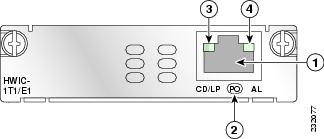
Supported Platforms
The HWIC-1T1/E1 is supported on the Cisco 1861 integrated services router (ISR).

Note
Use Cisco Feature Navigator to find information about platform support and Cisco IOS software image support. Access Cisco Feature Navigator at http://www.cisco.com/go/fn. You must have an account on Cisco.com. If you do not have an account or have forgotten your username or password, click Cancel at the login dialog box and follow the instructions that appear.
Prerequisites for Connecting a T1/E1 HWIC to a Network
Before connecting a T1/E1 HWIC to a network, ensure that the HWIC is installed in the router, that the equipment is properly grounded, and that you have the proper cables for connecting the HWIC to the network. This section describes the preparation necessary before connecting a T1/E1 HWIC to the network.
Grounding
Ensure that the equipment you are working with is properly grounded. For instructions on grounding your HWIC, see Installing Cisco Interface Cards in Cisco Access Routers.
Cables
Use a straight-through RJ-48C-to-RJ-48C cable to connect a T1/E1 HWIC to a network.
Connecting a T1/E1 HWIC to a Network
To connect a T1/E1 HWIC to a network, follow these steps:
Step 1
Confirm that the router is turned off.
Step 2
Connect one end of the straight-through RJ-48C-to-RJ-48C cable to the RJ-48C port on the T1/E1 HWIC, as Figure 2 shows.
Figure 2 Connecting the T1/E1 HWIC to a T1 Wall Jack
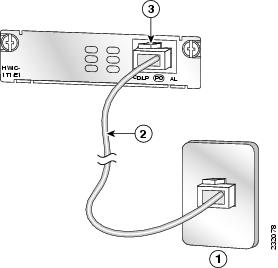
Step 3
Connect the other end of the cable to the T1 wall jack.
Step 4
Turn on power to the router.
Step 5
Check that the CD/LP LED comes on, which indicates that the internal DSU/CSU is communicating with the DSU/CSU at the T1 service provider's central office.

Warning
To avoid electric shock, do not connect safety extra-low voltage (SELV) circuits to telephone-network voltage (TNV) circuits. LAN ports contain SELV circuits, and WAN ports contain TNV circuits. Some LAN and WAN ports both use RJ-45 connectors. Use caution when connecting cables. Statement 1021

Warning
Hazardous network voltages are present in WAN ports regardless of whether power to the unit is OFF or ON. To avoid electric shock, use caution when working near WAN ports. When detaching cables, detach the end away from the unit first. Statement 1026
Obtaining Documentation and Submitting a Service Request
For information on obtaining documentation, submitting a service request, and gathering additional information, see the monthly What's New in Cisco Product Documentation, which also lists all new and revised Cisco technical documentation, at:
http://www.cisco.com/en/US/docs/general/whatsnew/whatsnew.html
Subscribe to the What's New in Cisco Product Documentation as a Really Simple Syndication (RSS) feed and set content to be delivered directly to your desktop using a reader application. The RSS feeds are a free service and Cisco currently supports RSS version 2.0.
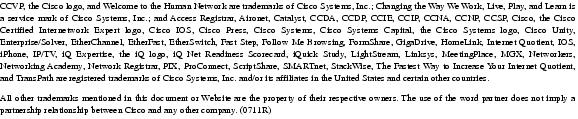
© 2008 Cisco Systems, Inc. All rights reserved.
Contact Cisco
- Open a Support Case

- (Requires a Cisco Service Contract)
 Feedback
Feedback