- Configuring Authentication
- RADIUS Change of Authorization
- CWA URL Redirect support on C891FW
- Message Banners for AAA Authentication
- AAA-Domain Stripping at Server Group Level
- AAA Double Authentication Secured by Absolute Timeout
- Login Password Retry Lockout
- Throttling of AAA RADIUS Records
- MSCHAP Version 2
- Define Interface Policy-Map AV Pairs AAA
- RADIUS Packet of Disconnect
- MAC Authentication Bypass
- Standalone MAB Support
- AAA Authorization and Authentication Cache
- Configuring Authorization
- Configuring Accounting
- AAA Broadcast Accounting-Mandatory Response Support
- AAA Dead-Server Detection
- AAA-SERVER-MIB Set Operation
- Per VRF AAA
- AAA Support for IPv6
- TACACS+ over IPv6
- Token Authentication
- Secure Reversible Passwords for AAA
Authentication, Authorization, and Accounting Configuration Guide, Cisco IOS Release 15M&T
Bias-Free Language
The documentation set for this product strives to use bias-free language. For the purposes of this documentation set, bias-free is defined as language that does not imply discrimination based on age, disability, gender, racial identity, ethnic identity, sexual orientation, socioeconomic status, and intersectionality. Exceptions may be present in the documentation due to language that is hardcoded in the user interfaces of the product software, language used based on RFP documentation, or language that is used by a referenced third-party product. Learn more about how Cisco is using Inclusive Language.
- Updated:
- July 31, 2016
Chapter: CWA URL Redirect support on C891FW
- Introduction
- Prerequisites for CWA URL Redirect support on C891FW
- Configuring CWA URL Redirect support on C891FW
- HTTP Proxy Configuration
- Configuration Examples for CWA URL Redirect support on C891FW
- Important Notes
- Additional References for CWA URL Redirect support on C891FW
- Feature Information for CWA URL Redirect support on C891FW
CWA URL Redirect support on C891FW
Introduction
The concept of central web authentication is opposed to local web authentication, which is the usual web authentication on the router itself. In that system, upon dot1x/mab failure, the router will failover to the webauth profile and will redirect client traffic to a web page on the router.
Central web authentication offers the possibility to have a central device that acts as a web portal (ISE). The major difference compared to the usual local web authentication is that it is shifted to Layer 2 along with mac/dot1x authentication. The concept also differs in that the radius server (ISE) returns special attributes that indicate to the router that a web redirection must occur. This solution has the advantage to eliminate any delay that was necessary for web authentication to kick. Globally, if the MAC address of the client station is not known by the radius server (but other criteria can also be used), the server returns redirection attributes, and the router authorizes the station (via MAC authentication bypass [MAB]) but places an access list to redirect the web traffic to the portal. Once the user logs in on the guest portal, it is possible via CoA (Change of Authorization) to bounce the router port so that a new Layer 2 MAB authentication occurs. The ISE can then remember it was a webauth user and apply Layer 2 attributes (like dynamic VAN assignment) to the user. An ActiveX component can also force the client PC to refresh its IP address.
This document describes how to configure central web authentication with wired clients connected to routers with the help of Identity Services Engine (ISE).
Prerequisites for CWA URL Redirect support on C891FW
Requirements
Components Used
The information in this document is based on these software and hardware versions:
The information in this document was created from the devices in a specific lab environment. All of the devices used in this document started with a cleared (default) configuration. If your network is live, make sure that you understand the potential impact of any command.
Configuring CWA URL Redirect support on C891FW
Create an Authorization profile
The screenshot below displays the Authorization Profile configuration user interface:
-
Click Policy, and click Policy Elements.
-
Click Results.
-
Expand Authorization, and click Authorization profile.
-
Click the Add button in order to create a new authorization profile for central webauth.
-
In the Name field, enter a name for the profile.
-
Choose ACCESS_ACCEPT from the Access Type drop-down list.
-
Check the Web Authentication check box, and choose Centralized from the drop-down list.
-
In the ACL field, enter the name of the ACL on the switch that defines the traffic to be redirected.
-
Choose Default from the Redirect drop-down list.
The Redirect attribute defines whether the ISE sees the default web portal or a custom web portal that the ISE admin created. For example, the redirect ACL in this example triggers a redirection upon HTTP or HTTPS traffic from the client to anywhere. The ACL is defined on the switch later in this configuration example.
Create an Authentication Rule
The screenshot below displays the Authorization Profile configuration user interface:
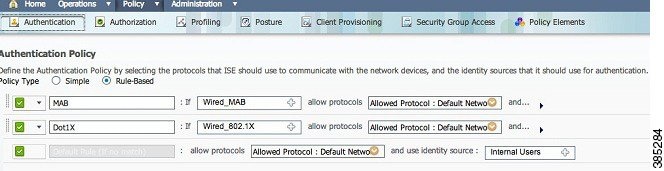
-
Under the Policy menu, click Authentication.
The following image shows an example of how to configure the authentication policy rule. In this example, a rule is configured that triggers when MAB is detected.
-
Enter a name for your authentication rule.
-
Select the plus (+) icon in the If condition field.
-
Select Compound condition, and then select Wired_MAB.
-
Click the arrow located next to and ... to expand the rule.
-
Click the + icon in the Identity Source field, and select Internal endpoints.
-
Select Continue from the If user not found drop-down list.
This option allows a device to be authenticated (through webauth) even if its MAC address is not known. Dot1x clients can still authenticate with their credentials and should not be concerned with this configuration.
The screenshot below displays the Internal Endpoints user interface:
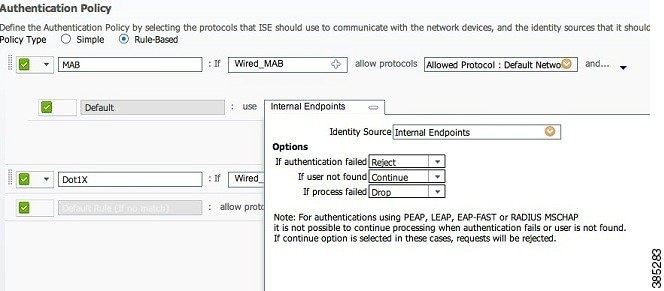
Create an Authorization Rule
 Note | There are several rules to configure in the authorization policy. When the PC is plugged in, it goes through MAB; it is assumed that the MAC address is not known, so the webauth and ACL are returned. This MAC not known rule is shown in the following image and is configured in this section: |
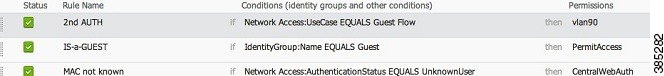
-
Create a new rule, and enter a name.
-
Click the plus (+) icon in the condition field, and select create a new condition.
-
Select Expression from the drop-down list.
-
Select Network Access and expand.
-
Click AuthenticationStatus, and select Equals operator.
-
Select UnknownUser.
-
On the General Authorization page, select CentralWebauth. 
Note
This step allows the ISE to continue even though the user (or the MAC) is not known. Unknown users are now presented with the Login page. However, once they enter their credentials, they are presented again with an authentication request on the ISE; therefore, another rule must be configured with a condition that is met if the user is a guest user. In this example, If UseridentityGroup equals Guest is used, and it is assumed that all guests belong to this group.
-
Click the actions button located at the end of the MAC not known rule, and choose to insert a new rule above. 
Note
It is very important that this new rule comes before the MAC not known rule.
-
Enter a name for the new rule. Example, IS-a-GUEST.
-
Choose a condition that matches your guest users. Example, InternalUser:IdentityGroup Equals Guest. This is because all guest users are bound to the Guest group (or another group you configured in your sponsor settings).
-
Select PermitAccess in the result box (located to the right of the word then).
When the user is authorized on the Login page, ISE restarts a Layer 2 authentication on the switch port, and a new MAB occurs. In this scenario, the difference is that an invisible flag is set for ISE to remember that it was a guest-authenticated user. This rule is 2nd AUTH, and the condition is Network Access:UseCase Equals GuestFlow. This condition is met when the user authenticates via webauth, and the switch port is set again for a new MAB. You can assign any attributes you like. This example assigns a profile vlan90 so that the user is assigned the VLAN 90 in his second MAB authentication.
-
Click Actions (located at the end of the IS-a-GUEST rule), and select Insert new rule above.
-
Enter 2nd AUTH in the name field.
-
In the condition field, click the (+) icon, and choose to create a new condition.
-
Select Network Access, and select UseCase.
-
Select Equals as the operator.
-
Select GuestFlow as the right operand.
-
On the authorization page, click the (+) icon to select a result for your rule.
In this example, a preconfigured profile (vlan90) is assigned; this configuration is not shown in this document.

Note
You can use the Permit Access option or create a custom profile in order to return the VLAN or attributes.
Enable the IP Renewal
 Note | This task is optional. |
If you assign a VLAN, the final step is for the client PC to renew its IP address. This step is achieved by the guest portal for Windows clients. If you did not set a VLAN for the 2nd AUTH rule earlier, you can skip this task.
-
Click Administration, and select Guest Management.
-
Click Settings.
-
Select Guest, and expand Multi-Portal Configuration.
-
Click DefaultGuestPortal or the name of the custom portal you have created.
-
Select the Vlan DHCP Release check box.

Note
This option works only for Windows clients.
The following screenshot displays the IP Renewal user interface:
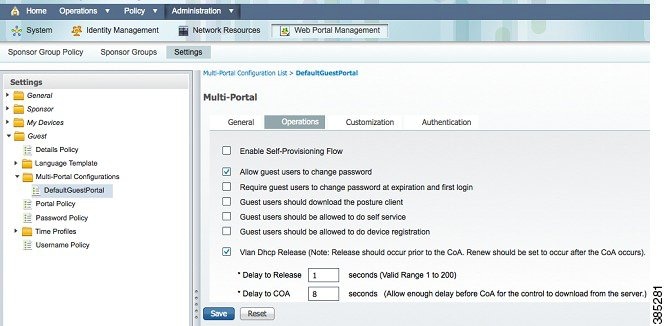
Task Result
The client PC plugs in and performs MAB. The MAC address is not known, so ISE pushes the redirection attributes back to the router. The user tries to go to a website and is redirected.
When the authentication of the Login page is successful, the ISE bounces the switchport through Change Of Authorization, which starts again a Layer 2 MAB authentication.
However, the ISE knows that it is a former webauth client and authorizes the client based on the webauth credentials (although this is a Layer 2 authentication).
In the ISE authentication logs, the MAB authentication appears at the bottom of the log. Although it is unknown, the MAC address was authenticated and profiled, and the webauth attributes were returned. Next, authentication occurs with the user's login credentials (at the Login page). Immediately after authentication, a new Layer 2 authentication occurs with the username as credentials; this authentication step is where you can return attributes such dynamic VLAN.
HTTP Proxy Configuration
If you use an HTTP proxy for your clients, it means that your clients:
You can use the ip http port command and the ip port-map http port command to enable the router to listen to specific ports.
You also need to configure all clients to keep using their proxy but to not use the proxy for the ISE IP address. All browsers include a feature that allows you to enter host names or IP addresses that should not use the proxy. If you do not add the exception for the ISE, you encounter a loop authentication page.
You also need to modify your redirection ACL to permit on the proxy port.
Configuration Examples for CWA URL Redirect support on C891FW
Example: MAB Configuration
enable Configure terminal interface GigabitEthernet 4 switchport access vlan 5 no ip address authentication order mab authentication port-control auto authentication periodic authentication timer reauthenticate server mab spanning-tree portfast end
Example: ACL Configuration
ip access-list extended webauth permit ip any any
This sample configuration gives full network access even if the user is not authenticated; therefore, you might want to restrict access to unauthenticated users.
ip access-list extended redirect deny udp any any eq domain deny tcp any any eq domain deny udp any eq bootps any deny udp any any eq bootpc deny udp any eq bootpc any deny ip any host <ISE ip address> permit tcp any any eq www permit tcp any any eq 443
This access list must be defined on the router in order to define on which traffic the router will perform the redirection. (It matches on permit.) In this example, any HTTP or HTTPS traffic that the client sends triggers a web redirection. This example also denies the ISE IP address so traffic to the ISE goes to the ISE and does not redirect in a loop. (In this scenario, deny does not block the traffic; it just does not redirect the traffic.) If you use unusual HTTP ports or a proxy, you can add other ports.
You can also allow HTTP access to some web sites and redirect other websites. For example, if you define in the ACL a permit for internal web servers only, clients could browse the web without authenticating but would encounter the redirect if they try to access an internal web server.
aaa server radius dynamic-author
client <ISE ip address> server-key <radius shared secret>
You can use the ip http server command to redirect based on HTTP traffic and ip http secure-server command to redirect based on HTTPS traffic.
Example: Verifying user authentication
Device#show auth sess int gi1/0/12
Interface: GigabitEthernet1/0/12
MAC Address: 000f.b049.5c4b
IP Address: 192.168.33.201
User-Name: 00-0F-B0-49-5C-4B
Status: Authz Success
Domain: DATA
Security Policy: Should Secure
Security Status: Unsecure
Oper host mode: single-host
Oper control dir: both
Authorized By: Authentication Server
Vlan Policy: N/A
ACS ACL: xACSACLx-IP-myDACL-51519b43
URL Redirect ACL: redirect
URL Redirect: https://ISE2.wlaaan.com:8443/guestportal/gateway?
sessionId=C0A82102000002D8489E0E84&action=cwa
Session timeout: N/A
Idle timeout: N/A
Common Session ID: C0A82102000002D8489E0E84
Acct Session ID: 0x000002FA
Handle: 0xF60002D9
Runnable methods list:
Method State
mab Authc Success
 Note | Despite a successful MAB authentication, the redirect ACL is placed since the MAC address was not known by the ISE. |
Example: Router Configuration
This section lists the full router configuration. Some unnecessary interfaces and command lines have been omitted; therefore, this sample configuration should be used for reference only and should not be copied.
service timestamps debug datetime msec service timestamps log datetime msec no service password-encryption service internal ! hostname autonet-4 ! boot-start-marker boot system flash:c800-universalk9-mz.SSA.156-2.24.T boot system flash:c800-universalk9-mz.SSA.156-2.19.T boot-end-marker ! ! logging buffered 30000000 enable password lab ! aaa new-model ! ! aaa authentication login NO_LOGIN none aaa authentication dot1x default group radius aaa authorization network default group radius ! ! ! ! aaa server radius dynamic-author client 20.0.0.1 server-key cisco123 ! aaa session-id common ethernet lmi ce ! ! ! ! ! ! ! ! device-sensor filter-list cdp list CDP_FILTER tlv name address-type tlv number 10 device-sensor filter-spec cdp include list CDP_FILTER device-sensor accounting device-sensor notify all-changes ip auth-proxy inactivity-timer 5 ip admission inactivity-timer 5 ip admission name CWA_TEST consent inactivity-time 5 absolute-timer 10 ! ! ! ! ! ! ! ! ! ! ! ! ! ! ! ! no ip domain lookup ip inspect WAAS flush-timeout 10 ip device tracking ip cef ipv6 unicast-routing ipv6 cef ntp max-associations 1000 ! ! ! ! ! multilink bundle-name authenticated ! ! ! ! ! ! ! license udi pid C892FSP-K9 sn FTX192680ZR ! ! username CISCO privilege 0 password 0 cisco ! redundancy notification-timer 120000 ! ! ! autonomic ! ! ! ! ! ! ! ! ! ! ! ! ! interface GigabitEthernet0 no ip address ! interface GigabitEthernet1 switchport access vlan 3 no ip address ! interface GigabitEthernet2 switchport access vlan 2 no ip address ! interface GigabitEthernet3 switchport access vlan 4 no ip address ! interface GigabitEthernet4 switchport access vlan 5 no ip address authentication order mab authentication port-control auto authentication periodic authentication timer reauthenticate server mab spanning-tree portfast ! interface GigabitEthernet5 no ip address ! interface GigabitEthernet6 switchport access vlan 6 no ip address ! interface GigabitEthernet7 switchport access vlan 7 no ip address ! interface GigabitEthernet8 no ip address shutdown duplex auto speed auto ! interface GigabitEthernet9 no ip address shutdown duplex auto speed auto ! interface Vlan1 ip address 126.53.1.4 255.255.255.0 authentication host-mode multi-host authentication order mab authentication priority mab authentication port-control auto authentication periodic authentication timer restart 120 authentication timer reauthenticate 600 authentication fallback TEST mab ! interface Vlan2 no ip address authentication host-mode multi-host authentication order mab authentication priority mab authentication port-control auto authentication periodic authentication timer restart 120 authentication timer reauthenticate 600 authentication fallback TEST mab ! interface Vlan3 no ip address authentication host-mode multi-host authentication order mab authentication priority mab authentication port-control auto authentication periodic authentication timer restart 120 authentication timer reauthenticate 600 authentication fallback TEST mab ! interface Vlan4 no ip address authentication host-mode multi-host authentication order mab authentication priority mab authentication port-control auto authentication periodic authentication timer restart 120 authentication timer reauthenticate 600 authentication fallback TEST mab ! interface Vlan5 ip address 10.0.0.4 255.255.255.0 ! interface Vlan6 ip address 20.0.0.4 255.255.255.0 authentication host-mode multi-host authentication order mab authentication priority mab authentication port-control auto authentication periodic authentication timer restart 120 authentication timer reauthenticate 600 authentication fallback TEST mab ! interface Vlan7 ip address 30.0.0.4 255.255.255.0 authentication host-mode multi-host authentication order mab authentication priority mab authentication port-control auto authentication periodic authentication timer restart 120 authentication timer reauthenticate 600 authentication fallback TEST mab ! ip default-gateway 126.53.1.254 ip forward-protocol nd ip http server no ip http secure-server ip http max-connections 10 ! ! ip nat pool inside-pool-2 16.1.1.1 16.1.1.1 prefix-length 24 ip route 0.0.0.0 0.0.0.0 126.53.1.254 ! ip access-list extended redirect deny ip any host 20.0.0.1 permit tcp any any eq www permit tcp any any eq 443 ! ipv6 ioam timestamp ! access-list 2 permit 60.1.1.0 0.0.0.255 access-list 2 permit 60.0.0.0 0.0.0.255 ! radius server host address ipv4 20.0.0.1 auth-port 1812 acct-port 1813 key cisco123 ! ! ! control-plane ! ! ! mgcp behavior rsip-range tgcp-only mgcp behavior comedia-role none mgcp behavior comedia-check-media-src disable mgcp behavior comedia-sdp-force disable ! mgcp profile default ! ! ! ! ! ! ! line con 0 exec-timeout 0 0 no modem enable line aux 0 line vty 0 4 length 0 transport input all ! scheduler allocate 20000 1000 ! end
Example: HTTP Proxy Configuration
enable configure terminal ip http port 8080 ip port-map http port 8080
Important Notes
Important Note about Router SVIs
The router needs a switch virtual interface (SVI) in order to reply to the client and send the web portal redirection to the client. This SVI does not necessarily have to be on the client subnet/VLAN. However, if the router has no SVI in the client subnet/VLAN, it has to use any of the other SVIs and send traffic as defined in the client routing table. This typically means traffic is sent to another gateway in the core of the network; this traffic comes back to the access switch inside the client subnet.
Firewalls typically block traffic from and to the same router, as in this scenario, so redirection might not work properly. You can allow this behavior on the firewall or create an SVI on the access router in the client subnet.
Important Note about HTTPS Redirection
Routers are able to redirect HTTPS traffic. If the guest client has a homepage in HTTPS, the redirection occurs correctly.
The whole concept of redirection is based upon the fact that a device (in this case, the router) replaces the website IP address. However, a major issue arises when the router intercepts and redirects HTTPS traffic because the router can present only its own certificate in the Transport Layer Security (TLS) handshake. Since this is not the same certificate as the website originally requested, most browsers issue major alerts. The browsers correctly handle the redirection and presentation of another certificate as a security concern. There is no solution for this, you cannot use the router to replace your original website certificate.
Additional References for CWA URL Redirect support on C891FW
Related Documents
|
Related Topic |
Document Title |
|---|---|
|
Cisco IOS commands |
Technical Assistance
|
Description |
Link |
|---|---|
|
The Cisco Support website provides extensive online resources, including documentation and tools for troubleshooting and resolving technical issues with Cisco products and technologies. To receive security and technical information about your products, you can subscribe to various services, such as the Product Alert Tool (accessed from Field Notices), the Cisco Technical Services Newsletter, and Really Simple Syndication (RSS) Feeds. Access to most tools on the Cisco Support website requires a Cisco.com user ID and password. |
Feature Information for CWA URL Redirect support on C891FW
The following table provides release information about the feature or features described in this module. This table lists only the software release that introduced support for a given feature in a given software release train. Unless noted otherwise, subsequent releases of that software release train also support that feature.
Use Cisco Feature Navigator to find information about platform support and Cisco software image support. To access Cisco Feature Navigator, go to www.cisco.com/go/cfn. An account on Cisco.com is not required.|
Feature Name |
Releases |
Feature Information |
|---|---|---|
|
CWA URL Redirect support on C891FW |
15.6(3)M |
CWA URL Redirect support on C891FW feature enables you to manage Central Web Authentication (CWA) URL redirects to Identity Services Engine (ISE) or other websites. No commands were introduced or modified by this feature. |
 Feedback
Feedback