Usage Guidelines
Use the
iprsvppolicylocal command to determine how to perform authorization on RSVP
requests.

Note
|
When you enter the
origin-as as keyword and argument combination, an RSVP
warning message appears stating that the autonomous-system-based policy will be
ineffective until BGP is running.
|
You can use all types of match criteria with non-Traffic-Engineering
(TE) reservations. You can use all types of match criteria except application
ID with TE reservations because TE PATH and RESV messages sent by Cisco routers
do not contain application IDs.
There are five types of local policies--one default local policy, one
or more ACL-based policies, one or more autonomous-system-based policies, one
or more application-ID-based policies, and one or more DSCP-based policies. The
default policy is used when an RSVP message does not match any ACL-,
autonomous-system-, application-ID-, or DSCP-based policies.
You can configure a mixture of local policy types including ACL,
autonomous system, application ID, DSCP, or default on the same interface or
globally. Policies have the following priority (from highest to lowest):

Note
|
If you configure an ACL to use with a TE tunnel, do not use 0 as
the protocol because RSVP cannot accept any messages since they do not match
the ACL.
|
Policy-Match Criteria

Note
|
You cannot specify a policy-match criteria more than once using
the
iprsvppolicylocal command.
|
An ACL-based policy must have at least one ACL associated with it,
but it can optionally have up to eight ACLs. The ACLs can be standard or
extended IP ACLs. They are matched against source/destination addresses/ports
based on RSVP objects inside RSVP signaling messages as described below.
-
ACL source
address--Matched against the source address in the SENDER_TEMPLATE object in
RSVP messages. If this object is not present, the source address in the IP
header is used.
-
ACL destination
address--Matched against the destination address in the SESSION object in RSVP
messages. If this object is not present, the destination address in the IP
header is used.
-
ACL source port--Matched
against the source port in the SENDER_TEMPLATE object in RSVP messages. If this
object is not present, the source port of 0 is used.
-
ACL destination
port--Matched against the destination port in the SESSION object in RSVP
messages. If this object is not present, the destination port of 0 is used.
-
ACL IP protocol--Matched
against the IP protocol in the SESSION object in RSVP messages. If this object
is not present, the IP protocol of 0 is used. If the IP protocol is for a TE
session, then the ACL IP protocol should be UDP.
-
ACL differentiated
services code point (DSCP) values--Matched against the DSCP value in the IP
header of the RSVP message.

Note
|
The same policy-match criteria apply when you create ACLs for the
debugiprsvpfilter command except that the command does not use DSCP and the
protocol is ignored for TE sessions.
|
An autonomous-system-based policy must have at least one autonomous
system associated with it, but it can optionally have up to eight autonomous
systems. They are matched against the incoming interface/source IP address
contained in RSVP objects inside RSVP signaling messages, not on the IP headers
of the RSVP messages.
An application-ID-based policy must have at least one application ID
associated with it, but it can optionally have up to four application IDs. They
are matched against the incoming interface/source IP address contained in RSVP
objects inside RSVP signaling messages, not on the IP headers of the RSVP
messages.
A DSCP-based policy must have at least one DSCP associated with it,
but it can optionally have up to four DSCPs. RSVP extracts the DSCP from the
aggregate message SESSION object and applies the local policy that matches the
DSCP criteria.
Command Restrictions
-
You cannot configure more
than 300 local policies per router. This limit is independent of policy
location (global or per interface) or match criteria such as application IDs,
ACLs, or autonomous systems.
-
You cannot configure a
single local policy with more than four RSVP identities.
CLI
Submodes
Once you type the
iprsvppolicylocal command, you enter the local policy CLI
submode where you define the properties of the local policy that you are
creating.

Note
|
The local policy that you create automatically rejects all RSVP
messages unless you enter a submode command that instructs RSVP on the types of
messages to accept or forward.
|
The submode commands are as follows:
accept
{all |
path |
path-error |
resv |
resv-error }
-
-
all
--Accepts
all incoming RSVP messages.
-
path
--Accepts
incoming PATH messages that meet the match criteria for this policy, which
includes ACL(s), autonomous system(s), application ID(s), or default(s). If you
omit this command, incoming PATH messages that meet the policy-match criteria
are rejected and a PATHERROR message is sent in reply. However, the PATHERROR
reply is also subject to local policy.
-
path-error
--Accepts
incoming PATHERROR messages that meet the match criteria for this policy. If
you omit this command, incoming, including locally-generated, PATHERROR
messages that meet the policy-match criteria are rejected.
-
resv
--Accepts
incoming RESV messages that meet the match criteria for this policy and
performs any required admission control. If you omit this command, incoming
RESV messages that meet the policy-match criteria are rejected and a RESVERROR
message is sent in reply. However, the RESVERROR reply is also subject to local
policy.
The default bandwidth for a policy is unlimited. Therefore, if the
policy has no configured bandwidth, a RESV message is always accepted by the
local policy because any bandwidth request is less than or equal to unlimited.
However, the RESV message may subsequently fail admission control if there is
insufficient bandwidth in the RSVP pool on the input interface to which the
RESV message applies. (See the
iprsvpbandwidth command for more information.) If the
bandwidth requested by the RESV messages is too large, a RESVERROR message that
is also subject to local policy is transmitted to the RESV sender.
-
-
resv-error
--Accepts
incoming RESVERROR messages that meet the policy-match criteria for this
policy. If you omit this command, the incoming, including locally-generated,
RESVERROR messages that meet the policy-match criteria are rejected.
-
default
--Sets
a command to its defaults.
-
exit
--Exits
local policy configuration mode.
-
fast-reroute
--Allows
TE LSPs that request Fast Reroute service. The default value is accept.
-
forward
--Accepts
and forwards RSVP messages.
forward
{all |path |
path-error |
resv |
resv-error }
-
-
all
--Accepts
and forwards all RSVP messages.
-
path
--Accepts
and forwards PATH messages that meet the match criteria for this policy. If you
omit this command, PATH messages that meet the policy-match criteria are not
forwarded to the next (downstream) hop.
-
path-error
--Accepts
and forwards PATHERROR messages that meet the match criteria for this policy.
If you omit this command, the PATHERROR messages that meet the match criteria
are not forwarded to the previous (upstream) hop. You may want to reject
outbound PATHERROR messages if you are receiving PATH messages from an
untrusted node because someone could be trying to port-scan for RSVP. If you
reply with a PATHERROR message, the untrusted node knows that you support RSVP
and your IP address. Such information could be used to attempt RSVP-based
attacks.
-
resv
--Accepts
and forwards RESV messages that meet the match criteria for this policy. If you
omit this command, RESV messages that meet the match criteria are not forwarded
to the previous (upstream) hop.
-
resv-error
--Accepts
and forwards RESVERROR messages that meet the match criteria for this policy.
If you omit this command, the RESVERROR messages that meet the match criteria
are not forwarded to the next (downstream) hop. You may want to reject outbound
RESVERROR messages if you are receiving RESV messages from an untrusted node
because someone could be trying to port-scan for RSVP. If you reply with a
RESVERROR message, then the untrusted node knows that you support RSVP and your
IP address. Such information could be used to attempt RSVP-based attacks.
-
local-override
--Overrides
any other policy sources by enforcing this local policy. Finalizes any
decisions by this policy. If local-override is omitted, RSVP holds onto the
local policy decision to see if another local or remote policy exists that will
make a decision on the RSVP message, and only if there is no other policy
decision will the local policy decision be enforced.
-
maximum
[bandwidth [group x ] [single y ] |
senders n ]--Sets the limits for resources.
- bandwidth [group x ] [single y ]--Indicates bandwidth limits for RSVP
reservations. The
group keyword specifies the amount of
bandwidth that can be requested by all reservations covered by this policy. The
single keyword specifies the maximum
bandwidth that can be requested by any specific RSVP reservation covered by
this policy. The x and y values are in kilobits per second and can range from 1
to 10,000,000 (similar in concept to the existing interface mode
iprsvpbandwidth command). Absence of a bandwidth command implies that
there is no policy limit on bandwidth requests.
Previously, the
maximumbandwidth command applied only to PATH messages. However, as part of the
application ID enhancement, this command now applies only to RESV messages.
This change has the following benefits: Allows the local policy bandwidth limit
to be used by RSVP’s admission control process for both shared and nonshared
reservations. Previous releases that performed group bandwidth checks on PATH
messages could not account for bandwidth sharing, and, as a result, you had to
account for sharing by creating a larger maximum group bandwidth for the
policy. Allows a local policy to trigger preemption during the admission
control function if there is insufficient policy bandwidth to meet the needs of
an incoming RESV message.
-
-
senders
n
-- Limits the number of RSVP senders
affected by this policy that can be active at the same time on this router. The
value for
n ranges from 1 to 50,000 with a
default of 1000.

Note
|
If you do not configure the
iprsvppolicypreempt command, the
maximum command may be rejected, resulting in the following error
message: “RSVPerror:insufficientpreemptablebandwidth”iftherearereservationsadmittedagainstthepolicy,andyoutrytoreducethegroupbandwidthtolessthantheamountofadmittedbandwidthonthepolicy .
|
-
no
--Negates
a command or sets its defaults.
-
preempt-priority
[traffic-eng x ]
setup-priority
[hold-priority ] --Specifies the RSVP QoS priorities
to be inserted into PATH and RESV messages if they were not signaled from an
upstream or downstream neighbor or local client application, and the maximum
setup or hold priority that RSVP QoS or MPLS/TE sessions can signal. A
PATHERROR, RESVERROR, or local application error is returned if these limits
are exceeded.
The
x value indicates the upper limit of the priority for TE
reservations. The range of
x values is 0 to 7 in which the smaller the number, the higher
the reservation’s priority. For non-TE reservations, the range of
x values is 0 to 65535 in which the higher the number, the higher
the reservation’s priority.
The
setup-priority argument indicates the
priority of a reservation when it is initially installed. The optional
hold-priority argument indicates the priority of a reservation after it has
been installed; if omitted, it defaults to the
setup-priority . Values for the
setup-priority and
hold-priority arguments range from 0 to 7
where 0 is considered the highest priority.
If the incoming message has a preemption priority that requests a
priority higher than the policy allows, the message is rejected. Use the
tunnelmplstraffic-engpriority command to configure preemption priority
for TE tunnels.
A single policy can contain a
preempt-prioritytraffic-eng and a
preempt-priority command, which may be useful
if the policy is bound to an ACL that identifies a subnet containing a mix of
TE and non-TE endpoints or midpoints.

Note
|
If you exit local policy configuration mode without entering any
submode commands, the policy that you have created rejects all RSVP messages.
|
Per-Interface
Local
Policies
All the local policy submode commands are also supported on a
per-interface basis. You simply enter Cisco IOS interface configuration mode
for the selected interface and type in any number and mix of the submode
commands.
Per-interface local policies take precedence over global local
policies. However, if there is a default local policy configured for an
interface, the router does not try to match any RSVP messages arriving on that
interface to any of the global local policies. Policies have the following
priority (from highest to lowest):
There are some important points to note about per-interface local
policies:
-
Per-interface local
policies do not take the place of the
iprsvpbandwidth command. The
iprsvpbandwidth command indicates if RSVP is enabled
on an interface as well as the size of the RSVP bandwidth pool. The
iprsvpbandwidth pool is used by the admission control
function of RSVP; per-interface policies are used by the policy control
function of RSVP. Policy control is the third phase of RSVP message processing,
which consists of validation, authentication, policy control (authorization),
and admission control.
-
The sum of the group
bandwidth of all the local policies assigned to an interface can be greater
than the maximum total bandwidth configured in the
iprsvpbandwidth command. However, the
iprsvpbandwidth command makes the final decision as to
whether there is sufficient bandwidth to admit the reservation.



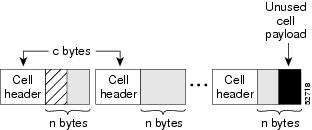

 Feedback
Feedback