Cisco Crosswork Situation Manager 7.3.x Developer Guide
Available Languages
Cisco Crosswork Situation Manager 7.3.x Developer Guide
(Powered by Moogsoft AIOps 7.3)
Table of Contents
Integrations API Endpoint Reference
/integrations/{integrationId}/status
Export and Import Integrations
Developer Guide
The Developer Guide provides resources for developers who want to perform advanced functions or build applications that integrate with Cisco Crosswork Situation Manager.
If you want to build a new integration or create a custom reporting dashboard, this guide outlines how you can expose API endpoints to invoke various actions and functionality.
You can use the following APIs and modules:
· Graze API: Main API that can create, retrieve, and update data in Cisco Crosswork Situation Manager.
· Stats API: API that you can use to retrieve statistics from Cisco Crosswork Situation Manager for reporting and dashboards.
· Moobot Modules: You can create bots to perform automated tasks and expose functions in different Moolets.
· Programmatic LAM: You can use this custom polling LAM to accept API calls and parse the responses into Cisco Crosswork Situation Manager events.
You can also use these APIs to perform tasks such as Situation enrichment. See Enrichment for more information.Enrichment
Graze API
You can use the Graze API to perform actions including the following:
· Assign and de-assign alerts.
· Create and close Situations.
· Add processes and services.
· Create and update SAML realms.
· Create and delete maintenance windows.
The Graze API is useful if you want to perform repeated actions. For example, sending repeated cURL commands using a script. For example, you can create a ticketing integration to enable bi-directional communication between Cisco Crosswork Situation Manager and a ticketing system. See Integrations for available ticketing integrations in Cisco Crosswork Situation Manager.Integrations
An integration can raise and close Cisco Crosswork Situation Manager alerts in line with ticketing events, assign users and replicate comments. For all available endpoints see Graze API.
Stats AI
You can use the Stats API to retrieve statistics about:
· Your Cisco Crosswork Situation Manager system's performance.
· Teams' performance.
· Individual users' performance.
You can use this statistical data to populate dashboards. For example, you can use call getNewEventsPerSituationsStats to see the noise reduction from events to Situations for your Cisco Crosswork Situation Manager system.
These endpoints have been designed and optimized for Grafana. See Stats API for all available endpoints. See the Grafana Setup Tutorial for more installation and configuration instructions.Configure Grafana Example
Moobot Modules
You can create and configure Moobot modules to perform automated tasks and expose functions including:
· Access external databases.
· Access an external RESTful API via HTTP.
· Read configuration files within LAMbots and Moobots.
· Build a key value dictionary shared across Moobots.
· Query and manipulate entities in the Cisco Crosswork Situation Manager databases. See MoogDb V2 for all available methods.
· Send an email in response to events occurring in Cisco Crosswork Situation Manager.
For more information see Moobot Modules.
Programmatic LAM
The Programmatic LAM is a custom polling LAM. It is an advanced version of the REST Client LAM. The REST Client LAM accepts a single API call and parses the responses it receives into Cisco Crosswork Situation Manager events. The Programmatic LAM can accept multiple calls but you must define the processing yourself in the LAMbot using JavaScript.
For more information see Programmatic LAM.
Graze API
The Graze API acts as an integration point for external services and exposes selected Cisco Crosswork Situation Manager functionality to authorized external clients.
Use caution when employing the Graze API. Excessive requests can impact overall system performance, especially getSituationIds and getAlertIds.
Contact Cisco Support if you experience difficulties or need further guidance.
Endpoints
See Graze API EndPoint Reference for details of all the Graze API endpoints.
Before you begin
Cisco Crosswork Situation Manager implements the Graze API as a set of servlets running in the Cisco Crosswork Situation Manager Apache Tomcat instance. This instance handles external Graze requests, making the UI servlet calls directly via cross-contexts.
Configure Apache Tomcat
You must configure Apache Tomcat to allow cross-context calls to be made by adding the following to the context.xml file in the Apache Tomcat $APPSERVER_HOME/conf directory:
<Context crossContext="true">
API definition
All Graze requests use the following URL format, where <server> is the hostname of the machine running the UI:
https://<server>/graze/v1/<request_type>
For example:
https://localhost/graze/v1/authenticate
Authentication
All requests, other than authenticate, require a basic authentication header or a valid auth_token. You must make a valid authenticate request before using any Graze API request without a basic authentication header.
If you make regular Graze requests within a one hour timeframe, you are considered active and your session does not expire. Inactive sessions are logged out after one hour, and you must make a new authenticate request to get a new valid auth_token.
Authentication troubleshooting
If an error occurs during Graze login authentication, Cisco Crosswork Situation Manager returns the following output:
{"message":"User is not authenticated","statusCode":3001}
As a security precaution, no more specific information is returned. This prevents information being provided to potential attackers about which part of the authentication failed (for example 'Password incorrect').
Entries in the log file catalina.out, at WARN level, provide more information on authentication errors:
· For example, the user is not assigned the Grazer role:
User [john] does not have graze permission
· For example, no user of that name:
User [NotAUser] account unknown in database
· For example, incorrect password:
Password incorrect for user [graze]
POST parameters
You can send POST parameters as form-urlencoded or as application/json parameters.
form-urlencoded
To send POST parameters as form-urlencoded parameters, set the content type to application/x-www-form-urlencoded. If the character set is not set, UTF-8 is assumed.
Example cURL command:
"https://localhost/graze/v1/resolveSituation?auth_token=b40244fd79aa46fba76c60c56d538c49&sitn_id=10" --insecure -X POST -v
application/json
To supply POST parameters as JSON within the body of the request, set the content type to application/json. If the character set is not set, UTF-8 is assumed.
Example cURL command:
"https://localhost/graze/v1/resolveSituation" -H "Content-Type: application/json; charset=UTF-8" --insecure -X POST -v --data '{"auth_token" : "b40244fd79aa46fba76c60c56d538c49","sitn_id" : 10}'
Graze API EndPoint Reference
This is a reference list for the Graze API endpoints. Follow the links to see the details of each endpoint.
Alerts
The following endpoints relate to alerts:
· addAlertCustomInfo: Adds and merges custom information for a specified alert.
· addAlertToSituation: Adds a specified alert to a specified Situation.
· assignAlert: Assigns the specified user as the owner of a specified alert.
· assignAndAcknowledgeAlert: Assigns and acknowledges the specified user as the owner of a specified alert.
· closeAlert: Closes one or more alerts.
· deassignAlert: Deassigns the current owner from a specified alert.
· getAlertActions: Returns the actions for one or more alerts.
· getAlertDetails: Returns details, such as the description or severity, of a specified alert.
· getAlertIds: Returns the total number of alerts, and a list of the alert IDs, for a specified alert filter and a limit.
· removeAlertFromSituation: Removes a specified alert from a specified Situation.
· resolveAlerts: Resolves a list of alerts.
· setAlertAcknowledgeState: Acknowledges or unacknowledges the owner of a specified alert.
· setAlertSeverity: Sets the severity level of a specified alert.
Algorithms
The following endpoints relate to Cookbooks and Recipes:
· addBotRecipe: Creates a new Cookbook Bot Recipe.
· addCookbook: Creates a new Cookbook.
· addValueRecipe: Creates a new Cookbook Recipe using Value Recipe or Value Recipe v2 recipe types.
· deleteCookbook: Deletes an existing Cookbook.
· deleteRecipe: Deletes an existing Cookbook Recipe.
· getCookbooks: Returns all the Cookbooks in Cisco Crosswork Situation Manager.
· getRecipes: Returns all the Recipes in Cisco Crosswork Situation Manager.
· updateBotRecipe: Updates a Cookbook Bot Recipe.
· updateCookbook: Updates a Cookbook.
· updateValueRecipe: Updates a Cookbook Recipe that uses either a Value Recipe or a Value Recipe v2 recipe type.
The following endpoints relate to merge groups:
· addMergeGroup: Adds a new custom merge group.
· deleteMergeGroup: Deletes an existing custom merge group.
· getDefaultMergeGroup: Returns details of the default merge group in Cisco Crosswork Situation Manager.
· getMergeGroups: Returns details of all the custom merge groups in Cisco Crosswork Situation Manager.
· updateDefaultMergeGroup: Updates the default merge group in Cisco Crosswork Situation Manager.
· updateMergeGroup: Updates a custom merge group.
· The following endpoints relate to Tempus:
· addTempus: Adds a new Tempus Moolet.
· deleteTempus: Deletes an existing Tempus Moolet.
· getTempus: Returns the details of all Tempus Moolets in Cisco Crosswork Situation Manager.
· updateTempus: Updates an existing Tempus Moolet.
Dashboards and Reporting
See the Stats API for information on endpoints that provide statistics related to dashboards or reporting.
Processes and Configuration
The following endpoints relate to Cisco Crosswork Situation Manager processes and configuration:
· addProcess: Adds a new process to the database.
· addService: Adds a new external service to the database.
· createMaintenanceWindow: Creates a maintenance window that filters alerts caused by a known period of maintenance.
· deleteMaintenanceWindow: Deletes a single maintenance window.
· deleteMaintenanceWindows: Deletes maintenance windows that match a specified filter.
· findMaintenanceWindows: Returns maintenance windows that match a specified filter.
· getIntegrationConfig: Exports the configuration and mapping needed for an integration in JSON format.
· getMaintenanceWindows: Returns maintenance windows based on the window ID and how many should be fetched.
· getProcesses: Returns a list of the processes in the database.
· getServices: Returns a list of the services in the database.
· getSeverities: Returns a list of possible severities and their severity IDs.
· getStatuses: Returns a list of statuses that can apply to Situations and their IDs.
· getSystemStatus: Returns current system status information for all processes.
· getSystemSummary: Returns a summary of current alerts and Situations in Cisco Crosswork Situation Manager.
· getToolShares: Returns the shared access for a specified tool.
· shareToolAccess: Shares access to a tool with other users, teams, or roles, or makes it global so that all users can access it.
· updateMaintenanceWindow: Updates an existing maintenance window.
Situations
The following endpoints relate to Situations:
· addSigCorrelationInfo: Associates the external client with a specified Situation.
· addSituationCustomInfo: Adds and merges custom information for a specified Situation.
· addThreadEntry: Adds a new entry to an existing thread in a Situation.
· assignAndAcknowledgeSituation: Assigns and acknowledges the moderator to the Situation for a specified situation ID and user ID.
· assignSituation: Assigns the moderator to the Situation for a specified Situation ID and user ID.
· assignTeamsToSituation: Assigns one or more teams to a Situation, or unassigns all teams from a Situation.
· closeSituation: Closes a specified Situation which is currently open, and optionally closes alerts in the Situation.
· createSituation: Creates a manual Situation. The Situation description is set with the description parameter.
· createThread: Creates a new thread for a specified Situation.
· createThreadEntry: Creates a new entry in an existing thread in a Situation. This endpoint has been superseded by addThreadEntry.
· deassignSituation: Deassigns the current moderator from the Situation for a specified Situation ID.
· getActiveSituationIds: Returns the total number of active Situations, and a list of their Situation IDs.
· getPrcLabels: Returns probable root cause (PRC) information for all alerts or specified alerts within a Situation.
· getResolvingThreadEntries: Returns thread entries for a specified Situation that have been marked as resolving steps.
· getSigCorrelationInfo: Returns all correlation information related to a specified Situation.
· getSimilarSituationIds: Returns a list of IDs of similar Situations, for a specified Situation ID and a limit.
· getSimilarSituations: Returns the details of similar Situations for a specified Situation and a limit.
· getSituationActions: Returns the actions for a list of Situations.
· getSituationAlertIds: Returns the total number of alerts, and a list of the alert IDs for a specified Situation.
· getSituationDescription: Returns the description for a specified Situation.
· getSituationDetails: Returns the details of a specified Situation.
· getSituationHosts: Returns the hosts for a specified Situation.
· getSituationIds: Returns the total number of Situations, and a list of their Situation IDs, for a specified Situation filter and a limit.
· getSituationPrimaryTeam: Returns the primary team on the specified Situation.
· getSituationProcesses: Returns a list of process names for a specified Situation.
· getSituationServices: Returns a list of external service names for a specified Situation.
· getSituationTopology: Returns a JSON object that represents the nodes affected by the Situation.
· getSituationVisualization: Returns information on the origin and cause of a specified Situation.
· getThreadEntries: Returns thread entries for a specified Situation.
· getTopPrcDetails: Returns the top most likely causal alerts, based on their Probable Root Cause value, for a specified Situation.
· mergeSituations: Merges multiple specified Situations.
· rateSituation: Applies a rating to a specified Situation.
· removeSigCorrelationInfo: Removes all correlation information related to a specified Situation.
· removeSituationPrimaryTeam: Removes the primary team from a Situation.
· resolveSituation: Resolves a specified Situation that is currently open.
· setPrcLabels: Sets the probable root cause (PRC) labels for specified alerts within a Situation.
· setResolvingThreadEntry: Sets or clears a thread entry in a Situation as a resolving step.
· setSituationAcknowledgeState: Acknowledges or unacknowledges the moderator to the Situation for a specified Situation ID and acknowledged state.
· setSituationDescription: Sets the description for a specified Situation.
· setSituationPrimaryTeam: Sets one of the teams already assigned to a Situation as the primary team.
· setSituationProcesses: Applies a list of processes to a specified Situation.
· setSituationServices: Applies a list of external services to a specified Situation.
Security Realms
The following endpoints relate to security realms:
· createSecurityRealm: Creates a new security realm from an Identity Provider (IdP) URL.
· getSecurityRealm: Returns a JSON object containing the names and configuration details of active security realms.
· updateSecurityRealm: Updates an existing security realm in the database.
User Management
The following endpoints relate to the management of users, teams and roles:
· applyNewLicense: Adds a Cisco Crosswork Situation Manager license via Graze.
· authenticate: Provides the auth_token required by all other Graze API requests which do not provide the basic authentication header.
· createTeam: Creates a new team.
· createUser: Creates a new user.
· deleteTeam: Deletes a single team.
· getTeam: Returns a team's details by team ID or name.
· getTeamsForService: Returns all teams related to the service with the specified ID or name.
· getTeamSituationIds: Returns the total number of Situations that are assigned to a team, and a list of their Situation IDs.
· getUserInfo: Returns information about a specified user.
· getUserRoles: Returns the user's roles from the database.
· getUsers: Returns a list of all users in the database.
· getUserTeams: Returns the team names and IDs associated with the specified user ID or username.
· updateTeam: Updates an existing team.
· updateUser: Updates an existing user.
Workflow Engine
The following endpoints relate to the Workflow Engine:
· createWorkflow: Creates a new workflow in the Workflow Engine.
· deleteWorkflow: Deletes a workflow from the Workflow Engine.
· getWorkflowEngineMoolets: Returns a list of all the workflows in all the Workflow Engine Moolets in Cisco Crosswork Situation Manager.
· getWorkflows: Returns workflows for a specified Workflow Engine Moolet.
· reorderWorkflows: Reorders the sequence of workflows within a Workflow Engine Moolet.
· updateWorkflow: Updates an existing workflow in the Workflow Engine.
addAlertCustomInfo
A Graze API POST request that adds and merges custom information for a specified alert.
Back to Graze API EndPoint Reference.
Request arguments
Endpoint addAlertCustomInfo takes the following request arguments:
| Name |
Type |
Required |
Description |
| auth_token |
String |
Yes |
A valid auth_token returned from the authenticate request. See the authenticate endpoint for more information. |
| alert_id |
Number |
Yes |
Alert ID. |
| custom_info |
JSON object |
Yes |
A JSON object containing the custom information. |
Response
Endpoint addAlertCustomInfo returns the following response:
| Type |
Description |
| HTTP Code |
HTTP status or error code indicating request success or failure. See HTTP status code definitions for more information. |
API update behavior
The behavior of this endpoint depends on whether the relevant Situation is open, closed and still in the active database, or closed and archived to the historic database. This endpoint updates the Situation as follows:
| Situation Status |
API Updates Situation |
| Open Situation |
Yes |
| Closed Situation in active database |
No |
| Closed Situation in historic database |
No |
See API Update Behavior for more information on Situation statuses.
Examples
The following examples demonstrate typical use of endpoint addAlertCustomInfo:
Request example
Example cURL request to add custom info to "field1", "field2", "field3", and "field4" in alert ID 9:
curl -X POST -u graze:graze -k -v "https://localhost/graze/v1/addAlertCustomInfo" -H "Content-Type: application/json; charset=UTF-8" -d '{"alert_id" : 9, "custom_info" : { "field1" : "value1" , "field2" : "value2" , "field3" : ["item1","item2","item3"] , "field4" : {"field4-1" : "value4-1","field4-2" : "value4-2"} }}'
Response example
A successful request returns the HTTP code 200 and no response text.
addAlertToSituation
A Graze API POST request that adds a specified alert to a specified Situation.
Back to Graze API EndPoint Reference.
Request arguments
Endpoint addAlertToSituation takes the following request arguments:
| Name |
Type |
Required |
Description |
| auth_token |
String |
Yes |
A valid auth_token returned from the authenticate request. See the authenticate endpoint for more information. |
| alert_id |
Number |
Yes |
Alert ID. |
| sitn_id |
Numnber |
Yes |
Situation ID. |
Response
Endpoint addAlertToSituation returns the following response:
| Type |
Description |
| HTTP Code |
HTTP status or error code indicating request success or failure. See HTTP status code definitions for more information. |
API update behavior
The behavior of this endpoint depends on whether the relevant Situation is open, closed and still in the active database, or closed and archived to the historic database. This endpoint updates the Situation as follows:
| Situation Status |
API Updates Situation |
| Open Situation |
Yes |
| Closed Situation in active database |
Yes |
| Closed Situation in historic database |
No |
This endpoint does not add the alert to the Situation if the alert has been archived to the historic database even if the Situation is still in the active database.
See API Update Behavior for more information on Situation statuses.
Examples
The following examples demonstrate typical use of endpoint addAlertToSituation:
Request example
Example cURL request to add alert ID 16 to Situation ID 7:
curl -X POST -u graze:graze -k -v "https://localhost/graze/v1/addAlertToSituation" -H "Content-Type: application/json; charset=UTF-8" -d '{"alert_id" : 16, "sitn_id" : 7 }'
Response example
A successful request returns the HTTP code 200 and no response text.
addBotRecipe
A Graze API POST request that creates a new Cookbook Bot Recipe. To create Recipes using the Value Recipe and Value Recipe v2 recipe types, use addValueRecipe.
See /document/preview/114188#UUID1ecd7d867ea666f30327761f670221b7 for more information.Recipe Types
Back to Graze API EndPoint Reference.
Request arguments
Endpoint addBotRecipe takes the following request arguments:
| Name |
Type |
Required |
Description |
| auth_token |
String |
Yes |
A valid auth_token returned from the authenticate request. See the authenticate endpoint for more information. |
| cookbooks |
Array of Strings |
No |
A list of the Cookbooks that this Recipe belongs to. You can add Cookbooks here or, when you create a Cookbook, you can assign the Recipes to it. |
| name |
String |
Yes |
Name of the Recipe. Use a unique and descriptive name. |
| description |
String |
No |
Description of the Recipe. Default is the Recipe name. |
| alert_threshold |
Positive Integer |
No |
Minimum number of alerts required before Cookbook creates a Situation. |
| trigger |
String |
No |
A filter that determines the alerts that Cookbook considers for Situation creation. Cookbook includes alerts that match the trigger filter. By default Cookbook only includes alerts with a severity of 'Critical'. For details on creating a filter, see /document/preview/35090#UUIDf7925c4a2878b75931b6f34600f25045. To set a vertex entropy trigger filter, see /document/preview/114709#UUID1bb978536bbf4215b156771ae826d901 for more information. Default is an empty string.Filter Search DataSet Up Vertex Entropy |
| exclusion |
String |
No |
A filter that determines the alerts to exclude from Situation creation. Cookbook ignores alerts that match the exclusion filter. For details on creating a filter, see /document/preview/35090#UUIDf7925c4a2878b75931b6f34600f25045. To set a vertex entropy exclusion filter, see /document/preview/114709#UUID1bb978536bbf4215b156771ae826d901 for more information. Default is an empty string.Filter Search DataSet Up Vertex Entropy |
| seed_alert |
String |
No |
A filter that determines whether to create a Situation from a seed alert. The seed alert must meet both the trigger, exclusion and seed_alert criteria to create a Situation. Cookbook considers subsequent alerts for clustering if they meet the trigger and exclusion filter criteria. Alerts that arrive prior to the seed alert that met the trigger and exclusion filter criteria do not form Situations. For details on creating a filter, see /document/preview/35090#UUIDf7925c4a2878b75931b6f34600f25045. To set a vertex entropy seed alert filter, see /document/preview/114709#UUID1bb978536bbf4215b156771ae826d901 for more information. Default is an empty string.Filter Search DataSet Up Vertex Entropy |
| rate |
Double |
No |
Rate, in number of alerts per second. Cookbook clusters alerts if they arrive at a higher rate than is specified here. Cookbook uses rate together with min_sample_size and max_sample_size to determines whether to cluster alerts into Situations. See /document/preview/114512#UUID8eba89afa7e23d6e518a695de750d106 for more information. Default is 0 which means that Cookbook does not use the rate to cluster alerts.Cookbook and Recipe Examples |
| min_sample_size |
Positive Integer |
No |
Number of alerts that must arrive before the Cookbook starts to calculate the alert rate. See /document/preview/114512#UUID8eba89afa7e23d6e518a695de750d106 for more information. Default is 5. Valid only if rate is non-zero.Cookbook and Recipe Examples |
| max_sample_size |
Positive Integer |
No |
Maximum number of alerts that are considered in the alert rate calculation. When more than this number of alerts have arrived, Cookbook discards the oldest alerts and calculates the alert rate based on the number of alerts in the max_sample_size. See /document/preview/114512#UUID8eba89afa7e23d6e518a695de750d106 for more information. Default is 10. Valid only if rate is non-zero.Cookbook and Recipe Examples |
| cook_for |
Positive Integer |
No |
Minimum time period, in seconds, that Cookbook clusters alerts for before the Recipe resets and starts a new cluster. See /document/preview/114512#UUID8eba89afa7e23d6e518a695de750d106 for more information. Default is 3600 seconds (1 hour).Cookbook and Recipe Examples If you set a different cook_for time for a Recipe, it overrides the Cookbook value. Recipes without a cook_for time inherit the value from the Cookbook. |
| cook_for_extension |
Positive Integer |
No |
Time period that Cookbook can extend clustering alerts for before the Recipe resets and starts a new cluster. Setting this value enables the cook for auto-extension feature for this Cookbook. As Cookbook receives related alerts, it continues to extend the total clustering time until the max_cook_for period is reached. Used in conjunction with the max_cook_for value, the cook_for_extension period helps to ensure that Cookbook continues to cluster alerts together that are related to the same failure. The cook_for_extension period only applies to new related alerts; it does not apply to existing alerts that are updated with new events. See /document/preview/114512#UUID8eba89afa7e23d6e518a695de750d106 for more information. Default is 0.Cookbook and Recipe Examples If you set a different cook_for_extension time for a Recipe, it overrides the Cookbook value. Recipes without a cook_for_extension time inherit the value from the Cookbook. |
| max_cook_for |
Positive Integer |
No |
Maximum time period that Cookbook clusters alerts for before the Recipe resets and starts a new cluster. It works in conjunction with the cook_for_extension time to help ensure that Cookbook continues to cluster alerts together that are related to the same failure. This value is ignored unless the cook_for_extension time is specified. If cook_for_extension is set and this value is not set, the default is three times the cook_for value. See /document/preview/114512#UUID8eba89afa7e23d6e518a695de750d106 for more information. Default is 0.Cookbook and Recipe Examples If you set a different max_cook_for time for a Recipe, it overrides the Cookbook value. Recipes without a max_cook_for value inherit the value from the Cookbook. |
| cluster_by |
String |
No |
Determines Cookbook's clustering behavior. Set to an empty string to use the Cookbook cluster_by setting. Set to first_match so that Cookbook adds alerts to the first cluster over the similarity threshold value. Set to closest_match to add alerts to the cluster with the highest similarity greater than the similarity threshold value. This option may be less efficient because Cookbook needs to compare alerts against each cluster in a Recipe. Default is an empty string which means the Recipe uses the Cookbook setting. If you set a different cluster_by value for a Recipe, it overrides the Cookbook value. Recipes without a cluster_by time inherit the value from the Cookbook. |
| initialize_function |
JSON Function Name |
No |
Default is initBuckets. |
| member_function |
JSON Function Name |
No |
Default is checkBucket. |
| can_start_cluster |
JSON Function Name |
No |
Default is null. |
| use_in_recipe |
JSON Function Name |
No |
Default is null. |
| similarity |
Double |
No |
Value between 0 and 1. Default is 0.8. |
Response
Endpoint addBotRecipe returns the following response:
| Type |
Description |
| HTTP Code |
HTTP status or error code indicating request success or failure. See HTTP status code definitions for more information. |
Examples
The following examples demonstrate typical use of endpoint addBotRecipe:
Request example
Example cURL request to create a new Bot Recipe "BotRecipe2":
curl -X POST -u graze:graze -k -v "https://localhost/graze/v1/addBotRecipe" -H "Content-Type: application/json; charset=UTF-8" -d '{"cookbooks" : ["GrazeCookbook1"],"name":"BotRecipe2","alert_threshold":1}'
Response example
A successful request returns the HTTP code 200 and no response text.
addCookbook
A Graze API POST request that creates a new Cookbook.
Back to Graze API EndPoint Reference.
Request arguments
Endpoint addCookbook takes the following request arguments:
| Name |
Type |
Required |
Description |
| auth_token |
String |
Yes |
A valid auth_token returned from the authenticate request. See the authenticate endpoint for more information. |
| name |
String |
Yes |
Name of the Cookbook. Must be unique. |
| recipes |
List of Strings |
Yes |
A list of the Recipes in this Cookbook. You must supply at least one Recipe. If you set first_recipe_match_only to first_match, Cookbook uses the order of the Recipes in this list to determine their priority. The first Recipe has the highest priority. |
| description |
String |
No |
Description of the Cookbook. |
| process_output_of |
List of Strings |
Yes |
Defines the source of the alerts that Cookbook processes. You can specify one or multiple Moolets. Valid values are: Alert Workflows, AlertBuilder, AlertRulesEngine, MaintenanceWindowManager, EmptyMoolet. |
| run_on_startup |
Boolean |
No |
Whether Cookbook should start when Moogfarmd starts. Default is true. |
| scale_by_severity |
Boolean |
No |
Determines whether Cookbook ignores alerts with a severity of 0 (Clear). Set to true if you want Cookbook to ignore alerts with a severity of 0 (Clear). Set to false if you want Cookbook to include alerts with a severity of 0 (Clear).Default is false. |
| entropy_threshold |
Number |
No |
Minimum entropy value an alert must have in order for Cookbook to consider it for clustering it into a Situation. Cookbook does not include any alerts with an entropy value below the threshold in Situations. Default is 0.0 which means that Cookbook processes all alerts. |
| first_recipe_match_only |
Boolean |
No |
Defines whether Cookbook treats Recipes in priority order. If set to true, Cookbook adds an alert to a cluster created by the highest priority Recipe that meets the clustering criteria. The priority order is defined by the order of the Recipes in the recipes list. If set to false, Cookbook adds an alert to clusters in all the Recipes that meet the clustering criteria. Default is false. |
| cluster_by |
String |
No |
Determines Cookbook's clustering behavior. Set to first_match so that Cookbook adds alerts to the first cluster over the similarity threshold value. Set to closest_match to add alerts to the cluster with the highest similarity greater than the similarity threshold value. This option may be less efficient because Cookbook needs to compare alerts against each cluster in a Recipe. Default is first_match. If you set a different cluster_by value for a Recipe, it overrides the Cookbook value. Recipes without a cluster_by time inherit the value from the Cookbook. |
| cook_for |
Integer |
No |
Minimum time period, in seconds, that Cookbook clusters alerts for before the Recipe resets and starts a new cluster. See /document/preview/114512#UUID8eba89afa7e23d6e518a695de750d106 for more information. Default is 3600 seconds (1 hour).Cookbook and Recipe Examples If you set a different cook_for time for a Recipe, it overrides the Cookbook value. Recipes without a cook_for time inherit the value from the Cookbook. |
| cook_for_extension |
Integer |
No |
Time period that Cookbook can extend clustering alerts for before the Recipe resets and starts a new cluster. Setting this value enables the cook for auto-extension feature for this Cookbook. As Cookbook receives related alerts, it continues to extend the total clustering time until the max_cook_for period is reached. Used in conjunction with the max_cook_for value, the cook_for_extension period helps to ensure that Cookbook continues to cluster alerts together that are related to the same failure. The cook_for_extension period only applies to new related alerts; it does not apply to existing alerts that are updated with new events. See /document/preview/114512#UUID8eba89afa7e23d6e518a695de750d106 for more information. Default is 0.Cookbook and Recipe Examples If you set a different cook_for_extension time for a Recipe, it overrides the Cookbook value. Recipes without a cook_for_extension time inherit the value from the Cookbook. |
| max_cook_for |
Integer |
No |
Maximum time period that Cookbook clusters alerts for before the Recipe resets and starts a new cluster. It works in conjunction with the cook_for_extension time to help ensure that Cookbook continues to cluster alerts together that are related to the same failure. This value is ignored unless the cook_for_extension time is specified. If cook_for_extension is set and this value is not set, the default is three times the cook_for value. See /document/preview/114512#UUID8eba89afa7e23d6e518a695de750d106 for more information. Default is 0.Cookbook and Recipe Examples If you set a different max_cook_for time for a Recipe, it overrides the Cookbook value. Recipes without a max_cook_for value inherit the value from the Cookbook. |
| moobot |
String |
No |
The Moobot you want Cookbook to use if there are any Bot Recipes. See /document/preview/114188#UUID1ecd7d867ea666f30327761f670221b7 for more information. Default is Cookbook.js.Recipe Types |
Response
Endpoint addCookbook returns the following response:
| Type |
Description |
| HTTP Code |
HTTP status or error code indicating request success or failure. See HTTP status code definitions for more information. |
Examples
The following examples demonstrate typical use of endpoint addCookbook:
Request example
Example cURL request to create a new Cookbook "GrazeCookBook1":
curl -X POST -u graze:graze -k -v "https://localhost/graze/v1/addCookbook" -H "Content-Type: application/json; charset=UTF-8" -d '{"name": "GrazeCookBook1", "process_output_of": ["Alert Workflows"], "recipes": ["Description","Source"], "run_on_startup":false, "first_recipe_match_only":true}'
Response example
A successful request returns the HTTP code 200 and no response text.
addMergeGroup
A Graze API POST request that adds a new custom merge group.
Back to Graze API EndPoint Reference.
Request arguments
Endpoint addMergeGroup takes the following request arguments:
| Name |
Type |
Required |
Description |
| name |
String |
Yes |
A unique name for the custom merge group. |
| moolets |
List |
Yes |
List of clustering algorithm Moolets to include in the custom merge group. |
| alert_threshold |
Integer |
No |
Minimum number of alerts that must be present in a cluster before it can become a Situation. Must be greater than or equal to 1. Enter null if you want the custom merge group to use the default merge group value. Default merge group value is 2. |
| situation_similarity_limit |
Floating Point |
No |
Percentage of alerts two Situations must share before they are merged for this group. Enter a value between 0 and 1. Enter null if you want the merge group to use the default merge group value. |
Response
Endpoint addMergeGroup returns the following response:
| Type |
Description |
| HTTP Code |
HTTP status or error code indicating request success or failure. See HTTP status code definitions for more information. |
Examples
The following examples demonstrate typical use of endpoint addMergeGroup:
Request example
Example cURL request to create a new custom merge group:
curl -X POST
-u graze:graze
-k -v "https://example.com/graze/v1/addMergeGroup"
-H "Content-Type: application/json; charset=UTF-8"
-d '{"name":"Merge Group 1","moolets":["Time Based (Tempus)", "Recipe 2"],"alert_threshold":2,"situation_similarity_limit":0.6}'
Response example
A successful request returns the HTTP code 200 and no response text.
addProcess
A Graze API POST request that adds a new process to the database. Processes are external business entities related to business activities that are affected by the incidents that Cisco Crosswork Situation Manager captures in Situations.
Back to Graze API EndPoint Reference.
Request arguments
Endpoint addProcess takes the following request arguments:
| Name |
Type |
Required |
Description |
| auth_token |
String |
Yes |
A valid auth_token returned from the authenticate request. See the authenticate endpoint for more information. |
| name |
String |
Yes |
Process name. |
| description |
String |
No |
Process description. |
Response
Endpoint addProcess returns the following response:
| Type |
Description |
| HTTP Code |
HTTP status or error code indicating request success or failure. See HTTP status code definitions for more information. |
Examples
The following examples demonstrate typical use of endpoint addProcess:
Request example
Example cURL request to add a new process "New Proc 1" with a description:
curl -X POST -u graze:graze -k -v "https://localhost/graze/v1/addProcess" -H "Content-Type: application/json; charset=UTF-8" -d '{"name" : "New Proc 1", "description" : "This is my description 12345"}'
Response example
A successful request returns the HTTP code 200 and no response text.
addService
A Graze API POST request that adds a new external service to the database. An external service is a business entity monitored by Moogsoft AIOps via event streams.
Back to Graze API EndPoint Reference.
Request arguments
Endpoint addService takes the following request arguments:
| Name |
Type |
Required |
Description |
| auth_token |
String |
Yes |
A valid auth_token returned from the authenticate request. See the authenticate endpoint for more information. |
| name |
String |
Yes |
Name of the external service you are adding. |
| description |
String |
No |
Service description. |
Response
Endpoint addService returns the following response:
| Type |
Description |
| HTTP Code |
HTTP status or error code indicating request success or failure. See HTTP status code definitions for more information. |
Examples
The following examples demonstrate typical use of endpoint addService:
Request example
Example cURL request to add service "New Service 1" with a description:
curl -X POST -u graze:graze -k -v "https://localhost/graze/v1/addService" -H "Content-Type: application/json; charset=UTF-8" -d '{"name" : "New Service 1", "description" : "This is my description 12345"}'
Response example
A successful request returns the HTTP code 200 and no response text.
addSigCorrelationInfo
A Graze API POST request that associates the external client with a specified Situation. This allows Cisco Crosswork Situation Manager to filter events and send only those of interest to an external system.
Back to Graze API EndPoint Reference.
Request arguments
Endpoint addSigCorrelationInfo takes the following request arguments:
| Name |
Type |
Required |
Description |
| auth_token |
String |
Yes |
A valid auth_token returned from the authenticate request. See the authenticate endpoint for more information. |
| sitn_id |
Number |
Yes |
Situation ID. |
| service_name |
String |
|
Name of the external service, for example, ServiceNow. |
| resource_id |
String |
|
ID of the external service entity to associate with this Situation. |
Response
Endpoint addSigCorrelationInfo returns the following response:
| Type |
Description |
| HTTP Code |
HTTP status or error code indicating request success or failure. See HTTP status code definitions for more information. |
API update behavior
The behavior of this endpoint depends on whether the relevant Situation is open, closed and still in the active database, or closed and archived to the historic database. This endpoint updates the Situation as follows:
| Situation Status |
API Updates Situation |
| Open Situation |
Yes |
| Closed Situation in active database |
Yes |
| Closed Situation in historic database |
No |
See API Update Behavior for more information on Situation statuses.
Examples
The following examples demonstrate typical use of endpoint addSigCorrelationInfo:
Request example
Example cURL request to associate resource ID "my resource 7" in service "my service 7" with Situation ID 7:
curl -X POST -u graze:graze -k -v "https://localhost/graze/v1/addSigCorrelationInfo" -H "Content-Type: application/json; charset=UTF-8" -d '{"sitn_id" : 3, "service_name" : "my service 7", "resource_id" : "my resource 7"}'
Response example
A successful request returns the HTTP code 200 and no response text.
addSituationCustomInfo
A Graze API POST request that adds and merges custom information for a specified Situation.
Back to Graze API EndPoint Reference.
Request arguments
Endpoint addSituationCustomInfo takes the following request arguments:
| Name |
Type |
Required |
Description |
| auth_token |
String |
Yes |
A valid auth_token returned from the authenticate request. See the authenticate endpoint for more information. |
| sitn_id |
Number |
Yes |
Situation ID. |
| custom_info |
JSON object |
Yes |
A JSON object containing the custom information. |
Response
Endpoint addSituationCustomInfo returns the following response:
| Type |
Description |
| HTTP Code |
HTTP status or error code indicating request success or failure. See HTTP status code definitions for more information. |
API update behavior
The behavior of this endpoint depends on whether the relevant Situation is open, closed and still in the active database, or closed and archived to the historic database. This endpoint updates the Situation as follows:
| Situation Status |
API Updates Situation |
| Open Situation |
Yes |
| Closed Situation in active database |
Yes |
| Closed Situation in historic database |
No |
See API Update Behavior for more information on Situation statuses.
Examples
The following examples demonstrate typical use of endpoint addSituationCustomInfo:
Request example
Example cURL request to add custom info to "field1", "field2", "field3", and "field4" in Situation ID 5:
curl -X POST -u graze:graze -k -v "https://localhost/graze/v1/addSituationCustomInfo" -H "Content-Type: application/json; charset=UTF-8" -d '{"sitn_id" : 5, "custom_info" : { "field1" : "value1" , "field2" : "value2" , "field3" : ["item1","item2","item3"] , "field4" : {"field4-1" : "value4-1","field4-2" : "value4-2"} }}'
Response example
A successful request returns the HTTP code 200 and no response text.
addTempus
A Graze API POST request that adds a new Tempus Moolet.
Back to Graze API EndPoint Reference.
Request arguments
Endpoint addTempus takes the following request arguments:
| Name |
Type |
Required |
Description |
| auth_token |
String |
Yes |
A valid auth_token returned from the authenticate request. See the authenticate endpoint for more information. |
| name |
String |
Yes |
Name of the Tempus algorithm. Must be unique. |
| description |
String |
No |
Description of the Situations Tempus generates. Default is 'A Tempus Situation'. |
| process_output_of |
List of Strings |
Yes |
Defines the source of the alerts that Tempus processes. |
| run_on_startup |
Boolean |
No |
Whether Tempus should start when Moogfarmd starts. Default is true. |
| entropy_threshold |
Number |
No |
Minimum entropy value for an alert to be clustered into a Situation. Tempus does not cluster any alerts with an entropy value below the threshold into Situations. The default of 0 means that all alerts are processed. |
| execution_interval |
Number |
No |
Executes Tempus after a defined number of seconds. Default is 120. |
| window_size |
Number |
No |
Determines the length of time, in seconds, when Tempus analyzes alerts and clusters them into a Situation each time it runs. Default window size is 1200 seconds (20 minutes). The default window size and bucket size provides 240 buckets per time period. |
| bucket_size |
Number |
No |
Determines the time span, in seconds, of each bucket in which alerts are captured. Default bucket size is 5 seconds. The default window size and bucket size provides 240 buckets per time period. |
| arrival_spread |
Number |
No |
Sets the acceptable latency or arrival window for each alert, in seconds. Use this to minimise or reduce the impact of multiple alerts arriving over a small amount of time and landing in separate buckets. This is a value between 1 and 60. Default is 15. |
| minimum_arrival_similarity |
Number |
No |
How similar alerts must be for Tempus to consider them for clustering. Default is 0.6667. |
| alert_threshold |
Number |
No |
Minimum number of alerts that match the clustering criteria before the Tempus algorithm creates a Situation. Default is 4. When Tempus determines the number of alerts required to create a Situation, it compares the alert threshold values in Tempus and in the merge group that Tempus belongs to, and it uses the higher value. If you are using the default merge group which has an alert threshold of 2, Tempus will never create a Situation containing a single alert. If you want Cisco Crosswork Situation Manager to create Situations with a single alert, consider changing the alert threshold in the default merge group to 1 or creating custom merge groups. See /document/preview/121633#UUIDdc5f5ef14beb1148529d6f5b50806b63 for more information on updating the default merge group and setting up custom merge groups.Configure Merge Groups |
| partition_by |
String |
No |
Splits clustering according to the entered component. After alerts have been clustered and before they enter merging and resolution, you can split clusters into sub-clusters based on a component of the events. For example, you can use the manager parameter to ensure that Situations only contain events from the same manager. The default of null means that no partitioning occurs. Note: Cisco does not recommend partitioning by components. |
| pre_partition |
Boolean |
No |
Partitions event streams before clustering. You specify a component field on which the event stream will be partitioned before clustering occurs. The alerts in the resulting Situations each contain a single value for the component field chosen. The default of null means that no pre-partitioning occurs. |
| significance_test |
String |
No |
Calculation that determines how significant a cluster of alerts or a potential Situation must be for Tempus to detect it. The default, Poisson1, looks at the data of a single alert cluster to calculate how significant it is. The default is more likely to detect all significant alert clusters but with a higher risk of creating insignificant alert clusters. Use this option when your alerts originate from different networks or unrelated topologies. Poisson2 is a more thorough test that looks at an alert cluster and all alerts outside the cluster with a similar event rate. It is more likely to exclude all insignificant alert clusters but with a high risk of excluding significant alert clusters. Use this option if you expect all of your alerts to come from the same connected network. See Poisson distribution for more information. |
| significance_threshold |
Number |
No |
Sets the maximum significance score for Tempus to create a Situation. The score is proportional to the probability that the alert cluster or potential Situation was coincidence. The lower the score, the more significant the cluster and the least likely it was a coincidence. This score ranges from 0 to 100. Default is 1. |
| detection_algorithm |
String |
No |
Detection algorithm that Tempus uses, one of: Louvain, LouvainMulti, or SmartLocal. Default is Louvain. |
Response
Endpoint addTempus returns the following response:
| Type |
Description |
| HTTP Code |
HTTP status or error code indicating request success or failure. See HTTP status code definitions for more information. |
Examples
The following examples demonstrate typical use of endpoint addTempus:
Request example
Example cURL request to create a new Tempus algorithm:
curl -X POST -u graze:graze -k -v "https://localhost/graze/v1/addTempus" -H "Content-Type: application/json; charset=UTF-8" -d '{"name":"GrazeTempusTest4", "description":"Situation Generated by Tempus","process_output_of":"Alert Workflows", "run_on_startup":false,"entropy_threshold":0.3,"execution_interval":60,"window_size":240,"bucket_size":3,"arrival_spread":9,"minimum_arrival_similarity":0.5,"alert_threshold":5,"partition_by":"source","significance_test":"Poisson2","significance_threshold":3,"detection_algorithm":"LouvainMulti"}'
Response example
A successful request returns the HTTP code 200 and no response text.
addThreadEntry
A Graze API POST request that adds a new entry to an existing thread in a Situation. Threads are comments or 'story activity' on Situations.
This endpoint returns the entry ID of the newly created thread entry.
Back to Graze API EndPoint Reference.
Request arguments
Endpoint addThreadEntry takes the following request arguments:
| Name |
Type |
Required |
Description |
| auth_token |
String |
Yes |
A valid auth_token returned from the authenticate request. See the authenticate endpoint for more information. |
| sitn_id |
Number |
Yes |
Situation ID. |
| thread_name |
String |
Yes |
Name of the existing thread. |
| entry |
String |
Yes |
Description of the new entry you want to create in the thread. For example, "And another thing...". HTML and XML tags are stripped from the thread entry text. Reserved characters are converted to HTML entities, for example, & is converted to &. |
| resolving_step |
Boolean |
No |
Whether or not the thread entry you are adding is a resolving step. |
Response
Endpoint addThreadEntry returns the following response:
| Type |
Description |
| HTTP Code |
HTTP status or error code indicating request success or failure. See HTTP status code definitions for more information. |
Successful requests return a JSON object containing the following:
| Name |
Type |
Description |
| entry_id |
Number |
ID of the new thread entry. |
API update behavior
The behavior of this endpoint depends on whether the relevant Situation is open, closed and still in the active database, or closed and archived to the historic database. This endpoint updates the Situation as follows:
| Situation Status |
API Updates Situation |
| Open Situation |
Yes |
| Closed Situation in active database |
Yes |
| Closed Situation in historic database |
No |
See API Update Behavior for more information on Situation statuses.
Examples
The following examples demonstrate typical use of endpoint addThreadEntry:
Request example
Example cURL request to add a new entry "Test Entry" to thread "Support" in Situation 3:
curl -X POST -u graze:graze -k -v "https://localhost/graze/v1/addThreadEntry" -H "Content-Type: application/json; charset=UTF-8" -d '{"sitn_id" : 3, "thread_name" : "Support", "entry" : "Test Entry", "resolving_step" : true}'
Response example
Successful response providing the ID of the thread entry that has been created:
{"entry_id":27}
addValueRecipe
A Graze API POST request that creates a new Cookbook Recipe using Value Recipe or Value Recipe v2 recipe types. See /document/preview/114188#UUID1ecd7d867ea666f30327761f670221b7 for more information.Recipe Types
Back to Graze API EndPoint Reference.
Request arguments
Endpoint addValueRecipe takes the following request arguments:
| Name |
Type |
Required |
Description |
||||||||||||||||||||||||
| auth_token |
String |
Yes |
A valid auth_token returned from the authenticate request. See the authenticate endpoint for more information. |
||||||||||||||||||||||||
| cookbook |
List of Strings |
No |
A list of the Cookbooks that this Recipe belongs to. You can add Cookbooks here or, when you create a Cookbook, you can assign the Recipes to it. |
||||||||||||||||||||||||
| name |
String |
Yes |
Name of the Recipe. Use a unique and descriptive name. |
||||||||||||||||||||||||
| description |
String |
No |
Description of the Recipe. Default is the Recipe name. |
||||||||||||||||||||||||
| version |
String |
No |
Defines whether the Recipe uses Value Recipe or Value Recipe v2. Valid values are V1 for the Value Recipe and V2 for Value Recipe v2. Default is V2. See /document/preview/114188#UUID1ecd7d867ea666f30327761f670221b7 for more information. Use addBotRecipe if you want to create a Bot Recipe.Recipe Types |
||||||||||||||||||||||||
| alert_threshold |
Positive Integer |
No |
Minimum number of alerts required before Cookbook creates a Situation. When Cookbook determines the number of alerts required to create a Situation, it compares the alert threshold values in the Cookbook Recipe and in the merge group that the Cookbook Recipe belongs to, and it uses the higher value. If you are using the default merge group which has an alert threshold of 2, Cookbook will never create a Situation containing a single alert. If you want Cisco Crosswork Situation Manager to create Situations with a single alert, consider changing the alert threshold in the default merge group to 1 or creating custom merge groups. See /document/preview/121633#UUIDdc5f5ef14beb1148529d6f5b50806b63 for more information on updating the default merge group and setting up custom merge groups.Configure Merge Groups |
||||||||||||||||||||||||
| trigger |
String |
No |
A filter that determines the alerts that Cookbook considers for Situation creation. Cookbook includes alerts that match the trigger filter. By default Cookbook only includes alerts with a severity of 'Critical'. For details on creating a filter, see /document/preview/35090#UUIDf7925c4a2878b75931b6f34600f25045. To set a vertex entropy trigger filter, see /document/preview/114709#UUID1bb978536bbf4215b156771ae826d901 for more information. Default is an empty string.Filter Search DataSet Up Vertex Entropy |
||||||||||||||||||||||||
| exclusion |
String |
No |
A filter that determines the alerts to exclude from Situation creation. Cookbook ignores alerts that match the exclusion filter. For details on creating a filter, see /document/preview/35090#UUIDf7925c4a2878b75931b6f34600f25045. To set a vertex entropy exclusion filter, see /document/preview/114709#UUID1bb978536bbf4215b156771ae826d901 for more information. Default is an empty string.Filter Search DataSet Up Vertex Entropy |
||||||||||||||||||||||||
| seed_alert |
String |
No |
A filter that determines whether to create a Situation from a seed alert. The seed alert must meet both the trigger, exclusion and seed_alert criteria to create a Situation. Cookbook considers subsequent alerts for clustering if they meet the trigger and exclusion filter criteria. Alerts that arrive prior to the seed alert that met the trigger and exclusion filter criteria do not form Situations. For details on creating a filter, see /document/preview/35090#UUIDf7925c4a2878b75931b6f34600f25045. To set a vertex entropy seed alert filter, see /document/preview/114709#UUID1bb978536bbf4215b156771ae826d901 for more information. Default is an empty string.Filter Search DataSet Up Vertex Entropy |
||||||||||||||||||||||||
| rate |
Double |
No |
Rate, in number of alerts per second. Cookbook clusters alerts if they arrive at a higher rate than is specified here. Cookbook uses rate together with min_sample_size and max_sample_size to determines whether to cluster alerts into Situations. See /document/preview/114512#UUID8eba89afa7e23d6e518a695de750d106 for more information. Default is 0 which means that Cookbook does not use the rate to cluster alerts.Cookbook and Recipe Examples |
||||||||||||||||||||||||
| min_sample_size |
Positive Integer |
No |
Number of alerts that must arrive before the Cookbook starts to calculate the alert rate. See /document/preview/114512#UUID8eba89afa7e23d6e518a695de750d106 for more information. Default is 5. Valid only if rate is non-zero.Cookbook and Recipe Examples |
||||||||||||||||||||||||
| max_sample_size |
Positive Integer |
No |
Maximum number of alerts that are considered in the alert rate calculation. When more than this number of alerts have arrived, Cookbook discards the oldest alerts and calculates the alert rate based on the number of alerts in the max_sample_size. See /document/preview/114512#UUID8eba89afa7e23d6e518a695de750d106 for more information. Default is 10. Valid only if rate is non-zero.Cookbook and Recipe Examples |
||||||||||||||||||||||||
| cook_for |
Positive Integer |
No |
Minimum time period, in seconds, that Cookbook clusters alerts for before the Recipe resets and starts a new cluster. See /document/preview/114512#UUID8eba89afa7e23d6e518a695de750d106 for more information. Default is 3600 seconds (1 hour).Cookbook and Recipe Examples If you set a different cook_for time for a Recipe, it overrides the Cookbook value. Recipes without a cook_for time inherit the value from the Cookbook. |
||||||||||||||||||||||||
| cook_for_extension |
Positive Integer |
No |
Time period that Cookbook can extend clustering alerts for before the Recipe resets and starts a new cluster. Setting this value enables the cook for auto-extension feature for this Cookbook. As Cookbook receives related alerts, it continues to extend the total clustering time until the max_cook_for period is reached. Used in conjunction with the max_cook_for value, the cook_for_extension period helps to ensure that Cookbook continues to cluster alerts together that are related to the same failure. The cook_for_extension period only applies to new related alerts; it does not apply to existing alerts that are updated with new events. See /document/preview/114512#UUID8eba89afa7e23d6e518a695de750d106 for more information. Default is 0.Cookbook and Recipe Examples If you set a different cook_for_extension time for a Recipe, it overrides the Cookbook value. Recipes without a cook_for_extension time inherit the value from the Cookbook. |
||||||||||||||||||||||||
| max_cook_for |
Positive Integer |
No |
Maximum time period that Cookbook clusters alerts for before the Recipe resets and starts a new cluster. It works in conjunction with the cook_for_extension time to help ensure that Cookbook continues to cluster alerts together that are related to the same failure. This value is ignored unless the cook_for_extension time is specified. If cook_for_extension is set and this value is not set, the default is three times the cook_for value. See /document/preview/114512#UUID8eba89afa7e23d6e518a695de750d106 for more information. Default is 0.Cookbook and Recipe Examples If you set a different max_cook_for time for a Recipe, it overrides the Cookbook value. Recipes without a max_cook_for value inherit the value from the Cookbook. |
||||||||||||||||||||||||
| cluster_by |
String |
No |
Determines Cookbook's clustering behavior. Set to an empty string to use the Cookbook cluster_by setting. Set to first_match so that Cookbook adds alerts to the first cluster over the similarity threshold value. Set to closest_match to add alerts to the cluster with the highest similarity greater than the similarity threshold value. This option may be less efficient because Cookbook needs to compare alerts against each cluster in a Recipe. Default is an empty string which means the Recipe uses the Cookbook setting. If you set a different cluster_by value for a Recipe, it overrides the Cookbook value. Recipes without a cluster_by time inherit the value from the Cookbook. |
||||||||||||||||||||||||
| matcher |
JSON Structure |
Yes |
A JSON structure containing: hop_limit: Maximum number of hops between the alert source nodes in order for the alerts to qualify for clustering. Cisco Crosswork Situation Manager measures hop limit from the first alert that formed the Situation and always follows the shortest possible route in the network. A hop is the jump between two directly connected nodes in a network. For more information on hops, see /document/preview/113737#UUID6cc2007bfdb8ce5fe9adef8dbcb8307d. To set a hop limit, see /document/preview/114709#UUID1bb978536bbf4215b156771ae826d901 for more information.Vertex EntropySet Up Vertex Entropy You can only use a hop limit if you have imported your network topology into the system. See /document/preview/11702#UUID517934cfa987aa330c16e11e1be74be8 for details.Import a Topology components: Values that alerts must match for Cookbook to include them in a Situation. You can provide multiple values such as source, description, service or custom info fields. An array of JSON objects, each containing:
|
Response
Endpoint addValueRecipe returns the following response:
| Type |
Description |
| HTTP Code |
HTTP status or error code indicating request success or failure. See HTTP status code definitions for more information. |
Examples
The following examples demonstrate typical use of endpoint addValueRecipe:
Request example
Example cURL request to add a new Recipe "GrazeRecipe2":
curl -X POST -u graze:graze -k -v "https://localhost/graze/v1/addValueRecipe" -H "Content-Type: application/json; charset=UTF-8" -d '{"cookbook" : "GrazeCook1", "name": "GrazeRecipe2", "alert_threshold" : 1,
"matcher" : { "hop_limit" : 0},
"components" : [{ "name": "custom_1",
"similarity": 0.2,
"shingle_size": 2 } ]
}'
Response example
A successful request returns the HTTP code 200 and no response text.
applyNewLicense
A Graze API POST request that adds a Cisco Crosswork Situation Manager license via Graze.
Back to Graze API EndPoint Reference.
Request arguments
Endpoint applyNewLicense takes the following request arguments:
| Name |
Type |
Required |
Description |
| auth_token |
String |
Yes |
A valid auth_token returned from the authenticate request. See the authenticate endpoint for more information. |
| license |
String |
Yes |
A valid license key. |
Response
Endpoint applyNewLicense returns the following response:
| Type |
Description |
| HTTP Code |
HTTP status or error code indicating request success or failure. See HTTP status code definitions for more information. |
Examples
The following examples demonstrate typical use of endpoint applyNewLicense:
Request example
Example cURL request to add a valid license:
curl -X POST -u graze:graze -k -v "https://localhost/graze/v1/applyNewLicence" -H "Content-Type: application/json; charset=UTF-8" -d '{"license" : "<your license key>"}'
Response example
A successful request returns the HTTP code 200 and no response text.
assignAlert
A Graze API POST request that assigns the specified user as the owner of the specified alert ID.
Back to Graze API EndPoint Reference.
Request arguments
Endpoint assignAlert takes the following request arguments:
| Name |
Type |
Required |
Description |
| auth_token |
String |
Yes |
A valid auth_token returned from the authenticate request. See the authenticate endpoint for more information. |
| alert_id |
Number |
Yes |
Alert ID. |
| user_id |
Number |
No, if you specify username. |
ID of the user to be assigned as the owner of the alert. You must provide the user_id or the username. |
| username |
String |
No, if you specify user_id. |
Username of the user to be assigned as the owner of the alert. You must provide the user_id or the username. |
Response
Endpoint assignAlert returns the following response:
| Type |
Description |
| HTTP Code |
HTTP status or error code indicating request success or failure. See HTTP status code definitions for more information. |
API update behavior
The behavior of this endpoint depends on whether the relevant Situation is open, closed and still in the active database, or closed and archived to the historic database. This endpoint updates the Situation as follows:
| Situation Status |
API Updates Situation |
| Open Situation |
Yes |
| Closed Situation in active database |
No |
| Closed Situation in historic database |
No |
See API Update Behavior for more information on Situation statuses.
Examples
The following examples demonstrate typical use of endpoint assignAlert:
Request example
Example cURL request to username "network1" to alert ID 7:
curl -X POST -u graze:graze -k -v "https://localhost/graze/v1/assignAlert" -H "Content-Type: application/json; charset=UTF-8" -d '{"alert_id" : 7, "username" : "network1" }'
Response example
A successful request returns the HTTP code 200 and no response text.
assignAndAcknowledgeAlert
A Graze API POST request that assigns and acknowledges the specified user as the owner of the specified alert ID.
Back to Graze API EndPoint Reference.
Request arguments
Endpoint assignAndAcknowledgeAlert takes the following request arguments:
| Name |
Type |
Required |
Description |
| auth_token |
String |
Yes |
A valid auth_token returned from the authenticate request. See the authenticate endpoint for more information. |
| alert_id |
Number |
Yes |
Alert ID. |
| user_id |
Number |
No, if you specify username. |
ID of the user to be assigned as the owner of the alert. You must provide the user_id or the username. |
| username |
String |
No, if you specify user_id. |
Username of the user to be assigned as the owner of the alert. You must provide the user_id or the username. |
Response
Endpoint assignAndAcknowledgeAlert returns the following response:
| Type |
Description |
| HTTP Code |
HTTP status or error code indicating request success or failure. See HTTP status code definitions for more information. |
API update behavior
The behavior of this endpoint depends on whether the relevant Situation is open, closed and still in the active database, or closed and archived to the historic database. This endpoint updates the Situation as follows:
| Situation Status |
API Updates Situation |
| Open Situation |
Yes |
| Closed Situation in active database |
No |
| Closed Situation in historic database |
No |
See API Update Behavior for more information on Situation statuses.
Examples
The following examples demonstrate typical use of endpoint assignAndAcknowledgeAlert:
Request example
Example cURL request to assign user "Cloud DevOps 1" as the owner of alert 432:
curl -X POST -u graze:graze -k -v "https://localhost/graze/v1/assignAndAcknowledgeAlert" -H "Content-Type: application/json; charset=UTF-8" -d '{"alert_id" : 432, "username" : "Cloud DevOps 1" }'???
Response example
A successful request returns the HTTP code 200 and no response text.
assignAndAcknowledgeSituation
A Graze API POST request that assigns and acknowledges the moderator to the Situation for a specified situation ID and user ID.
Back to Graze API EndPoint Reference.
Request arguments
Endpoint assignAndAcknowledgeSituation takes the following request arguments:
| Name |
Type |
Required |
Description |
| auth_token |
String |
Yes |
A valid auth_token returned from the authenticate request. See the authenticate endpoint for more information. |
| sitn_id |
Number |
Yes |
Situation ID. |
| user_id |
Number |
Yes |
ID of the user to be assigned as the owner of the Situation. |
| username |
String |
No |
Username of the user to be assigned to the Situation. |
There are no other arguments, as this endpoint returns data on all processes.
Response
Endpoint assignAndAcknowledgeSituation returns the following response:
| Type |
Description |
| HTTP Code |
HTTP status or error code indicating request success or failure. See HTTP status code definitions for more information. |
API update behavior
The behavior of this endpoint depends on whether the relevant Situation is open, closed and still in the active database, or closed and archived to the historic database. This endpoint updates the Situation as follows:
| Situation Status |
API Updates Situation |
| Open Situation |
Yes |
| Closed Situation in active database |
Yes |
| Closed Situation in historic database |
No |
See API Update Behavior for more information on Situation statuses.
Examples
The following examples demonstrate typical use of endpoint assignAndAcknowledgeSituation:
Request example
Example cURL request:
Response example
A successful request returns the HTTP code 200 and no response text.
assignSituation
A Graze API POST request that assigns the moderator to the Situation for a specified Situation ID and user ID.
Back to Graze API EndPoint Reference.
Request arguments
Endpoint assignSituation takes the following request arguments:
| Name |
Type |
Required |
Description |
| auth_token |
String |
Yes |
A valid auth_token returned from the authenticate request. See the authenticate endpoint for more information. |
| sitn_id |
Number |
Yes |
Situation ID. |
| user_id |
Number |
Yes |
User ID. |
| username |
String |
No |
A valid username. |
Response
Endpoint assignSituation returns the following response:
| Type |
Description |
| HTTP Code |
HTTP status or error code indicating request success or failure. See HTTP status code definitions for more information. |
API update behavior
The behavior of this endpoint depends on whether the relevant Situation is open, closed and still in the active database, or closed and archived to the historic database. This endpoint updates the Situation as follows:
| Situation Status |
API Updates Situation |
| Open Situation |
Yes |
| Closed Situation in active database |
Yes |
| Closed Situation in historic database |
No |
See API Update Behavior for more information on Situation statuses.
Examples
The following examples demonstrate typical use of endpoint assignSituation:
Request example
Example cURL request:
curl -X POST -u graze:graze -k -v "https://localhost/graze/v1/assignSituation" -H "Content-Type: application/json; charset=UTF-8" -d '{"sitn_id" : 7, "user_id" : 3 }'
Response example
A successful request returns the HTTP code 200 and no response text.
assignTeamsToSituation
A Graze API POST request that assigns one or more teams to a Situation. Once successfully run, Cisco Crosswork Situation Manager marks the Situation as overridden and the Teams Manager Moolet can no longer modify its team assignment. See Teams Manager Moolet for more information.Teams Manager Moolet
This endpoint replaces any teams previously assigned to the Situation. You can also use it to unassign all teams from a Situation.
Back to Graze API EndPoint Reference.
Request arguments
Endpoint assignTeamsToSituation takes the following request arguments:
| Name |
Type |
Required |
Description |
| auth_token |
String |
Yes |
A valid auth_token returned from the authenticate request. See the authenticate endpoint for more information. |
| sitn_id |
Number |
Yes |
Situation ID. |
| team_ids |
List |
No, if team_names is used. |
A list of team IDs to assign to the Situation. Specify an empty list to unassign all teams from the Situation. |
| team_names |
List |
No, if team_ids is used. |
A list of team names to assign to the Situation. Specify an empty list to unassign all teams from the Situation. |
Response
Endpoint assignTeamsToSituation returns the following response:
| Type |
Description |
| HTTP Code |
HTTP status or error code indicating request success or failure. See HTTP status code definitions for more information. |
Successful requests return a JSON object containing one of the following, depending on the request argument used:
| Name |
Type |
Description |
| team_ids |
List |
A list of team IDs assigned to the Situation. |
| team_names |
List |
A list of team names assigned to the Situation. |
API update behavior
The behavior of this endpoint depends on whether the relevant Situation is open, closed and still in the active database, or closed and archived to the historic database. This endpoint updates the Situation as follows:
| Situation Status |
API Updates Situation |
| Open Situation |
Yes |
| Closed Situation in active database |
Yes |
| Closed Situation in historic database |
No |
See API Update Behavior for more information on Situation statuses.
Examples
The following examples demonstrate typical use of endpoint assignTeamsToSituation:
Example assigning team IDs
Example cURL request to assign team IDs 1 and 2 to Situation 1:
curl -X POST -u graze:graze -k -v "https://localhost/graze/v1/assignTeamsToSituation" -H "Content-Type: application/json; charset=UTF-8" -d '{"sitn_id" : 1 , "team_ids" : [ 1, 2 ]}'
Example response returning the team IDs (1 and 2) that have been successfully assigned to the Situation:
{"team_ids" : [ 1,2 ]}
Example assigning team names
Example cURL request to assign teams "Network_US" and "Network_UK" to Situation 2:
curl -X POST -u graze:graze -k -v "https://localhost/graze/v1/assignTeamsToSituation" -H "Content-Type: application/json; charset=UTF-8" -d '{"sitn_id" : 2 , "team_names" : [ "Network_US", "Network_UK" ]'
Example response returning the team names ( "Network_US" and "Network_UK") that have been successfully assigned to the Situation:
{"team_names" : [ "Network_US", "Network_UK" ]}
Example unassigning teams
Example cURL request to unassign all teams from Situation 1:
curl -X POST -u graze:graze -k -v "https://localhost/graze/v1/assignTeamsToSituation" -H "Content-Type: application/json; charset=UTF-8" -d '{"sitn_id" : 1 , "team_ids" : []}'
Example response returning an empty list showing that all the teams have been successfully unassigned from the Situation:
{"team_ids" : []}
authenticate
A Graze API GET request that provides the auth_token required by all other Graze API requests which do not provide the basic authentication header. Graze users can have multiple concurrent Graze sessions with the same username and password.
All requests (other than authenticate) require a valid auth_token or basic authentication header. Therefore before any Graze API request is used, a valid authenticate request must be successfully made unless basic authentication headers are used.
Inactive sessions will be logged out after one hour, and a new authenticate request must be made to get a new valid auth_token.
If you make regular Graze requests within a one hour timeframe, you are considered active and your session does not expire. Inactive sessions are logged out after one hour, and you must make a new authenticate request to get a new valid auth_token.
Back to Graze API EndPoint Reference.
Request arguments
Endpoint authenticate takes the following request arguments:
| Name |
Type |
Required |
Description |
| username |
String |
Yes |
A valid Cisco Crosswork Situation Manager username. |
| password |
String |
Yes |
The username's corresponding password. |
Response
Endpoint authenticate returns the following response:
| Type |
Description |
| HTTP Code |
HTTP status or error code indicating request success or failure. See HTTP status code definitions for more information. |
Successful requests return a JSON object containing the following:
| Name |
Type |
Description |
| auth_token |
String |
A session ID for use in subsequent requests. |
Examples
The following examples demonstrate typical use of endpoint authenticate:
Request examples
Example cURL request to return an authorization token for username "JohnJones" and password "password":
curl -k -v "https://localhost/graze/v1/authenticate?username=JohnJones&password=password"
Example cURL request to return an authorization token for the Graze user:
curl -k -v "https://localhost/graze/v1/authenticate?username=graze&password=graze"
Response example
Example response returning the authorization token:
{"auth_token":"878b3ec57d464aee80d09893221be8e8"}
checkSituationFlag
A Graze API GET request that checks whether a flag is associated with a Situation.
See Situation Flags for more information on Cisco Crosswork Situation Manager Situation flags.
Back to Graze API EndPoint Reference.
Request arguments
Endpoint checkSituationFlag takes the following request arguments:
| Name |
Type |
Required |
Description |
| auth_token |
String |
Yes |
A valid auth_token returned from the authenticate request. See the authenticate endpoint for more information. |
| sitn_id |
Number |
Yes |
ID of the Situation to be checked. |
| flag |
Number |
Yes |
Flag to be checked for the specified Situation ID. |
Response
Endpoint checkSituationFlag returns the following response:
| Type |
Description |
| HTTP Code |
HTTP status or error code indicating request success or failure. See HTTP status code definitions for more information. |
Successful requests return a JSON object containing the following:
| Type |
Description |
| Boolean |
Whether or not the flag is associated with the specified Situation. |
API update behavior
The behavior of this endpoint depends on whether the relevant Situation is open, closed and still in the active database, or closed and archived to the historic database. This endpoint updates the Situation as follows:
| Situation Status |
API Updates Situation |
| Open Situation |
Yes |
| Closed Situation in active database |
Yes |
| Closed Situation in historic database |
No |
See API Update Behavior for more information on Situation statuses.
Examples
The following examples demonstrate typical use of endpoint checkSituationFlag:
Request example
Example cURL request to request a Boolean whether the specified Situation has the flag "NOTIFIED" associated with it.
curl -X GET -u graze:graze -k -v https://localhost/graze/v1/checkSituationFlag?sitn_id=1&flag=NOTIFIED
Response example
Example response returning the Boolean value true because the Situation contains the specified flag:
true
closeAlert
A Graze API POST request that closes one or more alerts.
Back to Graze API EndPoint Reference.
Request arguments
Endpoint closeAlert takes the following request arguments:
| Name |
Type |
Required |
Description |
| auth_token |
String |
Yes |
A valid auth_token returned from the authenticate request. See the authenticate endpoint for more information. |
| alert_id |
Number |
No, if alert_ids is used. |
A single alert ID. You must provide a single alert_id or a list of alert_ids. |
| alert_ids |
Number list |
No, if alert_id is used. |
A list of alert IDs. You must provide a single alert_id or a list of alert_ids. |
| thread_entry_comment |
String |
No |
Thread entry comment you want to add to the closed alert. HTML and XML tags are stripped from the thread entry text. Reserved characters are converted to HTML entities, for example, & is converted to &. |
Response
Endpoint closeAlert returns the following response:
| Type |
Description |
| HTTP Code |
HTTP status or error code indicating request success or failure. See HTTP status code definitions for more information. |
API update behavior
The behavior of this endpoint depends on whether the relevant Situation is open, closed and still in the active database, or closed and archived to the historic database. This endpoint updates the Situation as follows:
| Situation Status |
API Updates Situation |
| Open Situation |
Yes |
| Closed Situation in active database |
Yes |
| Closed Situation in historic database |
No |
See API Update Behavior for more information on Situation statuses.
Examples
The following examples demonstrate typical use of endpoint closeAlert:
Request example
Example cURL request to close alert IDs 78, 234, and 737:
curl -X POST -u graze:graze -k -v "https://localhost/graze/v1/closeAlert" -H "Content-Type: application/json; charset=UTF-8" -d '{"alert_ids" : [78,234,737],"thread_entry_comment" : "Closing as agreed during team discussion 1/1/2018" }'
Response example
A successful request returns the HTTP code 200 and no response text.
closeSituation
A Graze API POST request that closes a specified Situation which is currently open, and optionally closes alerts in the Situation.
Back to Graze API EndPoint Reference.
Request arguments
Endpoint closeSituation takes the following request arguments:
| Name |
Type |
Required |
Description |
| auth_token |
String |
Yes |
A valid auth_token returned from the authenticate request. See the authenticate endpoint for more information. |
| sitn_id |
Number |
Yes |
Situation ID. |
| resolution |
Number |
Yes |
Determines what to do with the alerts in the Situation: 0 = Close no alerts. 1 = Close all alerts in this Situation. 2 = Close only alerts unique to this Situation. |
Response
Endpoint closeSituation returns the following response:
| Type |
Description |
| HTTP Code |
HTTP status or error code indicating request success or failure. See HTTP status code definitions for more information. |
API update behavior
The behavior of this endpoint depends on whether the relevant Situation is open, closed and still in the active database, or closed and archived to the historic database. This endpoint updates the Situation as follows:
| Situation Status |
API Updates Situation |
| Open Situation |
Yes |
| Closed Situation in active database |
Yes |
| Closed Situation in historic database |
No |
See API Update Behavior for more information on Situation statuses.
Examples
The following examples demonstrate typical use of endpoint closeSituation:
Request example
Example cURL request to close Situation 7 and leave all its alerts open:
curl -X POST -u graze:graze -k -v "https://localhost/graze/v1/closeSituation" -H "Content-Type: application/json; charset=UTF-8" -d '{"sitn_id" : 7, "resolution" : 0 }'
Response example
A successful request returns the HTTP code 200 and no response text.
createMaintenanceWindow
A Graze API POST request that creates a maintenance window. A maintenance window filters alerts caused by a known period of maintenance.
Back to Graze API EndPoint Reference.
Request arguments
Endpoint createMaintenanceWindow takes the following request arguments:
| Name |
Type |
Required |
Description |
| auth_token |
String |
Yes |
A valid auth_token returned from the authenticate request. See the authenticate endpoint for more information. |
| name |
String |
Yes |
Name of the maintenance window. |
| description |
String |
Yes |
Description of the maintenance window. |
| filter |
String |
Yes |
JSON or SQL-like filter for alerts to match. The filter must be in JSON format, that is, the same format used in alert and Situation filters in the database. If the filter includes a backslash in the filter string, you need to double escape these to maintain the backslash character in the filter string. However, if you have \t, \n, \b, or \r followed by a backslash in the path, you do not need to pass any extra backslashes. See the Example of escaped characters. |
| start_date_time |
Number |
Yes |
Start time of the maintenance window. This must be in Unix epoch time and may be up to 5 years in the future. |
| duration |
Number |
Yes |
Duration of the maintenance window in seconds. The minimum duration is 1 second and the maximum is 157784630 seconds (5 years). |
| forward_alerts |
Boolean |
Yes |
Whether or not alerts should be forwarded to the next Moolet in the processing chain. |
| recurring_period |
Number |
No |
Whether or not this is a recurring maintenance window. Set this to:1 for a recurring maintenance window.0 for a one-time maintenance window.If not specified, default is 0. If you set this property to 1, you must specify recurring_period_units. |
| recurring_period_units |
Number |
No |
Specifies the recurring period of the maintenance window, in days, weeks or months. Valid values are:2 = daily3 = weekly4 = monthlyDefault is 0 if recurring_period is set to 0. |
| timezone |
String |
No |
Time zone that you want the maintenance window to be created in. Default is the time zone of the user that makes the request. If the user has a "SYSTEM" time zone, Cisco Crosswork Situation Manager uses the MoogSvr time zone. The time zone must be a valid entry in the IANA Time Zone Database. When scheduling recurring maintenance windows, Cisco Crosswork Situation Manager takes into account any daylight savings time changes for the time zone. |
Response
Endpoint createMaintenanceWindow returns the following response:
| Type |
Description |
| HTTP Code |
HTTP status or error code indicating request success or failure. See HTTP status code definitions for more information. |
Successful requests return a JSON object containing the following:
| Name |
Type |
Description |
| window_id |
Number |
ID of the new maintenance window. |
Examples
The following examples demonstrate typical use of endpoint createMaintenanceWindow:
Request examples
Example cURL request to create a window, which recurs once a month (from its start_date_time), with a filter where the source is "server1" and the external ID is one of "value1", "value2", or "value3":
curl -X POST -u graze:graze -k -v "https://localhost/graze/v1/createMaintenanceWindow" -H "Content-Type: application/json; charset=UTF-8" -d '{"name":"window1", "description":"window1 description here", "filter": "source = \"server1\" and external_id in (\"value1\", \"value2\", \"value3\")", "start_date_time": 1473849237, "duration": 55800, "forward_alerts": false, "recurring_period": 1, "recurring_period_units": 4}'
Example cURL request to create a one-time maintenance window, which is filtered when the source is equal to "hostIsDown":
curl "https://<YOUR_HOSTNAME>:8080/graze/v1/createMaintenanceWindow" -H "Content-Type: application/json; charset=UTF-8" --insecure -X POST -v --data '{"auth_token": "<YOUR_GRAZE_AUTH_TOKEN>", "name": "my_window_1", "description": "This is my description", "filter": { "column": "source", "op": 0, "value": "hostIsDown", "type": "LEAF" }, "start_date_time": 1473849237, "duration": 55800, "forward_alerts": false}'
Example cURL request to create a daily maintenance window in the "America/New York" time zone:
curl -X POST -u graze:graze -k -v "https://localhost/graze/v1/createMaintenanceWindow" -H "Content-Type: application/json; charset=UTF-8" -d '{"name":"window", "description":"window with specified timezone", "filter": "source = \"server1\" and external_id in (\"value1\", \"value2\", \"value3\")", "start_date_time": 1564566188, "duration": 3600, "forward_alerts": false, "recurring_period": 1, "recurring_period_units": 2, "timezone": "America/New_York"}'
Example cURL request using multiple escaped backslash characters in the filter to maintain the correct characters in the filter string:
curl -X POST -u graze:graze -k -v "https://localhost/graze/v1/createMaintenanceWindow" -H "plication/json; charset=UTF-8" -d '{"name":"LON Server 1", "description":"[10453] ", "filter":"NOT (alert_id IS NULL) AND (agent_location MATCHES \"LON_S1\") AND (custom_info.eventDetails.alert_customer MATCHES \"LON\") AND (manager MATCHES \"LOGFILE\") AND (class MATCHES \"could not execute backup\") AND (custom_info.eventDetails.field_1 MATCHES \"C:\\\\\\\\\\LON_SVR1\\Backup\\2019\")", "start_date_time":1480483478, "duration":86400, "recurring_period_units":2, "recurring_period":1, "forward_alerts":false}'
The endpoint createMaintenanceWindow creates the correct filter:
((((( NOT (alert_id IS NULL)) AND (`Agent location` MATCHES "LON_S1")) AND (custom_info.eventDetails.alert_customer MATCHES "LON")) AND (Manager MATCHES "LOGFILE")) AND (Class MATCHES "could not execute backup")) AND (custom_info.eventDetails.field_1 MATCHES "C:\\\\LON_SVR1\Backup\2019")
Response example
A successful request returns the ID of the new maintenance window:
{"window_id":16}
createSecurityRealm
A Graze API POST request that creates a new security realm from an Identity Provider (IdP) URL. The request also adds the realm configuration you provide.
Warning: Warn any users who are logged into Cisco Crosswork Situation Manager using the default realm before using this request. Cisco Crosswork Situation Manager may log out users when the new realm becomes active.
Back to Graze API EndPoint Reference.
Request arguments
Endpoint createSecurityRealm takes the following request arguments:
| Name |
Type |
Required |
Description |
| auth_token |
String |
Yes |
A valid auth_token returned from the authenticate request. See the authenticate endpoint for more information. |
| name |
String |
Yes |
Name of the security realm. |
| type |
String |
Yes |
Security realm type. This must be "SAML2". |
| active |
Boolean |
Yes |
Determines whether the new realm is active in Cisco Crosswork Situation Manager on creation. You can create an inactive realm for testing purposes. For example, you can verify if a security realm with that name already exists or if it fails. |
| configuration |
JSON Object |
Yes |
JSON object containing the realm configuration. For information on the configuration properties, see /document/preview/11687#UUID34c1daabda9eb021bd2a4ba43eda683b.Security Configuration Reference Upload your IdP metadata file using idpMetadata or specify the location of the file using idpMetadataUrl. For example: "idpMetadataUrl":"http://<location_of_idp_metadata>" "idpMetadata":"<raw_ipd_metadata.xml>" |
Response
Endpoint createSecurityRealm returns the following response:
| Type |
Description |
| HTTP Code |
HTTP status or error code indicating request success or failure. See HTTP status code definitions for more information. |
Examples
The following examples demonstrate typical use of endpoint createSecurityRealm:
Request example
Example cURL request to generate a security realm:
curl -X POST \
-u graze:graze \
-k -v "https://localhost/graze/v1/createSecurityRealm" \
-d {"name"="mySamlRealm", "type"="SAML2","active="true","configuration"=
{
"idpMetadataUrl":"http://exampleIdP:18080/auth/realms/master/protocol/saml/descriptor",
"defaultRoles":["Operator"],
"defaultTeams":["Cloud DevOps"],
"defaultGroup":"End-User",
"existingUserMappingField":"username",
"username":"$username",
"email":"$email",
"fullname":"$firstname $lastname",
"maximumAuthenticationLifetime":60
}
}
Response example
A successful request returns the HTTP code 200 and no response text.
createSituation
A Graze API POST request that creates a manual Situation. The Situation description is set with the description parameter.
The following Situation settings are pre-set and not configurable here:
1. Status: Opened
2. Moderator: none assigned
Back to Graze API EndPoint Reference.
Request arguments
Endpoint createSituation takes the following request arguments:
| Name |
Type |
Required |
Description |
| auth_token |
String |
Yes |
A valid auth_token returned from the authenticate request. See the authenticate endpoint for more information. |
| description |
String |
Yes |
Description of the new Situation. |
Response
Endpoint createSituation returns the following response:
| Type |
Description |
| HTTP Code |
HTTP status or error code indicating request success or failure. See HTTP status code definitions for more information. |
Successful requests return a JSON object containing the following:
| Name |
Type |
Description |
| sitn_id |
Number |
ID of the newly created Situation. |
API update behavior
The behavior of this endpoint depends on whether the relevant Situation is open, closed and still in the active database, or closed and archived to the historic database. This endpoint updates the Situation as follows:
| Situation Status |
API Updates Situation |
| Open Situation |
Yes |
| Closed Situation in active database |
No |
| Closed Situation in historic database |
No |
See API Update Behavior for more information on Situation statuses.
Examples
The following examples demonstrate typical use of endpoint createSituation:
Request example
Example cURL request to create a Situation with the description "Database Outage 08/06/2019":
curl -X POST -u graze:graze -k -v "https://localhost/graze/v1/createSituation" -H "Content-Type: application/json; charset=UTF-8" -d '{"description" : “Database Outage 08/06/2019”}'
Response example
Example response returning the ID of the newly created Situation:
{"sitn_id":2300}
createTeam
A Graze API POST request that creates a new team.
Back to Graze API EndPoint Reference.
Request arguments
Endpoint createTeam takes the following request arguments:
| Name |
Type |
Required |
Description |
| auth_token |
String |
Yes |
A valid auth_token returned from the authenticate request. See the authenticate endpoint for more information. |
| name |
String |
Yes |
New team name. Must be unique. |
| alert_filter |
String |
Yes |
Team alerts filter. Either a SQL like filter or an JSON representation of the filter. |
| services |
JSON List |
Yes |
List of the team services or IDs. |
| sig_filter |
String |
Yes |
Situation filters. Either a SQL like filter or an JSON representation of the filter. |
| landing_page |
String |
Yes |
Team default landing page. |
| active |
Boolean |
Yes |
False if the team is inactive, true if the team is active. Default is true. |
| description |
String |
Yes |
Team description. |
| users |
List of numbers or strings |
Yes |
Team users (either IDs or usernames). |
Response
Endpoint createTeam returns the following response:
| Type |
Description |
| HTTP Code |
HTTP status or error code indicating request success or failure. See HTTP status code definitions for more information. |
Successful requests return a JSON object containing the following:
| Name |
Type |
Description |
| team_id |
Number |
ID of the new team. |
Examples
The following examples demonstrate typical use of endpoint createTeam:
Request example
Example cURL request to create a team called "my team name" consisting of user1, user2, and user3:
curl -X POST -u graze:graze -k -v "https://localhost/graze/v1/createTeam" -H "Content-Type: application/json; charset=UTF-8" -d '{"name" : "my team name 1", "alert_filter" : "manager = \"my_manager\" and (class = \"my_class_12345\" or external_id = \"my_ext_12345\")", "services" : ["Identity Management","Yellow Pages"], "sig_filter" : "description = \"my_description_12345\" or queue = 50", "landing_page" : {"type":"situations","id":"open"}, "active" : true, "description" : "The team description 12345", "users" : ["user1","user2","user3"]}'
Response example
Example response returning the ID of the created team:
{"team_id":16}
createThread
A Graze API POST request that creates a new thread for a specified Situation. Threads are comments or 'story activity' on Situations.
Back to Graze API EndPoint Reference.
Request arguments
Endpoint createThread takes the following request arguments:
| Name |
Type |
Required |
Description |
| auth_token |
String |
Yes |
A valid auth_token returned from the authenticate request. See the authenticate endpoint for more information. |
| sitn_id |
Number |
Yes |
ID of the Situation you want to create a new thread for. |
| thread_name |
String |
Yes |
Name of the new thread. |
Response
Endpoint createThread returns the following response:
| Type |
Description |
| HTTP Code |
HTTP status or error code indicating request success or failure. See HTTP status code definitions for more information. |
API update behavior
The behavior of this endpoint depends on whether the relevant Situation is open, closed and still in the active database, or closed and archived to the historic database. This endpoint updates the Situation as follows:
| Situation Status |
API Updates Situation |
| Open Situation |
Yes |
| Closed Situation in active database |
Yes |
| Closed Situation in historic database |
No |
See API Update Behavior for more information on Situation statuses.
Examples
The following examples demonstrate typical use of endpoint createThread:
Request example
Example cURL request to create a new thread "Thread 0958" on Situation ID 176:
curl -X POST -u graze:graze -k -v "https://localhost/graze/v1/createThread" -H "Content-Type: application/json; charset=UTF-8" -d '{"sitn_id" : 176, "thread_name" : "Thread 0958"}
Response example
A successful request returns the HTTP code 200 and no response text.
createThreadEntry
Note: This endpoint has been superseded. Use addThreadEntry instead. All new functionality will be delivered in addThreadEntry.
A Graze API POST request that creates a new entry in an existing thread in a Situation. Threads are comments or 'story activity' on Situations.
This endpoint returns a Boolean indicating whether or not the thread entry was created successfully.
Back to Graze API EndPoint Reference.
Request arguments
Endpoint createThreadEntry takes the following request arguments:
| Name |
Type |
Required |
Description |
| auth_token |
String |
Yes |
A valid auth_token returned from the authenticate request. See the authenticate endpoint for more information. |
| sitn_id |
Number |
Yes |
Situation ID. |
| thread_name |
String |
Yes |
Name of the existing thread. |
| entry |
String |
Yes |
Description of the new entry you want to create in the thread. For example, "And another thing...". HTML and XML tags are stripped from the thread entry text. Reserved characters are converted to HTML entities, for example, & is converted to &. |
| resolving_step |
Boolean |
No |
Whether or not the thread entry you are creating is a resolving step. |
Response
Endpoint createThreadEntry returns the following response:
| Type |
Description |
| HTTP Code |
HTTP status or error code indicating request success or failure. See HTTP status code definitions for more information. |
Successful requests return a JSON object containing the following:
| Type |
Description |
| Boolean |
Whether or not the new thread entry was created successfully. |
API update behavior
The behavior of this endpoint depends on whether the relevant Situation is open, closed and still in the active database, or closed and archived to the historic database. This endpoint updates the Situation as follows:
| Situation Status |
API Updates Situation |
| Open Situation |
Yes |
| Closed Situation in active database |
Yes |
| Closed Situation in historic database |
No |
See API Update Behavior for more information on Situation statuses.
Examples
The following examples demonstrate typical use of endpoint createThreadEntry:
Request example
Example cURL request to create a new entry in thread "Support" in Situation 3:
curl -X POST -u graze:graze -k -v "https://localhost/graze/v1/createThreadEntry" -H "Content-Type: application/json; charset=UTF-8" -d '{"sitn_id" : 3, "thread_name" : "Support", "entry" : "Test Entry", "resolving_step" : true}'
Response example
Example response showing that the new thread entry was successfully created::
true
createUser
A Graze API POST request that creates a new user.
Back to Graze API EndPoint Reference.
Request arguments
Endpoint createUser takes the following request arguments:
| Name |
Type |
Required |
Description |
| auth_token |
String |
Yes |
A valid auth_token returned from the authenticate request. See the authenticate endpoint for more information. |
| username |
String |
Yes |
Login username for the new user. Must be unique. |
| password |
String |
Yes |
New user password, only valid for DB realm. |
| active |
Boolean |
Yes |
true if the user is active, false if the user is inactive. Defaults to true. |
| |
String |
Yes |
User's email address. |
| fullname |
String |
Yes |
User's full name. |
| roles |
JSON list |
Yes |
List of either the role IDs or the role names. For example, "roles":["Super User"]. |
| primary_group |
String or Number |
Yes |
User's primary group name or primary group ID. |
| department |
String or Number |
Yes |
User's department ID or department name. |
| joined |
Number |
Yes |
Time the user joined in Unix epoch time. |
| timezone |
String |
Yes |
User's timezone. |
| contact_num |
String |
Yes |
User's phone number. |
| session_expiry |
Number |
Yes |
Number of minutes after which the user's session expires. Defaults to the system default. |
| teams |
JSON list of Numbers or Strings |
Yes |
List of the user's team names or team IDs. |
Response
Endpoint createUser returns the following response:
| Type |
Description |
| HTTP Code |
HTTP status or error code indicating request success or failure. See HTTP status code definitions for more information. |
Successful requests return a JSON object containing the following:
| Name |
Type |
Description |
| user_id |
Number |
ID of the new user. |
Examples
The following examples demonstrate typical use of endpoint createUser:
Request example
Example cURL request to create a new user "johndoe1":
curl -X POST -u graze:graze -k -v "https://localhost/graze/v1/createUser" -H "Content-Type: application/json; charset=UTF-8" -d '{"username" : "johndoe1", "roles" : ["Super User", "Operator"], "password" : "johndoe1", "active" : true, "email" : "johndoe@moogsoft.com", "fullname" : "John Doe", "primary_group" : "Network", "department" : "Support", "joined" : 1494951621, "timezone" : "Europe/London", "contact_num" : "555-1234", "session_expiry" : null, "teams" : ["my team 1","my team 2","my team 3"], "properties" : null}'
Response example
Example response returning the new user ID:
{"user_id":777}
createWorkflow
A Graze API POST request that creates a new workflow in the Workflow Engine. The new workflow is automatically active.
Back to Graze API EndPoint Reference.
Request arguments
Endpoint createWorkflow takes the following request arguments:
| Name |
Type |
Required |
Description |
||||||||||||||||||||||||||||||||
| auth_token |
String |
Yes |
A valid auth_token returned from the authenticate request. See the authenticate endpoint for more information. |
||||||||||||||||||||||||||||||||
| moolet_name |
String |
Yes |
Name of the Workflow Engine Moolet that the new workflow belongs to. |
||||||||||||||||||||||||||||||||
| workflow_name |
String |
Yes |
Name of the new workflow. Must be unique. |
||||||||||||||||||||||||||||||||
| description |
String |
No |
Description of the new workflow. |
||||||||||||||||||||||||||||||||
| entry_filter |
JSON |
No |
Filter to determine which events, alerts or Situations can enter the workflow. You can use an SQL-like query. See /document/preview/124174#UUIDbd640e729795a2b9ead884be59a6e23f for more information on creating SQL-like filters. Leave empty for the workflow to accept all events, alerts or Situations.Filter Search Data |
||||||||||||||||||||||||||||||||
| sweep_up_filter |
JSON |
No |
Filter to intake any additional events, alerts or Situations from the database. You can use an SQL-like query. See /document/preview/124174#UUIDbd640e729795a2b9ead884be59a6e23f for more information on creating SQL-like filters.Filter Search Data |
||||||||||||||||||||||||||||||||
| first_match_only |
Boolean |
Yes |
If enabled, events, alerts, and Situations only pass through actions on the first time they enter this workflow. |
||||||||||||||||||||||||||||||||
| operations |
JSON List |
Yes |
List of properties relating to each operation:
|
Response
Endpoint createWorkflow returns the following response:
| Type |
Description |
| HTTP Code |
HTTP status or error code indicating request success or failure. See HTTP status code definitions for more information. |
Successful requests return a JSON object containing the following:
| Type |
Description |
| JSON Object |
A JSON object containing the ID of the newly created workflow. |
Examples
The following examples demonstrate typical use of endpoint createWorkflow:
Request example
Example cURL request to create a new workflow with a /document/preview/120685#UUIDa4320c8e3b5b679f9b22e4aefc7222b5 action:setCustomInfoValue
curl -X POST -u graze:graze -k \
-v "https://localhost/graze/v1/createWorkflow" \
-H "Content-Type: application/json; charset=UTF-8" \
--data ' {
"first_match_only": false,
"operations": [
{
"duration": 0,
"reset": false,
"type": "delay"
},
{
"operation_name": "set support team value in custom info",
"function_name": "setCustomInfoValue",
"forwarding_behavior": "always forward",
"function_args": {
"value": "NOC",
"key": "support_team"
},
"type": "action"
}
],
"moolet_name": "Alert Workflows",
"workflow_name": "Alert Workflow Example",
"entry_filter": {},
"active": true,
"description": "Alert Workflow API Example",
"sweep_up_filter": {}
}'
Response example
Example response returning the new workflow ID:
{"id":12}
deassignAlert
A Graze API POST request that deassigns the current owner from the specified alert.
Back to Graze API EndPoint Reference.
Request arguments
Endpoint deassignAlert takes the following request arguments:
| Name |
Type |
Required |
Description |
| auth_token |
String |
Yes |
A valid auth_token returned from the authenticate request. See the authenticate endpoint for more information. |
| alert_id |
Number |
Yes |
ID of the alert that you want to deassign the owner from. |
Response
Endpoint deassignAlert returns the following response:
| Type |
Description |
| HTTP Code |
HTTP status or error code indicating request success or failure. See HTTP status code definitions for more information. |
API update behavior
The behavior of this endpoint depends on whether the relevant Situation is open, closed and still in the active database, or closed and archived to the historic database. This endpoint updates the Situation as follows:
| Situation Status |
API Updates Situation |
| Open Situation |
Yes |
| Closed Situation in active database |
No |
| Closed Situation in historic database |
No |
See API Update Behavior for more information on Situation statuses.
Examples
The following examples demonstrate typical use of endpoint deassignAlert:
Request example
Example cURL request to deassign the current owner from alert ID 7:
curl -X POST -u graze:graze -k -v "https://localhost/graze/v1/deassignAlert" -H "Content-Type: application/json; charset=UTF-8" -d '{"alert_id" : 7}'
Response example
A successful request returns the HTTP code 200 and no response text.
deassignSituation
A Graze API POST request that deassigns the current moderator from the Situation for a specified Situation ID.
Back to Graze API EndPoint Reference.
Request arguments
Endpoint deassignSituation takes the following request arguments:
| Name |
Type |
Required |
Description |
| auth_token |
String |
Yes |
A valid auth_token returned from the authenticate request. See the authenticate endpoint for more information. |
| sitn_id |
Number |
Yes |
Situation ID. |
Response
Endpoint deassignSituation returns the following response:
| Type |
Description |
| HTTP Code |
HTTP status or error code indicating request success or failure. See HTTP status code definitions for more information. |
API update behavior
The behavior of this endpoint depends on whether the relevant Situation is open, closed and still in the active database, or closed and archived to the historic database. This endpoint updates the Situation as follows:
| Situation Status |
API Updates Situation |
| Open Situation |
Yes |
| Closed Situation in active database |
Yes |
| Closed Situation in historic database |
No |
See API Update Behavior for more information on Situation statuses.
Examples
The following examples demonstrate typical use of endpoint deassignSituation:
Request example
Example cURL request to deassign the current moderator from Situation 7:
curl -X POST -u graze:graze -k -v "https://localhost/graze/v1/deassignSituation" -H "Content-Type: application/json; charset=UTF-8" -d '{"sitn_id" : 7}'
Response example
A successful request returns the HTTP code 200 and no response text.
deleteCookbook
A Graze API POST request that deletes an existing Cookbook.
Back to Graze API EndPoint Reference.
Request arguments
Endpoint deleteCookbook takes the following request arguments:
| Name |
Type |
Required |
Description |
| auth_token |
String |
Yes |
A valid auth_token returned from the authenticate request. See the authenticate endpoint for more information. |
| name |
String |
Yes |
Name of the Cookbook that you want to delete. |
Response
Endpoint deleteCookbook returns the following response:
| Type |
Description |
| HTTP Code |
HTTP status or error code indicating request success or failure. See HTTP status code definitions for more information. |
Examples
The following examples demonstrate typical use of endpoint deleteCookbook:
Request example
Example cURL request to delete Cookbook "GrazeCookBook1":
curl -X POST -u graze:graze -k -v "https://localhost/graze/v1/deleteCookbook" -H "Content-Type: application/json; charset=UTF-8" -d '{"name" : "GrazeCookBook1"}'
Response example
A successful request returns the HTTP code 200 and no response text.
deleteMaintenanceWindow
A Graze API POST request that deletes a single maintenance window.
Back to Graze API EndPoint Reference.
Request arguments
Endpoint deleteMaintenanceWindow takes the following request arguments:
| Name |
Type |
Required |
Description |
| auth_token |
String |
Yes |
A valid auth_token returned from the authenticate request. See the authenticate endpoint for more information. |
| id |
Number |
Yes |
ID of the maintenance window you want to delete. |
Response
Endpoint deleteMaintenanceWindow returns the following response:
| Type |
Description |
| HTTP Code |
HTTP status or error code indicating request success or failure. See HTTP status code definitions for more information. |
Examples
The following examples demonstrate typical use of endpoint deleteMaintenanceWindow:
Request example
Example cURL request to delete maintenance window 123:
curl -X POST -u graze:graze -k -v "https://localhost/graze/v1/deleteMaintenanceWindow" -H "Content-Type: application/json; charset=UTF-8" -d '{"id"[123]}'
Response example
A successful request returns the HTTP code 200 and no response text.
deleteMaintenanceWindows
A Graze API POST request that deletes maintenance windows that match the specified filter.
Back to Graze API EndPoint Reference.
Request arguments
Endpoint deleteMaintenanceWindows takes the following request arguments:
| Name |
Type |
Required |
Description |
| auth_token |
String |
Yes |
A valid auth_token returned from the authenticate request. See the authenticate endpoint for more information. |
| filter |
String |
Yes |
SQL or JSON filter to match maintenance windows that you want to delete. |
Response
Endpoint deleteMaintenanceWindows returns the following response:
| Type |
Description |
| HTTP Code |
HTTP status or error code indicating request success or failure. See HTTP status code definitions for more information. |
Examples
The following examples demonstrate typical use of endpoint deleteMaintenanceWindows:
Request examples
Example cURL request to delete maintenance windows that match the filter where the maintenance window ID is 3 or 4:
curl -X POST -u graze:graze -k -v "https://localhost/graze/v1/deleteMaintenanceWindows" -H "Content-Type: application/json; charset=UTF-8" -d '{"filter":"id in (3,4)"}'curl -X POST -u graze:graze -k -v "https://localhost/graze/v1/deleteMaintenanceWindow" -H "Content-Type: application/json; charset=UTF-8" -d '{"id"[123]}'
Example cURL request to delete maintenance windows that match the filter where the host is "CSF_RD_243:
curl -X POST -u graze:graze -k -v "https://localhost/graze/v1/deleteMaintenanceWindows" -H "Content-Type: application/json; charset=UTF-8" -d '{"filter":"host matches \"CSF_RD_243\""}'
Response example
A successful request returns the HTTP code 200 and no response text.
deleteMergeGroup
A Graze API POST request that deletes an existing custom merge group.
Back to Graze API EndPoint Reference.
Request arguments
Endpoint deleteMergeGroup takes the following request arguments:
| Name |
Type |
Required |
Description |
| name |
String |
Yes |
Name of the merge group to delete. |
Response
Endpoint deleteMergeGroup returns the following response:
| Type |
Description |
| HTTP Code |
HTTP status or error code indicating request success or failure. See HTTP status code definitions for more information. |
Examples
The following examples demonstrate typical use of endpoint deleteMergeGroup:
Request example
Example cURL request to delete the custom merge group "Merge Group 1":
curl -X POST -u graze:graze -k "https://localhost/graze/v1/deleteMergeGroup"
-H "Content-Type: application/json; charset=UTF-8"
--data '{
"name" : "Merge Group 1"
}'
Response example
A successful request returns the HTTP code 200 and no response text.
deleteRecipe
A Graze API POST request that deletes an existing Cookbook Recipe. You can use this endpoint to delete Recipes of all recipe types: Value Recipe, Value Recipe V2, and Bot Recipe.
Back to Graze API EndPoint Reference.
Request arguments
Endpoint deleteRecipe takes the following request arguments:
| Name |
Type |
Required |
Description |
| auth_token |
String |
Yes |
A valid auth_token returned from the authenticate request. See the authenticate endpoint for more information. |
| name |
String |
Yes |
Name of the Cookbook Recipe that you want to delete. |
Response
Endpoint deleteRecipe returns the following response:
| Type |
Description |
| HTTP Code |
HTTP status or error code indicating request success or failure. See HTTP status code definitions for more information. |
Examples
The following examples demonstrate typical use of endpoint deleteRecipe:
Request example
Example cURL request to delete Recipe "GrazeRecipe1":
curl -X POST -u graze:graze -k -v "https://localhost/graze/v1/deleteRecipe" -H "Content-Type: application/json; charset=UTF-8" -d '{"name" : "GrazeRecipe1"}'
Response example
A successful request returns the HTTP code 200 and no response text.
deleteTeam
A Graze API POST request that deletes a single team.
Back to Graze API EndPoint Reference.
Request arguments
Endpoint deleteTeam takes the following request arguments:
| Name |
Type |
Required |
Description |
| auth_token |
String |
No |
A valid auth_token returned from the authenticate request. See the authenticate endpoint for more information. |
| team_id |
String |
Yes |
ID of the team you want to delete. |
Response
Endpoint deleteTeam returns the following response:
| Type |
Description |
| HTTP Code |
HTTP status or error code indicating request success or failure. See HTTP status code definitions for more information. |
Examples
The following examples demonstrate typical use of endpoint deleteTeam:
Request example
Example cURL request to delete team ID 33.
curl -X POST -u graze:graze -k -v "https://localhost/graze/v1/deleteTeam" --data-urlencode 'team_id=33'
Response example
A successful request returns the HTTP code 200 and no response text.
deleteTempus
A Graze API POST request that deletes an existing Tempus Moolet.
Back to Graze API EndPoint Reference.
Request arguments
Endpoint deleteTempus takes the following request arguments:
| Name |
Type |
Required |
Description |
| auth_token |
String |
Yes |
A valid auth_token returned from the authenticate request. See the authenticate endpoint for more information. |
| name |
String |
Yes |
Name of the Tempus Moolet you want to delete. |
Response
Endpoint deleteTempus returns the following response:
| Type |
Description |
| HTTP Code |
HTTP status or error code indicating request success or failure. See HTTP status code definitions for more information. |
Examples
The following examples demonstrate typical use of endpoint deleteTempus:
Request example
Example cURL request to delete Tempus algorithm "newTempus":
curl -X POST -u graze:graze -k "https://localhost/graze/v1/deleteTempus" -H "Content-Type: application/json; charset=UTF-8" --data '{ "name" : "newTempus" }'
Response example
A successful request returns the HTTP code 200 and no response text.
deleteWorkflow
A Graze API POST request that deletes a workflow from the Workflow Engine.
Back to Graze API EndPoint Reference.
Request arguments
Endpoint deleteWorkflow takes the following request arguments:
| Name |
Type |
Required |
Description |
| auth_token |
String |
Yes |
A valid auth_token returned from the authenticate request. See the authenticate endpoint for more information. |
| id |
Integer |
Yes |
ID of the workflow you want to delete. |
Response
Endpoint deleteWorkflow returns the following response:
| Type |
Description |
| HTTP Code |
HTTP status or error code indicating request success or failure. See HTTP status code definitions for more information. |
Examples
The following examples demonstrate typical use of endpoint deleteWorkflow:
Request example
Example cURL request to delete workflow ID 12:
curl -X POST -u graze:graze -k -v "https://localhost/graze/v1/deleteWorkflow" -H "Content-Type: application/json; charset=UTF-8" --data "{"id":12}"
Response example
A successful request returns the HTTP code 200 and no response text.
findMaintenanceWindows
A Graze API GET request that returns maintenance windows that match a filter.
Back to Graze API EndPoint Reference.
Request arguments
Endpoint findMaintenanceWindows returns the following response:
| Name |
Type |
Required |
Description |
| auth_token |
String |
Yes |
A valid auth_token returned from the authenticate request. See the authenticate endpoint for more information. |
| filter |
String |
Yes |
SQL or JSON filter to match maintenance windows that you want to find. |
| limit |
Number |
No |
Maximum number of windows to fetch. Defaults to 100. |
Response
Endpoint findMaintenanceWindows returns the following response:
| Type |
Description |
| HTTP Code |
HTTP status or error code indicating request success or failure. See HTTP status code definitions for more information. |
Successful requests return a JSON object containing the following:
| Name |
Type |
Description |
| windows |
Object |
A list of objects containing details of the maintenance windows that match the filter. |
Examples
The following examples demonstrate typical use of endpoint findMaintenanceWindows:
Request example
Example cURL request to return the first two maintenance windows that match the filter where the description is "MyMaintenanceWindow":
curl -G -u graze:graze -k -v "https://localhost/graze/v1/findMaintenanceWindows" --data-urlencode 'filter=description matches "MyMaintenanceWindow"' --data-urlencode 'limit=2'
Response example
A successful request returns:
{
"windows": [
{
"del_flag": false,
"forward_alerts": false,
"last_updated": 1567721780,
"timezone": "Europe/London",
"description": "Maintenance of server LON_DB_375",
"recurring_period_units": 4,
"filter": "{ \"column\": \"source\", \"op\": 10, \"value\": \"LON_DB_375\", \"type\": \"LEAF\" }",
"duration": 3600,
"recurring_period": 1,
"name": "Server Maintenance",
"updated_by": 3,
"id": 2,
"start_date_time": 1567812600
},
{
"del_flag": false,
"forward_alerts": true,
"last_updated": 1567611914,
"timezone": "Europe/London",
"description": "Server maintenance scheduled every weekend",
"recurring_period_units": 3,
"filter": "{ \"column\": \"description\", \"op\": 10, \"value\": \"maintenance\", \"type\": \"LEAF\" }",
"duration": 7200,
"recurring_period": 1,
"name": "Service Maintenance Window",
"updated_by": 3,
"id": 1,
"start_date_time": 1567897200
}
]
}
getActiveSituationIds
A Graze API GET request that returns the total number of active Situations, and a list of their Situation IDs. Active Situations are those that are not Closed, Resolved or Dormant.
Back to Graze API EndPoint Reference.
Request arguments
Endpoint getActiveSituationIds takes the following request argument:
| Name |
Type |
Required |
Description |
| auth_token |
String |
Yes |
A valid auth_token returned from the authenticate request. See the authenticate endpoint for more information. |
There are no other arguments because this endpoint returns data on all active Situationses.
Response
Endpoint getActiveSituationIds returns the following response:
| Type |
Description |
| HTTP Code |
HTTP status or error code indicating request success or failure. See HTTP status code definitions for more information. |
Successful requests return a JSON object containing the following:
| Name |
Type |
Description |
| total_situations |
Number |
Total number of active Situations. |
| sitn_ids |
List |
A list of active Situation IDs. |
API update behavior
The behavior of this endpoint depends on whether the relevant Situation is open, closed and still in the active database, or closed and archived to the historic database. This endpoint updates the Situation as follows:
| Situation Status |
API Updates Situation |
| Open Situation |
Yes |
| Closed Situation in active database |
Yes |
| Closed Situation in historic database |
No |
See API Update Behavior for more information on Situation statuses.
Examples
The following examples demonstrate typical use of endpoint getActiveSituationIds:
Request example
Example cURL request to return all active Situations in Cisco Crosswork Situation Manager:
curl -X POST -u graze:graze -k -v "https://localhost/graze/v1/getActiveSituationIds"
Response example
Example response returning the IDs of ten Situations:
{
"total_situations": 10,
"sitn_ids": [4, 5, 6, 12, 14, 15, 16, 17, 18, 19]
}
getAlertActions
A Graze API GET request that returns the actions for one or more alerts, ordered most recent last. You can use the from and to arguments to specify a period that you want to retrieve alert actions for. If you do not specify these, actions for all dates and times are returned.
Back to Graze API EndPoint Reference.
Request arguments
Endpoint getAlertActions takes the following request arguments:
| Name |
Type |
Required |
Description |
| auth_token |
String |
Yes |
A valid auth_token returned from the authenticate request. See the authenticate endpoint for more information. |
| alert_ids |
Number |
No |
List of alert IDs. |
| start |
Integer |
Yes |
Starting row from which data should be included. |
| limit |
Integer |
Yes |
Maximum number of actions you want to return. |
| actions |
Number list |
No |
List of action codes. If no action codes are specified, all action codes are returned. See Alert Action Codes for a list of action codes and their descriptions. Only action codes 8 (Alert Resolved) and 9 (Alert Closed) are valid. |
| from |
Number |
No |
Start time of the period you want to retrieve alert actions for. This is in Unix epoch time in seconds. |
| to |
Number |
No |
End time of the period you want to retrieve alert actions for. This is in Unix epoch time in seconds. |
Response
Endpoint getAlertActions returns the following response:
| Type |
Description |
| HTTP Code |
HTTP status or error code indicating request success or failure. See HTTP status code definitions for more information. |
Successful requests return a JSON object which contains alert details from the following:
| Name |
Type |
Description |
| uid |
Number |
User ID. |
| action_code |
Number list |
Code for the action in the JSON object. See Alert Action Codes for a list of action codes and their descriptions. |
| description |
String |
Description of the action. |
| details |
String |
Details of the action. |
| type |
String |
Type of action. |
| alert_id |
Integer |
Alert ID. |
| timed_at |
Integer |
Timestamp of the action. |
API update behavior
The behavior of this endpoint depends on whether the relevant Situation is open, closed and still in the active database, or closed and archived to the historic database. This endpoint updates the Situation as follows:
| Situation Status |
API Updates Situation |
| Open Situation |
Yes |
| Closed Situation in active database |
Yes |
| Closed Situation in historic database |
Yes |
See API Update Behavior for more information on Situation statuses.
Examples
The following examples demonstrate typical use of endpoint getAlertActions:
Request Examples
Example cURL request to return the first 50 actions for alert IDs 1, 2, 3, and 6 for action codes 8 (Alert Resolved) and 9 (Alert Closed):
curl -G -u graze:graze -k -v "https://docsdev.moog.cloud/graze/v1/getAlertActions" --data-urlencode 'alert_ids=[1, 2, 3, 6]' --data-urlencode 'actions=[8, 9]' --data-urlencode 'limit=50' --data-urlencode 'start=0'curl -G -u graze:graze -k -v "https://localhost/graze/v1/getAlertActions" --data-urlencode 'alert_ids=[1, 2, 3, 6]' --data-urlencode 'actions=[8, 9]' --data-urlencode 'limit=50' --data-urlencode 'start=0'
Example cURL request to return the first 50 actions for action codes 8 (Alert Resolved) and 9 (Alert Closed) between Unix epoch times 1553861746 and 1553872546:
curl -G -u graze:graze -k -v "https://localhost/graze/v1/getAlertActions" --data-urlencode 'actions=[8, 9]' --data-urlencode 'limit=50' --data-urlencode 'start=0' --data-urlencode 'from=1553861746' --data-urlencode 'to=1553872546'
Response example
Example response returning the actions for alert ID 313:
[{
"uid": 49,
"action_code": 9,
"description": "Alert Closed",
"details": {},
"alert_id": 313,
"timed_at": 1557504912
},{
"uid": 49,
"action_code": 8,
"description": "Alert Resolved",
"details": {},
"alert_id": 313,
"timed_at": 1557504393
},{
"uid": 3,
"action_code": 10,
"description": "Ran Tool",
"details": {
"tool_id": 271,
"tool": "get data"
},
"alert_id": 313,
"type": "event",
"timed_at": 1557321088,
"username": "admin"
}]
getAlertDetails
A Graze API GET request that returns details, such as the description or severity, of a specified alert.
Back to Graze API EndPoint Reference.
Request arguments
Endpoint getAlertDetails takes the following request arguments:
| Name |
Type |
Required |
Description |
| auth_token |
String |
Yes |
A valid auth_token returned from the authenticate request. See the authenticate endpoint for more information. |
| alert_id |
Number |
Yes |
Alert ID. |
Response
Endpoint getAlertDetails returns the following response:
| Type |
Description |
| HTTP Code |
HTTP status or error code indicating request success or failure. See HTTP status code definitions for more information. |
Successful requests return a JSON object which contains alert details from the following:
| Name |
Type |
Description |
| active_sitn_list |
Number list |
A list of Situation IDs of the active Situations to which this alert belongs. |
| agent |
String |
Agent name associated with this alert. * |
| agent_location |
String |
Agent location associated with this alert. * |
| alert_id |
Number |
Alert ID. |
| class |
String |
Class associated with this alert. * |
| count |
Number |
Number of times that this alert has occurred. |
| custom_info |
JSON object |
A JSON object containing the custom information. |
| description |
String |
Description associated with this alert. * |
| entropy |
Number |
Entropy value of the alert, the measure of probability that an alert will arrive in the system at any given time. This is a value between 0 (very certain) and 1 (very uncertain). |
| external_id |
String |
External ID associated with this alert. * |
| first_event_time |
Number |
Timestamp (in Unix epoch time) of the first occurrence of the alert. |
| int_last_event_time |
Number |
Internal Cisco Crosswork Situation Manager timestamp (in Unix epoch time) of the last occurrence of this alert. |
| last_event_time |
Number |
Timestamp (in Unix epoch time) of the last occurrence of this alert. |
| last_state_change |
Number |
Timestamp (in Unix epoch time) of the last state change of this alert. |
| manager |
String |
Manager name associated with this alert. * |
| owner |
Number |
ID of the user that this alert is assigned to. |
| severity |
Number |
The severity of the alert as an integer: 0 = Clear 1 = Indeterminate 2 = Warning 3 = Minor 4 = Major 5 = Critical |
| signature |
String |
Unique alert identifier. |
| significance |
Number |
Significance of the alert as an integer: 0 = Collateral 1 = Related 2 = Impacting 3 = Causal |
| source |
String |
Source associated with this alert. * |
| source_id |
String |
Source ID associated with the alert. * |
| state |
Number |
Indicates the lifecycle state of the alert. |
| type |
String |
Type associated with this alert. * |
* = These details are derived from the input event text field, via the LAMs.
API update behavior
The behavior of this endpoint depends on whether the relevant Situation is open, closed and still in the active database, or closed and archived to the historic database. This endpoint updates the Situation as follows:
| Situation Status |
API Updates Situation |
| Open Situation |
Yes |
| Closed Situation in active database |
Yes |
| Closed Situation in historic database |
Yes |
See API Update Behavior for more information on Situation statuses.
Examples
The following examples demonstrate typical use of endpoint getAlertDetails:
Request example
Example cURL request to return the details for alert ID 3968:
curl -G -u graze:graze -k -v "https://localhost/graze/v1/getAlertDetails" --data-urlencode "alert_id=3968"
Response example
Example response returning the details of alert ID 3968:
{
"active_sitn_list":[1],
"agent":"TestBed",
"agent_location":"localhost",
"alert_id":3968,
"class":"WebMon",
"count":2,
"custom_info":null,
"description":"Web Server HTTPD is DOWN",
"external_id":"12345",
"first_event_time":1416307126,
"int_last_event_time":1416307188,
"last_event_time":1416307131,
"last_state_change":1416307144,
"manager":"WebMon",
"owner":2,
"severity":0,
"signature":"SIG:Web Server Down Trap:xldn1458pap:10",
"significance":3,
"source":"xldn1458pap",
"source_id":"xldn1458pap",
"state":9,
"type":"HTTPDDown"
}
getAlertIds
A Graze API GET request that returns the total number of alerts, and a list of the alert IDs, for a specified alert filter and a limit.
Note: Take special care when using endpoint getAlertIds. Overuse of this endpoint can have a negative impact on the backend datastore.
Back to Graze API EndPoint Reference.
Request arguments
Endpoint getAlertIds takes the following request arguments:
| Name |
Type |
Required |
Description |
| auth_token |
String |
Yes |
A valid auth_token returned from the authenticate request. See the authenticate endpoint for more information. |
| query |
String |
|
A JSON or SQL-like alert filter. |
| limit |
Number |
|
Maximum number of alert IDs to return. |
Response
Endpoint getAlertIds returns the following response:
| Type |
Description |
| HTTP Code |
HTTP status or error code indicating request success or failure. See HTTP status code definitions for more information. |
Successful requests return a JSON object which contains alert details from the following:
| Name |
Type |
Description |
| total_alerts |
Number |
Total number of alerts, or unique alerts. |
| alert_ids |
Number list |
A list of alert IDs. |
API update behavior
The behavior of this endpoint depends on whether the relevant Situation is open, closed and still in the active database, or closed and archived to the historic database. This endpoint updates the Situation as follows:
| Situation Status |
API Updates Situation |
| Open Situation |
Yes |
| Closed Situation in active database |
Yes |
| Closed Situation in historic database |
No |
See API Update Behavior for more information on Situation statuses.
Examples
The following examples demonstrate typical use of endpoint getAlertIds:
Request example
Example cURL request to return the first 20 alert IDs that satisfy the filter where the agent is not SYSLOG and the description matches "AUTH-SERVICE":
curl -G -u graze:graze -k -v "https://localhost/graze/v1/getAlertIds" --data-urlencode 'query=agent!=SYSLOG and description matches "AUTH-SERVICE"' --data-urlencode 'limit=20'
Response example
Example response returning the first 20 alert IDs:
{"total_alerts":20,"alert_ids":[78,234,737,1253,1459,1733,2166,2653,2855,3133,3414,3538,3729,3905,3991,4110,4160,4536,4692,4701]}
getCookbooks
A Graze API GET request that returns all the Cookbooks in Cisco Crosswork Situation Manager.
Back to Graze API EndPoint Reference.
Request arguments
Endpoint getCookbooks takes the following request arguments:
| Name |
Type |
Required |
Description |
| auth_token |
String |
Yes |
A valid auth_token returned from the authenticate request. See the authenticate endpoint for more information. |
There are no other arguments because this endpoint returns data on all Cookbooks in Cisco Crosswork Situation Manager.
Response
Endpoint getCookbooks returns the following response:
| Type |
Description |
| HTTP Code |
HTTP status or error code indicating request success or failure. See HTTP status code definitions for more information. |
Successful requests return an array of JSON objects containing the following:
| Type |
Description |
| List of JSON Objects |
A list of all the Cookbooks in Cisco Crosswork Situation Manager and all their details. |
Examples
The following examples demonstrate typical use of endpoint getCookbooks:
Request example
Example cURL request to return all the Cookbooks in Cisco Crosswork Situation Manager:
curl -X GET -u graze:graze -k -v "https://localhost/graze/v1/getCookbooks"
Response example
Example response returning the details of the "Default Cookbook":
[
{
"recipes": [
"Description",
"Source",
"Criticals"
],
"run_on_startup": null,
"description": "",
"moobot": "Cookbook.js",
"cluster_by": null,
"cook_for": 900,
"first_recipe_match_only": true,
"max_cook_for": null,
"cook_for_extension": null,
"name": "Default Cookbook",
"entropy_threshold": 0,
"process_output_of": "Alert Workflows",
"scale_by_severity": false
}
]
getDefaultMergeGroup
A Graze API GET request that returns details of the default merge group in Cisco Crosswork Situation Manager.
Clustering algorithms, such as Cookbook and Tempus, use the default values in the default merge group unless you have set up custom merge groups with different values to merge Situations from these clustering algorithms. You can set up merge groups using the UI (see /document/preview/121633#UUIDdc5f5ef14beb1148529d6f5b50806b63 for details) or using the Graze API endpoint addMergeGroup.Configure Merge Groups
Back to Graze API EndPoint Reference.
Request arguments
Endpoint getDefaultMergeGroup does not take any request arguments.
Response
Endpoint getDefaultMergeGroup returns the following response:
| Type |
Description |
| HTTP Code |
HTTP status or error code indicating request success or failure. See HTTP status code definitions for more information. |
Successful requests return a JSON object containing the following:
| Name |
Type |
Description |
| alert_threshold |
Integer |
Minimum number of alerts that must be present in a cluster before it can become a Situation in the merge group. Default value is 2. |
| situation_similarity_limit |
Floating Point |
Percentage of alerts two Situations must share before they are merged for this group. A value between 0 and 1. Default value is 0.7. |
Examples
The following examples demonstrate typical use of endpoint getDefaultMergeGroup:
Request example
Example cURL request to return the default merge group in Cisco Crosswork Situation Manager:
curl -G
-u graze:graze
-k "https://example.com/graze/v1/getDefaultMergeGroup"
Response example
Example response returning details of the default merge group in Cisco Crosswork Situation Manager:
{
"alert_threshold": 2,
"situation_similarity_limit": 0.7
}
getIntegrationConfig
A Graze API GET request that exports the configuration and mapping needed for an integration in JSON format.
The exported JSON file can be saved as a duplicate configuration of the original integration. For example, you can modify and save the returned object as webhook_lam_custom.conf. Run it with this command:
$MOOGSOFT_HOME/bin/webhook_lam --config=webhook_lam_custom.conf
Back to Graze API EndPoint Reference.
Request arguments
Endpoint getIntegrationConfig takes the following request arguments:
| Name |
Type |
Required |
Description |
| auth_token |
String |
Yes |
A valid auth_token returned from the authenticate request. See the authenticate endpoint for more information. |
| integration_id |
Number |
Yes |
A unique identifier given to each integration by Cisco Crosswork Situation Manager. |
Response
Endpoint getIntegrationConfig returns the following response:
| Type |
Description |
| HTTP Code |
HTTP status or error code indicating request success or failure. See HTTP status code definitions for more information. |
Successful requests return a JSON object containing the following:
| Name |
Type |
Description |
| config |
Object |
An object containing the integration configuration details. |
Examples
The following examples demonstrate typical use of endpoint getIntegrationConfig:
Request example
Example cURL request to return the configuration for the integration with ID 1:
curl -G -u graze:graze -k -v "https://localhost/graze/v1/getIntegrationConfig?integration_id=1"
Response example
Example return of a JSON object containing the integration configuration details:
{
"config": {
"filter": {
"presend": "WebhookLam.js"
},
"process": "webhook_lam_webhook1",
"conversions": {
"sevConverter": {
"output": "INTEGER",
"lookup": "severity",
"input": "STRING"
},
"stringToInt": {
"output": "INTEGER",
"input": "STRING"
}
},
"mapping": {
"catchAll": "overflow",
"rules": [
{
"name": "signature",
"rule": "$signature"
},
{
"name": "source_id",
"rule": "$source_id"
},
{
"name": "external_id",
"rule": "$external_id"
},
{
"name": "manager",
"rule": "$manager"
},
{
"name": "source",
"rule": "$source"
},
{
"name": "class",
"rule": "$class"
},
{
"name": "agent",
"rule": "$LamInstanceName"
},
{
"name": "agent_location",
"rule": "$agent_location"
},
{
"name": "type",
"rule": "$type"
},
{
"name": "severity",
"rule": "$severity",
"conversion": "sevConverter"
},
{
"name": "description",
"rule": "$description"
},
{
"name": "agent_time",
"rule": "$agent_time",
"conversion": "stringToInt"
}
]
},
"agent": {
"name": "webhook_lam_webhook1"
},
"monitor": {
"address": "localhost",
"authentication_cache": true,
"use_ssl": false,
"auto_port_assign": true,
"authentication_type": "basic",
"rpc_response_timeout": 20,
"lists_contain_multiple_events": true,
"proxy": "https://freida7/events/webhook_webhook1",
"accept_all_json": true,
"port": 51000,
"name": "Webhook Lam Monitor (Webhook1)",
"num_threads": 5,
"rest_response_mode": "on_receipt",
"class": "CRestMonitor"
},
"constants": {
"severity": {
"0": 2,
"moog_lookup_default": 1,
"3": 5,
"5": 4,
"CLEAR": 0,
"2": 3,
"MAJOR": 4,
"CRITICAL": 5,
"MINOR": 3,
"INDETERMINATE": 1,
"1": 2
}
}
}
}
getMaintenanceWindows
A Graze API GET request that returns maintenance windows based on how many should be returned. Only returns active recurring windows and scheduled maintenance windows, not expired or deleted maintenance windows.
Back to Graze API EndPoint Reference.
Request arguments
Endpoint getMaintenanceWindows takes the following request arguments:
| Name |
Type |
Required |
Description |
| auth_token |
String |
Yes |
A valid auth_token returned from the authenticate request. See the authenticate endpoint for more information. |
| start |
Number |
Yes |
Number of the first maintenance window to return. |
| limit |
Number |
Yes |
Maximum number of maintenance windows to return. |
Response
Endpoint getMaintenanceWindows returns the following response:
| Type |
Description |
| HTTP Code |
HTTP status or error code indicating request success or failure. See HTTP status code definitions for more information. |
Successful requests return a JSON object containing the following:
| Name |
Type |
Description |
| windows |
Array |
An array of objects containing the details of the returned maintenance windows. |
Examples
The following examples demonstrate typical use of endpoint getMaintenanceWindows:
Request example
Example cURL request to return the first 20 maintenance windows:
curl -G -u graze:graze -k -v "https://localhost/graze/v1/getMaintenanceWindows" --data-urlencode 'start=0' --data-urlencode 'limit=20'
Response example
Example successful response returning details of two maintenance windows:
{
"windows": [
{
"filter":"{ \"column\": \"type\", \"op\": 10, \"value\": \"FireInServerRoom\", \"type\": \"LEAF\" }",
"duration":3600,
"recurring_period":1,
"del_flag":false,
"forward_alerts":false,
"last_updated":1499425460,
"timezone":"Europe/London",
"name":"My window 1",
"updated_by":5,
"description":"My description 1",
"id":1,
"recurring_period_units":3,
"start_date_time":1499425427,
"timezone": "America/New_York"
},
{
"filter":"{ \"column\": \"description\", \"op\": 10, \"value\": \"SVR_LON_3451\", \"type\": \"LEAF\" }",
"duration":3600,
"recurring_period":0,
"del_flag":false,
"forward_alerts":false,
"last_updated":1499425489,
"timezone":"Europe/London",
"name":"Hostname; SVR_LON_3451",
"updated_by":5,
"description":"Downtime on host SVR_LON_3451",
"id":2,
"recurring_period_units":0,
"start_date_time":1499425462,
"timezone" : "Europe/London"
}
]
}
getMergeGroups
A Graze API GET request that returns details of all the custom merge groups in Cisco Crosswork Situation Manager.
Back to Graze API EndPoint Reference.
Request arguments
Endpoint getMergeGroups does not take any request arguments.
Response
Endpoint getMergeGroups returns the following response:
| Type |
Description |
| HTTP Code |
HTTP status or error code indicating request success or failure. See HTTP status code definitions for more information. |
Successful requests return an array of JSON objects containing the following:
| Name |
Type |
Description |
| name |
String |
The merge group's name. |
| moolets |
List |
List of clustering algorithm Moolets to include in the custom merge group. |
| alert_threshold |
Integer |
Minimum number of alerts that must be present in a cluster before it can become a Situation. Must be greater than or equal to 1. Enter null if you want the custom merge group to use the default merge group value. Default merge group value is 2. |
| situation_similarity_limit |
Floating Point |
Percentage of alerts two Situations must share before they are merged for this group. Enter a value between 0 and 1. Entering null causes the merge group to use the same value as the default merge group. |
Examples
The following examples demonstrate typical use of endpoint getMergeGroups:
Request example
Example cURL request to return all the custom merge groups in Cisco Crosswork Situation Manager:
curl -G
-u graze:graze
-k "https://example.com/graze/v1/getMergeGroups"
Response example
Example response returning details of all the custom merge groups in Cisco Crosswork Situation Manager:
[
{
"name":"Default Cookbook",
"moolets":
[
"Default Cookbook"
],
"alert_threshold":2,
"situation_similarity_limit":0.6
},
{
"name":"Merge Group 1",
"moolets":
[
"Recipe 1"
"Recipe 2"
],
"alert_threshold":null,
"situation_similarity_limit":0.5
},
{
"name":"Merge Group 2",
"moolets":
[
"Recipe 2"
"Time Based (Tempus)"
],
"alert_threshold":2,
"situation_similarity_limit":null
}
]
getPrcLabels
A Graze API GET request that returns probable root cause (PRC) information for all alerts or specified alerts within a Situation.
Back to Graze API EndPoint Reference.
Request arguments
Endpoint getPrcLabels takes the following request arguments:
| Name |
Type |
Required |
Description |
| auth_token |
String |
Yes |
A valid auth_token returned from the authenticate request. See the authenticate endpoint for more information. |
| sitn_id |
Integer |
Yes |
Situation ID. |
| alert_ids |
Number List |
No |
List of alert IDs. |
Response
Endpoint getPrcLabels returns the following response:
| Type |
Description |
| HTTP Code |
HTTP status or error code indicating request success or failure. See HTTP status code definitions for more information. |
API update behavior
The behavior of this endpoint depends on whether the relevant Situation is open, closed and still in the active database, or closed and archived to the historic database. This endpoint updates the Situation as follows:
| Situation Status |
API Updates Situation |
| Open Situation |
Yes |
| Closed Situation in active database |
Yes |
| Closed Situation in historic database |
No |
See API Update Behavior for more information on Situation statuses.
Examples
The following examples demonstrate typical use of endpoint getPrcLabels:
Request example
Example cURL request to return the PRC labels for alerts 1, 2, 3, and 4 in Situation 157:
curl -G -u graze:graze -k -v "https://localhost/graze/v1/getPrcLabels?sitn_id=157&alert_ids=[1,2,3,4]"
Response example
Example response returning the PRC labels for alerts 1, 2, 3, and 4 in the Situation:
{
"non_causal":
[2,3],
"unlabelled":
[4],
"causal":
[1]
}
getProcesses
A Graze API GET request that returns a list of the processes in the database.
Back to Graze API EndPoint Reference.
Request arguments
Endpoint getProcesses takes the following request arguments:
| Name |
Type |
Required |
Description |
| auth_token |
String |
Yes |
A valid auth_token returned from the authenticate request. See the authenticate endpoint for more information. |
| limit |
Integer |
No |
Maximum number of processes to return. Defaults to 100. |
| exact_match |
Boolean |
No |
If true, the query performs an exact match on the process name. If false, the query checks for contains only on the process name. Defaults to false. |
Response
Endpoint getProcesses returns the following response:
| Type |
Description |
| HTTP Code |
HTTP status or error code indicating request success or failure. See HTTP status code definitions for more information. |
Successful requests return an array of JSON objects containing the following:
| Name |
Type |
Description |
| process_id |
Number |
ID of the process. |
| name |
String |
Name of the process. |
| description |
String |
Description of the process. |
Examples
The following examples demonstrate typical use of endpoint getProcesses:
Request example
Example cURL request to return the first 100 processes containing "Network" in the process name:
curl -G -u graze:graze -k -v "https://localhost/graze/v1/getProcesses" --data-urlencode 'query=Network' --data-urlencode 'exact_match=false'
Response example
Example response returning three process names containing "Network":
[
{
"process_id": 1,
"name": "Network LON",
"description": "Network London"
},
{
"process_id": 2,
"name": "NY Network A",
"description": "Network New York A"
},
{
"process_id": 3,
"name": "NY Network B",
"description": "Network New York B"
}
]
getRecipes
A Graze API GET request that returns all the Recipes in Cisco Crosswork Situation Manager.
Back to Graze API EndPoint Reference.
Request arguments
Endpoint getRecipes takes the following request arguments:
| Name |
Type |
Required |
Description |
| auth_token |
String |
Yes |
A valid auth_token returned from the authenticate request. See the authenticate endpoint for more information. |
| cookbook |
String |
No |
Name of the Cookbook that you want to return the Recipes for. Do not specify to return all Recipes. |
Response
Endpoint getRecipes returns the following response:
| Type |
Description |
| HTTP Code |
HTTP status or error code indicating request success or failure. See HTTP status code definitions for more information. |
Successful requests return an array of JSON objects containing the following:
| Type |
Description |
| List of JSON Objects |
A list of all the Cookbooks in Cisco Crosswork Situation Manager and all their details. |
Examples
The following examples demonstrate typical use of endpoint getRecipes:
Request example
Example cURL request to return all the Recipes in Cisco Crosswork Situation Manager:
curl -X GET -u graze:graze -k -v "https://localhost/graze/v1/getRecipes"
Response example
Example response returning all the Recipes in Cisco Crosswork Situation Manager:
[
{
"seed_alert_filter": "{}",
"chef": "CValueRecipeV2",
"description": "Alerts with a similar description",
"recipe_alert_threshold": 2,
"matcher": {
"components": [
{
"similarity": 1,
"name": "agent",
"shingle_size": -1
},
{
"similarity": 0.75,
"name": "description",
"shingle_size": -1
}
]
},
"exclusion_filter": "{}",
"cook_for": null,
"max_sample_size": 10,
"rate": 0,
"min_sample_size": 5,
"cook_for_extension": 0,
"name": "Description",
"trigger_filter": "{ \"column\": \"severity\", \"op\": 5, \"value\": 3, \"type\": \"LEAF\" }",
"cookbooks": [
"Default Cookbook"
]
},
{
"seed_alert_filter": "{}",
"chef": "CValueRecipeV2",
"description": "Alerts from a similar source",
"recipe_alert_threshold": 2,
"matcher": {
"components": [
{
"similarity": 1,
"name": "agent",
"shingle_size": -1
},
{
"similarity": 0.75,
"name": "source",
"shingle_size": 3
}
]
},
"exclusion_filter": "{}",
"cook_for": null,
"max_sample_size": 10,
"rate": 0,
"min_sample_size": 5,
"cook_for_extension": 0,
"name": "Source",
"trigger_filter": "{ \"column\": \"severity\", \"op\": 5, \"value\": 3, \"type\": \"LEAF\" }",
"cookbooks": [
"Default Cookbook"
]
},
{
"seed_alert_filter": "{}",
"chef": "CValueRecipeV2",
"description": "Remaining critical alerts",
"recipe_alert_threshold": 1,
"matcher": {
"components": [
{
"similarity": 1,
"name": "agent",
"shingle_size": -1
},
{
"similarity": 0.75,
"name": "source",
"shingle_size": 3
}
]
},
"exclusion_filter": "{}",
"cook_for": null,
"max_sample_size": 10,
"rate": 0,
"min_sample_size": 5,
"cook_for_extension": 0,
"name": "Criticals",
"trigger_filter": "{ \"column\": \"severity\", \"op\": 0, \"value\": 5, \"type\": \"LEAF\" }",
"cookbooks": [
"Default Cookbook"
]
}
]
getResolvingThreadEntries
A Graze API GET request that returns thread entries for a specified Situation that have been marked as resolving steps. Threads are comments or 'story activity' on Situations. Operators can mark one or more thread entries as steps that were used to resolve a Situation.
You can select specific thread entries to return using start and limit values. If not, their default values return the first 100 entries. The entries returned are ordered by most recent first.
Back to Graze API EndPoint Reference.
Request arguments
Endpoint getResolvingThreadEntries takes the following request arguments:
| Name |
Type |
Required |
Description |
| auth_token |
String |
Yes |
A valid auth_token returned from the authenticate request. See the authenticate endpoint for more information. |
| sitn_id |
Number |
Yes |
Situation ID. |
| start |
Number |
No |
Number of the first thread resolving entry to return. Default = 0. |
| limit |
Number |
No |
Maximum number of resolving thread entries to return. Default = 100. |
Response
Endpoint getResolvingThreadEntries returns the following response:
| Type |
Description |
| HTTP Code |
HTTP status or error code indicating request success or failure. See HTTP status code definitions for more information. |
Successful requests return an array of JSON objects containing the following:
| Name |
Type |
Description |
| sitn_id |
Number |
Situation ID. |
| resolving_entries |
List |
A list of resolving thread entries in the Situation. See below. |
The resolving_entries list contains the following:
| Name |
Type |
Description |
| entry_text |
String |
Text of the resolving entry. Reserved characters are converted to HTML entities, for example, & is converted to &. |
| user_id |
Number |
ID of the user that created the resolving entry. |
| thread_name |
String |
Name of the thread that the resolving entry is in. |
| time |
Number |
Timestamp (in Unix epoch time) of when the resolving entry was created. |
| entry_id |
Number |
ID of the resolving thread entry. |
API update behavior
The behavior of this endpoint depends on whether the relevant Situation is open, closed and still in the active database, or closed and archived to the historic database. This endpoint updates the Situation as follows:
| Situation Status |
API Updates Situation |
| Open Situation |
Yes |
| Closed Situation in active database |
Yes |
| Closed Situation in historic database |
Yes |
See API Update Behavior for more information on Situation statuses.
Examples
The following examples demonstrate typical use of endpoint getResolvingThreadEntries:
Request example
Example cURL request to return the first 100 resolving thread entries in Situation 358:
curl -G -u graze:graze -k -v "https://localhost/graze/v1/getResolvingThreadEntries" --data-urlencode "sitn_id=358"
Example cURL request to return the first 10 resolving thread entries in Situation 358:
curl -G -u graze:graze -k -v "https://localhost/graze/v1/getResolvingThreadEntries" --data-urlencode "sitn_id=358" --data-urlencode "start=0" --data-urlencode "limit=10"
Response example
Example response showing the three resolving thread entries in Situation 358:
{"sitn_id":358,
"resolving_entries":
[
{"entry_text":"hah","user_id":3,"thread_name":"Support","time":1549387456,"entry_id":1722},
{"entry_text":"asdfdsf","user_id":3,"thread_name":"Support","time":1549385762,"entry_id":1721},
{"entry_text":"sdfsdf\n","user_id":3,"thread_name":"Support","time":1549385747,"entry_id":1720}
]
}
getSecurityRealm
A Graze API GET request that returns a JSON object containing the names and configuration details of active security realms.
Back to Graze API EndPoint Reference.
Request arguments
| Name |
Type |
Required |
Description |
| auth_token |
String |
Yes |
A valid auth_token returned from the authenticate request. See the authenticate endpoint for more information. |
There are no other arguments because this endpoint returns data on all active security realms.
Response
Endpoint getSecurityRealm returns the following response:
| Type |
Description |
| HTTP Code |
HTTP status or error code indicating request success or failure. See HTTP status code definitions for more information. |
Successful requests return a JSON object containing the following:
| Name |
Type |
Description |
| JSON Object |
JSON |
The name of the created Security Realms followed by its configured variables. |
Examples
The following examples demonstrate typical use of endpoint getSecurityRealm:
Request example
Example cURL request to return the configuration of any active security realm in Cisco Crosswork Situation Manager:
curl -G -u graze:graze -k -v "https://localhost/graze/v1/getSecurityRealms"
Response example
Successful requests return a JSON object representing the active realms. The following example shows a test SAML realm and a Google realm:
{
"Test Saml Realm": {
"configuration": {
"defaultGroup":"EndUser",
"realmType":"SAML2",
"existingUserMappingField":"username",
"spMetadataFile":"/usr/share/moogsoft/config/keycloak.my_sp_metadata.xml",
"defaultRoles":["Operator"],
"defaultTeams":["Cloud DevOps"],
"fullname":"$FirstName $LastName",
"email":"$Email",
"idpMetadataFile":"/usr/share/moogsoft/config/keycloak.my_idp_metadata.xml",
"username":"$Email",
"maximumAuthenticationLifetime":60},
"name":"Test Saml Realm",
"active":true,
"type":"SAML2"
}
,"Google realm": {
"configuration": {
"realmType":"GOOGLE"},
"name":"Google realm",
"active":true,"type":"GOOGLE"}
}
getServices
A Graze API GET request that returns a list of the services in the database.
Back to Graze API EndPoint Reference.
Request arguments
Endpoint getServices takes the following request arguments:
| Name |
Type |
Required |
Description |
| auth_token |
String |
Yes |
A valid auth_token returned from the authenticate request. See the authenticate endpoint for more information. |
| limit |
Integer |
No |
Maximum number of services to return. Defaults to 1,000. |
| start |
Integer |
No |
Number of the first service to return. Defaults to 0. |
| query |
String |
Yes |
A JSON or SQL like filter of the service name. |
| exact_match |
Boolean |
No |
If true, the query performs an exact match on the service name. If false, the query checks for contains only on the service name. Defaults to false. |
Response
Endpoint getServices returns the following response:
| Type |
Description |
| HTTP Code |
HTTP status or error code indicating request success or failure. See HTTP status code definitions for more information. |
Successful requests return an array of JSON objects containing the following:
| Name |
Type |
Description |
| service_id |
Number |
ID of the service. |
| name |
String |
Service name. |
| description |
String |
Description of the service. |
Examples
The following examples demonstrate typical use of endpoint getServices:
Example Using Exact Matching
Example cURL request using exact matching of the query "Network LON":
curl -G -u graze:graze -k -v "https://localhost/graze/v1/getServices" --data-urlencode 'query=Network LON' --data-urlencode 'exact_match=true'
Example response returning details of the service name "Network LON":
[{
"service_id":3,
"name":"Network LON",
"description":"Network description"
}]
Example Using Approximate Matching
Example cURL request using approximate matching of the query "Network":
curl -G -u graze:graze -k -v "https://localhost/graze/v1/getServices" --data-urlencode 'query=Network'
Example response returning details of all service names containing "Network":
[{
"service_id":1,
"name":"Network LON",
"description":"Network London"
},{
"service_id":2,
"name":"NY Network A",
"description":"Network New York A"
},{
"service_id":3,
"name":"NY Network B",
"description":"Network New York B"
}]
getSeverities
A Graze API GET request that returns a list of possible severities and their severity IDs.
Back to Graze API EndPoint Reference.
Request arguments
Endpoint getSeverities takes the following request argument:
| Name |
Type |
Required |
Description |
| auth_token |
String |
Yes |
A valid auth_token returned from the authenticate request. See the authenticate endpoint for more information. |
There are no other arguments, as this endpoint returns data on all severities.
Response
Endpoint getSeverities returns the following response:
| Type |
Description |
| HTTP Code |
HTTP status or error code indicating request success or failure. See HTTP status code definitions for more information. |
Successful requests return an array of JSON objects containing the following:
| Name |
Type |
Description |
| name |
String |
Severity name. |
| severity_id |
Number |
ID of the severity. |
Examples
The following examples demonstrate typical use of endpoint getSeverities:
Request example
Example cURL request to return the list of all severities:
curl -G -u graze:graze -k -v "https://localhost/graze/v1/getSeverities"
Response example
Example response returning a list of all severities:
[{
"name": "Clear",
"severity_id": 0
}, {
"name": "Indeterminate",
"severity_id": 1
}, {
"name": "Warning",
"severity_id": 2
}, {
"name": "Minor",
"severity_id": 3
}, {
"name": "Major",
"severity_id": 4
}, {
"name": "Critical",
"severity_id": 5
}]
getSigCorrelationInfo
A Graze API GET request that returns all correlation information related to a specified Situation.
Back to Graze API EndPoint Reference.
Request arguments
Endpoint getSigCorrelationInfo takes the following request arguments:
| Name |
Type |
Required |
Description |
| auth_token |
String |
Yes |
A valid auth_token returned from the authenticate request. See the authenticate endpoint for more information. |
| sitn_id |
Number |
Yes |
Situation ID. |
Response
Endpoint getSigCorrelationInfo returns the following response:
| Type |
Description |
| HTTP Code |
HTTP status or error code indicating request success or failure. See HTTP status code definitions for more information. |
Successful requests return an array of JSON objects containing the following:
| Name |
Type |
Description |
| sig_id |
Number |
Situation ID. |
| service_name |
String |
Service name. |
| external_id |
String |
External ID. |
| properties |
List of Strings |
Properties of the Situation. |
API update behavior
The behavior of this endpoint depends on whether the relevant Situation is open, closed and still in the active database, or closed and archived to the historic database. This endpoint updates the Situation as follows:
| Situation Status |
API Updates Situation |
| Open Situation |
Yes |
| Closed Situation in active database |
Yes |
| Closed Situation in historic database |
Yes |
See API Update Behavior for more information on Situation statuses.
Examples
The following examples demonstrate typical use of endpoint getSigCorrelationInfo:
Request example
Example cURL request to return the correlation information for Situation ID 5:
curl -X GET -u graze:graze -k -v "https://localhost/graze/v1/getSigCorrelationInfo?sitn_id=5" -H "Content-Type: application/json; charset=UTF-8"
Response example
Example response returning :
[
{
"sig_id": 1,
"service_name": "Example1",
"external_id": "Example1",
"properties": "{"Example1":"Example1"}
},
{
"sig_id": 2,
"service_name": "Example2",
"external_id": "Example2",
"properties": "{"Example2":"Example2"}
}
]
getSimilarSituationIds
A Graze API GET request that returns a list of IDs of similar Situations, for a specified Situation ID and a limit.
Back to Graze API EndPoint Reference.
Request arguments
Endpoint getSimilarSituationIds takes the following request arguments:
| Name |
Type |
Required |
Description |
| auth_token |
String |
Yes |
A valid auth_token returned from the authenticate request. See the authenticate endpoint for more information. |
| sitn_id |
Number |
Yes |
ID of the Situation that you want to retrieve similar Situations for. |
| limit |
Number |
No |
Maximum number of Situation IDs to return. Defaults to 100. |
Response
Endpoint getSimilarSituationIds returns the following response:
| Type |
Description |
| HTTP Code |
HTTP status or error code indicating request success or failure. See HTTP status code definitions for more information. |
Successful requests return a JSON object containing the following:
| Name |
Type |
Description |
| similarity_ids |
Number List |
List of IDs of similar Situations. |
| sig_id |
Number |
ID of the Situation that you requested to retrieve similar Situations for. |
API update behavior
The behavior of this endpoint depends on whether the relevant Situation is open, closed and still in the active database, or closed and archived to the historic database. This endpoint updates the Situation as follows:
| Situation Status |
API Updates Situation |
| Open Situation |
Yes |
| Closed Situation in active database |
Yes |
| Closed Situation in historic database |
Yes |
See API Update Behavior for more information on Situation statuses.
Examples
The following examples demonstrate typical use of endpoint getSimilarSituationIds:
Request example
Example cURL request to return the first 10 Situation IDs that are similar to Situation ID 1043:
curl -G -u graze:graze -k -v "https://localhost/graze/v1/getSimilarSituationIds" --data-urlencode 'sitn_id=1043' --data-urlencode 'limit=10'
Response example
Example response returning the Situation IDs that are similar to Situation ID 1043:
{"similarity_ids":[43,156,177,221,576,1026,1327], "sig_id":1043}
getSimilarSituations
A Graze API GET request that returns the details of similar Situations for a specified Situation and a limit.
Back to Graze API EndPoint Reference.
Request arguments
Endpoint getSimilarSituations takes the following request arguments:
| Name |
Type |
Required |
Description |
| auth_token |
String |
Yes |
A valid auth_token returned from the authenticate request. See the authenticate endpoint for more information. |
| sitn_id |
Number |
Yes |
ID of the Situation that you want to retrieve similar Situations for. |
| limit |
Number |
No |
Maximum number of Situations to return. Defaults to 100. |
Response
Endpoint getSimilarSituations returns the following response:
| Type |
Description |
| HTTP Code |
HTTP status or error code indicating request success or failure. See HTTP status code definitions for more information. |
Successful requests return an array of JSON objects containing the following:
| Name |
Type |
Description |
| similarities |
Array |
A list of Situations with similarity details. For each similar Situation: sim_sig_id: ID of the similar situation. similarity: Similarity value. resolving_steps_count: Number of resolving steps that the similar Situation has. |
| similar_count |
Number |
Number of similar Situations. |
| sig_id |
Number |
ID of the Situation that you requested to retrieve similar Situations for. |
API update behavior
The behavior of this endpoint depends on whether the relevant Situation is open, closed and still in the active database, or closed and archived to the historic database. This endpoint updates the Situation as follows:
| Situation Status |
API Updates Situation |
| Open Situation |
Yes |
| Closed Situation in active database |
Yes |
| Closed Situation in historic database |
Yes |
See API Update Behavior for more information on Situation statuses.
Examples
The following examples demonstrate typical use of endpoint getSimilarSituations:
Request example
Example cURL request to return Situations that are similar to Situation ID 38:
curl -G -u graze:graze -k -v "https://localhost/graze/v1/getSimilarSituations" --data-urlencode '"sitn_id"=38' --data-urlencode 'limit=20'
Response example
Example response returning details of two Situations, IDs 39 and 40, that are similar to Situation ID 38:
{
"similarities":[
{
"sim_sig_id":39,
"similarity":1.0,
"resolving_steps_count":0
},{
"sim_sig_id":40,
"similarity":1.0,
"resolving_steps_count":0
}
],
"similar_count":2,
"sig_id":38
}
getSituationActions
A Graze API GET request that returns the actions for Situations, ordered most recent last. You can use the from and to arguments to specify a period that you want to retrieve Situation actions for. If you do not specify these, actions for all dates and times are returned.
Back to Graze API EndPoint Reference.
Request arguments
Endpoint getSituationActions takes the following request arguments:
| Name |
Type |
Required |
Description |
| auth_token |
String |
Yes |
A valid auth_token returned from the authenticate request. See the authenticate endpoint for more information. |
| sitn_ids |
Array |
No, if from and to are used. |
Array of Situation IDs that the actions are requested for. |
| start |
Integer |
Yes |
Starting row from which data should be included in results. |
| limit |
Integer |
Yes |
Maximum number of actions that you want to retrieve. |
| actions |
Array |
No |
List of action codes. Returns all action codes if no action codes are specified. See Situation Action Codes for a list of action codes and their descriptions. |
| from |
Number |
No |
Start time of the period you want to retrieve Situation actions for. This is a Unix epoch timestamp in seconds. |
| to |
Number |
No |
End time of the period you want to retrieve Situation actions for. This is a Unix epoch timestamp in seconds. |
Response
Endpoint getSituationActions returns the following response:
| Type |
Description |
| HTTP Code |
HTTP status or error code indicating request success or failure. See HTTP status code definitions for more information. |
Successful requests return an array of JSON objects containing the following:
| Name |
Type |
Description |
| activities |
Array |
An array of objects containing the Situation action details. |
API update behavior
The behavior of this endpoint depends on whether the relevant Situation is open, closed and still in the active database, or closed and archived to the historic database. This endpoint updates the Situation as follows:
| Situation Status |
API Updates Situation |
| Open Situation |
Yes |
| Closed Situation in active database |
Yes |
| Closed Situation in historic database |
Yes |
See API Update Behavior for more information on Situation statuses.
Examples
The following examples demonstrate typical use of endpoint getSituationActions:
Request examples
Example cURL request to retrieve the first three actions for Situations 1, 2, 3 and 6:
curl -G -u graze:graze -k -v "https://localhost/graze/v1/getSituationActions" --data-urlencode 'sitn_ids=[1, 2, 3, 6]' --data-urlencode 'actions=[1]' --data-urlencode 'limit=3' --data-urlencode 'start=0'
Example cURL command to retrieve the first 50 actions for Situations 1, 2, 3 and 6 between Unix epoch times 1553861746 and 1553872546:
curl -G -u graze:graze -k -v "https://localhost/graze/v1/getSituationActions" --data-urlencode 'sitn_ids=[1, 2, 3, 6]' --data-urlencode 'actions=[1]' --data-urlencode 'limit=50' --data-urlencode 'start=0' --data-urlencode 'from=1553861746' --data-urlencode 'to=1553872546'
Response example
Example response returning the actions for Situation 451:
{
"activities": [
{
"uid": 2,
"action_code": 1,
"description": "Situation Created",
"details": {},
"type": "event",
"sig_id": 451,
"timed_at": 1507039842
},{
"uid": 2,
"action_code": 14,
"description": "Added Alerts To Situation",
"details": {}
"alerts": [1, 2]
},{
"uid": 3,
"action_code": 11,
"description": "Ran Tool",
"details": {
"tool_id": 271,
"tool": "get data"
},
"sig_id": 451,
"type": "event",
"timed_at": 1557321088,
"username": "admin"
}
]
}
getSituationAlertIds
A Graze API GET request that returns the total number of alerts, and a list of the alert IDs for a specified Situation. This can be either all alerts or just those alerts unique to the Situation.
Back to Graze API EndPoint Reference.
Request arguments
Endpoint getSituationAlertIds takes the following request arguments:
| Name |
Type |
Required |
Description |
| auth_token |
String |
Yes |
A valid auth_token returned from the authenticate request. See the authenticate endpoint for more information. |
| sitn_id |
Number |
Yes |
Situation ID. |
| for_unique_alerts |
Boolean |
No |
Indicates the alerts to return from the Situation:true = get only alerts unique to the Situation.false = get all alerts in the Situation. Default. |
Response
Endpoint getSituationAlertIds returns the following response:
| Type |
Description |
| HTTP Code |
HTTP status or error code indicating request success or failure. See HTTP status code definitions for more information. |
Successful requests return a JSON object containing the following:
| Name |
Type |
Description |
| total_alerts |
Number |
Total number of alerts, or unique alerts. |
| alert_ids |
Number list |
A list of the alert IDs. |
API update behavior
The behavior of this endpoint depends on whether the relevant Situation is open, closed and still in the active database, or closed and archived to the historic database. This endpoint updates the Situation as follows:
| Situation Status |
API Updates Situation |
| Open Situation |
Yes |
| Closed Situation in active database |
Yes |
| Closed Situation in historic database |
Yes |
See API Update Behavior for more information on Situation statuses.
Examples
The following examples demonstrate typical use of endpoint getSituationAlertIds:
Request example
Example cURL request to return all the alert IDs for Situation ID 362:
curl -G -u graze:graze -k -v "https://localhost/graze/v1/getSituationAlertIds" --data-urlencode "sitn_id=362" --data-urlencode "for_unique_alerts=false"
Response example
Example response returning all the alerts for Situation ID 362:
{"total_alerts":232,"alert_ids":[6,10,17,19,22,26,27,29,32,43,44,45,47,52,67,68,79,81,83,84,96,102,105,108,109,111,113,115,116,125,135,136,138,140,142,143,147,151,152,153,165,175,177,178,180,181,188,192,193,207,211,213,217,223,225,232,238,239,240,244,255,258,259,269,270,272,274,284,293,303,314,318,335,357,363,369,374,375,388,398,414,428,430,434,442,443,448,449,450,479,480,485,486,492,494,504,505,510,511,518,521,529,556,558,563,570,580,594,596,599,601,603,628,655,656,661,664,674,684,691,705,714,715,719,720,728,732,734,750,776,777,781,788,794,808,819,830,835,838,844,857,858,860,861,877,882,885,887,890,892,893,900,901,906,912,914,918,926,936,937,959,971,972,984,994,1004,1013,1016,1019,1020,1023,1033,1043,1045,1068,1076,1082,1083,1085,1099,1119,1124,1135,1137,1143,1147,1171,1185,1201,1207,1217,1225,1231,1238,1254,1271,1272,1274,1280,1282,1290,1292,1301,1320,1321,1322,1324,1326,1327,1331,1332,1333,1362,1379,1402,1414,1423,1433,1443,1454,1468,1472,1473,1481,1491,1510,1512,1517,1520,1522,1532,1534]}
getSituationDescription
A Graze API GET request that returns the description for a specified Situation.
Back to Graze API EndPoint Reference.
Request arguments
Endpoint getSituationDescription takes the following request arguments:
| Name |
Type |
Required |
Description |
| auth_token |
String |
Yes |
A valid auth_token returned from the authenticate request. See the authenticate endpoint for more information. |
| sitn_id |
Number |
Yes |
Situation ID. |
Response
Endpoint getSituationDescription returns the following response:
| Type |
Description |
| HTTP Code |
HTTP status or error code indicating request success or failure. See HTTP status code definitions for more information. |
Successful requests return a JSON object containing the following:
| Name |
Type |
Description |
| sitn_id |
Number |
Situation ID. |
| description |
String |
Text in the Situation' description field. |
API update behavior
The behavior of this endpoint depends on whether the relevant Situation is open, closed and still in the active database, or closed and archived to the historic database. This endpoint updates the Situation as follows:
| Situation Status |
API Updates Situation |
| Open Situation |
Yes |
| Closed Situation in active database |
Yes |
| Closed Situation in historic database |
Yes |
See API Update Behavior for more information on Situation statuses.
Examples
The following examples demonstrate typical use of endpoint getSituationDescription:
Request example
Example cURL request to return the description for Situation ID 231:
curl -G -u graze:graze -k -v "https://localhost/graze/v1/getSituationDescription" --data-urlencode 'sitn_id=231'
Response example
Example response returning the description for Situation ID 231:
{"sitn_id" : "231", "description" : "SyslogLamCookbook source"}
getSituationDetails
A Graze API GET request that returns the details of a specified Situation.
Back to Graze API EndPoint Reference.
Request arguments
Endpoint getSituationDetails takes the following request arguments:
| Name |
Type |
Required |
Description |
| auth_token |
String |
Yes |
A valid auth_token returned from the authenticate request. See the authenticate endpoint for more information. |
| sitn_id |
Number |
Yes |
Situation ID. |
Response
Endpoint getSituationDetails returns the following response:
| Type |
Description |
| HTTP Code |
HTTP status or error code indicating request success or failure. See HTTP status code definitions for more information. |
Successful requests return a JSON object containing the following:
| Name |
Type |
Description |
| category |
String |
Category of the alert. |
| created_at |
Number |
Time when Cisco Crosswork Situation Manager created the Situation. This is a Unix epoch timestamp in seconds. |
| custom_info |
Object |
Object containing the custom info for the Situation; null if there is no custom info for the Situation. |
| description |
String |
Description of the Situation. |
| first_event_time |
Number |
Time when Cisco Crosswork Situation Manager received the first event. This is a Unix epoch timestamp in seconds. |
| internal_priority |
Number |
Internal priority of the Situation. |
| last_event_time |
Number |
Time when Cisco Crosswork Situation Manager received the latest event. This is a Unix epoch timestamp in seconds. |
| last_state_change |
Number |
Time when the last state change occurred. This is a Unix epoch timestamp in seconds. |
| moderator_id |
String |
Owner of the Situation. |
| sitn_id |
Number |
Situation ID. |
| status |
Number |
Status of the Situation. |
| story_id |
Number |
|
| superseded_by |
String |
The ID of the Situation that supersedes this Situation, null if the Situation is not superseded. |
| total_alerts |
Number |
Total number of alerts in the Situation. |
| total_unique_alerts |
Number |
Total number of alerts that are unique to the Situation. |
| primary_team_id |
Number |
ID of the primary team assigned to the Situation. This is not returned if there is no primary team. |
API update behavior
The behavior of this endpoint depends on whether the relevant Situation is open, closed and still in the active database, or closed and archived to the historic database. This endpoint updates the Situation as follows:
| Situation Status |
API Updates Situation |
| Open Situation |
Yes |
| Closed Situation in active database |
Yes |
| Closed Situation in historic database |
Yes |
See API Update Behavior for more information on Situation statuses.
Examples
The following examples demonstrate typical use of endpoint getSituationDetails:
Request example
Example cURL request to the details of Situation ID 173:
curl -G -u graze:graze -k -v "https://localhost/graze/v1/getSituationDetails" --data-urlencode 'sitn_id=173'
Response example
Example response returning the details of Situation ID 173:
{
"category":"Detected",
"created_at":1415814620,
"custom_info":null,
"description":"Sigaliser situation",
"first_event_time":1415814600,
"internal_priority":0,
"last_event_time":1415814619,
"last_state_change":1415868947,
"moderator_id":2,
"sitn_id":173,
"status":1,
"story_id":3,
"superseded_by":null,
"total_alerts":1403,
"total_unique_alerts":1403,
"primary_team_id":2
}
getSituationFlags
A Graze API GET request that returns the flags for one or an array of Situations.
See Situation Flags for more information on Cisco Crosswork Situation Manager Situation flags.
Back to Graze API EndPoint Reference.
Request arguments
Endpoint getSituationFlags takes the following request arguments:
| Name |
Type |
Required |
Description |
| auth_token |
String |
Yes |
A valid auth_token returned from the authenticate request. See the authenticate endpoint for more information. |
| sitn_ids |
Array of Numbers |
Yes |
A list of Situation IDs. |
Response
Endpoint getSituationFlags returns the following response:
| Type |
Description |
| HTTP Code |
HTTP status or error code indicating request success or failure. See HTTP status code definitions for more information. |
Successful requests return a JSON object containing the following:
| Name |
Description |
| JSON List |
List of the states those Situations |
API update behavior
The behavior of this endpoint depends on whether the relevant Situation is open, closed and still in the active database, or closed and archived to the historic database. This endpoint updates the Situation as follows:
| Situation Status |
API Updates Situation |
| Open Situation |
Yes |
| Closed Situation in active database |
Yes |
| Closed Situation in historic database |
No |
See API Update Behavior for more information on Situation statuses.
Examples
The following examples demonstrate typical use of endpoint getSituationFlags:
Request example
Example cURL request to list an array of all flags associated with Situation 1.
curl -X GET -u graze:graze -k -v https://localhost/graze/v1/getSituationFlags?sitn_ids=%5B1%5D
Response example
Example response returning the flags associated with Situation 1:
{
"1": [
"NOTIFIED",
"TICKETED"
]
}
getSituationHosts
A Graze API GET request that returns the hosts for a specified Situation.
Back to Graze API EndPoint Reference.
Request arguments
Endpoint getSituationHosts takes the following request arguments:
| Name |
Type |
Required |
Description |
| auth_token |
String |
Yes |
A valid auth_token returned from the authenticate request. See the authenticate endpoint for more information. |
| sitn_id |
Number |
Yes |
Situation ID. |
| for_unique_alerts |
Boolean |
No |
Indicates the alerts to return from the Situation:true = get only alerts unique to the Situation.false = get all alerts in the Situation. Default. |
Response
Endpoint getSituationHosts returns the following response:
| Type |
Description |
| HTTP Code |
HTTP status or error code indicating request success or failure. See HTTP status code definitions for more information. |
Successful requests return a JSON object containing the following:
| Name |
Type |
Description |
| hosts |
JSON object |
An array of all hosts that sent alerts contained in the specified Situation. |
API update behavior
The behavior of this endpoint depends on whether the relevant Situation is open, closed and still in the active database, or closed and archived to the historic database. This endpoint updates the Situation as follows:
| Situation Status |
API Updates Situation |
| Open Situation |
Yes |
| Closed Situation in active database |
Yes |
| Closed Situation in historic database |
Yes |
See API Update Behavior for more information on Situation statuses.
Examples
The following examples demonstrate typical use of endpoint getSituationHosts:
Request example
Example cURL request to return all the hosts that sent alerts to Situation ID 447:
curl -G -u graze:graze -k -v "https://localhost/graze/v1/getSituationHosts" --data-urlencode 'sitn_id=447'
Response example
Example response returning all the hosts that sent alerts to Situation ID 447:
{
hosts:[
"xldn1204pap",
"xldn1215pap",
"xldn1220pap",
"vxldn1230pap",
"xldn1241pap",
"xldn1252pap",
"xldn1271pap",
"xldn1278pap",
"xldn1297pap",
"xldn1299pap"
]
}
getSituationIds
A Graze API GET request that returns the total number of Situations, and a list of their Situation IDs, for a specified Situation filter and a limit.
Note: Take special care when using endpoint getSituationIds. Overuse of this endpoint can have a negative impact on the backend datastore.
Back to Graze API EndPoint Reference.
Request arguments
Endpoint getSituationIds takes the following request arguments:
| Name |
Type |
Required |
Description |
| auth_token |
String |
Yes |
A valid auth_token returned from the authenticate request. See the authenticate endpoint for more information. |
| query |
String |
Yes |
A JSON or SQL like Situation filter. |
| limit |
Number |
No |
Maximum number of Situation IDs to return. |
Response
Endpoint getSituationIds returns the following response:
| Type |
Description |
| HTTP Code |
HTTP status or error code indicating request success or failure. See HTTP status code definitions for more information. |
Successful requests return a JSON object containing the following:
| Name |
Type |
Description |
| total_situations |
Number |
Total number of Situations, or unique Situations. |
| sitn_ids |
List |
A list of Situation IDs. |
API update behavior
The behavior of this endpoint depends on whether the relevant Situation is open, closed and still in the active database, or closed and archived to the historic database. This endpoint updates the Situation as follows:
| Situation Status |
API Updates Situation |
| Open Situation |
Yes |
| Closed Situation in active database |
Yes |
| Closed Situation in historic database |
No |
See API Update Behavior for more information on Situation statuses.
Examples
The following examples demonstrate typical use of endpoint getSituationIds:
Request example
Example cURL request to get the first 20 Situation IDs that match the query where the description is "lon_storage_636728" or the queue is 5:
curl -G -u graze:graze -k -v "https://localhost/graze/v1/getSituationIds" --data-urlencode 'query=description="lon_storage_636728" or queue = 5' --data-urlencode 'limit=20'
Response example
Example response returning seven Situation IDs that match the query:
{"total_situations":7,"sitn_ids":[87,121,128,278,523,1003,1519]}
getSituationPrimaryTeam
A Graze API GET request that returns the primary team on the specified Situation.
Back to Graze API EndPoint Reference.
Request arguments
Endpoint getSituationPrimaryTeam takes the following request arguments:
| Name |
Type |
Required |
Description |
| auth_token |
String |
Yes |
A valid auth_token returned from the authenticate request. See the authenticate endpoint for more information. |
| sitn_id |
Number |
Yes |
ID of the Situation you want to retrieve the primary team for. |
Response
Endpoint getSituationPrimaryTeam returns the following response:
| Type |
Description |
| HTTP Code |
HTTP status or error code indicating request success or failure. See HTTP status code definitions for more information. |
Successful requests return a JSON object containing the following:
| Name |
Type |
Description |
| sitn_id |
Number |
ID of the Situation you wanted to retrieve the primary team for. |
| primary_team_id |
Number |
ID of the primary team for the Situation. |
API update behavior
The behavior of this endpoint depends on whether the relevant Situation is open, closed and still in the active database, or closed and archived to the historic database. This endpoint updates the Situation as follows:
| Situation Status |
API Updates Situation |
| Open Situation |
Yes |
| Closed Situation in active database |
Yes |
| Closed Situation in historic database |
No |
See API Update Behavior for more information on Situation statuses.
Examples
The following examples demonstrate typical use of endpoint getSituationPrimaryTeam:
Request example
Example cURL request to return the primary team for Situation 1906:
curl -G -u graze:graze -k "https://localhost/graze/v1/getSituationPrimaryTeam" --data-urlencode 'sitn_id=1906'
Response examples
Example response returning that team 36 is the primary team for Situation 1906:
{
"primary_team_name": "Cloud DevOps",
"sitn_id": 1906,
"primary_team_id": 1
}
Example response returning that Situation 1906 does not have a primary team assigned to it:
{
"sitn_id":1906,
}
getSituationProcesses
A Graze API GET request that returns a list of process names for a specified Situation.
Back to Graze API EndPoint Reference.
Request arguments
Endpoint getSituationProcesses takes the following request arguments:
| Name |
Type |
Required |
Description |
| auth_token |
String |
Yes |
A valid auth_token returned from the authenticate request. See the authenticate endpoint for more information. |
| sitn_id |
Number |
Yes |
ID of the Situation you want to return the process names for. |
Response
Endpoint getSituationProcesses returns the following response:
| Type |
Description |
| HTTP Code |
HTTP status or error code indicating request success or failure. See HTTP status code definitions for more information. |
Successful requests return a JSON object containing the following:
| Name |
Type |
Description |
| processes |
List |
A list of all the Situation's process names. |
API update behavior
The behavior of this endpoint depends on whether the relevant Situation is open, closed and still in the active database, or closed and archived to the historic database. This endpoint updates the Situation as follows:
| Situation Status |
API Updates Situation |
| Open Situation |
Yes |
| Closed Situation in active database |
Yes |
| Closed Situation in historic database |
Yes |
See API Update Behavior for more information on Situation statuses.
Examples
The following examples demonstrate typical use of endpoint getSituationProcesses:
Request example
Example cURL request to return all the process names for Situation 473:
curl -G -u graze:graze -k -v "https://localhost/graze/v1/getSituationProcesses" --data-urlencode 'sitn_id=473'
Response example
Example response returning a list of all the Situation's process names:
{
"processes":[
"Knowledge Management",
"Online Transaction Processing",
"Web Content Management",
"40GbE",
"8-bit Unicode Transcoding Platform"
]
}
getSituationServices
A Graze API GET request that returns a list of external service names for a specified Situation.
Back to Graze API EndPoint Reference.
Request arguments
Endpoint getSituationServices takes the following request arguments:
| Name |
Type |
Required |
Description |
| auth_token |
String |
Yes |
A valid auth_token returned from the authenticate request. See the authenticate endpoint for more information. |
| sitn_id |
Number |
Yes |
Situation ID. |
Response
Endpoint getSituationServices returns the following response:
| Type |
Description |
| HTTP Code |
HTTP status or error code indicating request success or failure. See HTTP status code definitions for more information. |
Successful requests return a JSON object containing the following:
| Name |
Type |
Description |
| services |
List |
A list of the Situation's services. |
API update behavior
The behavior of this endpoint depends on whether the relevant Situation is open, closed and still in the active database, or closed and archived to the historic database. This endpoint updates the Situation as follows:
| Situation Status |
API Updates Situation |
| Open Situation |
Yes |
| Closed Situation in active database |
Yes |
| Closed Situation in historic database |
Yes |
See API Update Behavior for more information on Situation statuses.
Examples
The following examples demonstrate typical use of endpoint getSituationServices:
Request example
Example cURL request to return the services for Situation ID 345:
curl -G -u graze:graze -k -v "https://localhost/graze/v1/getSituationServices" --data-urlencode 'sitn_id=345'
Response example
Example response returning the services for the specified Situation:
{
"services":[
"Cloud Management Platform",
"Geographic Information Systems",
"Knowledge Management",
"Online Transaction Processing",
"Storage Subsystem",
"Web Content Management",
"0-bit Emulation","40GbE",
"8-bit Unicode Transcoding Platform"
]
}
getSituationsWithFlag
A Graze API GET request that returns all the Situations which have the specified flag.
See Situation Flags for more information on Cisco Crosswork Situation Manager Situation flags.
Back to Graze API EndPoint Reference.
Request arguments
Endpoint getSituationsWithFlag takes the following request arguments:
| Name |
Type |
Required |
Description |
| auth_token |
String |
Yes |
A valid auth_token returned from the authenticate request. See the authenticate endpoint for more information. |
| flag |
Number |
Yes |
Flag to search for. |
| start |
Number |
No |
Starting point of the result set to return. Default is 0. |
| llimit |
Number |
No |
Number of results to return. Default is 1000. |
Response
Endpoint getSituationsWithFlag returns the following response:
| Type |
Description |
| HTTP Code |
HTTP status or error code indicating request success or failure. See HTTP status code definitions for more information. |
Successful requests return a JSON object containing the following:
| Type |
Description |
| JSON Array |
An array of the Situation IDs that have the specified flag associated with them. |
API update behavior
The behavior of this endpoint depends on whether the relevant Situation is open, closed and still in the active database, or closed and archived to the historic database. This endpoint updates the Situation as follows:
| Situation Status |
API Updates Situation |
| Open Situation |
Yes |
| Closed Situation in active database |
Yes |
| Closed Situation in historic database |
No |
See API Update Behavior for more information on Situation statuses.
Examples
The following examples demonstrate typical use of endpoint getSituationsWithFlag:
Request example
Example cURL request to retrieve all Situations that have the specified flag associated with them.
curl -X GET -u graze:graze -k -v https://localhost/graze/v1/getSituationsWithFlag?flag=NOTIFIED
Response example
Example response returning an array of all of the Situations that have the specified flag associated with them:
[
1,
2,
5
]
getSituationTopology
A Graze API GET request that returns a JSON object in NetJSON format that represents the nodes affected by the Situation.
Back to Graze API EndPoint Reference.
Request arguments
Endpoint getSituationTopology takes the following request arguments:
| Name |
Type |
Required |
Description |
| auth_token |
String |
Yes |
A valid auth_token returned from the authenticate request. See the authenticate endpoint for more information. |
| context |
Number |
No |
Number, between 0 and 4, of contextual hops from the nodes directly affected within the Situation to other nodes to be included in the returned object. See Vertex Entropy for more information on contextual hops.Vertex Entropy 0 = only nodes directly affected by the Situation. Default. 4 = nodes that are up to four hops away from the nodes directly affected by the Situation. |
| properties |
List of strings |
No |
List of the node properties to be returned. Valid properties are: severity: Severity of the node.Severity Reference prc: Whether this node is the probable root cause of the alert. service: Service affected by the node. context: Number of contextual hops between this node and a node directly affected by the Situation. A context of 0 means that the node is directly affected. description: Description of the node. vertex_entropy: Vertex Entropy of the node. |
| field_name |
String |
No |
Attribute of the alert that defines the node. The default is the alert 'source' but you can specify any valid alert field, including custom_info attributes. For example, field_name=custom_info.eventDetails.line. |
Response
Endpoint getSituationTopology returns the following response:
| Type |
Description |
| HTTP Code |
HTTP status or error code indicating request success or failure. See HTTP status code definitions for more information. |
Successful requests return an array of JSON objects containing the following:
| Name |
Type |
Description |
| links |
Integer |
List of links associated with the Situation. |
| links.source |
String |
Source node of the link. |
| links.target |
String |
Target node of the link. |
| nodes |
Array |
Array of nodes associated with the Situation and their properties. The nodes included depends on the setting of the request property context. |
| nodes.id |
String |
Node ID. |
| nodes.properties |
Array |
Object containing the properties requested. |
See http://netjson.org/ for more information on the topology data format.
API update behavior
The behavior of this endpoint depends on whether the relevant Situation is open, closed and still in the active database, or closed and archived to the historic database. This endpoint updates the Situation as follows:
| Situation Status |
API Updates Situation |
| Open Situation |
Yes |
| Closed Situation in active database |
Yes |
| Closed Situation in historic database |
Yes |
See API Update Behavior for more information on Situation statuses.
Examples
The following examples demonstrate typical use of endpoint getSituationTopology:
Request example
The following topology diagram shows the nodes affected by Situation ID 14, with a context of 1. In this example, each node represents a host in a network and the Situation represents a network outage. It shows six nodes directly affected by the Situation, their color depending on their severity, and one node which is one hop away, shown in gray.
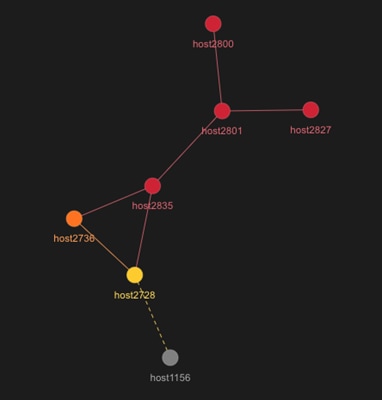
The following cURL request demonstrates a request to return nodes affected by the Situation and nodes that are one hop away. The returned object is to contain the properties of severity, Vertex Entropy, Probable Root Cause (PRC), service, and description.
curl -G -u graze:graze -k -v "https://localhost/graze/v1/getSituationTopology" --data-urlencode "sitn_id=14" "context=1" "properties"=["severity","vertex_entropy","prc","service","description"]
Response example
The successful response returns the following topology information for this Situation. The response always returns the node names in lower case. Note that there is no PRC value for the node that is not directly affected by the Situation. In this example, consider investigating node "host2835" as the cause of the Situation because it has a high severity and a high PRC.
{
"links": [
{
"source": "host2728",
"target": "host2736"
},
{
"source": "host2728",
"target": "host1156"
},
{
"source": "host2835",
"target": "host2728"
},
{
"source": "host2801",
"target": "host2827"
},
{
"source": "host2800",
"target": "host2801"
},
{
"source": "host2801",
"target": "host2835"
},
{
"source": "host2835",
"target": "host2736"
}
],
"nodes": [
{
"id": "host2835",
"properties": {
"severity": 5,
"prc": 0.9862626716344282,
"service": "",
"context": 0,
"description": "",
"vertex_entropy": 0.1794592472207979
}
},
{
"id": "host2736",
"properties": {
"severity": 4,
"prc": 0.42722191049803876,
"service": "",
"context": 0,
"description": "",
"vertex_entropy": 0.08976540495989357
}
},
{
"id": "host2728",
"properties": {
"severity": 3,
"prc": 0.007672752075071621,
"service": "",
"context": 0,
"description": "",
"vertex_entropy": 0.1794592472207979
}
},
{
"id": "host2827",
"properties": {
"severity": 5,
"prc": 0.4262762946261391,
"service": "",
"context": 0,
"description": "",
"vertex_entropy": 0.05343516483103129
}
},
{
"id": "host2801",
"properties": {
"severity": 5,
"prc": 0.42722511225514104,
"service": "",
"context": 0,
"description": "",
"vertex_entropy": 0.23927899629439717
}
},
{
"id": "host2800",
"properties": {
"severity": 5,
"prc": 0.4269879766269776,
"service": "",
"context": 0,
"description": "",
"vertex_entropy": 0.05343516483103129
}
},
{
"id": "host1156",
"properties": {
"severity": null,
"prc": null,
"service": "",
"context": 1,
"description": "",
"vertex_entropy": 0.05343516483103129
}
}
]
}
getSituationVisualization
A Graze API GET request that returns information on the origin and cause of a specified Situation.
Back to Graze API EndPoint Reference.
Request arguments
Endpoint getSituationVisualization takes the following request arguments:
| Name |
Type |
Required |
Description |
| auth_token |
String |
Yes |
A valid auth_token returned from the authenticate request. See the authenticate endpoint for more information. |
| sitn_id |
Number |
Yes |
Situation ID. |
Response
Endpoint getSituationVisualization returns the following response:
| Type |
Description |
| HTTP Code |
HTTP status or error code indicating request success or failure. See HTTP status code definitions for more information. |
Successful requests return an array of JSON objects containing the following:
| Name |
Type |
Description |
| sig_id |
Integer |
Situation ID. |
| origin |
String |
Process that caused the Situation to be created, for example, cookbook or manual_merge. |
| cause |
Object |
Cause of the Situation. This varies depending on how the Situation was created. |
API update behavior
The behavior of this endpoint depends on whether the relevant Situation is open, closed and still in the active database, or closed and archived to the historic database. This endpoint updates the Situation as follows:
| Situation Status |
API Updates Situation |
| Open Situation |
Yes |
| Closed Situation in active database |
Yes |
| Closed Situation in historic database |
No |
See API Update Behavior for more information on Situation statuses.
Examples
The following examples demonstrate typical use of endpoint getSituationVisualization:
Request example
Example cURL request to return information on the origin and cause of Situation ID 358:
curl -G -u graze:graze -k -v "https://localhost/graze/v1/getSituationVisualization" --data-urlencode "sitn_id=358"
Response Examples
Example response for a Situation created by a Cookbook Recipe:
{
"origin": "cookbook",
"cause": {
"cookbook_name": "Default Cookbook",
"recipe_id": 4,
"cookbook_id": 7,
"recipe_name": "Recipe 1",
"reference_event_id": 6
},
"sig_id": 1
}
Example response for a manually created Situation:
{
"origin": "Manual Creation",
"cause": {"uid": 3},
"sig_id": 6
}
Example response when two Situations have been merged:
{
"origin": "Manual Merge",
"cause": {
"uid": 3,
"merged_sigs": [
8,
7
]
},
"sig_id": 9
}
If there is no Situation visualization data, the response returns the following information:
{
"additional": {
"debugMessage": "com.moogsoft.servletutils.CGeneralServerException: com.moogsoft.services.CGeneralServiceException: No visualize data found for Situation ID [2323]"
},
"message": "Internal server error",
"statusCode": 1000
}
getStatuses
A Graze API GET request that returns a list of statuses that can apply to Situations and their IDs.
Back to Graze API EndPoint Reference.
Request arguments
Endpoint getStatuses takes the following request arguments:
| Name |
Type |
Required |
Description |
| auth_token |
String |
Yes |
A valid auth_token returned from the authenticate request. See the authenticate endpoint for more information. |
There are no other arguments because this endpoint returns data on all statuses.
Response
Endpoint getStatuses returns the following response:
| Type |
Description |
| HTTP Code |
HTTP status or error code indicating request success or failure. See HTTP status code definitions for more information. |
Successful requests return an array of JSON objects containing the following:
| Name |
Type |
Description |
| status_id |
Number |
ID of the status. |
| name |
String |
Status name. |
Examples
The following examples demonstrate typical use of endpoint getStatuses:
Request example
Example cURL request to return a list of statuses:
curl -G -u graze:graze -k -v "https://localhost/graze/v1/getStatuses"
Response example
Example response returning a list of statuses:
[{
"status_id": 1,
"name": "Opened"
}, {
"status_id": 2,
"name": "Unassigned"
}, {
"status_id": 3,
"name": "Assigned"
}, {
"status_id": 4,
"name": "Acknowledged"
}, {
"status_id": 5,
"name": "Unacknowledged"
}, {
"status_id": 6,
"name": "Active"
}, {
"status_id": 7,
"name": "Dormant"
}, {
"status_id": 8,
"name": "Resolved"
}, {
"status_id": 9,
"name": "Closed"
}, {
"status_id": 10,
"name": "SLA Exceeded"
}]
getSystemStatus
A Graze API GET request that returns current system status information for all processes.
Back to Graze API EndPoint Reference.
Request arguments
Endpoint getSystemStatus takes the following request arguments:
| Name |
Type |
Required |
Description |
| auth_token |
String |
Yes |
A valid auth_token returned from the authenticate request. See the authenticate endpoint for more information. |
There are no other arguments because this endpoint returns data on all processes.
Response
Endpoint getSystemStatus returns the following response:
| Type |
Description |
| HTTP Code |
HTTP status or error code indicating request success or failure. See HTTP status code definitions for more information. |
Successful requests return a JSON object containing the following:
| Name |
Type |
Description |
| component |
String |
Represents the name of a component within the process. May not be present, depending on the process. |
| instance |
String |
Instance name. |
| last_heartbeat |
Number |
Timestamp (in Unix epoch time) of the last process heartbeat. 0 is a special value indicating that a heartbeat has never been received. |
| missed_heartbeats |
Number |
Number of missed process heartbeats. -1 is a special value indicating that a heartbeat has never been received. |
| process_name |
String |
Process name. |
| processes |
List |
A list of the processes, with status information. |
| reserved |
Boolean |
Indicates whether the process is reserved: true = a reserved process false = process that is not reserved |
| running |
Boolean |
Indicates whether the process is running: true = running false = not running |
| service_name |
String |
Service name. |
| display_name |
String |
Name of the service in the configuration. |
| type |
String |
Type of service, for example, lam, servlet, Moogfarmd. |
| passive |
Boolean |
Indicates whether the service is passive in a HA environment: true = passive false = active |
| stoppable |
Boolean |
Indicates whether the service is passive can be stopped: true = stoppable false = not stoppable |
| ha_conf |
JSON Object |
A JSON blob containing the HA configuration. |
| additional_health_info |
JSON Object |
Additional health information. The pools section includes health information for processes with an internal pool. |
Examples
The following examples demonstrate typical use of endpoint getSystemStatus:
Request example
Example cURL request to return the system status:
curl -G -u graze:graze -k -v "https://localhost/graze/v1/getSystemStatus"
Response example
Example response returning the system status:
{
"processes": [{
"running": true,
"sub_components": {
"moogpoller": {
"run_on_startup": true,
"instance": "",
"service_name": "apache-tomcat",
"display_name": "servlets",
"type": "servlets",
"last_heartbeat": 1491385834300,
"passive": false,
"running": true,
"component": "moogpoller",
"reserved": true,
"stoppable": true,
"missed_heartbeats": 0,
"ha_conf": {
"cluster": "MOO",
"instance": "",
"default_leader": true,
"start_as_passive": false,
"only_leader_active": false,
"group": "servlets"
}
},
"moogsvr": {
"run_on_startup": true,
"instance": "",
"service_name": "apache-tomcat",
"display_name": "servlets",
"type": "servlets",
"last_heartbeat": 1491385825246,
"passive": false,
"running": true,
"component": "moogsvr",
"reserved": true,
"stoppable": true,
"missed_heartbeats": 0,
"ha_conf": {
"cluster": "MOO",
"instance": "",
"default_leader": true,
"start_as_passive": false,
"only_leader_active": false,
"group": "servlets"
}
}
},
"instance": "",
"reserved": true,
"service_name": "apache-tomcat",
"stoppable": true,
"missed_heartbeats": 0,
"display_name": "servlets",
"type": "servlets",
"last_heartbeat": 1491385834300,
"ha_conf": {
"cluster": "MOO",
"instance": "",
"default_leader": true,
"start_as_passive": false,
"only_leader_active": false,
"group": "servlets"
},
"passive": false
}, {
"running": false,
"instance": "",
"last_missed_heartbeat": 1491385820601,
"reserved": false,
"stoppable": false,
"missed_heartbeats": 10,
"display_name": "test_lam",
"type": "lam",
"last_heartbeat": 1491382820601,
"additional_health_info": {
"thread_pool_queue_size": 0,
"published_events": {
"last_5_minutes": 130,
"last_10_minutes": 130,
"last_minute": 130
}
},
"ha_conf": {
"cluster": "MOO",
"instance": "",
"default_leader": true,
"start_as_passive": false,
"only_leader_active": true,
"group": "test_lam"
},
"passive": false
"sub_components": {
"SituationMgr": {
"run_on_startup": true,
"instance": "",
"last_missed_heartbeat": 1491385821669,
"service_name": "moogfarmd",
"display_name": "moog_farmd",
"type": "moog_farmd",
"last_heartbeat": 1491382821669,
"passive": false,
"running": false,
"component": "SituationMgr",
"reserved": true,
"stoppable": true,
"missed_heartbeats": 10,
"ha_conf": {
"cluster": "MOO",
"instance": "",
"default_leader": true,
"start_as_passive": false,
"only_leader_active": true,
"group": "moog_farmd"
}
},
"AlertBuilder": {
"run_on_startup": true,
"instance": "",
"last_missed_heartbeat": 1491385821669,
"service_name": "moogfarmd",
"display_name": "moog_farmd",
"type": "moog_farmd",
"last_heartbeat": 1491382821669,
"passive": false,
"running": false,
"component": "AlertBuilder",
"reserved": true,
"stoppable": true,
"missed_heartbeats": 10,
"ha_conf": {
"cluster": "MOO",
"instance": "",
"default_leader": true,
"start_as_passive": false,
"only_leader_active": true,
"group": "moog_farmd"
}
},
"TeamsMgr": {
"run_on_startup": true,
"instance": "",
"last_missed_heartbeat": 1491385821669,
"service_name": "moogfarmd",
"display_name": "moog_farmd",
"type": "moog_farmd",
"last_heartbeat": 1491382821669,
"passive": false,
"running": false,
"component": "TeamsMgr",
"reserved": true,
"stoppable": true,
"missed_heartbeats": 10,
"ha_conf": {
"cluster": "MOO",
"instance": "",
"default_leader": true,
"start_as_passive": false,
"only_leader_active": true,
"group": "moog_farmd"
}
}
},
"instance": "",
"last_missed_heartbeat": 1491385821669,
"service_name": "moogfarmd",
"display_name": "moog_farmd",
"type": "moog_farmd",
"last_heartbeat": 1491382821669,
"additional_health_info": {
"event_processing_metric": 0.65
},
"passive": false,
"running": false,
"reserved": true,
"stoppable": true,
"missed_heartbeats": 10,
"ha_conf": {
"cluster": "MOO",
"instance": "",
"default_leader": true,
"start_as_passive": false,
"only_leader_active": true,
"group": "moog_farmd"
}
},
{
"running": false,
"instance": "",
"reserved": false,
"service_name": "restclientlamd",
"stoppable": true,
"display_name": "rest_client_lam",
"type": "lam",
"ha_conf": {
"cluster": "MOO",
"instance": "",
"group": "rest_client_lam"
}
"additional_health_info": {
"pools": {
"MoogPoller": [{
"removed": 0,
"ration": 0.0,
"busy": 0,
"resource_type": "com.mysql.jdbc.JDBC4Connection",
"checkout_per_second": 0.0,
"free": 10,
"avg_checkedout_seconds": 0.0,
"capacity": 10
}],
"Message sender pool": [{
"removed": 0,
"ration": 0.0,
"busy": 0,
"resource_type": "com.moogsoft.mooms.CMoomsMessageSender",
"checkout_per_second": 0.09997000899730081,
"free": 10,
"avg_checkedout_seconds": 0.002,
"capacity": 10
}]
}
}]
}
getSystemSummary
A Graze API GET request that returns a summary of current alerts and Situations in Cisco Crosswork Situation Manager.
Back to Graze API EndPoint Reference.
Request arguments
Endpoint getSystemSummary takes the following request arguments:
| Name |
Type |
Required |
Description |
| auth_token |
String |
Yes |
A valid auth_token returned from the authenticate request. See the authenticate endpoint for more information. |
There are no other arguments because this method returns data on all alerts and Situations.
Response
Endpoint getSystemSummary returns the following response:
| Type |
Description |
| HTTP Code |
HTTP status or error code indicating request success or failure. See HTTP status code definitions for more information. |
Successful requests return a JSON object system_summary, containing the following statistics:
| Name |
Type |
Description |
| total_events |
Number |
Total number of events in Cisco Crosswork Situation Manager. |
| open_sitns |
Number |
Number of open Situations in Cisco Crosswork Situation Manager. |
| open_sitns_up |
Number |
Number of open Situations that are trending up. |
| open_sitns_down |
Number |
Number of open Situations that are trending down. |
| avg_events_per_sitn |
Number |
Average number of events per Situation. |
| avg_alerts_per_sitn |
Number |
Average number of events per Situation. |
| service_count |
Number |
Number of services in Cisco Crosswork Situation Manager. |
| open_sigs_unassigned |
Number |
Number of unassigned Situations. |
Examples
The following examples demonstrate typical use of endpoint getSystemSummary:
Request example
Example cURL request to return a summary of alerts and Situations in Cisco Crosswork Situation Manager:
curl -G -u graze:graze -k -v "https://localhost/graze/v1/getSystemSummary"
Response example
Example response returning a summary of alerts and Situations in Cisco Crosswork Situation Manager:
{
"system_summary":
{
"total_events":61676,
"open_sitns":571,
"avg_events_per_sitn":305,
"open_sitns_up":565,
"open_sitns_down":2,
"avg_alerts_per_sitn":16,
"open_sigs_unassigned":310,
"timestamp":1499425056
}
}
getTeam
A Graze API GET request that returns a team's details by team ID or name.
Back to Graze API EndPoint Reference.
Request arguments
Endpoint getTeam takes the following request arguments:
| Name |
Type |
Required |
Description |
| auth_token |
String |
Yes |
A valid auth_token returned from the authenticate request. See the authenticate endpoint for more information. |
| team_id |
Integer |
Yes |
Unique ID of the team to retrieve information about. |
| name |
String |
Yes |
Name of a valid team to retrieve information about. |
Response
Endpoint getTeam returns the following response:
| Type |
Description |
| HTTP Code |
HTTP status or error code indicating request success or failure. See HTTP status code definitions for more information. |
Successful requests return a JSON object containing the following:
| Name |
Type |
Description |
| JSON Object |
JSON |
Details of a specified team. |
Examples
The following examples demonstrate typical use of endpoint getTeam:
Request examples
Example cURL request to return details of the team ID 1:
curl -G -u graze:graze -k -v "https://localhost/graze/v1/getTeam?team_id=1"
Example cURL request to return details of the team "Cloud DevOps:
curl -G -u graze:graze -k -v "https://localhost/graze/v1/getTeam?name=Cloud DevOps"
Response example
Example response returning the details of the team:
{
"room_id": 1,
"alert_filter": "",
"user_ids": [
3
],
"sig_filter": "",
"landing_page": null,
"description": "Example Team",
"active": true,
"team_id": 1,
"services": [],
"users": [
"admin"
],
"name": "Cloud DevOps",
"service_ids": []
}
getTeamsForService
A Graze API GET request to return all teams related to the service with the specified ID or name.
Back to Graze API EndPoint Reference.
Request arguments
Endpoint getTeamsForService takes the following request arguments:
| Name |
Type |
Required |
Description |
| auth_token |
String |
Yes |
A valid auth_token returned from the authenticate request. See the authenticate endpoint for more information. |
| service_id |
String |
No, if name is used. |
ID of the service. |
| name |
String |
No, if service_id is used. |
Name of the service. |
Response
Endpoint getTeamsForService returns the following response:
| Type |
Description |
| HTTP Code |
HTTP status or error code indicating request success or failure. See HTTP status code definitions for more information. |
Successful requests return a JSON object containing the following:
| Name |
Type |
Description |
| JSON Object |
JSON |
Details of the teams related to the specified service. |
Examples
The following examples demonstrate typical use of endpoint getTeamsForService:
Request examples
Example cURL requests to return the teams related to service ID 1:
curl -G -u graze:graze -k -v "https://localhost/graze/v1/getTeamsForService?service_id=1"
Example cURL requests to return the teams related to service "web":
curl -G -u graze:graze -k -v "https://localhost/graze/v1/getTeamsForService?service_name=web"
Response example
Example response returning team and service details:
[
{
"room_id": 1,
"alert_filter": "",
"user_ids": [
3
],
"sig_filter": "",
"name": "Cloud DevOps",
"landing_page": "",
"description": "Example Team",
"active": true,
"service_ids": [
1,
2,
3,
4,
5,
6,
7,
8,
9,
10,
11
],
"team_id": 1,
"services": [
"Commerce",
"Compute",
"CRM",
"Database",
"Mobile",
"Networking",
"Remote",
"Social",
"Storage",
"Switch",
"Web"
],
"users": [
"admin"
]
}
]
getTeamSituationIds
Request that returns the total number of Situations that are assigned to a team, and a list of their Situation IDs.
Back to Graze API EndPoint Reference.
Request arguments
Endpoint getTeamSituationIds takes the following request arguments:
| Name |
Type |
Required |
Description |
| auth_token |
String |
Yes |
A valid auth_token returned from the authenticate request. See the authenticate endpoint for more information. |
| team_name |
String |
Yes |
The name of an existing team. |
Response
Endpoint getTeamSituationIds returns the following response:
| Type |
Description |
| HTTP Code |
HTTP status or error code indicating request success or failure. See HTTP status code definitions for more information. |
Successful requests return a JSON object containing the following:
| Name |
Type |
Description |
| total_situation |
Number |
The total number of Situations assigned to a team. |
| sitn_ids |
Number list |
A list of Situation IDs of the Situations assigned to a team. |
Examples
The following examples demonstrate typical use of endpoint getTeamSituationIds:
Request example
Example cURL request to return the Situations assigned to team "Cloud Devops":
curl -G -u graze:graze -k -v "https://localhost/graze/v1/getTeamSituationIds" --data-urlencode "team_name=Cloud Devops"
Response example
Example response returning the total number of Situations followed by the ID of each situation.
{"total_situations":35,"sitn_ids":[20,21,39,55,85,119,145,180,208,233,244,275,305,358,460,461,485,518,574,575,592,616,666,695,696,740,800,892,919,960,992,993,1027,1047,1092]}
getTempus
A Graze API GET request that returns the details of all Tempus Moolets in Cisco Crosswork Situation Manager.
Back to Graze API EndPoint Reference.
Request arguments
Endpoint getTempus takes the following request arguments:
| Name |
Type |
Required |
Description |
| auth_token |
String |
Yes |
A valid auth_token returned from the authenticate request. See the authenticate endpoint for more information. |
There are no other arguments because this endpoint returns data on all Tempus Moolets in Cisco Crosswork Situation Manager.
Response
Endpoint getTempus returns the following response:
| Type |
Description |
| HTTP Code |
HTTP status or error code indicating request success or failure. See HTTP status code definitions for more information. |
Successful requests return an array of JSON objects containing the following:
| Type |
Description |
| JSON Object |
Names and configurations of all Tempus Moolets in Cisco Crosswork Situation Manager. |
Examples
The following examples demonstrate typical use of endpoint getTempus:
Request example
Example cURL request to return the details of all Tempus Moolets:
curl -G -u graze:graze -k "https://localhost/graze/v1/getTempus"
Response example
Example response returning the details of Tempus algorithm "New Tempus 1":
[
{
"detection_algorithm": "Louvain",
"minimum_arrival_similarity": 0.6667,
"run_on_startup": true,
"arrival_spread": 15,
"execution_interval": 120,
"description": "New Tempus 1",
"alert_threshold": 4,
"pre_partition": "",
"partition_by": "",
"window_size": 1200,
"edge_weight": false,
"significance_threshold": 1,
"name": "Time Based (Tempus)",
"entropy_threshold": 0.0,
"process_output_of": [
"Alert Workflows"
],
"significance_test": "Poisson1",
"bucket_size": 5
}
]
getThreadEntries
A Graze API GET request that returns thread entries for a specified Situation. Threads are comments or 'story activity' on Situations.
You can request to return specific thread entries using start and limit values. If not, their default values return the first 100 entries. The entries returned are ordered by most recent first.
Back to Graze API EndPoint Reference.
Request arguments
Endpoint getThreadEntries takes the following request arguments:
| Name |
Type |
Required |
Description |
| auth_token |
String |
Yes |
A valid auth_token returned from the authenticate request. See the authenticate endpoint for more information. |
| sitn_id |
Number |
Yes |
Situation ID. |
| thread_name |
String |
Yes |
Name of the thread to get entries from. |
| start |
Number |
No |
Number of the first thread entry to return. Default is 0. |
| limit |
Number |
No |
Maximum number of thread entries to return. Default is 100. |
Response
Endpoint getThreadEntries returns the following response:
| Type |
Description |
| HTTP Code |
HTTP status or error code indicating request success or failure. See HTTP status code definitions for more information. |
Successful requests return an array of JSON objects containing the following:
| Name |
Type |
Description |
| entries |
List |
A list of thread entries. See below. |
| sitn_id |
Number |
Situation ID. |
| thread_name |
String |
Name of the thread that the entries are from. |
The entries list contains the following information:
| Name |
Type |
Description |
| entry_text |
String |
Text of the thread entry. Reserved characters are converted to HTML entities, for example, & is converted to &. |
| user_id |
Number |
User ID of the user that created the thread entry. |
| time |
Number |
Time when the thread entry was created. This is a Unix epoch timestamp in seconds. |
| entry_id |
Number |
ID of the thread entry. |
API update behavior
The behavior of this endpoint depends on whether the relevant Situation is open, closed and still in the active database, or closed and archived to the historic database. This endpoint updates the Situation as follows:
| Situation Status |
API Updates Situation |
| Open Situation |
Yes |
| Closed Situation in active database |
Yes |
| Closed Situation in historic database |
Yes |
See API Update Behavior for more information on Situation statuses.
Examples
The following examples demonstrate typical use of endpoint getThreadEntries:
Request example
Example cURL request to return the first 10 thread entries on thread "Support" in Situation 358:
curl -G -u graze:graze -k -v "https://localhost/graze/v1/getThreadEntries" --data-urlencode "sitn_id=358" --data-urlencode "thread_name=Support" --data-urlencode "start=0" --data-urlencode "limit=10"
Response example
Example response returning the two thread entries on thread "Support" in Situation 358:
{
"entries":[
{
"entry_text":"Test Entry",
"user_id":4,
"time":1549455051,
"entry_id":2
},
{
"entry_text":"Test Entry",
"user_id":4,
"time":1549455053,
"entry_id":1
}
],
"sitn_id":358,"thread_name":"Support"
}
getToolShares
A Graze API GET request that returns the shared access for a specified tool.
Back to Graze API EndPoint Reference.
Request arguments
Endpoint getToolShares takes the following request arguments:
| Name |
Type |
Required |
Description |
| auth_token |
String |
Yes |
A valid auth_token returned from the authenticate request. See the authenticate endpoint for more information. |
| tool_id |
Number |
Yes |
ID of the tool that you want to retrieve its shared access for. |
Response
Endpoint getToolShares returns the following response:
| Type |
Description |
| HTTP Code |
HTTP status or error code indicating request success or failure. See HTTP status code definitions for more information. |
Successful requests return a JSON object containing the following:
| Name |
Type |
Description |
| tool_id |
Number |
ID of the tool you requested to return its shared access for. |
| domain_ids |
Array |
An array of all the IDs within the domain that can access the tool. If the domain is global, no domain IDs are returned. |
| domain |
String |
Domain that can access the tool. One of: user, team, role, or global. |
Examples
The following examples demonstrate typical use of endpoint getToolShares:
Request example
Example cURL request to retrieve all the domain IDs that have access to tool 15:
curl -X POST -u graze:graze -k -v "https://localhost/graze/v1/getToolShares" -H "Content-Type: application/json; charset=UTF-8" -d '{"tool_id":15}'
Response example
Example response returning that tool ID 15 can be accessed by team ID 3:
{
"tool_id": 15,
"domain_ids": [
3
],
"domain": "team"
}
getTopPrcDetails
A Graze API GET request that returns the top most likely causal alerts, based on their Probable Root Cause value, for a specified Situation.
You can select the maximum number of causal alerts to return using a limit value. If not specified, the endpoint only returns the alert with the highest root cause probability.
The entries returned are ordered with the highest root cause probability first, for the specified Situation, irrespective of whether they have been labeled causal or are unlabeled. Alerts marked as symptoms are excluded from the return.
Back to Graze API EndPoint Reference.
Request arguments
Endpoint getTopPrcDetails takes the following request arguments:
| Name |
Type |
Required |
Description |
| auth_token |
String |
Yes |
A valid auth_token returned from the authenticate request. See the authenticate endpoint for more information. |
| sitn_id |
Integer |
Yes |
ID of the Situation you want to retrieve the Probable Root Cause details for. |
| limit |
Integer |
No |
Maximum number of causal or unlabeled alerts to return. Default is 1, if not specified, returning one alert with the highest root cause probability. |
Response
Endpoint getTopPrcDetails returns the following response:
| Type |
Description |
| HTTP Code |
HTTP status or error code indicating request success or failure. See HTTP status code definitions for more information. |
Successful requests return an array of JSON objects containing the following:
| Name |
Type |
Description |
| rc_probability |
Number |
Root cause probability of the alert. |
| description |
String |
Description of the alert. |
| rc_label |
Integer |
Label defining whether the alert is causal or unlabeled. Alerts marked as symptoms are excluded from the return. 1 = causal 0 = unlabeled -1 = symptom |
| alert_id |
Integer |
Alert ID. |
API update behavior
The behavior of this endpoint depends on whether the relevant Situation is open, closed and still in the active database, or closed and archived to the historic database. This endpoint updates the Situation as follows:
| Situation Status |
API Updates Situation |
| Open Situation |
Yes |
| Closed Situation in active database |
Yes |
| Closed Situation in historic database |
No |
See API Update Behavior for more information on Situation statuses.
Examples
The following examples demonstrate typical use of endpoint getTopPrcDetails:
Request example
Example cURL request to return the top three causal alerts with the highest root cause probability in Situation 145:
curl -G -u graze:graze -k -v "https://localhost/graze/v1/getTopPrcDetails" --data-urlencode 'sitn_id=145' --data-urlencode 'limit=3'
Response example
Example response returning the top three causal or unlabeled alerts for Situation ID 145:
{
"alerts": [
{
"rc_probability":0.9933107459030244,
"description":"Web Server HTTPD is DOWN",
"rc_label":1,
"alert_id":53
},
{
"rc_probability":0.9933092393241993,
"description":"Web Server HTTPD is DOWN",
"rc_label":1,
"alert_id":8
},
{
"rc_probability":0.22480057080448923,
"description":"Web Server HTTPD is DOWN",
"rc_label":0,
"alert_id":39
}
]
}
getUserInfo
A Graze API GET request that returns information about a specified user.
Back to Graze API EndPoint Reference.
Request arguments
Endpoint getUserInfo takes the following request arguments:
| Name |
Type |
Required |
Description |
| auth_token |
String |
Yes |
A valid auth_token returned from the authenticate request. See the authenticate endpoint for more information. |
| user_id |
Number |
Yes |
User ID of the the user to get information about. |
| username |
String |
Yes |
A valid username. |
Response
Endpoint getUserInfo returns the following response:
| Type |
Description |
| HTTP Code |
HTTP status or error code indicating request success or failure. See HTTP status code definitions for more information. |
Successful requests return a JSON object containing the following:
| Name |
Type |
Description |
| user_id |
Number |
User ID. |
| full_name |
String |
Full name of the user. |
Examples
The following examples demonstrate typical use of endpoint getUserInfo:
Request example
Example cURL request to return the information associated with user ID 57:
curl -G -u graze:graze -k -v "https://localhost/graze/v1/getUserInfo" --data-urlencode "user_id=57"
Response example
Example response returning the user information related to user ID 57:
{"full_name":"Lonnie Holmes","user_id":57}
getUserRoles
A Graze API GET request that returns the specified user's roles from the database.
Back to Graze API EndPoint Reference.
Request arguments
Endpoint getUserRoles takes the following request arguments:
| Name |
Type |
Required |
Description |
| auth_token |
String |
Yes |
A valid auth_token returned from the authenticate request. See the authenticate endpoint for more information. |
| user_id |
Number |
No, if username is used. |
User ID. |
| username |
String |
No, if user_id is used. |
A valid username. |
Response
Endpoint getUserRoles returns the following response:
| Type |
Description |
| HTTP Code |
HTTP status or error code indicating request success or failure. See HTTP status code definitions for more information. |
Successful requests return an array of JSON objects containing the following:
| Name |
Type |
Description |
| JSON Object |
JSON |
An array javascript object containing the role IDs, the role names and the role descriptions assigned to the user. |
Examples
The following examples demonstrate typical use of endpoint getUserRoles:
Request example
Example cURL request to return the assigned roles for user "bigfish917":
curl -G -u graze:graze -k -v "https://localhost/graze/v1/getUserRoles" --data-urlencode "username=bigfish917"
Response example
Example response returning the roles assigned to the user:
[
{
"id" : 2,
"name" : "Administrator",
"description" : "Administrator"
},
{
"id" : 4,
"name" : "Operator",
"description" : "Operator"
},
{
"id" : 5,
"name" : "Customer",
"description" : "Customer"
}
]
getUsers
A Graze API GET request that returns a list of all users in the database.
Back to Graze API EndPoint Reference.
Request arguments
Endpoint getUsers takes the following request arguments:
| Name |
Type |
Required |
Description |
| auth_token |
String |
Yes |
A valid auth_token returned from the authenticate request. See the authenticate endpoint for more information. |
| limit |
Integer |
No |
The maximum number of results to return. Default is 1,000. |
Response
Endpoint getUsers returns the following response:
| Type |
Description |
| HTTP Code |
HTTP status or error code indicating request success or failure. See HTTP status code definitions for more information. |
Successful requests return an array of JSON objects containing the following:
| Name |
Type |
Description |
| JSON Object |
JSON |
A JSON list of all users, displaying the user ID, teams, full name and username of each user. |
Examples
The following examples demonstrate typical use of endpoint getUsers:
Request example
Example cURL request to return a maximum of three users:
curl -G -u graze:graze -k -v "https://localhost/graze/v1/getUsers" --data-urlencode "limit=3"
Response example
Example response returning a maximum of three users:
[
{
"uid": 3,
"teams": [
"Cloud DevOps"
],
"fullname": "Administrator",
"username": "admin"
},
{
"uid": 6,
"teams": [],
"fullname": "Nagios",
"username": "Nagios"
},
{
"uid": 5,
"teams": [],
"fullname": "Webhook",
"username": "Webhook"
}
]
getUserTeams
A Graze API GET request that returns the team names and IDs associated with the specified user ID or username.
Back to Graze API EndPoint Reference.
Request arguments
Endpoint getUserTeams takes the following request arguments:
| Name |
Type |
Required |
Description |
| auth_token |
String |
Yes |
A valid auth_token returned from the authenticate request. See the authenticate endpoint for more information. |
| user_id |
Number |
No, if username is used. |
A valid user ID. |
| username |
String |
No if user_id is used. |
A valid username. |
Response
Endpoint getUserTeams returns the following response:
| Type |
Description |
| HTTP Code |
HTTP status or error code indicating request success or failure. See HTTP status code definitions for more information. |
Successful requests return an array of JSON objects containing the following:
| Name |
Type |
Description |
| JSON Object |
JSON |
A Javascript object containing the user ID and the teams that the user belongs to. |
Examples
The following examples demonstrate typical use of endpoint getUserTeams:
Request example
Example cURL request to return the teams that user "admin" belongs to.
curl -G -u graze:graze -k -v "https://localhost/graze/v1/getUserTeams" --data-urlencode "username=admin"
Response example
Example response returning the teams associated with username "admin":
[
{
"id" : 11,
"name" : "Team1"
},
{
"id" : 12,
"name" : "Team2"
},
{
"id" : 2,
"name" : "Team3"
},
{
"id" : 6,
"name" : "Team4"
},
{
"id" : 10,
"name" : "Team5"
}
]
getWorkflowEngineMoolets
A Graze API GET request that returns a list of Workflow Engine Moolets and the functions available in each. This endpoint returns an empty list if Moogfarmd is not running.
Back to Graze API EndPoint Reference.
Request arguments
Endpoint getWorkflowEngineMoolets takes the following request arguments:
| Name |
Type |
Required |
Description |
| auth_token |
String |
Yes |
A valid auth_token returned from the authenticate request. See the authenticate endpoint for more information. |
There are no other arguments because this endpoint returns data on all the Workflow Engine Moolets and the workflows associated with them.
Response
Endpoint getWorkflowEngineMoolets returns the following response:
| Type |
Description |
| HTTP Code |
HTTP status or error code indicating request success or failure. See HTTP status code definitions for more information. |
Successful requests return an array of JSON objects containing the following:
| Type |
Description |
| List of JSON Objects |
A list of Workflow Engine Moolets and information about them. |
Examples
The following examples demonstrate typical use of endpoint getWorkflowEngineMoolets:
Request example
Example cURL request to return information on all the workflows in all the Workflow Engine Moolets in Cisco Crosswork Situation Manager:
curl -X GET -u graze:graze -k -v "https://localhost/graze/v1/getWorkflowEngineMoolets"
Response example
Example response returning information on all the Workflow Engine Moolets in Cisco Crosswork Situation Manager:
[
{
"active": true,
"last_updated": 1567420771,
"moolet_name": "Alert Workflows",
"functions": {
"alertInSituation": {
"decision": true,
"validators": null,
"name": "alertInSituation",
"description": "Check if the alert is in an active Situation.",
"arguments": [],
"actionOnAssociated": true,
"type": [
"alert"
]
},
"alertNotInSituation": {
"decision": true,
"validators": null,
"name": "alertNotInSituation",
"description": "Check if the alert is not in an active Situation.",
"arguments": [],
"actionOnAssociated": true,
"type": [
"alert"
]
},
"between": {
"decision": true,
"validators": null,
"name": "between",
"description": "Check to see if the trigger falls between two times, and optionally on specific days.",
"arguments": [
{
"name": "from",
"validator": {
"regex": "^[0-9]{2}:[0-9]{2}:[0-9]{2}$"
},
"description": "The 'from' time in hh:mm:ss 24hr format",
"type": "string",
"required": true
},
{
"name": "to",
"validator": {
"regex": "^[0-9]{2}:[0-9]{2}:[0-9]{2}$"
},
"description": "The 'to' time in hh:mm:ss 24hr format",
"type": "string",
"required": true
},
{
"name": "days",
"description": "The optional list of days in short form (Mon,Tue,Wed...), for all days use a blank list []",
"type": "object",
"required": true
}
],
"actionOnAssociated": false,
"type": [
"alert",
"situation"
]
},
"contains": {
"decision": true,
"validators": null,
"name": "contains",
"description": "Check whether the specified object field contains any of the listed values. Define values as an array, for example [ a ] or [ a, b, c ].",
"arguments": [
{
"name": "field",
"description": "The name of the object field to check values in (including custom_info).",
"type": "string",
"required": true
},
{
"name": "values",
"description": "The list of values to check for, any intersection is valid.",
"type": "object",
"required": true
}
],
"actionOnAssociated": true,
"type": [
"event",
"alert",
"situation"
]
},
"containsAll": {
"decision": true,
"validators": null,
"name": "containsAll",
"description": "Check whether the specified object field contains all of the listed values. Define values as an array, for example [ a ] or [ a, b, c ].",
"arguments": [
{
"name": "field",
"description": "The name of the object field to check values in (including custom_info).",
"type": "string",
"required": true
},
{
"name": "values",
"description": "The list of values to check for, all must be included to be valid.",
"type": "object",
"required": true
}
],
"actionOnAssociated": true,
"type": [
"event",
"alert",
"situation"
]
},
"doesNotContain": {
"decision": true,
"validators": null,
"name": "doesNotContain",
"description": "Check whether the specified object field does not contain any of the listed values. Define values as an array, for example [ a ] or [ a, b, c ].",
"arguments": [
{
"name": "field",
"description": "The name of the object field to check values in (including custom_info).",
"type": "string",
"required": true
},
{
"name": "values",
"description": "The list of values to check for, any intersection will count.",
"type": "object",
"required": true
}
],
"actionOnAssociated": true,
"type": [
"event",
"alert",
"situation"
]
}
},
"moolet_type": "alert"
},
{
"active": true,
"last_updated": 1567420777,
"moolet_name": "Enrichment Workflows",
"functions": {
"alertInSituation": {
"decision": true,
"validators": null,
"name": "alertInSituation",
"description": "Check if the alert is in an active Situation.",
"arguments": [],
"actionOnAssociated": true,
"type": [
"alert"
]
},
"alertNotInSituation": {
"decision": true,
"validators": null,
"name": "alertNotInSituation",
"description": "Check if the alert is not in an active Situation.",
"arguments": [],
"actionOnAssociated": true,
"type": [
"alert"
]
},
"between": {
"decision": true,
"validators": null,
"name": "between",
"description": "Check to see if the trigger falls between two times, and optionally on specific days.",
"arguments": [
{
"name": "from"
, "validator": {
"regex": "^[0-9]{2}:[0-9]{2}:[0-9]{2}$"
},
"description": "The 'from' time in hh:mm:ss 24hr format",
"type": "string",
"required": true
},
{
"name": "to",
"validator": {
"regex": "^[0-9]{2}:[0-9]{2}:[0-9]{2}$"
},
"description": "The 'to' time in hh:mm:ss 24hr format",
"type": "string",
"required": true
},
{
"name": "days",
"description": "The optional list of days in short form (Mon,Tue,Wed...), for all days use a blank list []",
"type": "object",
"required": true
}
],
"actionOnAssociated": false,
"type": [
"alert",
"situation"
]
},
"moolet_type": "alert"
},
]
getWorkflows
A Graze API GET request that returns workflows for a specified Moolet.
Back to Graze API EndPoint Reference.
Request arguments
Endpoint getWorkflows takes the following request arguments:
| Name |
Type |
Required |
Description |
| auth_token |
String |
Yes |
A valid auth_token returned from the authenticate request. See the authenticate endpoint for more information. |
| moolet_name |
String |
Yes |
Name of the Moolet that you want to return the workflows for. |
Response
Endpoint getWorkflows returns the following response:
| Type |
Description |
| HTTP Code |
HTTP status or error code indicating request success or failure. See HTTP status code definitions for more information. |
Successful requests return a JSON object containing the following:
| Name |
Type |
Description |
|||||||||||||||||||||
| id |
Integer |
Unique ID of the workflow. |
|||||||||||||||||||||
| moolet_name |
String |
Name of the Moolet. |
|||||||||||||||||||||
| workflow_name |
String |
Name of the workflow. |
|||||||||||||||||||||
| description |
String |
Description of the workflow. |
|||||||||||||||||||||
| sequence |
Integer |
Sequence number of the workflow. |
|||||||||||||||||||||
| active |
Boolean |
Indicates whether or not the Moolet's associated Workflow Engine is active. |
|||||||||||||||||||||
| entry_filter |
JSON |
Filter to determine which events, alerts, or Situations can enter the workflow. If empty, the workflow accepts all events, alerts or Situations. |
|||||||||||||||||||||
| sweep_up_filter |
JSON |
Filter to intake any additional alerts or Situations from the database. Not relevant for event workflows. |
|||||||||||||||||||||
| first_match_only |
Boolean |
If enabled, alerts and Situations only pass through actions on the first time they enter the Workflow Engine. Not relevant for event workflows. |
|||||||||||||||||||||
| operations |
JSON List |
List of properties relating to each operation:
|
Examples
The following examples demonstrate typical use of endpoint getWorkflows:
Request example
Example cURL request to return workflows associated with the "Alert Workflows" Moolet:
curl -G -u graze:graze -k -v "https://localhost/graze/v1/getWorkflows" -H "Content-Type: application/json; charset=UTF-8" --data-urlencode "moolet_name=Alert Workflows"
Response example
Example response returning information on the workflows associated with the"Alert Workflows" Moolet:
[
{
"id": 1,
"moolet_name": "Alert Workflows",
"workflow_name": "ChangeInfoWorkflow",
"sequence": 1,
"active": true,
"description": "Changingthealertinformation",
"entry_filter": {
"column": "severity",
"op": 5,
"value": 3,
"type": "LEAF"
},
"sweep_up_filter": {
"column": "description",
"op": 4,
"value": "description",
"type": "LEAF"
},
"first_match_only": true,
"operations": [
{
"type": "action",
"function_name": "functionA",
"operation_name": "Name of operation",
"function_args": {
"admin": 2
}
},{
"type": "delay",
"delay": 30,
"reset": false
}
]
}
]
mergeSituations
A Graze API POST request that merges multiple specified Situations. You can configure whether or not the new Situation supersedes the original Situations using the supersede_original parameter.
Back to Graze API EndPoint Reference.
Request arguments
Endpoint mergeSituations takes the following request arguments:
| Name |
Type |
Required |
Description |
| auth_token |
String |
Yes |
A valid auth_token returned from the authenticate request. See the authenticate endpoint for more information. |
| situations |
List |
Yes |
An array of the Situation IDs you want to merge. Specify using Situation IDs, separating each item with a comma. |
| supersede_original |
Boolean |
Yes |
Determines whether or not the original merged Situations are superseded by the new Situation. |
Response
Endpoint mergeSituations returns the following response:
| Type |
Description |
| HTTP Code |
HTTP status or error code indicating request success or failure. See HTTP status code definitions for more information. |
Successful requests return a JSON object containing the following:
| Name |
Type |
Description |
| sitn_id |
Number |
ID of the new merged Situation. |
API update behavior
The behavior of this endpoint depends on whether the relevant Situation is open, closed and still in the active database, or closed and archived to the historic database. This endpoint updates the Situation as follows:
| Situation Status |
API Updates Situation |
| Open Situation |
Yes |
| Closed Situation in active database |
Yes |
| Closed Situation in historic database |
No |
See API Update Behavior for more information on Situation statuses.
Examples
The following examples demonstrate typical use of endpoint mergeSituations:
Request example
Example cURL request to merge Situations 31, 32, and 33 without superseding the original Situations by the new one:
curl -X POST -u graze:graze -k -v "https://localhost/graze/v1/mergeSituations?auth_token=c4316d2cac524b96a1e4c787b68f7e3f&situations=%5B31%2C32%2C33%5D&supersede_original=false"
Response example
Example response returning the ID of the new merged Situation:
{"sitn_id":30}
rateSituation
A Graze API POST request that applies a rating to a specified Situation.
Back to Graze API EndPoint Reference.
Request arguments
Endpoint rateSituation takes the following request arguments:
| Name |
Type |
Required |
Description |
| auth_token |
String |
Yes |
A valid auth_token returned from the authenticate request. See the authenticate endpoint for more information. |
| sig_id |
Long |
Yes |
ID of the Situation you want to rate. |
| rating |
Integer |
Yes |
Rating that you want to apply to the Situation. This is equivalent to the number of stars that you can assign to a Situation in the UI. One of:0 = Not yet rated1 = Bad2 = Poor3 = Adequate4 = Good5 = Excellent |
| comment |
String |
No |
A comment about the rating you are applying to the Situation. |
Response
Endpoint rateSituation returns the following response:
| Type |
Description |
| HTTP Code |
HTTP status or error code indicating request success or failure. See HTTP status code definitions for more information. |
Successful requests return a JSON object containing the following:
| Name |
Type |
Description |
| rating |
Number |
Rating number applied to the Situation. |
| comment |
String |
Comment applied to the Situation. |
| sitn_id |
Number |
ID of the Situation that the rating was applied to. |
API update behavior
The behavior of this endpoint depends on whether the relevant Situation is open, closed and still in the active database, or closed and archived to the historic database. This endpoint updates the Situation as follows:
| Situation Status |
API Updates Situation |
| Open Situation |
Yes |
| Closed Situation in active database |
Yes |
| Closed Situation in historic database |
No |
See API Update Behavior for more information on Situation statuses.
Examples
The following examples demonstrate typical use of endpoint rateSituation:
Request example
Example cURL request to apply a rating of 4 to Situation ID 18 with a comment "Rating 4":
curl -X POST -u graze:graze -k -v "https://localhost/graze/v1/rateSituation" -H "Content-Type: application/json; charset=UTF-8" -d '{"sig_id" : 18, "rating" : "4", "comment" : "Rating 4"}'
Response example
Example response returning the rating, comment and Situation ID:
{"rating":4,"comment":"Rating 4","sitn_id":18}
removeAlertFromSituation
A Graze API POST request that removes a specified alert from a specified Situation.
Back to Graze API EndPoint Reference.
Request arguments
Endpoint removeAlertFromSituation takes the following request arguments:
| Name |
Type |
Required |
Description |
| auth_token |
String |
Yes |
A valid auth_token returned from the authenticate request. See the authenticate endpoint for more information. |
| alert_id |
Number |
Yes |
ID of the alert you want to remove from the Situation. |
| sitn_id |
Number |
Yes |
Situation ID. |
Response
Endpoint removeAlertFromSituation returns the following response:
| Type |
Description |
| HTTP Code |
HTTP status or error code indicating request success or failure. See HTTP status code definitions for more information. |
API update behavior
The behavior of this endpoint depends on whether the relevant Situation is open, closed and still in the active database, or closed and archived to the historic database. This endpoint updates the Situation as follows:
| Situation Status |
API Updates Situation |
| Open Situation |
Yes |
| Closed Situation in active database |
Yes |
| Closed Situation in historic database |
No |
This endpoint does not remove the alert from the Situation if the alert has been archived to the historic database even if the Situation is still in the active database.
See API Update Behavior for more information on Situation statuses.
Examples
The following examples demonstrate typical use of endpoint removeAlertFromSituation:
Request example
Example cURL request to remove alert 16 from Situation 7:
curl -X POST -u graze:graze -k -v "https://localhost/graze/v1/removeAlertFromSituation" -H "Content-Type: application/json; charset=UTF-8" -d '{"alert_id" : 16, "sitn_id" : 7 }'
Response example
A successful request returns the HTTP code 200 and no response text.
removeSigCorrelationInfo
A Graze API DELETE request that removes all correlation information related to a specified Situation.
Back to Graze API EndPoint Reference.
Request arguments
Endpoint removeSigCorrelationInfo takes the following request arguments:
| Name |
Type |
Required |
Description |
| auth_token |
String |
Yes |
A valid auth_token returned from the authenticate request. See the authenticate endpoint for more information. |
| sitn_id |
Number |
Yes |
Situation ID. |
| service_name |
String |
No |
Service name. |
| external_id |
String |
No |
External ID. |
Response
Endpoint removeSigCorrelationInfo returns the following response:
| Type |
Description |
| HTTP Code |
HTTP status or error code indicating request success or failure. See HTTP status code definitions for more information. |
API update behavior
The behavior of this endpoint depends on whether the relevant Situation is open, closed and still in the active database, or closed and archived to the historic database. This endpoint updates the Situation as follows:
| Situation Status |
API Updates Situation |
| Open Situation |
Yes |
| Closed Situation in active database |
Yes |
| Closed Situation in historic database |
No |
See API Update Behavior for more information on Situation statuses.
Examples
The following examples demonstrate typical use of endpoint removeSigCorrelationInfo:
Request example
Example cURL request to remove the correlation information from Situation ID 3 for service name "my service 7" and external ID "my resource 7":
curl -X POST -u graze:graze -k -v "https://localhost/graze/v1/removeSigCorrelationInfo" -H "Content-Type: application/json; charset=UTF-8" -d '{"sitn_id" : 3, "service_name" : "my service 7", "external_id" : "my resource 7"}'
Response example
A successful request returns the HTTP code 200 and no response text.
removeSituationPrimaryTeam
A Graze API POST request that removes the primary team from a Situation. The team remains assigned to the Situation.
Back to Graze API EndPoint Reference.
Request arguments
Endpoint removeSituationPrimaryTeam takes the following request arguments:
| Name |
Type |
Required |
Description |
| auth_token |
String |
Yes |
A valid auth_token returned from the authenticate request. See the authenticate endpoint for more information. |
| sitn_id |
Number |
Yes |
ID of the Situation that you want to remove the primary team from. |
Response
Endpoint removeSituationPrimaryTeam returns the following response:
| Type |
Description |
| HTTP Code |
HTTP status or error code indicating request success or failure. See HTTP status code definitions for more information. |
Successful requests return a JSON object containing the following:
| Name |
Type |
Description |
| sitn_id |
Number |
ID of the Situation that the primary team has been removed from. |
API update behavior
The behavior of this endpoint depends on whether the relevant Situation is open, closed and still in the active database, or closed and archived to the historic database. This endpoint updates the Situation as follows:
| Situation Status |
API Updates Situation |
| Open Situation |
Yes |
| Closed Situation in active database |
Yes |
| Closed Situation in historic database |
No |
See API Update Behavior for more information on Situation statuses.
Examples
The following examples demonstrate typical use of endpoint removeSituationPrimaryTeam:
Request example
Example cURL request to remove the primary team from Situation 1906:
curl -G -u graze:graze -k "https://localhost/graze/v1/removeSituationPrimaryTeam" --data-urlencode 'sitn_id=1906'
Response example
Example response returning the Situation ID that the primary team has been removed from:
{
"sitn_id": 1906
}
reorderWorkflows
A Graze API POST request that reorders the sequence of workflows within a Workflow Engine Moolet.
Back to Graze API EndPoint Reference.
Request arguments
Endpoint reorderWorkflows takes the following request arguments:
| Name |
Type |
Required |
Description |
| auth_token |
String |
Yes |
A valid auth_token returned from the authenticate request. See the authenticate endpoint for more information. |
| moolet_name |
String |
Yes |
Name of the Workflow Engine Moolet. |
| workflow_sequence |
Array of Integers |
Yes |
An ordered array of all the workflow IDs within the Workflow Engine Moolet. The position of each workflow ID is its position within the Workflow Engine Moolet. |
Response
Endpoint reorderWorkflows returns the following response:
| Type |
Description |
| HTTP Code |
HTTP status or error code indicating request success or failure. See HTTP status code definitions for more information. |
Examples
The following examples demonstrate typical use of endpoint reorderWorkflows:
Request example
Example cURL request to order the workflows within the "Alert Workflows" Workflow Engine as workflow ID 3 then workflow ID 1:
curl -X POST -u graze:graze -k -v "https://localhost/graze/v1/reorderWorkflows" -H "Content-Type: application/json; charset=UTF-8" --data '{
"moolet_name" : "Alert Workflows",
"workflow_sequences" : [3,1]
}'
Response example
A successful request returns the HTTP code 200 and no response text.
resolveAlerts
A Graze API POST request that resolves a list of alerts.
Back to Graze API EndPoint Reference.
Request arguments
Endpoint resolveAlerts takes the following request arguments:
| Name |
Type |
Required |
Description |
| auth_token |
String |
Yes |
A valid auth_token returned from the authenticate request. See the authenticate endpoint for more information. |
| alert_ids |
Number list |
Yes |
List of IDs of the alerts you want to resolve. |
| thread_entry_comment |
String |
No |
Thread entry comment you want to add to the resolved alerts. HTML and XML tags are stripped from the thread entry text. Reserved characters are converted to HTML entities, for example, & is converted to &. |
Response
Endpoint resolveAlerts returns the following response:
| Type |
Description |
| HTTP Code |
HTTP status or error code indicating request success or failure. See HTTP status code definitions for more information. |
Successful requests return a JSON object containing the following:
| Name |
Type |
Description |
| status |
Boolean |
Whether or not the alerts were resolved. |
| resolved_alerts |
Number list |
List of IDs of alerts that were resolved. |
| failed_alerts |
Number list |
List of IDs of alerts that failed to be resolved. |
API update behavior
The behavior of this endpoint depends on whether the relevant Situation is open, closed and still in the active database, or closed and archived to the historic database. This endpoint updates the Situation as follows:
| Situation Status |
API Updates Situation |
| Open Situation |
Yes |
| Closed Situation in active database |
Yes |
| Closed Situation in historic database |
No |
See API Update Behavior for more information on Situation statuses.
Examples
The following examples demonstrate typical use of endpoint resolveAlerts:
Request example
Example cURL request to set alerts 45, 76, and 352 as resolved with the comment "Resolved'":
curl -X POST -u graze:graze -k -v "https://localhost/graze/v1/resolveAlerts" -H "Content-Type: application/json; charset=UTF-8" -d '{"alert_ids" : [45,76,352], "thread_entry_comment" : "Resolved"}'
Response example
Example response showing that alerts 45, 76 and 352 were successfully resolved and no alerts failed:
{"status":true,"resolved_alerts":[45,76,352],"failed_alerts":[]}
resolveSituation
A Graze API POST request that resolves a specified Situation that is currently open.
Back to Graze API EndPoint Reference.
Request arguments
Endpoint resolveSituation takes the following request arguments:
| Name |
Type |
Required |
Description |
| auth_token |
String |
Yes |
A valid auth_token returned from the authenticate request. See the authenticate endpoint for more information. |
| sitn_id |
Number |
Yes |
Situation ID. |
Response
Endpoint resolveSituation returns the following response:
| Type |
Description |
| HTTP Code |
HTTP status or error code indicating request success or failure. See HTTP status code definitions for more information. |
API update behavior
The behavior of this endpoint depends on whether the relevant Situation is open, closed and still in the active database, or closed and archived to the historic database. This endpoint updates the Situation as follows:
| Situation Status |
API Updates Situation |
| Open Situation |
Yes |
| Closed Situation in active database |
Yes |
| Closed Situation in historic database |
No |
See API Update Behavior for more information on Situation statuses.
Examples
The following examples demonstrate typical use of endpoint resolveSituation:
Request example
Example cURL request to mark Situation ID 5 as resolved:
curl -X POST -u graze:graze -k -v "https://localhost/graze/v1/resolveSituation" -H "Content-Type: application/json; charset=UTF-8" -d '{"sitn_id" : 5}'
Response example
A successful request returns the HTTP code 200 and no response text.
setAlertAcknowledgeState
A Graze API POST request that acknowledges or unacknowledges the owner of the specified alert ID.
Back to Graze API EndPoint Reference.
Request arguments
Endpoint setAlertAcknowledgeState takes the following request arguments:
| Name |
Type |
Required |
Description |
| auth_token |
String |
Yes |
A valid auth_token returned from the authenticate request. See the authenticate endpoint for more information. |
| alert_id |
Number |
Yes |
ID of the alert that you want to acknowledge or not acknowledge. |
| acknowledged |
Number |
Yes |
The acknowledge state you want to apply to the alert: 0 for unacknowledged, 1 for acknowledged. |
Response
Endpoint setAlertAcknowledgeState returns the following response:
| Type |
Description |
| HTTP Code |
HTTP status or error code indicating request success or failure. See HTTP status code definitions for more information. |
API update behavior
The behavior of this endpoint depends on whether the relevant Situation is open, closed and still in the active database, or closed and archived to the historic database. This endpoint updates the Situation as follows:
| Situation Status |
API Updates Situation |
| Open Situation |
Yes |
| Closed Situation in active database |
No |
| Closed Situation in historic database |
No |
See API Update Behavior for more information on Situation statuses.
Examples
The following examples demonstrate typical use of endpoint setAlertAcknowledgeState:
Request example
Example cURL request to set the acknowledge state of alert ID 7 to "acknowledged":
curl -X POST -u graze:graze -k -v "https://localhost/graze/v1/setAlertAcknowledgeState" -H "Content-Type: application/json; charset=UTF-8" -d '{"alert_id" : 7, "acknowledged" : 1 }'
Response example
A successful request returns the HTTP code 200 and no response text.
setAlertSeverity
A Graze API POST request that sets the severity level of a specified alert.
Back to Graze API EndPoint Reference.
Request arguments
Endpoint setAlertSeverity takes the following request arguments:
| Name |
Type |
Required |
Description |
| auth_token |
String |
Yes |
A valid auth_token returned from the authenticate request. See the authenticate endpoint for more information. |
| alert_id |
Number |
Yes |
Alert ID. |
| severity |
Number |
Yes |
The severity of the alert as an integer: 0 = Clear 1 = Indeterminate 2 = Warning 3 = Minor 4 = Major 5 = Critical |
Response
Endpoint setAlertSeverity returns the following response:
| Type |
Description |
| HTTP Code |
HTTP status or error code indicating request success or failure. See HTTP status code definitions for more information. |
API update behavior
The behavior of this endpoint depends on whether the relevant Situation is open, closed and still in the active database, or closed and archived to the historic database. This endpoint updates the Situation as follows:
| Situation Status |
API Updates Situation |
| Open Situation |
Yes |
| Closed Situation in active database |
No |
| Closed Situation in historic database |
No |
See API Update Behavior for more information on Situation statuses.
Examples
The following examples demonstrate typical use of endpoint setAlertSeverity:
Request example
Example cURL request to set the alert with ID 7 as "Critical":
curl -X POST -u graze:graze -k -v "https://localhost/graze/v1/setAlertSeverity" -H "Content-Type: application/json; charset=UTF-8" -d '{"alert_id" : 7, "severity" : 5 }'
Response example
A successful request returns the HTTP code 200 and no response text.
setPrcLabels
A Graze API POST request that sets the probable root cause (PRC) labels for specified alerts within a Situation. You must specify at least one PRC level and an alert ID for that level.
You can mark alerts as causal, non-causal or unlabeled within a Situation. An alert can have different PRC levels within different Situations.
Back to Graze API EndPoint Reference.
Request arguments
Endpoint setPrcLabels takes the following request arguments:
| Name |
Type |
Required |
Description |
| auth_token |
String |
Yes |
A valid auth_token returned from the authenticate request. See the authenticate endpoint for more information. |
| sitn_id |
Number |
Yes |
Situation ID. |
| causal |
Number list |
Yes |
A list of alert IDs that you want to be marked as causal. |
| non_causal |
Number list |
Yes |
A list of alert IDs that you want to be marked as non-causal. |
| unlabelled |
Number list |
Yes |
A list of alert IDs that you want to be marked as unlabeled. |
Response
Endpoint setPrcLabels returns the following response:
| Type |
Description |
| HTTP Code |
HTTP status or error code indicating request success or failure. See HTTP status code definitions for more information. |
API update behavior
The behavior of this endpoint depends on whether the relevant Situation is open, closed and still in the active database, or closed and archived to the historic database. This endpoint updates the Situation as follows:
| Situation Status |
API Updates Situation |
| Open Situation |
Yes |
| Closed Situation in active database |
Yes |
| Closed Situation in historic database |
No |
See API Update Behavior for more information on Situation statuses.
Examples
The following examples demonstrate typical use of endpoint setPrcLabels:
Request example
Example cURL request to set alert ID 1 as causal, alert IDs 2 and 3 as non-causal, and alert 4 as unlabeled:
curl -POST -u graze:graze -k -v "https://localhost/graze/v1/setPrcLabels" --data-urlencode "sitn_id=1" --data-urlencode "causal=[1]" --data-urlencode "non_causal=[2,3]" --data-urlencode "unlabelled=[4]"
Response example
A successful request returns the HTTP code 200 and no response text.
setResolvingThreadEntry
A Graze API POST request that sets or clears a thread entry in a Situation as a resolving step. Threads are comments or 'story activity' on Situations.
This endpoint returns a Boolean indicating whether the thread entry was successfully set or cleared as a resolving step.
Back to Graze API EndPoint Reference.
Request arguments
Endpoint setResolvingThreadEntry takes the following request arguments:
| Name |
Type |
Required |
Description |
| auth_token |
String |
Yes |
A valid auth_token returned from the authenticate request. See the authenticate endpoint for more information. |
| entry_id |
Number |
Yes |
ID of the thread entry. |
| resolving_step |
Boolean |
Yes |
Whether you are setting or clearing the thread entry as a resolving step. |
Response
Endpoint setResolvingThreadEntry returns the following response:
| Type |
Description |
| HTTP Code |
HTTP status or error code indicating request success or failure. See HTTP status code definitions for more information. |
Successful requests return a JSON object containing the following:
| Type |
Description |
| Boolean |
Whether or not the thread entry was successfully set or cleared as a resolving step. |
API update behavior
The behavior of this endpoint depends on whether the relevant Situation is open, closed and still in the active database, or closed and archived to the historic database. This endpoint updates the Situation as follows:
| Situation Status |
API Updates Situation |
| Open Situation |
Yes |
| Closed Situation in active database |
Yes |
| Closed Situation in historic database |
No |
See API Update Behavior for more information on Situation statuses.
Examples
The following examples demonstrate typical use of endpoint setResolvingThreadEntry:
Request example
Example cURL request to set thread entry 28 as a resolving step:
curl -X POST -u graze:graze -k -v "https://localhost/graze/v1/setResolvingThreadEntry" -H "Content-Type: application/json; charset=UTF-8" -d '{"entry_id" : 28, "resolving_step" : true}'
Response example
Example response returning that the thread entry was successfully set as a resolving step:
true
setSituationAcknowledgeState
A Graze API POST request that acknowledges or unacknowledges the moderator to the Situation for a specified Situation ID and acknowledged state.
Back to Graze API EndPoint Reference.
Request arguments
Endpoint setSituationAcknowledgeState takes the following request arguments:
| Name |
Type |
Required |
Description |
| auth_token |
String |
Yes |
A valid auth_token returned from the authenticate request. See the authenticate endpoint for more information. |
| sitn_id |
Number |
Yes |
Situation ID. |
| acknowledged |
Number |
Yes |
The acknowledge state: 0 = unacknowledged 1 = acknowledged |
Response
Endpoint setSituationAcknowledgeState returns the following response:
| Type |
Description |
| HTTP Code |
HTTP status or error code indicating request success or failure. See HTTP status code definitions for more information. |
API update behavior
The behavior of this endpoint depends on whether the relevant Situation is open, closed and still in the active database, or closed and archived to the historic database. This endpoint updates the Situation as follows:
| Situation Status |
API Updates Situation |
| Open Situation |
Yes |
| Closed Situation in active database |
Yes |
| Closed Situation in historic database |
No |
See API Update Behavior for more information on Situation statuses.
Examples
The following examples demonstrate typical use of endpoint setSituationAcknowledgeState:
Request example
Example cURL request to set the moderator on Situation ID 64 as acknowledged:
curl -X POST -u graze:graze -k -v "https://localhost/graze/v1/setSituationAcknowledgeState" -H "Content-Type: application/json; charset=UTF-8" -d '{"sitn_id" : 64, "acknowledged" : 1 }'
Response example
A successful request returns the HTTP code 200 and no response text.
setSituationDescription
A Graze API POST request that sets the description for a specified Situation.
Back to Graze API EndPoint Reference.
Request arguments
Endpoint setSituationDescription takes the following request arguments:
| Name |
Type |
Required |
Description |
| auth_token |
String |
Yes |
A valid auth_token returned from the authenticate request. See the authenticate endpoint for more information. |
| sitn_id |
Number |
Yes |
Situation ID. |
| description |
String |
Yes |
Description for the Situation ID. |
Response
Endpoint setSituationDescription returns the following response:
| Type |
Description |
| HTTP Code |
HTTP status or error code indicating request success or failure. See HTTP status code definitions for more information. |
API update behavior
The behavior of this endpoint depends on whether the relevant Situation is open, closed and still in the active database, or closed and archived to the historic database. This endpoint updates the Situation as follows:
| Situation Status |
API Updates Situation |
| Open Situation |
Yes |
| Closed Situation in active database |
Yes |
| Closed Situation in historic database |
No |
See API Update Behavior for more information on Situation statuses.
Examples
The following examples demonstrate typical use of endpoint setSituationDescription:
Request example
Example cURL request to set the description for Situation ID 6 as "This is my description 12345":
curl -X POST -u graze:graze -k -v "https://localhost/graze/v1/setSituationDescription" -H "Content-Type: application/json; charset=UTF-8" -d '{"sitn_id" : 6, "description" : "This is my description 12345"}'
Response example
A successful request returns the HTTP code 200 and no response text.
setSituationFlags
A Graze API POST request that updates the flags associated with a specified Situation. You can add flags to or remove them from a Situation.
See Situation Flags for more information on Cisco Crosswork Situation Manager Situation flags.
Back to Graze API EndPoint Reference.
Request arguments
Endpoint setSituationFlags takes the following request arguments:
| Name |
Type |
Required |
Description |
| auth_token |
String |
Yes |
A valid auth_token returned from the authenticate request. See the authenticate endpoint for more information. |
| sitn_ids |
Array of Numbers |
Yes |
An array of IDs for the Situations you want to update. |
| to_add |
Array of Strings |
Yes |
Flags to be added to those Situations. If this is an empty list, no flags are added to the Situation. |
| to_remove |
Array of Strings |
Yes |
Flags you want to remove from the Situation. If this is an empty list, no flags are removed from the Situation. |
Response
Endpoint setSituationFlags returns the following response:
| Type |
Description |
| HTTP Code |
HTTP status or error code indicating request success or failure. See HTTP status code definitions for more information. |
API update behavior
The behavior of this endpoint depends on whether the relevant Situation is open, closed and still in the active database, or closed and archived to the historic database. This endpoint updates the Situation as follows:
| Situation Status |
API Updates Situation |
| Open Situation |
Yes |
| Closed Situation in active database |
Yes |
| Closed Situation in historic database |
No |
See API Update Behavior for more information on Situation statuses.
Examples
The following examples demonstrate typical use of endpoint setSituationFlags:
Request example
Example cURL request to change the flags assigned to a situation. This change can include adding and/or removing flags. If one of the change arguments is left empty, nothing will change for that action.
curl -X POST -u graze:graze -k -v "https://localhost/graze/v1/setSituationFlags" -H "Content-Type: application/json; charset=UTF-8" -d '{"sitn_ids":[ 1 ], "to_add": [ "NOTIFIED","TICKETED"],"to_remove": [] }'
Response example
A successful request returns the HTTP code 200 and no response text.
setSituationPrimaryTeam
A Graze API POST request that sets one of the teams already assigned to a Situation as the primary team.
Back to Graze API EndPoint Reference.
Request arguments
Endpoint setSituationPrimaryTeam takes the following request arguments:
| Name |
Type |
Required |
Description |
| auth_token |
String |
Yes |
A valid auth_token returned from the authenticate request. See the authenticate endpoint for more information. |
| sitn_id |
Number |
Yes |
ID of the Situation. |
| team_id |
Number |
No, if team_name is used. |
ID of the team that you want to make the primary team. |
| team_name |
String |
No, if team_id is used. |
Name of the team that you want to make the primary team. |
Response
Endpoint setSituationPrimaryTeam returns the following response:
| Type |
Description |
| HTTP Code |
HTTP status or error code indicating request success or failure. See HTTP status code definitions for more information. |
Successful requests return a JSON object containing the following:
| Name |
Type |
Description |
| sitn_id |
Number |
ID of the Situation. |
| primary_team_id |
Number |
ID of the primary team. |
| primary_team_name |
String |
Name of the primary team. |
API update behavior
The behavior of this endpoint depends on whether the relevant Situation is open, closed and still in the active database, or closed and archived to the historic database. This endpoint updates the Situation as follows:
| Situation Status |
API Updates Situation |
| Open Situation |
Yes |
| Closed Situation in active database |
Yes |
| Closed Situation in historic database |
No |
See API Update Behavior for more information on Situation statuses.
Examples
The following examples demonstrate typical use of endpoint setSituationPrimaryTeam:
Request example
Example cURL request to set the team "Database Management System" as the primary team on Situation 1906:
curl -X POST -u graze:graze -k "https://localhost/graze/v1/setSituationPrimaryTeam" -H "Content-Type: application/json; charset=UTF-8" --data '{
"sitn_id" : 1906,
"team_name" : "Database Management System"
}'
Response example
Example response returning that team "Database Management System" is the primary team on Situation 1906:
{
"sitn_id": 1906,
"primary_team_id": 12,
"primary_team_name": "Database Management System"
}
setSituationProcesses
A Graze API POST request that applies a list of processes to a specified Situation. Any other processes already associated with the Situation are removed.
Back to Graze API EndPoint Reference.
Request arguments
Endpoint setSituationProcesses takes the following request arguments:
| Name |
Type |
Required |
Description |
| auth_token |
String |
Yes |
A valid auth_token returned from the authenticate request. See the authenticate endpoint for more information. |
| sitn_id |
Number |
Yes |
Situation ID. |
| process_list |
List |
Yes |
A list of process names as text strings. If any processes supplied do not exist in the database, the request creates them and assigns them to the Situation. |
Response
Endpoint setSituationProcesses returns the following response:
| Type |
Description |
| HTTP Code |
HTTP status or error code indicating request success or failure. See HTTP status code definitions for more information. |
API update behavior
The behavior of this endpoint depends on whether the relevant Situation is open, closed and still in the active database, or closed and archived to the historic database. This endpoint updates the Situation as follows:
| Situation Status |
API Updates Situation |
| Open Situation |
Yes |
| Closed Situation in active database |
Yes |
| Closed Situation in historic database |
No |
See API Update Behavior for more information on Situation statuses.
Examples
The following examples demonstrate typical use of endpoint setSituationProcesses:
Request example
Example cURL request to set the processes for Situation ID as "Knowledge Management" and "90nm Manufacturing":
curl -X POST -u graze:graze -k -v "https://localhost/graze/v1/setSituationProcesses" -H "Content-Type: application/json; charset=UTF-8" -d '{"sitn_id" : 7, "process_list" : ["Knowledge Management", "90nm Manufacturing"]}
Response example
A successful request returns the HTTP code 200 and no response text.
setSituationServices
A Graze API POST request that applies a list of external services to a specified Situation. Any other services already associated with the Situation are removed.
Back to Graze API EndPoint Reference.
Request arguments
Endpoint setSituationServices takes the following request arguments:
| Name |
Type |
Required |
Description |
| auth_token |
String |
Yes |
A valid auth_token returned from the authenticate request. See the authenticate endpoint for more information. |
| sitn_id |
Number |
Yes |
Situation ID. |
| service_list |
List |
Yes |
A list of service names as text strings. If any services supplied do not exist in the database, they are created and assigned to the Situation. |
Response
Endpoint setSituationServices returns the following response:
| Type |
Description |
| HTTP Code |
HTTP status or error code indicating request success or failure. See HTTP status code definitions for more information. |
API update behavior
The behavior of this endpoint depends on whether the relevant Situation is open, closed and still in the active database, or closed and archived to the historic database. This endpoint updates the Situation as follows:
| Situation Status |
API Updates Situation |
| Open Situation |
Yes |
| Closed Situation in active database |
Yes |
| Closed Situation in historic database |
No |
See API Update Behavior for more information on Situation statuses.
Examples
The following examples demonstrate typical use of endpoint setSituationServices:
Request example
Example cURL request to [complete]:
curl -X POST -u graze:graze -k -v "https://localhost/graze/v1/setSituationServices" -H "Content-Type: application/json; charset=UTF-8" -d '{"sitn_id" : 8, "service_list" : ["Knowledge Management", "90nm Manufacturing"]}'
Response example
A successful request returns the HTTP code 200 and no response text.
shareToolAccess
A Graze API POST request that shares access to a tool with other users, teams, or roles, or makes it global so that all users can access it. When a user creates a tool, it is automatically shared globally. You can use this endpoint to restrict its availability and ensure that tools are only available to users who need them. Using this endpoint to share access to a tool overwrites any existing shares.
Back to Graze API EndPoint Reference.
Request arguments
Endpoint shareToolAccess takes the following request arguments:
| Name |
Type |
Required |
Description |
| auth_token |
String |
Yes |
A valid auth_token returned from the authenticate request. See the authenticate endpoint for more information. |
| tool_id |
Number |
Yes |
ID of the tool that you want to share access for. |
| domain |
String |
Yes |
Domain to share access with. One of: user, team, role, or global. |
| domain_ids |
Array |
Yes/No |
An array of one or more IDs within the domain. Optional for the global domain. |
Response
Endpoint shareToolAccess returns the following response:
| Type |
Description |
| HTTP Code |
HTTP status or error code indicating request success or failure. See HTTP status code definitions for more information. |
Successful requests return a JSON object containing the following:
| Name |
Type |
Description |
| domain_ids |
Array |
An array of the IDs for the domain that you requested to share tool access with. |
| domain |
String |
Domain that you requested to share access with. One of: user, team, role, or global. |
| tool_id |
Number |
ID of the tool you requested to share access with. |
Examples
The following examples demonstrate typical use of endpoint shareToolAccess:
Request example
Example cURL request to share access of tool ID 15 with team ID 3:
curl -X POST -u graze:graze -k -v "https://localhost/graze/v1/shareToolAccess" -H "Content-Type: application/json; charset=UTF-8" -d '{"tool_id":15, "domain":"team", "domain_ids":[3]}'
Response example
Example response returning that the request to share access of tool ID 15 with team ID 3 was successful:
{
"domain_ids": [
3
],
"domain": "team",
"tool_id": 15
}
updateBotRecipe
A Graze API POST request that updates a Cookbook Bot Recipe.
Back to Graze API EndPoint Reference.
Request arguments
Endpoint updateBotRecipe takes the following request arguments. You must supply the name of the Bot Recipe plus at least one other argument that you want to change.
| Name |
Type |
Required |
Description |
| auth_token |
String |
Yes |
A valid auth_token returned from the authenticate request. See the authenticate endpoint for more information. |
| name |
String |
Yes |
Name of the Recipe that you want to update. |
| cookbooks |
Array of Strings |
No |
A list of the Cookbooks that this Recipe belongs to. |
| description |
String |
No |
Description of the Recipe. |
| alert_threshold |
Positive Integer |
No |
Minimum number of alerts required before Cookbook creates a Situation. |
| trigger |
String |
No |
A filter that determines the alerts that Cookbook considers for Situation creation. Cookbook includes alerts that match the trigger filter. By default Cookbook only includes alerts with a severity of 'Critical'. For details on creating a filter, see /document/preview/35090#UUIDf7925c4a2878b75931b6f34600f25045. To set a vertex entropy trigger filter, see /document/preview/114709#UUID1bb978536bbf4215b156771ae826d901 for more information.Filter Search DataSet Up Vertex Entropy |
| exclusion |
String |
No |
A filter that determines the alerts to exclude from Situation creation. Cookbook ignores alerts that match the exclusion filter. For details on creating a filter, see /document/preview/35090#UUIDf7925c4a2878b75931b6f34600f25045. To set a vertex entropy exclusion filter, see /document/preview/114709#UUID1bb978536bbf4215b156771ae826d901 for more information.Filter Search DataSet Up Vertex Entropy |
| seed_alert |
String |
No |
A filter that determines whether to create a Situation from a seed alert. The seed alert must meet both the trigger, exclusion and seed_alert criteria to create a Situation. Cookbook considers subsequent alerts for clustering if they meet the trigger and exclusion filter criteria. Alerts that arrive prior to the seed alert that met the trigger and exclusion filter criteria do not form Situations. For details on creating a filter, see /document/preview/35090#UUIDf7925c4a2878b75931b6f34600f25045. To set a vertex entropy seed alert filter, see /document/preview/114709#UUID1bb978536bbf4215b156771ae826d901 for more information.Filter Search DataSet Up Vertex Entropy |
| rate |
Positive Integer |
No |
Rate, in number of alerts per second. Cookbook clusters alerts if they arrive at a higher rate than is specified here. Cookbook uses rate together with min_sample_size and max_sample_size to determines whether to cluster alerts into Situations. See /document/preview/114512#UUID8eba89afa7e23d6e518a695de750d106 for more information.Cookbook and Recipe Examples |
| min_sample_size |
Positive Integer |
No |
Number of alerts that must arrive before the Cookbook starts to calculate the alert rate. See /document/preview/114512#UUID8eba89afa7e23d6e518a695de750d106 for more information. Valid only if rate is non-zero.Cookbook and Recipe Examples |
| max_sample_size |
Positive Integer |
No |
Maximum number of alerts that are considered in the alert rate calculation. When more than this number of alerts have arrived, Cookbook discards the oldest alerts and calculates the alert rate based on the number of alerts in the max_sample_size. See /document/preview/114512#UUID8eba89afa7e23d6e518a695de750d106 for more information. Valid only if rate is non-zero.Cookbook and Recipe Examples |
| cook_for |
Positive Integer |
No |
Minimum time period, in seconds, that Cookbook clusters alerts for before the Recipe resets and starts a new cluster. See /document/preview/114512#UUID8eba89afa7e23d6e518a695de750d106 for more information.Cookbook and Recipe Examples If you set a different cook_for time for a Recipe, it overrides the Cookbook value. Recipes without a cook_for time inherit the value from the Cookbook. |
| cook_for_extension |
Positive Integer |
No |
Time period that Cookbook can extend clustering alerts for before the Recipe resets and starts a new cluster. Setting this value enables the cook for auto-extension feature for this Cookbook. As Cookbook receives related alerts, it continues to extend the total clustering time until the max_cook_for period is reached. Used in conjunction with the max_cook_for value, the cook_for_extension period helps to ensure that Cookbook continues to cluster alerts together that are related to the same failure. The cook_for_extension period only applies to new related alerts; it does not apply to existing alerts that are updated with new events. See /document/preview/114512#UUID8eba89afa7e23d6e518a695de750d106 for more information.Cookbook and Recipe Examples If you set a different cook_for_extension time for a Recipe, it overrides the Cookbook value. Recipes without a cook_for_extension time inherit the value from the Cookbook. |
| max_cook_for |
Positive Integer |
No |
Maximum time period that Cookbook clusters alerts for before the Recipe resets and starts a new cluster. It works in conjunction with the cook_for_extension time to help ensure that Cookbook continues to cluster alerts together that are related to the same failure. This value is ignored unless the cook_for_extension time is specified. If cook_for_extension is set and this value is not set, the default is three times the cook_for value. See /document/preview/114512#UUID8eba89afa7e23d6e518a695de750d106 for more information.Cookbook and Recipe Examples If you set a different max_cook_for time for a Recipe, it overrides the Cookbook value. Recipes without a max_cook_for value inherit the value from the Cookbook. |
| cluster_by |
String |
No |
Determines Cookbook's clustering behavior. Set to an empty string to use the Cookbook cluster_by setting. Set to first_match so that Cookbook adds alerts to the first cluster over the similarity threshold value. Set to closest_match to add alerts to the cluster with the highest similarity greater than the similarity threshold value. This option may be less efficient because Cookbook needs to compare alerts against each cluster in a Recipe. Set to an empty string to use the Cookbook setting. If you set a different cluster_by value for a Recipe, it overrides the Cookbook value. Recipes without a cluster_by time inherit the value from the Cookbook. |
| initialize_function |
JSON Function Name |
No |
Default is initBuckets. |
| member_function |
JSON Function Name |
No |
Default is checkBucket. |
| can_start_cluster |
JSON Function Name |
No |
Default is null. |
| use_in_recipe |
JSON Function Name |
No |
Default is null. |
| similarity |
Double |
No |
Value between 0 and 1. Default is 0.8. |
Response
Endpoint updateBotRecipe returns the following response:
| Type |
Description |
| HTTP Code |
HTTP status or error code indicating request success or failure. See HTTP status code definitions for more information. |
Examples
The following examples demonstrate typical use of endpoint updateBotRecipe:
Request example
Example cURL request to update the alert threshold to 4 in Bot Recipe "BotRecipe2":
curl -X POST -u graze:graze -k -v "https://localhost/graze/v1/updateBotRecipe" -H "Content-Type: application/json; charset=UTF-8" -d '{"name":"BotRecipe2","alert_threshold":4}'
Response example
A successful request returns the HTTP code 200 and no response text.
updateCookbook
A Graze API POST request that updates a Cookbook.
Back to Graze API EndPoint Reference.
Request arguments
Endpoint updateCookbook takes the following request arguments. You must supply the name of the Cookbook plus at least one other argument that you want to change.
| Name |
Type |
Required |
Description |
| auth_token |
String |
Yes |
A valid auth_token returned from the authenticate request. See the authenticate endpoint for more information. |
| name |
String |
Yes |
Name of the Cookbook that you want to update. |
| recipes |
List of Strings |
No |
A list of the Recipes in this Cookbook. You must supply at least one Recipe. If you set first_recipe_match_only to first_match, Cookbook uses the order of the Recipes in this list to determine their priority. The first Recipe has the highest priority. |
| description |
String |
No |
Description of the Cookbook. |
| process_output_of |
List of Strings |
No |
Defines the source of the alerts that Cookbook processes. You can specify one or multiple Moolets. Valid values are: Alert Workflows, AlertBuilder, AlertRulesEngine, MaintenanceWindowManager, EmptyMoolet. |
| run_on_startup |
Boolean |
No |
Whether Cookbook should start when Moogfarmd starts. |
| scale_by_severity |
Boolean |
No |
Determines whether Cookbook ignores alerts with a severity of 0 (Clear). Set to true if you want Cookbook to ignore alerts with a severity of 0 (Clear). Set to false if you want Cookbook to include alerts with a severity of 0 (Clear). |
| entropy_threshold |
Number |
No |
Minimum entropy value an alert must have in order for Cookbook to consider it for clustering it into a Situation. Cookbook does not include any alerts with an entropy value below the threshold in Situations. |
| first_recipe_match_only |
Boolean |
No |
Defines whether Cookbook treats Recipes in priority order. If set to true, Cookbook adds an alert to a cluster created by the highest priority Recipe that meets the clustering criteria. The priority order is defined by the order of the Recipes in the recipes list. If set to false, Cookbook adds an alert to clusters in all the Recipes that meet the clustering criteria. |
| cluster_by |
String |
No |
Determines Cookbook's clustering behavior. Set to first_match so that Cookbook adds alerts to the first cluster over the similarity threshold value. Set to closest_match to add alerts to the cluster with the highest similarity greater than the similarity threshold value. This option may be less efficient because Cookbook needs to compare alerts against each cluster in a Recipe. If you set a different cluster_by value for a Recipe, it overrides the Cookbook value. Recipes without a cluster_by time inherit the value from the Cookbook. |
| cook_for |
Integer |
No |
Minimum time period, in seconds, that Cookbook clusters alerts for before the Recipe resets and starts a new cluster. See /document/preview/114512#UUID8eba89afa7e23d6e518a695de750d106 for more information.Cookbook and Recipe Examples If you set a different cook_for time for a Recipe, it overrides the Cookbook value. Recipes without a cook_for time inherit the value from the Cookbook. |
| cook_for_extension |
Integer |
No |
Time period that Cookbook can extend clustering alerts for before the Recipe resets and starts a new cluster. Setting this value enables the cook for auto-extension feature for this Cookbook. As Cookbook receives related alerts, it continues to extend the total clustering time until the max_cook_for period is reached. Used in conjunction with the max_cook_for value, the cook_for_extension period helps to ensure that Cookbook continues to cluster alerts together that are related to the same failure. The cook_for_extension period only applies to new related alerts; it does not apply to existing alerts that are updated with new events. See /document/preview/114512#UUID8eba89afa7e23d6e518a695de750d106 for more information.Cookbook and Recipe Examples If you set a different cook_for_extension time for a Recipe, it overrides the Cookbook value. Recipes without a cook_for_extension time inherit the value from the Cookbook. |
| max_cook_for |
Integer |
No |
Maximum time period that Cookbook clusters alerts for before the Recipe resets and starts a new cluster. It works in conjunction with the cook_for_extension time to help ensure that Cookbook continues to cluster alerts together that are related to the same failure. This value is ignored unless the cook_for_extension time is specified. If cook_for_extension is set and this value is not set, the default is three times the cook_for value. See /document/preview/114512#UUID8eba89afa7e23d6e518a695de750d106 for more information.Cookbook and Recipe Examples If you set a different max_cook_for time for a Recipe, it overrides the Cookbook value. Recipes without a max_cook_for value inherit the value from the Cookbook. |
| moobot |
String |
No |
The Moobot you want Cookbook to use if there are any Bot Recipes. See /document/preview/114188#UUID1ecd7d867ea666f30327761f670221b7 for more information.Recipe Types |
Response
Endpoint updateCookbook returns the following response:
| Type |
Description |
| HTTP Code |
HTTP status or error code indicating request success or failure. See HTTP status code definitions for more information. |
Examples
The following examples demonstrate typical use of endpoint updateCookbook:
Request example
Example cURL request to update Cookbook "GrazeCookBook1":
curl -X POST -u graze:graze -k -v "https://localhost/graze/v1/updateCookbook" -H "Content-Type: application/json; charset=UTF-8" -d '{"name" : "GrazeCookBook1", "run_on_startup":true, "cook_for_extension":7200, "max_cook_for":14400}'
Response example
A successful request returns the HTTP code 200 and no response text.
updateDefaultMergeGroup
A Graze API POST request that updates the default merge group in Cisco Crosswork Situation Manager.
Clustering algorithms, such as Cookbook and Tempus, use the default values in the default merge group unless you have set up custom merge groups with different values to merge Situations from these clustering algorithms. You can set up merge groups using the UI (see /document/preview/121633#UUIDdc5f5ef14beb1148529d6f5b50806b63 for details) or using the Graze API endpoint addMergeGroup.Configure Merge Groups
Back to Graze API EndPoint Reference.
Request arguments
Endpoint updateDefaultMergeGroup takes the following request arguments:
| Name |
Type |
Required |
Description |
| alert_threshold |
Integer |
No |
Minimum number of alerts that must be present in a cluster before it can become a Situation in the merge group. Must be greater than or equal to 1. Default value is 2. |
| situation_similarity_limit |
Floating Point |
No |
Percentage of alerts two Situations must share before they are merged. A value between 0 and 1. Default value is 0.7. |
Response
Endpoint updateDefaultMergeGroup returns the following response:
| Type |
Description |
| HTTP Code |
HTTP status or error code indicating request success or failure. See HTTP status code definitions for more information. |
Examples
The following examples demonstrate typical use of endpoint updateDefaultMergeGroup:
Request example
Example cURL request to set the default merge group's alert_threshold to 1:
curl -X POST
-u graze:graze -
k -v "https://example.com/graze/v1/updateDefaultMergeGroup"
-H "Content-Type: application/json; charset=UTF-8"
-d '{
"alert_threshold":1
}'
Response example
A successful request returns the HTTP code 200 and no response text.
updateMaintenanceWindow
A Graze API POST request that updates an existing maintenance window.
Back to Graze API EndPoint Reference.
Request arguments
Endpoint updateMaintenanceWindow takes the following request arguments:
| Name |
Type |
Required |
Description |
| auth_token |
String |
Yes |
A valid auth_token returned from the authenticate request. See the authenticate endpoint for more information. |
| window_id |
String |
Yes |
ID of the maintenance window that you want to update. |
| name |
String |
No |
Name of the maintenance window. |
| description |
String |
No |
Description of the maintenance window. |
| filter |
String |
No |
JSON or SQL-like filter for alerts to match. The filter must be in JSON format, that is, the same format used in alert and Situation filters in the database. |
| start_date_time |
Unix epoch time in seconds (Number) |
No |
Start time of the maintenance window. This must be in Unix epoch time and may be up to 5 years in the future. |
| duration |
Seconds (Number) |
No |
Duration of the maintenance window in seconds. The minimum duration is 1 second and the maximum is 157784630 seconds (5 years). |
| forward_alerts |
Boolean |
No |
Whether or not alerts should be forwarded to the next Moolet in the processing chain. |
| recurring_period |
Number |
No |
Whether or not this is a recurring maintenance window. Set this to:1 for a recurring maintenance window.0 for a one-time maintenance window.If not specified, default is 0. If you set this property to 1, you must specify recurring_period_units. |
| recurring_period_units |
Number |
No |
Specifies the recurring period of the maintenance window, in days, weeks or months. Valid values are:2 = daily3 = weekly4 = monthlyDefault is 0 if recurring_period is set to 0. |
| timezone |
String |
No |
Time zone that you want the maintenance window to be in. You can only change the time zone if the maintenance window is inactive when you make the request. The time zone must be a valid entry in the IANA Time Zone Database. When scheduling recurring maintenance windows, Cisco Crosswork Situation Manager takes into account any daylight savings time changes for the time zone. |
Response
Endpoint updateMaintenanceWindow returns the following response:
| Type |
Description |
| HTTP Code |
HTTP status or error code indicating request success or failure. See HTTP status code definitions for more information. |
Examples
The following examples demonstrate typical use of endpoint updateMaintenanceWindow:
Request examples
Example cURL request to update all the parameters in the existing maintenance window ID 351:
curl -X POST -u graze:graze -k -v "https://localhost/graze/v1/updateMaintenanceWindow" -H "Content-Type: application/json; charset=UTF-8" -d '{"window_id":351, "name":"Updated name", "description":"Updated Description", "filter":"source = \"server1\"", "start_date_time":1546433400, "duration":3600, "forward_alerts":false, "recurring_period":1, "recurring_period_units":3}'
Example cURL request to update the existing maintenance window ID 27 so that it will not occur again:
curl -X POST -u graze:graze -k -v "https://localhost/graze/v1/updateMaintenanceWindow" -H "Content-Type: application/json; charset=UTF-8" -d '{"window_id":27, "recurring_period":0, "recurring_period_units":0}'
Example cURL request to update the existing maintenance window ID 144 to be in time zone "Europe/London":
curl -X POST -u graze:graze -k -v "https://localhost/graze/v1/updateMaintenanceWindow" -H "Content-Type: application/json; charset=UTF-8" -d '{"window_id":144, "timezone" : "Europe/London"}'
Response example
A successful request returns the HTTP code 200 and no response text.
updateMergeGroup
A Graze API POST request that updates a custom merge group in Cisco Crosswork Situation Manager.
Back to Graze API EndPoint Reference.
Request arguments
Endpoint updateMergeGroup takes the following request arguments:
| Name |
Type |
Required |
Description |
| name |
String |
Yes, along with at least one other argument. |
The custom merge group's name. |
| moolets |
List |
No |
List of clustering algorithm Moolets to include in the custom merge group. |
| alert_threshold |
Integer |
No |
Minimum number of alerts that must be present in a cluster before it can become a Situation. Must be greater than or equal to 1. Enter null if you want the custom merge group to use the default merge group value. Default merge group value is 2. |
| situation_similarity_limit |
Floating Point |
No |
Percentage of alerts that two Situations in this merge group must share before they are merged. A value between 0 and 1. Enter null if you want the merge group to use the default merge group value. Default merge group value is 0.7. |
Response
Endpoint updateMergeGroup returns the following response:
| Type |
Description |
| HTTP Code |
HTTP status or error code indicating request success or failure. See HTTP status code definitions for more information. |
Examples
The following examples demonstrate typical use of endpoint updateMergeGroup:
Request example
Example cURL request to update a custom merge group's situation_similarity_limit:
curl -X POST
-u graze:graze -
k -v "https://example.com/graze/v1/updateMergeGroup"
-H "Content-Type: application/json; charset=UTF-8"
-d '{
"name":"Merge Group 1",
"situation_similarity_limit":0.6
}'
Response example
A successful request returns the HTTP code 200 and no response text.
updateSecurityRealm
A Graze API POST request that updates an existing security realm in the database.
Warning: Warn any users who are logged into Cisco Crosswork Situation Manager using the default realm before using this request. The system may log out users when the updated realm becomes active.
Back to Graze API EndPoint Reference.
Request arguments
Endpoint updateSecurityRealm takes the following request arguments:
| Name |
Type |
Required |
Description |
| auth_token |
String |
Yes |
A valid auth_token returned from the authenticate request. See the authenticate endpoint for more information. |
| name |
String |
Yes |
Name of the security realm. |
| type |
String |
Yes |
Security realm type. This must be "SAML2". |
| active |
Boolean |
Yes |
Determines whether the new realm is active or not. |
| configuration |
JSON Object |
Yes |
JSON object containing the realm configuration. You must include all mandatory configuration properties; otherwise the request returns an error. For information on the configuration properties, see /document/preview/11687#UUID34c1daabda9eb021bd2a4ba43eda683b.Security Configuration Reference |
Response
Endpoint updateSecurityRealm returns the following response:
| Type |
Description |
| HTTP Code |
HTTP status or error code indicating request success or failure. See HTTP status code definitions for more information. |
Examples
The following examples demonstrate typical use of endpoint updateSecurityRealm:
Request example
Example cURL command to update a SAML realm with a new X509 certificate:
curl -X POST \
-u graze:graze \
-k -v "https://localhost/graze/v1/updateSecurityRealm" \
-d {"name"="mySamlRealm"
-d 'configuration=
{
"idpMetadata":"<?xml version=\"1.0\" encoding=\"UTF-8\"?>\r\n<EntitiesDescriptor Name=\"urn:keycloak\" xmlns=\"urn:oasis:names:tc:SAML:2.0:metadata\"\r\nxmlns:dsig=\"http:\/\/www.w3.org\/2000\/09\/xmldsig#\">\r\n<EntityDescriptor entityID=\"http:\/\/moogsaml:18080\/auth\/realms\/master\">\r\n<IDPSSODescriptor WantAuthnRequestsSigned=\"true\"\r\nprotocolSupportEnumeration=\"urn:oasis:names:tc:SAML:2.0:protocol\">\r\n<KeyDescriptor use=\"signing\">\r\n<dsig:KeyInfo>\r\n<dsig:KeyName>l8ddhI8SroeNnlq0TkTxIj2VI- 0bvr2QfG_o32jWeKI<\/dsig:KeyName>\r\n<dsig:X509Data>\r\n<dsig:X509Certificate>MIICmzCCAYMCBgFk8A9vMjANBgkqhkiG9w0BAQsFADARMQ8wDQYDVQQDDAZtYXN0ZXIwHhcNMTgwNzMxMTExNjQwWhcNMjgwNzMxMTExODIwWjARMQ8wDQYDVQQDDAZtYXN0ZXIwggEiMA0GCSqGSIb3DQEBAQUAA4IBDwAwggEKAoIBAQCOliZ3dBu696slYduAb1BMuvR1bMdTKVBMICWaEEcS8Rzw8gWthPQpw2e202LjOeu4VkTVmEEAUa2IrLS4QpYgyhOuzapcIGF4kB0ARebalWa7C9od9%2BeTqWgvXPrDOkzp7g%2B%2Ba5yvtKxE3ieUORPpACvLWcbkMwyb%2Be5V8%2Bz8n4263Uol8srSaxLsm\/oTozJNwbG%2BbzV8JQHU3xFV5nFbyNySvc%2B\/B7tDFZuJC5BMu6bwi\/rPqp5OMcuB1W%2BxCcX7IYPphnBjRWNyQJD3gRCkjrujISkTEcqpZEjR79isbofQaPDi5TSjglPD5rr0OWMVqv91a1\/pVN2y0y%2BRlT8HAgMBAAEwDQYJKoZIhvcNAQELBQADggEBAAgRhWYKESVsTRAUVYzHYptd3\/eX47%2BTVXhjPO0ORLUJbHtfhgohtyejd6ohazkcSgMy6%2BwaeVojqq4Q\/tzCOW2EAqO9QOQdaBWOPxDXhJ9TGQJE2E28SS2Gg6paAMfRmtA7c6xXii%2BYfLo3PG1SSc\/sGe4KIPKflkqqDEqEeaY1olPZU2bLnpMSIui2nK1crE2%2Bt9apLWAGosah6scMGZ9vTrtOVrNuhB2LuU3cvRQWrUBaQuXQsBV7Q6a8lkrrZ6rjAIbO4vcEL4yjQpnA%2BhetuhBlGPQj6ntuhdnmoKmWYY97wk8eXwblhQxg8GUyfqabfOAKwiGAklxgkexm20M=<\/dsig:X509Certificate>\r\n<\/dsig:X509Data>\r\n<\/dsig:KeyInfo>\r\n<\/KeyDescriptor>\r\n\r\n<SingleLogoutService\r\nBinding=\"urn:oasis:names:tc:SAML:2.0:bindings:HTTP-POST\"\r\nLocation=\"http:\/\/moogsaml:18080\/auth\/realms\/master\/protocol\/saml\" \/>\r\n<SingleLogoutService\r\nBinding=\"urn:oasis:names:tc:SAML:2.0:bindings:HTTP-Redirect\"\r\nLocation=\"http:\/\/moogsaml:18080\/auth\/realms\/master\/protocol\/saml\" \/>\r\n<NameIDFormat>urn:oasis:names:tc:SAML:2.0:nameid-format:persistent<\/NameIDFormat>\r\n<NameIDFormat>urn:oasis:names:tc:SAML:2.0:nameid-format:transient<\/NameIDFormat>\r\n<NameIDFormat>urn:oasis:names:tc:SAML:1.1:nameid-format:unspecified<\/NameIDFormat>\r\n<NameIDFormat>urn:oasis:names:tc:SAML:1.1:nameid-format:emailAddress<\/NameIDFormat>\r\n<SingleSignOnService Binding=\"urn:oasis:names:tc:SAML:2.0:bindings:HTTP-POST\"\r\nLocation=\"http:\/\/moogsaml:18080\/auth\/realms\/master\/protocol\/saml\" \/>\r\n<SingleSignOnService\r\nBinding=\"urn:oasis:names:tc:SAML:2.0:bindings:HTTP-Redirect\"\r\nLocation=\"http:\/\/moogsaml:18080\/auth\/realms\/master\/protocol\/saml\" \/>\r\n<SingleSignOnService\r\nBinding=\"urn:oasis:names:tc:SAML:2.0:bindings:SOAP\"\r\nLocation=\"http:\/\/moogsaml:18080\/auth\/realms\/master\/protocol\/saml\" \/>\r\n<\/IDPSSODescriptor>\r\n<\/EntityDescriptor>\r\n<\/EntitiesDescriptor>",
"defaultRoles":["Operator"],
"defaultTeams":["Cloud DevOps"],
"defaultGroup":"End-User",
"existingUserMappingField":"username",
"username":"$username",
"email":"$email",
"fullname":"$firstname $lastname",
"maximumAuthenticationLifetime":60
}'
cURL command to deactivate an active SAML realm:
curl -X POST -u graze:graze -k -v "https://localhost/graze/v1/updateSecurityRealm" -d "name=mySamlRealm" -d "active=false"
Response example
A successful request returns the HTTP code 200 and no response text.
updateTeam
Request that updates an existing team.
Back to Graze API EndPoint Reference.
Request arguments
Endpoint updateTeam takes the following request arguments:
| Name |
Type |
Required |
Description |
| auth_token |
String |
Yes |
A valid auth_token returned from the authenticate request. See the authenticate endpoint for more information. |
| team_id |
Number |
Yes |
Team ID. |
| name |
String |
No |
Team name. Exclude this attribute to leave Cisco Crosswork Situation Manager as it is. |
| alert_filter |
String |
No |
Team alerts filter. Either a SQL like filter or an JSON representation of the filter. Exclude this attribute to leave Cisco Crosswork Situation Manager as it is. |
| services |
JSON List |
No |
List of the team services names or IDs. Exclude this attribute to leave Cisco Crosswork Situation Manager as it is. |
| sig_filter |
String |
No |
Situation filters. Either a SQL like filter or an JSON representation of the filter. Exclude this attribute to leave Cisco Crosswork Situation Manager as it is. |
| landing_page |
String |
No |
Team default landing page. Exclude this attribute to leave Cisco Crosswork Situation Manager as it is. |
| active |
Boolean |
No |
False if the team is inactive, true if the team is active. Default to true. Exclude this attribute to leave Cisco Crosswork Situation Manager as is. |
| description |
String |
No |
Team description. Exclude this attribute to leave Cisco Crosswork Situation Manager as it is. |
| users |
List of numbers or strings |
No |
Team users (either IDs or usernames). Exclude this attribute to leave Cisco Crosswork Situation Manager as it is. |
Response
Endpoint updateTeam returns the following response:
| Type |
Description |
| HTTP Code |
HTTP status or error code indicating request success or failure. See HTTP status code definitions for more information. |
Examples
The following examples demonstrate typical use of endpoint updateTeam:
Request example
Example cURL request to update the information for team ID 16:
curl -X POST -u graze:graze -k -v "https://localhost/graze/v1/updateTeam" -H "Content-Type: application/json; charset=UTF-8" -d '{"team_id" : 16, "name" : "my team name RENAMED", "active" : true, "description" : "The team description", "users" : []}'
Response example
A successful request returns the HTTP code 200 and no response text.
updateTempus
A Graze API POST request that updates an existing Tempus Moolet.
Back to Graze API EndPoint Reference.
Request arguments
Endpoint updateTempus takes the following request arguments. You must supply the name of the Tempus algorithm plus at least one other argument that you want to change.
| Name |
Type |
Required |
Description |
| auth_token |
String |
Yes |
A valid auth_token returned from the authenticate request. See the authenticate endpoint for more information. |
| name |
String |
Yes |
Name of the Tempus algorithm. Must be unique. |
| description |
String |
No |
Description of the Situations Tempus generates. |
| process_output_of |
List |
Yes |
Defines the source of the alerts that Tempus processes. |
| run_on_startup |
Boolean |
No |
Whether this Tempus algorithm should start when Moogfarmd starts. |
| entropy_threshold |
Number |
No |
Minimum entropy value for an alert to be clustered into a Situation. Tempus does not cluster any alerts with an entropy value below the threshold into Situations. |
| execution_interval |
Number |
No |
Executes Tempus after a defined number of seconds. |
| window_size |
Number |
No |
Determines the length of time when Tempus analyzes alerts and clusters them into a Situation each time it runs. |
| bucket_size |
Number |
No |
Determines the time span of each bucket in which alerts are captured. Default bucket size is 5 seconds. |
| minimum_arrival_similarity |
Number |
No |
How similar alerts must be to be considered for clustering. |
| alert_threshold |
Number |
No |
Minimum number of alerts that match the clustering criteria before the Tempus algorithm creates a Situation. When Tempus determines the number of alerts required to create a Situation, it compares the alert threshold values in Tempus and in the merge group that Tempus belongs to, and it uses the higher value. If you are using the default merge group which has an alert threshold of 2, Tempus will never create a Situation containing a single alert. If you want Cisco Crosswork Situation Manager to create Situations with a single alert, consider changing the alert threshold in the default merge group to 1 or creating custom merge groups. See /document/preview/121633#UUIDdc5f5ef14beb1148529d6f5b50806b63 for more information on updating the default merge group and setting up custom merge groups.Configure Merge Groups |
| partition_by |
String |
No |
Splits clustering according to the entered component. After alerts have been clustered and before they enter merging and resolution, you can split clusters into sub-clusters based on a component of the events. For example, you can use the manager parameter to ensure that Situations only contain events from the same manager. Note: Cisco does not recommend partitioning by components. |
| pre_partition |
Boolean |
No |
Partitions event streams before clustering. You specify a component field on which the event stream will be partitioned before clustering occurs. The alerts in the resulting Situations each contain a single value for the component field chosen. |
| significance_test |
String |
No |
Calculation that determines how significant a cluster of alerts or a potential Situation must be for Tempus to detect it. Poisson1, looks at the data of a single alert cluster to calculate how significant it is. This more likely to detect all significant alert clusters but with a higher risk of creating insignificant alert clusters. Use this option when your alerts originate from different networks or unrelated topologies. Poisson2 is a more thorough test that looks at an alert cluster and all alerts outside the cluster with a similar event rate. It is more likely to exclude all insignificant alert clusters but with a high risk of excluding significant alert clusters. Use this option if you expect all of your alerts to come from the same connected network. See Poisson distribution for more information. |
| significance_threshold |
Number |
No |
Sets the maximum significance score for Tempus to create a Situation. The score is proportional to the probability that the alert cluster or potential Situation was coincidence. The lower the score, the more significant the cluster and the least likely it was a coincidence. This score ranges from 0 to 100. |
| detection_algorithm |
String |
No |
Detection algorithm that Tempus uses, one of: Louvain, LouvainMulti, or SmartLocal. |
Response
Endpoint updateTempus returns the following response:
| Type |
Description |
| HTTP Code |
HTTP status or error code indicating request success or failure. See HTTP status code definitions for more information. |
Examples
The following examples demonstrate typical use of endpoint updateTempus:
Request example
Example cURL request to update the detection algorithm on Tempus algorithm "newTempus":
curl -X POST -u graze:graze -k "https://localhost/graze/v1/updateTempus" -H "Content-Type: application/json; charset=UTF-8" --data '{ "name" : "newTempus", "detection_algorithm": "LouvainMulti" }'
Response example
A successful request returns the HTTP code 200 and no response text.
updateUser
A Graze API POST request that updates an existing user.
Back to Graze API EndPoint Reference.
Request arguments
Endpoint updateUser takes the following request arguments:
| Name |
Type |
Required |
Description |
| auth_token |
String |
Yes |
A valid auth_token returned from the authenticate request. See the authenticate endpoint for more information. |
| username |
String |
No, if uid is used. |
Username of the user to be updated. |
| uid |
Long |
No, if username is used. |
User ID of the user to be updated. |
| password |
String |
No |
New user password, only valid for DB realm. |
| active |
Boolean |
No |
true if the user is active, false if the user is inactive. Defaults to true. |
| |
String |
No |
User's email address. |
| fullname |
String |
No |
User's full name. |
| roles |
JSON list |
No |
List of either the role IDs or the role names. For example, "roles":["Super User"]. |
| primary_group |
String or Number |
No |
User's primary group name or primary group ID. |
| department |
String or Number |
No |
User's department ID or department name. |
| timezone |
String |
No |
User's timezone. |
| contact_num |
String |
No |
User's phone number. |
| session_expiry |
Number |
No |
Number of minutes after which the user's session expires. Defaults to the system default. |
| competencies |
JSON list |
No |
A list with the user competencies. Each competency should have have name or cid and ranking. For example: [ |
| teams |
JSON list of Numbers or Strings |
No |
List of the user's team names or team IDs. |
Response
Endpoint updateUser returns the following response:
| Type |
Description |
| HTTP Code |
HTTP status or error code indicating request success or failure. See HTTP status code definitions for more information. |
Examples
The following examples demonstrate typical use of endpoint updateUser:
Request example
Example cURL request to update user ID 5:
curl -X POST -u graze:graze -k -v "https://localhost/graze/v1/updateUser" -H "Content-Type: application/json; charset=UTF-8" -d '{"uid" : 5, "active" : true, "password" : "test", "roles" : ["Super User", "Operator"], "teams" : ["my team 1"], "session_expiry" : null, "properties" : null, "contact_num" : "555-123456", "timezone" : "Europe/London", "fullname" : "John Doe", "department" : "Support", "primary_group" : "Network", "email" : "test@test.com"}'
Response example
A successful request returns the HTTP code 200 and no response text.
updateValueRecipe
A Graze API POST request that updates a Cookbook Recipe that uses either a Value Recipe or a Value Recipe v2 recipe type. See /document/preview/114188#UUID1ecd7d867ea666f30327761f670221b7 for more information.Recipe Types
Back to Graze API EndPoint Reference.
Request arguments
Endpoint updateValueRecipe takes the following request arguments. You must supply the name of the Cookbook Recipe plus at least one other argument that you want to change.
| Name |
Type |
Required |
Description |
||||||||||||||||||||||||
| auth_token |
String |
Yes |
A valid auth_token returned from the authenticate request. See the authenticate endpoint for more information. |
||||||||||||||||||||||||
| name |
String |
Yes |
Name of the Recipe that you want to update. |
||||||||||||||||||||||||
| cookbook |
List of Strings |
No |
A list of the Cookbooks that this Recipe belongs to. |
||||||||||||||||||||||||
| description |
String |
No |
Description of the Recipe. |
||||||||||||||||||||||||
| version |
String |
No |
Defines whether the Recipe uses Value Recipe or Value Recipe v2. Valid values are V1 for the Value Recipe and V2 for Value Recipe v2. Default is V2. See /document/preview/114188#UUID1ecd7d867ea666f30327761f670221b7 for more information. Use addBotRecipe if you want to create a Bot Recipe.Recipe Types |
||||||||||||||||||||||||
| alert_threshold |
Positive Integer |
No |
Minimum number of alerts required before Cookbook creates a Situation. When Cookbook determines the number of alerts required to create a Situation, it compares the alert threshold values in the Cookbook Recipe and in the merge group that the Cookbook Recipe belongs to, and it uses the higher value. If you are using the default merge group which has an alert threshold of 2, Cookbook will never create a Situation containing a single alert. If you want Cisco Crosswork Situation Manager to create Situations with a single alert, consider changing the alert threshold in the default merge group to 1 or creating custom merge groups. See /document/preview/121633#UUIDdc5f5ef14beb1148529d6f5b50806b63 for more information on updating the default merge group and setting up custom merge groups.Configure Merge Groups |
||||||||||||||||||||||||
| trigger |
String |
No |
A filter that determines the alerts that Cookbook considers for Situation creation. Cookbook includes alerts that match the trigger filter. By default Cookbook only includes alerts with a severity of 'Critical'. For details on creating a filter, see /document/preview/35090#UUIDf7925c4a2878b75931b6f34600f25045. To set a vertex entropy trigger filter, see /document/preview/114709#UUID1bb978536bbf4215b156771ae826d901 for more information.Filter Search DataSet Up Vertex Entropy |
||||||||||||||||||||||||
| exclusion |
String |
No |
A filter that determines the alerts to exclude from Situation creation. Cookbook ignores alerts that match the exclusion filter. For details on creating a filter, see /document/preview/35090#UUIDf7925c4a2878b75931b6f34600f25045. To set a vertex entropy exclusion filter, see /document/preview/114709#UUID1bb978536bbf4215b156771ae826d901 for more information.Filter Search DataSet Up Vertex Entropy |
||||||||||||||||||||||||
| seed_alert |
String |
No |
A filter that determines whether to create a Situation from a seed alert. The seed alert must meet both the trigger, exclusion and seed_alert criteria to create a Situation. Cookbook considers subsequent alerts for clustering if they meet the trigger and exclusion filter criteria. Alerts that arrive prior to the seed alert that met the trigger and exclusion filter criteria do not form Situations. For details on creating a filter, see /document/preview/35090#UUIDf7925c4a2878b75931b6f34600f25045. To set a vertex entropy seed alert filter, see /document/preview/114709#UUID1bb978536bbf4215b156771ae826d901 for more information.Filter Search DataSet Up Vertex Entropy |
||||||||||||||||||||||||
| rate |
Positive Integer |
No |
Rate, in number of alerts per second. Cookbook clusters alerts if they arrive at a higher rate than is specified here. Cookbook uses rate together with min_sample_size and max_sample_size to determines whether to cluster alerts into Situations. See /document/preview/114512#UUID8eba89afa7e23d6e518a695de750d106 for more information.Cookbook and Recipe Examples |
||||||||||||||||||||||||
| min_sample_size |
Positive Integer |
No |
Number of alerts that must arrive before the Cookbook starts to calculate the alert rate. See /document/preview/114512#UUID8eba89afa7e23d6e518a695de750d106 for more information. Valid only if rate is non-zero.Cookbook and Recipe Examples |
||||||||||||||||||||||||
| max_sample_size |
Positive Integer |
No |
Maximum number of alerts that are considered in the alert rate calculation. When more than this number of alerts have arrived, Cookbook discards the oldest alerts and calculates the alert rate based on the number of alerts in the max_sample_size. See /document/preview/114512#UUID8eba89afa7e23d6e518a695de750d106 for more information. Valid only if rate is non-zero.Cookbook and Recipe Examples |
||||||||||||||||||||||||
| cook_for |
Positive Integer |
No |
Minimum time period, in seconds, that Cookbook clusters alerts for before the Recipe resets and starts a new cluster. See /document/preview/114512#UUID8eba89afa7e23d6e518a695de750d106 for more information.Cookbook and Recipe Examples If you set a different cook_for time for a Recipe, it overrides the Cookbook value. Recipes without a cook_for time inherit the value from the Cookbook. |
||||||||||||||||||||||||
| cook_for_extension |
Positive Integer |
No |
Time period that Cookbook can extend clustering alerts for before the Recipe resets and starts a new cluster. Setting this value enables the cook for auto-extension feature for this Cookbook. As Cookbook receives related alerts, it continues to extend the total clustering time until the max_cook_for period is reached. Used in conjunction with the max_cook_for value, the cook_for_extension period helps to ensure that Cookbook continues to cluster alerts together that are related to the same failure. The cook_for_extension period only applies to new related alerts; it does not apply to existing alerts that are updated with new events. See /document/preview/114512#UUID8eba89afa7e23d6e518a695de750d106 for more information.Cookbook and Recipe Examples If you set a different cook_for_extension time for a Recipe, it overrides the Cookbook value. Recipes without a cook_for_extension time inherit the value from the Cookbook. |
||||||||||||||||||||||||
| max_cook_for |
Positive Integer |
No |
Maximum time period that Cookbook clusters alerts for before the Recipe resets and starts a new cluster. It works in conjunction with the cook_for_extension time to help ensure that Cookbook continues to cluster alerts together that are related to the same failure. This value is ignored unless the cook_for_extension time is specified. If cook_for_extension is set and this value is not set, the default is three times the cook_for value. See /document/preview/114512#UUID8eba89afa7e23d6e518a695de750d106 for more information.Cookbook and Recipe Examples If you set a different max_cook_for time for a Recipe, it overrides the Cookbook value. Recipes without a max_cook_for value inherit the value from the Cookbook. |
||||||||||||||||||||||||
| cluster_by |
String |
No |
Determines Cookbook's clustering behavior. Set to an empty string to use the Cookbook cluster_by setting. Set to first_match so that Cookbook adds alerts to the first cluster over the similarity threshold value. Set to closest_match to add alerts to the cluster with the highest similarity greater than the similarity threshold value. This option may be less efficient because Cookbook needs to compare alerts against each cluster in a Recipe. Set to an empty string to use the Cookbook setting. If you set a different cluster_by value for a Recipe, it overrides the Cookbook value. Recipes without a cluster_by time inherit the value from the Cookbook. |
||||||||||||||||||||||||
| matcher |
JSON Structure |
No |
A JSON structure containing: hop_limit: Maximum number of hops between the alert source nodes in order for the alerts to qualify for clustering. Cisco Crosswork Situation Manager measures hop limit from the first alert that formed the Situation and always follows the shortest possible route in the network. A hop is the jump between two directly connected nodes in a network. For more information on hops, see /document/preview/113737#UUID6cc2007bfdb8ce5fe9adef8dbcb8307d. To set a hop limit, see /document/preview/114709#UUID1bb978536bbf4215b156771ae826d901 for more information.Vertex EntropySet Up Vertex Entropy You can only use a hop limit if you have imported your network topology into the system. See /document/preview/11702#UUID517934cfa987aa330c16e11e1be74be8 for details.Import a Topology components: Values that alerts must match for Cookbook to include them in a Situation. You can provide multiple values such as source, description, service or custom info fields. An array of JSON objects, each containing:
|
Response
Endpoint updateValueRecipe returns the following response:
| Type |
Description |
| HTTP Code |
HTTP status or error code indicating request success or failure. See HTTP status code definitions for more information. |
Examples
The following examples demonstrate typical use of endpoint updateValueRecipe:
Request example
Example cURL request to update Value Recipe "Value onTwo":
curl -X POST -u graze:graze -k -v "https://localhost/graze/v1/updateValueRecipe" -H "Content-Type: application/json; charset=UTF-8" --data '{
"name" : "Source",
"hop_limit" : 2,
"components" : [{"name": "thenewvalue", "similarity":0.8, "shingle_size" : 3}]
}'
Response example
A successful request returns the HTTP code 200 and no response text.
updateWorkflow
A Graze API POST request that updates an existing workflow in the Workflow Engine.
Back to Graze API EndPoint Reference.
Request arguments
Endpoint updateWorkflow takes the following request arguments:
| Name |
Type |
Required |
Description |
||||||||||||||||||||||||||||||||
| auth_token |
String |
Yes |
A valid auth_token returned from the authenticate request. See the authenticate endpoint for more information. |
||||||||||||||||||||||||||||||||
| id |
String |
Yes |
ID of the workflow that you want to update. |
||||||||||||||||||||||||||||||||
| workflow_name |
String |
No |
Name of the workflow. |
||||||||||||||||||||||||||||||||
| active |
Boolean |
No |
Determines whether the workflow is active or not. |
||||||||||||||||||||||||||||||||
| description |
String |
No |
Description of the workflow. |
||||||||||||||||||||||||||||||||
| entry_filter |
JSON |
No |
Filter to determine which events, alerts or Situations can enter the workflow. You can use an SQL-like query. See /document/preview/124174#UUIDbd640e729795a2b9ead884be59a6e23f for more information on creating SQL-like filters. If empty, the workflow accepts all events, alerts or Situations.Filter Search Data |
||||||||||||||||||||||||||||||||
| sweep_up_filter |
JSON |
No |
Filter to intake any additional events, alerts or Situations from the database. You can use an SQL-like query. See /document/preview/124174#UUIDbd640e729795a2b9ead884be59a6e23f for more information on creating SQL-like filters.Filter Search Data |
||||||||||||||||||||||||||||||||
| first_match_only |
Boolean |
No |
If enabled, events, alerts, and Situations only pass through actions on the first time they enter the Workflow Engine. |
||||||||||||||||||||||||||||||||
| operations |
JSON List |
No |
List of properties relating to each operation:
|
Response
Endpoint updateWorkflow returns the following response:
| Type |
Description |
| HTTP Code |
HTTP status or error code indicating request success or failure. See HTTP status code definitions for more information. |
Examples
The following examples demonstrate typical use of endpoint updateWorkflow:
Request examples
Example cURL request to deactivate workflow id 14:
curl -X POST -u graze:graze -k \
-v "https://localhost/graze/v1/updateWorkflow" \
-H "Content-Type: application/json; charset=UTF-8" \
--data '{
"id" : 14,
"active" :false
}'
Example cURL request to rename workflow id 14:
curl -X POST -u graze:graze -k \
-v "https://localhost/graze/v1/updateWorkflow" \
-H "Content-Type: application/json; charset=UTF-8" \
--data '{
"id" : 14,
"workflow_name" : "Deactivated Example"
}'
Response example
A successful request returns the HTTP code 200 and no response text.
Integrations API
The Integrations API acts as an integration point for external services and exposes selected Cisco Crosswork Situation Manager functionality to authorized external clients.
Contact Cisco Support if you experience difficulties or need further guidance.
Endpoints
See Integrations API Endpoint Reference for details of all the Integrations API endpoints.
API definition
All Integrations requests use the following URL format, where <server> is the hostname of the machine running the UI :
https://<server>/graze/v1/<endpoint>
Examples:
https://localhost/graze/v1/integrations/
https://localhost/graze/v1/integrations/{integrationId}
https://localhost/graze/v1/integrations/{integrationId}/status
Authentication
In order to use the Integrations API, you must have the manage_integrations permission. See /document/preview/35141#UUID1b6353d943aee6691d57d631ed647220 for more information.Role Permissions
All requests require a basic authentication header.
Integrations API Endpoint Reference
This is a reference list for the Integrations API endpoints. Follow the links to see the details of each endpoint.
All of the endpoints use basic authorization.
Brokers
The following endpoints relate to brokers:
· /broker-profilesCreate a Broker Profile
Integrations
The following endpoints relate to integration management:
· /integrations/{integrationId}
· /integrations/{integrationId}/status
/integrations
The /integrations endpoint allows you to create new integrations.
To read and update existing integrations see /integrations/{integrationId}.
Back to Integrations API Endpoint Reference.
POST
Creates an integration's configuration.
Request arguments
The POST request takes the following request arguments:
| Name |
Type |
Required |
Description |
| type_id |
String |
Yes |
Type of integration to add, for example Webhook |
| inputs |
String |
Yes |
The key and value of inputs to substitute into the integration's configuration. This can include username, password, URL to poll, and timing intervals. |
| name |
String |
Yes |
Name of the integration to add, for example Webhook1 |
| version |
String |
Yes |
Version of the integration to use. For validation purposes, this must be the most recent version. |
Response
The POST request returns the following response:
| Type |
Description |
| HTTP Code |
HTTP status or error code indicating request success or failure. See HTTP status code definitions for more information. |
Successful requests return an array of JSON objects containing the following:
| Name |
Type |
Description |
| readonly |
List |
Read-only details about the integration. This can include the webhook URL of the integration and authorisation details. |
| type_id |
String |
Type of integration you have created. |
| inputs |
String |
Username (value) and password (key) you have configured to authenticate with the integration. |
| name |
String |
Name of the integration you have created. |
| id |
Integer |
ID of the integration you have created. |
| version |
String |
Version of the integration you have created. |
| config |
Object |
The integration's configuration. |
Examples
The following examples demonstrate typical use making a POST request to the endpoint integrations:
Example cURL POST request to create a Webhook integration:
curl -X POST \
https://example.com/integrations/api/v1/integrations \
-u John.Doe:MyPassword \
-d '{
"type_id": "Webhook",
"inputs": [
{
"name": "username",
"value": "<username>"
},
{
"name": "password",
"value": "<integrationpassword>"
}
],
"name": "Webhook1",
"version": "1.14"
}'
A successful request returns the HTTP code 200 and no response text.
Example response returning the new Webhook integration's configuration:
{
"id": 4,
"name": "Webhook2",
"type_id": "Webhook",
"version": "1.14",
"config": {
"category": "monitoring",
"description": "A webhook integration to allow events to be sent via generic REST and processed by Moogsoft AIOps.",
"display_name": "Webhook",
"type_id": "Webhook",
"version": "1.14",
"config": {
"monitor": {
"name": "Webhook Lam Monitor",
"class": "CRestMonitor",
"port": "$config#port()",
"authentication_type": "basic_auth_static",
"basic_auth_static": {
"username": "John.Doe",
"password": "Password123"
},
"use_ssl": false,
"accept_all_json": true,
"lists_contain_multiple_events": true,
"num_threads": 5,
"rest_response_mode": "on_receipt",
"rpc_response_timeout": 20
},
"constants": {
"severity": {
"CLEAR": 0,
"INDETERMINATE": 1,
"WARNING": 2,
"MINOR": 3,
"MAJOR": 4,
"CRITICAL": 5,
"0": 0,
"1": 1,
"2": 2,
"3": 3,
"4": 4,
"5": 5,
"moog_lookup_default": 1
}
},
"conversions": {
"sevConverter": {
"input": "STRING",
"output": "INTEGER",
"lookup": "severity"
},
"stringToInt": {
"input": "STRING",
"output": "INTEGER"
}
},
"filter": {
"presend": "WebhookLam-SolutionPak.js",
"modules": [],
"dependencies": {
"lambot": [
"LamBot.js",
"WebhookLam-SolutionPak.js"
],
"contrib": []
}
},
"mapping": {
"lambotOverridden": [],
"catchAll": "overflow",
"rules": [
{
"name": "signature",
"rule": "$source::$type"
},
{
"name": "source_id",
"rule": "$source_id"
},
{
"name": "external_id",
"rule": "$external_id"
},
{
"name": "manager",
"rule": "$manager"
},
{
"name": "source",
"rule": "$source"
},
{
"name": "class",
"rule": "$class"
},
{
"name": "agent",
"rule": "$LamInstanceName"
},
{
"name": "agent_location",
"rule": "$agent_location"
},
{
"name": "type",
"rule": "$type"
},
{
"name": "severity",
"rule": "$severity",
"conversion": "sevConverter"
},
{
"name": "description",
"rule": "$description"
},
{
"name": "agent_time",
"rule": "$agent_time",
"conversion": "stringToInt"
}
]
}
},
"ha_profile": "active_active"
},
"inputs": [
{
"key": "username",
"value": "password"
}
],
"readonly": [
{
"name": "url",
"description": "URL:",
"value": "https://example.com/integrations/api/v1/events/webhook2"
},
{
"name": "userid",
"description": "User ID:",
"value": "<username>"
},
{
"name": "readonly_password",
"description": "Password:",
"value": "<password>"
},
{
"name": "auth",
"description": "Base64 Encoded Auth:",
"value": "Basic YWRtaW46"
}
]
}
/integrations/{integrationId}
The /integrations/{integrationId} endpoint allows you to read and update existing integrations.
To create a new integration see /integrations.
Back to Integrations API Endpoint Reference.
GET
Retrieves a specific integration's configuration.
Request arguments
The GET request takes the following request argument:
| Name |
Type |
Required |
Description |
| integrationId |
Integer |
Yes |
ID of the integration to retrieve. You can obtain an integration's ID by executing a GET request to /integrations. |
There are no other arguments because this endpoint returns data based on the integration ID alone.
Response
The GET request returns the following response:
| Type |
Description |
| HTTP Code |
HTTP status or error code indicating request success or failure. See HTTP status code definitions for more information. |
Successful requests return an array of JSON objects containing the following:
| Name |
Type |
Description |
| readonly |
List |
Read-only details about the integration. This can include the webhook URL of the integration and authorization details. |
| type_id |
String |
Type of integration. |
| inputs |
String |
Username (value) and password (key) you have configured to authenticate with the integration. |
| name |
String |
Name of the integration. |
| id |
Integer |
ID of the integration. |
| version |
String |
Version of the integration. For validation purposes, this must be the most recent version. |
| config |
Object |
Integration's configuration. |
The following examples demonstrate making a GET request to the endpoint integrations/{integrationId}:
Example cURL request for details of the integration with the ID "3":
curl \
https://example.com/integrations/api/v1/integrations/3 \
-u John.Doe:MyPassword \
A successful request returns the HTTP code 200 and no response text.
Example response returning the integration's details:
{
"id": 3,
"name": "DynatraceAPMPolling1",
"type_id": "dynatrace_apm_lam",
"version": "2.3",
"config": {
"config": {
"filter": {
"modules": [],
"presend": "DynatraceApmLam.js",
"dependencies": {
"lambot": [
"LamBot.js",
"DynatraceApmLam.js"
],
"contrib": []
}
},
"mapping": {
"rules": [
{
"name": "signature",
"rule": "$systemprofile :: $rule"
},
{
"name": "source_id",
"rule": "Dynatrace APM"
},
{
"name": "external_id",
"rule": "$id"
},
{
"name": "manager",
"rule": "Dynatrace Apm"
},
{
"name": "source",
"rule": "$source"
},
{
"name": "class",
"rule": "$rule"
},
{
"name": "agent",
"rule": "$LamInstanceName"
},
{
"name": "agent_location",
"rule": "$LamInstanceName"
},
{
"name": "type",
"rule": "$state"
},
{
"name": "severity",
"rule": "$severity",
"conversion": "sevConverter"
},
{
"name": "description",
"rule": "$message"
},
{
"name": "agent_time",
"rule": "$start",
"conversion": "timeConverter"
}
],
"catchAll": "overflow",
"lambotOverridden": [
"custom_info.overflow",
"source"
]
},
"monitor": {
"name": "DynatraceApm Lam Monitor",
"class": "CDynatraceApmMonitor",
"targets": {
"target1": {
"url": "https://localhost:8021",
"filter": {
"state": "InProgress",
"profileName": "nam",
"incidentRule": "rul"
},
"timeout": 120,
"password": "def",
"username": "abc",
"disable_certificate_validation": true
}
},
"max_retries": -1,
"retry_interval": 60,
"request_interval": 60
},
"constants": {
"severity": {
"severe": 5,
"warning": 2,
"informational": 1
}
},
"conversions": {
"stringToInt": {
"input": "STRING",
"output": "INTEGER"
},
"sevConverter": {
"input": "STRING",
"lookup": "severity",
"output": "INTEGER"
},
"timeConverter": {
"input": "STRING",
"output": "INTEGER",
"timeFormat": "yyyy-MM-dd'T'HH:mm:ss.SSS"
}
}
},
"moolets": [],
"type_id": "dynatrace_apm_lam",
"version": "2.3",
"category": "monitoring",
"ha_profile": "active_passive",
"description": "An integration which enables Moogsoft AIOps to ingest events from Dynatrace APM.",
"display_name": "Dynatrace APM (Polling)"
},
"inputs": [
{
"key": "targets",
"value": [
{
"url": "https://localhost:8021",
"filter": {
"state": "InProgress",
"profile_name": "nam",
"incident_rule": "rul"
},
"password": "def",
"username": "abc"
}
]
},
{
"key": "timing",
"value": {
"timeout": 120,
"retry_interval": 60,
"request_interval": 60
}
}
],
"readonly": null
}
PUT
Updates an integration's configuration. Integrations with the ID you specify are unavailable during the update. When the update completes, they automatically resume.
The PUT request takes the following request argument:
| Name |
Type |
Required |
Description |
| integrationId |
Integer |
Yes |
ID of the integration to update. |
| type_id |
String |
Yes |
Type of integration to add, for example Webhook. |
| inputs |
String |
Yes |
The key and value of inputs to substitute into the integration's configuration. This can include username, password, URL to poll, and timing intervals. |
| name |
String |
Yes |
Name of the integration to add, for example Webhook1. |
| version |
String |
Yes |
Version of the integration to use. For validation purposes, this must be the most recent version. |
Response
The PUT request returns the following response:
| Type |
Description |
| HTTP Code |
HTTP status or error code indicating request success or failure. See HTTP status code definitions for more information. |
Successful requests return an array of JSON objects containing the following:
| Name |
Type |
Description |
| readonly |
List |
Read-only details about the integration. This can include the webhook URL of the integration and authorisation details. |
| type_id |
String |
Type of integration you have updated. |
| inputs |
String |
Username (value) and password (key) you have configured to authenticate with the integration. |
| name |
String |
Name of the integration you have updated. |
| id |
Integer |
ID of the integration you have updated. |
| version |
String |
Version of the integration you have updated. |
| config |
Object |
The integration's configuration. |
Examples
The following examples demonstrate making a PUT request to the endpoint integrations/{integrationId}:
Example cURL PUT request to update the value and password parameters for a Webhook integration. In this example, the Webhook's ID is 2:
curl -X PUT \
https://example.com/integrations/api/v1/integrations/2 \
-u John.Doe:MyPassword \
-d '{
"type_id": "Webhook",
"inputs": [
{
"name": "username",
"value": "Jane.Doe"
},
{
"name": "password",
"value": "Password123"
}
],
"name": "Webhook1",
"version": "1.14"
}'
A successful request returns the HTTP code 200 and no response text.
Example response returning the updated integration's details:
{
"id": 2,
"name": "Webhook2",
"type_id": "Webhook",
"version": "1.14",
"config": {
"category": "monitoring",
"description": "A webhook integration to allow events to be sent via generic REST and processed by Moogsoft AIOps.",
"display_name": "Webhook",
"type_id": "Webhook",
"version": "1.14",
"config": {
"monitor": {
"name": "Webhook Lam Monitor",
"class": "CRestMonitor",
"port": "$config#port()",
"authentication_type": "basic_auth_static",
"basic_auth_static": {
"username": "<username>",
"password": "<password>"
},
"use_ssl": false,
"accept_all_json": true,
"lists_contain_multiple_events": true,
"num_threads": 5,
"rest_response_mode": "on_receipt",
"rpc_response_timeout": 20
},
"constants": {
"severity": {
"CLEAR": 0,
"INDETERMINATE": 1,
"WARNING": 2,
"MINOR": 3,
"MAJOR": 4,
"CRITICAL": 5,
"0": 0,
"1": 1,
"2": 2,
"3": 3,
"4": 4,
"5": 5,
"moog_lookup_default": 1
}
},
"conversions": {
"sevConverter": {
"input": "STRING",
"output": "INTEGER",
"lookup": "severity"
},
"stringToInt": {
"input": "STRING",
"output": "INTEGER"
}
},
"filter": {
"presend": "WebhookLam-SolutionPak.js",
"modules": [],
"dependencies": {
"lambot": [
"LamBot.js",
"WebhookLam-SolutionPak.js"
],
"contrib": []
}
},
"mapping": {
"lambotOverridden": [],
"catchAll": "overflow",
"rules": [
{
"name": "signature",
"rule": "$source::$type"
},
{
"name": "source_id",
"rule": "$source_id"
},
{
"name": "external_id",
"rule": "$external_id"
},
{
"name": "manager",
"rule": "$manager"
},
{
"name": "source",
"rule": "$source"
},
{
"name": "class",
"rule": "$class"
},
{
"name": "agent",
"rule": "$LamInstanceName"
},
{
"name": "agent_location",
"rule": "$agent_location"
},
{
"name": "type",
"rule": "$type"
},
{
"name": "severity",
"rule": "$severity",
"conversion": "sevConverter"
},
{
"name": "description",
"rule": "$description"
},
{
"name": "agent_time",
"rule": "$agent_time",
"conversion": "stringToInt"
}
]
}
},
"ha_profile": "active_active"
},
"inputs": [
{
"key": "Jane.Doe",
"value": "MyPassword"
}
],
"readonly": [
{
"name": "url",
"description": "URL:",
"value": "https://example.com/integrations/api/v1/events/webhook2"
},
{
"name": "userid",
"description": "User ID:",
"value": "Username"
},
{
"name": "readonly_password",
"description": "Password:",
"value": "Password123"
},
{
"name": "auth",
"description": "Base64 Encoded Auth:",
"value": "Basic YWRtaW46"
}
]
}
/integrations/{integrationId}/status
The /integrations/{integrationID}/status endpoint allows you to check and update the status of an integration.
Back to Integrations API Endpoint Reference.
GET
Retrieves the status of an integration.
The GET request takes the following request argument:
| Name |
Type |
Required |
Description |
| integrationId |
Integer |
Yes |
ID of the integration to retrieve. You can obtain an integration's ID by executing a GET request to /integrations. |
The GET request returns the following response:
| Type |
Description |
| HTTP Code |
HTTP status or error code indicating request success or failure. See HTTP status code definitions for more information. |
Successful requests return an array of JSON objects containing the following:
| Name |
Type |
Description |
| instances |
String |
URL of the instance(s) in an Object of Broker IDs that map to the integration status info. For example: "instances": |
| global |
Object |
Contains integration_config_id and status. |
| integration_config_id |
Integer |
ID of the integration. |
| status |
String |
Current status of the integration. |
Examples
The following examples demonstrate making a GET request to the endpoint /integrations/{integrationId}/status:
Example cURL GET request to retrieve the current status of the integration with the ID "6":
curl \
https://example.com/integrations/api/v1/integrations/6/status \
-u John.Doe:MyPassword \
-H "accept: application/json"
A successful request returns the HTTP code 200 and no response text.
Example response returning the integration's current status:
{
"global":
{
"integration_config_id": 6,"
status": "running"
},
"instances":
{
"Broker_3a52b7ef_8bad_41cc_8b36_cbb9c2aa3a9e":
{
"integration_name": "Azure1",
"status": "running",
"last_heartbeat": 1567789762645
}
}
}
PUT
Updates the status of an integration. You can use this to start and stop integrations. An integration can run on multiple brokers; when assigning an integration to a broker, Cisco Crosswork Situation Manager favours the broker(s) running the least integrations.
Request arguments
The PUT request takes the following request argument:
| Name |
Type |
Required |
Description |
| integrationId |
Integer |
Yes |
ID of the integration to update. |
Response
The PUT request returns the following response:
| Type |
Description |
| HTTP Code |
HTTP status or error code indicating request success or failure. See HTTP status code definitions for more information. |
Successful requests return an array of JSON objects containing the following:
| Name |
Type |
Required |
Description |
| command |
String |
Yes |
Status command you want to make. Choose from start and stop. |
| target |
String |
Yes, unless using the start command |
Broker on which to run or stop the integration. If unspecified, Cisco Crosswork Situation Manager starts the integration on the broker running the least integrations. |
Examples
The following examples demonstrate making a PUT request to the endpoint /integrations/{integrationId}/status:
Example cURL PUT request to update an integration.
curl -X PUT \
https://example.com/integrations/api/v1/integrations/6/status \
-u John.Doe:MyPassword \
{
"command": "start"
}
A successful request returns the HTTP code 204 and no response text.
Alert Action Codes
The getAlertActions Graze API endpoint and the MoogDb V2 method can retrieve actions that happened on a given alert.
The table below shows the list of IDs and the matching description for each action:
| Event Id |
Description |
| 0 |
Alert Created |
| 2 |
Event Added to Alert |
| 3 |
Alert Assigned |
| 4 |
Alert Updated |
| 5 |
Alert Updated Custom Info |
| 6 |
Alert Added to Situation |
| 7 |
Team Updated |
| 8 |
Alert Resolved |
| 9 |
Alert Closed |
| 10 |
Ran Tool |
Situation Action Codes
The getSituationActions Graze API endpoint and MoogDb V2 method can retrieve actions that happened on a given Situation.
The table below shows the list of IDs and the matching description for each action:
| Event Id |
Description |
| 1 |
Situation Created |
| 2 |
Assigned Moderator |
| 3 |
Situation Resolved |
| 4 |
Situation Revived |
| 5 |
Situation Closed |
| 6 |
Assigned Queue |
| 7 |
Created By Merge |
| 8 |
Used In Merge |
| 9 |
Created By Split |
| 10 |
Used For Split |
| 11 |
Ran Tool |
| 12 |
Acknowledged Situation Moderator |
| 13 |
Deacknowledged Situation Moderator |
| 14 |
Added Alerts To Situation |
| 15 |
Added Entry To Thread |
| 16 |
Changed Situation Processes |
| 17 |
Changed Situation Services |
| 18 |
Created Thread |
| 19 |
Agreed With Thread Entry |
| 21 |
Commented On Thread Entry |
| 22 |
Disagreed With Thread Entry |
| 23 |
Changed Situation Custom Info |
| 24 |
Described Situation |
| 25 |
Excluded User |
| 26 |
Invited User |
| 27 |
Moved Alerts To Situation |
| 28 |
Removed Alerts From Situation |
| 29 |
Situation Updated |
| 30 |
Situation Teams Changes |
| 31 |
Marked Thread Entry As Resolving |
| 32 |
Unmarked Thread Entry As Resolving |
| 33 |
Situation Rated |
| 34 |
Situation Rating Removed |
| 35 |
Situation Internal Severity Changed |
| 36 |
Situation Superseding Others |
| 37 |
Updated Comment On Thread Entry |
| 38 |
Updated Entry Of Thread |
Situation Flags
You can use Situation flags to determine actions that users have performed on Situations, such as adding a manual description to a Situation or manually assigning a Situation to a team.
The table below shows the list of codes and the matching description for each Situation flag available in Cisco Crosswork Situation Manager:
| Flag Code |
Description |
| 1 |
LEAVE_MANUAL_DESCRIPTION |
| 2 |
MANUALLY_ASSIGNED_TO_TEAM |
You can use the following Graze API endpoints and MoogDb V2 methods to create more Situation flags and associate them with Situations. For example, you may want to set up a flag for "TICKETED" when a ticket has been raised for a Situation.
· checkSituationFlag: Checks whether a flag is associated with a Situation, in Graze API and MoogDb V2.
· getSituationFlags: Returns the flags for one or an array of Situations, in Graze API and MoogDb V2.
· getSituationsWithFlag: Returns all the Situations which have the specified flag, in Graze API and MoogDb V2.
· setSituationFlags: Updates the flags associated with a specified Situation, in Graze API and MoogDb V2.
API Update Behavior
The behavior of the Graze API endpoints and MoogDb V2 methods depends on the status of the Situation they are acting on. The three relevant statuses are:
· Open Situation: The Situation is open.
· Closed Situation in active database: For a period of time after the Situation has been closed, it remains in the active database. This period of time is known as the "grace period".
· Closed Situation in historic database: After the grace period has expired, the Situation is moved to the historic database.
Each API endpoint/method topic describes its behavior in these three Situation statuses.
See /document/preview/11704#UUID828885544e984d640fbcf75089ac6732 for more information on the active and historic databases.Configure Historic Data Retention
Stats API
You can use the Stats API endpoints to report on Cisco Crosswork Situation Manager data. These endpoints return various statistics about teams, Situations and services.
You can also fetch information on the Mean Time to Acknowledge (MTTA), Mean Time to Detect (MTTD) and Mean Time to Resolve (MTTR).
System Endpoints
The following endpoints return data statistics relating to your Cisco Crosswork Situation Manager system:
· getAlertsInNewSituationsStats: Returns the number of alerts that belong to new Situations in the specified time range.
· getMTTAStats: Returns the Mean Time To Acknowledge (MTTA) Situations in the specified time range.
· getMTTDStats: Returns the Mean Time To Detect (MTTD) Situations in the specified time range.
· getMTTRStats: Returns the Mean Time To Resolve (MTTR) for Situations in the specified time range.
· getNewAlertsStats: Returns the number of new alerts in the specified time range.
· getNewAlertsPerSituationsStats: Returns the percentage of noise reduction from alerts-to-Situations clustering in the specified time range.
· getNewEventsPerAlertsStats: Returns the percentage of noise reduction from events-to-alerts aggregation and deduplication in the specified time range.
· getNewEventsPerSituationsStats: Returns the percentage of noise reduction from events-to-Situations aggregation, deduplication, and clustering in the specified time range.
· getNewSituationsStats: Returns the number of new Situations created in the specified time range.
· getReassignedSituationStats: Returns the number of Situations reassigned in the specified time range.
· getReoccurringSituationStats: Returns the percentage of reoccurring situations in the specified time range.
· getServiceSituationStats: Returns the number of active Situations impacting a service in the specified time range.
· getSeveritySituationStats: Returns the number of Situations by severity in the specified time range.
· getStats: Returns all available Stats API endpoints along with their description and request parameters.
· getStatusSituationStats: Returns the number of Situations by status.
· getSystemSituationStats: Returns the number of active Situations in the specified time range.
· getTopServiceSituationStats: Returns the number of active Situations impacting a top service in the specified time range.
Team Endpoints
The following endpoints return data statistics relating to your Cisco Crosswork Situation Manager teams:
· getCommentCountPerTeamStats: Returns the total number of comments each hour for a specific team or teams in the specified time range.
· getMTTAPerTeamStats: Returns the mean time to acknowledge (MTTA) a Situation per team in the specified time range.
· getMTTRPerTeamStats: Returns the mean time to resolve (MTTR) a Situation per team in the specified time range.
· getReassignedSituationsPerTeamStats: Returns the number of reassigned Situations associated with a team or multiple teams in the specified time range.
· getReoccurringSituationPerTeamStats: Returns the number of reoccurring Situations associated with a team in the specified time range.
· getServiceSituationPerTeamStats: Returns the number of Situations impacting each service for a team.
· getSeveritySituationPerTeamStats: Returns the number of Situations by severity per team in the specified time range.
· getStatusSituationPerTeamStats: Returns the number of Situations by status for a team in the specified time range.
· getTeamSituationStats: Returns the number of active Situations assigned to a team in the specified time range.
· getTopServiceSituationStats: Returns the number of active Situations impacting a top service in the specified time range.
User Endpoints
The following endpoints return data statistics relating to your Cisco Crosswork Situation Manager users:
· getAlertsMarkedPRCPerUserStats: Returns the total number of alerts marked with probable root cause (PRC) feedback by each user.
· getAcknowledgedSituationsPerUserStats: Returns the number of Situations acknowledged by a specific user or users in the specified time range.
· getAssignedSituationsPerUserStats: Returns the number of Situations assigned to a specific user or users in the specified time range.
· getChatOpsToolExecutedPerUserStats: Returns the number of ChatOps tools executed by a user each hour in the specified time range.
· getClosedSituationsPerUserStats: Returns the number of Situations that a user has closed each hour in the specified time range.
· getCommentCountPerUserStats: Returns the number of comments left by a user or users in the specified time range.
· getInvitationsReceivedPerUserStats: Returns the number of Situation invitations received for a given user each hour in the specified time range.
· getMTTAPerUserStats: Returns the mean time it takes a user to acknowledge a Situation in the specified time range.
· getMTTRPerUserStats: Returns the mean time it takes a user to resolve a Situation in the specified time range.
· getOpenSituationsPerUserStats: Returns the number of open Situations assigned to a user at each data point.
· getRatedSituationsPerUserStats: Returns the number of Situations rated by a user in the specified time range.
· getReassignedSituationsPerUserStats: Returns the number of Situations reassigned by a user in the specified time range.
· getResolvedSituationsPerUserStats: Returns the number of Situations resolved by a user in the specified time range.
· getViewedSituationsPerUserStats: Returns the number of Situations a user has viewed in the specified time range.
· getWorkedSituationsPerUserStats: Returns the number of Situations a user has worked on in the specified time range.
Stats API
You can use the Stats API endpoints to report on Cisco Crosswork Situation Manager data. These endpoints return various statistics about teams, Situations and services.
You can also fetch information on the Mean Time to Acknowledge (MTTA), Mean Time to Detect (MTTD) and Mean Time to Resolve (MTTR).
System Endpoints
The following endpoints return data statistics relating to your Cisco Crosswork Situation Manager system:
· getAlertsInNewSituationsStats: Returns the number of alerts that belong to new Situations in the specified time range.
· getMTTAStats: Returns the Mean Time To Acknowledge (MTTA) Situations in the specified time range.
· getMTTDStats: Returns the Mean Time To Detect (MTTD) Situations in the specified time range.
· getMTTRStats: Returns the Mean Time To Resolve (MTTR) for Situations in the specified time range.
· getNewAlertsStats: Returns the number of new alerts in the specified time range.
· getNewAlertsPerSituationsStats: Returns the percentage of noise reduction from alerts-to-Situations clustering in the specified time range.
· getNewEventsPerAlertsStats: Returns the percentage of noise reduction from events-to-alerts aggregation and deduplication in the specified time range.
· getNewEventsPerSituationsStats: Returns the percentage of noise reduction from events-to-Situations aggregation, deduplication, and clustering in the specified time range.
· getNewSituationsStats: Returns the number of new Situations created in the specified time range.
· getReassignedSituationStats: Returns the number of Situations reassigned in the specified time range.
· getReoccurringSituationStats: Returns the percentage of reoccurring situations in the specified time range.
· getServiceSituationStats: Returns the number of active Situations impacting a service in the specified time range.
· getSeveritySituationStats: Returns the number of Situations by severity in the specified time range.
· getStats: Returns all available Stats API endpoints along with their description and request parameters.
· getStatusSituationStats: Returns the number of Situations by status.
· getSystemSituationStats: Returns the number of active Situations in the specified time range.
· getTopServiceSituationStats: Returns the number of active Situations impacting a top service in the specified time range.
Team Endpoints
The following endpoints return data statistics relating to your Cisco Crosswork Situation Manager teams:
· getCommentCountPerTeamStats: Returns the total number of comments each hour for a specific team or teams in the specified time range.
· getMTTAPerTeamStats: Returns the mean time to acknowledge (MTTA) a Situation per team in the specified time range.
· getMTTRPerTeamStats: Returns the mean time to resolve (MTTR) a Situation per team in the specified time range.
· getReassignedSituationsPerTeamStats: Returns the number of reassigned Situations associated with a team or multiple teams in the specified time range.
· getReoccurringSituationPerTeamStats: Returns the number of reoccurring Situations associated with a team in the specified time range.
· getServiceSituationPerTeamStats: Returns the number of Situations impacting each service for a team.
· getSeveritySituationPerTeamStats: Returns the number of Situations by severity per team in the specified time range.
· getStatusSituationPerTeamStats: Returns the number of Situations by status for a team in the specified time range.
· getTeamSituationStats: Returns the number of active Situations assigned to a team in the specified time range.
· getTopServiceSituationStats: Returns the number of active Situations impacting a top service in the specified time range.
User Endpoints
The following endpoints return data statistics relating to your Cisco Crosswork Situation Manager users:
· getAlertsMarkedPRCPerUserStats: Returns the total number of alerts marked with probable root cause (PRC) feedback by each user.
· getAcknowledgedSituationsPerUserStats: Returns the number of Situations acknowledged by a specific user or users in the specified time range.
· getAssignedSituationsPerUserStats: Returns the number of Situations assigned to a specific user or users in the specified time range.
· getChatOpsToolExecutedPerUserStats: Returns the number of ChatOps tools executed by a user each hour in the specified time range.
· getClosedSituationsPerUserStats: Returns the number of Situations that a user has closed each hour in the specified time range.
· getCommentCountPerUserStats: Returns the number of comments left by a user or users in the specified time range.
· getInvitationsReceivedPerUserStats: Returns the number of Situation invitations received for a given user each hour in the specified time range.
· getMTTAPerUserStats: Returns the mean time it takes a user to acknowledge a Situation in the specified time range.
· getMTTRPerUserStats: Returns the mean time it takes a user to resolve a Situation in the specified time range.
· getOpenSituationsPerUserStats: Returns the number of open Situations assigned to a user at each data point.
· getRatedSituationsPerUserStats: Returns the number of Situations rated by a user in the specified time range.
· getReassignedSituationsPerUserStats: Returns the number of Situations reassigned by a user in the specified time range.
· getResolvedSituationsPerUserStats: Returns the number of Situations resolved by a user in the specified time range.
· getViewedSituationsPerUserStats: Returns the number of Situations a user has viewed in the specified time range.
· getWorkedSituationsPerUserStats: Returns the number of Situations a user has worked on in the specified time range.
getAlertsInNewSituationsStats
A GET request that returns the number of alerts that belong to new Situations during the specified time range.
Back to Stats API.
Request arguments
Endpoint getAlertsInNewSituationsStats takes the following request arguments.
| Name |
Type |
Description |
| auth_token |
String |
A valid auth_token returned from the authenticate request. See the authenticate endpoint for more information. |
| from |
Number |
Start of the reporting time range. This is a Unix epoch timestamp in seconds. |
| to |
Number |
End of the reporting time range. This is a Unix epoch timestamp in seconds. If this timestamp is within 10 seconds of the current system time, the last datapoint returned is the current state datapoint. |
| aggregation |
String |
Set to: accumulate: Gradually adds data points together over time. none: No aggregation of data points. |
Response
Endpoint getAlertsInNewSituationsStats returns the following response:
| Type |
Description |
| HTTP Code |
HTTP status or error code indicating request success or failure. See HTTP status code definitions for more information. |
Successful requests return a JSON object containing the following:
| Name |
Type |
Description |
| target |
String |
"Alerts in new situations" |
| datapoints |
Number Array |
An array of data points. Each data point is an array in the format [data point, timestamp]: Data point: Number of alerts. Timestamp: Calculation time (Unix epoch timestamp in milliseconds). |
Examples
The following examples demonstrate typical use of endpoint getAlertsInNewSituationsStats:
A cURL GET request for all alerts in new Situations over a 24 hour time range from 13.23pm on Tuesday 18th September until 13:24pm on Wednesday 19th September 2018::
curl -G -u graze:graze -k -v "https://freida7/graze/v1/getAlertsInNewSituationsStats" --data-urlencode 'from=1537277017' --data-urlencode 'to=1537363453'
A successful response indicating there were 56 alerts at13:23pm on Wednesday 19th September 2018:
[
{"datapoints":[
[56.0,1537359817000]
],
"target":"Alerts in new situations"}
]
getAcknowledgedSituationsPerUserStats
A GET request that returns the number of Situations acknowledged by a specific user or users within a given time range.
Back to Stats API.
Request arguments
Endpoint getAcknowledgedSituationsPerUserStats takes the following request arguments.
| Name |
Type |
Description |
| auth_token |
String |
A valid auth_token returned from the authenticate request. See the authenticate endpoint for more information. |
| users |
Array |
An array of user IDs. If no users are provided, the endpoint does not return any data. |
| from |
Number |
Start of the reporting time range. This is a Unix epoch timestamp in seconds. |
| to |
Number |
End of the reporting time range. This is a Unix epoch timestamp in seconds. If this timestamp is within 10 seconds of the current system time, the last datapoint returned is the current state datapoint. |
| aggregation |
String |
Set to: accumulate: Gradually adds data points together over time. none: No aggregation of data points. |
Response
Endpoint getAcknowledgedSituationsPerUserStats returns the following response:
| Type |
Description |
| HTTP Code |
HTTP status or error code indicating request success or failure. See HTTP status code definitions for more information. |
Successful requests return a JSON object containing the following:
| Name |
Type |
Description |
| target |
String |
"Acknowledged Situations (full name)" |
| datapoints |
Number Array |
An array of data points. Each data point is an array in the format [data point, timestamp]: Data point: Number of Situations acknowledged by the user. Timestamp: Calculation time (Unix epoch timestamp in milliseconds). Less than 1 week: Returns the number of Situations acknowledged each hour in the time period. 1 week to 1 month: Returns the number of Situations acknowledged each day in the time period. 1 month to 1 year: Returns the number of Situations acknowledged each week in the time period. More than 1 year: Returns the number of Situations acknowledged each month in the time period. |
Examples
The following examples demonstrate typical use of endpoint getAcknowledgedSituationsPerUserStats:
A cURL request to return the number of Situations acknowledged by user Bob from 9am on Friday 28th September until 3pm on Friday 28th September 2018:
curl -G -u graze:graze -k -v "https://localhost/graze/v1/getAcknowledgedSituationsPerUserStats" --data-urlencode 'users=[6]' --data-urlencode 'from=1538121620' --data-urlencode 'to=1538143220'
A successful response returns the number of Situations acknowledged by Bob each hour during that time frame:
[{
"datapoints":[
[2.0,1538121620000],
[3.0,1538125220000],
[0.0,1538128820000],
[2.0,1538132420000],
[2.0,1538136020000],
[2.0,1538139620000]
],
"target":"Acknowledged Situations (Bob Bowden)"
}]
getAlertsMarkedPRCPerUserStats
A GET request that returns the total number of alerts marked with probable root cause (PRC) feedback by each user.
Back to Stats API.
Request arguments
Endpoint getAlertsMarkedPRCPerUserStats takes the following request arguments.
| Name |
Type |
Description |
| auth_token |
String |
A valid auth_token returned from the authenticate request. See the authenticate endpoint for more information. |
| users |
Array |
An array of user IDs. If no users are provided, the endpoint does not return any data. |
| from |
Number |
Start of the reporting time range. This is a Unix epoch timestamp in seconds. |
| to |
Number |
End of the reporting time range. This is a Unix epoch timestamp in seconds. If this timestamp is within 10 seconds of the current system time, the last datapoint returned is the current state datapoint. |
| aggregation |
String |
Set to: accumulate: Gradually adds data points together over time. none: No aggregation of data points. |
Response
Endpoint getAlertsMarkedPRCPerUserStats returns the following response:
| Type |
Description |
| HTTP Code |
HTTP status or error code indicating request success or failure. See HTTP status code definitions for more information. |
Successful requests return a JSON object containing the following:
| Name |
Type |
Description |
| target |
String |
"Alerts Marked PRC (full name)" |
| datapoints |
Number Array |
An array of data points. Each data point is an array in the format [data point, timestamp]: Data point: Number of alerts marked with PRC feedback by the user. Timestamp: Calculation time (Unix epoch timestamp in milliseconds). Less than 1 week: Returns the number of alerts marked with PRC feedback each hour in the time period. 1 week to 1 month: Returns the number of alerts marked with PRC feedback each day in the time period. 1 month to 1 year: Returns the number of alerts marked with PRC feedback each week in the time period. More than 1 year: Returns the number of alerts marked with PRC feedback each month in the time period. |
Examples
The following examples demonstrate typical use of endpoint getAlertsMarkedPRCPerUserStats:
A cURL request to return the number of alerts marked with PRC feedback to users 5 and 6 from 8am until 2pm on on Friday, 28th September 2018:
curl -G -u graze:graze -k -v "https://localhost/graze/v1/getAlertsMarkedPRCPerUserStats" --data-urlencode 'users=[5, 6]' --data-urlencode 'from=1538121620' --data-urlencode 'to=1538143220' --data-urlencode 'aggregation=none'
A successful response returns the number of alerts that users Alice and Ian have marked with PRC feedback each hour during the time range:
[{
"datapoints":[
[22.0,1538121620000],
[18.0,1538125220000],
[30.0,1538128820000],
[23.0,1538132420000],
[29.0,1538136020000],
[28.0,1538139620000]]
],
"target":"Alerts Marked PRC (Alice Anderson)"
}
{
"datapoints":[
[34.0,1538121620000],
[20.0,1538125220000],
[35.0,1538128820000],
[21.0,1538132420000],
[19.0,1538136020000],
[10.0,1538139620000]]
],
"target":"Alerts Marked PRC (Ian Ince)"
}]
getAssignedSituationsPerUserStats
A GET request that returns the number of Situations assigned to a specific user or users within a given time range.
Back to Stats API.
Request arguments
Endpoint getAssignedSituationsPerUserStats takes the following request arguments.
| Name |
Type |
Description |
| auth_token |
String |
A valid auth_token returned from the authenticate request. See the authenticate endpoint for more information. |
| users |
Array |
An array of user IDs. If no users are provided, the endpoint does not return any data. |
| from |
Number |
Start of the reporting time range. This is a Unix epoch timestamp in seconds. |
| to |
Number |
End of the reporting time range. This is a Unix epoch timestamp in seconds. If this timestamp is within 10 seconds of the current system time, the last datapoint returned is the current state datapoint. |
| aggregation |
String |
Set to: accumulate: Gradually adds data points together over time. none: No aggregation of data points. |
Response
Endpoint getAssignedSituationsPerUserStats returns the following response:
| Type |
Description |
| HTTP Code |
HTTP status or error code indicating request success or failure. See HTTP status code definitions for more information. |
Successful requests return a JSON object containing the following:
| Name |
Type |
Description |
| target |
String |
"Assigned Situations (full name)" |
| datapoints |
Number Array |
An array of data points. Each data point is an array in the format [data point, timestamp]: Data point: Number of Situations assigned to the user. Timestamp: Calculation time (Unix epoch timestamp in milliseconds). |
Examples
The following examples demonstrate typical use of endpoint getAssignedSituationsPerUserStats:
A cURL request to return the number of Situations assigned to users 10 and 11 from 11pm on Tuesday, 25th September 2018 until 11pm on Wednesday, 26th September 2018:
curl -G -u graze:graze -k -v "https://localhost/graze/v1/getAssignedSituationsPerUserStats" --data-urlencode 'users=[10,11]' --data-urlencode 'from=1537916400' --data-urlencode 'to=1538002799' --data-urlencode 'aggregation=sum'
A successful response returns the number of Situations assigned to the users Frank and Dave each hour during the time range:
[{
"datapoints":[
[10.0,1537916400000],
[5.0,1537920000000],
[7.0,1537923600000],
[7.0,1537927200000],
[7.0,1537930800000],
[1.0,1537934400000],
[5.0,1537938000000],
[6.0,1537941600000],
[9.0,1537945200000],
[9.0,1537948800000],
[7.0,1537952400000],
[8.0,1537956000000]
],
"target":"Assigned Situations (Frank Fuller/Dave Danton)"
}]
getChatOpsToolExecutedPerUserStats
A GET request that returns the number of ChatOps tools executed by a user each hour within a given time range.
Back to Stats API.
Request arguments
Endpoint getChatOpsToolExecutedPerUserStats takes the following request arguments.
| Name |
Type |
Description |
| auth_token |
String |
A valid auth_token returned from the authenticate request. See the authenticate endpoint for more information. |
| users |
Array |
An array of user IDs. If no users are provided, the endpoint does not return any data. |
| from |
Number |
Start of the reporting time range. This is a Unix epoch timestamp in seconds. |
| to |
Number |
End of the reporting time range. This is a Unix epoch timestamp in seconds. If this timestamp is within 10 seconds of the current system time, the last datapoint returned is the current state datapoint. |
| aggregation |
String |
Set to: accumulate: Gradually adds data points together over time. none: No aggregation of data points. |
Response
Endpoint getChatOpsToolExecutedPerUserStats returns the following response:
| Type |
Description |
| HTTP Code |
HTTP status or error code indicating request success or failure. See HTTP status code definitions for more information. |
Successful requests return a JSON object containing the following:
| Name |
Type |
Description |
| target |
String |
"Chat Ops Tools executed (full name)" |
| datapoints |
Number Array |
An array of data points. Each data point is an array in the format [data point, timestamp]: Data point: Number of ChatOps tools executed by the user. Timestamp: Calculation time (Unix epoch timestamp in milliseconds). Less than 1 week: Returns the number of ChatOps tools executed each hour in the time period. 1 week to 1 month: Returns the number of ChatOps tools executed each day in the time period. 1 month to 1 year: Returns the number of ChatOps tools executed each week in the time period. More than 1 year: Returns the number of ChatOps tools executed each month in the time period. |
Examples
The following examples demonstrate typical use of endpoint getChatOpsToolExecutedPerUserStats:
A cURL request to retrieve the total number of ChatOps tools executed by user 5 from 11pm on Sunday, 14th October until 11pm on Monday, 15th October 2018:
curl -G -u graze:graze -k -v "https://localhost/graze/v1/getChatOpsToolExecutedPerUserStats" --data-urlencode 'users=[5]' --data-urlencode 'from=1539558000' --data-urlencode 'to=1539644399' --data-urlencode 'aggregation=none'
A successful response returns the number of ChatOps tools executed by the user Max each hour:
[{
"datapoints":[
[6.0,1539558000000],
[24.0,1539561600000],
[1.0,1539565200000],
[0.0,1539568800000],
[14.0,1539572400000],
[10.0,1539576000000],
[4.0,1539579600000],
[12.0,1539583200000],
[25.0,1539586800000],
[8.0,1539590400000],
[0.0,1539598043846]
],
"target":"ChatOps Tools executed (Max Matthews)"
}]
getClosedSituationsPerUserStats
A GET request that returns the number of Situations that a user has closed each hour within a given time range.
Back to Stats API.
Request arguments
Endpoint getClosedSituationsPerUserStats takes the following request arguments.
| Name |
Type |
Description |
| auth_token |
String |
A valid auth_token returned from the authenticate request. See the authenticate endpoint for more information. |
| users |
Array |
An array of user IDs. If no users are provided, the endpoint does not return any data. |
| from |
Number |
Start of the reporting time range. This is a Unix epoch timestamp in seconds. |
| to |
Number |
End of the reporting time range. This is a Unix epoch timestamp in seconds. If this timestamp is within 10 seconds of the current system time, the last datapoint returned is the current state datapoint. |
| aggregation |
String |
Set to: accumulate: Gradually adds data points together over time. none: No aggregation of data points. |
Response
Endpoint getClosedSituationsPerUserStats returns the following response:
| Type |
Description |
| HTTP Code |
HTTP status or error code indicating request success or failure. See HTTP status code definitions for more information. |
Successful requests return a JSON object containing the following:
| Name |
Type |
Description |
| target |
String |
"Closed Situations (full name)" |
| datapoints |
Number Array |
An array of data points. Each data point is an array in the format [data point, timestamp]: Data point: Number of Situations closed by the user. Timestamp: Calculation time (Unix epoch timestamp in milliseconds). Less than 1 week: Returns the number ofSituations closed each hour in the time period. 1 week to 1 month: Returns the number of Situations closed each day in the time period. 1 month to 1 year: Returns the number of Situations closed each week in the time period. More than 1 year: Returns the number of Situations closed each month in the time period. |
Examples
The following examples demonstrate typical use of endpoint getClosedSituationsPerUserStats:
A cURL request to return the number of Situations closed by user 5 from 6am until midnight on October 1st 2018:
curl -G -u graze:graze -k -v "https://localhost/graze/v1/getClosedSituationsPerUserStats" --data-urlencode 'users=[5]' --data-urlencode 'from=1538373600' --data-urlencode 'to=1538395200' --data-urlencode 'aggregation=none'
A successful response returns the number of Situations closed by user Chris each hour during the time range:
[{
"datapoints":[
[1.0,1539558000000],
[1.0,1539561600000],
[2.0,1539565200000],
[5.0,1539568800000],
[0.0,1539572400000],
[7.0,1539576000000],
[1.0,1539579600000],
[0.0,1539583200000],
[8.0,1539586800000],
[6.0,1539590400000],
[0.0,1539594000000],
[0.0,1539597600000]
],
"target":"Closed Situations (Chris Collins)"
}]
getCommentCountPerTeamStats
A GET request that returns the total number of comments each hour for a specific team or teams in a given time range.
Back to Stats API.
Request arguments
Endpoint getCommentCountPerTeamStats takes the following request arguments.
| Name |
Type |
Description |
| auth_token |
String |
A valid auth_token returned from the authenticate request. See the authenticate endpoint for more information. |
| teams |
Array |
An array of team IDs. This is required. If no teams are provided, the endpoint does not return any data. |
| from |
Number |
Start of the reporting time range. This is a Unix epoch timestamp in seconds. |
| to |
Number |
End of the reporting time range. This is a Unix epoch timestamp in seconds. If this timestamp is within 10 seconds of the current system time, the last datapoint returned is the current state datapoint. |
| aggregation |
String |
Set to: accumulate: Gradually adds data points together over time. none: No aggregation of data points. |
Response
Endpoint getCommentCountPerTeamStats returns the following response:
| Type |
Description |
| HTTP Code |
HTTP status or error code indicating request success or failure. See HTTP status code definitions for more information. |
Successful requests return a JSON object containing the following:
| Name |
Type |
Description |
| target |
String |
Name of the team. |
| datapoints |
Number Array |
An array of data points. Each data point is an array in the format [data point, timestamp]: Data point: Number of comments. Timestamp: Calculation time (Unix epoch timestamp in milliseconds). |
Examples
The following examples demonstrate typical use of endpoint getCommentCountPerTeamStats:
A cURL request to retrieve the total number of comments for three teams each hour over a 24 hour time range from 6am on Wednesday 19th September until 6am on Thursday 20th September 2018:
curl -G -u graze:graze -k -v "https://freida7/graze/v1/getCommentCountPerTeamStats" --data-urlencode 'teams=[1,2,3]' --data-urlencode 'from=1537336800' --data-urlencode 'to=1537423200' --data-urlencode 'aggregation=none'
A successful response returns the number of comments per hour for the Cloud DevOps, Database DevOps and Switch DevOps teams:
[
{"datapoints":[
[14.0,1537357717000]],
"target":"Cloud DevOps"},
{"datapoints":[
[22.0,1537357717000]],
"target":"Database DevOps"},
{"datapoints":[
[10.0,1537357717000]],
"target":"Switch DevOps"}
]
getCommentCountPerUserStats
A GET request that returns the number of comments left by a user or users within a given time range.
Back to Stats API.
Request arguments
Endpoint getCommentCountPerUserStats takes the following request arguments.
| Name |
Type |
Description |
| auth_token |
String |
A valid auth_token returned from the authenticate request. See the authenticate endpoint for more information. |
| users |
Array |
An array of user IDs. If no users are provided, the endpoint does not return any data. |
| from |
Number |
Start of the reporting time range. This is a Unix epoch timestamp in seconds. |
| to |
Number |
End of the reporting time range. This is a Unix epoch timestamp in seconds. If this timestamp is within 10 seconds of the current system time, the last datapoint returned is the current state datapoint. |
| aggregation |
String |
Set to: accumulate: Gradually adds data points together over time. none: No aggregation of data points. |
Response
Endpoint getCommentCountPerUserStats returns the following response:
| Type |
Description |
| HTTP Code |
HTTP status or error code indicating request success or failure. See HTTP status code definitions for more information. |
Successful requests return a JSON object containing the following:
| Name |
Type |
Description |
| target |
String |
"Number of Comments (full name)" |
| datapoints |
Number Array |
An array of data points. Each data point is an array in the format [data point, timestamp]: Data point: Number of comments. Timestamp: Calculation time (Unix epoch timestamp in milliseconds). Less than 1 week: Returns the number of comments each hour in the time period. 1 week to 1 month: Returns the number of comments each day in the time period. 1 month to 1 year: Returns the number of comments each week in the time period. More than 1 year: Returns the number of comments each month in the time period. |
Examples
The following examples demonstrate typical use of endpoint getCommentCountPerUserStats:
A cURL request to retrieve the total number of comments made by users 9 and 11 each hour from 11pm on Sunday, 14th October until 11pm on Monday, 15th October 2018:
curl -G -u graze:graze -k -v "https://localhost/graze/v1/getCommentCountPerUserStats" --data-urlencode 'users=[9,11]' --data-urlencode 'from=1539558000' --data-urlencode 'to=1539644399' --data-urlencode 'aggregation=sum'
A successful response returns the number of comments made by the users Ian and Sharon each hour:
[{
"datapoints":[
[6.0,1539558000000],
[24.0,1539561600000],
[1.0,1539565200000],
[0.0,1539568800000],
[14.0,1539572400000],
[10.0,1539576000000],
[4.0,1539579600000],
[12.0,1539583200000],
[25.0,1539586800000],
[8.0,1539590400000],
[0.0,1539598043846]
],
"target":"Number of Comments (Ian Ince/Sharon Scott)"
}]
getInvitationsReceivedPerUserStats
A GET request that returns the number of Situation invitations received for a given user each hour within a given time range.
Back to Stats API.
Request arguments
Endpoint getInvitationsReceivedPerUserStats takes the following request arguments.
| Name |
Type |
Description |
| auth_token |
String |
A valid auth_token returned from the authenticate request. See the authenticate endpoint for more information. |
| users |
Array |
An array of user IDs. If no users are provided, the endpoint does not return any data. |
| from |
Number |
Start of the reporting time range. This is a Unix epoch timestamp in seconds. |
| to |
Number |
End of the reporting time range. This is a Unix epoch timestamp in seconds. If this timestamp is within 10 seconds of the current system time, the last datapoint returned is the current state datapoint. |
| aggregation |
String |
Set to: accumulate: Gradually adds data points together over time. none: No aggregation of data points. |
Response
Endpoint getInvitationsReceivedPerUserStats returns the following response:
| Type |
Description |
| HTTP Code |
HTTP status or error code indicating request success or failure. See HTTP status code definitions for more information. |
Successful requests return a JSON object containing the following:
| Name |
Type |
Description |
| target |
String |
"Invitations Received (full name)" |
| datapoints |
Number Array |
An array of data points. Each data point is an array in the format [data point, timestamp]: Data point: Invitations received by the user. Timestamp: Calculation time (Unix epoch timestamp in milliseconds). Less than 1 week: Returns the number of Situation invitations each hour in the time period. 1 week to 1 month: Returns the number of Situation invitations each day in the time period. 1 month to 1 year: Returns the number of Situation invitations each week in the time period. More than 1 year: Returns the number of Situation invitations each month in the time period. |
Examples
The following examples demonstrate typical use of endpoint getInvitationsReceivedPerUserStats:
A cURL request for the number of Situation invitations for users 7 and 8 from midnight on Sunday, 14th October until 6am on Monday, 15th October 2018:
curl -G -u graze:graze -k -v "https://localhost/graze/v1/getInvitationsReceivedPerUserStats" --data-urlencode 'users=[7,8]' --data-urlencode 'from=1539558000' --data-urlencode 'to=1539583200' --data-urlencode 'aggregation=none'
A successful response returns the number of invitations for users 7 and 8:
[{
"datapoints": [
[1.0,1539558000000],
[1.0,1539561600000],
[2.0,1539565200000],
[5.0,1539568800000],
[0.0,1539572400000],
[7.0,1539576000000],
[1.0,1539579600000],
[0.0,1539583200000],
[8.0,1539586800000],
[1.0,1539579600000],
[2.0,1539583200000],
[0.0,1539586800000],
],
"target": "Invitations Received (Peter Parker/Kat Knight)"
}]
getMTTAStats
A GET request that returns the Mean Time To Acknowledge (MTTA) Situations in the specified time range.
The time to acknowledge (TTA) for a Situation is the duration from the first event's inclusion in the Situation to the time when a moderator assigns a Situation to a user in Moogsoft AIOps.
Back to Stats API.
Request arguments
Endpoint getMTTAStats takes the following request arguments.
| Name |
Type |
Description |
| auth_token |
String |
A valid auth_token returned from the authenticate request. See the authenticate endpoint for more information. |
| from |
Number |
Start of the reporting time range. This is a Unix epoch timestamp in seconds. |
| to |
Number |
End of the reporting time range. This is a Unix epoch timestamp in seconds. If this timestamp is within 10 seconds of the current system time, the last datapoint returned is the current state datapoint. |
Response
Endpoint getMTTAStats returns the following response:
| Type |
Description |
| HTTP Code |
HTTP status or error code indicating request success or failure. See HTTP status code definitions for more information. |
Successful requests return a JSON object containing the following:
| Name |
Type |
Description |
| target |
String |
"Mean Time to Acknowledge (MTTA)" |
| datapoints |
Number Array |
An array of data points. Each data point is an array in the format [data point, timestamp]: Data point: MTTA (seconds) for that bucket. Timestamp: Calculation time (Unix epoch timestamp in milliseconds). |
Examples
The following examples demonstrate typical use of endpoint getMTTAStats:
A cURL command to return the MTTA for Moogsoft AIOps over a 24 hour time range from 11.09am on Sunday 17th December until 11.09am on Monday 18th December 2017:
curl -G -u graze:graze -k -v "https://localhost/graze/v1/getMTTAStats" --data-urlencode 'from=1513508950' --data-urlencode 'to=1513595370'
A successful response returns the MTTA in seconds for each hour:
[{
"datapoints": [
[312.0, 1513657700000],
[209.0, 1513661300000],
[101.0, 1513664900000],
[114.0, 1513668500000],
[203.0, 1513672100000],
[120.0, 1513675700000],
[201.0, 1513679300000],
[90.0, 1513682900000],
[100.0, 1513686500000]
],
"target": "Mean Time to Acknowledge (MTTA)"
}]
getMTTAPerTeamStats
A GET request that returns the mean time to acknowledge (MTTA) a Situation per team in the specified time range.
Back to Stats API.
Request arguments
Endpoint getMTTAPerTeamStats takes the following request arguments.
| Name |
Type |
Description |
| auth_token |
String |
A valid auth_token returned from the authenticate request. See the authenticate endpoint for more information. |
| teams |
Array |
An array of team IDs. This is required. If no teams are provided, the endpoint does not return any data. |
| from |
Number |
Start of the reporting time range. This is a Unix epoch timestamp in seconds. |
| to |
Number |
End of the reporting time range. This is a Unix epoch timestamp in seconds. If this timestamp is within 10 seconds of the current system time, the last datapoint returned is the current state datapoint. |
| aggregation |
String |
Set to: accumulate: Gradually adds data points together over time. none: No aggregation of data points. |
Response
Endpoint getMTTAPerTeamStats returns the following response:
| Type |
Description |
| HTTP Code |
HTTP status or error code indicating request success or failure. See HTTP status code definitions for more information. |
Successful requests return a JSON object containing the following:
| Name |
Type |
Description |
| target |
String |
"Mean Time to Acknowledge (MTTA)" |
| datapoints |
Number Array |
An array of data points. Each data point is an array in the format [data point, timestamp]: Data point:MTTA (seconds) for that bucket. Timestamp: Calculation time (Unix epoch timestamp in milliseconds).
|
Examples
The following examples demonstrate typical use of endpoint getMTTAPerTeamStats:
A cURL command request to find out the MTTA for the Cloud DevOps team over a year from 13.14pm on Monday 31st July 2017 until 13.14.pm on Tuesday 31st July 2018:
curl -G -u graze:graze -k -v "https://localhost/graze/v1/getMTTAPerTeamStats" --data-urlencode 'from=1501506840' --data-urlencode 'to=1533042840' --data-urlencode 'teams=[1]' --data-urlencode 'aggregation=none'
A successful response shows the MTTA for the year was 3.32 minutes:
[{
"datapoints": [
[213.0, 1532956486000]
],
"target": "Mean Time to Acknowledge (MTTA)"
}]
getMTTAPerUserStats
A GET request that returns the mean time it takes a user to acknowledge a Situation within a given time range.
Back to Stats API.
Request arguments
Endpoint getMTTAPerUserStats takes the following request arguments.
| Name |
Type |
Description |
| auth_token |
String |
A valid auth_token returned from the authenticate request. See the authenticate endpoint for more information. |
| users |
Array |
An array of user IDs. If no users are provided, the endpoint does not return any data. |
| from |
Number |
Start of the reporting time range. This is a Unix epoch timestamp in seconds. |
| to |
Number |
End of the reporting time range. This is a Unix epoch timestamp in seconds. If this timestamp is within 10 seconds of the current system time, the last datapoint returned is the current state datapoint. |
| aggregation |
String |
Set to: accumulate: Gradually adds data points together over time. none: No aggregation of data points. |
Response
Endpoint getMTTAPerUserStats returns the following response:
| Type |
Description |
| HTTP Code |
HTTP status or error code indicating request success or failure. See HTTP status code definitions for more information. |
Successful requests return a JSON object containing the following:
| Name |
Type |
Description |
| target |
String |
"Mean Time to Acknowledge (MTTA) (full name)" |
| datapoints |
Number Array |
An array of data points. Each data point is an array in the format [data point, timestamp]: Data point:MTTA (seconds) for that bucket. Timestamp: Calculation time (Unix epoch timestamp in milliseconds). Less than 1 week: Returns the number of MTTA each hour in the time period. 1 week to 1 month: Returns the number of MTTA each day in the time period. 1 month to 1 year: Returns the number of MTTA each week in the time period. More than 1 year: Returns the number of MTTA each month in the time period. |
Examples
The following examples demonstrate typical use of endpoint getMTTAPerUserStats:
A cURL request for the MTTA for user 5 from 6.34am until 2.35pm on Tuesday, 25th September 2018:
curl -G -u graze:graze -k -v "https://localhost/graze/v1/getMTTAPerUserStats" --data-urlencode 'users=[5]' --data-urlencode 'from=1537857295' --data-urlencode 'to=1537886111' --data-urlencode 'aggregation=none'
A successful response returns the MTTA each hour for the user Robert:
[{
"datapoints": [
[221,1537857295000],
[960,1537860895000],
[901,1537864495000],
[1196,1537868095000],
[671,1537871695000],
[1241,1537875295000],
[556,1537878895000]
],
"target": "Mean Time to Acknowledge (MTTA)(Robert Richards)"
}]
getMTTDStats
A GET request that returns the Mean Time To Detect (MTTD) Situations in the specified time range.
The time to detect (TTD) for a Situation is the duration from the first event's inclusion in the Situation to the Situation creation time.
Back to Stats API.
Request arguments
Endpoint getMTTDStats takes the following request arguments.
| Name |
Type |
Description |
| auth_token |
String |
A valid auth_token returned from the authenticate request. See the authenticate endpoint for more information. |
| from |
Number |
Start of the reporting time range. This is a Unix epoch timestamp in seconds. |
| to |
Number |
End of the reporting time range. This is a Unix epoch timestamp in seconds. If this timestamp is within 10 seconds of the current system time, the last datapoint returned is the current state datapoint. |
Response
Endpoint getMTTDStats returns the following response:
| Type |
Description |
| HTTP Code |
HTTP status or error code indicating request success or failure. See HTTP status code definitions for more information. |
Successful requests return a JSON object containing the following:
| Name |
Type |
Description |
| target |
String |
"Mean Time to Detect (MTTD)" |
| datapoints |
Number Array |
An array of data points. Each data point is an array in the format [data point, timestamp]: Data point: MTTD (seconds) for that bucket Timestamp: Calculation time (Unix epoch timestamp in milliseconds). |
Examples
The following examples demonstrate typical use of endpoint getMTTDStats:
A cURL request to retrieve the MTTD for Moogsoft AIOps from 11.09am on Sunday 17th December until 11.09am on Sunday 24th December 2017:
curl -G -u graze:graze -k -v "https://localhost/graze/v1/getMTTDStats" --data-urlencode 'from=1513508950' --data-urlencode 'to=1514113750'
Successful request returns the MTTD for the 24 hour time frame:
[{
"datapoints": [
[272.0, 1514113750000],
],
"target": "Mean Time to Detect (MTTD)"
}]
getMTTRStats
A GET request that returns the Mean Time To Resolve (MTTR) for Situations in the specified time range.
The TTR for a Situation is the duration from the first event in the Situation to the time when a user resolved the Situation.
Back to Stats API.
Request arguments
Endpoint getMTTRStats takes the following request arguments.
| Name |
Type |
Description |
| auth_token |
String |
A valid auth_token returned from the authenticate request. See the authenticate endpoint for more information. |
| from |
Number |
Start of the reporting time range. This is a Unix epoch timestamp in seconds. |
| to |
Number |
End of the reporting time range. This is a Unix epoch timestamp in seconds. If this timestamp is within 10 seconds of the current system time, the last datapoint returned is the current state datapoint. |
Response
Endpoint getMTTRStats returns the following response:
| Type |
Description |
| HTTP Code |
HTTP status or error code indicating request success or failure. See HTTP status code definitions for more information. |
Successful requests return a JSON object containing the following:
| Name |
Type |
Description |
| target |
String |
"Mean Time to Resolve (MTTR)" |
| datapoints |
Number Array |
An array of data points. Each data point is an array in the format [data point, timestamp]: Data point: MTTR (seconds) for that bucket Timestamp: Calculation time (Unix epoch timestamp in milliseconds). |
Examples
The following examples demonstrate typical use of endpoint getMTTRStats:
A cURL request to retrieve the MTTR for Moogsoft AIOps from 11.30am on Sunday, September 24th 2017 until 11.30am on Sunday, September24th 2018:
curl -G -u graze:graze -k -v "https://localhost/graze/v1/getMTTRStats" --data-urlencode 'from=1506252610' --data-urlencode 'to=1537788610'
A successful response indicates the MTTR for the year was 2.72 minutes:
[{
"datapoints": [
[163.54,1537784877233]
],
"target":"Mean Time to Resolve (MTTR)"
}]
getMTTRPerTeamStats
A GET request that returns the mean time to resolve (MTTR) a Situation per team for a given time range.
Back to Stats API.
Request arguments
Endpoint getMTTRPerTeamStats takes the following request arguments.
| Name |
Type |
Description |
| auth_token |
String |
A valid auth_token returned from the authenticate request. See the authenticate endpoint for more information. |
| teams |
Array |
An array of team IDs. This is required. If no teams are provided, the endpoint does not return any data. |
| from |
Number |
Start of the reporting time range. This is a Unix epoch timestamp in seconds. |
| to |
Number |
End of the reporting time range. This is a Unix epoch timestamp in seconds. If this timestamp is within 10 seconds of the current system time, the last datapoint returned is the current state datapoint. |
| aggregation |
String |
Set to: accumulate: Gradually adds data points together over time. none: No aggregation of data points. |
Response
Endpoint getMTTRPerTeamStats returns the following response:
| Type |
Description |
| HTTP Code |
HTTP status or error code indicating request success or failure. See HTTP status code definitions for more information. |
Successful requests return a JSON object containing the following:
| Name |
Type |
Description |
| target |
String |
"Mean Time to Resolve (MTTR)" |
| datapoints |
Number Array |
An array of data points. Each data point is an array in the format [data point, timestamp]: Data point:MTTR (seconds) for that bucket. Timestamp: Calculation time (Unix epoch timestamp in milliseconds). |
Examples
The following examples demonstrate typical use of endpoint getMTTRPerTeamStats:
A cURL request for the MTTR of the Cloud DevOps team from 9.26pm on Monday, November 6th until 2.26am on Tuesday, November 7th 2017:
curl -G -u graze:graze -k -v "https://localhost/graze/v1/getMTTRPerTeamStats" --data-urlencode 'teams=[1]' --data-urlencode 'from=1510003600' --data-urlencode 'to=1510021600' --data-urlencode 'aggregation=none'
A successful response returns the MTTR each hour from 9.26pm until 2.26am:
[{
"datapoints": [
[101.6,1510003600000],
[180.0,1510007200000],
[210.6667,1510010800000],
[85.7083,1510014400000],
[302.5,1510018000000],
[150.4286,1510021600000]]
],
"target": "Mean Time to Resolve (MTTR)"
}]
getMTTRPerUserStats
A GET request that returns the mean time it takes a user to resolve a Situation within a given time range.
Back to Stats API.
Request arguments
Endpoint getMTTRPerUserStats takes the following request arguments.
| Name |
Type |
Description |
| auth_token |
String |
A valid auth_token returned from the authenticate request. See the authenticate endpoint for more information. |
| users |
Array |
An array of user IDs. If no users are provided, the endpoint does not return any data. |
| from |
Number |
Start of the reporting time range. This is a Unix epoch timestamp in seconds. |
| to |
Number |
End of the reporting time range. This is a Unix epoch timestamp in seconds. If this timestamp is within 10 seconds of the current system time, the last datapoint returned is the current state datapoint. |
| aggregation |
String |
Set to: accumulate: Gradually adds data points together over time. none: No aggregation of data points. |
Response
Endpoint getMTTRPerUserStats returns the following response:
| Type |
Description |
| HTTP Code |
HTTP status or error code indicating request success or failure. See HTTP status code definitions for more information. |
Successful requests return a JSON object containing the following:
| Name |
Type |
Description |
| target |
String |
"Mean Time to Resolve (MTTR) (full name)" |
| datapoints |
Number Array |
An array of data points. Each data point is an array in the format [data point, timestamp]: Data point: MTTR (seconds) for that bucket. Timestamp: Calculation time (Unix epoch timestamp in milliseconds). Less than 1 week: Returns the number of MTTR each hour in the time period. 1 week to 1 month: Returns the number of MTTR each day in the time period. 1 month to 1 year: Returns the number of MTTR each week in the time period. More than 1 year: Returns the number of MTTR each month in the time period. |
Examples
The following examples demonstrate typical use of endpoint getMTTRPerUserStats:
A cURL request for the MTTR for user 5 from 11pm on Monday, 1st October until 5am on Tuesday, 2nd October 2018:
curl -G -u graze:graze -k -v "https://localhost/graze/v1/getMTTRPerUserStats" --data-urlencode 'user=[5]' --data-urlencode 'from=1538434800' --data-urlencode 'to=1538456400' --data-urlencode 'aggregation=none'
A successful response returns the MTTR each hour:
[{
"datapoints": [
[12997.0,1538434800000],
[14025.0,1538438400000],
[2969.0,1538442000000],
[13125.0,1538445600000],
[11412.0,1538449200000],
[8264.0,1538452800000]
],
"target": "Mean Time to Resolve (MTTR)(Oscar O'Neill)"
}]
getNewAlertsPerSituationsStats
A GET request that returns the percentage of noise reduction from alerts-to-Situations clustering in the specified time range.
Back to Stats API.
Request arguments
Endpoint getNewAlertsPerSituationsStats takes the following request arguments.
| Name |
Type |
Description |
| auth_token |
String |
A valid auth_token returned from the authenticate request. See the authenticate endpoint for more information. |
| from |
Number |
Start of the reporting time range. This is a Unix epoch timestamp in seconds. |
| to |
Number |
End of the reporting time range. This is a Unix epoch timestamp in seconds. If this timestamp is within 10 seconds of the current system time, the last datapoint returned is the current state datapoint. |
Response
Endpoint getNewAlertsPerSituationsStats returns the following response:
| Type |
Description |
| HTTP Code |
HTTP status or error code indicating request success or failure. See HTTP status code definitions for more information. |
Successful requests return a JSON object containing the following:
| Name |
Type |
Description |
| target |
String |
"New Alerts per Situation" |
| datapoints |
Number Array |
An array of data points. Each data point is an array in the format [data point, timestamp]: Data point: Percentage noise reduction (alert to Situation reduction). Timestamp: Calculation time (Unix epoch timestamp in milliseconds). |
Examples
The following examples demonstrate typical use of endpoint getNewAlertsPerSituationsStats:
Example cURL request to to retrieve the percentage noise reduction from 7.07pm on Wednesday, 17th January 2018 until 1.33pm on Thursday, 18th January 2018:
curl -G -u graze:graze -k -v "https://localhost/graze/v1/getNewAlertsPerSituationsStats" --data-urlencode 'from=1516216020' --data-urlencode 'to=1516282420'
Example response indicating a noise reduction of 78.5% in the number of alerts to Situations:
[
{"datapoints":[
[78.5,1523438216685]
],
"target":"New Alerts per Situation"}
]
getNewAlertsStats
A GET request that returns the number of new alerts in the specified time range.
Back to Stats API.
Request arguments
Endpoint getNewAlertsStats takes the following request arguments.
| Name |
Type |
Description |
| auth_token |
String |
A valid auth_token returned from the authenticate request. See the authenticate endpoint for more information. |
| from |
Number |
Start of the reporting time range. This is a Unix epoch timestamp in seconds. |
| to |
Number |
End of the reporting time range. This is a Unix epoch timestamp in seconds. If this timestamp is within 10 seconds of the current system time, the last datapoint returned is the current state datapoint. |
| aggregation |
String |
Set to: accumulate: Gradually adds data points together over time. none: No aggregation of data points. |
Response
Endpoint getNewAlertsStats returns the following response:
| Type |
Description |
| HTTP Code |
HTTP status or error code indicating request success or failure. See HTTP status code definitions for more information. |
Successful requests return a JSON object containing the following:
| Name |
Type |
Description |
| target |
String |
"New Alerts" |
| datapoints |
Number Array |
An array of data points. Each data point is an array in the format [data point, timestamp]: Data point: Number of alerts Timestamp: Calculation time (Unix epoch timestamp in milliseconds). |
Examples
The following examples demonstrate typical use of endpoint getNewAlertsStats:
Example cURL request to retrieve the number of new alerts between Wednesday, January 17th and Thursday, January 18th 2018:
curl -G -u graze:graze -k -v "https://localhost/graze/v1/getNewAlertsStats" --data-urlencode 'from=1516216020' --data-urlencode 'to=1516282420'
Example response that indicates there were 28,542 new alerts over the 24 hour time period: :
[
{"datapoints":[
[28542.0,1523438216685]
],
"target":"New Alerts"}
]
getNewEventsPerAlertsStats
A GET request that returns the percentage of noise reduction from events-to-alerts aggregation and deduplication in the specified time range.
Back to Stats API.
Request arguments
Endpoint getNewEventsPerAlertsStats takes the following request arguments.
| Name |
Type |
Description |
| auth_token |
String |
A valid auth_token returned from the authenticate request. See the authenticate endpoint for more information. |
| from |
Number |
Start of the reporting time range. This is a Unix epoch timestamp in seconds. |
| to |
Number |
End of the reporting time range. This is a Unix epoch timestamp in seconds. If this timestamp is within 10 seconds of the current system time, the last datapoint returned is the current state datapoint. |
Response
Endpoint getNewEventsPerAlertsStats returns the following response:
| Type |
Description |
| HTTP Code |
HTTP status or error code indicating request success or failure. See HTTP status code definitions for more information. |
Successful requests return a JSON object containing the following:
| Name |
Type |
Description |
| target |
String |
"New Events per Alerts" |
| datapoints |
Number Array |
An array of data points. Each data point is an array in the format [data point, timestamp]: Data point: Percentage noise reduction (event to alert reduction). Timestamp: Calculation time (Unix epoch timestamp in milliseconds). Less than 1 week: Returns the number of percentage noise reduction each hour in the time period. 1 week to 1 month: Returns the number of percentage noise reduction each day in the time period. 1 month to 1 year: Returns the number of percentage noise reduction each week in the time period. More than 1 year: Returns the number of percentage noise reduction each month in the time period. |
Examples
The following examples demonstrate typical use of endpoint getNewEventsPerAlertsStats:
A cURL request that retrieves that event to alert noise reduction in Moogsoft AIOps from 7.07pm on Wednesday, 17th January until 7.07pm on Thursday, 18th January 2018:
curl -G -u graze:graze -k -v "https://localhost/graze/v1/getNewEventsPerAlertsStats" --data-urlencode 'from=1516216020' --data-urlencode 'to=1516302431'
A successful response indicating a 58% noise reduction:
[
{"datapoints":[
[58.0,1523438216685]
],
"target":"New Events per Alerts"}
]
getNewEventsPerSituationsStats
A GET request that returns the percentage of noise reduction from events-to-Situations aggregation, deduplication, and clustering in the specified time range.
Back to Stats API.
Request arguments
Endpoint getNewEventsPerSituationsStats takes the following request arguments.
| Name |
Type |
Description |
| auth_token |
String |
A valid auth_token returned from the authenticate request. See the authenticate endpoint for more information. |
| from |
Number |
Start of the reporting time range. This is a Unix epoch timestamp in seconds. |
| to |
Number |
End of the reporting time range. This is a Unix epoch timestamp in seconds. If this timestamp is within 10 seconds of the current system time, the last datapoint returned is the current state datapoint. |
Response
Endpoint getNewEventsPerSituationsStats returns the following response:
| Type |
Description |
| HTTP Code |
HTTP status or error code indicating request success or failure. See HTTP status code definitions for more information. |
Successful requests return a JSON object containing the following:
| Name |
Type |
Description |
| target |
String |
"New Events per Situation" |
| datapoints |
Number Array |
An array of data points. Each data point is an array in the format [data point, timestamp]: Data point: Percentage noise reduction (event to Situation reduction). Timestamp: Calculation time (Unix epoch timestamp in milliseconds). [Delete all except the appropriate Time Period box or complete the custom list if not supplied. Delete this para!] |
Examples
The following examples demonstrate typical use of endpoint getNewEventsPerSituationsStats:
A cURL request that retrieves the percentage noise reduction for the past month ranging from 10.28am on Sunday, August 26th until 10.28am on Wednesday, September 26th 2018:
curl -G -u graze:graze -k -v "https://localhost/graze/v1/getNewEventsPerSituationsStats" --data-urlencode 'from=1533103200' --data-urlencode 'to=1535695200'
A successful responses returns an 95% to 96% reduction in events to Situations for each week over the past month:
[
{
"datapoints":[
[95.86151338591529,1535279280000],
[95.79150698161867,1535884080000],
[95.62050414072417,1536488880000],
[96.08938014241262,1537093680000],
[95.96508799542137,1537698480000]
],
"target":"New Events per Situation"
}
]
getNewEventsPerSituationsStats
A GET request that returns the percentage of noise reduction from events-to-Situations aggregation, deduplication, and clustering in the specified time range.
Back to Stats API.
Request arguments
Endpoint getNewEventsPerSituationsStats takes the following request arguments.
| Name |
Type |
Description |
| auth_token |
String |
A valid auth_token returned from the authenticate request. See the authenticate endpoint for more information. |
| from |
Number |
Start of the reporting time range. This is a Unix epoch timestamp in seconds. |
| to |
Number |
End of the reporting time range. This is a Unix epoch timestamp in seconds. If this timestamp is within 10 seconds of the current system time, the last datapoint returned is the current state datapoint. |
Response
Endpoint getNewEventsPerSituationsStats returns the following response:
| Type |
Description |
| HTTP Code |
HTTP status or error code indicating request success or failure. See HTTP status code definitions for more information. |
Successful requests return a JSON object containing the following:
| Name |
Type |
Description |
| target |
String |
"New Events per Situation" |
| datapoints |
Number Array |
An array of data points. Each data point is an array in the format [data point, timestamp]: Data point: Percentage noise reduction (event to Situation reduction). Timestamp: Calculation time (Unix epoch timestamp in milliseconds). [Delete all except the appropriate Time Period box or complete the custom list if not supplied. Delete this para!] |
Examples
The following examples demonstrate typical use of endpoint getNewEventsPerSituationsStats:
A cURL request that retrieves the percentage noise reduction for the past month ranging from 10.28am on Sunday, August 26th until 10.28am on Wednesday, September 26th 2018:
curl -G -u graze:graze -k -v "https://localhost/graze/v1/getNewEventsPerSituationsStats" --data-urlencode 'from=1533103200' --data-urlencode 'to=1535695200'
A successful responses returns an 95% to 96% reduction in events to Situations for each week over the past month:
[
{
"datapoints":[
[95.86151338591529,1535279280000],
[95.79150698161867,1535884080000],
[95.62050414072417,1536488880000],
[96.08938014241262,1537093680000],
[95.96508799542137,1537698480000]
],
"target":"New Events per Situation"
}
]
getNewSituationsStats
A GET request that returns the number of new Situations created in the specified time range.
Back to Stats API.
Request arguments
Endpoint getNewSituationsStats takes the following request arguments.
| Name |
Type |
Description |
| auth_token |
String |
A valid auth_token returned from the authenticate request. See the authenticate endpoint for more information. |
| from |
Number |
Start of the reporting time range. This is a Unix epoch timestamp in seconds. |
| to |
Number |
End of the reporting time range. This is a Unix epoch timestamp in seconds. If this timestamp is within 10 seconds of the current system time, the last datapoint returned is the current state datapoint. |
Response
Endpoint getNewSituationsStats returns the following response:
| Type |
Description |
| HTTP Code |
HTTP status or error code indicating request success or failure. See HTTP status code definitions for more information. |
Successful requests return a JSON object containing the following:
| Name |
Type |
Description |
| target |
String |
"New Situations" |
| datapoints |
Number Array |
An array of data points. Each data point is an array in the format [data point, timestamp]: Data point: Number of new Situations. Timestamp: Calculation time (Unix epoch timestamp in milliseconds). Less than 1 week: Returns the number of new Situations each hour in the time period. 1 week to 1 month: Returns the number of new Situations each day in the time period. 1 month to 1 year: Returns the number of new Situations each week in the time period. More than 1 year: Returns the number of new Situations each month in the time period. |
Examples
The following examples demonstrate typical use of endpoint getNewSituationsStats:
Example cURL request to retrieve the number of new Situations over a week from 6am on Saturday, September 1st until 6am on Saturday, September 8th 2018:
curl -G -u graze:graze -k -v "https://localhost/graze/v1/getNewSituationsStats" --data-urlencode 'from=1535781600' --data-urlencode 'to=1536386400'
Example response returning the number of new Situations for each day during the week range:
[
{"datapoints":[
[601.0,1535781600000],
[523.0,1535868000000],
[597.0,1535954400000],
[618.0,1536040800000],
[535.0,1536127200000],
[628.0,1536213600000],
[618.0,1536300000000]
],
"target":"New situations"}
]
getOpenSituationsPerUserStats
A GET request that returns the number of open Situations assigned to a user at each data point.
Back to Stats API.
Request arguments
Endpoint getOpenSituationsPerUserStats takes the following request arguments.
| Name |
Type |
Description |
| auth_token |
String |
A valid auth_token returned from the authenticate request. See the authenticate endpoint for more information. |
| users |
Array |
An array of user IDs. If no users are provided, the endpoint does not return any data. |
| from |
Number |
Start of the reporting time range. This is a Unix epoch timestamp in seconds. |
| to |
Number |
End of the reporting time range. This is a Unix epoch timestamp in seconds. If this timestamp is within 10 seconds of the current system time, the last datapoint returned is the current state datapoint. |
| aggregation |
String |
Set to: accumulate: Gradually adds data points together over time. none: No aggregation of data points. |
Response
Endpoint getOpenSituationsPerUserStats returns the following response:
| Type |
Description |
| HTTP Code |
HTTP status or error code indicating request success or failure. See HTTP status code definitions for more information. |
Successful requests return a JSON object containing the following:
| Name |
Type |
Description |
| target |
String |
"Open Situations (full name)" |
| datapoints |
Number Array |
An array of data points. Each data point is an array in the format [data point, timestamp]: Data point: Number of open Situations assigned to the user. Timestamp: Calculation time (Unix epoch timestamp in milliseconds). Less than 1 week: Returns the number of Situations assigned each hour in the time period. 1 week to 1 month: Returns the number of Situations assigned each day in the time period. 1 month to 1 year: Returns the number of Situations assigned each week in the time period. More than 1 year: Returns the number of Situations assigned each month in the time period. |
Examples
The following examples demonstrate typical use of endpoint getOpenSituationsPerUserStats:
A cURL request to return the number of open Situations assigned to user 6 from 9.19am on Monday, 17th September until 16.19am on Monday, 17th September 2018:
curl -G -u graze:graze -k -v "https://localhost/graze/v1/getOpenSituationsPerUserStats" --data-urlencode 'users=[6,7]' --data-urlencode 'from=1537175946' --data-urlencode 'to=1537201140' --data-urlencode 'aggregation=none'
A successful response returns the number of open Situations assigned to the users Oscar and Olivia each hour during the time range:
[{
"datapoints":[
[12.0,1537175946000],
[8.875,1537262346000],
[10.0,1537348746000],
[8.9,1537435146000],
[10.75,1537521546000],
[9.25,1537607946000],
[8.1667,1537694346000]
],
"target":"Open Situations (Oscar O'Neill)"
},
{
"datapoints":[
[4.0,1537175946000],
[5.0,1537262346000],
[12.0,1537348746000],
[7.0,1537435146000],
[3.0,1537521546000],
[9.0,1537607946000],
[8.0,1537694346000]
],
"target":"Open Situations (Andrew Anderson)"
}
]
getRatedSituationsPerUserStats
A GET request that returns the number of Situations rated by a user within a given time range.
Back to Stats API.
Request arguments
Endpoint getRatedSituationsPerUserStats takes the following request arguments.
| Name |
Type |
Description |
| auth_token |
String |
A valid auth_token returned from the authenticate request. See the authenticate endpoint for more information. |
| users |
Array |
An array of user IDs. If no users are provided, the endpoint does not return any data. |
| from |
Number |
Start of the reporting time range. This is a Unix epoch timestamp in seconds. |
| to |
Number |
End of the reporting time range. This is a Unix epoch timestamp in seconds. If this timestamp is within 10 seconds of the current system time, the last datapoint returned is the current state datapoint. |
| aggregation |
String |
Set to: accumulate: Gradually adds data points together over time. none: No aggregation of data points. |
Response
Endpoint getRatedSituationsPerUserStats returns the following response:
| Type |
Description |
| HTTP Code |
HTTP status or error code indicating request success or failure. See HTTP status code definitions for more information. |
Successful requests return a JSON object containing the following:
| Name |
Type |
Description |
| target |
String |
"Rated Situations (full name)" |
| datapoints |
Number Array |
An array of data points. Each data point is an array in the format [data point, timestamp]: Data point: Number of Situations rated by the user. Timestamp: Calculation time (Unix epoch timestamp in milliseconds). Less than 1 week: Returns the number of Situations rated each hour in the time period. 1 week to 1 month: Returns the number of Situations rated each day in the time period. 1 month to 1 year: Returns the number of Situations rated each week in the time period. More than 1 year: Returns the number of Situations rated each month in the time period. |
Examples
The following examples demonstrate typical use of endpoint getRatedSituationsPerUserStats:
A cURL request to return the number of Situations rated by users 5 and 7 from 3:57am until 9:57am on Thursday, October 5th 2018:
curl -G -u graze:graze -k -v "https://localhost/graze/v1/getRatedSituationsPerUserStats" --data-urlencode 'users=[5,7]' --data-urlencode 'from=1538621843' --data-urlencode 'to=1538643443'
A successful response returns the number of Situations rated by the users Steve and Charlie each hour during the time range:
[{
"datapoints":[
[6.0,1538621843000],
[1.0,1538625443000],
[6.0,1538629043000],
[5.0,1538632643000],
[2.0,1538636243000],
[5.0,1538639843000]
],
"target":"Rated Situations (Steve Smith)"
},
{
"datapoints":[
[0.0,1538621843000],
[3.0,1538625443000],
[1.0,1538629043000],
[6.0,1538632643000],
[6.0,1538636243000],
[8.0,1538639843000]
],
"target":"Rated Situations (Charlie Copper)"
}]
getReassignedSituationsPerTeamStats
A GET request that returns the number of reassigned Situations associated with a team or multiple teams over a given time range. A reassigned Situation is a Situation that a user has assigned to another user at least twice.
Back to Stats API.
Request arguments
Endpoint getReassignedSituationsPerTeamStats takes the following request arguments.
| Name |
Type |
Description |
| auth_token |
String |
A valid auth_token returned from the authenticate request. See the authenticate endpoint for more information. |
| teams |
Array |
An array of team IDs. This is required. If no teams are provided, the endpoint does not return any data. |
| from |
Number |
Start of the reporting time range. This is a Unix epoch timestamp in seconds. |
| to |
Number |
End of the reporting time range. This is a Unix epoch timestamp in seconds. If this timestamp is within 10 seconds of the current system time, the last datapoint returned is the current state datapoint. |
| aggregation |
String |
Set to: accumulate: Gradually adds data points together over time. none: No aggregation of data points. |
Response
Endpoint getReassignedSituationsPerTeamStats returns the following response:
| Type |
Description |
| HTTP Code |
HTTP status or error code indicating request success or failure. See HTTP status code definitions for more information. |
Successful requests return a JSON object containing the following:
| Name |
Type |
Description |
| target |
String |
The name of the team: "<team_name>" |
| datapoints |
Number Array |
An array of data points. Each data point is an array in the format [data point, timestamp]: Data point: Number of reassigned Situations. Timestamp: Calculation time (Unix epoch timestamp in milliseconds). |
Examples
The following examples demonstrate typical use of endpoint getReassignedSituationsPerTeamStats:
A cURL request to retrieve the reassigned Situations for the Cloud DevOps and Application Performance Monitoring teams from August 1st until September 1st 2018:
curl -G -u graze:graze -k -v "https://localhost/graze/v1/getReassignedSituationsPerTeamStats" --data-urlencode 'teams=[1,2]' --data-urlencode 'from=1533103200' --data-urlencode 'to=1535781600'
A successful response returns the number of reassigned Situations for each week during that month range for both teams:
[{
"datapoints":[
[4.9702,1533103200000],
[4.9881,1533708000000],
[5.0655,1534312800000],
[4.9524,1534917600000],
[4.9917,1535522400000]],
"target":"Cloud DevOps"
},
{
"datapoints":[
[5.006,1533103200000],
[5.0,1533708000000],
[5.131,1534312800000],
[5.0714,1534917600000],
[4.8417,1535522400000]],
"target":"Application Performance Monitoring"
}]
getReassignedSituationsPerUserStats
A GET request that returns the number of Situations reassigned by a user within a given time range.
Back to Stats API.
Request arguments
Endpoint getReassignedSituationsPerUserStats takes the following request arguments.
| Name |
Type |
Description |
| auth_token |
String |
A valid auth_token returned from the authenticate request. See the authenticate endpoint for more information. |
| users |
Array |
An array of user IDs. If no users are provided, the endpoint does not return any data. |
| from |
Number |
Start of the reporting time range. This is a Unix epoch timestamp in seconds. |
| to |
Number |
End of the reporting time range. This is a Unix epoch timestamp in seconds. If this timestamp is within 10 seconds of the current system time, the last datapoint returned is the current state datapoint. |
| aggregation |
String |
Set to: accumulate: Gradually adds data points together over time. none: No aggregation of data points. |
Response
Endpoint getReassignedSituationsPerUserStats returns the following response:
| Type |
Description |
| HTTP Code |
HTTP status or error code indicating request success or failure. See HTTP status code definitions for more information. |
Successful requests return a JSON object containing the following:
| Name |
Type |
Description |
| target |
String |
"Reassigned Situations (full name)" |
| datapoints |
Number Array |
An array of data points. Each data point is an array in the format [data point, timestamp]: Data point: Number of Situations reassigned by the user. Timestamp: Calculation time (Unix epoch timestamp in milliseconds). Less than 1 week: Returns the number of Situations reassigned each hour in the time period. 1 week to 1 month: Returns the number of Situations reassigned each day in the time period. 1 month to 1 year: Returns the number of Situations reassigned each week in the time period. More than 1 year: Returns the number of Situations reassigned each month in the time period. |
Examples
The following examples demonstrate typical use of endpoint getReassignedSituationsPerUserStats:
A cURL request to return the number of Situations reassigned by user 5 from 11pm on Sunday, 14th October until 5am on Monday, 15th October 2018:
curl -G -u graze:graze -k -v "https://localhost/graze/v1/getReassignedSituationsPerUserStats" --data-urlencode 'users=[5]' --data-urlencode 'from=1539558000' --data-urlencode 'to=1539579600' --data-urlencode 'aggregation=none'
A successful response returns the number of Situations reassigned by the user Dave each hour during the time range:
[{
"datapoints":[
[2.0,1539558000000],
[3.0,1539561600000],
[0.0,1539565200000],
[1.0,1539568800000],
[0.0,1539572400000],
[3.0,1539576000000],
],
"target":"Reassigned Situations (Dave Danton)"
}]
getReassignedSituationStats
A GET request that returns the number of Situations reassigned in the specified time range. A reassigned Situation is a Situation that a user has assigned to another user at least twice.
Back to Stats API.
Request arguments
Endpoint getReassignedSituationStats takes the following request arguments.
| Name |
Type |
Description |
| auth_token |
String |
A valid auth_token returned from the authenticate request. See the authenticate endpoint for more information. |
| from |
Number |
Start of the reporting time range. This is a Unix epoch timestamp in seconds. |
| to |
Number |
End of the reporting time range. This is a Unix epoch timestamp in seconds. If this timestamp is within 10 seconds of the current system time, the last datapoint returned is the current state datapoint. |
Response
Endpoint getReassignedSituationStats returns the following response:
| Type |
Description |
| HTTP Code |
HTTP status or error code indicating request success or failure. See HTTP status code definitions for more information. |
Successful requests return a JSON object containing the following:
| Name |
Type |
Description |
| target |
String |
"Reassigned Situation" |
| datapoints |
Number Array |
An array of data points. Each data point is an array in the format [data point, timestamp]: Data point: Number of reassigned Situations. Timestamp: Calculation time (Unix epoch timestamp in milliseconds). |
Examples
The following examples demonstrate typical use of endpoint getReassignedSituationStats:
A cURL request to retrieve the number of reassigned Situations over a month from 6am on Wednesday, August 1st until 6am on Saturday, September 1st 2018:
curl -G -u graze:graze -k -v "https://localhost/graze/v1/getReassignedSituationStats" --data-urlencode 'from=1533103200' --data-urlencode 'to=1535781600'
A successful response returns the number of reassigned Situations for each week during the month:
[{
"datapoints": [
[25.125,1533103200000],
[24.1369,1533708000000],
[25.9405,1534312800000],
[24.8512,1534917600000],
[25.1071,1535522400000],
],
"target": "Reassigned Situation"
}]
getReoccurringSituationPerTeamStats
A GET request that returns the number of reoccurring Situations associated with a team for a given time range.
Back to Stats API.
Request arguments
Endpoint getReoccurringSituationPerTeamStats takes the following request arguments.
| Name |
Type |
Description |
| auth_token |
String |
A valid auth_token returned from the authenticate request. See the authenticate endpoint for more information. |
| teams |
Array |
An array of team IDs. This is required. If no teams are provided, the endpoint does not return any data. |
| from |
Number |
Start of the reporting time range. This is a Unix epoch timestamp in seconds. |
| to |
Number |
End of the reporting time range. This is a Unix epoch timestamp in seconds. If this timestamp is within 10 seconds of the current system time, the last datapoint returned is the current state datapoint. |
| aggregation |
String |
Set to: accumulate: Gradually adds data points together over time. none: No aggregation of data points. |
Response
Endpoint getReoccurringSituationPerTeamStats returns the following response:
| Type |
Description |
| HTTP Code |
HTTP status or error code indicating request success or failure. See HTTP status code definitions for more information. |
Successful requests return a JSON object containing the following:
| Name |
Type |
Description |
| target |
String |
"Reoccurring situations" |
| datapoints |
Number Array |
An array of data points. Each data point is an array in the format [data point, timestamp]: Data point: Number of reoccurring Situations. Timestamp: Calculation time (Unix epoch timestamp in milliseconds). |
Examples
The following examples demonstrate typical use of endpoint getReoccurringSituationPerTeamStats:
A cURL request to retrieve the number of reoccuring Situations from 3pm on Saturday, September 1st until 3pm on Saturday, September 8th 2018:
curl -G -u graze:graze -k -v "https://localhost/graze/v1/getReoccurringSituationPerTeamStats" --data-urlencode 'teams=[1,2]' --data-urlencode 'from=1535814000' --data-urlencode 'to=1536418800' --data-urlencode 'aggregation=none'
A successful response indicates there were four reoccuring Situations at the time the request was sent:
[{"datapoints":[[4.0,1538044321144]],"target":"Reoccurring situations"}]
getReoccurringSituationStats
A GET request that returns the percentage of reoccurring situations in the system over a given time range.
Back to Stats API.
Request arguments
Endpoint getReoccurringSituationStats takes the following request arguments.
| Name |
Type |
Description |
| auth_token |
String |
A valid auth_token returned from the authenticate request. See the authenticate endpoint for more information. |
| from |
Number |
Start of the reporting time range. This is a Unix epoch timestamp in seconds. |
| to |
Number |
End of the reporting time range. This is a Unix epoch timestamp in seconds. If this timestamp is within 10 seconds of the current system time, the last datapoint returned is the current state datapoint. |
Response
Endpoint getReoccurringSituationStats returns the following response:
| Type |
Description |
| HTTP Code |
HTTP status or error code indicating request success or failure. See HTTP status code definitions for more information. |
Successful requests return a JSON object containing the following:
| Name |
Type |
Description |
| target |
String |
"Reoccurring Situations" |
| datapoints |
Number Array |
An array of data points. Each data point is an array in the format [data point, timestamp]: Data point: Number of reoccurring Situations. Timestamp: Calculation time (Unix epoch timestamp in milliseconds). |
Examples
The following examples demonstrate typical use of endpoint getReoccurringSituationStats:
A cURL request to retrieve the number of reoccurring Situations from 6pm on Sunday, September 10th 2017 until 6pm on Monday, September 10th 2018:
curl -G -u graze:graze -k -v "https://localhost/graze/v1/getReoccurringSituationStats" --data-urlencode 'from=1505066400' --data-urlencode 'to=1536602400'
A successful response returns that there were 186 reoccurring Situations during the year:
[{
"datapoints": [
[186.0, 1537980650126],
],
"target": "Reoccurring situations"
}]
getResolvedSituationsPerUserStats
A GET request that returns the number of Situations resolved by a user within a given time range.
Back to Stats API.
Request arguments
Endpoint getResolvedSituationsPerUserStats takes the following request arguments.
| Name |
Type |
Description |
| auth_token |
String |
A valid auth_token returned from the authenticate request. See the authenticate endpoint for more information. |
| users |
Array |
An array of user IDs. If no users are provided, the endpoint does not return any data. |
| from |
Number |
Start of the reporting time range. This is a Unix epoch timestamp in seconds. |
| to |
Number |
End of the reporting time range. This is a Unix epoch timestamp in seconds. If this timestamp is within 10 seconds of the current system time, the last datapoint returned is the current state datapoint. |
| aggregation |
String |
Set to: accumulate: Gradually adds data points together over time. none: No aggregation of data points. |
Response
Endpoint getResolvedSituationsPerUserStats returns the following response:
| Type |
Description |
| HTTP Code |
HTTP status or error code indicating request success or failure. See HTTP status code definitions for more information. |
Successful requests return a JSON object containing the following:
| Name |
Type |
Description |
| target |
String |
"Resolved Situations (full name)" |
| datapoints |
Number Array |
An array of data points. Each data point is an array in the format [data point, timestamp]: Data point: Number of Situations resolved by the user. Timestamp: Calculation time (Unix epoch timestamp in milliseconds). Less than 1 week: Returns the number of Situations resolved each hour in the time period. 1 week to 1 month: Returns the number of Situations resolved each day in the time period. 1 month to 1 year: Returns the number of Situations resolved each week in the time period. More than 1 year: Returns the number of Situations resolved each month in the time period. |
Examples
The following examples demonstrate typical use of endpoint getResolvedSituationsPerUserStats:
A cURL request to return the number of Situations resolved by user 5 from 8.47am until 15.04pm on October 1st 2018:
curl -G -u graze:graze -k -v "https://localhost/graze/v1/getResolvedSituationsPerUserStats" --data-urlencode 'users=[5]' --data-urlencode 'from=1538380070' --data-urlencode 'to=1538402670' --data-urlencode 'aggregation=none'
A successful response returns the number of Situations resolved by the user Alice each hour during the time range:
[{
"datapoints":[
[5.0,1538380070000],
[3.0,1538383670000],
[8.0,1538387270000],
[0.0,1538390870000],
[0.0,1538394470000],
[8.0,1538398070000],
],
"target":"Resolved Situations (Alice Anderson)"
}]
getServiceSituationPerTeamStats
A GET request that returns the number of Situations impacting each service for a team.
Back to Stats API.
Request arguments
Endpoint getServiceSituationPerTeamStats takes the following request arguments.
| Name |
Type |
Description |
| auth_token |
String |
A valid auth_token returned from the authenticate request. See the authenticate endpoint for more information. |
| teams |
Array |
An array of team IDs. This is required. If no teams are provided, the endpoint does not return any data. |
| from |
Number |
Start of the reporting time range. This is a Unix epoch timestamp in seconds. |
| to |
Number |
End of the reporting time range. This is a Unix epoch timestamp in seconds. If this timestamp is within 10 seconds of the current system time, the last datapoint returned is the current state datapoint. |
| aggregation |
String |
Set to: accumulate: Gradually adds data points together over time. none: No aggregation of data points. |
Response
Endpoint getServiceSituationPerTeamStats returns the following response:
| Type |
Description |
| HTTP Code |
HTTP status or error code indicating request success or failure. See HTTP status code definitions for more information. |
Successful requests return a JSON object containing the following:
| Name |
Type |
Description |
| target |
String |
The name of the team. |
| datapoints |
Number Array |
An array of data points. Each data point is an array in the format [data point, timestamp]: Data point: Number of Situations impacting services. Timestamp: Calculation time (Unix epoch timestamp in milliseconds). |
Examples
The following examples demonstrate typical use of endpoint getServiceSituationPerTeamStats:
A cURL request to retrieve the number of Situations associated with the Cloud DevOps team that are impacting the Commerce and Compute services between 12pm and 6pm on Friday, August 10th 2018:
curl -G -u graze:graze -k -v "https://localhost/graze/v1/getServiceSituationPerTeamStats" --data-urlencode 'from=1533902400' --data-urlencode 'to=1533924000' --data-urlencode 'teams=[1]' --data-urlencode 'services=[1, 2]' --data-urlencode 'aggregation=none'
A successful request returns the number of Situations impacting the services each hour during the six hour time range:
[{
"datapoints":[
[7.0,1533902400000],
[18.0,1533906000000],
[18.0,1533909600000],
[13.0,1533913200000],
[9.0,1533916800000],
[12.0,1533920400000]],
"target":"Commerce"},
{
"datapoints":[
[14.0,1533902400000],
[15.0,1533906000000],
[6.0,1533909600000],
[12.0,1533913200000],
[1.0,1533916800000],
[11.0,1533920400000]],
"target":"Compute"
}]
getServiceSituationStats
A GET request that returns the number of active Situations impacting a service in the specified time range.
Back to Stats API.
Request arguments
Endpoint getServiceSituationStats takes the following request arguments.
| Name |
Type |
Description |
| auth_token |
String |
A valid auth_token returned from the authenticate request. See the authenticate endpoint for more information. |
| services |
Array |
An array of services IDs. If no services are provided, the endpoint does not return any data. |
| from |
Number |
Start of the reporting time range. This is a Unix epoch timestamp in seconds. |
| to |
Number |
End of the reporting time range. This is a Unix epoch timestamp in seconds. If this timestamp is within 10 seconds of the current system time, the last datapoint returned is the current state datapoint. |
| aggregation |
String |
Set to: accumulate: Gradually adds data points together over time. none: No aggregation of data points. |
Response
Endpoint getServiceSituationStats returns the following response:
| Type |
Description |
| HTTP Code |
HTTP status or error code indicating request success or failure. See HTTP status code definitions for more information. |
Successful requests return a JSON object containing the following:
| Name |
Type |
Description |
| target |
String |
Service name(s). |
| datapoints |
Number Array |
An array of data points. Each data point is an array in the format [data point, timestamp]: Data point: Number of Situations impacting services. Timestamp: Calculation time (Unix epoch timestamp in milliseconds). |
Examples
The following examples demonstrate typical use of endpoint getServiceSituationStats :
A cURL request to retrieve the number of Situations impacting the Commerce/Compute service between 12pm and 6pm on Friday, August 10th 2018:
curl -G -u graze:graze -k -v "https://localhost/graze/v1/getServiceSituationStats" --data-urlencode 'services=[1,2]' --data-urlencode 'from=1533902400' --data-urlencode 'to=1533924000' --data-urlencode 'aggregation=sum'
A successful response returns six data points for each hour during the six hour time range:
[{
"datapoints": [
[95.0,1533902400000],
[85.0,1533906000000],
[47.0,1533909600000],
[7.0,1533913200000],
[33.0,1533916800000],
[66.0,1533920400000]
],
"target":"Commerce/Compute"
}]
getSeveritySituationPerTeamStats
A GET request that returns the number of Situations by severity per team for a given time range.
Back to Stats API.
Request arguments
Endpoint getSeveritySituationPerTeamStats takes the following request arguments.
| Name |
Type |
Description |
| auth_token |
String |
A valid auth_token returned from the authenticate request. See the authenticate endpoint for more information. |
| teams |
Array |
An array of team IDs. This is required. If no teams are provided, the endpoint does not return any data. |
| from |
Number |
Start of the reporting time range. This is a Unix epoch timestamp in seconds. |
| to |
Number |
End of the reporting time range. This is a Unix epoch timestamp in seconds. If this timestamp is within 10 seconds of the current system time, the last datapoint returned is the current state datapoint. |
| aggregation |
String |
Set to: accumulate: Gradually adds data points together over time. none: No aggregation of data points. |
Response
Endpoint getSeveritySituationPerTeamStats returns the following response:
| Type |
Description |
| HTTP Code |
HTTP status or error code indicating request success or failure. See HTTP status code definitions for more information. |
Successful requests return a JSON object containing the following:
| Name |
Type |
Description |
| target |
String |
The name of the status. |
| datapoints |
Number Array |
An array of data points. Each data point is an array in the format [data point, timestamp]: Data point: Number of Situations per severity. Timestamp: Calculation time (Unix epoch timestamp in milliseconds). |
Examples
The following examples demonstrate typical use of endpoint getSeveritySituationPerTeamStats:
A cURL request to retrieve the number of clear Situations for the Cloud DevOps team between between 12pm onThursday, August 9th and 12pm on Friday, August 10th 2018:
curl -G -u graze:graze -k -v "https://localhost/graze/v1/getSeveritySituationPerTeamStats" --data-urlencode 'from=1533816000' --data-urlencode 'to=1533902400' --data-urlencode 'teams=[1]' --data-urlencode 'severity=[0]' --data-urlencode 'aggregation=none'
A successful response returns the number of clear Situations each hour over the past 24 hours:
[{
"datapoints":[
[13.0,1533816000000],
[14.0,1533819600000],
[6.0,1533823200000],
[10.0,1533826800000],
[14.0,1533830400000],
[5.0,1533834000000],
[19.0,1533837600000],
[17.0,1533841200000],
[4.0,1533844800000],
[13.0,1533848400000],
[7.0,1533852000000],
[15.0,1533855600000],
[6.0,1533859200000],
[10.0,1533862800000],
[16.0,1533866400000],
[20.0,1533870000000],
[19.0,1533873600000],
[15.0,1533877200000],
[15.0,1533880800000],
[5.0,1533884400000],
[20.0,1533888000000],
[3.0,1533891600000],
[1.0,1533895200000],
[4.0,1533898800000]],
"target":"Clear"
}]
getSeveritySituationStats
A GET request that returns the number of Situations by severity in the specified time range.
Back to Stats API.
Request arguments
Endpoint getSeveritySituationStats takes the following request arguments.
| Name |
Type |
Description |
| auth_token |
String |
A valid auth_token returned from the authenticate request. See the authenticate endpoint for more information. |
| services |
Array |
An array of services IDs. If no services are provided, the endpoint does not return any data. |
| from |
Number |
Start of the reporting time range. This is a Unix epoch timestamp in seconds. |
| to |
Number |
End of the reporting time range. This is a Unix epoch timestamp in seconds. If this timestamp is within 10 seconds of the current system time, the last datapoint returned is the current state datapoint. |
| aggregation |
String |
Set to: accumulate: Gradually adds data points together over time. none: No aggregation of data points. |
Response
Endpoint getSeveritySituationStats returns the following response:
| Type |
Description |
| HTTP Code |
HTTP status or error code indicating request success or failure. See HTTP status code definitions for more information. |
Successful requests return a JSON object containing the following:
| Name |
Type |
Description |
| target |
String |
The name of the status. |
| datapoints |
Number Array |
An array of data points. Each data point is an array in the format [data point, timestamp]: Data point: Number of Situations per severity. Timestamp: Calculation time (Unix epoch timestamp in milliseconds). |
Examples
The following examples demonstrate typical use of endpoint getSeveritySituationStats:
A cURL request to retrieve the sum of the major and critical Situations between 12pm on Thursday, August 9th and 12pm on Friday, August 10th 2018:
curl -G -u graze:graze -k -v "https://daffy.moogsoft.com/graze/v1/getSeveritySituationStats" --data-urlencode 'from=1533816000' --data-urlencode 'to=1533902400' --data-urlencode 'severity=[5, 4]' --data-urlencode 'aggregation=sum'
A successful response returns 24 data points, one for each hour over the 24 hour range:
[{
"datapoints":[
[51.0,1533816000000],
[44.0,1533819600000],
[88.0,1533823200000],
[84.0,1533826800000],
[25.0,1533830400000],
[34.0,1533834000000],
[82.0,1533837600000],
[58.0,1533841200000],
[61.0,1533844800000],
[52.0,1533848400000],
[15.0,1533852000000],
[50.0,1533855600000],
[54.0,1533859200000],
[50.0,1533862800000],
[81.0,1533866400000],
[78.0,1533870000000],
[84.0,1533873600000],
[28.0,1533877200000],
[54.0,1533880800000],
[36.0,1533884400000],
[44.0,1533888000000],
[47.0,1533891600000],
[60.0,1533895200000],
[54.0,1533898800000]],
"target":"Critical/Major"
}]
getStats
A GET request that retrieves all available Stats API endpoints along with their description and request parameters.
Back to Stats API.
Request arguments
| Name |
Type |
Required |
Description |
| auth_token |
String |
Yes |
A valid auth_token returned from the authenticate request. See the authenticate endpoint for more information. |
Endpoint getStats takes no other arguments because it returns data on all available Stats API endpoints.
Response
Endpoint getStats returns the following response:
| Type |
Description |
| HTTP Code |
HTTP status or error code indicating request success or failure. See HTTP status code definitions for more information. |
Examples
The following examples demonstrate typical use of endpoint getStats:
A cURL request to return all available Stats API endpoints:
curl -G -u graze:graze -k -v "https://localhost/graze/v1/getStats"
A successful response with all of the endpoints, descriptions and associated parameters:
[
{
"endpoint":"getTeamSituationStats",
"description":"returns the number of active situations assign to a team over time",
"display_name":"Open Situations by Team",
"parameters":{
"teams":{
"mapping":{
"display_value":"name",
"endpoint":"getTeams",
"value":"team_id"
},
"type":"mapped",
"required":false
},
"from":{
"description":"A timestamp from epoch in seconds",
"type":"Long",
"required":true
},
"aggregation":{
"default":"none",
"type":"string",
"static_mapping":[
{
"display_value":"None",
"value":"none"
},
{
"display_value":"Sum",
"value":"sum"
}
],
"required":false
},
"to":{
"description":"A timestamp from epoch in seconds",
"type":"Long",
"required":true
}
}
},
{
"endpoint":"getTopTeamSituationStats",
"description":"returns the number of active situations assign to a top team over time",
"display_name":"Open Situations by Top Team",
"parameters":{
"from":{
"description":"A timestamp from epoch in seconds",
"type":"Long",
"required":true
},
"aggregation":{
"default":"none",
"type":"string",
"static_mapping":[
{
"display_value":"None",
"value":"none"
},
{
"display_value":"Sum",
"value":"sum"
}
],
"required":false
},
"to":{
"description":"A timestamp from epoch in seconds",
"type":"Long",
"required":true
}
}
},
{
"endpoint":"getServiceSituationStats",
"description":"returns the number of active situations impacting a service over time",
"display_name":"Open Situations by Service",
"parameters":{
"from":{
"description":"A timestamp from epoch in seconds",
"type":"Long",
"required":true
},
"aggregation":{
"default":"none",
"type":"string",
"static_mapping":[
{
"display_value":"None",
"value":"none"
},
{
"display_value":"Sum",
"value":"sum"
}
],
"required":false
},
"services":{
"mapping":{
"display_value":"name",
"endpoint":"getServices",
"value":"service_id"
},
"type":"mapped",
"required":false
},
"to":{
"description":"A timestamp from epoch in seconds",
"type":"Long",
"required":true
}
}
},
{
"endpoint":"getTopServiceSituationStats",
"description":"returns the number of active situations impacting a top service over time",
"display_name":"Open Situations by Top Service",
"parameters":{
"from":{
"description":"A timestamp from epoch in seconds",
"type":"Long",
"required":true
},
"aggregation":{
"default":"none",
"type":"string",
"static_mapping":[
{
"display_value":"None",
"value":"none"
},
{
"display_value":"Sum",
"value":"sum"
}
],
"required":false
},
"to":{
"description":"A timestamp from epoch in seconds",
"type":"Long",
"required":true
}
}
},
{
"endpoint":"getSystemSituationStats",
"description":"returns the number of active situations in the system over time",
"display_name":"All Open Situations",
"parameters":{
"from":{
"description":"A timestamp from epoch in seconds",
"type":"Long",
"required":true
},
"to":{
"description":"A timestamp from epoch in seconds",
"type":"Long",
"required":true
}
}
},
{
"endpoint":"getStatusSituationStats",
"description":"returns the number of active situations with specified status over time",
"display_name":"Open Situations by Status",
"parameters":{
"from":{
"description":"A timestamp from epoch in seconds",
"type":"Long",
"required":true
},
"aggregation":{
"default":"none",
"type":"string",
"static_mapping":[
{
"display_value":"None",
"value":"none"
},
{
"display_value":"Sum",
"value":"sum"
}
],
"required":false
},
"to":{
"description":"A timestamp from epoch in seconds",
"type":"Long",
"required":true
},
"status":{
"mapping":{
"display_value":"name",
"endpoint":"getStatuses",
"value":"status_id"
},
"type":"mapped",
"required":false
}
}
},
{
"endpoint":"getSeveritySituationStats",
"description":"returns the number of active situations with specified severity over time",
"display_name":"Open Situations by Severity",
"parameters":{
"severity":{
"mapping":{
"display_value":"name",
"endpoint":"getSeverities",
"value":"severity_id"
},
"type":"mapped",
"required":"false"
},
"from":{
"description":"A timestamp from epoch in seconds",
"type":"Long",
"required":true
},
"aggregation":{
"default":"none",
"type":"string",
"static_mapping":[
{
"display_value":"None",
"value":"none"
},
{
"display_value":"Sum",
"value":"sum"
}
],
"required":false
},
"to":{
"description":"A timestamp from epoch in seconds",
"type":"Long",
"required":true
}
}
},
{
"endpoint":"getReoccurringSituationStats",
"description":"returns the percentage of reoccurring situations in the system",
"display_name":"Reoccurring situations",
"parameters":{
"from":{
"description":"A timestamp from epoch in seconds",
"type":"Long",
"required":true
},
"to":{
"description":"A timestamp from epoch in seconds",
"type":"Long",
"required":true
}
}
},
{
"endpoint":"getMTTAStats",
"description":"returns the mean time to acknowledge a situation over time",
"display_name":"Mean Time To Acknowledge",
"parameters":{
"from":{
"description":"A timestamp from epoch in seconds",
"type":"Long",
"required":true
},
"to":{
"description":"A timestamp from epoch in seconds",
"type":"Long",
"required":true
}
}
},
{
"endpoint":"getMTTDStats",
"description":"returns the mean time to detect a situation over time",
"display_name":"Mean Time To Detect",
"parameters":{
"from":{
"description":"A timestamp from epoch in seconds",
"type":"Long",
"required":true
},
"to":{
"description":"A timestamp from epoch in seconds",
"type":"Long",
"required":true
}
}
},
{
"endpoint":"getMTTRStats",
"description":"returns the mean time to resolve a situation over time",
"display_name":"Mean Time To Resolve",
"parameters":{
"from":{
"description":"A timestamp from epoch in seconds",
"type":"Long",
"required":true
},
"to":{
"description":"A timestamp from epoch in seconds",
"type":"Long",
"required":true
}
}
},
{
"endpoint":"getReassignedSituationStats",
"description":"returns the number of situations that have been reassigned over time",
"display_name":"Reassigned Situations",
"parameters":{
"from":{
"description":"A timestamp from epoch in seconds",
"type":"Long",
"required":true
},
"to":{
"description":"A timestamp from epoch in seconds",
"type":"Long",
"required":true
}
}
},
{
"endpoint":"getNewSituationsStats",
"description":"returns the number of new situations over time",
"display_name":"New Situations",
"parameters":{
"from":{
"description":"A timestamp from epoch in seconds",
"type":"Long",
"required":true
},
"aggregation":{
"default":"none",
"type":"string",
"static_mapping":[
{
"display_value":"None",
"value":"none"
},
{
"display_value":"Accumulate",
"value":"accumulate"
}
],
"required":false
},
"to":{
"description":"A timestamp from epoch in seconds",
"type":"Long",
"required":true
}
}
},
{
"endpoint":"getNewAlertsStats",
"description":"returns the number of new alerts over time",
"display_name":"New Alerts",
"parameters":{
"from":{
"description":"A timestamp from epoch in seconds",
"type":"Long",
"required":true
},
"aggregation":{
"default":"none",
"type":"string",
"static_mapping":[
{
"display_value":"None",
"value":"none"
},
{
"display_value":"Accumulate",
"value":"accumulate"
}
],
"required":false
},
"to":{
"description":"A timestamp from epoch in seconds",
"type":"Long",
"required":true
}
}
},
{
"endpoint":"getNewEventsStats",
"description":"returns the number of new events over time",
"display_name":"New Events",
"parameters":{
"from":{
"description":"A timestamp from epoch in seconds",
"type":"Long",
"required":true
},
"aggregation":{
"default":"none",
"type":"string",
"static_mapping":[
{
"display_value":"None",
"value":"none"
},
{
"display_value":"Accumulate",
"value":"accumulate"
}
],
"required":false
},
"to":{
"description":"A timestamp from epoch in seconds",
"type":"Long",
"required":true
}
}
},
{
"endpoint":"getAlertsInNewSituationsStats",
"description":"returns the number of alerts in new situations over time",
"display_name":"Alerts In New Situations",
"parameters":{
"from":{
"description":"A timestamp from epoch in seconds",
"type":"Long",
"required":true
},
"aggregation":{
"default":"none",
"type":"string",
"static_mapping":[
{
"display_value":"None",
"value":"none"
},
{
"display_value":"Accumulate",
"value":"accumulate"
}
],
"required":false
},
"to":{
"description":"A timestamp from epoch in seconds",
"type":"Long",
"required":true
}
}
},
{
"endpoint":"getNewEventsPerAlertsStats",
"description":"returns the number of new events divided by the number of new alerts over time",
"display_name":"Reduction From Events To Alert",
"parameters":{
"from":{
"description":"A timestamp from epoch in seconds",
"type":"Long",
"required":true
},
"aggregation":{
"default":"none",
"type":"string",
"static_mapping":[
{
"display_value":"None",
"value":"none"
},
{
"display_value":"Accumulate",
"value":"accumulate"
}
],
"required":false
},
"to":{
"description":"A timestamp from epoch in seconds",
"type":"Long",
"required":true
}
}
},
{
"endpoint":"getNewAlertsPerSituationsStats",
"description":"returns the number of new alerts divided by the number of new situations over time",
"display_name":"Reduction From Alerts To Situations",
"parameters":{
"from":{
"description":"A timestamp from epoch in seconds",
"type":"Long",
"required":true
},
"aggregation":{
"default":"none",
"type":"string",
"static_mapping":[
{
"display_value":"None",
"value":"none"
},
{
"display_value":"Accumulate",
"value":"accumulate"
}
],
"required":false
},
"to":{
"description":"A timestamp from epoch in seconds",
"type":"Long",
"required":true
}
}
},
{
"endpoint":"getNewEventsPerSituationsStats",
"description":"returns the number of new events divided by the number of new situations over time",
"display_name":"Reduction From Events To Situations",
"parameters":{
"from":{
"description":"A timestamp from epoch in seconds",
"type":"Long",
"required":true
},
"aggregation":{
"default":"none",
"type":"string",
"static_mapping":[
{
"display_value":"None",
"value":"none"
},
{
"display_value":"Accumulate",
"value":"accumulate"
}
],
"required":false
},
"to":{
"description":"A timestamp from epoch in seconds",
"type":"Long",
"required":true
}
}
},
{
"endpoint":"getReassignedSituationsPerTeamStats",
"description":"returns the number of reassigned situations of a team over time",
"display_name":"Reassigned Situations by Team",
"parameters":{
"teams":{
"mapping":{
"display_value":"name",
"endpoint":"getTeams",
"value":"team_id"
},
"type":"mapped",
"required":false
},
"from":{
"description":"A timestamp from epoch in seconds",
"type":"Long",
"required":true
},
"aggregation":{
"default":"none",
"type":"string",
"static_mapping":[
{
"display_value":"None",
"value":"none"
},
{
"display_value":"Sum",
"value":"sum"
}
],
"required":false
},
"to":{
"description":"A timestamp from epoch in seconds",
"type":"Long",
"required":true
}
}
},
{
"endpoint":"getSeveritySituationPerTeamStats",
"description":"returns the number of active situations with specified severity and team over time",
"display_name":"Open Situations by Severity by Team",
"parameters":{
"severity":{
"mapping":{
"display_value":"name",
"endpoint":"getSeverities",
"value":"severity_id"
},
"type":"mapped",
"required":"false"
},
"teams":{
"mapping":{
"display_value":"name",
"endpoint":"getTeams",
"value":"team_id"
},
"type":"mapped",
"required":false
},
"from":{
"description":"A timestamp from epoch in seconds",
"type":"Long",
"required":true
},
"aggregation":{
"default":"none",
"type":"string",
"static_mapping":[
{
"display_value":"None",
"value":"none"
},
{
"display_value":"Sum",
"value":"sum"
}
],
"required":false
},
"to":{
"description":"A timestamp from epoch in seconds",
"type":"Long",
"required":true
}
}
},
{
"endpoint":"getStatusSituationPerTeamStats",
"description":"returns the number of situations with a specified status and team over time",
"display_name":"Open Situations by Status by Team",
"parameters":{
"teams":{
"mapping":{
"display_value":"name",
"endpoint":"getTeams",
"value":"team_id"
},
"type":"mapped",
"required":false
},
"from":{
"description":"A timestamp from epoch in seconds",
"type":"Long",
"required":true
},
"aggregation":{
"default":"none",
"type":"string",
"static_mapping":[
{
"display_value":"None",
"value":"none"
},
{
"display_value":"Sum",
"value":"sum"
}
],
"required":false
},
"to":{
"description":"A timestamp from epoch in seconds",
"type":"Long",
"required":true
},
"status":{
"mapping":{
"display_value":"name",
"endpoint":"getStatuses",
"value":"status_id"
},
"type":"mapped",
"required":"false"
}
}
},
{
"endpoint":"getServiceSituationPerTeamStats",
"description":"returns the number of active situations with specified service and team over time",
"display_name":"Open Situations by Service by Team",
"parameters":{
"teams":{
"mapping":{
"display_value":"name",
"endpoint":"getTeams",
"value":"team_id"
},
"type":"mapped",
"required":true
},
"from":{
"description":"A timestamp from epoch in seconds",
"type":"Long",
"required":true
},
"aggregation":{
"default":"none",
"type":"string",
"static_mapping":[
{
"display_value":"None",
"value":"none"
},
{
"display_value":"Sum",
"value":"sum"
}
],
"required":false
},
"services":{
"mapping":{
"display_value":"name",
"endpoint":"getServices",
"va* Connection #0 to host freida7 left intact
lue":"service_id"
},
"type":"mapped",
"required":"true"
},
"to":{
"description":"A timestamp from epoch in seconds",
"type":"Long",
"required":true
}
}
},
{
"endpoint":"getMTTAPerTeamStats",
"description":"returns the mean time to acknowledge a situation of a team over time",
"display_name":"Mean Time To Acknowledge by Team",
"parameters":{
"teams":{
"mapping":{
"display_value":"name",
"endpoint":"getTeams",
"value":"team_id"
},
"type":"mapped",
"required":false
},
"from":{
"description":"A timestamp from epoch in seconds",
"type":"Long",
"required":true
},
"aggregation":{
"default":"none",
"type":"string",
"static_mapping":[
{
"display_value":"None",
"value":"none"
},
{
"display_value":"Sum",
"value":"sum"
}
],
"required":false
},
"to":{
"description":"A timestamp from epoch in seconds",
"type":"Long",
"required":true
}
}
},
{
"endpoint":"getMTTRPerTeamStats",
"description":"returns the mean time to resolve a situation of a team over time",
"display_name":"Mean Time To Resolve by Team",
"parameters":{
"teams":{
"mapping":{
"display_value":"name",
"endpoint":"getTeams",
"value":"team_id"
},
"type":"mapped",
"required":false
},
"from":{
"description":"A timestamp from epoch in seconds",
"type":"Long",
"required":true
},
"aggregation":{
"default":"none",
"type":"string",
"static_mapping":[
{
"display_value":"None",
"value":"none"
},
{
"display_value":"Sum",
"value":"sum"
}
],
"required":false
},
"to":{
"description":"A timestamp from epoch in seconds",
"type":"Long",
"required":true
}
}
},
{
"endpoint":"getReoccurringSituationPerTeamStats",
"description":"returns the percentage of reoccurring situations of a team over time",
"display_name":"Reoccurring situations Per Team",
"parameters":{
"teams":{
"mapping":{
"display_value":"name",
"endpoint":"getTeams",
"value":"team_id"
},
"type":"mapped",
"required":false
},
"from":{
"description":"A timestamp from epoch in seconds",
"type":"Long",
"required":true
},
"aggregation":{
"default":"none",
"type":"string",
"static_mapping":[
{
"display_value":"None",
"value":"none"
},
{
"display_value":"Sum",
"value":"sum"
}
],
"required":false
},
"to":{
"description":"A timestamp from epoch in seconds",
"type":"Long",
"required":true
}
}
},
{
"endpoint":"getCommentCountPerTeamStats",
"description":"returns the number of comments posted on situations by team members over time",
"display_name":"Number of Comments by Team",
"parameters":{
"teams":{
"mapping":{
"display_value":"name",
"endpoint":"getTeams",
"value":"team_id"
},
"type":"mapped",
"required":false
},
"from":{
"description":"A timestamp from epoch in seconds",
"type":"Long",
"required":true
},
"aggregation":{
"default":"none",
"type":"string",
"static_mapping":[
{
"display_value":"None",
"value":"none"
},
{
"display_value":"Sum",
"value":"sum"
}
],
"required":false
},
"to":{
"description":"A timestamp from epoch in seconds",
"type":"Long",
"required":true
}
}
}
]
getStatusSituationPerTeamStats
A GET request that returns the number of Situations by status for a team over a given time range.
Back to Stats API.
Request arguments
Endpoint getStatusSituationPerTeamStats takes the following request arguments.
| Name |
Type |
Description |
| auth_token |
String |
A valid auth_token returned from the authenticate request. See the authenticate endpoint for more information. |
| teams |
Array |
An array of team IDs. This is required. If no teams are provided, the endpoint does not return any data. |
| from |
Number |
Start of the reporting time range. This is a Unix epoch timestamp in seconds. |
| to |
Number |
End of the reporting time range. This is a Unix epoch timestamp in seconds. If this timestamp is within 10 seconds of the current system time, the last datapoint returned is the current state datapoint. |
| aggregation |
String |
Set to: accumulate: Gradually adds data points together over time. none: No aggregation of data points. |
Response
Endpoint getStatusSituationPerTeamStats returns the following response:
| Type |
Description |
| HTTP Code |
HTTP status or error code indicating request success or failure. See HTTP status code definitions for more information. |
Successful requests return a JSON object containing the following:
| Name |
Type |
Description |
| target |
String |
The name of the team. |
| datapoints |
Number Array |
An array of data points. Each data point is an array in the format [data point, timestamp]: Data point: Number of Situations for each status. Timestamp: Calculation time (Unix epoch timestamp in milliseconds). |
Examples
The following examples demonstrate typical use of endpoint getStatusSituationPerTeamStats:
A cURL request to return all Situations by status for the Cloud DevOps team from 8.30am until 2.30pm on Saturday, September 1st 2018:
curl -G -u graze:graze -k -v "https://localhost/graze/v1/getStatusSituationPerTeamStats" --data-urlencode 'from=1535790600' --data-urlencode 'to=1535812200' --data-urlencode 'teams=[1]' --data-urlencode 'status=[]' --data-urlencode 'aggregation=none'
A successful response returns the number of Situations by status each hour for the six hour range:
[
{"datapoints":[
[19.0,1535790600000],
[20.0,1535794200000],
[17.0,1535797800000],
[18.0,1535801400000],
[17.0,1535805000000],
[17.0,1535808600000]],
"target":"Opened"},
{"datapoints":[
[3.0,1535790600000],
[7.0,1535794200000],
[4.0,1535797800000],
[10.0,1535801400000],
[10.0,1535805000000],
[2.0,1535808600000]],
"target":"Assigned"},
{"datapoints":[
[3.0,1535790600000],
[5.0,1535794200000],
[10.0,1535797800000],
[3.0,1535801400000],
[5.0,1535805000000],
[2.0,1535808600000]],
"target":"Acknowledged"},
{"datapoints":[
[3.0,1535790600000],
[3.0,1535794200000],
[4.0,1535797800000],
[3.0,1535801400000],
[3.0,1535805000000],
[2.0,1535808600000]],
"target":"Unacknowledged"},
{"datapoints":[
[46.0,1535790600000],
[48.0,1535794200000],
[32.0,1535797800000],
[48.0,1535801400000],
[34.0,1535805000000],
[36.0,1535808600000]],
"target":"Resolved"}
]
getStatusSituationStats
A GET request that returns the number of Situations by status.
Back to Stats API.
Request arguments
Endpoint getStatusSituationStats takes the following request arguments.
| Name |
Type |
Description |
| auth_token |
String |
A valid auth_token returned from the authenticate request. See the authenticate endpoint for more information. |
| status |
Array |
An array of status ids. This is optional. If not given, it returns the default set of statuses: Opened, Unassigned, Assigned, Acknowledged, Unacknowledged, Resolved. |
| from |
Number |
Start of the reporting time range. This is a Unix epoch timestamp in seconds. |
| to |
Number |
End of the reporting time range. This is a Unix epoch timestamp in seconds. If this timestamp is within 10 seconds of the current system time, the last datapoint returned is the current state datapoint. |
| aggregation |
String |
Set to: accumulate: Gradually adds data points together over time. none: No aggregation of data points. |
Response
Endpoint getStatusSituationStats returns the following response:
| Type |
Description |
| HTTP Code |
HTTP status or error code indicating request success or failure. See HTTP status code definitions for more information. |
Successful requests return a JSON object containing the following:
| Name |
Type |
Description |
| target |
String |
The status name. |
| datapoints |
Number Array |
An array of data points. Each data point is an array in the format [data point, timestamp]: Data point: Number of Situations for each status Timestamp: Calculation time (Unix epoch timestamp in milliseconds). [Delete all except the appropriate Time Period box or complete the custom list if not supplied. Delete this para!] |
Examples
The following examples demonstrate typical use of endpoint getStatusSituationStats:
A cURL request to retrieve the number of opened and assigned Situations from 15.27pm on Sunday, January 14th until 15.27pm on Monday, 15th January 2018:
curl -G -u graze:graze -k -v "https://localhost/graze/v1/getStatusSituationStats" --data-urlencode 'from=1515943678' --data-urlencode 'to=1516030078' --data-urlencode 'status=[1, 2]' --data-urlencode 'aggregation=sum'
Example response returning the number of Situations for each status: :
[{
"datapoints": [
[32.0, 1516008478000],
[54.0, 1516030078000]
[68.0, 1516030078000]
[82.0, 1516030078000]
[88.0, 1516030078000]
],
"target": "Opened"
}, {
"datapoints": [
[5.0, 1515947278000],
[12.0, 1515958078000],
[25.0, 1515976078000],
[31.0, 1515994078000],
[40.0, 1516015678000]
],
"target": "Assigned"
}]
getSystemSituationStats
A GET request that returns the number of active Situations in the specified time range.
Back to Stats API.
Request arguments
Endpoint getSystemSituationStats takes the following request arguments.
| Name |
Type |
Description |
| auth_token |
String |
A valid auth_token returned from the authenticate request. See the authenticate endpoint for more information. |
| from |
Number |
Start of the reporting time range. This is a Unix epoch timestamp in seconds. |
| to |
Number |
End of the reporting time range. This is a Unix epoch timestamp in seconds. If this timestamp is within 10 seconds of the current system time, the last datapoint returned is the current state datapoint. |
Response
Endpoint getSystemSituationStats returns the following response:
| Type |
Description |
| HTTP Code |
HTTP status or error code indicating request success or failure. See HTTP status code definitions for more information. |
Successful requests return a JSON object containing the following:
| Name |
Type |
Description |
| target |
String |
"System" |
| datapoints |
Number Array |
An array of data points. Each data point is an array in the format [data point, timestamp]: Data point: Number of Situations for each Status Timestamp: Calculation time (Unix epoch timestamp in milliseconds). [Delete all except the appropriate Time Period box or complete the custom list if not supplied. Delete this para!] |
Examples
The following examples demonstrate typical use of endpoint getSystemSituationStats:
A cURL request to retrieve the number of active Situations from 11.09am on Sunday, 17th December until 11.09am on Monday, 18th December 2017:
curl -G -u graze:graze -k -v "https://localhost/graze/v1/getSystemSituationStats" --data-urlencode 'from=1513508950' --data-urlencode 'to=1513595370'
A successful response returns the number of active Situations every hour during that time range:
[{
"datapoints": [
[66.0, 1513657700000],
[98.0, 1513661300000],
[102.0, 1513664900000],
[106.0, 1513668500000],
[92.0, 1513672100000],
[88.0, 1513675700000],
[86.0, 1513679300000],
[74.0, 1513682900000],
[85.0, 1513672100000],
[83.0, 1513675700000],
[79.0, 1513679300000],
[68.0, 1513686500000]
],
"target": "Open Situations"
}]
getTeamSituationStats
A GET request that returns the number of active Situations assigned to a team for a given time range.
Back to Stats API.
Request arguments
Endpoint getTeamSituationStats takes the following request arguments.
| Name |
Type |
Description |
| auth_token |
String |
A valid auth_token returned from the authenticate request. See the authenticate endpoint for more information. |
| teams |
Array |
An array of team IDs. This is required. If no teams are provided, the endpoint does not return any data. |
| from |
Number |
Start of the reporting time range. This is a Unix epoch timestamp in seconds. |
| to |
Number |
End of the reporting time range. This is a Unix epoch timestamp in seconds. If this timestamp is within 10 seconds of the current system time, the last datapoint returned is the current state datapoint. |
| aggregation |
String |
Set to: accumulate: Gradually adds data points together over time. none: No aggregation of data points. |
Response
Endpoint getTeamSituationStats returns the following response:
| Type |
Description |
| HTTP Code |
HTTP status or error code indicating request success or failure. See HTTP status code definitions for more information. |
Successful requests return a JSON object containing the following:
| Name |
Type |
Description |
| target |
String |
The name of the team. |
| datapoints |
Number Array |
An array of data points. Each data point is an array in the format [data point, timestamp]: Data point: Number of Situations for each status. Timestamp: Calculation time (Unix epoch timestamp in milliseconds). |
Examples
The following examples demonstrate typical use of endpoint getTeamSituationStats:
A cURL request to return the number of active Situations assigned to the Cloud DevOps and Application Performance Monitoring teams from midnight until 6am on Monday, 20th August 2018:
curl -G -u graze:graze -k -v "https://localhost/graze/v1/getTeamSituationStats" --data-urlencode 'teams=[1,2]' --data-urlencode 'from=1534723200' --data-urlencode 'to=1534744800' --data-urlencode 'aggregation=none'
A successful response returns the number of Situations assigned each hour to each team for the six hour range:
[
{"datapoints":[
[30.0,1534723200000],
[20.0,1534726800000],
[24.0,1534730400000],
[19.0,1534734000000],
[28.0,1534737600000],
[23.0,1534741200000]],
"target":"Cloud DevOps"},
{"datapoints":[
[26.0,1534723200000],
[29.0,1534726800000],
[15.0,1534730400000],
[29.0,1534734000000],
[25.0,1534737600000],
[22.0,1534741200000]],
"target":"Application Performance Monitoring"]
getTopTeamSituationStats
A GET request that returns the number of active Situations assign to top teams over a given range of time. Top teams are those teams with the highest number of assigned Situations.
Back to Stats API.
Request arguments
Endpoint getTopTeamSituationStats takes the following request arguments.
| Name |
Type |
Description |
| auth_token |
String |
A valid auth_token returned from the authenticate request. See the authenticate endpoint for more information. |
| from |
Number |
Start of the reporting time range. This is a Unix epoch timestamp in seconds. |
| to |
Number |
End of the reporting time range. This is a Unix epoch timestamp in seconds. If this timestamp is within 10 seconds of the current system time, the last datapoint returned is the current state datapoint. |
| aggregation |
String |
Set to: accumulate: Gradually adds data points together over time. none: No aggregation of data points. |
Response
Endpoint getTopTeamSituationStats returns the following response:
| Type |
Description |
| HTTP Code |
HTTP status or error code indicating request success or failure. See HTTP status code definitions for more information. |
Successful requests return a JSON object containing the following:
| Name |
Type |
Description |
| target |
String |
The name of the team. |
| datapoints |
Number Array |
An array of data points. Each data point is an array in the format [data point, timestamp]: Data point: Number of Situations for each status. Timestamp: Calculation time (Unix epoch timestamp in milliseconds). |
Examples
The following examples demonstrate typical use of endpoint getTopTeamSituationStats:
A cURL request to retrieve the number of Situations impacting top teams between 6am and 12pm on Wednesday, 1st August 2018:
curl -G -u graze:graze -k -v "https://localhost/graze/v1/getTeamSituationStats" --data-urlencode 'from=1533103200' --data-urlencode 'to=1533124800' --data-urlencode 'aggregation=sum'
A successful response returns the number of Situations per hour for the six hour time time range:
[{
"datapoints": [
[2.0, 1538133780000],
[9.0, 1538133780000],
[5.0, 1538133780000],
[4.0, 1538133780000],
[3.0, 1538133780000],
[1.0, 1538133780000]
],
"target": "Cloud DevOps"
}, {
"datapoints": [
[8.0, 1538133780000],
[2.0, 1538133780000],
[6.0, 1538133780000],
[7.0, 1538133780000],
[5.0, 1538133780000],
[3.0, 1538133780000]
],
"target": "Application Performance Monitoring"
}]
getTopServiceSituationStats
A GET request that returns the number of active Situations impacting a top service in the specified time range. Top services are the services that have the most situations impacting them.
Back to Stats API.
Request arguments
Endpoint getTopServiceSituationStats takes the following request arguments.
| Name |
Type |
Description |
| auth_token |
String |
A valid auth_token returned from the authenticate request. See the authenticate endpoint for more information. |
| from |
Number |
Start of the reporting time range. This is a Unix epoch timestamp in seconds. |
| to |
Number |
End of the reporting time range. This is a Unix epoch timestamp in seconds. If this timestamp is within 10 seconds of the current system time, the last datapoint returned is the current state datapoint. |
| aggregation |
String |
Set to: accumulate: Gradually adds data points together over time. none: No aggregation of data points. |
Response
Endpoint getTopServiceSituationStats returns the following response:
| Type |
Description |
| HTTP Code |
HTTP status or error code indicating request success or failure. See HTTP status code definitions for more information. |
Successful requests return a JSON object containing the following:
| Name |
Type |
Description |
| target |
String |
The name of the service |
| datapoints |
Number Array |
An array of data points. Each data point is an array in the format [data point, timestamp]: Data point: Number of Situations for each status. Timestamp: Calculation time (Unix epoch timestamp in milliseconds). |
Examples
The following examples demonstrate typical use of endpoint getTopServiceSituationStats:
A cURL request to retrieve the number of Situations impacting top services between 12pm and midnight on Saturday, 15th September 2018:
curl -G -u graze:graze -k -v "https://localhost/graze/v1/getServiceSituationStats" --data-urlencode 'from=1537012800' --data-urlencode 'to=1536969600' --data-urlencode 'aggregation=sum'
A successful response returns the number of Situations each hour for the 12 hour range:
[{
"datapoints": [
[10.0, 1538133600000],
[12.0, 1538133600000],
[8.0, 1538133600000],
[5.0, 1538133600000],
[9.0, 1538133600000],
[6.0, 1538133600000],
[10.0, 1538133600000],
[13.0, 1538133600000],
[11.0, 1538133600000],
[7.0, 1538133600000],
[9.0, 1538133600000],
[1.0, 1538133600000]
],
"target": "Web Service"
}, {
"datapoints": [
[7.0, 1538133600000],
[3.0, 1538133600000],
[6.0, 1538133600000],
[14.0, 1538133600000],
[9.0, 1538133600000],
[8.0, 1538133600000],
[12.0, 1538133600000],
[11.0, 1538133600000],
[8.0, 1538133600000],
[4.0, 1538133600000],
[6.0, 1538133600000],
[3.0, 1538133600000]],
"target": "Cloud Service"
}]
getViewedSituationsPerUserStats
A GET request that returns the number of Situations a user has viewed within a given time range. Moogsoft AIOps considers a user to have viewed a Situation if they opened the Situation Room.
Back to Stats API.
Request arguments
Endpoint getViewedSituationsPerUserStats takes the following request arguments.
| Name |
Type |
Description |
| auth_token |
String |
A valid auth_token returned from the authenticate request. See the authenticate endpoint for more information. |
| users |
Array |
An array of user IDs. If no users are provided, the endpoint does not return any data. |
| from |
Number |
Start of the reporting time range. This is a Unix epoch timestamp in seconds. |
| to |
Number |
End of the reporting time range. This is a Unix epoch timestamp in seconds. If this timestamp is within 10 seconds of the current system time, the last datapoint returned is the current state datapoint. |
| aggregation |
String |
Set to: accumulate: Gradually adds data points together over time. none: No aggregation of data points. |
Response
Endpoint getViewedSituationsPerUserStats returns the following response:
| Type |
Description |
| HTTP Code |
HTTP status or error code indicating request success or failure. See HTTP status code definitions for more information. |
Successful requests return a JSON object containing the following:
| Name |
Type |
Description |
| target |
String |
"Viewed Situations (full name)" |
| datapoints |
Number Array |
An array of data points. Each data point is an array in the format [data point, timestamp]: Data point: Number of Situations viewed by the user. Timestamp: Calculation time (Unix epoch timestamp in milliseconds). Less than 1 week: Returns the number of Situations viewed each hour in the time period. 1 week to 1 month: Returns the number of Situations viewed each day in the time period. 1 month to 1 year: Returns the number of Situations viewed each week in the time period. More than 1 year: Returns the number of Situations viewed each month in the time period. |
Examples
The following examples demonstrate typical use of endpoint getViewedSituationsPerUserStats:
A cURL request to return the number of viewed Situations by user 7 from 9am until 3pm on Thursday, 20th September 2018:
curl -G -u graze:graze -k -v "https://localhost/graze/v1/getViewedSituationsPerUserStats" --data-urlencode 'users=[7]' --data-urlencode 'from=1537434000' --data-urlencode 'to=1537455600' --data-urlencode 'aggregation=none'
A successful response returns the number of Situations viewed by the user Charlie each hour during the time range:
[{
"datapoints":[
[16.0,1537434000000],
[26.0,1537437600000],
[18.0,1537441200000],
[34.0,1537444800000],
[18.0,1537448400000],
[11.0,1537452000000]
],
"target":"Viewed Situations (Charlie Cooper)"
}]
getWorkedSituationsPerUserStats
A GET request that returns the number of Situations a user has worked on within a given time range.
Cisco Cisco Crosswork Situation Manager considers a user to have worked on a Situation if the user has:
1. Been assigned a Situation.
2. Been invited to a Situation.
3. Left a comment on a Situation.
4. Closed a Situation.
5. Resolved a Situation.
6. Executed a ChatOps tool on a Situation.
7. Rated a Situation.
8. Added PRC data to alerts in a Situation.
Back to Stats API.
Request arguments
Endpoint getWorkedSituationsPerUserStats takes the following request arguments.
| Name |
Type |
Description |
| auth_token |
String |
A valid auth_token returned from the authenticate request. See the authenticate endpoint for more information. |
| users |
Array |
An array of user IDs. If no users are provided, the endpoint does not return any data. |
| from |
Number |
Start of the reporting time range. This is a Unix epoch timestamp in seconds. |
| to |
Number |
End of the reporting time range. This is a Unix epoch timestamp in seconds. If this timestamp is within 10 seconds of the current system time, the last datapoint returned is the current state datapoint. |
| aggregation |
String |
Set to: accumulate: Gradually adds data points together over time. none: No aggregation of data points. |
Response
Endpoint getWorkedSituationsPerUserStats returns the following response:
| Type |
Description |
| HTTP Code |
HTTP status or error code indicating request success or failure. See HTTP status code definitions for more information. |
Successful requests return a JSON object containing the following:
| Name |
Type |
Description |
| target |
String |
"Worked Situations (full name)" |
| datapoints |
Number Array |
An array of data points. Each data point is an array in the format [data point, timestamp]: Data point: Number of Situations worked on by the user. Timestamp: Calculation time (Unix epoch timestamp in milliseconds). Less than 1 week: Returns the number of worked Situations each hour in the time period. 1 week to 1 month: Returns the number of worked Situations each day in the time period. 1 month to 1 year: Returns the number of worked Situations each week in the time period. More than 1 year: Returns the number of worked Situations each month in the time period. |
Examples
The following examples demonstrate typical use of endpoint getWorkedSituationsPerUserStats:
A cURL request to return the number of Situations worked on by user 5 from 12:22pm on Thursday 30th August until 8:22am Friday 31st August 2018:
curl -G -u graze:graze -k -v "https://localhost/graze/v1/getWorkedSituationsPerUserStats" --data-urlencode 'users=[5]' --data-urlencode 'from=1535628143' --data-urlencode 'to=1535700143' --data-urlencode 'aggregation=none'
A successful response returns the number of Situations worked by the user Chris each hour during the time range:
[{
"datapoints":[
[12.0,1535628143000],
[25.0,1535631743000],
[33.0,1535635343000],
[14.0,1535638943000],
[1.0,1535642543000],
[4.0,1535646143000],
[9.0,1535649743000],
[6.0,1535653343000],
[37.0,1535656943000],
[31.0,1535660543000],
[19.0,1535664143000],
[35.0,1535667743000],
[36.0,1535671343000],
[28.0,1535674943000],
[30.0,1535678543000],
[19.0,1535682143000],
[21.0,1535685743000],
[30.0,1535689343000],
[35.0,1535692943000],
[30.0,1535696543000]
],
"target":"Worked Situations (Chris Cole)"
}]
Integrations API
The Integrations API acts as an integration point for external services and exposes selected Cisco Crosswork Situation Manager functionality to authorized external clients.
Contact Cisco Support if you experience difficulties or need further guidance.
Endpoints
See Integrations API Endpoint Reference for details of all the Integrations API endpoints.
API definition
All Integrations requests use the following URL format, where <server> is the hostname of the machine running the UI :
https://<server>/graze/v1/<endpoint>
Examples:
https://localhost/graze/v1/integrations/
https://localhost/graze/v1/integrations/{integrationId}
https://localhost/graze/v1/integrations/{integrationId}/status
Authentication
In order to use the Integrations API, you must have the manage_integrations permission. See /document/preview/35141#UUID1b6353d943aee6691d57d631ed647220 for more information.Role Permissions
All requests require a basic authentication header.
Integrations API Endpoint Reference
This is a reference list for the Integrations API endpoints. Follow the links to see the details of each endpoint.
All of the endpoints use basic authorization.
Brokers
The following endpoints relate to brokers:
· /broker-profilesCreate a Broker Profile
Integrations
The following endpoints relate to integration management:
2. /integrations/{integrationId}
3. /integrations/{integrationId}/status
/integrations
The /integrations endpoint allows you to create new integrations.
To read and update existing integrations see /integrations/{integrationId}.
Back to Integrations API Endpoint Reference.
POST
Creates an integration's configuration.
Request arguments
The POST request takes the following request arguments:
| Name |
Type |
Required |
Description |
| type_id |
String |
Yes |
Type of integration to add, for example Webhook |
| inputs |
String |
Yes |
The key and value of inputs to substitute into the integration's configuration. This can include username, password, URL to poll, and timing intervals. |
| name |
String |
Yes |
Name of the integration to add, for example Webhook1 |
| version |
String |
Yes |
Version of the integration to use. For validation purposes, this must be the most recent version. |
Response
The POST request returns the following response:
| Type |
Description |
| HTTP Code |
HTTP status or error code indicating request success or failure. See HTTP status code definitions for more information. |
Successful requests return an array of JSON objects containing the following:
| Name |
Type |
Description |
| readonly |
List |
Read-only details about the integration. This can include the webhook URL of the integration and authorisation details. |
| type_id |
String |
Type of integration you have created. |
| inputs |
String |
Username (value) and password (key) you have configured to authenticate with the integration. |
| name |
String |
Name of the integration you have created. |
| id |
Integer |
ID of the integration you have created. |
| version |
String |
Version of the integration you have created. |
| config |
Object |
The integration's configuration. |
Examples
The following examples demonstrate typical use making a POST request to the endpoint integrations:
Request example
Example cURL POST request to create a Webhook integration:
curl -X POST \
https://example.com/integrations/api/v1/integrations \
-u John.Doe:MyPassword \
-d '{
"type_id": "Webhook",
"inputs": [
{
"name": "username",
"value": "<username>"
},
{
"name": "password",
"value": "<integrationpassword>"
}
],
"name": "Webhook1",
"version": "1.14"
}'
Response example
A successful request returns the HTTP code 200 and no response text.
Example response returning the new Webhook integration's configuration:
{
"id": 4,
"name": "Webhook2",
"type_id": "Webhook",
"version": "1.14",
"config": {
"category": "monitoring",
"description": "A webhook integration to allow events to be sent via generic REST and processed by Moogsoft AIOps.",
"display_name": "Webhook",
"type_id": "Webhook",
"version": "1.14",
"config": {
"monitor": {
"name": "Webhook Lam Monitor",
"class": "CRestMonitor",
"port": "$config#port()",
"authentication_type": "basic_auth_static",
"basic_auth_static": {
"username": "John.Doe",
"password": "Password123"
},
"use_ssl": false,
"accept_all_json": true,
"lists_contain_multiple_events": true,
"num_threads": 5,
"rest_response_mode": "on_receipt",
"rpc_response_timeout": 20
},
"constants": {
"severity": {
"CLEAR": 0,
"INDETERMINATE": 1,
"WARNING": 2,
"MINOR": 3,
"MAJOR": 4,
"CRITICAL": 5,
"0": 0,
"1": 1,
"2": 2,
"3": 3,
"4": 4,
"5": 5,
"moog_lookup_default": 1
}
},
"conversions": {
"sevConverter": {
"input": "STRING",
"output": "INTEGER",
"lookup": "severity"
},
"stringToInt": {
"input": "STRING",
"output": "INTEGER"
}
},
"filter": {
"presend": "WebhookLam-SolutionPak.js",
"modules": [],
"dependencies": {
"lambot": [
"LamBot.js",
"WebhookLam-SolutionPak.js"
],
"contrib": []
}
},
"mapping": {
"lambotOverridden": [],
"catchAll": "overflow",
"rules": [
{
"name": "signature",
"rule": "$source::$type"
},
{
"name": "source_id",
"rule": "$source_id"
},
{
"name": "external_id",
"rule": "$external_id"
},
{
"name": "manager",
"rule": "$manager"
},
{
"name": "source",
"rule": "$source"
},
{
"name": "class",
"rule": "$class"
},
{
"name": "agent",
"rule": "$LamInstanceName"
},
{
"name": "agent_location",
"rule": "$agent_location"
},
{
"name": "type",
"rule": "$type"
},
{
"name": "severity",
"rule": "$severity",
"conversion": "sevConverter"
},
{
"name": "description",
"rule": "$description"
},
{
"name": "agent_time",
"rule": "$agent_time",
"conversion": "stringToInt"
}
]
}
},
"ha_profile": "active_active"
},
"inputs": [
{
"key": "username",
"value": "password"
}
],
"readonly": [
{
"name": "url",
"description": "URL:",
"value": "https://example.com/integrations/api/v1/events/webhook2"
},
{
"name": "userid",
"description": "User ID:",
"value": "<username>"
},
{
"name": "readonly_password",
"description": "Password:",
"value": "<password>"
},
{
"name": "auth",
"description": "Base64 Encoded Auth:",
"value": "Basic YWRtaW46"
}
]
}
/integrations/{integrationId}
The /integrations/{integrationId} endpoint allows you to read and update existing integrations.
To create a new integration see /integrations.
Back to Integrations API Endpoint Reference.
GET
Retrieves a specific integration's configuration.
Request arguments
The GET request takes the following request argument:
| Name |
Type |
Required |
Description |
| integrationId |
Integer |
Yes |
ID of the integration to retrieve. You can obtain an integration's ID by executing a GET request to /integrations. |
There are no other arguments because this endpoint returns data based on the integration ID alone.
Response
The GET request returns the following response:
| Type |
Description |
| HTTP Code |
HTTP status or error code indicating request success or failure. See HTTP status code definitions for more information. |
Successful requests return an array of JSON objects containing the following:
| Name |
Type |
Description |
| readonly |
List |
Read-only details about the integration. This can include the webhook URL of the integration and authorization details. |
| type_id |
String |
Type of integration. |
| inputs |
String |
Username (value) and password (key) you have configured to authenticate with the integration. |
| name |
String |
Name of the integration. |
| id |
Integer |
ID of the integration. |
| version |
String |
Version of the integration. For validation purposes, this must be the most recent version. |
| config |
Object |
Integration's configuration. |
Examples
The following examples demonstrate making a GET request to the endpoint integrations/{integrationId}:
Request example
Example cURL request for details of the integration with the ID "3":
curl \
https://example.com/integrations/api/v1/integrations/3 \
-u John.Doe:MyPassword \
Response example
A successful request returns the HTTP code 200 and no response text.
Example response returning the integration's details:
{
"id": 3,
"name": "DynatraceAPMPolling1",
"type_id": "dynatrace_apm_lam",
"version": "2.3",
"config": {
"config": {
"filter": {
"modules": [],
"presend": "DynatraceApmLam.js",
"dependencies": {
"lambot": [
"LamBot.js",
"DynatraceApmLam.js"
],
"contrib": []
}
},
"mapping": {
"rules": [
{
"name": "signature",
"rule": "$systemprofile :: $rule"
},
{
"name": "source_id",
"rule": "Dynatrace APM"
},
{
"name": "external_id",
"rule": "$id"
},
{
"name": "manager",
"rule": "Dynatrace Apm"
},
{
"name": "source",
"rule": "$source"
},
{
"name": "class",
"rule": "$rule"
},
{
"name": "agent",
"rule": "$LamInstanceName"
},
{
"name": "agent_location",
"rule": "$LamInstanceName"
},
{
"name": "type",
"rule": "$state"
},
{
"name": "severity",
"rule": "$severity",
"conversion": "sevConverter"
},
{
"name": "description",
"rule": "$message"
},
{
"name": "agent_time",
"rule": "$start",
"conversion": "timeConverter"
}
],
"catchAll": "overflow",
"lambotOverridden": [
"custom_info.overflow",
"source"
]
},
"monitor": {
"name": "DynatraceApm Lam Monitor",
"class": "CDynatraceApmMonitor",
"targets": {
"target1": {
"url": "https://localhost:8021",
"filter": {
"state": "InProgress",
"profileName": "nam",
"incidentRule": "rul"
},
"timeout": 120,
"password": "def",
"username": "abc",
"disable_certificate_validation": true
}
},
"max_retries": -1,
"retry_interval": 60,
"request_interval": 60
},
"constants": {
"severity": {
"severe": 5,
"warning": 2,
"informational": 1
}
},
"conversions": {
"stringToInt": {
"input": "STRING",
"output": "INTEGER"
},
"sevConverter": {
"input": "STRING",
"lookup": "severity",
"output": "INTEGER"
},
"timeConverter": {
"input": "STRING",
"output": "INTEGER",
"timeFormat": "yyyy-MM-dd'T'HH:mm:ss.SSS"
}
}
},
"moolets": [],
"type_id": "dynatrace_apm_lam",
"version": "2.3",
"category": "monitoring",
"ha_profile": "active_passive",
"description": "An integration which enables Moogsoft AIOps to ingest events from Dynatrace APM.",
"display_name": "Dynatrace APM (Polling)"
},
"inputs": [
{
"key": "targets",
"value": [
{
"url": "https://localhost:8021",
"filter": {
"state": "InProgress",
"profile_name": "nam",
"incident_rule": "rul"
},
"password": "def",
"username": "abc"
}
]
},
{
"key": "timing",
"value": {
"timeout": 120,
"retry_interval": 60,
"request_interval": 60
}
}
],
"readonly": null
}
PUT
Updates an integration's configuration. Integrations with the ID you specify are unavailable during the update. When the update completes, they automatically resume.
Request arguments
The PUT request takes the following request argument:
| Name |
Type |
Required |
Description |
| integrationId |
Integer |
Yes |
ID of the integration to update. |
| type_id |
String |
Yes |
Type of integration to add, for example Webhook. |
| inputs |
String |
Yes |
The key and value of inputs to substitute into the integration's configuration. This can include username, password, URL to poll, and timing intervals. |
| name |
String |
Yes |
Name of the integration to add, for example Webhook1. |
| version |
String |
Yes |
Version of the integration to use. For validation purposes, this must be the most recent version. |
Response
The PUT request returns the following response:
| Type |
Description |
| HTTP Code |
HTTP status or error code indicating request success or failure. See HTTP status code definitions for more information. |
Successful requests return an array of JSON objects containing the following:
| Name |
Type |
Description |
| readonly |
List |
Read-only details about the integration. This can include the webhook URL of the integration and authorisation details. |
| type_id |
String |
Type of integration you have updated. |
| inputs |
String |
Username (value) and password (key) you have configured to authenticate with the integration. |
| name |
String |
Name of the integration you have updated. |
| id |
Integer |
ID of the integration you have updated. |
| version |
String |
Version of the integration you have updated. |
| config |
Object |
The integration's configuration. |
Examples
The following examples demonstrate making a PUT request to the endpoint integrations/{integrationId}:
Request example
Example cURL PUT request to update the value and password parameters for a Webhook integration. In this example, the Webhook's ID is 2:
curl -X PUT \
https://example.com/integrations/api/v1/integrations/2 \
-u John.Doe:MyPassword \
-d '{
"type_id": "Webhook",
"inputs": [
{
"name": "username",
"value": "Jane.Doe"
},
{
"name": "password",
"value": "Password123"
}
],
"name": "Webhook1",
"version": "1.14"
}'
Response example
A successful request returns the HTTP code 200 and no response text.
Example response returning the updated integration's details:
{
"id": 2,
"name": "Webhook2",
"type_id": "Webhook",
"version": "1.14",
"config": {
"category": "monitoring",
"description": "A webhook integration to allow events to be sent via generic REST and processed by Moogsoft AIOps.",
"display_name": "Webhook",
"type_id": "Webhook",
"version": "1.14",
"config": {
"monitor": {
"name": "Webhook Lam Monitor",
"class": "CRestMonitor",
"port": "$config#port()",
"authentication_type": "basic_auth_static",
"basic_auth_static": {
"username": "<username>",
"password": "<password>"
},
"use_ssl": false,
"accept_all_json": true,
"lists_contain_multiple_events": true,
"num_threads": 5,
"rest_response_mode": "on_receipt",
"rpc_response_timeout": 20
},
"constants": {
"severity": {
"CLEAR": 0,
"INDETERMINATE": 1,
"WARNING": 2,
"MINOR": 3,
"MAJOR": 4,
"CRITICAL": 5,
"0": 0,
"1": 1,
"2": 2,
"3": 3,
"4": 4,
"5": 5,
"moog_lookup_default": 1
}
},
"conversions": {
"sevConverter": {
"input": "STRING",
"output": "INTEGER",
"lookup": "severity"
},
"stringToInt": {
"input": "STRING",
"output": "INTEGER"
}
},
"filter": {
"presend": "WebhookLam-SolutionPak.js",
"modules": [],
"dependencies": {
"lambot": [
"LamBot.js",
"WebhookLam-SolutionPak.js"
],
"contrib": []
}
},
"mapping": {
"lambotOverridden": [],
"catchAll": "overflow",
"rules": [
{
"name": "signature",
"rule": "$source::$type"
},
{
"name": "source_id",
"rule": "$source_id"
},
{
"name": "external_id",
"rule": "$external_id"
},
{
"name": "manager",
"rule": "$manager"
},
{
"name": "source",
"rule": "$source"
},
{
"name": "class",
"rule": "$class"
},
{
"name": "agent",
"rule": "$LamInstanceName"
},
{
"name": "agent_location",
"rule": "$agent_location"
},
{
"name": "type",
"rule": "$type"
},
{
"name": "severity",
"rule": "$severity",
"conversion": "sevConverter"
},
{
"name": "description",
"rule": "$description"
},
{
"name": "agent_time",
"rule": "$agent_time",
"conversion": "stringToInt"
}
]
}
},
"ha_profile": "active_active"
},
"inputs": [
{
"key": "Jane.Doe",
"value": "MyPassword"
}
],
"readonly": [
{
"name": "url",
"description": "URL:",
"value": "https://example.com/integrations/api/v1/events/webhook2"
},
{
"name": "userid",
"description": "User ID:",
"value": "Username"
},
{
"name": "readonly_password",
"description": "Password:",
"value": "Password123"
},
{
"name": "auth",
"description": "Base64 Encoded Auth:",
"value": "Basic YWRtaW46"
}
]
}
/integrations/{integrationId}/status
The /integrations/{integrationID}/status endpoint allows you to check and update the status of an integration.
Back to Integrations API Endpoint Reference.
GET
Retrieves the status of an integration.
Request arguments
The GET request takes the following request argument:
| Name |
Type |
Required |
Description |
| integrationId |
Integer |
Yes |
ID of the integration to retrieve. You can obtain an integration's ID by executing a GET request to /integrations. |
Response
The GET request returns the following response:
| Type |
Description |
| HTTP Code |
HTTP status or error code indicating request success or failure. See HTTP status code definitions for more information. |
Successful requests return an array of JSON objects containing the following:
| Name |
Type |
Description |
| instances |
String |
URL of the instance(s) in an Object of Broker IDs that map to the integration status info. For example: "instances": |
| global |
Object |
Contains integration_config_id and status. |
| integration_config_id |
Integer |
ID of the integration. |
| status |
String |
Current status of the integration. |
Examples
The following examples demonstrate making a GET request to the endpoint /integrations/{integrationId}/status:
Request example
Example cURL GET request to retrieve the current status of the integration with the ID "6":
curl \
https://example.com/integrations/api/v1/integrations/6/status \
-u John.Doe:MyPassword \
-H "accept: application/json"
Response example
A successful request returns the HTTP code 200 and no response text.
Example response returning the integration's current status:
{
"global":
{
"integration_config_id": 6,"
status": "running"
},
"instances":
{
"Broker_3a52b7ef_8bad_41cc_8b36_cbb9c2aa3a9e":
{
"integration_name": "Azure1",
"status": "running",
"last_heartbeat": 1567789762645
}
}
}
PUT
Updates the status of an integration. You can use this to start and stop integrations. An integration can run on multiple brokers; when assigning an integration to a broker, Cisco Crosswork Situation Manager favours the broker(s) running the least integrations.
Request arguments
The PUT request takes the following request argument:
| Name |
Type |
Required |
Description |
| integrationId |
Integer |
Yes |
ID of the integration to update. |
Response
The PUT request returns the following response:
| Type |
Description |
| HTTP Code |
HTTP status or error code indicating request success or failure. See HTTP status code definitions for more information. |
Successful requests return an array of JSON objects containing the following:
| Name |
Type |
Required |
Description |
| command |
String |
Yes |
Status command you want to make. Choose from start and stop. |
| target |
String |
Yes, unless using the start command |
Broker on which to run or stop the integration. If unspecified, Cisco Crosswork Situation Manager starts the integration on the broker running the least integrations. |
Examples
The following examples demonstrate making a PUT request to the endpoint /integrations/{integrationId}/status:
Request example
Example cURL PUT request to update an integration.
curl -X PUT \
https://example.com/integrations/api/v1/integrations/6/status \
-u John.Doe:MyPassword \
{
"command": "start"
}
Response example
A successful request returns the HTTP code 204 and no response text.
Export and Import Integrations
You can use the integrations API to migrate integration configurations across your Cisco Crosswork Situation Manager instances, allowing you to swiftly set up new integrations while keeping previous configurations intact.
This example workflow combines queries to multiple endpoints in order to create an export/import workflow, exporting an integration from one instance and then importing it into another instance.
Before you begin
Before you start the workflow, ensure you have met the following requirements:
1. You have access to two separate instances of Cisco Crosswork Situation Manager and an integration on one of these.
2. You have running brokers on the destination instance.
3. You have the ID of the integration(s) you want to export from your first instance. The ID displays in the URL when you open the integration in your browser. For example, https:/example.com/#/integrations/integration-details/13 has the ID 13.
The first step is to export the integration's details. Using basic authentication, make a GET request to your first instance's /integrations/{integrationId} endpoint to retrieve its payload:
curl \
https://instance1.com/integrations/api/v1/integrations/3 \
-u John.Doe:MyPassword \
The payload in the response returns the integration's details. For example:
{
"id": 3,
"name": "DynatraceAPMPolling1",
"type_id": "dynatrace_apm_lam",
"version": "2.3",
"config": {
"config": {
"filter": {
"modules": [],
"presend": "DynatraceApmLam.js",
"dependencies": {
"lambot": [
"LamBot.js",
"DynatraceApmLam.js"
],
"contrib": []
}
},
"mapping": {
"rules": [
{
"name": "signature",
"rule": "$systemprofile :: $rule"
},
{
"name": "source_id",
"rule": "Dynatrace APM"
},
{
"name": "external_id",
"rule": "$id"
},
{
"name": "manager",
"rule": "Dynatrace Apm"
},
{
"name": "source",
"rule": "$source"
},
{
"name": "class",
"rule": "$rule"
},
{
"name": "agent",
"rule": "$LamInstanceName"
},
{
"name": "agent_location",
"rule": "$LamInstanceName"
},
{
"name": "type",
"rule": "$state"
},
{
"name": "severity",
"rule": "$severity",
"conversion": "sevConverter"
},
{
"name": "description",
"rule": "$message"
},
{
"name": "agent_time",
"rule": "$start",
"conversion": "timeConverter"
}
],
"catchAll": "overflow",
"lambotOverridden": [
"custom_info.overflow",
"source"
]
},
"monitor": {
"name": "DynatraceApm Lam Monitor",
"class": "CDynatraceApmMonitor",
"targets": {
"target1": {
"url": "https://localhost:8021",
"filter": {
"state": "InProgress",
"profileName": "nam",
"incidentRule": "rul"
},
"timeout": 120,
"password": "def",
"username": "abc",
"disable_certificate_validation": true
}
},
"max_retries": -1,
"retry_interval": 60,
"request_interval": 60
},
"constants": {
"severity": {
"severe": 5,
"warning": 2,
"informational": 1
}
},
"conversions": {
"stringToInt": {
"input": "STRING",
"output": "INTEGER"
},
"sevConverter": {
"input": "STRING",
"lookup": "severity",
"output": "INTEGER"
},
"timeConverter": {
"input": "STRING",
"output": "INTEGER",
"timeFormat": "yyyy-MM-dd'T'HH:mm:ss.SSS"
}
}
},
"moolets": [],
"type_id": "dynatrace_apm_lam",
"version": "2.3",
"category": "monitoring",
"ha_profile": "active_passive",
"description": "An integration which enables Moogsoft AIOps to ingest events from Dynatrace APM.",
"display_name": "Dynatrace APM (Polling)"
},
"inputs": [
{
"key": "targets",
"value": [
{
"url": "https://localhost:8021",
"filter": {
"state": "InProgress",
"profile_name": "nam",
"incident_rule": "rul"
},
"password": "def",
"username": "abc"
}
]
},
{
"key": "timing",
"value": {
"timeout": 120,
"retry_interval": 60,
"request_interval": 60
}
}
],
"readonly": null
}
Import the integration
Now that you have the integration's details from the payload you can import them into your second instance and create a new integration.
Make a POST request to your destination instance's /integrations endpoint, using the whole payload from the GET request. You do not need to omit the id parameter as the POST request ignores it. For example:
curl -X POST \
https://instance2.com/integrations/api/v1/integrations \
-u John.Doe:MyPassword \
-d '{
"id": 3,
"type_id": "dynatrace_apm_lam",
"inputs": [
{
"key": "targets",
"value": [
{
"url": "https://localhost:8021",
"filter": {
"state": "InProgress",
"profile_name": "nam",
"incident_rule": "rul"
},
"password": "def",
"username": "abc"
}
]
},
{
"key": "timing",
"value": {
"timeout": 120,
"retry_interval": 60,
"request_interval": 60
}
}
],
"name": "DynatraceAPMPolling1",
"version": "2.3"
}'
A successful response returns a payload containing the new integration's details.
Start the integration
Having exported the integration, the final step is to start it up.
Make a PUT request to your destination instance's /integrations/{integrationId}/status endpoint:
curl -X PUT \
https://instance2.com/integrations/api/v1/integrations/6/status \
-u John.Doe:MyPassword \
{
"command": "start"
}
The integration is now ready to use on your second instance.
MoogDb V2
You can query and manipulate a variety of entities in the Cisco Crosswork Situation Manager database using the MoogDb V2 Moobot module.
The module uses various methods to retrieve information from MoogDb and update components of Cisco Crosswork Situation Manager including alerts, Situations, users and teams.
All MoogDb V2 methods that update the database also publish information about the appropriate updated entities on the Configure the Message Bus, so any updated information automatically appears in Cisco Crosswork Situation Manager when the relevant method is called.Configure the Message Bus
Load MoogDb V2
You can load the MoogDb V2 module into any standard MooBot by defining a new global object called moogdb at the top of the JavaScript file:
var moogdb = MooBot.loadModule('MoogDb.V2');
Methods
See /document/preview/101040#UUIDca48b030717ab676dd20a664b636d681 for details of all the MoogDb V2 API methods.MoogDb V2 Method Reference
Methods
All available MoogDb V2 methods are described in the sections below:
addCorrelationInfo
Adds correlation information (external service name and external entity ID) to a Situation.
Request Arguments
| Name |
Type |
Description |
| situationId |
Number |
The Situation ID |
| service |
String |
The name of the external service, such as ServiceNow |
| externalId |
String |
The identifier that the entity has in the external service, which corresponds to the Situation |
Return Parameter
| Type |
Description |
| Boolean |
Indicates if the operation was successful: true = success, false = fail |
addSigCorrelationInfo
Adds correlation information (external service name and external entity ID) to a Situation. This is the recommended method for adding correlation information to a Situation, the addCorrelationInfo method has been retained for backwards compatibility.
createTeam
Create a new team, by passing an object containing team information.
Request Arguments
| Name |
Type |
Description |
| teamObj |
Object |
A map containing the following parameters |
| name |
String |
Mandatory - the new team (unique) name |
| alert_filter |
String |
Optional - The team alerts filter. Either a SQL like filter or an JSON representation of the filter |
| services |
JSON list |
Optional - List of the team services names or IDs |
| sig_filter |
String |
Optional - The situation filters. Either a SQL like filter or an JSON representation of the filter |
| landing_page |
String |
Optional - The team default landing page |
| active |
Boolean |
Optional - False if the team is inactive, true if the team is active. Default to true |
| description |
String |
Optional - The team description |
| users |
List of numbers or strings |
Optional - The team users (either IDs or usernames) |
Input example :
{
"name": "myTeam",
"alert_filter": "{ \"column\": \"count\", \"op\": 1, \"value\": 1, \"type\": \"LEAF\" }",
"sig_filter": "{ \"column\": \"severity\", \"op\": 1, \"value\": 5, \"type\": \"LEAF\" }",
"active": true,
"services": [1, 2, 4],
"users": ["user1", "user4"],
"description": "myDescription",
"landing_page": ""
}
Return Parameter
| Type |
Description |
| Integer |
The team id created, or null if an error occurred. |
createThread
Creates a new thread for a Situation.
Threads are comments or 'story activity' on Situations.
Request Arguments
| Name |
Type |
Description |
| situationId |
Number |
The Situation ID |
| thread |
String |
The name of the new thread |
Return Parameter
| Type |
Description |
| Boolean |
Indicates if the operation was successful: true = success, false = fail |
createThreadEntry
Note: This method has been superseded. Use addThreadEntry instead. All new functionality will be delivered in addThreadEntry.
Creates an entry on the specified thread. This method returns a Boolean indicating whether or not the thread entry was created successfully.
Request Arguments
| Name |
Type |
Description |
| entry |
String |
The entry as a text string |
| thread |
String |
The name of the thread |
| userId |
Number |
A valid user ID |
| situationId |
Number |
The Situation ID |
Return Parameter
| Type |
Description |
| Boolean |
Indicates if the operation was successful: true = success, false = fail |
createUser
Create a user, by passing an object containing user properties.
Request Arguments
| Name |
Type |
Description |
| userObj |
Object |
A map containing the following user information |
| username |
String |
Mandatory - the new user (unique) login username |
| password |
String |
The new user password (only valid for DB realm) |
| active |
Boolean |
true if the user active, false if the user inactive, default to true |
| |
String |
The user email address |
| fullname |
String |
The user full name |
| roles |
JSON list |
Mandatory - List of user roles. That list should contain either the list the role IDs or the role names. E.g "roles":["Super User"], |
| primary_group |
String or Number |
The user primary group name or primary group id |
| department |
String or number |
The user department id or name |
| joined |
Number |
The time the user joined (in Unix time) |
| timezone |
String |
The user timezone |
| contact_num |
String |
The user phone number |
| session_expiry |
Number |
The number of minutes after which the user session will expire. Default to system default |
| teams |
JSON list of numbers or strings |
List of the user teams. The list should contains either the list of the teams ID or the teams name |
Example
Input:
{
"username": "user1",
"fullname": "firstName surName",
"roles": ["Super User"],
"department": 3,
"active": true,
"email": "user@email.com",
"timezone": "a timezone",
"teams": [1, 2, 4],
"joined": 12345678,
"contact_num": "0965412345"
}
Return Parameter
| Type |
Description |
| Integer |
The user id created, or null if an error occured |
createWorkflow
Create a new Workflow at the end of the Moolet sequence. To move it, use reorderWorkflow().
Request Arguments
| Name |
Type |
Description |
| moolet_name |
String |
|
| workflow_name |
String |
|
| description |
String |
Workflow description. |
| entry_filter |
Filter in JSON or SQL format |
The entry filter of the Workflow. Missing, null, or empty means "accept all." |
| sweep_up_filter |
Filter in JSON or SQL format |
Check the database for all objects that match the filter criteria and pass them to all workflow actions as a list parameter. The sweep-up filter expedites entry of related objects into the workflow. For example if you receive a link-up alert, you can set a filter to retrieve all related link-down alerts from the database and have the sweep up filter close them. A missing, null, or empty argument implies no sweep-up filter. |
| first_match_only |
Boolean |
If True, perform workflow operations once only on each object. |
| operations |
JSON Array |
Required A list of operations, each has: Type - (ENUM/String, Required) the type of the operation. Either action, decision, delay. Depending on the type, we’ll read other fields in the JSON Operation_name - (String, Required for action/decision type) Operation name. function_name - (String, Required for action/decision type) Function name. function_args - (JS Object , action/decision types, only optional) Function arguments. Duration - (Integer, Required for delay type) The number of seconds before the message goes to the next operation/Workflow/moolet. Reset - (Boolean, Required for delay type)Reset the timer on each occurrence? |
Example
var id = moogdb.createWorkflow(
{
"moolet_name": "Alerts Workflows",
"workflow_name": "ChangeInfoWorkflow",
"description": "Changingthealertinformation",
"entry_filter": {
"column": "severity",
"op": 5,
"value": 3,
"type": "LEAF"
},
"sweep_up_filter": {
"column": "description",
"op": 4,
"value": "description",
"type": "LEAF"
},
"first_match_only": false,
"operations": [{
"type": "action",
"function_name": "functionA",
"function_args": {
"admin": 2
},
"operation_name": "do something"
},
{
"type": "delay",
"delay": 30,
"reset": false
}
]
});
deAssignAlert
Deassigns an alert. Removes the user assigned to the alert and leaves it unassigned.
Request Argument
| Name |
Type |
Description |
| alertId |
Number |
The alert ID |
Return Parameter
| Type |
Description |
| Boolean |
Indicates if the operation was successful: true = success, false = fail |
deleteMaintenanceWindow
Delete a single maintenance window.
Request Argument
| Name |
Type |
Description |
| maintenanceWindowId |
Number |
The maintenance window ID |
Return Parameter
| Type |
Description |
| Boolean |
Indicates if the operation was successful: true = success, false = fail |
Examples
Request to delete maintenance window 456:
var success = moogdb.deleteMaintenanceWindow(456)
Successful return:
true
deleteMaintenanceWindows
Delete maintenance windows that match the specified filter. The filter can be JSON or SQL (advanced). See Filter Search Data for further information on creating filters in Cisco Crosswork Situation Manager.Filter Search Data
Request Argument
| Name |
Type |
Description |
| filter |
String |
Filter to match maintenance windows that you want to delete. For example, Description matches "maint_window_12". |
| limit |
Number |
Maximum number of windows to fetch. Defaults to 100. |
Return Parameter
| Type |
Description |
| Boolean |
Indicates if the operation was successful: true = success, false = fail |
Examples
Request to delete maintenance windows that match a filter:
var success = deleteMaintenanceWindows(filter, limit);
JSON filter where the description is "host375":
{ "column": "description", "op": 10, "value": "host375", "type": "LEAF" }
Advanced SQL filter where the description is "host375":
Description MATCHES "host375"
Successful return:
true
deleteWorkflow()
Deletes a Workflow moolet.
Request Arguments
| Name |
Type |
Description |
| id |
Integer |
Required -- ID of the workflow to delete. |
Response Parameter
| Type |
Parameter |
| Boolean |
True if the operation succeeded. |
findMaintenanceWindows
Find maintenance windows based on a filter and how many should be fetched.
Request Arguments
| Name |
Type |
Description |
| filter |
String |
The filter to find windows by. Something like: description matches 'dfgvhbjk'. |
| limit |
Number |
The maximal number of windows to fetch. default to 100. |
Return Parameter
| Type |
Description |
| PublicObject |
A Javascript object containing the windows |
Example
Return:
{
"windows": [
{
"filter": "{\"op\":6,\"column\":\"severity\",\"type\":\"LEAF\",\"value\":[2]}",
"duration": 3600,
"recurring_period": 1,
"del_flag": false,
"forward_alerts": false,
"last_updated": 1491917013,
"name": "window1",
"updated_by": 3,
"description": "dfgvhbjk",
"id": 1,
"recurring_period_units": 2,
"start_date_time": 1491916979
}
]
}
getActiveSituationIds
Returns the total number of active Situations, and a list of their Situation IDs. Active Situations are those that are not Closed, Resolved or Dormant.
Request Arguments
None. The above method returns data on all active Situations.
Return Parameter
| Type |
Description |
| Native object |
A Javascript object containing the total and the Situation IDs |
Example
Return:
{
"total_situations":10,
"sitn_ids":[4, 5, 6, 12, 14, 15, 16, 17, 18, 19]
}
getAlert
Fetches a specified alert from the database.
Request Argument
| Name |
Type |
Description |
| alertId |
Number |
The alert ID |
Return Parameter
| Type |
Description |
| CEvent |
A CEvent object containing the alert attributes, such as type, severity, etc. |
getAlertActions
Retrieves the actions for one or more specified alerts or for a specified time period.
Request Arguments
| Name |
Type |
Required |
Description |
| alert_ids |
JSON list |
No |
List of alert IDs. |
| start |
Number |
Yes |
Starting row from which data should be included. |
| limit |
Number |
Yes |
Maximum number of actions you want to retrieve. |
| actions |
JSON list |
No |
List of action codes. If no action codes are specified, all action codes are returned. See Alert Action Codes for a list of action codes and their descriptions. Only action codes 8 (Alert Resolved) and 9 (Alert Closed) are valid. |
| from |
Number |
No |
Start time (in Unix epoch time) of the period you want to retrieve alert actions for. |
| to |
Number |
No |
End time (in Unix epoch time) of the period you want to retrieve alert actions for. |
Return Parameters
| Type |
Description |
| Native object |
A JSON object containing the alert action information. |
Examples
Request:
var actions = moogdb.getAlertActions(request);
Example request object to return the first 100 actions for alert IDs 1 and 2 for action codes 9 and 10:
{
“alert_ids” : [1, 2],
“start”: 0 ,
“limit” : 100,
“actions” : [8, 9]
}
Example request object to return the first 100 actions for alert IDs 1 and 2 for action codes 9 and 10 between the Unix epoch times 1553861746 and 1553872546:
{
"alert_ids" : [1, 2],
"limit" : 100,
"actions" : [8, 9],
"from" : 1553861746,
"to" : 1553872546
}
Successful return:
[{
"uid": 49,
"action_code": 8,
"description": "Alert Resolved",
"details": {},
"alert_id": 1,
"timed_at": 1557504393
}, {
"uid": 49,
"action_code": 9,
"description": "Alert Closed",
"details": {},
"alert_id": 1,
"timed_at": 1557504912
}
}]
getAlertCustomInfo
Retrieves any custom information from a specific alert.
Request Arguments
| Name |
Type |
Description |
| alertId |
Number |
ID of the alert you want to retrieve custom info data from. |
| key |
String |
Specify the key if you are interested in a specific value. Otherwise the method returns all custom_info information. |
Return Parameter
| Type |
Description |
| Number, List, String or Object |
A map of name-value pairs containing the new custom_info information. |
getAlertIds
Retrieves all alert IDs matching the query.
Request Argument
| Name |
Type |
Description |
| query |
JSON Object |
A JSON object containing the alert filter information. |
| limit |
Number |
The maximum number of alert ids to return. |
Return Parameter
| Type |
Description |
| NativeObject |
A Javascript object containing the total number of alerts and their alert IDs. |
Example
Return:
{
"total_alerts":10,
"alert_ids":[4, 5, 6, 12, 14, 15, 16, 17, 18, 19]
}
getMaintenanceWindows
Get all maintenance windows based on the window id and how many should be fetched.
Request Argument
| Name |
Type |
Description |
| start |
Number |
The start point for where to fetch windows from (ie, 0 to start at the first, 10 to start at the 11th) |
| limit |
Number |
The number of windows to fetch |
Return Parameter
| Type |
Description |
| NativeObject |
A Javascript object with a nested array. |
Example
Return:
{
"windows": [
{
"filter": "{\"op\":6,\"column\":\"severity\",\"type\":\"LEAF\",\"value\":[2]}",
"duration": 3600,
"recurring_period": 1,
"del_flag": false,
"forward_alerts": false,
"last_updated": 1491917013,
"name": "window1",
"updated_by": 3,
"description": "dfgvhbjk",
"id": 1,
"recurring_period_units": 2,
"start_date_time": 1491916979
}
]
}
getPrcLabels
Returns probable root cause (PRC) information for all alerts or specified alerts within a specified Situation.
Request Arguments
| Name |
Type |
Description |
| situationId |
Number |
The Situation ID |
| alert_ids |
JSON list |
A list of the alert IDs (Optional) |
Return Parameter
| Type |
Description |
| Native object |
A Javascript object containing the probable root cause information for the alerts in the specified Situation |
Example
Input:
var alertIds = [1,2,3,4];
var prcLabels = moogdb.getPrcLabels(1, alertIds);
Return:
{
"non_causal":
[2,3],
"unlabelled":
[4],
"causal":
[1]
}
getQueueName
Fetches the queue name from the database, for the given queue ID.
Request Argument
| Name |
Type |
Description |
| queueId |
Number |
The queue ID |
Return Parameter
| Type |
Description |
| String |
Queue name |
getResolvingThreadEntries
Returns thread entries that have been marked as resolving steps for the specified Situation. Threads are comments or 'story activity' on Situations.
You can select specific thread entries to return using start and limit values. If not, the first 100 entries will be returned. The entries returned are ordered by most recent entries first.
Request Arguments
| Name |
Type |
Required |
Description |
| situationId |
Number |
Yes |
Situation ID. |
| thread |
String |
Yes |
Name of the thread. |
| start |
Number |
No |
Number of the first thread entry to return. |
| limit |
Number |
No |
Maximum number of thread entries to return. |
Return Parameter
| Type |
Description |
| Native object |
A Javascript object containing details of the selected thread entries. |
Examples
Request to return the first 100 thread entries that are resolving steps for Situation 58:
var resolvingEntries = moogdb.getResolvingThreadEntries(58);
Request to return the first 10 thread entries that are resolving steps for Situation 58:
var resolvingEntries = moogdb.getResolvingThreadEntries(58, 0, 10);
Return:
{
"entries": [
{
"uid": 3,
"entry": "This one is important. Another comment",
"agrees": [],
"total_comments": 0,
"thread_id": "Support",
"mmid": -1,
"sig_id": 1,
"entry_id": 2,
"timed_at": 1423226829,
"disagrees": [],
"commenters": []
},
{
"uid": 3,
"entry": "No comment. A comment",
"agrees": [],
"total_comments": 0,
"thread_id": "Support",
"mmid": -1,
"sig_id": 1,
"entry_id": 1,
"timed_at": 1423226807,
"disagrees": [3],
"commenters": []
}
],
"total_entries": 2
}
getSigCorrelationInfo
Retrieves all correlation information related to a specified Situation.
Request Arguments
| Name |
Type |
Description |
| sitn_id |
Number |
The Situation ID. |
Return Parameters
| Type |
Description |
| Object |
A Javascript object containing a list of maps of correlation info. |
getSigCustomInfo
Retrieves all custom information related to a specified Situation.
Request Arguments
| Name |
Type |
Description |
| sigId |
Number |
The Situation ID. |
| key |
String |
Node path for specific value to return. |
Return Parameters
| Type |
Description |
| Number, object, list or string |
Depends on the key but can either be a number, object, list or string containing a list of maps of custom info. |
getSituation
Fetches a specified Situation from the database.
Request Argument
| Name |
Type |
Description |
| situationId |
Number |
The Situation ID |
Return Parameter
| Type |
Description |
| Object |
A JavaScript object representing the Situation. |
getSituationActions
Returns activity for specified Situations. Created by passing an object with the information requested. You can use the from and to arguments to specify a period that you want to retrieve Situation actions for. If you do not specify these, all actions are returned.
Request Arguments
| Name |
Type |
Description |
| sitn_ids |
JSON list |
List of Situation IDs. |
| start |
Number |
Starting row from which data should be included. |
| limit |
Number |
Maximum number of actions you want to return. |
| actions |
JSON list |
List of action codes of actions you want to include in the return. If no action codes are specified, all action codes are returned. See Situation Action Codes for a list of action codes and their descriptions. |
| from |
Number |
Start time (in Unix epoch time) of the period you want to retrieve Situation actions for. |
| to |
Number |
End time (in Unix epoch time) of the period you want to retrieve Situation actions for. |
Return Parameter
| Type |
Description |
| Native object |
A Javascript object containing the activity for specified situations |
Example
Input:
var actions = moogdb.getSituationActions(request);
Example request object to return the first 100 actions for Situation IDs 1, 2, and 3 for action codes 1 (Situation Created) and 14 (Added Alerts To Situation):
{
"sitn_ids" : [1, 2, 3],
"start" : 0,
"limit" : 100,
"actions" : [1, 14]
}
Successful return:
[{
"uid": 2,
"action_code": 1,
"description": "Situation Created",
"details": {},
"type": "event",
"sig_id": 1,
"timed_at": 1507039842
}, {
"uid": 2,
"action_code": 14,
"description": "Added Alerts To Situation",
"details": {}
"alerts": [1, 2]
}
}]
getSituationAlertIds
Returns the total number of alerts, and a list of their alert IDs for a specified Situation. This can be either all alerts or just those alerts unique to the Situation.
Request Arguments
| Name |
Type |
Description |
| situationId |
Number |
The Situation ID |
| uniqueOnly |
Boolean |
Gets alert IDs from the Situation: true = get those alerts unique to the Situation false = get all alerts in the Situation |
Return Parameter
| Type |
Description |
| Native object |
A Javascript object containing the total and the alert IDs |
Example
Return:
{
"total_alerts":10,
"alert_ids":[4, 5, 6, 12, 14, 15, 16, 17, 18, 19]
}
getSituationIds
Get all situation Ids matching the query.
Request Argument
| Name |
Type |
Description |
| query |
JSON Object |
A JSON Object containing the alert filter information |
| limit |
Number |
The maximum number of situation ids to return |
Return Parameter
| Type |
Description |
| NativeObject |
A Javascript object containing the total and the Situation IDs |
Example
Return:
{
"total_situations":10,
"sitn_ids":[4, 5, 6, 12, 14, 15, 16, 17, 18, 19]
}
getSituationHosts
Returns a list of host names for a specified Situation, either for all the alerts in the Situation or just for the unique alerts.
Hosts are the names (defined in the alerts.source field in the database) for the sources of Events.
Request Arguments
| Name |
Type |
Description |
| situationId |
Number |
The Situation ID |
| uniqueOnly |
Boolean |
Gets host names for the Situation: true = get those host names unique to the Situation false = all host names in the Situation |
Return Parameter
| Type |
Description |
| Native object |
A Javascript array containing the host names |
Example
Return:
{
"hosts": [
"server1",
"server2",
"server3",
"server4",
"server5",
"server6",
"server7"
]
}
getSituationProcesses
Returns a list of process names for a specified Situation, and the primary process name, if defined.
Request Argument
| Name |
Type |
Description |
| situationId |
Number |
The Situation ID |
Return Parameter
| Type |
Description |
| Native object |
A Javascript array containing the process names, and the Situation's primary process, if defined |
Example
Return, with a primary process name defined:
{
"processes": [
"Process1",
"Process2"
],
"primary": "Process2"
}
getSituationServices
Returns a list of external service names for a specified Situation, and the primary service name, if defined.
Request Argument
| Name |
Type |
Description |
| situationId |
Number |
The Situation ID |
Return Parameter
| Type |
Description |
| Native object |
A Javascript array containing the service names, and the Situation's primary service, if defined |
Example
Return, with a primary service name defined:
{
"services": [
"Service1",
"Service2"
],
"primary": "Service1"
}
getSituationTopology
Returns the topology of all alerts connected to a Situation. This is sent as a JSON object in NetJSON format that represents the nodes affected by the Situation.
Request Argument
| Name |
Type |
Description |
| sigId |
Number |
The Situation ID |
| contextLevel |
Integer |
Level of contextual nodes to return |
| topologyPropsObj |
Native array |
Array of node properties to be returned. Valid properties are: severity: Severity of the node. prc: Whether this node is the probable root cause of the alert. service: Service affected by the node. context: Number of contextual hops between this node and a node directly affected by the Situation. A context of 0means that the node is directly affected. description: Description of the node. vertex_entropy: Vertex Entropy of the node. |
| fieldName |
String |
Attribute of the alert that defines the node. The default is the alert 'source' but you can specify any valid alert field, including custom_info attributes. |
Return Parameter
| Type |
Description |
| Object |
A JSON object in NetJSON format that represents the nodes affected by the Situation. |
Example
Return, with a primary service name defined:
{
"links": [
{
"source": "host2728",
"target": "host2736"
},
{
"source": "host2728",
"target": "host1156"
},
{
"source": "host2835",
"target": "host2728"
},
{
"source": "host2801",
"target": "host2827"
},
{
"source": "host2800",
"target": "host2801"
},
{
"source": "host2801",
"target": "host2835"
},
{
"source": "host2835",
"target": "host2736"
}
],
"nodes": [
{
"id": "host2835",
"properties": {
"severity": 5,
"prc": 0.9862626716344282,
"service": "",
"context": 0,
"description": "",
"vertex_entropy": 0.1794592472207979
}
},
{
"id": "host2736",
"properties": {
"severity": 4,
"prc": 0.42722191049803876,
"service": "",
"context": 0,
"description": "",
"vertex_entropy": 0.08976540495989357
}
},
{
"id": "host2728",
"properties": {
"severity": 3,
"prc": 0.007672752075071621,
"service": "",
"context": 0,
"description": "",
"vertex_entropy": 0.1794592472207979
}
},
]
}
getTeams
A GET request that returns all teams created in the Cisco Crosswork Situation Manager instance.
Request Arguments
| Name |
Type |
Description |
| auth_token |
String |
A valid auth_token returned from the authenticate request. |
Return Parameters
| Type |
Description |
| Native Object |
A native object containing information about all teams in Cisco Crosswork Situation Manager. |
Example
Curl Command:
curl -G -u graze:graze -k -v "https://localhost/graze/v1/getTeams"
Successful request return:
[
{
"room_id": 1,
"alert_filter": "",
"user_ids": [
3
],
"sig_filter": "",
"landing_page": "",
"description": "Example Team",
"active": true,
"team_id": 1,
"services": [
"Commerce",
"Compute",
"CRM",
"Database",
"Mobile",
"Networking",
"Remote",
"Social",
"Storage",
"Switch",
"Web"
],
"users": [
"admin"
],
"name": "Cloud DevOps",
"service_ids": [
1,
2,
3,
4,
5,
6,
7,
8,
9,
10,
11
]
},
{
"room_id": 2,
"alert_filter": "",
"user_ids": [
3,
5,
7
],
"sig_filter": "",
"landing_page": "",
"description": "",
"active": true,
"team_id": 2,
"services": [
"Compute",
"Mobile",
"Remote",
"Storage",
"Switch"
],
"users": [
"admin",
"1",
"3"
],
"name": "DatabaseOps",
"service_ids": [
3,
5,
7,
9,
10
]
}
]
getTeam
A GET request that returns a team's details by team ID or name.
Request Arguments
| Name |
Type |
Description |
| auth_token |
String |
A valid auth_token returned from the authenticate request. |
| team_id |
Integer |
ID of the team to retrieve information about. |
| name |
String |
Name of a valid team to retrieve information about. |
Return Parameters
| Type |
Description |
| JSON Object |
A JSON Object containing details about the team. |
Examples
Request to return the details for the team with ID 1:
var teamData = moogdb.getTeam(1);
Successful request return:
{
"room_id": 1,
"alert_filter": "",
"user_ids": [
3
],
"sig_filter": "",
"landing_page": null,
"description": "Example Team",
"active": true,
"team_id": 1,
"services": [],
"users": [
"admin"
],
"name": "Cloud DevOps",
"service_ids": []
}
Example 2 (name)
Curl Command to return the details for team Cloud DevOps:
curl -G -u graze:graze -k -v "https://localhost/graze/v1/getTeam?name=Cloud DevOps"
Successful request return:
{
"room_id": 1,
"alert_filter": "",
"user_ids": [
3
],
"sig_filter": "",
"landing_page": null,
"description": "Example Team",
"active": true,
"team_id": 1,
"services": [],
"users": [
"admin"
],
"name": "Cloud DevOps",
"service_ids": []
}
getTeamsForService
A GET request to return all teams related to the service with the specified ID or name.
Request Arguments
| Name |
Type |
Description |
| auth_token |
String |
A valid auth_token returned from the authenticate request. |
| service_id |
String |
The ID of the service. |
| name |
String |
The name of the service. |
Return Parameters
| Type |
Description |
| Native Object |
A native object containing information about all teams in associated with the specified services in Cisco Crosswork Situation Manager. |
Examples
Curl Command for service_id:
curl -G -u graze:graze -k -v "https://localhost/graze/v1/getTeamsForService?service_id=1"
Curl command for service name:
curl -G -u graze:graze -k -v "https://localhost/graze/v1/getTeamsForService?service_name=web"
Successful request return:
[
{
"room_id": 1,
"alert_filter": "",
"user_ids": [
3
],
"sig_filter": "",
"name": "Cloud DevOps",
"landing_page": "",
"description": "Example Team",
"active": true,
"service_ids": [
1,
2,
3,
4,
5,
6,
7,
8,
9,
10,
11
],
"team_id": 1,
"services": [
"Commerce",
"Compute",
"CRM",
"Database",
"Mobile",
"Networking",
"Remote",
"Social",
"Storage",
"Switch",
"Web"
],
"users": [
"admin"
]
}
]
getTeamSituationIds
Get all situation Ids for the given team.
Request Argument
| Name |
Type |
Description |
| teamName |
String |
The team name |
| limit |
Number |
The number of situations to return |
Return Parameter
| Type |
Description |
| NativeObject |
A Javascript object containing the total and the Situation IDs |
Example
Return:
{
"total_situations":10,
"sitn_ids":[4, 5, 6, 12, 14, 15, 16, 17, 18, 19]
}
getThreadEntries
Returns thread entries for the specified Situation. Threads are comments or 'story activity' on Situations.
You can select specific thread entries to return using start and limit values. If not, the first 100 entries will be returned. The entries returned are ordered by most recent entries first.
Request Arguments
| Name |
Type |
Required |
| situationId |
Number |
Required |
| thread |
String |
Required |
| start |
Number |
Optional |
| limit |
Number |
Optional |
Return Parameter
| Type |
Description |
| Native object |
A Javascript object containing details of the selected thread entries |
Examples
Request to get the thread entries for thread "Support" on Situation ID 58:
var threadEntries = moogdb.getThreadEntries(58, “Support”, 0, 10);
Successful return:
{
"entries": [
{
"uid": 3,
"entry": "This one is important. Another comment",
"agrees": [],
"total_comments": 0,
"thread_id": "Support",
"mmid": -1,
"sig_id": 58,
"entry_id": 2,
"timed_at": 1423226829,
"disagrees": [],
"commenters": []
},
{
"uid": 3,
"entry": "No comment. A comment",
"agrees": [],
"total_comments": 0,
"thread_id": "Support",
"mmid": -1,
"sig_id": 58,
"entry_id": 1,
"timed_at": 1423226807,
"disagrees": [3],
"commenters": []
}
],
"total_entries": 2
}
getUser
Fetches user information from the database, given the user ID or username.
Request Argument
| Name |
Type |
Description |
| userId |
Number |
A valid user ID |
| username |
String |
A valid username |
Return Parameter
| Type |
Description |
| CEvent |
A CEvent object containing the user information |
Example:
Example request:
var cevent = moogdb.getUser(6);
Example response:
{active=true, competencies=[], contact_num=, department=null, description=Online, email=, fullname=cyber, groupname=End-User, invitations=[], joined=1516963803, only_ldap=0, photo=-1, primary_group=1, profile_image=null, realms=[DB], roles=[1, 3, 4, 5], session_expiry=null, status=1, teams=[], timezone=SYSTEM, uid=6, username=cyber}
getUsers
Fetches all users from the database.
Request Argument
| Name |
Type |
Description |
| limit |
Integer |
The number of users to return. 1000 by default. |
Return Parameter
| Type |
Description |
| NativeObject |
A JavaScript list of objects describing the users. |
Example
Return:
[
{
"uid": 3,
"teams": [
"Cloud DevOps"
],
"fullname": "Administrator",
"username": "admin"
},
{
"uid": 6,
"teams": [],
"fullname": "Nagios",
"username": "Nagios"
},
{
"uid": 5,
"teams": [],
"fullname": "Webhook",
"username": "Webhook"
}
]
getUserName
Fetches user information from the database, given the user ID.
Request Argument
| Name |
Type |
Description |
| userId |
Number |
A valid user ID |
Return Parameter
| Type |
Description |
| String |
The corresponding username for the submitted user ID. |
getUserRoles
Fetches the user's roles from the database.
Request Argument
| Name |
Type |
Description |
| userid |
Number |
A valid userId |
| username |
String |
A valid username |
Return parameter
| Type |
Description |
| NativeObject |
A JavaScript object containing Role id, Role name and Role description |
Example
Return:
[{
"id": 1,
"name": "Super User",
"description": "Super User"
}, {
"id": 3,
"name": "Manager",
"description": "Manager"
}, {
"id": 4,
"name": "Operator",
"description": "Operator"
}]
getUserTeams
Fetches the user IDs and team names for a specified user in the database.
Request Argument
| Name |
Type |
Description |
| userid |
Number |
A valid user ID. |
| username |
String |
A valid username |
Return parameter
| Type |
Description |
| CEvent |
A CEvent containing the team IDs and team names. |
[{
"id": 2,
"name": "Alpha"
}, {
"id": 3,
"name": "Epsilon"
}, {
"id": 4,
"name": "Moo_team"
}]
getWorkflowEngineMoolets
Request Arguments
None.
Return Parameter
A JSON array of moolet objects. Each object has the following:
| Name |
Type |
Description |
| moolet_name |
String |
The Moolet name. |
| moolet_type |
ENUM/String |
The Moolet type: event, alert, or situation. |
| active |
Boolean |
Is the workflow engine that the Moolet represents active? |
| functions[c][d][e] |
JSON |
The available functions in the moobot - each key is the function name and the values are: Description (String) -- The description of the function Decision (Boolean) -- If True, treat the result of this function as a decision,. Arguments - (JSON) the arguments of the function, a map from the argument name to: Type - (ENUM/String) the type of argument - either Text, JSON or Number. Description - Human readable description of the argument. |
| last_updated |
Integer |
UNIX time when the Moolet was last updated. |
Example
[{
"moolet_name": "Alerts Workflows",
"moolet_type": "alert",
"active": true,
"functions": {
"functionOne": {
"description": "The first function",
"decision": true,
"arguments": {
"severity": {
"type": "Number",
"description": "The severity."
}
}
},
"functionTwo": {
"description": "The second function",
"decision": false,
"arguments": {
"customInfo": {
"type": "JSON",
"description": "The custom info."
},
"key": {
"type": "Text",
"description": "The key within the custom info."
}
}
}
},
"last_updated": 1545306590
}]
getWorkflows
Get all the known workflows by moolet name.
Request Arguments
| Name |
Type |
Description |
| mooletName |
String |
Required Name of the moolet to retrieve workflows for. |
| activeOnly |
Boolean |
Return only the active workflows. |
Return Parameter
JSON array of matching workflows, where each has:
| Type |
Type |
| id |
Integer |
| moolet_name |
String |
| workflow_name |
String |
| sequence |
Integer |
| active |
Boolean |
| description |
String |
| entry_filter |
JSON filter |
| sweep_up_filter |
JSON filter |
| first_match_only |
Boolean |
| operations |
JSON list |
Example
[{
"id": 1,
"moolet_name": "Alerts Workflows",
"workflow_name": "ChangeInfoWorkflow",
"sequence": 1,
"active": true,
"description": "Changingthealertinformation",
"entry_filter": {
"column": "severity",
"op": 5,
"value": 3,
"type": "LEAF"
},
"sweep_up_filter": {
"column": "description",
"op": 4,
"value": "description",
"type": "LEAF"
},
"first_match_only": true,
"operations": [{
"type": "action",
"function_name": "functionA",
"operation_name": "Name of operation",
"function_args": {
"admin": 2
}
},
{
"type": "delay",
"delay": 30,
"reset": false
}
]
}]
mergeSituations
Merges two or more Situations, superseding the originals if required, and returning the newly created Situation.
Request Arguments
| Name |
Type |
Description |
| situationIds |
Native array |
A Javascript array containing the IDs of the Situations to merge |
| keepOriginals |
Boolean |
Determines what to do with the original Situations: true = keep the original Situations false = supersede the original Situations |
Return Parameter
| Type |
Description |
| CEvent |
A CEvent object containing the newly created Situation |
moveSituationToCategory
Move a Situation into a new category.
A category represents a type of Situation, indicating how it was created or its state. See Create Shared Alert and Situation Filters for more information.Create Shared Alert and Situation Filters
Request Arguments
| Name |
Type |
Description |
| situationId |
Number |
The Situation ID |
| category |
String |
The name of the new category |
Return Parameter
| Type |
Description |
| Boolean |
Indicates if the operation was successful: true = success, false = fail |
moveSituationToQueue
Assigns a specified Situation to a queue and writes a thread entry if required. The queue and user may be provided as either an ID or a valid name.
Request Arguments
| Name |
Type |
Description |
| situationId |
Number |
The Situation ID |
| user |
Object |
An object containing either a valid user name or ID |
| queue |
Object |
An object containing either a valid queue name or ID |
| journal |
String |
An entry to add to the journal thread, if required Optional |
Return Parameter
| Type |
Description |
| Boolean |
Indicates if the operation was successful: true = success, false = fail |
removeAlertFromSituation
Removes a specified Alert from a Situation.
Request Arguments
| Name |
Type |
Description |
| alertId |
Number |
The Alert ID |
| situationId |
Number |
The Situation ID |
Return Parameter
| Type |
Description |
| Boolean |
Indicates if the operation was successful: true = success, false = fail |
reload
Takes a situation (CMooBotSituation) or alert (CMooBotAlert) type of CEvent and refreshes the data in the CEvent payload but preserves the metadata. This method should be used instead of getSituation and getAlert if you want to update the event with the latest data from the database, and when you are forwarding an event on using situation.forward(<event>).
Request Arguments
| Name |
Type |
Description |
| event |
CEvent |
A CEvent object representing the Alert, containing Alert attributes, such as type, severity, etc. |
removeSigCorrelationInfo
Removes all correlation information related to a specified Situation.
Request Arguments
| Name |
Type |
Description |
| auth_token |
String |
A valid auth_token returned from the authenticate request. |
| sitn_id |
Number |
The Situation ID |
| serviceName |
String |
The service name (Optional). |
| externalId |
String |
The external ID (Optional). |
Return Parameter
| Type |
Description |
| Boolean |
Indicates if the operation was successful: true = success, false = fail |
reorderWorkflows
Reorder the sequence of Workflows within a Moolet.
Request Arguments
| Argument |
Type |
Description |
| moolet_name |
String |
Required -- Moolet name. |
| workflow_IDs_sequence |
Array of Integers |
Required -- An ordered array of all the workflow IDs, where position 0 is the first ID in the sequence. |
Return Parameters
| Type |
Description |
| Boolean |
True if the operation was successful. |
Example
moogdb.reorderWorkflows(“Alerts Workflows”, [1, 4, 3, 2, 5]);
resolveSituation
Resolve a specified Situation that is currently open.
Request Argument
| Name |
Type |
Description |
| situationId |
Number |
The Situation ID |
Return Parameter
| Type |
Description |
| Boolean |
Indicates if the operation was successful: true = success, false = fail |
reviveSituation
Revive (set to open) a specified Situation that is currently set to resolved.
Request Argument
| Name |
Type |
Description |
| situationId |
Number |
The Situation ID |
Return Parameter
| Type |
Description |
| Boolean |
Indicates if the operation was successful: true = success, false = fail |
setAlertCustomInfo
Updates the custom information in the database for specified Alert.
This method can either be used with the alertInfo CEvent or with both the alertID and customInfoMap arguments.
The merge parameter can be used alongside either methods. This determines whether to merge the new custom information data with existing data or replace it.
Request Arguments
| Name |
Type |
Description |
| alertId |
Number |
The Alert ID. Note: Can be used alongside customInfoMap and merge but not alertInfo. |
| alertInfo |
CEvent |
A CEvent containing alert_id and custom_infoattributes, the values of which will be used to replace the custom_info in the specified Alert. Note: Can be used alongside merge but not alertIdorcustomInfoMap. |
| customInfoMap |
Object |
A map of name value pairs containing the new custom_info information. |
| merge |
Boolean |
Determines what is done with the custom information: true = merge the existing data with the new data false = replace the existing data with the new data. |
Return Parameter
| Type |
Description |
| Boolean |
Indicates if the operation was successful: true = success, false = fail. |
setAlertSeverity
Sets the severity level for a specified Alert.
Request Arguments
| Name |
Type |
Description |
||||||||||||
| alertId |
Number |
The Alert ID |
||||||||||||
| severity |
Number |
The Alert's severity as an integer:
|
Return Parameter
| Type |
Description |
| Boolean |
Indicates if the operation was successful: true = success, false = fail. |
setPrcLabels
Updates the probable root cause (PRC) information for specified alerts within a Situation. You must specify at least one alert ID and a PRC level for the alert.
You can mark alerts as causal, non_causal or unlabelled within a Situation. An alert can have different PRC levels within different Situations.
Request Arguments
| Name |
Type |
Description |
| situationId |
Number |
The Situation ID |
| alert_ids |
JSON list |
A list of the alert IDs |
| causal non_causal unlabelled |
JSON list |
PRC levels |
Input example:
var prcLabels = { causal: [1], unlabelled: [4], non_causal: [2,3] };
moogdb.setPrcLabels(1, prcLabels);
Return Parameter
| Type |
Description |
| Boolean |
Indicates if the operation was successful: true = success, false = fail |
setResolvingThreadEntry
Sets or clears a thread entry in a Situation as a resolving step. Threads are comments or 'story activity' on Situations.
This method returns a Boolean indicating whether the thread entry was successfully set or cleared as a resolving step.
Request Arguments
| Name |
Type |
Required |
| entryId |
Number |
Yes |
| resolving_step |
Boolean |
Yes |
| userId |
Number |
Yes |
Return Parameter
| Type |
Description |
| Boolean |
Whether or not the thread entry was successfully set or cleared as a resolving step. |
Examples
Request to set thread entry 32 as a resolving step using user ID 1:
var success = moogdb.setResolvingThreadEntry(32, true, 1);
Return of successful request:
true
setSigCustomInfo
Updates the custom information in the database for specified Situation.
The Situation ID and new custom information are both contained in the situationInfo CEvent.
The new custom information is contained in the customInfoMap object.
The merge parameter determines whether to merge the new custom information data with existing data or replace it.
Request Arguments
| Name |
Type |
Description |
| situationId |
Number |
The Situation ID |
| customInfoMap |
Object |
A map of name value pairs containing the new custom_info information. |
| merge |
Boolean |
Determines what is done with the custom information: true = merge the existing data with the new data false = replace the existing data with the new data |
Return Parameter
| Type |
Description |
| Boolean |
Indicates if the operation was successful: true = success, false = fail |
setSituationProcesses
Applies a list of processes (contained in the processes Javascript array) to a specified Situation.
Any other processes already associated with the Situation are removed.
Request Arguments
| Name |
Type |
Description |
| situationId |
Number |
The Situation ID. |
| processes |
Native array |
A Javascript array containing the process names. If any processes supplied do not exist in the database, they are created and assigned to the Situation. |
Return Parameter
| Type |
Description |
| Boolean |
Indicates if the operation was successful: true = success, false = fail |
setSituationServices
Applies a list of external services (contained in the services JavaScript array) to a specified Situation.
Any other services already associated with the Situation are removed.
Request Arguments
| Name |
Type |
Description |
| situationId |
Number |
The Situation ID. |
| services |
Native array |
A JavaScript array containing the service names. If any services supplied do not exist in the database, they are created and assigned to the Situation. |
Return Parameter
| Type |
Description |
| Boolean |
Indicates if the operation was successful: true = success, false = fail |
updateAlert
Takes an Alert object and uses it to update the database and the MooMS bus.
Request Argument
| Name |
Type |
Description |
| alertObject |
CEvent |
The Alert object |
Return Parameter
| Type |
Description |
| Boolean |
Indicates if the operation was successful: true = success, false = fail |
updateCustomInfo
Update the custom info for an alert or Situation.
Request Argument
| Name |
Type |
Description |
| toUpdate |
CEvent |
A CEvent representing the alert or Situation you want to update. |
| toMerge |
JavaScript Object |
The custom info to add to/replace the existing custom info field. |
| merge |
Boolean |
Merge the existing and new custom info if true. Replaces existing custom info if false. Defaults to true. |
For an alert you can also use the following arguments:
| Name |
Type |
Description |
| alertId |
Number |
Alert ID of the alert you want to add custom info to. |
| path |
String |
Dot-notation path to the custom_info key where the info is stored. Updates existing value if the key already exists; creates the full path if the key does not exist. |
| param |
Value |
Value to put at the specified key. |
Return Parameter
| Type |
Description |
| Boolean |
Indicates if the operation was successful. True = success, false = fail. |
updateMaintenanceWindow
Updates a maintenance window object, by passing an object containing the maintenance window information.
Request Argument
| Name |
Type |
Required |
Description |
| updatedWindow |
Native object |
Yes |
Maintenance window object containing the updated details. |
The maintenance window object maintenanceWindowObj contains the following information:
| Name |
Type |
Required |
Description |
| window_id |
Number |
Yes |
ID of the maintenance window. |
| name |
String |
Yes |
Name of the maintenance window. |
| description |
String |
Yes |
Description of the maintenance window. |
| filter |
String |
Yes |
Filter to apply to the new alerts created. |
| start_date_time |
Number |
Yes |
The time in epoch when the maintenance window will start, up to a maximum of 5 years in the future. |
| duration |
Number |
Yes |
Duration, in seconds, that the maintenance window will run for. Must be greater than zero. |
| forward_alerts |
Boolean |
Yes |
Whether or not alerts will be forwarded to a Situation. |
| recurring_period |
Number |
No |
Whether or not this is a recurring maintenance window. Set this to: 1 for a recurring maintenance window. 0 for a one-time maintenance window. If you change this from 0 to 1, you must specify recurring_period_units. |
| recurring_period_units |
Number |
No |
Specifies the recurring period of the maintenance window, in days, weeks or months. If you set recurring_period to 0, you must set recurring_period_units to 0. Valid values are: 0 = a one-time maintenance window 2 = daily 3 = weekly 4 = monthly |
Example
Request to update a maintenance window:
var updatedWindow = moogdb.updateMaintenanceWindow(windowToUpdate)
Where windowToUpdate is as follows:
{
“window_id”:351,
“name”:“Updated name”,
“description”:“Updated Description”,
“filter”:“source = \“server1\“”,
“start_date_time”:1546433400,
“duration”:3600,
“forward_alerts”:false,
“recurring_period”:1,
“recurring_period_units”:3
}
updateSituation
Takes a Situation object and uses it to update the database and the Message bus.
Request Argument
| Name |
Type |
Description |
| situationObject |
CEvent |
The Situation object |
Return Parameter
| Type |
Description |
| Boolean |
Indicates if the operation was successful: true = success, false = fail |
updateTeam
Update the team, by passing an object containing team information.
Request Arguments
| Name |
Type |
Description |
| teamObj |
Object |
A map containing the following team information |
| team_id |
Number |
Mandatory - The team ID |
| name |
String |
Optional - The new team name. Leave empty to leave Cisco Crosswork Situation Manager as is |
| alert_filter |
String |
Optional - The new team alerts filter. Either a SQL like filter or an JSON representation of the filter. Leave empty to leave Cisco Crosswork Situation Manager as is |
| services |
JSON List |
Optional - List of the team services names or IDs. Leave empty to leave Moogsoft AIOps as is |
| sig_filter |
String |
Optional - The situation filters. Either a SQL like filter or an JSON representation of the filter. Leave empty to leave Moogsoft AIOps as is |
| landing_page |
String |
Optional - The team default landing page. Leave empty to leave Moogsoft AIOps as is |
| active |
Boolean |
Optional - False if the team is inactive, true if the team is active. Default to true. Leave empty to leave Moogsoft AIOps as is |
| description |
String |
Optional - The team description. Leave empty to leave Moogsoft AIOps as is |
| users |
List of numbers or strings |
Optional - The team users (either IDs or usernames). Leave empty to leave Moogsoft AIOps as is |
Input example
{
"team_id" : 3,
"name": "myTeam",
"alert_filter": "{ \"column\": \"count\", \"op\": 1, \"value\": 1, \"type\": \"LEAF\" }",
"sig_filter": "{ \"column\": \"severity\", \"op\": 1, \"value\": 5, \"type\": \"LEAF\" }",
"active": true,
"services": [1, 2, 4],
"users": ["user1", "user4"],
"description": "myDescription",
"landing_page": ""
}
Return Parameter
| Type |
Description |
| Boolean |
Indicates if the operation was successful: true = success, false = fail |
updateUser
Update the user, by passing an object containing user information.
Request Arguments
| Name |
Type |
Description |
| userObj |
Object |
A map containing the following user information |
| username |
String |
Mandatory (optional if user id used) - the user login username |
| uid |
Number |
Mandatory (optional if username used) - the user id |
| password |
String |
The new user password (only valid for DB realm) |
| active |
Boolean |
true if the user active, false if the user inactive, default to true |
| |
String |
The user email address |
| fullname |
String |
The user full name |
| roles |
JSON list |
List of user roles. That list should contain either the list the role IDs or the role names. For example, "roles":["Super User"], |
| primary_group |
String or Number |
The user primary group name or primary group id |
| department |
String or number |
The user department id or name |
| timezone |
String |
The user timezone |
| contact_num |
String |
The user phone number |
| session_expiry |
Number |
The number of minutes after which the user session will expire. Default to system default |
| competencies |
JSON list |
A list with the user competencies. Each competency should have the name or cid and ranking. That is, something like: [ |
| teams |
JSON list of numbers or strings |
List of the user teams. The list should contains either the list of the teams ID or the teams name. |
Input example :
{
"uid": 5,
"fullname": "firstName surName",
"competencies": [{
"name": "SunOS",
"ranking": 40
},
{
"name": "SAP",
"ranking": 50
},
{
"name": "EMC",
"ranking": 60
}
],
"roles": ["Super User"],
"department": 3,
"active": true,
"email": "user@email.com",
"timezone": "a timezone",
"teams": [1, 2, 4],
"joined": 12345678,
"contact_num": "0965412345"
}
Return Parameter
| Type |
Description |
| Boolean |
Indicates if the operation was successful: true = success, false = fail |
updateWorkflows
Update one or more existing workflows.
Request Arguments
| Name |
Type |
Description |
| id |
integer |
The ID of the workflow to be updated. |
| details |
JSON |
A details object with the following fields. |
Details Object
| Name |
Type |
Description |
| workflow_name |
String |
Workflow name. |
| active |
Boolean |
If true, the workflow is active. |
| description |
String |
Workflow description. |
| entry_filter |
Filter in JSON or SQL format |
The sweep-up filter. An empty, null, or missing filter means no sweep-up. |
| first_match_only |
Boolean |
Perform workflow operations only once on each object. |
| sweep_up_filter |
Filter in JSON or SQL format |
The sweep-up filter. An empty, null, or missing filter means no sweep-up. |
| operation |
JSON list |
A list of operations, each being: type - (ENUM/String) (Mandatory) the type of the operation. Either action, decision, delay. Depending on the type, we’ll read other fields in the JSON operation_name - (String, Required for action/decision type) The operation name. * function_name - (String, Required for action/decision type) The function name. * function_args - (JS Object) (Optional for action/decision type) The arguments for the action or decision function. duration - (Integer) (Required for delay type) The amount of seconds before the message goes to the next operation/Workflow/moolet |
| reset |
Boolean |
Mandatory for delay type |
Return Parameter
| Type |
Description |
| Boolean |
True if the operation was successful. |
Request Example
moogdb.updateWorkflows(1, {workflow_name: “new name”});
checkSituationFlag
A MoogDb v2 method that checks whether a flag is associated with a Situation.
See Situation Flags for more information on Cisco Crosswork Situation Manager Situation flags.
Request arguments
Method checkSituationFlag takes the following request arguments:
| Name |
Type |
Required |
Description |
| sitn_id |
Number |
Yes |
ID of the Situation to be checked. |
| flag |
String |
Yes |
Flag to be checked for the specified Situation ID. |
Response
Method checkSituationFlag returns the following response:
| Type |
Description |
| Boolean |
Indicates whether or not the operation was successful: true = success. |
API update behavior
The behavior of this method depends on whether the relevant Situation is open, closed and still in the active database, or closed and archived to the historic database. This method updates the Situation as follows:
| Situation Status |
API Updates Situation |
| Open Situation |
Yes |
| Closed Situation in active database |
Yes |
| Closed Situation in historic database |
No |
See API Update Behavior for more information on Situation statuses.
Examples
The following examples demonstrate typical use of method checkSituationFlag:
Request example
Example request to check whether Situation 1 contains the flag S1:
var result = JSON.stringify(moogdb.checkSituationFlag(1, "S1"))
Response example
A successful request returns true.
Example response returning true because the Situation contains the specified flags:
true
deleteTeam
A MoogDb v2 method that deletes a single team.
Request arguments
Method deleteTeam takes the following request arguments:
| Name |
Type |
Required |
Description |
| team_id |
Number |
Yes |
ID of the team you want to delete. |
Response
Method deleteTeam returns the following response:
| Type |
Description |
| Boolean |
Indicates whether or not the operation was successful: true = success. |
Examples
The following examples demonstrate typical use of method deleteTeam:
Request example
Example request to delete a team with ID 33.
var success = moogdb.deleteTeam(33)
Response example
A successful request returns true.
getProcesses
A MoogDb v2 method that returns a list of processes from the database.
Request arguments
Method getProcesses takes the following request arguments:
| Name |
Type |
Required |
Description |
| limit |
Integer |
No |
Maximum number of processes to return. Default is 1000. |
| query |
String |
Yes |
A JSON or SQL like filter of the process name. |
| exact_match |
Boolean |
No |
If true, the query performs an exact match on the process name. If false, the query checks for contains only on the process name. Default is false. |
Response
Method getProcesses returns the following response:
| Type |
Description |
| Object |
A list of strings describing the requested processes, or a null value if there is an error. |
Examples
The following examples demonstrate typical use of method getProcesses:
Request example
Example request to return the first thousand process names containing "Network":
var actions = moogdb.getProcesses(1000, “Network”, false);
Response example
Example response returning returning details of all process names containing "Network":
[
{
"process_id": 1,
"name": "Network LON",
"description": "Network London"
},
{
"process_id": 2,
"name": "NY Network A",
"description": "Network New York A"
},
{
"process_id": 3,
"name": "NY Network B",
"description": "Network New York B"
}
]
getServices
A MoogDb v2 method that returns a list of services from the database.
Request arguments
Method getServices takes the following request arguments:
| Name |
Type |
Required |
Description |
| limit |
Integer |
No |
Maximum number of services to return. Defaults to 1,000. |
| start |
Integer |
No |
Number of the first service to return. Defaults to 0. |
| query |
String |
Yes |
A JSON or SQL like filter of the service name. |
| exact_match |
Boolean |
No |
If true, the query performs an exact match on the service name. If false, the query checks for contains only on the service name. Defaults to false. |
Response
Method getServices returns the following response:
| Type |
Description |
| Native Object |
A list of strings describing the requested services, or a null value if there is an error. |
Examples
The following examples demonstrate typical use of method getServices:
Example Using Exact Matching
Example request using exact matching of the query "Network LON":
var actions = moogdb.getServices(0, 1000, “Network LON”, true);
Example response returning details of the service name "Network LON":
[{
"service_id":3,
"name":"Network LON",
"description":"Network description"
}]
Example Using Approximate Matching
Example request using approximate matching of the query "Network":
var actions = moogdb.getServices(0, 1000, “Network”, false);
Example response returning details of all service names containing "Network":
[{
"service_id":1,
"name":"Network LON",
"description":"Network London"
},{
"service_id":2,
"name":"NY Network A",
"description":"Network New York A"
},{
"service_id":3,
"name":"NY Network B",
"description":"Network New York B"
}]
getSituationFlags
A MoogDb v2 method that returns the flags for one or more Situations.
See Situation Flags for more information on Cisco Crosswork Situation Manager Situation flags.
Request arguments
Method getSituationFlags takes the following request arguments:
| Name |
Type |
Required |
Description |
| sitn_ids |
Array |
Yes |
IDs of the Situations to return the flags for. |
Response
Method getSituationFlags returns the following response:
| Type |
Description |
| JSON Array |
An array of the flags associated with the specified Situation IDs. |
API update behavior
The behavior of this method depends on whether the relevant Situation is open, closed and still in the active database, or closed and archived to the historic database. This method updates the Situation as follows:
| Situation Status |
API Updates Situation |
| Open Situation |
Yes |
| Closed Situation in active database |
Yes |
| Closed Situation in historic database |
No |
See API Update Behavior for more information on Situation statuses.
Examples
The following examples demonstrate typical use of method getSituationFlags:
Request example
Example request to return the flags associated with Situation IDs 1 and 2:
var result = JSON.stringify(moogdb.getSituationFlags([1, 2]))
Response example
Example response returning the flags associated with specified Situations:
{"1":["A1", "B1"], "2":["A1"]}
getSituationPrimaryTeam
A MoogDb v2 method that returns the primary team on the specified Situation.
Request arguments
Method getSituationPrimaryTeam takes no request arguments.
| Name |
Type |
Required |
Description |
| sitn_id |
Number |
Yes |
ID of the Situation you want to retrieve the primary team for. |
Response
Method getSituationPrimaryTeam returns the following response:
| Type |
Description |
| Object |
A Javascript object containing the Situation ID and the primary team ID. |
API update behavior
The behavior of this method depends on whether the relevant Situation is open, closed and still in the active database, or closed and archived to the historic database. This method updates the Situation as follows:
| Situation Status |
API Updates Situation |
| Open Situation |
Yes |
| Closed Situation in active database |
Yes |
| Closed Situation in historic database |
No |
See API Update Behavior for more information on Situation statuses.
Examples
The following examples demonstrate typical use of method getSituationPrimaryTeam:
Request example
Example request to return the primary team for Situation 1906:
var actions = moogdb.getSituationPrimaryTeam(1906);
Response examples
Example response returning that team 36 is the primary team for Situation 1906:
{
"primary_team_name": "Infrastructure",
"sitn_id":1906,
"primary_team_id":36
}
Example response returning that Situation 1906 does not have a primary team assigned to it:
{
"sitn_id":1906,
}
getSituationsWithFlag
A MoogDb v2 method that returns all the Situations which have the specified flag.
See Situation Flags for more information on Cisco Crosswork Situation Manager Situation flags.
Request arguments
Method getSituationsWithFlag takes the following request arguments:
| Name |
Type |
Required |
Description |
| flag |
String |
Yes |
Flag to search for. |
| start |
Number |
No |
Starting point of the result set to return. Default is 0. |
| limit |
Number |
No |
Number of results to return. Default is 1000. |
Response
Method getSituationsWithFlag returns the following response:
| Type |
Description |
| JSON Array |
An array of the Situation IDs that have the specified flag associated with them. |
API update behavior
The behavior of this method depends on whether the relevant Situation is open, closed and still in the active database, or closed and archived to the historic database. This method updates the Situation as follows:
| Situation Status |
API Updates Situation |
| Open Situation |
Yes |
| Closed Situation in active database |
Yes |
| Closed Situation in historic database |
No |
See API Update Behavior for more information on Situation statuses.
Examples
The following examples demonstrate typical use of method getSituationsWithFlag:
Request example
Example request to return all Situations with flag "S1":
var result = JSON.stringify(moogdb.getSituationsWithFlag("S1",0,1000))
Response example
Example response returning the Situation IDs with the specified flag:
[1, 2, 3]
getToolShares
A MoogDb v2 method that returns the shared access for a specified tool.
Request arguments
Method getToolShares takes the following request arguments:
| Name |
Type |
Required |
Description |
| tool_id |
Number |
Yes |
ID of the tool that you want to retrieve its shared access for. |
Response
Method getToolShares returns the following response:
| Type |
Description |
| Object |
A Javascript object containing the tool ID, the domain, and an array of all the domain IDs that can access the tool. |
Examples
The following examples demonstrate typical use of method getToolShares:
Request example
Example request to retrieve all the domain IDs that have access to tool 15 :
var actions = moogdb.getToolShares(15);
Response example
Example response returning that tool ID 15 can be accessed by team ID 3:
{
"tool_id": 15,
"domain_ids": [
3
],
"domain": "team"
}
getTopPrcDetails
A MoogDb v2 method that returns the top most likely causal alerts, based on their Probable Root Cause value, for a specified Situation.
You can select the maximum number of causal alerts to return using a limit value. If not specified, the endpoint only returns the alert with the highest root cause probability.
The entries returned are ordered with the highest root cause probability first, for the specified Situation, irrespective of whether they have been labeled causal or are unlabeled. Alerts marked as symptoms are excluded from the return.
Back to /document/preview/101040#UUIDca48b030717ab676dd20a664b636d681.MoogDb V2 Method Reference
Request arguments
Method getTopPrcDetails takes the following request arguments:
| Name |
Type |
Required |
Description |
| sitn_id |
Integer |
Yes |
ID of the Situation you want to retrieve the Probable Root Cause details for. |
| limit |
Integer |
No |
Maximum number of causal or unlabeled alerts to return. Default is 1, if not specified, returning one alert with the highest root cause probability. |
Response
Method getTopPrcDetails returns the following response:
| Type |
Description |
| JSON Array |
An array of objects containing the details of the causal or unlabeled alerts with the highest root cause probability in the specified Situation. |
The following details are returned for each alert:
| Name |
Type |
Description |
| rc_probability |
Number |
Root cause probability of the alert. |
| description |
String |
Description of the alert. |
| rc_label |
Integer |
Label defining whether the alert is causal or unlabeled. Alerts marked as symptoms are excluded from the return. 1 = causal 0 = unlabeled -1 = symptom |
| alert_id |
Integer |
Alert ID. |
API update behavior
The behavior of this method depends on whether the relevant Situation is open, closed and still in the active database, or closed and archived to the historic database. This method updates the Situation as follows:
| Situation Status |
API Updates Situation |
| Open Situation |
Yes |
| Closed Situation in active database |
Yes |
| Closed Situation in historic database |
No |
This method does not return anything if the alerts have been archived to the historic database even if the Situation is still in the active database.
See API Update Behavior for more information on Situation statuses.
Examples
The following examples demonstrate typical use of method getTopPrcDetails:
Request example
Example request to return the top three causal alerts with the highest root cause probability in Situation 145:
var result = JSON.stringify(moogdb.getTopPrcDetails(145,3))
Response example
Example response returning the top three causal or unlabeled alerts for Situation ID 145:
{
"alerts": [
{
"rc_probability":0.9933107459030244,
"description":"Web Server HTTPD is DOWN",
"rc_label":1,
"alert_id":53
},
{
"rc_probability":0.9933092393241993,
"description":"Web Server HTTPD is DOWN",
"rc_label":1,
"alert_id":8
},
{
"rc_probability":0.22480057080448923,
"description":"Web Server HTTPD is DOWN",
"rc_label":0,
"alert_id":39
}
]
}
rateSituation
A MoogDb v2 method that applies a rating to a specified Situation.
Request arguments
Method rateSituation takes the following request arguments.
| Name |
Type |
Required |
Description |
| situationId |
Number |
Yes |
ID of the Situation you want to rate. |
| rating |
Number |
Yes |
Rating that you want to apply to the Situation. This is equivalent to the number of stars that you can assign to a Situation in the UI. One of:0 = Not yet rated1 = Bad2 = Poor3 = Adequate4 = Good5 = Excellent |
| comment |
String |
No |
A comment about the rating you are applying to the Situation. |
Response
Method rateSituation returns the following response:
| Type |
Description |
| Object |
A Javascript object containing rating, comment, and sig_id of the rated Situation. |
API update behavior
The behavior of this method depends on whether the relevant Situation is open, closed and still in the active database, or closed and archived to the historic database. This method updates the Situation as follows:
| Situation Status |
API Updates Situation |
| Open Situation |
Yes |
| Closed Situation in active database |
Yes |
| Closed Situation in historic database |
No |
See API Update Behavior for more information on Situation statuses.
Examples
The following examples demonstrate typical use of method rateSituation:
Request example
Example request to apply a rating of 4 to Situation ID 18 with a comment "Rating 4":
var success = moogdb.rateSituation(18, 4, "Rating 4");
Response example
Example response returning the rating number, comment and ID of the rated Situation:
{"rating":4,"comment":"Rating 4","sig_id":18}
removeSituationPrimaryTeam
A MoogDb v2 method that removes the primary team from a Situation. The team remains assigned to the Situation.
Request arguments
Method removeSituationPrimaryTeam takes the following request arguments:
| Name |
Type |
Required |
Description |
| sitn_id |
Number |
Yes |
ID of the Situation that you want to remove the primary team from. |
Response
Method removeSituationPrimaryTeam returns the following response:
| Type |
Description |
| Object |
A Javascript object containing the Situation ID. |
API update behavior
The behavior of this method depends on whether the relevant Situation is open, closed and still in the active database, or closed and archived to the historic database. This method updates the Situation as follows:
| Situation Status |
API Updates Situation |
| Open Situation |
Yes |
| Closed Situation in active database |
Yes |
| Closed Situation in historic database |
No |
See API Update Behavior for more information on Situation statuses.
Examples
The following examples demonstrate typical use of method removeSituationPrimaryTeam:
Request example
Example request to remove the primary team from Situation 1906:
var actions = moogdb.removeSituationPrimaryTeam(1906);
Response example
Example response returning the Situation ID that the primary team has been removed from:
{
"sitn_id": 1906
}
setSituationFlags
A MoogDb v2 method that updates the flags associated with a specified Situation. You can add flags to or remove them from a Situation.
See Situation Flags for more information on Cisco Crosswork Situation Manager Situation flags.
Request arguments
Method setSituationFlags takes the following request arguments:
| Name |
Type |
Required |
Description |
| sitn_ids |
Array of Numbers |
Yes |
An array of IDs for the Situations you want to update. |
| to_add |
Array of Strings |
Yes |
Flags to be added to those Situations. If this is an empty list, no flags are added to the Situation. |
| to_remove |
Array of Strings |
Yes |
Flags you want to remove from the Situation. If this is an empty list, no flags are removed from the Situation. |
Response
Method setSituationFlags returns the following response:
| Type |
Description |
| Boolean |
Indicates whether or not the operation was successful: true = success. |
API update behavior
The behavior of this method depends on whether the relevant Situation is open, closed and still in the active database, or closed and archived to the historic database. This method updates the Situation as follows:
| Situation Status |
API Updates Situation |
| Open Situation |
Yes |
| Closed Situation in active database |
Yes |
| Closed Situation in historic database |
No |
See API Update Behavior for more information on Situation statuses.
Examples
The following examples demonstrate typical use of method setSituationFlags:
Request example
Example request to update Situation IDs 1 and 2:
var result = JSON.stringify(moogdb.setSituationFlags([1, 2], ["S1","S2"], ["S2"]))
Response example
A successful request returns true.
setSituationPrimaryTeam
A MoogDb v2 method that sets one of the teams already assigned to a Situation as the primary team.
Request arguments
Method setSituationPrimaryTeam takes the following request arguments:
| Name |
Type |
Required |
Description |
| sitn_id |
Number |
Yes |
ID of the Situation. |
| team_id |
Number |
No, if team_name is used. |
ID of the team that you want to make the primary team. |
| team_name |
String |
No, if team_id is used. |
Name of the team that you want to make the primary team. |
Response
Method setSituationPrimaryTeam returns the following response:
| Type |
Description |
| Boolean |
Indicates whether or not the operation was successful: true = success. |
| Type |
Description |
| Object |
A Javascript object containing the Situation ID and the primary team ID. |
API update behavior
The behavior of this method depends on whether the relevant Situation is open, closed and still in the active database, or closed and archived to the historic database. This method updates the Situation as follows:
| Situation Status |
API Updates Situation |
| Open Situation |
Yes |
| Closed Situation in active database |
Yes |
| Closed Situation in historic database |
No |
See API Update Behavior for more information on Situation statuses.
Examples
The following examples demonstrate typical use of method setSituationPrimaryTeam:
Request example
Example request to set the team "Database Management System" as the primary team on Situation 1906:
var actions = moogdb.setSituationPrimaryTeam(1906, 12);
Response example
Example response returning that team 12 is the primary team on Situation 1906:
{
"primary_team_name": "Infrastructure",
"sitn_id": 1906,
"primary_team_id": 12
}
shareToolAccess
A MoogDb v2 method that shares access to a tool with other users, teams, or roles, or makes it global so that all users can access it. When a user creates a tool, it is automatically shared globally. You can use this endpoint to restrict its availability and ensure that tools are only available to users who need them. Using this endpoint to share access to a tool overwrites any existing shares.
Request arguments
Method shareToolAccess takes the following request arguments:
| Name |
Type |
Required |
Description |
| tool_id |
Number |
Yes |
ID of the tool that you want to share access for. |
| domain |
String |
Yes |
Domain to share access with. One of: user, team, role, or global. |
| domain_ids |
Array |
Yes/No |
An array of one or more IDs within the domain. Optional for the global domain. |
Response
Method shareToolAccess returns the following response:
| Type |
Description |
| Boolean |
Indicates whether or not the operation was successful: true = success. |
Examples
The following examples demonstrate typical use of method shareToolAccess:
Request example
Example request to share access of tool ID 15 with team ID 3:
var actions = moogdb.shareToolAccess(15, “team”, 3);
Response example
A successful request returns true.
Moobot Modules
Within Cisco Crosswork Situation Manager data processing, Moogfarmd Moolets, LAMs and integrations use simple computer programs called "bots" to perform automated tasks. A Moobot is a JavaScript file that is loaded at startup by a Moolet. The Moobot exposes logic and data flow, which you can control in JavaScript, relevant to the necessary function. LAMbots perform a similar function for LAMs and integrations.Moolets
Moobots expose the function of the Moolets allowing for extensive customization, for example in the Alert Rules Engine where the Moobot is used to perform automation.
Threads and Global Scope
Cisco Crosswork Situation Manager is built to handle high scale environments, so individual JavaScript MooBots are run in a multi-threaded fashion. For example, if a Moolet has ten threads, there will be ten instances of the MooBot running. This supports high throughput of Events through the Moobot, particularly, when they are doing complex processing. However, it does have important implications for the JavaScript concerning where the global scope (or context) for the JavaScript program for the MooBot resides. In principle, each Moobot has its own independent global scope. So it is impossible for one Moobot's logic to interact and affect another instance of the Moobot logic. To allow necessary communication between individual Moobot instances there are utility modules such as the Constants module.
Moobot Modules
You can use the available Moobot modules to perform these functions:
| Module |
Description |
| Read configuration files within LAMbots and Moobots. |
|
| Build a key value dictionary shared across Moobots. |
|
| Set the types of Event that interest a Moobot. |
|
| Access external relational databases. |
|
| LoggerConfigure Logging |
Write log messages to the common Moogfarmd log file. See Configure Logging. |
| Send an email in response to events occurring in Cisco Crosswork Situation Manager. |
|
| Query and manipulate a variety of entities in the Cisco Crosswork Situation Manager database, including alerts and Situations. |
|
| Can send update messages from one Moolet to other Moolets. |
|
| Run and control the execution of other processes. |
|
| Allows you to broadcast information on a RabbitMQ bus. |
|
| Access an external RESTful API via HTTP to post, read, or delete data. |
|
| Escape and unescape XML strings, convert an XML string to a JSON object and vice versa. |
To use these modules, at the top of the Moobot js file, define their variables using the loadModule method.
You can also load load external JavaScript modules using the loadModule method. See below.
Examples
Throughout this section, all examples will use AlertBuilder.js to explain how Moobots function.
Step 1
When the Alert Builder starts and creates an instance of the Moolet, it creates a Moobot for every threaded instance of the Moolet. The first action undertaken by a Moobot is to load a system wide default file called MooB.js. This file pushes into the Global Scope using a closure, some shared functionality, which you can take advantage of in the Moobot. You should never edit MooB.js as the file is linked to the internal implementation of the Moobots.
Step 2
The preload statements in the MooB.js closure instruct a Moobot to load into its Global Scope the available modules. For example, they can be used to:
1. Change and create structure in the moogdb database
2. Listen for specific Events in the system
3. Push Events out
4. Log to the common log file output
5. Communicate using communication methodologies such as tweets, email etc.
Before you can use any of the built in modules that correspond to the functionality Cisco provides, you need the preload() method in the global object (MooB.js) to load the required modules.
The object exposes an API that you can use to add functionality into the system. In the example above, “Process” has a number of functions that you can call which allow the Moolet to run processes in the system.
After loading and running the MooB.js closure in the Moobot, the full Moobot user definable JavaScript file is loaded and run. It is important to understand from a JavaScript concept that it is executed at start-up. The reason for executing the script at start-up is to load any Event driven callbacks, and initialization code inside of the Moobot. For example in the Alert Builder, for a new Event arriving in the Moolet, Cisco Crosswork Situation Manager needs to know which functionality inside of the Moobot to run.
Using External Modules
Moobots can load external JavaScript modules. This means that modules can be reused as generic functions in multiple Moobots.
To do this:
1. Add the external JavaScript module file (BotExampleModule.js) in the $MOOGSOFT_HOME/bots/moobots or the $MOOGSOFT_HOME/contrib directory
2. Load the external JavaScript module in the Moobot by adding a line at the beginning (relative paths are supported), for example:
MooBot.loadModule('BotExampleModule.js');
The example below shows the external JavaScript module (BotExampleModule.js). It defines a class which takes an Alert and prints out a message:
function CPrinter()
{
var mLogger=MooBot.loadModule('Logger');
var self=
{
prettyPrint: function(alert)
{
mLogger.info("This is a print of " + alert.value("alert_id") + " other info");
}
};
var F=function() {};
F.prototype=self;
return( new F() );
}
The AlertMgr.js Moobot loads the external JavaScript module BotExampleModule.js and uses the function CPrinter (from the external JavaScript module) to send Alert details to a remote service:
MooBot.loadModule('BotExampleModule.js');
var printer = new CPrinter();
function newAlert(alert)
{
printer.prettyPrint(alert);
}
onLoad Function
Moobots can include an onLoad function to allow commands to be run once on startup per Moobot instance. This can be used to initialize internal variables, such as dbTypes, as shown in the code example below:
var dbTypes = null;
function onLoad()
{
dbTypes = {
employees: {
type: 'mySql',
host: '192.168.1.141',
port: '3306',
database: 'emp_db'
},
customers: {
type: 'sqlServer',
host: '213.32.112.17',
database: 'customers',
user: 'sa',
encrypted_password: '0rJGl5oCWpmE9Hbk32sxFgxlQV3O5cx2bx1vKNOM7YA='
}
};
}
Config
4. Examples
The Config bot module allows you to read configuration files within LAMbots and Moobots.
It retrieves valid JSON configuration files found in $MOOGSOFT_HOME/config and performs a direct read from the file system before delivering the JSON Object to the calling bot. The module is available for all bots but can only be used for reading and storing global configuration files.
Before You Begin
Before you use the Config bot module, ensure the following conditions are met:
1. The configuration file is in valid JSON
2. The configuration file is in $MOOGSOFT_HOME/config
3. The configuration is present on the file system as the process running the bot
Best Practice
Follow these guidelines when using the Config bot module:
1. Use the module within the constraints of the OnLoad function.
2. Note that making multiple calls to the module may impact the performance of the bot.
3. Keep custom configuration files in a subdirectory of $MOOGSOFT_HOME/config and name them appropriately.
4. Comment custom configuration files extensively so other users can understand the context of their use.
Error Reporting
The following error messages are returned if the configuration file cannot be opened, the contents returned are null or if the JSON is invalid:
INFO :[CJSONCodec.java]:813 +|java.io.FileNotFoundException: /export/src/incident/build/config/bad.conf (No such file or directory): Unable to open file /export/src/incident/build/config/bad.conf|+
WARN :[CJSONCodec.java]:105 +|Failed to parse file /export/src/incident/build/config/bad.conf, returned null contents|+
WARN :[CConfigModule.java]:112 +|File [/export/src/incident/build/config/bad.conf] is either missing, unreadable or is not valid JSON.|+
Examples
If you want to create a URL that links to Cisco Crosswork Situation Manager Situations, you can use the Config bot module to dynamically retrieve the base URL of the Cisco Crosswork Situation Manager instance from servlets.conf. For example:
var config = MooBot.loadModule('Config');
....
var servletsConf = config.getConfig('servlets.conf');
if (servletsConf) {
moogURL = servletsConf.webhost;
}
Constants
Each Moobot runs in its own thread and instances of Moobots are independent of each other. The Constants module enables you to share logic, states or flags between Moobots. You can build a key value dictionary mapping that is shared across Moobot instances.
There are many system wide defined Constants that are used in the Events module to define which event to listen for. See the event types table below for more information.
The Constants module is available to load into any standard Moobot.
To use, define a new global object constants at the top of a Moobot JavaScript file:
var constants = MooBot.loadModule('Constants');
Reference Guide
You can use the following methods in the RabbitMQ Moobot module.
put
Associated the specified value with the specified key. Replaces the mapping for an existing key.
Request Argument
| Name |
Type |
Description |
| key |
String |
The key to associate with the value. |
| value |
Object |
The value to associate with the key. |
Return Parameter
None.
get
Returns the value mapped to a specified key.
Request Argument
| Name |
Type |
Description |
| key |
String |
The key for which to retrieve the value. |
Return Parameter
| Type |
Description |
| Object |
The value to which the key is mapped, or null if no mapping exists. |
contains
Returns a positive response if the module contains an object with the specified name.
Request Argument
| Name |
Type |
Description |
| name |
String |
The Object name. |
Return Parameter
| Type |
Description |
| Boolean |
True if the module contains the named object, otherwise false. |
remove
Removes the value mapped to the specified key.
Request Argument
| Name |
Type |
Description |
| key |
String |
The key for which the value is to be removed. |
Return Parameter
None.
eventType
Returns the value of a specified event type.
Request Argument
| Name |
Type |
Description |
| name |
String |
The name of the event type. See the list below. |
Event Types
| Name |
Passed Value |
Description |
| E_LamEvent |
"Event"/"Events" |
Raw event from a LAM |
| E_NewAlert |
"Alert"/"Alerts" |
New alert |
| E_AlertUpdate |
"AlertUpdate" |
Alert update |
| E_CloseAlert |
"AlertClose" |
Close alert |
| E_NewComment |
"Comment" |
New comment |
| E_NewFeedback |
"Feedback" |
New feedback |
| E_NewSig |
"Sig" |
New Situation |
| E_SigClose |
"SigClose" |
Close Situation |
| E_SigUpdate |
"SigUpdate" |
Updated Situation |
| E_SigStatus |
"SigStatus" |
Situation status |
| E_SigAction |
"SigAction" |
Situation action |
| E_ThreadEntry |
"ThreadEntry" |
A thread entry |
| E_NewThreadEntry |
"NewThreadEntry" |
A new thread entry |
| E_Summary |
"Summary" |
System summary |
| E_Invite |
"Invitation" |
Situation Room invitation |
| E_User |
"User" |
Username |
| E_Unknown |
"Unknown" |
An uncategorised event (error condition) |
Return Parameter
| Type |
Description |
| CEvent |
An object containing the value of the specified event type. |
Examples
The following example in AlertBuilder.js shows the Constants module with two methods that allow you to post and retrieve values from a shared scratchpad.
var count=0
constants.put("counter",count);
The variable count is set to 0 and stored using the label counter.
1. put () takes the name of the variable you want to store counter, and the variable count.
You can later retrieve a value by calling the method get () and passing the name of the shared attribute you want, which is returned as a JavaScript local variable.
var count_val=constants.get("counter");
count_val++;
constants.put("counter",count_val);
2. get takes the name of the shared attribute counter.
3. count_val is incremented.
4. put takes the name of the variable to store, counter, and the incremented value count_val.
If nothing is stored in counter, the Moobot returns null.
The following example passes the name of an event and returns a system wide constant that identifies that type of event when using the Events module.
constants.eventType("Event")
Events
The Events Moobot module allows you to make a Moobot driven by the occurrence of events by defining the type of event that interests the Moobot.
The Events module is available to load into any standard Moobot.
To use, at the top of a Moobot js file, define a new global object events to load the Events module:
var events = MooBot.loadModule('Events');
Note: Compatibility with MoogDb and MoogDb V2 Methods and auxiliary objects listed here are compatible with the MoogDb V2 module.
Method
1. events.onEvent
The Events module has only one method, onEvent. This method points the Moobot to a supplied JavaScript function, which is called when a specified event type occurs.
The parameters to the called function depend on the type of event that you are listening for.
In a Moobot, this method is typically the last line in a script.
The type of event adaptor chosen is specific to the type of Moobot you are building.
events.onEvent() method
Takes the name of a valid JavaScript function in a Moobot and also event code (from the Constants module eventType), and returns an event adaptor object
Request Arguments
| Name |
Type |
Description |
| functionName |
String |
The name of a valid JavaScript function in the Moobot that is called when the event arrives. |
| type |
CEvent |
eventType event code that specifies what type of event the Moobot is listening for. It is typically from the Constants module. |
Return Parameter
| Name |
Type |
Description |
| CEventAdaptor |
Object |
An event adaptor object. Made active with the listen () function in-line to listen for the event type. |
Example
For the AlertBuilder MooBot:
events.onEvent("newEvent",constants.eventType("Event")).listen();
1. Call the newEventJavaScript function.
2. Define the Event type Event (from the Constants module), which responds to events put on the Message Bus by a LAM.
3. Call the listenfunction in-line to listen for the event type.
When the Moolet starts and loads this events Moobot, its JavaScript file executes, initializing the Moobot to respond in an event-driven way to events arriving.
newEvent() JavaScript function
The format of the function newEvent (which is called when you get an event), is as follows:
newEvent()
Request Argument
| Name |
Type |
Description |
| event |
CEvent object |
An object that encapsulates all the data for the event from the Message Bus, and allows you to forward the event to the bus, using the CEvent forward method detailed below. |
Event forward methods
The advantage of this approach is that alerts / Situations can be forwarded to different AlertRulesEngines / Sigalisers dynamically in the Moobots (for example based on the value of the source file).
alert.forward("Cookbook");
You could instead remove the process_output_of lines from the AlertRulesEngine / Sigaliser / Cookbook / Speedbird Moolets and explicitly send events / alerts / Situations on within the Moobot code using (as an example):
You can emulate MoogDb behavior by running the MoogDb.V2 Moobots.For example, the alert.forward(this) line will send an alert onto the Moolets specified in the appropriate process_output_of block within moog_farmd.conf.
CEventAdaptor auxiliary object
This object is a utility class used by the Events module to allow for the programmatic activation of event listening. It has one method:
listen()
Starts the event adaptor listening, which then calls the specified function when an event occurs.
Request Argument
None.
Return Parameter
Void - no value returned.
CEvent auxiliary object
This object encapsulates a generic Message Bus event object, and the contents of it are specific to the event type it represents. You can however access the key-value pairs contained in the object, and also set the values. Its methods include:
contains()
Returns true if the Event contains a value stored at the key name.
Request Argument
| Name |
Type |
Description |
| name |
String |
The name of the key being queried. |
Return Parameter
| Type |
Description |
| Boolean |
True if the event has a field called name, otherwise false. |
set()
Associates the specified value with the specified name in the event.
Previous key mapping has the old value replaced.
Request Argument
| Name |
Type |
Description |
| name |
String |
The key with which the specified value is to be associated. |
| value |
Object |
The value associated with the key. |
Return Parameter
| Type |
Description |
| Boolean |
Indicates if the operation was successful: true = success, false = fail |
value()
Returns the object stored at the key name.
Request Argument
| Name |
Type |
Description |
| name |
String |
The name of the key to return the object from. |
Return Parameter
| Type |
Description |
| Object |
A Javascript object containing what is at the key name. |
CEvents API
Cisco Crosswork Situation Manager uses the CEvents API to pass data to LAMbot functions.
This API uses the following methods.
contains()
Check to see whether the payload of the CEvent contains the given key.
Request Arguments
| Name |
Type |
Description |
| nm |
String |
The name of a potential key in the payload. |
Return Parameter
| Type |
Description |
| boolean |
Returns true if the provided key was found in the payload, or false if it was not. |
evaluateFilter()
Allow an event/alert/Situation to be easily evaluated against a filter.
Request Arguments
| Name |
Type |
Description |
| Filter |
String |
A JSON or SQL-like filter for events, alerts or Situations. |
Return Parameter
| Type |
Description |
| Boolean |
Whether the filter matches the event, alert or Situation. Returns true if the filter matches the event, alert or Situation. Returns false if the filter has a correct syntax but doesn't match the event, alert or Situation. Returns null if the filter syntax is incorrect. |
Example
var is_matching = situation.evaluateFilter("description LIKE 'Created Situation'");
forward(moobot)
Forwards the CEvent down the chain configured in the moog_farmd.conf (using process_output_of configuration), usual way of calling this is CEvent.forward(this) where this is the Moobot that's processing the CEvent object.
Request Arguments
| Name |
Type |
Description |
| moobot |
NativeObject |
The instance of the Moobot which is handling the CEvent object. |
Return Parameter
None.
forward(target,....)
Takes any number of target moolets names as strings and forwards the CEvent to each of them. For example CEvent.forward("moolet1") or CEvent.forward("moolet1", "moolet2").
Request Arguments
| Name |
Type |
Description |
| targets |
Stringvarargs |
Any number of String Moolet names which the CEvent is going to be forwarded to. |
Return Parameter
None.
getActionDetails()
A utility helper method provided to retrieve the entire alert or Situation contained in the payload of a CEvent.
Request Arguments
None
Return Parameter
| Type |
Description |
| JS NativeObject |
The whole of the alert or Situation contained in the payload of the CEvent, as a NativeObject ready for use in the Javascript for a Moobot. |
getCorrelationInfo()
Returns the correlation info for a Situation, which lists all of the services which are interested in this Situation.
Request Arguments
| Name |
Type |
Description |
| replacementValue |
String/integer/boolean/object/map |
The string or string/integer/boolean/object/map value to replace the value stored in the custom_info field. |
Return Parameter
| Type |
Description |
| JS NativeObject |
An object which contains the sig_id, service_name, external_id and properties for all the correlation info for the sig. sig_correlation_info is a one to many relationship of sigs to services. |
getCustomInfo()
A helper method provided to retrieve the whole custom info object for an alert or Situation.
Request Arguments
None
Return Parameter
| Type |
Description |
| JS NativeObject |
The whole custom info map for an alert or Situation as a NativeObject ready for use in the Javascript for a Moobot. |
Bot.getType()
Return the Moolet type
Request Arguments
None.
Return Parameter
| Type |
Description |
| Enumerated type |
Can be one of the following: |
Examples
After de-assigning a Situation, the previous moderator_id and status are displayed.
{moderator_id=2, last_state_change=1537794561, status=1}
After resolving a Situation, the previous status 4 (acknowledged) is displayed.
{last_state_change=1537867302, status=4}
getSummaryData()
Fetches a summary of information about a system, such as the number of alerts or the service count bundled up as key/value pairs.
Request Arguments
| Name |
Type |
Description |
| replacementValue |
String/integer/boolean/object/map |
The string or string/integer/boolean/object/map value to replace the value stored in the custom_info field. |
Return Parameter
| Type |
Description |
| JS NativeObject |
The summary of information about a system: summary.alert_count - number summary.service_count - number summary.sig_summaries - map (contains "categories" and "queues") summary.sig_summaries.categories - (array of objects) summary.sig_summaries.queues - (array of objects) categories and queues contain the following: sig_total - number, alert_total - number, name - string summary.sigs_down - number summary.sigs_up - number summary.total_events - number summary.total_sigs - number |
getTopic()
Returns the topic that the data was received on, for example "alerts" or "Situations".
Request Arguments
None.
Return Parameter
| Type |
Description |
| String |
The name of the topic that the data came from or relates to, e.g. "Situations" or "alerts". |
payload()
Retrieves the whole data payload that was sent in the CEvent object. In most cases the data contained in the payload is going to represent either a Situation or an alert, and as such will have key/value pairs which match the data columns for each.
Request Arguments
None.
Return Parameter
| Type |
Description |
| CMooMsg |
Enum value specifying the type of data that the Event contains and/or which topic the data was received on from the bus. |
Example
Example CEvent payload request:
logger.warning(cevent.payload().getData());
Example CEvent payload response:
{active=true, competencies=[], contact_num=, department=null, description=Online, email=, fullname=cyber, groupname=End-User, invitations=[], joined=1516963803, only_ldap=0, photo=-1, primary_group=1, profile_image=null, realms=[DB], roles=[1, 3, 4, 5], session_expiry=null, status=1, teams=[], timezone=SYSTEM, uid=6, username=cyber}
set()
Used to insert or update a value in the payload of the CEvent.
| Name |
Type |
Description |
| nm |
String |
The key to insert or change a value at. |
| val |
Object |
The new value to store against the key. |
Return Parameter
| Type |
Description |
| Boolean |
Whether or not the value was successfully changed. |
setCustomInfo()
Set or update the whole custom info object for an alert or Situation.
Request Arguments
| Name |
Type |
Description |
| customInfo |
Js NativeObject |
Thewhole custom info objectto set for an alert or Situation. |
Return Parameter
None.
setCustomInfoValue()
Updates the custom information in the database for the specified Situation or alert.
Request Arguments
| Name |
Type |
Description |
| field |
String |
The dot-formatted field within the custom_info of the reference alert or Situation to update. |
| replacementValue |
String/integer/boolean/object/map |
The string or string/integer/boolean/object/map value to replace the value stored in the custom_info field. |
Return Parameter
| Type |
Description |
| Boolean |
Indicates if the operation was successful: true = success, false = fail |
setTopic()
Set or update the topic value in the payload of the CEvent object.
Request Arguments
| Name |
Type |
Description |
| topic |
String |
The name of a topic to set or update in the payload data. |
Return Parameter
None.
stringValue()
Fetch a value from inside the payload which matches the provided key as a string value.
| Name |
Type |
Description |
| name |
String |
The key for a value stored in the payload which will be used to fetch the data. |
Return Parameter
| Type |
Description |
| String |
The value from the payload that was stored alongside the key (or null if no value was found to for the provided key) which has been converted to string format. |
type()
Retrieves the type stored on the CEvent, this value indicates type of information in the payload and/or which topic the data came from.
Request Arguments
None.
Return Parameter
| Type |
Description |
| EBotEvent |
Enum value specifying the type of data that the Event contains and/or which topic the data was received on from the bus. |
value()
Fetch a value from inside the payload which matches the provided key.
Request Arguments
| Name |
Type |
Description |
| nm |
String |
The key for a value stored in the payload which will be used to fetch the data. |
Return Parameter
| Type |
Description |
| Object |
The value from the payload that was stored alongside the key (or null if no value was found to for the provided key) as an Object. |
Common fields for both Situations and alerts in the payload are:
1. custom_info
2. description
3. first_event_time
4. last_event_time
5. last_state_change
Events (MoogDb Only)
Compatibility with MoogDb and MoogDb.V2
Methods and auxiliary objects listed here are compatible with the MoogDb module, which was removed in v4.1.14.
Information here is provided for reference only.
For methods and auxiliary objects compatible with its replacement, see the MoogDb V2 module.
Description
The events Moobot module allows you to make a Moobot driven by the occurrence of events by defining the type of event that interests the Moobot.
The events module is available to load into any standard Moobot.
To use, at the top of a Moobot js file, define a new global object events to load the events module:
var events = MooBot.loadModule('Events');
Method
events.onEvent
The events module has only one method, onEvent. This method points the Moobot to a supplied JavaScript function, which is called when a specified event type occurs.
The parameters to the called function depend on the type of event that you are listening for. In a Moobot, this method is typically the last line in a script.
The type of event adaptor chosen is specific to the type of Moobot you are building.
Reference Guide
events.onEvent()
Takes the name of a valid JavaScript function in a Moobot and also event code (from the constants module eventType), and returns an event adaptor object.
Request Arguments
| Name |
Type |
Description |
| functionName |
String |
The name of a valid JavaScript function in the Moobot that is called when the event arrives. |
| type |
CEvent |
eventType event code that specifies what type of event the Moobot is listening for. It is typically from the constants module. |
Return Parameter
| Name |
Type |
Description |
| CEventAdaptor |
Object |
An event adaptor object. Made active with the listen function in-line to listen for the event type. |
Example
For the AlertBuilder MooBot:
events.onEvent("newEvent",constants.eventType("Event")).listen();
1. Call the newEvent JavaScript function.
2. Define the event type event (from the Constants module), which responds to events put on the Message Bus by a LAM.
3. Call the listenfunction in-line to listen for the event type.
When the Moolet starts and loads this events Moobot, its JavaScript file executes, initialising the Moobot to respond in an event-driven way to events arriving.
newEvent Javascript function
The format of the function newEvent (which is called when you get an event), is as follows:
function newEvent()
Request Arguments
| Name |
Type |
Description |
| event |
CEvent object |
An object that encapsulates all the data for the event from the Message Bus. |
| response |
CResponse object |
An object to communicate back to the Moolet. The Moolet uses this response to broadcast any updates, or any changes to the data structures on the Message Bus. |
CEventAdaptor auxiliary object
This object is a utility class used by the events module to allow for the programmatic activation of event listening. It has one method:
listen
listen()
Starts the event adaptor listening, which then calls the specified function when an event occurs.
Request Argument
None.
Return Parameter
Void - no value returned.
CEvent auxiliary object
This object encapsulates a generic Message Bus event object, and the contents of it are specific to the event type it represents. You can however access the key-value pairs contained in the object, and also set the values. Its methods include:
contains()
Returns true if the event contains a value stored at the key name.
Request Argument
| Name |
Type |
Description |
| name |
String |
The name of the key being queried. |
Return Parameter
| Type |
Description |
| Boolean |
True if the Event has a field called name, otherwise false. |
set()
Associates the specified value with the specified name in the event. Previous key mapping has the old value replaced.
Request Argument
| Name |
Type |
Description |
| name |
String |
The key with which the specified value is to be associated. |
| value |
Object |
The value associated with the key. |
Return Parameter
| Type |
Description |
| Boolean |
Indicates if the operation was successful: true = success, false = fail. |
value()
Returns the object stored at the key name.
Request Argument
| Name |
Type |
Description |
| name |
String |
The name of the key to return the object from. |
Return Parameter
| Type |
Description |
| Object |
A Javascript object containing what is at the key name. |
CEvent auxiliary object
Note: The following methods only apply to the MoogDb module, which is being deprecated.
getJournalDetails()
Returns the details (if any) of the journaled operation for a Situation.
Request Argument
| Name |
Type |
Description |
| scope |
Javascript object |
The Moobot context, provided by using this as a parameter. |
Return Parameter
| Type |
Description |
| Object |
Javascript object containing the details of the journaled operation for a Situation. |
getCustomInfo()
Returns the custom information (if any) for an alert or Situation.
Request Argument
| Name |
Type |
Description |
| scope |
Javascript object |
The Moobot context, provided by using this as a parameter. |
Return Parameter
| Type |
Description |
| Object |
Javascript object containing the custom information. |
setCustomInfo()
Sets the custom information for an Alert or Situation
Request Arguments
| Name |
Type |
Description |
| scope |
Javascript object |
The Moobot context, provided by using this as a parameter. |
| customInfoJS |
Native object |
A Javascript object containing the custom information. |
Return Parameter
Void - no value returned.
getCorrelationInfo()
Returns the external service correlation_info (where this has been set) for a Situation.
Request Argument
| Name |
Type |
Description |
| scope |
Javascript object |
The Moobot context, provided by using this as a parameter. |
Return Parameter
| Type |
Description |
| Object |
Javascript object containing the correlation_info. |
getSummaryData()
Returns the summary information from a statistics summary event.
Request Argument
| Name |
Type |
Description |
| scope |
Javascript object |
The Moobot context, provided by using this as a parameter. |
Return Parameter
| Type |
Description |
| Object |
Javascript object containing the summary information. |
CResponse auxiliary object
Note: The following methods only apply to the MoogDb module, which has been deprecated.
message()
Object to broadcast on.
Request Argument
| Name |
Type |
Description |
| msg |
CEvent |
Object to broadcast on. |
Return Parameter
Void - no value returned.
topic()
Topic to broadcast message on.
Request Argument
| Name |
Type |
Description |
| topic |
String |
The topic name. |
Return Parameter
Void - no value returned.
output()
Freeform message to attach.
Request Argument
| Name |
Type |
Description |
| txt |
String |
The message as a text string. |
Return Parameter
Void - no value returned.
retcode()
The retcode value must be >= 0 for a message to be sent.
Request Argument
| Name |
Type |
Description |
| code |
Number |
Must be >= 0 for a message to be sent. |
Return Parameter
Void - no value returned.
doNotPropagate()
Indicates that no propagation is needed.
Request Argument
None.
Return Parameter
Void - no value returned.
Expose Active Moolets
You can expose which Moolets are running by adding functions to a Moobot. The functions are:
1. Bot.isActive: Returns whether the specified Moolet is active or not.
2. Bot.getActiveMoolets: Returns a list of all active Moolets in the system.
isActive
Returns whether the specified Moolet is active or not.
Request Argument
| Name |
Type |
Required |
Description |
| <mooletName> |
String |
Yes |
Name of a Moolet. |
Return Parameter
| Type |
Description |
| Boolean |
'true' indicates the Moolet is active, 'false' indicates it is inactive. |
Example
For example, you could use the function to return a logger warning if the ServiceNow Moolet is not running:
if(Bot.isActive('ServiceNow'))
{
var inform = mooletInforms.create('ServiceNow');
inform.setSubject("ticket");
inform.setDetails({sig_id: sigId}); inform.send();
}
else
{
logger.warning("ServiceNow is not running - situation " + sigId + " was not sent");
}
getActiveMoolets
Returns a list of all active Moolets in the Cisco Crosswork Situation Manager system.
Request Argument
None.
Return Parameter
| Type |
Description |
| List |
A list of all active Moolets in the Cisco Crosswork Situation Manager system. |
Example
You could use the function to return which Moolets are running if a specified Alert Workflow Engine Moolet is active:
var alert = moogdb.createAlert(event);
if(alert)
{
logger.info("New Alert Id: " + alert.value("alert_id"));
if(Bot.isActive('AlertWorkflows'))
{
logger.warning("Moolets running are: \n" + Bot.getActiveMoolets());
}
}
An example log might return as follows:
WARN : [3:AlertBuilder][20190301 19:05:20.808 +0000] [AlertBuilder.js:128] +|Moolets running are: [MaintenanceWindowManager, TeamsMgr, AlertBuilder, SituationWorkflows, Housekeeper, Default Cookbook, Indexer, EnrichmentWorkflows, AlertWorkflows, EventWorkflows, SituationMgr, SituationRootCause]|+
ExternalDb
1. Description
a) Methods
3. Database Specific Information
c) MySQL
d) IBM DB2
e) Oracle
f) PostgreSql
Description
The ExternalDb Moobot module allows Cisco Crosswork Situation Manager to access the following external relational databases (as well as any relational database that supports JDBC):
1) MySQL
2) Microsoft SQL Server
3) IBM DB2
4) Oracle
5) PostgreSQL
With ExternalDb, Cisco Crosswork Situation Manager can retrieve information from external databases for use in alerts and Situations and can also update information in external databases with information from Cisco Crosswork Situation Manager.
ExternalDb is available to load into any standard Moobot.
To use, at the top of a Moobot js file, define a new global object externalDb to load the ExternalDb module:
var externalDb = MooBot.loadModule('ExternalDb');
externalDb is the name of the database.
Methods
Reference Guide
externalDb.connect()
Establishes connection to an external database with defined connection properties.
Request Arguments
| Name |
Type |
Description |
| <properties> |
Object |
A Javascript object containing connection properties. See below. |
Database connection properties
The ExternalDb module connect method defines connection properties as a Javascript object, which may include the following keys:
| Key |
Description |
||
| type |
The type of the database. If type is omitted you must specify the URL, jar files and JDBC class name. To use an external database other than those in the supported list, omit the type from the connection properties. |
||
| host |
The database host name or IP address (default is: 'localhost'). |
||
| database |
The database name. |
||
| port |
The port number. Default values: MySQL - 3306 SQL Server - 1433 DB2 - 50000 Oracle - 1521 PostgreSQL - 5432 |
||
| user |
The user name. If omitted can be specified in the URL (for some databases) or the properties. |
||
| password |
The password. If omitted, it can be specified in the URL (for some databases) or the properties. |
||
| encrypted_password |
Encrypted version of password (encrypted using moog_encryptor). |
||
| properties |
A map of key-value pairs of properties to specify the connection properties. For example, loginTimeout for SQL Server or useCompression for MySQL. |
||
| jar_files |
A list of the files locations indicating the the JDBC driver jar file location. Defaults: SQL Server - sqljdbc4.jar DB2 - db2jcc4.jar Oracle - ojdbc6.jar PostgreSql - postgresql-9.3-1102.jdbc41.jar Assumes it will find these files in $MOOGSOFT_HOME/lib/cots/ They are not bundled in a regular Moogsoft AIOps installation. |
||
| class_name |
The name of the JDBC class. Defaults: SQL Server - com.microsoft.sqlserver.jdbc.SQLServerDriver MySQL - com.mysql.jdbc.Driver DB2 - com.ibm.db2.jcc.DB2Driver Oracle - oracle.jdbc.OracleDriver PostgreSql - org.postgresql.Driver |
||
| URL |
JDBC specific URL. If specified, it can override other properties. |
||
| pool_properties |
A map of key-value pairs of properties of the connection pool that will be created. It may be used to define the number of connections made available to the external database by including the pool_size key.
|
Note: You can also define connection properties in the following configuration file: moog_external_db_details.conf
Return Parameter
| Type |
Description |
| Object |
A Java object containing connection details, depending on the requested connection properties Returns null if no connection is available (due to either misconfiguration or unavailability of the external database). |
Notes: The connect method can accept a single parameter with connection properties, or two parameters - one with the generic connection properties and one specific for this connection. For example:
var customersConnection = externalDb.connect(dbTypes.customers);
will connect to the customer database as is.
var customersConnection = externalDb.connect(dbTypes.customers, {user: 'admin', password: 'wrdPass'});
will connect to the same database as the ‘admin’ user, with the password supplied.
You can also use the name from the following configuration file: moog_external_db_details.conf
Before making a connection, make sure the relevant database JDBC connector jar(s) are located where the configuration indicates. These are usually available for download from the database vendor.
Using the database connection:
The connection variable is a virtual connection, with the actual connections held and managed within the Java Virtual Machine. Therefore, there is no need to manage the connection, just call the connect method before you need to use the actual connection.
externalDb.execute()
Performs an SQL update to the database.
The execute method has one string argument:
Request Argument
| Name |
Type |
Description |
| <argument> |
String |
SQL string argument. |
Return Parameter
| Type |
Description |
| Boolean |
Indicates if the operation was successful: true = success, false = fail. |
Example
employeesConnection.execute('Update pets set species="dog" where species null');
externalDb.query()
Performs an SQL query on the external database.
The query method has one string argument:
Request Argument
| Name |
Type |
Description |
| argument |
String |
SQL string argument. |
Return Parameter
| Type |
Description |
| Object |
A Java object which can contain the sub methods listed below Returns null if the query fails. |
Response Methods
| Name |
Description |
| rows() |
Return the number of rows. |
| next() |
Return the next row. |
| rewind() |
Go back to the first row. |
| hasNext() |
Indicate whether the current row is the last one. |
| row(i) |
Return row i (zero based index). |
| first() |
Return the first row. |
| type(name) |
Return the type of column called name (or null if no such column exists). |
| columnName(i) |
Return the name of column i (zero based index). |
| isNumber(name) |
Returns true if the column name is a numeric column. |
| isString(name) |
Returns true if the column name is a not numeric. |
Row Methods
| Name |
Description |
| value(name) |
Return the value for column named name as a string. |
| columns() |
Return the number of columns. |
| rewind() |
Go back to the first column. |
| hasNext() |
Indicate whether the current column is the last one. |
| next() |
Return the value in the next column as a string. |
| column(i) |
Return the value in column i as a string. |
| first() |
Return the value in the first column as a string. |
| last() |
Return the value in the last column as a string. |
Example
var customers = customersConnection.query('Select * from customers');
while(customers.hasNext()==true)
{
var customer=customers.next();
var firstName = customer.value("first_name");
var lastName = customer.value("last_name");
logger.info(firstName + " " + lastName +" is a customer");
}
externalDb.prepare()
Perform more complicated SQL queries or updates.
For example, you may need to reuse the same SQL statement with different arguments more than once, or you may need to use external data within the statement (and want to avoid SQL injection).
The prepare method has one string argument, where ? can be used to define parameters within the SQL.
Request Argument
| Name |
Type |
Description |
| <argument> |
String |
SQL string argument. |
Return Parameter
| Type |
Description |
| Object |
A prepared SQL statement object which can contain the following sub-methods listed below. |
Response Methods
| Name |
Description |
| set(i, value) |
Set parameter i (1 based index) to a value. Returns false in case of a failure. |
| bind(value1, value2, value3,...) |
Set parameter 1 to value 1, parameter 2 to value 2 and so on. Returns false in case of a failure in either one. |
| bindCount() |
Return the number of parameters needed to bind. Some vendors might not support this method in all cases, in case it is not supported ‘-1’ is returned. |
| execute(value1, value2, value3,...) |
Set parameter 1 to value 1, parameter 2 to value 2 and so on, and then execute the prepared statement. Returns false in case of a failure in one of the stages. If value are omitted will use the previously set or bind. |
| query(value1, value2, value3,...) |
Set parameter 1 to value 1, parameter 2 to value 2 and so on, and then perform the query with the prepared statement. Returns null in case of a failure in one of the stages. Returns a Result Set (as the one in query above) if the operation was successful. If values are omitted, use the previously set or bind. |
| close() |
Close the prepared statement. Note: It is important to close the statement with this method when no longer needed. |
Example
The following will set all pet species to “dog” if the breed is one of a specific dog breed:
var petsChange = employeesConnection.prepare('Update pets set species=? where breed = ?');
petsChange.set(1, 'dog');
for (var breed in ['Labrador', 'Terrier', 'Beagle', 'Boxer', 'Poodle'])
{
petsChange.set(2, breed);
petsChange.execute();
}
petsChange.close();
[empty]
Database Specific Information
Downloading JDBC Drivers
Note: Be sure to download the correct version of the JDBC Driver for your database. Ensure downloaded JDBC drivers are moved/copied to the $MOOGSOFT_HOME/lib/cots directory.
Microsoft SQL Server
JDBC driver: http://www.microsoft.com/en-us/download/details.aspx?displaylang=en&id=11774
Connection properties: http://technet.microsoft.com/en-us/library/ms378672(v=sql.110).aspx
Example declarations:
testdb:
{
type: 'sqlServer',
host: '172.16.87.248',
port: '1433',
database: 'moog',
user: 'sa',
password: 'password'
}
or:
testdb:
{
jar_files: ["/usr/share/moogsoft/lib/cots/sqljdbc4.jar"],
class_name: "com.microsoft.sqlserver.jdbc.SQLServerDriver",
url: "jdbc:sqlserver://172.16.87.248:1433;databaseName=moog",
properties: { user: "sa", password: "password" }
}
MySQL
JDBC Driver: Already included in Cisco Crosswork Situation Manager - no need to download.
Connection properties: http://dev.mysql.com/doc/connector-j/en/connector-j-reference-configuration-properties.html
Example declarations:
testdb:
{
type: 'mySql',
host: '172.16.87.247',
port: '3306',
database: 'moog',
user: 'root',
password: 'm00gsoft'
}
or:
testdb:
{
jar_files: ["/usr/share/moogsoft/lib/cots/mysql-connector-java-5.1.37-bin.jar"],
class_name: "com.mysql.jdbc.Driver",
url: "jdbc:mysql://172.16.87.247:3306/moog",
properties: { user: "root", password: "m00gsoft" }
}
IBM DB2
JDBC Driver: http://www-01.ibm.com/support/docview.wss?uid=swg21363866
Connection properties: http://www-01.ibm.com/support/knowledgecenter/SSEPGG_9.1.0/com.ibm.db2.udb.apdv.java.doc/doc/tjvjcccn.htm?cp=SSEPGG_9.1.0%2F8-1-4-2-1-0
Example declarations:
testdb:
{
type: 'db2',
host: '172.16.87.248',
port: '50000',
database: 'moog',
user: 'db2admin',
password: 'm00gsoft'
}
or:
testdb:
{
jar_files: ["/usr/share/moogsoft/lib/cots/db2jcc4.jar"],
class_name: "com.ibm.db2.jcc.DB2Driver",
url: "jdbc:db2://172.16.87.248:50000/moog",
properties: { user: "db2admin", password: "m00gsoft" }
}
Oracle
JDBC Driver: http://www.oracle.com/technetwork/database/features/jdbc/index-091264.html
Connection properties: http://docs.oracle.com/cd/B28359_01/java.111/b31224/urls.htm
Example declarations:
testdb:
{
type: 'oracle',
host: '172.16.87.248',
port: '1521',
database: 'moog',
user: 'System',
password: ‘2pass’
}
or:
testdb:
{
jar_files: ["/usr/share/moogsoft/lib/cots/ojdbc6.jar"],
class_name: "oracle.jdbc.OracleDriver",
url: "jdbc:oracle:thin:System/m00gsoft@172.16.87.248:1521:moog"
}
PostgreSql
JDBC Driver: https://jdbc.postgresql.org/download.html
Connection properties: http://jdbc.postgresql.org/documentation/head/connect.html
Example declarations:
testdb:
{
type: 'postgresql',
host: '172.16.87.248',
port: '5432',
database: 'moog',
user: 'anotherUser',
password: ‘password’
}
or:
testdb:
{
jar_files: ["/usr/share/moogsoft/lib/cots/postgresql-9.3-1102.jdbc41.jar"],
class_name: "org.postgresql.Driver",
url: "jdbc:postgresql://172.16.87.248:5432/moog",
properties: { user: "anotherUser", password: "password" }
}
Graph Topology
The Graph Topology module uses an alternative clustering technique to refine accuracy and reliability, by using a shortest path measurement for clustering in Cookbook Moobot recipes.
In Cisco Crosswork Situation Manager, Situations can be generated by clustering events based upon the proximity in a network of the source devices sending the events. To do this, the source devices and their weighted connections are mapped in a topology.
Source devices in a network are represented as points in the topology called 'nodes'. Connections between the source devices are represented in the topology as 'edges'. Edges can be weighted to represent the connection length. If no weight is defined for an edge, the default value is 1. The number of connections on a node is called the 'degree' of the node.
Distance
'Distance' is the shortest path between two nodes via the weighted edges (using Dijkstra's algorithm. More information from Wikipedia).
Topology data for the Graph Topology module, which is imported into Cisco Crosswork Situation Manager using the topology_builder utility, is in a CSV (comma separated value) file. Each edge defined in the CSV file is treated as representing a bi-directional connection between the specified nodes.
Each entry in the file names the two nodes that are connected, and (optionally) the weighted edge number, in the following format:
<first node>, <second node>, <weighted edge number>
If no <weighted edge number> is included, the default value of 1 is used.
Example CSV file:
host_a3,host_a1,2
host_a3,host_a2,3
host_a4,host_a1,6
host_a5,host_a1,2
host_a5,host_a4,2
host_a6,host_a1,7
host_a6,host_a2,8
host_a6,host_a4,4
host_a6,host_a5,7
host_b3,host_b2,6
host_b4,host_b1,3
host_b4,host_b3,8
host_b5,host_b3,5
host_b5,host_b4,3
host_b6,host_b5,5
Note: This data is used in the code examples below
The data above represents the following topology, with nodes named 'host_...' and the weighted edges (see section on distances above) between them:
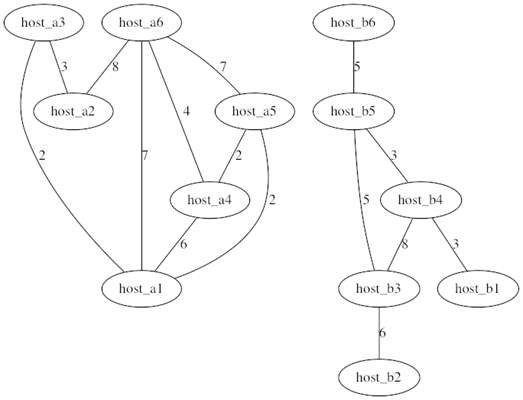
The Graph Topology module is available to load into any standard MooBot.
To use, at the top of a MooBot js file, define a new global object topo to load the Graph Topology module:
var topo = MooBot.loadModule('GraphTopo');
Reference Guide
The Graph Topology module uses the following methods:
topo.loadTopology()
Load the topology into the Graph Topology module and report success or failure. A failure to load may be because the topology_builder utility has not imported the topology data CSV file.
Request Argument
None.
Return Parameter
| Type |
Description |
| Boolean |
true = topology loaded successfully, false = topology failed to load |
Example
Request example to load a topology:
var ret = topo.loadTopology();
logger.warning("loadTopology -> " + ret);
Response if the topology loaded successfully:
WARN : ... [CLogModule.java]:99 +|loadTopology -> true|+
topo.isConnected()
Check if a specified node is part of the topology.
Request Argument
| Name |
Type |
Description |
| host |
String |
The name of the node being checked |
Return Parameter
| Type |
Description |
| Boolean |
true = node in topology, false = node not in topology |
Examples
Using the example topology data above, running:
ret = topo.isConnected("host_a3");
logger.warning("isConnected 1 -> " + ret);
ret = topo.isConnected("does_not_exist");
logger.warning("isConnected 2 -> " + ret);
...returns the output below. The first node (host_a3) is in the topology, the second node (does_not_exist) is not:
WARN : ... [CLogModule.java]:99 +|isConnected 1 -> true|+
WARN : ... [CLogModule.java]:99 +|isConnected 2 -> false|+
topo.connected()
Check if there's a path between two specified nodes.
Request Arguments
| Name |
Type |
Description |
| host1 |
String |
The name of the first node being checked |
| host2 |
String |
The name of the second node being checked |
Return Parameter
| Type |
Description |
| Boolean |
true = path between nodes exists, false = no path between nodes |
Examples
Using the example topology data above, running:
ret = topo.connected("host_a1", "host_a2");
logger.warning("connected 1 -> " + ret);
ret = topo.connected("host_a1", "host_b2");
logger.warning("connected 2 -> " + ret);
...returns the output below. The first path (between host_a1 and host_a2) exists, second path (between host_a1 and host_b2) does not:
WARN : ... [CLogModule.java]:99 +|connected 1 -> true|+
WARN : ... [CLogModule.java]:99 +|connected 2 -> false|+
topo.distance()
Check the Distance (shortest path) between two specified nodes, with an optional specified maximum Distance (radius).
Use radius to reduce the calculation time if you are not interested in long distances.
Request Arguments
| Name |
Type |
Description |
| host1 |
String |
The name of the first node being checked |
| host2 |
String |
The name of the second node being checked |
| radius |
number |
Optional. The maximum Distance to return a result for |
Return Parameter
| Type |
Description |
| Number |
The Distance between the two nodes. Returns -1 if: a node is not in the topology or the two nodes are not directly or indirectly connected the Distance is larger than the (optionally) supplied radius |
Example 1
Using the example topology data above, run the following:
ret = topo.distance("host_a5", "host_a6");
logger.warning("distance 1 -> " + ret);
No radius is specified, so there is no maximum limit on the Distance (shortest path) returned.
All connections (direct and indirect) between nodes host_a5 and host_a6 are as follows:
| Edge value |
Connection from host_a6 to host_a5 |
| 7 |
Direct |
| 6 |
via host_a4 (2+4) |
| 9 |
via host_a1 (2+7) |
| 12 |
via host_a4 then host_a1 (4+6+2) |
| 15 |
via host_a1 then host_a4 (7+6+2) |
| 15 |
via host_a2 and host_a3, then host_a1 (8+3+2+2) |
| 21 |
via host_a2 and host_a3, then host_a1 and host_a4 (8+3+2+6+2 |
WARN : ... [CLogModule.java]:99 +|distance 1 -> 6|+
The Distance (shortest path) between the nodes host_a5 and host_a6 is 6, and the output below is returned:
Note: Although the direct connection between nodes host_a5 and host_a6 has an edge (weighted connection) of 7, the shortest path is the indirect connection via node host_a4, with a Distance of 6 (2 + 4)
Example 2
Using the example topology data above, run the following:
ret = topo.distance("host_b2", "host_b6", 8);
logger.warning("distance 2 -> " + ret);
The radius is specified as 8. All connections (direct and indirect) between nodes host_b2 and host_b6 are as follows:
| Edge value |
Connection from host_2 to host_b6 |
| 16 |
via host_b3 then host_b5 (6+5+5) |
| 22 |
via host_b3, then host_b4 then host_b5 (6+8+3+5) |
None of the connections have a path of 8 or less, so the result is -1, and the output below is returned:
WARN : ... [CLogModule.java]:99 +|distance 2 -> -1|+
Example 3
Using the example topology data above, running:
ret = topo.distance("host_a5", "host_b5");
logger.warning("distance 3 -> " + ret);
...returns the output below. The two nodes are not connected directly or indirectly, so -1 is returned:
WARN : ... [CLogModule.java]:99 +|distance 3 -> -1|+
topo.numberOfConnections()
Count the degree (number of connections) from a specified node.
Request Argument
| Name |
Type |
Description |
| host |
String |
The name of the node being checked. |
Return Parameter
| Type |
Description |
| Number |
The node's degree. Returns 0 if the node does not exist or has no connection. |
Example
Using the example topology data above, running:
ret = topo.numberOfConnections("host_b3");
logger.warning("numberOfConnections -> " + ret);
...returns the output below. The degree of node host_b3 is 3:
WARN : ... [CLogModule.java]:99 +|numberOfConnections -> 3|+
addEdge(String sourceNode, String sinkNode)
Optional parameter: Double weight (default value=1.0)
These will add a new node to a topology/graph both in memory and in the database.
Behavior:
1. if unspecified, weight will have default value 1.0
2. any new nodes will saved in memory and db
3. new connection will be saved in memory and db
GraphTopo:
1. won't work if there already is such edge
2. uses jgraph methods addVertex and addEdge
Topo:
1. won't work if both nodes aren't in topology or if both nodes already are in
2. does not recalculate a topology, new coordinate == old coordinate + weight
3. new coordinates will be saved in memory and database
Logger
Warning: The Logger module was deprecated for the release of Cisco Crosswork Situation Manager 7.1.0. See Configure Logging for details on the the new Logger.Configure Logging
The Logger module sets the log level in Moogfarmd, allowing log messages to be written to the common Moogfarmd log file. See Configure Logging for information on configuring logging.Configure Logging
For example, when you write a Moobot, you can use the Logger for debug. Writing a log message to a log file is an IO operation, and comes with execution time cost. When developing the Moobot it can be helpful to have a number of logging statements. Once the Moobot is operational, however, you should keep log messaging to a minimum.
The Logger module is available to load into any standard Moobot.
To use, at the top of a Moobot js file, define a new global object logger to load the Logger module:
var logger = MooBot.loadModule('Logger');
Reference Guide
The logmessage argument used in the Logger module is a single string.
Multiple arguments are possible using concatenation. See Examples.
Note: printf based Logger functions have been deprecated in favour of the 'single string argument' version. For more information click here.
logger.debug()
Sends a debug log message (the lowest severity level). For example, this can be used for logging detailed troubleshooting information (not for production). See Examples.
Request Argument
| Name |
Type |
Description |
| logmessage |
String |
A single string of valid JavaScript variables or objects, used to form a log message. |
Return Parameter
Void - no value returned.
logger.info()
Sends an information log message (the intermediate severity level). For example, this can be used to log the changing of a setting. See Examples.
Request Argument
| Name |
Type |
Description |
| logmessage |
String |
A single string of valid JavaScript variables or objects, used to form a log message. |
Return Parameter
Void - no value returned.
logger.warning()
Sends a warning log message (a higher severity level). For example, this can be used to log behavior which impacts normal operation of the system. See Examples.
Request Argument
| Name |
Type |
Description |
| logmessage |
String |
A single string of valid JavaScript variables or objects, used to form a log message. |
Return Parameter
Void - no value returned.
logger.fatal()
Sends a fatal log message (the highest severity setting). For example this can be used to log extreme circumstances, such as an unrecoverable failure that caused Moogfarmd to exit. See Examples.
Request Argument
| Name |
Type |
Description |
| logmessage |
String |
A single string of valid JavaScript variables or objects, used to form a log message. |
Return Parameter
Void - no value returned.
Examples
All the above methods work in the same way, with each sending a log message of a different severity level.
{
var dispText= "Reset";
var dispNum= 2;
var aReal= 3.141593;
var aString= "CPU@ >90%";
var intHigh= 4;
var intHighest= 5;
logger.debug("A debug message");
logger.info("Counter: "+ dispText);
logger.info("Severity low. Level: "+ dispNum + ". ...Pi = "+ aReal);
logger.warning("Warning: "+ aString);
logger.warning("Severity high. Level: "+ intHigh);
logger.fatal("Severity exceeds "+ intHighest + "! Restart required");
}
The above six logger arguments give the following six corresponding log messages:
DEBUG:... ...A debug message
INFO :... ...Counter: Reset
INFO :... ...Severity low. Level: 2. ...Pi = 3.141593
WARN :... ...Warning: CPU@ >90%
WARN :... ...Severity high. Level: 4
FATAL:... ...Severity exceeds 5! Restart required
Mailer
The Mailer module allows you to send an email in response to events occurring in Cisco Crosswork Situation Manager.
You can load it into any standard Moobot. For example, you can load Mailer into Notifier.js Moobot and send users emails if they are invited to a Situation Room.
Configure Mailer
To load the Mailer module, define a new global object mailer at the top of the Moobot JavaScript file:
var mailer = MooBot.loadModule('Mailer');
You can configure Mailer using the methods listed below.
Methods
1) mailer.initTransport(mailerObj)
mailer.initTransport(mailerObj)
Defines the mail server information needed to send the email in the send function.
Request Argument
| Name |
Type |
Description |
| mailerObj |
Object |
A JSON object specifying connection properties |
Example
mailer.initTransport({
server : "smtp.mailserver.com",
port : 2525,
account : "user@mailserver.com",
password : "m00gsoft",
isEncrypted : false,
start_tls : false,
use_tls : false
});
In general, use the guidelines below for the following ports:
· If using port 587, set start_tls to true and use_tls to false.
· If using port 465, set start_tls to true and use_tls to true.
· If using port 25, set start_tls to false and use_tls to false (or comment both flags out).
Note: Please note: If you do not want Mailer to send authentication credentials to the SMTP mail server, do not specify the password field:
mailer.initTransport({server: "yourhostname", port: 25, account:"username@emailhost.com" });
If password is omitted, an unauthenticated connection is created between Mailer and the server.
mailer.send(mailMsg)
Use this method to send email. A callback function needs to be defined in the same Moobot and referenced in the mailMsg which is executed after a successful transmission.
Request Arguments
| Name |
Type |
Description |
| mailMsg |
Object |
A JSON object containing fields needed to populate the email. |
Example
var mailMsg = {
to : "destination@mail.com",
subject : "MOOGsoft Situation Room Notification",
message : "email body",
invite : invite, // do not change
bot : MooBot.self, // do not change
callback: "sendSuccess", // the name of the function to run in this Moobot
args : [ invite_id, "Sent successfully",vector ] // do not change
};
mailer.send(mailMsg);
Moolet Informs
You can configure a Moolet to exchange messages about update information with other Moolets using the Moolet Informs module. For example, after you label some alerts you can configure the module to inform the ticketing Moolet to update the severity of a ticket based on the new label.
To enable this functionality, you add the Moolet Informs module at the start of a Moobot associated with the Moolet you want to send inform messages from.
Before You Begin
Before you get started, ensure you have met the following requirements:
· You have a Moolet and associated Moobot you want to send inform messages from.
· You know the Moolets you want to receive the inform messages. These are your "targets".
Configure the Module
To use the Moolet Informs module:
1. Go to the Moobot associated with the source Moolet from which you want to send Inform messages. Load the module at the top of the file:
var mooletInforms = MooBot.loadModule('MooletInforms');
2. Create the Moolet Inform using the create method as follows, passing the target Moolets that receive messages from this source:
var inform = mooletInforms.create("AlertRulesEngine", "Cookbook");
Specifying the target Moolets is not required in this step. However, you will need to specify the targets later.
var inform = mooletInforms.create();
3. Add values to the inform using one or more of the following:
a) inform.setSubject: Subject of the inform message. You can use this to enable a different workflow within the target Moobot.
b) inform.setPayload: Any CEvent object. See Events for more information.
c) inform.setDetails: Details of any other data you want to send as a JSON object.
4. If you did not specify the target Moolets previously, specify them now:
a) inform.setTarget: List of Moolets the messages are sent to by the Moolet.
5. There are two ways to configure how the messages are sent. If you have already set your targets:
inform.send();
If you have not set your targets, include them in the method call:
inform.send("AlertRulesEngine", "Cookbook");
6. Go to the config file for each target Moolet and add an event handler to listen for the Inform messages:
events.onEvent("informReceive", constants.eventType("mooletInforms.ExampleMoolet")).listen();
7. There are two ways for the listening target Moolet to access the data.
function informReceive(inform) {
var subject = inform.getSubject();
var payload = inform.getPayload();
var details = inform.getDetails();
logger.warning("Received Moolet Inform. Subject [" + subject + "] Payload [" + payload + "] Details [" + details + "]");
}
Alternatively, you can use the value method:
function informReceive(inform) {
var subject = inform.value("subject");
var payload = inform.value("payload");
var details = inform.value("details");
logger.warning("Received Moolet Inform. Subject [" + subject + "] Payload [" + payload + "] Details [" + details + "]");
}
8. You can configure the Moolet to call a specific method for different subjects in the inform messages. For example you can configure a Remedy Moolet to listen for a specific subject in the inform message and route the event to a function:
events.onEvent("createNewTicket", constants.eventType("mooletInforms.RemedyMoolet.ticketCreate")).listen();
After you have completed your configuration, inform messages are sent to your target Moolets which will call any methods you have added.
Reference
You can use the following methods in the Moolet Informs module:
create();
Creates the Moolet inform message. You can choose to select one or more Moolet targets to receive the messages or you can leave this empty.
Request Arguments
| Name |
Type |
Required |
Description |
| targets |
String |
No |
A single or comma separated list of Moolet names to target. |
Return Parameter
A new Moolet Inform Java object
Example
var inform = mooletInforms.create("MaintenanceWindowManager", "AlertRulesEngine");
setSubject
Set the name of the topic for the Moolets to listen for on the Message Bus.
Request Arguments
| Name |
Type |
Required |
Description |
| Subject |
String |
Yes |
Name of subject the Moolets listen for on the Message Bus. |
Return Parameter
None
Example
inform.setSubject("subTopic");
setPayload
Any CEvent object . See Events for more information.
Request Arguments
| Name |
Type |
Required |
Description |
| Payload |
CEvent |
Yes |
Any CEvent object that has been passed into the Moobot from the pipeline, or has been retrieved from MoogDb. |
Return Parameter
None
Example
inform.setPayload(event);
setDetails
Details of any other data you want to send in the Moolet inform message.
Request Arguments
| Name |
Type |
Required |
Description |
| setDetails |
NativeObject |
Yes |
A JSON object containing any details you want to send. |
Return Parameter
None
Example
inform.setDetails({"signature":"Loss of Signal","description":"Loss of Signal","source":"S-DF_P2_1"});
setTarget
Set the target Moolets you want to receive the Moolet inform messages. Use this method if you did not set the target Moolets with the create method.
Request Arguments
| Name |
Type |
Required |
Description |
| targets |
String |
Yes |
A single or comma separated list of Moolet names to target. |
Return Parameter
None
Example
inform.setTarget("AlertRulesEngine", "Cookbook");
send
Sends the Moolet inform messages to your target Moolets.
Request Arguments
| Name |
Type |
Required |
Description |
| targets |
String |
No |
The name or names of Moolets to target this message to. |
Return Parameter
None
Example
inform.send("Cookbook");
Example
An example of a Moolet Inform that sends a signature, description and source to the Cookbook Moolet:
var mooletInforms = MooBot.loadModule('MooletInforms');
var inform = mooletInforms.create();
inform.setSubject("subTopic");
inform.setPayload(event);
inform.setDetails({"signature":"Loss of Signal","description":"Loss of Signal","source":"S-DF_P2_1"});
inform.send("Cookbook");
An example of how to configure the listener or target Moolet:
events.onEvent("handleEvent", constants.eventType("mooletInforms.EmptyMoolet.event_subject")).listen();
events.onEvent("handleAlert", constants.eventType("mooletInforms.EmptyMoolet.alert_subject")).listen();
events.onEvent("handleSig", constants.eventType("mooletInforms.EmptyMoolet.sig_subject")).listen();
Moolet Information API
You can use the following commands in a Moobot file to obtain contextual information about the associated Moolet. These commands are useful in automation and other workflows where you want to verify the Moolet context before performing an action such as sending data.
Bot.getType
Return the Moolet type. If the result is Bot.WORKFLOW_ENGINE, you can call Bot.WorkflowEngine.getMessageType() to find the workflow-engine type.
Request Arguments
None.
Return Parameter
| Type |
Description |
| Enumerated type |
Can be one of the following: Bot.ALERT_BUILDER Bot.ALERT_RULE_ENGINE Bot.COOKBOOK Bot.EMPTY_MOOLET Bot.NOTIFIER Bot.SCHEDULER Bot.SITUATION_MANAGER Bot.TEAMS_MANAGER Bot.WORKFLOW_ENGINE |
Example
var MooletType = Bot.getType();
logger.warning(' Moolet type is ...' +MooletType);
Bot.getMooletName
Return the Moolet type
Request Arguments
None.
Return Parameter
| Type |
Description |
| String |
Name of the associated Moolet. |
Example
if((Bot.getType() === Bot.EMPTY_MOOLET ))
{logger.warning(Bot.getMooletName() + ' is an empty moolet')};
Bot.WorkflowEngine.getMessageType
Return the workflow engine type, or null for non-workflow-engine Moolets.
Request Arguments
None.
Return Parameters
| Type |
Description |
| String |
Can be one of the following: Bot.WorkflowEngine.ALERT Bot.WorkflowEngine.SITUATION Bot.WorkflowEngine.EVENT null (if the associated Moolet is not a workflow engine) |
Example
if((Bot.getType() === Bot.WORKFLOW_ENGINE) && (Bot.workflowEngine.getMessageType() === Bot.workflowEngine.ALERT))
{logger.warning('Moolet ' + Bot.getMooletName() + ' will handle alerts')}
Process
Description
The Process module allows you to run and control the execution of another process. It is available to load into any standard Moobot.
To use it, define a new global object at the top of a Moobot JavaScript file to load the module. For example:
var proc = MooBot.loadModule('Process');
Create a new process with create and access methods to run the process with arg.
Then run the process in one of two ways - either run in a separate child process of Moogfarmd, or runToExit run and only return when the process exits.
Stop processes running with terminate.
These methods are detailed below.
Reference Guide
proc.create
Defines a valid pathname to an executable file that you have permission to execute (or the user that started Moogfarmd has permissions to execute).
Request Argument
| Name |
Type |
Description |
| process |
String |
A pathname to an executable file (with permission). |
Return Parameter
| Name |
Type |
Description |
| processObj |
Object |
An object containing the process to run. |
proc.arg
Access a series of methods by passing strings representing command line arguments required to run the process.
Request Arguments
| Name |
Type |
Description |
| argString |
Strings |
A list of strings representing command line arguments required to run the process. |
Return Parameter
Void - no value returned.
proc.run
Takes the object returned from create and runs the process in a separate child process of Moogfarmd.
Request Argument
| Name |
Type |
Description |
| processObj |
Object |
The object returned from the create method. |
Return Parameter
| Type |
Description |
| Object |
An object containing the process results. |
proc.runToExit
Takes the object returned from create, runs the process and only returns when the process exits.
Request Argument
| Name |
Type |
Description |
| processObj |
Object |
The object returned from the create method. |
Return Parameter
| Type |
Description |
| Object |
An object containing the process results. |
proc.terminate
Stops the created processes running (causes the process under the process object returned from create to be terminated).
Request Argument
| Name |
Type |
Description |
| processObj |
Object |
The object returned from the create method |
Return Parameter
Void - no value returned.
Example
The following function runs an external tool toolName using the Process module:
function runTool(toolname,toolArgs,toExit)
{
var toolRun=proc.create(toolName);
for ( var argIdx = 0; argIdx < toolArgs.length ; argIdx++)
{
toolRun.arg(toolArgs[argIdx]);
}
if ( toExit === true )
{
proc.runToExit(toolRun);
var toolResults=toolRun.output();
toolResults=toolResults.replace("\n","");
return(toolResults);
}
else
{
proc.run(toolRun);
return;
}
}
Usage:
var toolScript = "/usr/share/moogsoft/scripts/hip_chat.py";
var toolArgs = [ "--room=","Support Team", "--sigid=",sigId ];
var hipChatData = runTool( toolScript,toolArgs, true );
This calls the tool runner, gets data back, runs the process as 'run to exit' (runToExit = true).
RabbitMQ
a) connect
b) send
c) close
3. Examples
The RabbitMQ module allows you to broadcast information on a RabbitMQ bus. For example, you can use it to push alert or Situation data to a data warehouse via RabbitMQ.
You cannot connect the RabbitMQ Moobot module to the RabbitMQ instance used by Cisco Crosswork Situation Manager.
Configure the Module
To use the RabbitMQ Moobot module:
· Define a new global object rabbit at the top of a Moobot JavaScript file to load the module.
· Use the connect method to create a new connection to one or more RabbitMQ brokers.
· Use the send method to send the required information.
· Use the close method to close the connection.
Refer to the Examples for more details.
Reference Guide
You can use the following methods in the RabbitMQ Moobot module.
connect
Establishes a connection to one or more RabbitMQ brokers with defined connection properties.
You cannot connect the RabbitMQ Moobot module to the RabbitMQ instance used by Cisco Crosswork Situation Manager.
Request Argument
| Name |
Type |
Description |
| <properties> |
Object |
A JavaScript object containing connection properties. See below. |
RabbitMQ Connection Properties
The RabbitMQ module connect method defines connection properties as a Javascript object, which may include the following keys:
| Key |
Description |
| brokers |
Top-level container for one or more target RabbitMQ brokers. For each broker, define: host: Hostname or IP address of the RabbitMQ broker. port: Port of the RabbitMQ broker. |
| user |
Username to connect to RabbitMQ. |
| password |
Username to connect to RabbitMQ. |
| timeout |
Length of time to wait before halting a connection or read attempt, in milliseconds. Defaults to 10,000. |
| vhost |
Name of the RabbitMQ virtual host. Optional. |
| ssl |
Top-level container for the SSL configuration. Optional. |
| ssl_protocol |
The SSL protocol to use. If not specified, TLSv1.2 is used by default. |
| server_cert_file |
Name of the SSL root CA file. |
| client_cert_file |
Name of the SSL client certificate. |
| client_key_file |
Name of the SSL client key file. Must be in PKCS#8 format. Refer to Message System SSL for more information.Message System SSL |
Return Parameter
| Type |
Description |
| Object |
A Java object containing connection details, depending on the requested connection properties. Returns null if no connection can be made. |
Example
{
brokers: [
{
host: "rabbithost",
port: 5672
}
],
user: "rabbitmq_admin",
password: "78smr9!b",
timeout: 10000,
vhost: "rabbitvhost",
ssl: {
ssl_protocol: "TLSv1.2",
server_cert_file: "server.pem",
client_cert_file: "client.pem",
client_key_file: "client.key"
}
}
send
Sends a message to the RabbitMQ broker. Refer to thebasicclass in theRabbitMQ AMQP 0-9-1 Referencefor a list of keys that you can specify in the message properties.
| Name |
Type |
Description |
| Exchange |
String |
The RabbitMQ exchange. |
| RoutingKey |
String |
The RabbitMQ routing key. |
| Properties |
String or Object |
Message properties in one of the following formats: Plain text JSON Object payload JSON Array payload |
| Message |
String |
The message to send. |
Return Parameter
None.
Examples
connection.send("direct_logs", "severity",
{
content-type : "text/xml",
reply-to : "greetings.hi",
headers : {"server" "app5.myapp.megacorp.com" "cached" false}
},
"<Priority>1</Priority>"
)
connection.send("topic_logs", "topic", {contentType: "text/xml"}, "<Priority>1</Priority>");
close
Closes the connection to the RabbitMQ broker.
Request Argument
None.
Return Parameter
| Type |
Description |
| Boolean |
Indicates if the close operation was successful: true = success, false = fail. |
Examples
The following examples demonstrate the use of the RabbitMQ Moobot modules:
var rabbit = MooBot.loadModule('RabbitMQ');
var connection = rabbit.connect({
brokers:[
{
host:"myHost",
port:5672
}
],
user:"test",
password:"test",
timeout:10000,
vhost:"myVHost",
ssl:{
ssl_protocol:"TLSv1.2",
server_cert_file:"server.pem",
client_cert_file:"client.pem",
client_key_file:"client.key"
}
});
if (connection) {
connection.send("test", "test", {contentType: "text/xml"}, "<testKey>testValue</testKey>");
connection.send("test", "test", {testKey: "value"});
connection.send("test", "test", ["value"]);
connection.send("test", "test", "testValue");
connection.close();
}
// Load the module
var rabbit = MooBot.loadModule('RabbitMQ');
// Create a new connection
var connection = rabbit.connect({
brokers:[
{
host:"rabbithost",
port:5672
}
],
user:"rabbitmq_admin",
password:"78smr9!b",
timeout:10000,
vhost:"rabbitvhost",
ssl:{
ssl_protocol:"TLSv1.2",
server_cert_file:"server.pem",
client_cert_file:"client.pem",
client_key_file:"client.key"
}
});
if (connection) {
// Send information
connection.send("testExchange", "testRoutingKey", ["one", "two"]);
// Close the connection
connection.close();
}
REST.V2
REST (Representational State Transfer) and RESTful applications use HTTP requests to post data (create and update), read data (make queries), and delete data.
The REST.V2 Moobot module accesses an external RESTful API through HTTP or HTTPS, offering consistent usage between the available methods and customization of HTTP requests sent.
It supports asynchronous operation (using callback functions) to send a request without blocking the JavaScript code execution until the request is completed. It supports use of the timeout property to make the request fail after a specified time.
REST.V2 is available to load into any standard Moobot.
To use, define a new global object REST at the top of a Moobot JavaScript file to load the module:
var REST = MooBot.loadModule('REST.V2');
Reference Guide
REST.sendGet()
Sends a HTTP GET request to a third party (URL) with optional parameters:
Request Arguments
| Name |
Type |
Description |
| url |
String |
The request URL. Mandatory |
| <parameters> |
JSON Object |
Optional parameters. See below |
Optional parameters
| Name |
Type |
Description |
| params |
String or Object |
Either a String with the request encoded parameters or an Object with the parameters that will get encoded by the module. |
| user |
String |
The user name for basic authentication. |
| password |
String |
The password for basic authentication. |
| encrypted_password |
String |
Encrypted version of password (encrypted using moog_encryptor). |
| disable_certificate |
Boolean |
'true' to disable HTTPS server certificate validation by the Moobot. |
| headers |
Object |
Any additional headers sent with the request. |
| callback |
Callback function |
The request is sent asynchronously, returns null and the callback function is called regardless of the success or failure of the request. See below. |
| success |
Callback function |
The request is sent asynchronously, returns null and the success function is called only the request was successful. See below. |
| failure |
Callback function |
The request is sent asynchronously, returns null and the failure function is called only if the request failed. See below. |
| timeout |
Number |
The period of time (in seconds) to wait for response before completing with timeout error. If 0 or less, wait indefinitely. The default is 120 seconds. |
| proxy |
String or Object |
Host, port, user, encrypted_password/password. For example, as an object: proxy:{ As an object, you can either specify a Cisco encrypted password or a plain text password, specifying both will favour the encrypted_password value. Or, as a string, where format is <user>:<password>@<host>:<port> proxy: "proxyuser:passw0rd@proxyhost:1223" Only plain text passwords are supported in the string format. |
Sending an asynchronous request (with callback functions)
To send a request without blocking the javascript code execution until the request is completed, define one (or more) of the callback functions: callback, success and failure. The REST.V2 module method (send...) then returns null, and sends the request in another thread.
Return Parameters
Sending a synchronous request returns a JavaScript object with the following fields:
| Name |
Type |
Description |
| success |
Boolean |
True if and only if the request was successful |
| status_code |
Number |
The HTTP status code of the request (200 = OK, 404 = Not found. Full list at w3.org) |
| status_msg |
String |
The message from the request ("OK", "Not found", etc.) |
| response |
String |
The response as raw text Currently, binary response is not supported |
| headers |
Object |
The response HTTP headers |
Sending an asynchronous request (with callback functions) returns null. Once the request has completed, the callback function(s) are called with the reply object as the first (optional) parameter and the request object as the second (optional) parameter.
Examples
Each of the following gives details on the Cisco home page:
Synchronous request
var rc = REST.sendGet('http://www.Cisco.com');
Asynchronous request
function restSuccess(rc)
{
var response = JSON.parse(rc.response);
logger.info("number = " + response.records[0].number);
}
function restFailed(rc, req)
{
var response = JSON.parse(rc.response);
logger.info("URL:" + req.url +" failed - Msg:" + response.status_msg);
}
REST.sendGet({url: "http://www.Cisco.com",
success: restSuccess,
failure: restFailed});
Response
{
"status_code": 200,
"success": true,
"response": "<!DOCTYPE html>... </body></html>",
"status_msg": "OK",
"headers": {
"Transfer-Encoding": [
"chunked"
],
"Keep-Alive": [
"timeout=15, max=100"
],
"Server": [
"Apache/2.2.22 (Ubuntu) PHP/5.3.10-1ubuntu3.10 with Suhosin-Patch mod_ssl/2.2.22 OpenSSL/1.0.1"
],
"Connection": [
"Keep-Alive"
],
"Vary": [
"Accept-Encoding"
],
"Date": [
"Fri, 30 Jan 2015 12:37:13 GMT"
],
"Content-Type": [
"text/html"
],
"X-Powered-By": [
"PHP/5.3.10-1ubuntu3.10"
]
}
}
REST.sendPost()
Sends a HTTP POST request to a third party (URL) with optional parameters:
Request Arguments
| Name |
Type |
Description |
| url |
String |
The request URL. Mandatory |
| <parameters> |
JSON Object |
Optional parameters. See below |
Optional parameters
| Name |
Type |
Description |
| params |
String or Object |
Either a string with the request encoded parameters or an object with the parameters that will get encoded by the module. |
| content_type |
String |
The content type of the body. |
| body |
String or Object |
The request body. Either a string (that will be sent as is) or an object. If the content_type is “application/json” and the body is an object, the body will be sent as JSON. Otherwise it will be sent as URL encoded. |
| user |
String |
The user name for basic authentication. |
| password |
String |
The password for basic authentication. |
| encrypted_password |
String |
Encrypted version of password (encrypted using moog_encryptor). |
| disable_certificate |
Boolean |
'true' to disable HTTPS server certificate validation by the Moobot. |
| headers |
Object |
Any additional headers sent with the request. |
| callback |
Callback function |
The request is sent asynchronously, returns null and the callback function is called regardless of the success or failure of the request. See below. |
| success |
Callback function |
The request is sent asynchronously, returns null and the success function is called only the request was successful. See below. |
| failure |
Callback function |
The request is sent asynchronously, returns null and the failure function is called only if the request failed. See below. |
| timeout |
Number |
The period of time (in seconds) to wait for response before completing with timeout error. If 0 or less, wait indefinitely. The default is 120 seconds. |
| proxy |
String or Object |
Host, port, user, encrypted_password/password. For example, as an object: proxy:{ As an object, you can either specify a Cisco encrypted password or a plain text password, specifying both will favour the encrypted_password value. Or, as a string, where format is <user>:<password>@<host>:<port> proxy: "proxyuser:passw0rd@proxyhost:1223" Only plain text passwords are supported in the string format. |
Sending an asynchronous request (with callback functions)
To send a request without blocking the JavaScript code execution until the request is completed, define one (or more) of the callback functions: callback, success and failure. The REST.V2 module method (send...) then returns null, and sends the request in another thread.
Return Parameters
Sending an asynchronous request (with Callback functions) returns null. See above.
Sending a synchronous request returns a JavaScript object with the following fields:
| Name |
Type |
Description |
| success |
Boolean |
True if and only if the request was successful. |
| status_code |
Number |
The HTTP status code of the request. (200 = OK, 404 = Not found. Full list at w3.org) |
| status_msg |
String |
The message from the request ("OK", "Not found", etc.) |
| response |
String |
The response as raw text. Binary response is not supported. |
| headers |
Object |
The response HTTP headers. |
Sending an asynchronous request (with callback functions) returns null. Once the request has completed, the callback function(s) are called with the reply object as the first (optional) parameter and the request object as the second (optional) parameter.
Examples
Each of the following accesses DuckDuckGo and searches for 'Cisco'.
Synchronous request:
var rc = REST.sendPost('https://api.duckduckgo.com/',
{q:'Cisco', format:'json', pretty:1});
Asynchronous request:
REST.sendPost({url: 'https://api.duckduckgo.com/',
body: {q:'Cisco', format:'json', pretty:1},
timeout: 4.2,
callback: function(rc) {
...
}});
Here, the request has a timeout set of 4.2 seconds.
Responses
For the synchronous request, and for the asynchronous request if it doesn't time out:
{
"status_code": 200,
"success": true,
"response": "{ \"DefinitionSource\" : \"\", \"Heading\" : \"\", \"ImageWidth\" : 0, ... : \"\"}",
"status_msg": "OK",
"headers": {
"Transfer-Encoding": [
"chunked"
],
"Strict-Transport-Security": [
"max-age=0"
],
"Cache-Control": [
"max-age=1"
],
"Server": [
"nginx"
],
"X-DuckDuckGo-Results": [
"1"
],
"X-DuckDuckGo-Locale": [
"en_US"
],
"Connection": [
"keep-alive"
],
"Expires": [
"Fri, 30 Jan 2015 12:44:47 GMT"
],
"Date": [
"Fri, 30 Jan 2015 12:44:46 GMT"
],
"Content-Type": [
"application/x-javascript"
]
}
}
...if the asynchronous request times out:
{
"status_code": 408,
"success": false,
"status_msg": "Request Time-Out"
}
REST.sendPut()
Sends a HTTP PUT request to a third party (URL) with optional parameters:
Request Arguments
| Name |
Type |
Description |
| url |
String |
The request URL. Mandatory. |
| <parameters> |
JSON Object |
Optional parameters. See below. |
Optional parameters
| Name |
Type |
Description |
| params |
String or Object |
Either a string with the request encoded parameters or an object with the parameters that will get encoded by the module. |
| content_type |
String |
The content type of the body. |
| body |
String or Object |
The request body. Either a string (that will be sent as is) or an object. If the content_type is “application/json” and the body is an object, the body will be sent as JSON. Otherwise it will be sent as URL encoded. |
| user |
String |
The user name for basic authentication. |
| password |
String |
The password for basic authentication. |
| encrypted_password |
String |
Encrypted version of password (encrypted using moog_encryptor). |
| disable_certificate |
Boolean |
'true' to disable HTTPS server certificate validation by the Moobot. |
| headers |
Object |
Any additional headers sent with the request. |
| callback |
Callback function |
The request is sent asynchronously, returns null and the callback function is called regardless of the success or failure of the request. See below. |
| success |
Callback function |
The request is sent asynchronously, returns null and the success function is called only the request was successful. See below. |
| failure |
Callback function |
The request is sent asynchronously, returns null and the failure function is called only if the request failed. See below. |
| timeout |
Number |
The period of time (in seconds) to wait for response before completing with timeout error. If 0 or less, wait indefinitely. The default is 120 seconds. |
Sending an asynchronous request (with callback functions)
To send a request without blocking the JavaScript code execution until the request is completed, define one (or more) of the callback functions: callback, success and failure. The REST.V2 module method (send...) then returns null, and sends the request in another thread.
Return Parameters
Sending a synchronous request returns a JavaScript object with the following fields:
| Name |
Type |
Description |
| success |
Boolean |
True if and only if the request was successful. |
| status_code |
Number |
The HTTP status code of the request. (200 = OK, 404 = Not found. Full list at w3.org) |
| status_msg |
String |
The message from the request ("OK", "Not found", etc.) |
| response |
String |
The response as raw text. Binary response is not supported. |
| headers |
Object |
The response HTTP headers. |
Sending an asynchronous request (with callback functions) returns null. Once the request has completed, the callback function(s) are called with the reply object as the first (optional) parameter and the request object as the second (optional) parameter.
Example
The following stores the specified information at the URL (similar to a file upload):
Request
var rc = REST.sendPut('http://api.acme.com/reportIncident', '{"incident":"broken fan","location":"office2"}');
Response
{
"status_code": 204,
"success": true,
"response": "",
"status_msg": "No Content",
"headers": {
"Connection": [
"keep-alive"
],
"Date": [
"Fri, 30 Jan 2015 12:55:59 GMT"
]
}
}
When POSTing or PUTting URL encoded data (a content-type of "application/x-www-form-urlencoded”) complex objects will need to be either split into individual key:value pairs suitable for url encoding or simply JSON stringify the object in its entirety. Stringifying the object will require the receiver to be able to parse the string value back to an object if needed. If the receiver cannot do this parsing then the object will need to be broken into key value pairs. For example, to send the entire alert custom_info object as part of a URL-encoded body:
var custom_info = alert.getCustomInfo();
var payload;
try {
payload = JSON.stringify(custom_info);
}
catch(e) {
logger.info(“Failed to stringify custom_info “ + e );
payload = null;
}
var postParams={
"url" : “http://www.someurl.com/someEndpoint",
"body" : payload,
"content_type" : "application/x-www-form-urlencoded”
};
var request = rest.sendPost(postParams);
REST.sendDelete()
Sends an HTTP DELETE request to a third party (URL) with optional parameters:
Request Arguments
| Name |
Type |
Description |
| url |
String |
The request URL. Mandatory. |
| <parameters> |
JSON Object |
Optional parameters. See below. |
Optional parameters
| Name |
Type |
Description |
| params |
String or Object |
Either a string with the request encoded parameters or an object with the parameters that will get encoded by the module. |
| user |
String |
The user name for basic authentication. |
| password |
String |
The password for basic authentication. |
| encrypted_password |
String |
Encrypted version of password (encrypted using moog_encryptor). |
| disable_certificate |
Boolean |
'true' to disable HTTPS server certificate validation by the Moobot. |
| headers |
Object |
Any additional headers sent with the request. |
| callback |
Callback function |
The request is sent asynchronously, returns null and the callback function is called regardless of the success or failure of the request. See below . |
| success |
Callback function |
The request is sent asynchronously, returns null and the success function is called only the request was successful. See below. |
| failure |
Callback function |
The request is sent asynchronously, returns null and the failure function is called only if the request failed. See below. |
| timeout |
Number |
The period of time (in seconds) to wait for response before completing with timeout error. If 0 or less, wait indefinitely. The default is 120 seconds. |
Sending an asynchronous request (with callback functions)
To send a request without blocking the javascript code execution until the request is completed, define one (or more) of the callback functions: callback, success and failure. The REST.V2 module method (send...) then returns null, and sends the request in another thread.
Return Parameters
Sending a synchronous request returns a JavaScript object with the following fields:
| Name |
Type |
Description |
| success |
Boolean |
True if and only if the request was successful. |
| status_code |
Number |
The HTTP status code of the request. (200 = OK, 404 = Not found. Full list at w3.org) |
| status_msg |
String |
The message from the request ("OK", "Not found", etc.) |
| response |
String |
The response as raw text. Binary response is not supported. |
| headers |
Object |
The response HTTP headers. |
Sending an asynchronous request (with callback functions) returns null. Once the request has completed, the callback function(s) are called with the reply object as the first (optional) parameter and the request object as the second (optional) parameter.
Example
The following sends a delete request to the specified URL, with additional headers criteria:
Request:
var rc = REST.sendDelete({url:"http://moogbox2:9090/deletePassport/123456789","headers":{"user-agent":"moobot","accept":"text/plain","accept-language":"en-US"}});;
Response
{
"status_code": 200,
"success": true,
"response": "{\t\"remoteId\": 33,\t\"weight\": 0.8240487528964877,\t\"location\": {\t\t\"latitude\": 147.3387699946761,\t\t\"longitude\": -7.957067163661122\t}}",
"status_msg": "OK",
"headers": {
"Transfer-Encoding": [
"chunked"
],
"Connection": [
"keep-alive"
],
"Date": [
"Fri, 30 Jan 2015 12:49:44 GMT"
],
"Content-Type": [
"application/json"
]
}
}
REST.send()
A generic send request for sending other HTTP methods as part of the request properties ('GET', 'HEAD', etc.). Optional parameters for synchronous and asynchronous requests are available as described in the above methods.
Example
The following returns time/date information from the Cisco server:
Request
var rc = REST.send({method: 'HEAD', url: 'http://www.Cisco.com/'});
logger.warning("rc: " + JSON.stringify(rc, null, "\t") );
var date = rc.headers.Date[0];
logger.warning("date " + date );
Response
{
"status_code": 204,
"success": true,
"response": "",
"status_msg": "OK",
"headers": {
"Keep-Alive": [
"timeout=15, max=100"
],
"Server": [
"Apache/2.2.22 (Ubuntu) PHP/5.3.10-1ubuntu3.10 with Suhosin-Patch mod_ssl/2.2.22 OpenSSL/1.0.1"
],
"Connection": [
"Keep-Alive"
],
"Vary": [
"Accept-Encoding"
],
"Date": [
"Fri, 30 Jan 2015 13:00:33 GMT"
],
"Content-Type": [
"text/html"
],
"X-Powered-By": [
"PHP/5.3.10-1ubuntu3.10"
]
}
}
Proxy Examples
The following examples show how to configure Cisco Crosswork Situation Manager Moobots when a proxy server is used for connection to Cisco.
You can define a proxy in the following ways:
proxy: "proxyuser:passw0rd@proxyhost:1223"
proxy: "proxyhost:1223"
proxy: {
host: "proxyhost",
port: 1223
}
Situation Manager
The following example shows how to update the Situation Manager to send a REST.V2 updateSituation message through a proxy server.
1. Edit the Situation Manager Moobot file, located at $MOOGSOFT_HOME/bots/moobots/SituationMgr.js.
2. Modify theupdateSitnfunction to utilize the POST action. For example:
function updateSitn(situation)
{
var sig_id = situation.value("sig_id");
logger.warning("Update Situation Processed: " + sig_id);
doPOST(sig_id);
}
3. Insert the proxy block into the POST action. For example:
function doPOST(sig_id)
{
var request = REST.sendPost({
url:"http://surveilanceserver_84:9090/reportAntiSoc",
params: {
crime: "Graffiti"
},
proxy: {
host: "proxyserver",
port : 3128,
user : "username",
encrypted_password:"zm0lxjTGiAhp6LrpM49+kr4SDtHj/fq16+i+hD1MG4c="
},
callback: function(response, request)
{
if (response.success) {
logger.warning("4764 CALLBACK SUCCESS ("+sig_id+") RESPONSE - ("+response.status_code +" - "+response.response+") REQUEST - "+ JSON.stringify(request));
} else {
logger.warning("4764 CALLBACK FAILURE ("+sig_id+") RESPONSE - ("+response.status_code +" - "+response.response+" - "+response.status_msg+") REQUEST -
" + request.status_code + " " + request.response + " " + request.status_msg);
}
}
});
logger.warning("4764 POST REQUEST SENT FOR "+sig_id+" ...");
}
ServiceNow
The following example demonstrates how to configure the ServiceNow ticketing integration when Cisco Crosswork Situation Manager is installed on-prem and ServiceNow is in the cloud, and the two systems communicate through a proxy server.
1. Edit the ServiceNow Moobot file, located at $MOOGSOFT_HOME/bots/moobots/ServiceNow-2.0-Geneva.js and define a variable containing the proxy details. For example:
a. var proxy = {
host: 'proxy-app.company.com',
timeout:60,
port: 8080
}
2. Add the proxy to the POST actions in theAddToWorkNotesandresolveIncidentfunctions. For example:
a. var rc = REST.sendPost({
'url': url,
'body': JSON.stringify(urlParameters),
'user': user,
'password': password,
'content_type': "application/json",
'proxy': proxy,
'disable_certificate_validation': true
});
Utilities
The Utilities module is a JavaScript utility that allows you to escape XML so that Cisco Crosswork Situation Manager correctly interprets control characters as data, not markup.
You can also use the module to convert an XML string to a JSON object, which is easier to manipulate in JavaScript. You can convert a JSON object to XML for external communication that requires XML input.
Load the Utilities Module
You can load the Utilities module into any standard Moobot or LAMbot.
To use, define a global object utilities at the top of a Moobot or LAMbot js file to load the Utilities module:
Moobots
var utilities = MooBot.loadModule('Utilities');
LAMbots
var utilities = LamBot.loadModule('Utilities');
Command Reference
utilities.escapeXML()
Escapes an XML string. Certain characters will not parse correctly if they are not escaped:
| Unescaped character |
Escaped string |
| " |
" |
| ' |
' |
| < |
< |
| > |
> |
| & |
& |
Request Argument
| Name |
Type |
Description |
| value |
String |
The string to escape. |
Example
var unescapedXML = 'my content requires "< and > "';
var escapedXML = '<tag>' + utilities.escapeXML(unescapedXML) + '</tag>';
The variable escapedXML now contains:
<tag>my content requires "< and > "</tag>
utilities.unescapeXML()
Unescapes an XML string.
| Name |
Type |
Description |
| value |
String |
The string to unescape. |
Example
var escapedXML = '<tag>my content requires "< and > "</tag>';
var unescapedXML = utilities.unescapeXML(escapedXML);
The variable unescapedXML now contains:
<tag>my content requires "< and > "</tag>
utilities.xmlToJSON()
Converts an XML string to a JSON object.
| Name |
Type |
Description |
| value |
XML string |
The XML to convert to JSON. |
Example
var xmlExample = '<alerts>' +
'<alert enriched="false">' +
'<id>1</id>' +
'<description>Alert 1</description>' +
'<host>email.moogsoft.com</host>' +
'<severity>5</severity>' +
'</alert>' +
'<alert enriched="true">' +
'<id>2</id>' +
'<description>Alert 2</description>' +
'<host>calendar.moogsoft.com</host>' +
'<severity>2</severity>' +
'</alert>' +
'</alerts>';
var alerts = utilities.xmlToJSON(xmlExample);
The variablealertsnow contains:
{
"alerts":{
"alert":
[
{
"severity":5,
"host":"email.moogsoft.com",
"description":"Alert 1",
"id":1,
"enriched":false
},
{
"severity":2,
"host":"calendar.moogsoft.com",
"description":"Alert 2",
"id":2,
"enriched":true
}
]
}
}
utilities.jsonToXML
Converts a JSON object to an XML string. You can only use the utility to convert JSON objects, not arrays.
| Name |
Type |
Description |
| value |
JSON object |
The JSON object to convert to XML. |
Example
var jsonObjectExample =
{
"data": {
"alerts":
[
{
"enriched": "false",
"id": "1",
"description": "Alert 1",
"host": "email.moogsoft.com",
"severity": "5"
},
{
"enriched": "true",
"id": "2",
"description": "Alert 2",
"host": "calendar.moogsoft.com",
"severity": "2"
}
]
}
};
var convertedXML = utilities.jsonToXML(jsonObjectExample);
The variableconvertedXMLnow contains:
<data>
<alerts>
<severity>5</severity>
<enriched>false</enriched>
<host>email.moogsoft.com</host>
<description>Alert 1</description>
<id>1</id>
</alerts>
<alerts>
<severity>2</severity>
<enriched>true</enriched>
<host>calendar.moogsoft.com</host>
<description>Alert 2</description>
<id>2</id>
</alerts>
</data>
Programmatic LAM
The Programmatic LAM is a custom polling LAM. It is an advanced version of the REST Client LAM. The REST Client LAM accepts a single API call and parses the responses it receives into Cisco Crosswork Situation Manager events. The Programmatic LAM can accept multiple calls but you must define the processing yourself in the LAMbot using JavaScript.
Before You Begin
Before you start to configure the LAM, ensure you have met the following requirements:
1. You have the details of the API to query.
2. You can write JavaScript.
Configure the LAM
Edit the configuration file to control the behavior of the Programmatic LAM. You can find the file at $MOOGSOFT_HOME/config/programmatic_lam.conf.
1. Configure the behavior of the LAM:
a) request_interval: Length of time to wait between calls to the execute method, in seconds. Defaults to 60.
b) num_threads: Number of worker threads to use for processing events. Defaults to 5.
2. Optionally configure the LAM identification and logging details in the agent and log_config sections of the file:
a) name: Identifies events the LAM sends to the Message Bus.
b) capture_log: Name and location of the LAM's log file.
c) configuration_file: Name and location of the LAM's process log configuration.
Example LAM Configuration
An example Programmatic LAM configuration is as follows:
monitor:
{
name : "Programmatic LAM",
request_interval : 60,
num_threads : 5
agent:
{
name : "ProgrammaticLam",
capture_log : "$MOOGSOFT_HOME/log/data-capture/programmatic_lam.log"
},
log_config:
{
configuration_file : "$MOOGSOFT_HOME/config/logging/custom.log.json"
}
}
Configure the LAMbot
You must configure the Programmatic LAMbot with JavaScript code to process and filter events and send them to the Message Bus.
You can find the LAMbot file at $MOOGSOFT_HOME/bots/lambots/ProgrammaticLam.js.It contains the following functions.
onLoad
The LAMbot calls the onLoad function when it is first initialized. Use it to set up any structures and variables required for subsequent processing.
execute
The execute function takes an argument, programmaticApi. It allows you to pass state information from one execute call to another. For example, if you are polling an endpoint that requires a time variable, you can pass the last time value so that the next poll can start from that value.
The state is saved to the MoogDb database for use during failover from active to passive in a HA environment. When passive becomes active the LAMbot reads the state from the database and uses the correct information in its next poll.
The execute function calls the following modules:
· REST.V2: Use this module to query an external endpoint. See REST.V2 for more information.
· ExternalDb: Use this module to execute queries on databases that support JDBC connections. See ExternalDb for more information.
The execute function contains the following methods:
· getState: Allows you to pass state information from one execute call to another. State is automatically set by the return object of the execute function call. For example: return { events [ ], state { } };
· captureLog: Allows you to write raw event data to the log file defined in the capture_log property in the LAM's configuration file.
Example Return Object
An example return object from the execute function containing an event with description, class and host information is as follows:
return {
"events": [ { "description":"Loss of Signal","class":"Gigabit Ethernet","host":"S-CARP282" } ],
"state": { "last_poll_time": 649077928 }
};
presend
The LAMbot calls the presend function every time it assembles an event to publish on the Message Bus. If the function returns true, the event is published on the bus. If it returns false, the event is discarded. Moogfarmd processes published events and turns them into alerts and Situations.
Use the presend function to define the conditions in which events will and will not be published. You can also use the function to partition event streams for differential processing in a distributed environment.
Contact Cisco
- Open a Support Case

- (Requires a Cisco Service Contract)
 Feedback
Feedback