- Preface
- Introducing the Cisco Wide Area Virtualization Engine 7541/7571/8541
- Preparing to Install the WAVE-7541/7571/8541
- Installing the WAVE-7541/7571/8541
- Installing Hardware Options for the WAVE-7541/7571/8541
- WAVE Interface Modules
- Troubleshooting the System Hardware
- WAVE-7541/7571/8541 Hardware Specifications
- Maintaining the WAVE-7541/7571/8541
- Index
Cisco Wide Area Virtualization Engine 7541, 7571, and 8541 Hardware Installation Guide
Bias-Free Language
The documentation set for this product strives to use bias-free language. For the purposes of this documentation set, bias-free is defined as language that does not imply discrimination based on age, disability, gender, racial identity, ethnic identity, sexual orientation, socioeconomic status, and intersectionality. Exceptions may be present in the documentation due to language that is hardcoded in the user interfaces of the product software, language used based on RFP documentation, or language that is used by a referenced third-party product. Learn more about how Cisco is using Inclusive Language.
- Updated:
- August 9, 2011
Chapter: Preface
Preface
This preface describes the purpose of the Cisco Wide Area Virtualization Engine 7541, 7571, and 8541 Hardware Installation Guide, who should read it, how it is organized, and its document conventions.
This preface contains the following sections:
- Purpose
- Audience
- Organization
- Conventions
- Related Documentation
- Obtaining Documentation and Submitting a Service Request
Purpose
This installation guide explains how to prepare your site for installation, how to install a Wide Area Virtualization Engine 7541, 7571, and 8541 (WAVE-7541, WAVE-7571, and WAVE-8541) in an equipment rack, and how to maintain and troubleshoot the system hardware. After completing the hardware installation procedures covered in this guide, you will then use the appropriate related publications to configure your system. (See Related Documentation.)
Audience
To use this installation guide, you should be familiar with internetworking equipment and cabling, and have a basic knowledge of electronic circuitry and wiring practices.
To complete the installation, including the software configuration for your WAVE-7541, WAVE-7571, and WAVE-8541 appliance and for the router that works with the WAVE-7541, WAVE-7571, and WAVE-8541 appliance, you should be familiar with basic networking principles, router configuration, and web page protocols.

Warning![]() Only trained and qualified personnel should be allowed to install, replace, or service this equipment. Statement 1030
Only trained and qualified personnel should be allowed to install, replace, or service this equipment. Statement 1030
Organization
This guide is organized as follows:
|
|
|
|
|---|---|---|
Introducing the Cisco Wide Area Virtualization Engine 7541, 7571, and 8541 |
Describes the physical properties and provides a functional overview of the WAVE-7541, WAVE-7571, and WAVE-8541. |
|
Preparing to Install the WAVE-7541, WAVE-7571, and WAVE-8541 |
Describes safety considerations and gives an overview of the installation and procedures that you should perform before the actual installation. |
|
Describes how to install the hardware and connect the external network interface cables. |
||
Installing Hardware Options for the WAVE-7541, WAVE-7571, and WAVE-8541 |
Describes how to install Cisco Interface Modules, hard disk drives, fans, and power supplies. |
|
Describes the features and cabling requirements of the Cisco WAVE-7541, WAVE-7571, and WAVE-8541 Interface Modules. |
||
Describes troubleshooting procedures for the hardware installation. |
||
Gives a summary of the hardware features and specifications. |
||
Describes how to maintain the WAVE-7541, WAVE-7571, and WAVE-8541. |
Conventions
Command descriptions use the following conventions:
Screen examples use the following conventions:
Notes, cautionary statements, and safety warnings use these conventions:

Note![]() Means reader take note. Notes contain helpful suggestions or references to materials not contained in this manual.
Means reader take note. Notes contain helpful suggestions or references to materials not contained in this manual.

Related Documentation
The WAVE-7541, WAVE-7571, and WAVE-8541 appliance supports the Cisco Wide Area Application Services software (WAAS) and can function as either a WAAS Central Manager or as an Application Acceleration Engine.
The Cisco WAAS software document set includes the following documents:
- Release Note for Cisco Wide Area Application Services
- Cisco Wide Area Application Services Upgrade Guide
- Cisco Wide Area Application Services Quick Configuration Guide
- Cisco Wide Area Application Services Configuration Guide
- Cisco Wide Area Application Services Command Reference
- Cisco Wide Area Application Services API Reference
- Cisco Wide Area Application Services Monitoring Guide
- Cisco WAAS Installation and Configuration Guide for Windows on a Virtual Blade
- Cisco WAAS Troubleshooting Guide for Release 4.1.3 and Later
The documentation for this product also includes the following hardware-related document:
Obtaining Documentation and Submitting a Service Request
For information on obtaining documentation, submitting a service request, and gathering additional information, see the monthly What’s New in Cisco Product Documentation, which also lists all new and revised Cisco technical documentation, at:
http://www.cisco.com/en/US/docs/general/whatsnew/whatsnew.html
Subscribe to the What’s New in Cisco Product Documentation as a Really Simple Syndication (RSS) feed and set content to be delivered directly to your desktop using a reader application. The RSS feeds are a free service and Cisco currently supports RSS version 2.0.

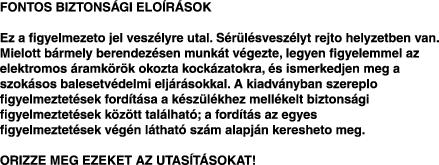

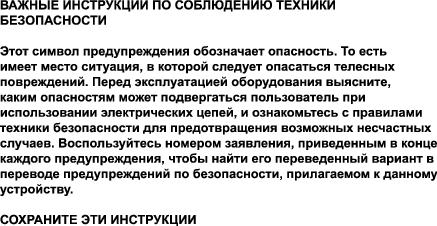

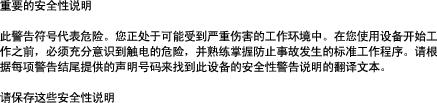

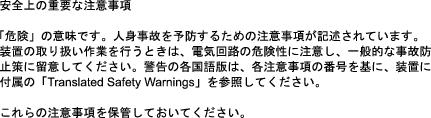

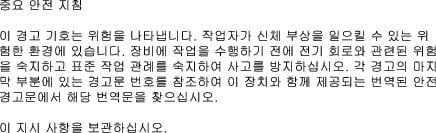

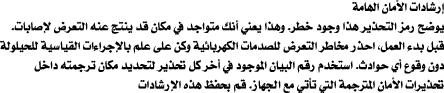



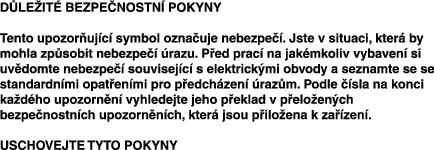

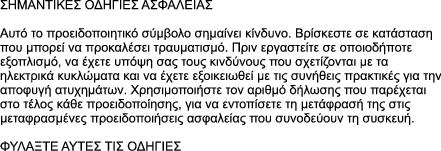

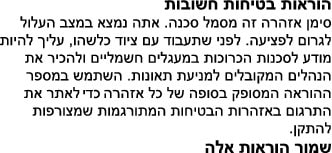

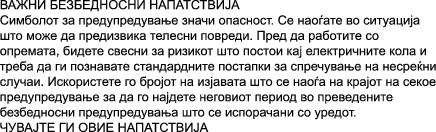

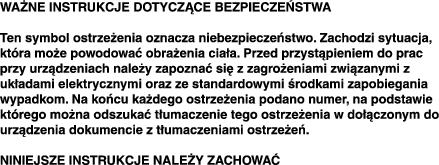

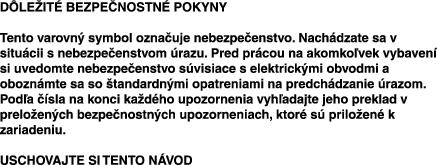

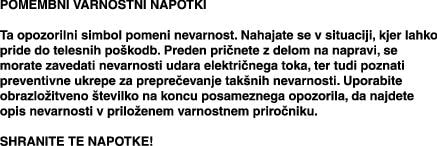

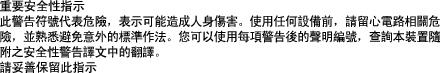
 Feedback
Feedback