Pick up a Call from Another Extension on SPA300/500 Series IP Phones
Available Languages
Objectives
This article describes how to pick a call that is ringing at another extension using SPA300/500 Series IP Phones.
Note: Some features vary in other call control environments. Check your call controller documentation for more details.
Applicable Devices
• SPA300 Series
• SPA500 Series
Pick Up Calls from Another Extension
Depending on the way the phone network is configured, calls can be picked up from another extension in three ways:
1. Pick Up a Call that is Ringing at Specific Extension using the "PickUp" Softkey

Step 1. Press the PickUp softkey.
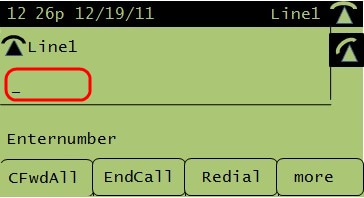
Step 2. Enter the extension number of the phone from which the call should be picked up.
2. Pick Up a Call that is Ringing at an Extension in your group using the "GPickUp" Softkey
NOTE: Groups must be configured to use this feature.
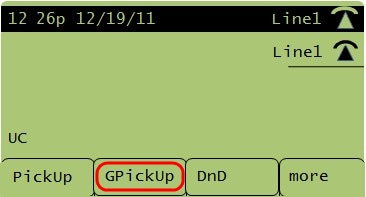
Step 1. Press the GPickUp softkey.
Step 2. Press the asterisk (*) key. A call ringing at any extension will be picked up.
NOTE: If all phones are configured in a single group, then there is no need to press the asterisk (*) key.
3. Pick Up a Call that is Ringing at an Extension in another group using the "GPickUp" Softkey
NOTE: Groups must be configured to use this feature.
Step 1. Press the GPickUp softkey.
Step 2. Press the number of the group from which the call should be picked up
Revision History
| Revision | Publish Date | Comments |
|---|---|---|
1.0 |
10-Dec-2018
|
Initial Release |
 Feedback
Feedback