Restore to Factory Defaults on the RV315W VPN Router
Available Languages
Objective
The Reset to Factory Defaults option allows for users to delete all features that have been changed in the configuration utility. Typically, a reset will resolve many issues that arise with a device.
This article outlines how to reset to factory default settings.
Applicable Device
• RV315W
Software Version
• 1.01.03
Reset to Factory Defaults
Step 1. Log in to the web configuration utility and choose System Management > Reset to Factory Defaults. The Reset to Factory Defaults page opens:
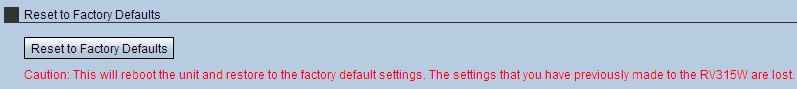
Step 2. Click Reset to Factory Defaults. A Caution window appears.
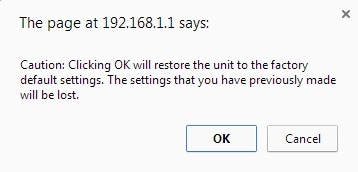
Step 3. Click OK. Wait for the reset to apply to the device. Once complete, all settings are restored to default settings.
 Feedback
Feedback