Identify Context Service Status in UCCX
Available Languages
Download Options
Bias-Free Language
The documentation set for this product strives to use bias-free language. For the purposes of this documentation set, bias-free is defined as language that does not imply discrimination based on age, disability, gender, racial identity, ethnic identity, sexual orientation, socioeconomic status, and intersectionality. Exceptions may be present in the documentation due to language that is hardcoded in the user interfaces of the product software, language used based on RFP documentation, or language that is used by a referenced third-party product. Learn more about how Cisco is using Inclusive Language.
Contents
Introduction
This article describes how to identify the Context Service (CS) status and possible options to check the status of CS components in Unified Contact Center Express (UCCX) and SocialMiner (SM).
Contributed by Jayant Suneja, Cisco Engineering and Derek Johnson, Cisco TAC Engineer.
Prerequisites
Requirements
Cisco recommends that you have knowledge of these topics:
- UCCX Administration
- SocialMiner Administration
- Context Service
Components Used
The information in this document is based on these software versions:
- UCCX 11.6
- SocialMiner 11.6
Note: SocialMiner is an optional component and not required for Context Service.
The information in this document was created from the devices in a specific lab environment. All of the devices used in this document started with a cleared (default) configuration. If your network is live, ensure that you understand the potential impact of any command.
Background Information
Context Service stores customer data in the cloud and allows agents on the UCCX solution to be able to store and use data from the cloud.
Context Service Status
Context Service Status in Serviceability
The status of CS is available on the Unified CCX Serviceability page. First select Tools, then Context Service Status.
This table describes different values displayed on this Context Service Status interface:
| Field | Values |
| Component | This displays the name of the specific CS component: UCCX/SocialMiner/Finesse |
| State |
Registered: CS is registered Not-registered : CS is not registered Unknown : Shown when a component is not reachable or is down Stopped : Component has stopped due to some issue. Use the initialize button under the action field to reinitialize the component. |
| Status | Online : Displayed when CS is registered No-connectivity : Displayed when CS is not registered or proxy is not configured Ready-to-register : Displayed when proxy or external connectivity is configured |
| Mode |
Lab : This mode is used to test, develop, and debug Context Service Production : This mode is used when you deploy Context Service in your application NA: Displayed when state is unregistered or unknown The mode can be toggled between lab and production. First select System then select System Parameters |
The status No Connectivity is shown when no proxy is configured, an incorrect proxy is configured, or there is no internet connectivity from the UCCX system. CS requires that UCCX has public internet connectivity. This image shows an example status when the UCCX system does not have external connectivity:
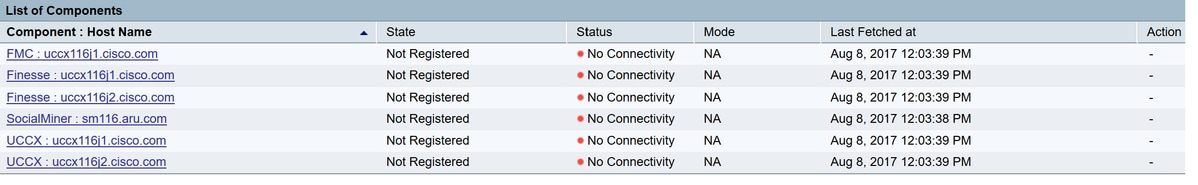
After configuration of an http proxy, the status of all components changes to ready to register which signifies that the system now has external connectivity configured correctly from UCCX. This image shows the status of the system when public internet connectivity is available:
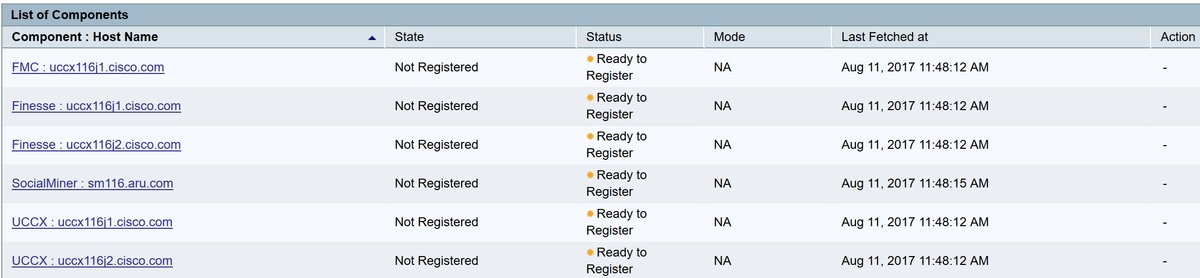
Select Register on the Finesse Administration page and register CS. This image shows that the state and status has changed to registered and online:
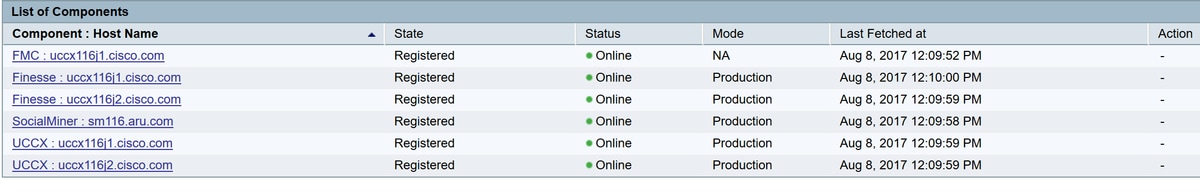
Context Service Status from API
In order to get a detailed summary of the status of each CS component, UCCX 11.6 provides a Java Application Programming Interface (API). This API invokes the connector's getstatus method to return a JavaScript Object Notation (JSON) response that provides details of each component. Click the Export option provided on CS serviceability page and download the JSON response file. This image shows the location of the Export option:
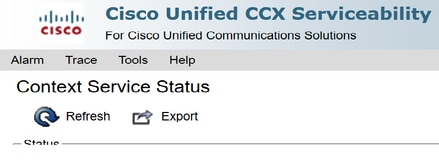
Here is an example JSON response returned for the UCCX component when CS is OFFLINE:
UCCX:uccx116j1.cisco.com = {"status":{"overallStatus":"OFFLINE","successfulUpgradeCount":0,"failureUpgradeCount":0},
"config":{"staticSdkVersion":"2.0.3","extensionSdkVersion":"2.0.3-10673","state":"UNREGISTERED"},
"services":[{"name":"ccfs","url":"ccfs.ciscoccservice.com","ping":{"status":"NOT_REACHABLE","latency":0}}],
"timeStamp":"2017-08-07T06:19:32.500Z"}
This table describes the possible values displayed in the fields of JSON responses:
| Section | Field | Value |
| status | overallStatus | ONLINE – if there is connection data set and the Connector is REGISTERED (see config state) OFFLINE – no connection data or Connector is not REGISTERED |
| config | state | UNREGISTERED – initial state before initialization REGISTERED – successfully registered (via call to init() method) STOPPED – connection is destroyed (via call to destroy() method) |
| Service | ping.status | HTTP response status code to Ping REST API call |
| Services | state | INITIALIZED – KMS initialized NOT INITIALIZED – KMS not initialized |
This is a sample JSON output when all components are registered and have a status of ONLINE. This sample can be referenced for comparison when there is any issue where CS shows an invalid status:
FMC:uccx116j1.cisco.com = {"status":{"overallStatus":"ONLINE","successfulUpgradeCount":1,"failureUpgradeCount":0},"config":{"appType":"ccx","orgId":"4a6ac8c5-66f5-42b9-8245-7af90eeac12c","uuid":"d86a8f22-c918-4648-9a07-5fe55728b990","staticSdkVersion":"2.0.3","extensionSdkVersion":"2.0.4-10710","proxy":"http://proxy-wsa.esl.cisco.com:80","type":"cs_mgmt","state":"REGISTERED"},"services":[{"name":"fms","url":"hercules-a.wbx2.com","lastSuccessfulHeartBeatTime":"2017-08-07 22:24:31.942","ping":{"status":"200","latency":2031}}],"timeStamp":"2017-08-07T16:54:54.118Z"}
UCCX:uccx116j1.cisco.com = {"status":{"overallStatus":"ONLINE","successfulUpgradeCount":1,"failureUpgradeCount":0},"config":{"appType":"ccx","orgId":"4a6ac8c5-66f5-42b9-8245-7af90eeac12c","uuid":"d86a8f22-c918-4648-9a07-5fe55728b990","staticSdkVersion":"2.0.3","extensionSdkVersion":"2.0.4-10710","proxy":"http://proxy-wsa.esl.cisco.com:80","enabledFeatures":[{"name":"KMS_ENCRYPTION_KEY"}],"type":"cs_context","state":"REGISTERED","labMode":false,"requestTimeout":5000,"tcpTimeout":10000,"maxRetries":1,"cluster":{"clusterId":"4750a37e-2a5a-4825-a301-30252c100288","clusterName":"ccx-context-15DBD8FE18B"}},"services":[{"name":"kms","url":"encryption-a.wbx2.com","ping":{"status":"200","latency":1196},"state":"INITIALIZED"},{"name":"fms","url":"hercules-a.wbx2.com","lastSuccessfulHeartBeatTime":"2017-08-07 22:24:46.016","ping":{"status":"200","latency":1059}},{"name":"ci","url":"idbroker.webex.com","ping":{"status":"200","latency":1092}},{"name":"context","url":"context-service.produs1.ciscoccservice.com","ping":{"status":"200","latency":1185}},{"name":"dictionary","url":"dictionary.produs1.ciscoccservice.com","ping":{"status":"200","latency":1180}},{"name":"ccfs","url":"ccfs.ciscoccservice.com","ping":{"status":"200","latency":1170}},{"name":"discovery","url":"discovery1.produs.ciscoccservice.com","ping":{"status":"200","latency":1214}}],"timeStamp":"2017-08-07T16:55:01.528Z"}
UCCX:uccx116j2.cisco.com = {"status":{"overallStatus":"ONLINE","successfulUpgradeCount":1,"failureUpgradeCount":0},"config":{"appType":"ccx","orgId":"4a6ac8c5-66f5-42b9-8245-7af90eeac12c","uuid":"d86a8f22-c918-4648-9a07-5fe55728b990","staticSdkVersion":"2.0.3","extensionSdkVersion":"2.0.4-10710","proxy":"http://proxy-wsa.esl.cisco.com:80","enabledFeatures":[{"name":"KMS_ENCRYPTION_KEY"}],"type":"cs_context","state":"REGISTERED","labMode":false,"requestTimeout":5000,"tcpTimeout":10000,"maxRetries":1,"cluster":{"clusterId":"4750a37e-2a5a-4825-a301-30252c100288","clusterName":"ccx-context-15DBD8FE18B"}},"services":[{"name":"kms","url":"encryption-a.wbx2.com","ping":{"status":"200","latency":1290},"state":"INITIALIZED"},{"name":"fms","url":"hercules-a.wbx2.com","lastSuccessfulHeartBeatTime":"2017-08-07 22:24:50.224","ping":{"status":"200","latency":1121}},{"name":"ci","url":"idbroker.webex.com","ping":{"status":"200","latency":1067}},{"name":"context","url":"context-service.produs1.ciscoccservice.com","ping":{"status":"200","latency":1168}},{"name":"dictionary","url":"dictionary.produs1.ciscoccservice.com","ping":{"status":"200","latency":1225}},{"name":"ccfs","url":"ccfs.ciscoccservice.com","ping":{"status":"200","latency":1230}},{"name":"discovery","url":"discovery1.produs.ciscoccservice.com","ping":{"status":"200","latency":1166}}],"timeStamp":"2017-08-07T16:55:01.582Z"}
SocialMiner:sm116.aru.com = {"status":{"overallStatus":"ONLINE","successfulUpgradeCount":1,"failureUpgradeCount":0},"config":{"appType":"ccx","orgId":"4a6ac8c5-66f5-42b9-8245-7af90eeac12c","uuid":"d86a8f22-c918-4648-9a07-5fe55728b990","staticSdkVersion":"2.0.3","extensionSdkVersion":"2.0.4-10710","proxy":"http://proxy-wsa.esl.cisco.com:80","enabledFeatures":[{"name":"KMS_ENCRYPTION_KEY"}],"type":"cs_context","state":"REGISTERED","labMode":false,"requestTimeout":5000,"tcpTimeout":10000,"maxRetries":1,"cluster":{"clusterId":"4750a37e-2a5a-4825-a301-30252c100288","clusterName":"ccx-context-15DBD8FE18B"}},"services":[{"name":"kms","url":"encryption-a.wbx2.com","ping":{"status":"200","latency":1254},"state":"INITIALIZED"},{"name":"fms","url":"hercules-a.wbx2.com","lastSuccessfulHeartBeatTime":"2017-08-07 22:24:39.628","ping":{"status":"200","latency":1127}},{"name":"ci","url":"idbroker.webex.com","ping":{"status":"200","latency":1028}},{"name":"context","url":"context-service.produs1.ciscoccservice.com","ping":{"status":"200","latency":1175}},{"name":"dictionary","url":"dictionary.produs1.ciscoccservice.com","ping":{"status":"200","latency":1174}},{"name":"ccfs","url":"ccfs.ciscoccservice.com","ping":{"status":"200","latency":1128}},{"name":"discovery","url":"discovery1.produs.ciscoccservice.com","ping":{"status":"200","latency":1179}}],"timeStamp":"2017-08-07T16:55:01.589Z"}
Finesse:uccx116j1.cisco.com = {"status":{"overallStatus":"ONLINE","successfulUpgradeCount":1,"failureUpgradeCount":0},"config":{"appType":"ccx","orgId":"4a6ac8c5-66f5-42b9-8245-7af90eeac12c","uuid":"d86a8f22-c918-4648-9a07-5fe55728b990","staticSdkVersion":"2.0.3","extensionSdkVersion":"2.0.4-10710","proxy":"http:\/\/proxy-wsa.esl.cisco.com:80","enabledFeatures":[{"name":"KMS_ENCRYPTION_KEY"}],"type":"cs_context","state":"REGISTERED","labMode":false,"requestTimeout":5000,"tcpTimeout":10000,"maxRetries":1,"cluster":{"clusterId":"4750a37e-2a5a-4825-a301-30252c100288","clusterName":"ccx-context-15DBD8FE18B"}},"services":[{"name":"kms","url":"encryption-a.wbx2.com","ping":{"status":"200","latency":1123},"state":"INITIALIZED"},{"name":"fms","url":"hercules-a.wbx2.com","lastSuccessfulHeartBeatTime":"2017-08-07 22:24:52.328","ping":{"status":"200","latency":1149}},{"name":"ci","url":"idbroker.webex.com","ping":{"status":"200","latency":1085}},{"name":"context","url":"context-service.produs1.ciscoccservice.com","ping":{"status":"200","latency":1168}},{"name":"dictionary","url":"dictionary.produs1.ciscoccservice.com","ping":{"status":"200","latency":1181}},{"name":"ccfs","url":"ccfs.ciscoccservice.com","ping":{"status":"200","latency":1171}},{"name":"discovery","url":"discovery1.produs.ciscoccservice.com","ping":{"status":"200","latency":1136}}],"timeStamp":"2017-08-07T16:55:02.099Z"}
Finesse:uccx116j2.cisco.com = {"status":{"overallStatus":"ONLINE","successfulUpgradeCount":1,"failureUpgradeCount":0},"config":{"appType":"ccx","orgId":"4a6ac8c5-66f5-42b9-8245-7af90eeac12c","uuid":"d86a8f22-c918-4648-9a07-5fe55728b990","staticSdkVersion":"2.0.3","extensionSdkVersion":"2.0.4-10710","proxy":"http:\/\/proxy-wsa.esl.cisco.com:80","enabledFeatures":[{"name":"KMS_ENCRYPTION_KEY"}],"type":"cs_context","state":"REGISTERED","labMode":false,"requestTimeout":5000,"tcpTimeout":10000,"maxRetries":1,"cluster":{"clusterId":"4750a37e-2a5a-4825-a301-30252c100288","clusterName":"ccx-context-15DBD8FE18B"}},"services":[{"name":"kms","url":"encryption-a.wbx2.com","ping":{"status":"200","latency":1196},"state":"INITIALIZED"},{"name":"fms","url":"hercules-a.wbx2.com","lastSuccessfulHeartBeatTime":"2017-08-07 22:24:51.027","ping":{"status":"200","latency":1210}},{"name":"ci","url":"idbroker.webex.com","ping":{"status":"200","latency":1032}},{"name":"context","url":"context-service.produs1.ciscoccservice.com","ping":{"status":"200","latency":1168}},{"name":"dictionary","url":"dictionary.produs1.ciscoccservice.com","ping":{"status":"200","latency":1189}},{"name":"ccfs","url":"ccfs.ciscoccservice.com","ping":{"status":"200","latency":1207}},{"name":"discovery","url":"discovery1.produs.ciscoccservice.com","ping":{"status":"200","latency":1251}}],"timeStamp":"2017-08-07T16:55:02.457Z"}
This JSON output is when the connector is initialized and it includes this information:
- Overall status (currently determined based on connector status)
- The static and extension (Software Development Kit) SDK jar version
- Connector type with its current state
- Current secure channel state(Active, Not Initialized, Error), if available
- Upgrade count
- Upgrade status
- Last HeartBeat timestamp
- Service URL
- Proxy info if a proxy is configured
- Configuration object if available
- Connectivity status to various core services
Context Service Status in SocialMiner
An API has been introduced in SocialMiner (SM) 11.6 that states the Context Service integration status with SM. Use a browser to navigate to this location on your SocialMiner server: <SM-IP>:<port>/ccp-webapp/ccp/serviceability/contextServiceStatus
This is a sample output from SocialMiner after CS is registered:
{"status":{"overallStatus":"ONLINE","successfulUpgradeCount":1,"failureUpgradeCount":0},"config":{"appType":"ccx","orgId":"4a6ac8c5-66f5-42b9-8245-7af90eeac12c","uuid":"0ff304fa-7ce6-470d-9fcb-f83266a06f35","staticSdkVersion":"2.0.3","extensionSdkVersion":"2.0.4-10710","proxy":"http://proxy-wsa.esl.cisco.com:80","enabledFeatures":[{"name":"KMS_ENCRYPTION_KEY"}],"type":"cs_context","state":"REGISTERED","labMode":false,"requestTimeout":5000,"tcpTimeout":10000,"maxRetries":1,"cluster":{"clusterId":"065cce61-79de-4173-87f3-fd6fff30da11","clusterName":"ccx-context-15DC0905FC4"}},"services":[{"name":"kms","url":"encryption-a.wbx2.com","ping":{"status":"200","latency":1132},"state":"INITIALIZED"},{"name":"fms","url":"hercules-a.wbx2.com","lastSuccessfulHeartBeatTime":"2017-08-10 13:40:36.905","ping":{"status":"200","latency":1236}},{"name":"ci","url":"idbroker.webex.com","ping":{"status":"200","latency":975}},{"name":"context","url":"context-service.produs1.ciscoccservice.com","ping":{"status":"200","latency":1273}},{"name":"dictionary","url":"dictionary.produs1.ciscoccservice.com","ping":{"status":"200","latency":1228}},{"name":"ccfs","url":"ccfs.ciscoccservice.com","ping":{"status":"200","latency":1500}},{"name":"discovery","url":"discovery1.produs.ciscoccservice.com","ping":{"status":"200","latency":1191}}],"timeStamp":"2017-08-10T08:10:43.983Z"}
If the Context Service is registered and SM is able to establish the connection with valid attributes, the response for this API contains attribute "overallStatus" with value "ONLINE".
If the Context Service is not enabled or SM has failed to establish a connection, the attribute overallStatus has values other than ONLINE.
This is an example response when CS is not registered for SM:
{"status":{"overallStatus":"OFFLINE","successfulUpgradeCount":2,"failureUpgradeCount":0},"config":{"staticSdkVersion":"2.0.3","extensionSdkVersion":"2.0.4-10712","proxy":"http://proxy-wsa.esl.cisco.com:80","state":"STOPPED"},"services":[],"timeStamp":"2017-08-11T06:11:38.086Z"}
This concludes the steps to identify the Context Service status.
Contributed by Cisco Engineers
- Jayant SunejaCisco Engineering
- Derek JohnsonCisco TAC Engineer
Contact Cisco
- Open a Support Case

- (Requires a Cisco Service Contract)
 Feedback
Feedback